CyberGhost VPN Review – Is It Worth Considering In 2023?


| Jurisdiction | Romania |
| Price | $2.03/mo (Save up to 84% with exclusive 2-year plans + 4 months free) |
| Servers | 7900 Servers in 100+ Countries |
| Logs | No Logs Certified |
| Encryption | AES-256-Bit |
| Unblocks Netflix | Yes |
| Torrenting | Yes |
| Works in China | No |
| Recommended | Yes |
| Website | https://www.cyberghostvpn.com/en_US/ |
| Compatibility | Windows, Android, Apple, Chrome, Firefox, FireTV |
According to our CyberGhost VPN review, CyberGhost is a reliable and reasonably fast VPN service.
The software routes your internet traffic through an encrypted tunnel, keeping your online activities anonymous and untraceable. CyberGhost is a powerful tool to shield personally identifying information, unblock streaming platforms, and access restricted sites on school or corporate networks.
Not only for streaming, CyberGhost works best for trading crypto without any chance of data leakage at any point. You can use CyberGhost on different platforms for crypto-trading. It is considered the best VPN for Binance , Coinbase, UPHOLD, etc.
CyberGhost’s expansive server coverage of 7900 servers in 100 countries appeals to binge-watchers and frequent travelers. Numerous streaming-optimized servers are at your disposal, swiftly unlocking Disney Plus, Netflix, and Amazon Prime Video and, most notably, providing the Best VPN for Aniplus , best VPN for MLB TV and the best VPN for Popcorn Time .
Besides, CyberGhost can protect up to 7 devices simultaneously at US$ 2.03 /mo - Save up to 84% with exclusive 2-year plans + 4 months free and offers 24/7 live support. But is CyberGhost worth the money, considering the features and its affordability? This is the most important query that we are looking to answer for you.
We studied CyberGhost’s privacy policies for an updated CyberGhost review . We took a hard look at its security measures and Trustpilot Review, providing you with adequate information to help you make your consideration.
Besides CyberGhost VPN review , we have also reviewed some of the best VPN for USA services for you. You can find the reviews on our home page.
- Availability of live chat support
- Multiple add-ons, including dedicated IPs and antivirus
- Outstanding OpenVPN and WireGuard speeds
- enormous server coverage
- Unblocks most streaming platforms
- WireGuard protocol
- Specialized servers
- Free trial
- 45-day money-back guarantee
- Accepts cryptocurrency payments
- Lacks third-party audit
- Incoherent privacy policies
- A few features might intimidate users
- Apple apps lacks some features
- Unintuitive Linux client
- WireGuard connection problems on Mac
CyberGhost VPN Review : Quick Summary
- Consistently unblocks popular streaming platforms: We used the streaming-optimized servers to stream Netflix, BBC iPlayer, Sky Go, Amazon Prime, and HBO Max.
- Fast speeds on local servers: Nearby servers delivered consistent fast speeds for HD-quality streaming and gaming as well. However, distant servers occasionally lagged our connection.
- Global server coverage with optimized servers: CyberGhost offers a widespread global server network with optimized servers for gaming, streaming, and even torrenting. But none of the servers could bypass the great firewall of China.
- Government-grade encryption and advanced security features: User information is encrypted using 256-bit AES encryption and kept safe via an automatic kill switch. You also have customization options for extra add-ons such as dedicated IPs to ensure more security.
- Privacy-focused policies: CyberGhost has an extremely privacy-focused stance with a clear no-logging policy. It is committed to keeping your online activities anonymous.
- P2P-optimized servers to support torrenting: Offers dedicated servers for torrenting without compromising on speed. Optimized servers ensure a reliable and secure way to download torrent files.
- Designed for ease of use: Simple interface on all its native apps to encourage ease of use. CyberGhost works with routers and game consoles.
- Money-back guarantee: Offers a generous 45-day money-back guarantee. We claimed a refund got the money back within 3 days.
Check out how to install CyberGhost VPN!
CyberGhost VPN Review : Rating Criteria
For an objective CyberGhost VPN review , we judged the VPN against a set criterion. We considered the following factors to rate CyberGhost’s overall performance:
- Jurisdiction: Where Is CyberGhost Located?
- Pricing: Is CyberGhost An Affordable Option?
- Security: Is CyberGhost Safe?
- Leaks: Are Your IP, DNS & WebRTC Safe?
- Servers: How Many Servers Does CyberGhost Have?
- Streaming: Can CyberGhost Unblock Platforms like Netflix and Disney+?
- Speed: How Fast Are CyberGhost Servers?
- Compatibility: What Devices Work with CyberGhost?
- Trustworthiness: Can CyberGhost be Trusted?
Jurisdiction: Where Is CyberGhost Located?
CyberGhost is located in Bucharest, Romania, which does not have any data retention laws that can cause serious trouble for users. As Romania is not a member of the 5/9/14 Eyes alliance, users’ online activity is not exposed to unwarranted surveillance.
It does, however, record your IP address in the anonymized version, as well as your location and time of connection to the VPN server. As long as you don’t have any concerns about how the company stores this information, you can safely use it.
Pricing: Is CyberGhost An Affordable Option?
CyberGhost VPN price ranges between $2.11-$12.99 a month, making it an affordable option. The two-year subscription plan for CyberGhost costs US$ 2.03 /mo - Save up to 84% with exclusive 2-year plans + 4 months free.
The subscription plans for Cyber Ghost are highly flexible and provide excellent value for service. To help you further, here’s a detailed look at the CyberGhost VPN price and plans:
| Subscription Plan | CyberGhost Price |
|---|---|
| Monthly Plan | $12.99/mo |
| 6-Month plan | $6.99/mo |
| 2-Year Plan | $2.11/mo |
Like most other VPN services, CyberGhost offers a bigger discount on longer subscription plans. However, starting with a monthly subscription plan is recommended to test the service and see if it works for you.
CyberGhost has a 45-day money-back guarantee on all its plans except for the monthly one, where you get a 14-day money-back guarantee. And if you are thinking, “Is CyberGhost VPN free?” then desktop users can get started with a 24-hour free trial, and mobile users can enjoy a 48-hour free trial.
More than that, CyberGhost is one of the few VPNs with free trials that do not ask for credit card details. Thereby, you do not risk getting accidentally billed.
During the CyberGhost free trial in USA, you can access the entire server network and premium features. Compared to ExpressVPN’s free trial of 7 days for Android and iOS subscribers, 24 hours are way less, but the risk-free access of 45 days makes up for it.
Security: Is CyberGhost VPN Safe?
Yes, CyberGhost is one of the safest VPNs you can get. This best-in-class VPN uses AES-256 encryption, has a no-log policy that’s been independently audited, it’s based in a privacy-oriented jurisdiction and has plenty of other security features.
CyberGhost is safe because of its built-in ad blocker called the Content Blocker for malicious websites and a decent malware blocker to ensure protection from malware attacks.
CyberGhost is by far one of the safest VPN options users can opt for. Although CyberGhost is yet to undergo a third-party audit, it is backed with a highly transparent no-logs policy, the newest encryption protocols, ensures DNS leak protection, and offers an efficient kill switch.
Privacy and Logging Policy
CyberGhost is backed with a highly transparent no-logging policy, letting users browse the internet with maximum protection.
This is perhaps the most important element in any VPN service, whether they keep logs on their users or not. Thankfully, users don’t need to be worried on that front with CyberGhost as the service has a strict “no-logs” policy that will ensure that users can stay connected to the internet without getting tracked.
We should also mention here that most VPN providers are not transparent enough about their logging policies, much less about the intricate details. However, CyberGhost has a complete and thorough transparency report that users can access anytime they want.
CyberGhost is backed with advanced privacy features like App Protection, Content Blocker, and Malware Blocker to further ensure user protection online. While the App Protection feature allows users to list down apps that are automatically protected via CyberGhost whenever users open them, ad-tracker and malware blockers are excellent for blocking off malicious content.
On desktop and mobile CyberGhost apps, users can even set up the VPN to launch automatically and protect themselves whenever they connect to public Wi-Fi. CyberGhost ensures that users visit the most secure version of a website only.
CyberGhost Encryption & Protocols
The OpenVPN protocol is compatible with most operating platforms and even with routers. Whereas the IKEv2 protocol works with Windows, iOS, and macOS only, as all of them natively support the IKEv2 (Internet Key Exchange Version 2) protocol. You will require an adapted version to use the IKEv2 protocol on other devices.
In terms of securing your VPN connection, CyberGhost promises protection via WireGuard across all the major platforms: Android, iOS, Linux, macOS, Windows, Android TV, Fire Stick TV, and multiple compatible routers.
We found CyberGhost utilizing all the necessary and up-to-date encryption that a reputable service is expected to have. It has a 256-bit encryption that is supported by all the major protocols.
These protocols include PPTP, SSTP, L2TP, IKEv2, and OpenVPN. A combination of these ensures that users are never left exposed and vulnerable anytime while online.
Moreover, the CyberGhost apps ensure DNS leak protection and offer an automatic kill switch to prevent user data from leaking when the network malfunctions. CyberGhost apps provide a Split Tunneling feature that lets users sort which traffic gets VPN protection and which traffic receives the regular internet connection.
Leaks: Are Your IP, DNS & WebRTC Safe?
CyberGhost ensures maximum user security by offering DNS, IP, and WebRTC leak protection on all the dedicated apps and browser extensions.
To keep your online activities hidden from everyone (including your ISP), CyberGhost routes your internet traffic through its own DNS servers. Your Internet Service Provider can leverage the IPv6 traffic and DNS requests to track your online activity. To keep it private and your real IP hidden, CyberGhost blocks IPv6 requests from the sites.
You do not have to worry about all these technicalities because they are automatically enabled within the CyberGhost app.
We tested 15 different servers in the US, Canada, UK, Germany, Australia, and Frankfurt via ipleak.net. However, CyberGhost passed our rigorous tests on their iOS, Android, Windows, and macOS apps. We didn’t experience a DNS or IP leak on any of the tested servers.
Next, we ran WebRTC leak tests for CyberGhost through browserleaks.com. To check for WebRTC leaks, we connected to a server in Canada. Only our Canadian IP got detected, showing no WebRTC leaks on CyberGhost.
As users can see, there were no major leaks that should concern anyone.
Servers: How Many Servers Does CyberGhost Have?
CyberGhost boasts a server network of 7900 servers in 100 countries worldwide.
The server locations for CyberGhost are available across four different regions across the globe:
| Americas (servers in 12 cities) | Africa/Middle East (servers in 12 cities) |
| Europe (servers in 45 cities) | Asia/Pacific (servers in 23 cities) |
You can also find the entire list of servers sorted by locations and services on the official CyberGhost website. If you do not find your preferred server location, you also have the option to request VPN servers, which is quite efficient.
CyberGhost has an impressive network of RAM-only servers, even better than some VPNs we tested earlier. The bigger the server network, the higher your chances of accessing globally-locked content. This also means that you can try and test different servers to find one that works for your needs.
8% of CyberGhost servers are virtually located in hard-to-bypass locations such as China, Saudia Arab, Egypt, and Sri Lanka. Although they do not ensure the fastest speeds, you can still access more region-locked content.
Besides these servers, there are NoSpy servers offered by CyberGhost. NoSpy servers are impenetrable and owned by CyberGhost itself. This ensures better anonymity and overall performance.
Virtual Locations
Currently, CyberGhost has 39 virtual locations, while it has 73 physical server locations. Virtual servers in Saudi Arabia refer to the presence of servers in another region, but it assigns you the IP address of Saudi Arabia. Whereas physical locations mean that the servers are present in the said city.
Although virtual servers are great for getting access to internet-censored regions with strict government surveillance, you still have to bear slow download speeds and lower ping rates. This happens when the physical machine of the server is at a greater distance than your preferred location.
Specialized Streaming and P2P-Optimized Servers
CyberGhost offers optimized servers for torrenting and streaming, ensuring faster speeds for these activities. The optimized servers recommend the best possible IP address to make the activity as hassle-free for you as possible.
More than this, the support team informed us that streaming-optimized servers are regularly refreshed. They replace IPs that might get blacklisted by the streaming service, so you have a smooth experience.
The streaming servers are optimized for different streaming platforms so that you only connect to the best server for streaming Ultra HD content. CyberGhost is the best VPN for Disney+ , BBC iPlayer, HBO Max, ZDF Germany, and others. so you can easily Watch Disney Plus Hotstar in USA with it.
Streaming-specific servers are compatible with almost all operating platforms like Cyberghost on Mac in USA iOS, Android, Windows, and Linux. This means you can stream on your favorite device at excellent speeds.
As far as P2P servers are concerned, you can only use them on desktop apps. Based on your location and network, the P2P servers offer the fastest speeds to download torrents. CyberGhost also offers a virtual location in countries where you to access exclusive torrenting sites and indexes.
While we do not recommend illegal torrenting, CyberGhost is competent enough to keep you safe from third-party attacks when you are downloading files. However, checking your country’s laws on online torrenting is advisable so you do not face any legal repercussions later.
Gaming-Optimized Servers
Although CyberGhost comes with gaming-optimized servers, they did not work well for us. They should offer lower ping rates to guarantee lag-free gameplay sessions with faster speeds.
On average, the ideal ping rate for gaming should stay below 100ms. But this was not the case with CyberGhost. We observed a ping rate of more than 150ms on all its gaming servers.
NoSpy Servers
CyberGhost is backed with impenetrable NoSpy servers that enhance your VPN connection. It’s because NoSpy servers are based in Romania and can only be accessed by the CyberGhost team.
The NoSpy servers take the risk of a middle-man out of the picture, making them ideal for an added layer of protection. With such extra security features, CyberGhost is a secure option to torrent or access the dark web .
Although CyberGhost lacks a multi-hop feature, it does not make a huge difference because NoSpy servers work better. With a multi-hop future, you get more security as your traffic is rerouted twice, but they have a significant impact on your speed. With NoSpy servers, speeds are less compromised, and security is guaranteed.
Of course, speeds are impacted, but it can be overlooked if security is a priority. Moreover, accessing NoSpy servers requires a longer subscription, and you will have to pay more. For privacy-conscious users, NoSpy servers are beneficial in the long run.
NoSpy servers are available across all the major platforms, such as Android, iOS, Windows, and macOS, so you do not have to compromise on your device’s protection just because of unavailability.
Dedicated IP Servers
CyberGhost offers dedicated IP servers as an add-on. Accessing streaming sites with a dedicated IP is more secure because it belongs to you exclusively. It will be harder for the platform’s location-detection bots to identify your IP as a VPN IP since it isn’t getting shared by a group of users.
Moreover, CyberGhost boasts about a tokenized dedicated IP system. We put this to the test and found it extremely useful because, this way, the company does not know your newly-assigned dedicated IP. Hence increasing your security online.
If you cannot compromise on speeds, then we do not recommend using it. The optimized servers on CyberGhost offer dedicated IPs in five countries: Germany, the US, the UK, Canada, and France. If these servers are far from you, you will probably get slower connection speeds.
Dedicated CyberGhost servers are available for Android, iOS, macOS, and Windows devices – starting from $3.75/month extra. The cost varies depending on the duration of your subscription plan.
Does CyberGhost Support P2P/File Sharing?
Yes, CyberGhost supports P2P/file sharing on most of its servers and allows you to download torrents with maximum anonymity. With solid encryption, a strict no-logging policy, unlimited bandwidth, and a pro-privacy stance, you can securely share and download large files with CyberGhost.
CyberGhost has long been considered one of the best VPNs for torrenting . This is due to the unsurpassed number of servers that enable users to continue with as much P2P sharing as they want.
On the app itself, users can find a dedicated section for torrenting, as it’ll list down the servers that would be optimal for torrenting. CyberGhost is a powerful tool for carrying out torrenting activities.
We recommend leveraging the App Protection feature by connecting it to your chosen BitTorrent client without port-forwarding. In our tests, the torrenting capabilities were highly impressive!
Does CyberGhost Work in China?
CyberGhost does not work in China. Despite having servers to access Chinese sites, you cannot use them if you are in China.
China’s notorious Great Firewall makes it next to impossible for users to access most of the mainstream websites unless they have a good VPN service that can unblock the web for them. As a Chinese ex-pat, you can try accessing local geo-restricted Chinese websites abroad with CyberGhost.
Although CyberGhost is equipped with top-notch security features, it lacks obfuscated servers that make it harder to break through the Great Firewall.
CyberGhost VPN hosts approximately 9,200 servers in 91 countries. This is by far the largest number of servers we’ve seen, but it’s not the largest number of countries. To get the best VPN into China check our reviews of the other top VPNs we suggest.
Speed: How Fast are CyberGhost Servers?
CyberGhost offers an impressive range of servers that should far exceed the average user’s expectations. However, to be completely objective, we conducted a CyberGhost speed test on a 100 Mbps connection connecting to 5 random servers in Mexico, Chile, the UK, Russia, and Japan.
CyberGhost sought to assess the VPN’s performance across diverse regions. The CyberGhost speed test results were nothing short of impressive, revealing consistent speeds that underscore the service’s commitment to delivering a seamless online experience. Whether you’re accessing content from South America, Europe, or Asia, CyberGhost’s robust server network ensures reliable and high-speed connections. For users prioritizing both security and speed, the CyberGhost Speed Test in USA reaffirms its status as a top-tier VPN solution.
Here are the results:
| Server | Download | Upload | Ping |
|---|---|---|---|
| Mexico | 41Mbps | 36Mbps | 345ms |
| Chile | 45Mbps | 35Mbps | 387ms |
| UK | 46Mbps | 41Mbps | 311ms |
| Russia | 31Mbps | 26Mbps | 357ms |
| Japan | 30Mbps | 21Mbps | 362ms |
| Average | 38.6Mbps | 31.8Mbps | 352ms |
Wireguard is also supported by CyberGhost, which recently added it to its service as well. While Wireguard does offer faster speeds and better security than older protocols such as OpenVPN, there are some app features that are not available with Wireguard.
You can also select either OpenVPN or IKEv2, or CyberGhost will do the work for you. IKEv2 is the fastest protocol and is ideal for mobile devices that frequently lose connection or often switch between wifi and cellular data. If you plan to use the Exceptions feature, OpenVPN is required.
CyberGhost’s gaming servers are designed for gamers who want to play online. We were able to play online games such as Rocket League or Fortnite with little to no input lag as long as we selected a server that was close to us or the game we were playing. Connections were consistent and never dropped during our testing.
Please note that these results can only be used as a rough guide to what you may experience and cannot be used as a definitive answer. Internet volatility adds a significant element of randomness to the results. Users with higher speeds will likely experience larger differences in speed.
Streaming: Can CyberGhost Unblock Platforms like Netflix and Disney+?
CyberGhost can unblock Netflix and Disney Plus with extreme ease. The service goes a step further than most other VPN providers thanks to its exclusive Netflix mode that makes watching all your favorite shows and movies straight via the app itself.
Similarly, the service can unblock all other major popular streaming sites. Not just this, CyberGhost is considered one of the best VPNs for Hotstar and also the best VPN for BBC iPlayer .
We tested over 50+ server locations to determine if CyberGhost successfully unblocks streaming platforms. Mostly, we accessed the services without any expert help but had to apply a few troubleshooting tips for some platforms. We unblocked the following streaming services and platforms with CyberGhost:
| Netflix | Peacock TV | NBC |
| Disney+ | Fox Sports | Stan |
| Spotify | Eurosport | fuboTV |
| Crunchyroll | Comedy Central | Sling TV |
| Paramount+ | Disney+ Hotstar | Crave |
| Amazon Prime Video | MTV | Zattoo DE |
| Yle | ESPN/ESPN+ | |
| CBS | YouTube |
Can CyberGhost Unblock Netflix?
With CyberGhost VPN, you can watch Netflix in a safe and private environment. CyberGhost VPN provides dedicated servers optimized for Netflix streaming in the following countries: Australia, Germany, India, South Korea, The Netherlands, France, Canada, Italy, Japan, Spain, Turkey, Sweden, and United Kingdom.
We tried to unblock Netflix outside the US using CyberGhost. To unblock Netflix’s US library, we connected to CyberGhost’s NYC server. Since we’re located in London (UK) and Netflix is based in New York (USA), we expected Netflix’s New York server to slow us down. Surprisingly, it didn’t.
As far as other Netflix libraries are concerned, we tested the standard Netflix servers in Tokyo (Japan), Seoul (South Korea), Toronto (Canada), Melbourne (Australia), Mumbai (India), Paris (France), and Frankfurt (Germany). All regional libraries were unblocked, and the average speed was 67+Mbps on a 100Mbps connection, which was more than sufficient for streaming without lag or buffering.
Can CyberGhost Unblock Disney+?
Disney+ is not compatible with all VPNs, but we assure you that CyberGhost VPN works seamlessly with Disney+. How does CyberGhost VPN work with Disney+? CyberGhost’s VPN app has dedicated streaming-optimized servers that allow you to stream content on Disney+ content.
If you don’t have an internet connection that allows streaming on Disney or you are traveling, you can use the Disney+ streaming service through CyberGhost. To use Disney+, simply open the CyberGhost application and connect to the server of your choice. Once you’ve connected, log into your Disney+ and watch your favorite shows.
For our tests, we connected to CyberGhost’s New York server (not optimized) and unblocked Disney+. We received optimized speeds and HD content on this server.
Can CyberGhost Unblock Amazon Prime Video?
Yes, however, Amazon has one of the most powerful firewalls in the world and has blocked a lot of VPNs in the past. We were thrilled when CyberGhost was able to work with the streaming service on our Amazon Prime US-optimized server. So, it is fair to consider CyberGhost one of the best VPNs for Amazon Prime .
CyberGhost also has an optimized Amazon Prime UK library server, but it didn’t work. We also tested 4 UK standard servers but they didn’t unblock the platform either. However, with his US server, you’ll be able to access the biggest Amazon Prime Video library.
Can CyberGhost Unblock Hulu?
Yes, you can easily unblock Hulu on restricted networks, such as those found at school or work, thanks to the capabilities of CyberGhost VPN. CyberGhost is one of the best VPNs for Hulu as it encrypts your traffic, adding another layer of security and giving you access to Hulu’s streaming library.
Not only does it encrypt your data, but it also allows you to bypass your ISP’s content-based throttling, which means you’ll be able to enjoy faster streaming speeds on Hulu.
The recommended server to Unblock Hulu is the New York server. We tried a few different servers before we found the one that unblocked Hulu. We even tested the one that was optimized for Hulu, but it didn’t work when we tested it.
The streaming speeds were a bit slow in the beginning when we were testing the New York server, but eventually, we were able to stream content in HD on Hulu.
Can CyberGhost Unblock HBO Max?
Yes, while HBO Max can detect and block many VPNs, particularly the free ones, it’s best to go undetected. For example, CyberGhost VPN has streaming-optimized servers and supports more than 35 streaming services, including HBO Max.
This means that you can watch HBO Max and other streaming services without interruption while keeping your online privacy and safety intact. HBO Max was unblocked easily by CyberGhost on its streaming platform’s optimized server. The video quality was outstanding, with no buffering or lag.
CyberGhost does not unblock Sky Go, and Channel 4
After testing several servers with CyberGhost UK and US, we found that the VPN was unable to unblock Sky Go, as well as Channel 4, for us. Although the VPN claims to bypass their geographical restrictions, the servers failed to meet our expectations.
Compatibility: What Devices Work with CyberGhost?
CyberGhost is compatible with smartphones, tablets, desktop PCs, laptops, smart TVs, streaming consoles, and several gaming consoles. It has dedicated apps for many devices and can be manually configured on:
| Amazon Fire TV | Apple TV 4 | Nintendo Wii |
| LG Smart TV | Roku TV | Xbox 360 |
| Samsung Smart TV with Tizen OS | Play Station 3 | Xbox One |
| Android TV | Play Station 4 | Chromebook |
| DD-WRT | Nintendo Switch | Kodi |
| Apple TV 3 | Nintendo Wii U | Raspberry Pi |
Furthermore, the CyberGhost VPN offers free Chrome and Firefox browser extensions to its subscribers. CyberGhost offers dedicated support for each platform and browser extension, making it one of the best Chrome and Firefox VPNs.
CyberGhost is one of the top VPNs for Windows, Mac, Android, Linux, and iOS devices.
Desktop Computers
The desktop app for CyberGhost is easy to use with a straightforward installation process. We tested the desktop app for Windows and Mac, and both apps were ready to work within 2 minutes.
There are no significant differences between the Windows and Mac CyberGhost apps. However, OpenVPN on Mac only works after manual configuration. Hence, it also lacks the “use random port to connect” feature available on the Windows app. This makes OpenVPN connections more consistent and stable on Windows.
Besides, the Split Tunneling and Privacy Guard features are unavailable for Mac users. Split tunneling lets Windows users decide which apps and websites need VPN encryption without rerouting the entire internet traffic through a VPN tunnel.
Privacy Guard is an incredible security feature that lets you disable the intrusive functionalities of Windows to ensure protection online. We tested the Privacy Guard feature and could easily tweak about 80 privacy settings in Windows in a single spot. For instance, you can disable the Inventory Collector that might be collecting and sharing personal data from your computer.
Both Windows and Mac apps have a simple and convenient server search bar option. You can simply search for a location or a streaming service, and you will be suggested the best possible server by CyberGhost.
You will find the options for gaming-optimized, torrenting-optimized, and streaming-optimized servers in the left side menu.
Another feature that impressed us during CyberGhost testing is the Smart Rules. This feature ensures maximum protection without having to connect manually every time. From here, you can allow CyberGhost to launch automatically when you turn on your computer or when you open a specific app.
The Smart Rules feature allows you to customize features for Wi-Fi protection, Exceptions, and App rules.
In case you are using Linux, you will use commands. CyberGhost has comprehensive startup and other guides for Linux users, making it a reliable Linux VPN. To access the entire list of commands, you can simply enter CyberGhost VPN — help in the terminal. However, you will miss out on the IKEv2 protocol on Linux.
CyberGhost works on most Linux operating platforms, including Ubuntu 19.04, 18.04, and 16.04, Mint 19, CentOS 17, Fedora 29, 30, and 31, and PoP!_OS. It also works flawlessly on Windows 7 or later, whereas for Mac—you should be running Sierra or newer to use CyberGhost.
Due to the countless features and swift compatibility, we can term CyberGhost not only the Best VPN for Windows but also the best VPN for Mac and the Best VPN for Linux .
iOS and Android
The iOS and Android apps for CyberGhost are similar to the desktop apps. However, you are limited to using a few features only. Android users can access the App Split Tunnel and set custom rules or protect all their applications.
The Best Android VPN app also comes with a Content Blocker feature that can be used to block domains that may inject harmful malware.
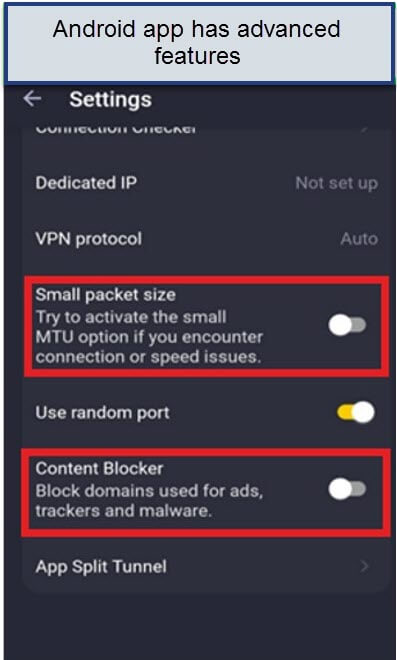
You can enable Small Packet Size and Content Blocker to have a consistently fast and secure experience.
Small Packet Size on the Android app is quite reliable as it compresses data to increase connection speeds. In my tests, it effortlessly worked and increased connection speeds by 50%. If you are an iPhone user, you will not have access to this unique feature.
Both iOS and Android apps have an efficiently working kill switch and leak protection. To block ads on iPhone, you will have to download the Private Browser add-on. However, this should not be confused with a browser extension, as it is a private app that keeps your online activities more secure.
The Photo Vault feature works on your Apple device, but we would prefer the App Split Tunnel over it. As far as the server list is concerned, you get a nearly identical interface on all the CyberGhost apps.
To access the entire list of servers, you have to go to the Best Location feature. You can only see the optimized servers for streaming on mobile devices, as the servers for torrenting and gaming are unavailable. This does not concern us much because people usually prefer streaming on their mobiles. Gaming and torrenting are mostly done on desktop PCs.
In terms of security protocols, Android phones use the OpenVPN and WireGuard protocols, whereas iPhones connect to IKEv2 automatically. You can switch to WireGuard, the best VPN for iPhones , if required.
In general, these mobile VPN apps may not be the absolute best I’ve come across, but they’re a good blend of being powerful and easy to use. Plus, you can try them out for free for seven days, making it simple to see if they’re right for you.
Browser Extensions
Is CyberGhost VPN free? Yes, CyberGhost is the best VPN for Chrome and the best VPN for Firefox , as its browser extensions are absolutely free to use and available across the world, even in countries with extreme internet censorship. But as we expected, the browser extensions have limitations, such as no kill switch, live chat support, and access to 8 servers only.
Browser extensions are a handy way to stay protected and anonymous while you are in the browser. But, the VPN extension cannot be used to encrypt your activities outside the browser.
Here’s a quick look at the features you get with the CyberGhost browser extensions:
To further clarify, browser extensions are intermediary servers and not proper VPNs. The intermediary server routes your internet traffic while keeping your real IP hidden. Although the browser extension for CyberGhost functions like a VPN—it cannot be expected to perform like a real one.
The browser extensions ensure WebRTC leak protection, block malicious content, and keep you anonymous on the browser. However, they still lack several advanced security features that are only available with a CyberGhost subscription.
In our tests, the browser extensions even lagged while accessing international geo-restricted content. They severely limit your access to 8 server locations only. To make it clearer, the server coverage of CyberGhost VPN is 7900 servers in 100 countries.
CyberGhost’s browser extensions also lack a kill switch, so you can compare what it’s like with a browser extension and a proper VPN subscription. In our opinion, it is quite a catch if you just want to browse or access a few restricted sites with minimal protection.
Router Compatibility
You can manually configure CyberGhost on a router if it supports the OpenVPN protocol. When we set up CyberGhost on our DD-WRT router, all the devices connected to it received secure VPN encryption. Our router was counted as a single device by CyberGhost.
The simple tutorials on CyberGhost’s website are extremely helpful to walk users through the technical configuration process. We followed the same tutorial and connected to CyberGhost within 15 minutes.
Like most other VPN services, CyberGhost does not have a native router app. We thought VPN providers did not have dedicated apps for routers; ExpressVPN proved us otherwise. You can also check out how simple it is to set up ExpressVPN on a router !
If you have the budget, then we recommend buying a pre-configured router because they have the CyberGhost app installed beforehand.
How to Install CyberGhost VPN?
To install the CyberGhost VPN, follow these steps:
- Head to the CyberGhost website.
- Select a subscription plan and a payment method.
- Once done, download the CyberGhost VPN app for your device.
- Complete the installation process.
- Log in to CyberGhost with your credentials.
- All done, experience iron-clad security with CyberGhost now!
What are the Payment Methods of CyberGhost?
CyberGhost has a wide variety of options for payment, including Visa, Mastercard, American Express, PayPal, and Bitcoin.
Users can pay via the most popular and traditional payment methods, such as through their VISA/Mastercard Credit Card and through PayPal. CyberGhost no longer accepts cash payments, which slightly concerned us because it let us make anonymous payments earlier. However, it was quickly resolved by the option to make payments via Bitcoin.
In order to add an additional layer of digital anonymity, we paid through Bitcoin for our subscription. CyberGhost should work on supporting more cryptocurrencies so that users have more options to pay for their subscription plans.
We discovered a straightforward article on payment possibilities for CyberGhost on their website. CyberGhost users have different payment options depending on their geographical location. We recommend checking it out to see the payment options available in your region.
Can CyberGhost be Trusted?
Yes, CyberGhost can be trusted because it supports the OpenVPN and WireGuard protocols. However, they can easily improve their trustworthiness by submitting their apps and privacy policy for a third-party audit.
Besides the AV-test evaluation, CyberGhost has yet to undergo an independent audit. However, the Live Help agent informed us they are not obligated to log any user data as they operate under Romanian law.
Besides CyberGhost’s take on privacy, the customer support of a VPN should also be trustworthy and reliable. So, we tested the customer support and Live Help feature during peak and off-peak times. The upcoming section discusses CyberGhost customer support For American Users in detail.
How is the CyberGhost Customer Support?
CyberGhost’s Live Help feature is prompt and highly reliable. The customer service reps are knowledgeable and available at all times, so users can rely on their customer support to get technical issues resolved.
The Live Help is available in 3 languages (English, French, and German). Users also have access to some frequently asked questions, thanks to the FAQ section in Help. Other resources under the same section include guides, troubleshooters, and all the recent announcements.
While testing streaming-optimized servers, we were unable to access Netflix. We contacted customer support and got a reply within seconds. Live Help instantly guided us with useful resources and some simple troubleshooting tips that worked.
Safe to say, their customer saved the day for us. Whether we needed high-level technical support or just general information about CyberGhost, the support team stayed determined to offer prompt solutions.If you are concerned about CyberGhost not working in USA or need assistance in setting it up.You can contact support rapidly with ease
During our tests, we asked over 25 questions to 5 different agents, and all of them depicted sheer professionalism. We were surprised because that is not always the case with top-tier VPNs.
For more clarity, you can just check out their Help section, which has comprehensive how-to guides. If you are concerned about setting up CyberGhost manually, their step-by-step articles will be of great help. We tried it ourselves to set up CyberGhost on our router and it worked. All in all, CyberGhost has reliable customer support.
Do I Recommend CyberGhost VPN?
Yes, not just recommend but highly recommend the service. We found CyberGhost more than capable of fulfilling all the major expectations that all users are likely to have from their VPN provider.
So, to answer, Is CyberGhost any good? Yes, it is one of the most reliable VPNs we have tested over the years. CyberGhost’s server count is unmatched by any competitor, Chinese servers are envied by the rest of the market, and torrenting and streaming support are the stuff of legend.
Most importantly, all of these features are available at bargain prices. We are still amazed at how there are VPN providers that struggle to provide half the same features at double the prices.
CyberGhost Refund Policy
CyberGhost provides a free 24-hour desktop VPN trial. However, 24 hours isn’t always enough time to really understand a VPN because the performance of a VPN can vary from day to day.
In addition, a 3-day trial period is available for Android devices, as well as a 7-day trial period for iOS devices provided that the subscription is made through the Apple Store (Apple App Store) or Google Play (Google Play Store). It is important to note that these free trials must be canceled in order to avoid being charged.
The best way to use CyberGhost for a longer period of time is to take advantage of the company’s 45-day Money-Back Guarantee. You’ll need to deposit the money, but you can easily get a full refund during the guarantee period if you cancel CyberGhost.
Keep in mind, you have to choose the 6-month plan or the longer 2-year plan to qualify for the 45-day period. With the 1-month plan, you only get a 14-day money-back guarantee.
In addition, its browser extensions for Google Chrome and Mozilla Firefox are available for free (but only very limited use). Additionally, it allows users to access servers located in Germany, the United States, the Netherlands, and Romania. However, its browser extensions only protect data within the browser itself, thus not across the entire device.
CyberGhost Trustpilot Review
Aside from what we observed about the service, we checked to see what other users felt about the service and whether their experiences matched the reputation CyberGhost has online. Hence, we headed over to Trustpilot to gauge the overall perception of the service from actual users. Additionally, we looked at the service’s own customer support section.
As I expected, CyberGhost is one of the highest-rated VPN services on Trustpilot, thanks to a 4.6/5 rating that is backed up by over 15,269 reviews.
What sets it distinctly apart from others is the fact that the service has nearly 95% of users that have rated it as either Excellent or Great. There were less than 1% poor reviews, highlighting the fact that CyberGhost is the most dependable VPN provider available on the internet.
CyberGhost Alternatives
You can also look at other alternatives to CyberGhost below and their comparisons of pricing, features, unblocking capabilities, torrenting/streaming performance, setup and interface, servers, security offered, customer service, and more:
CyberGhost Review : FAQs
How effective is CyberGhost VPN?
Does CyberGhost sell your data?
Is CyberGhost slow?
Which is better NordVPN or CyberGhost?
How many users can use CyberGhost?
How do I share my CyberGhost account?
CyberGhost Review : Conclusion
CyberGhost is extremely reliable for data-intensive activities like streaming, torrenting, and gaming, with an exceptional global server network. Its exceptional spoofing technology and encryption protocols flawlessly work with several restricted sites and streaming platforms.
Although CyberGhost is equipped with advanced security protocols and tools, we’d like to see all its features on every dedicated application. To conclude, CyberGhost is moving toward providing the best value for money with its advanced features. As we have covered in our CyberGhost VPN review , third-party audits will work wonders to improve the VPN’s credibility.

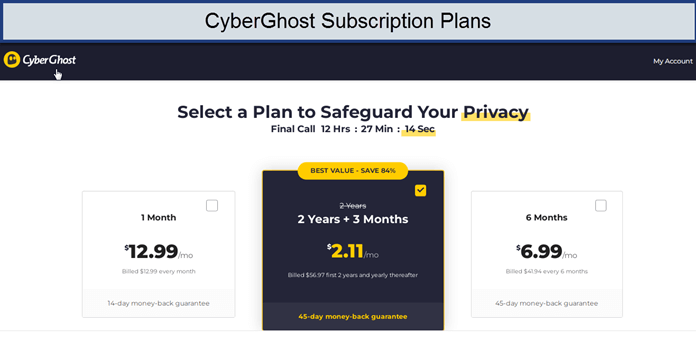
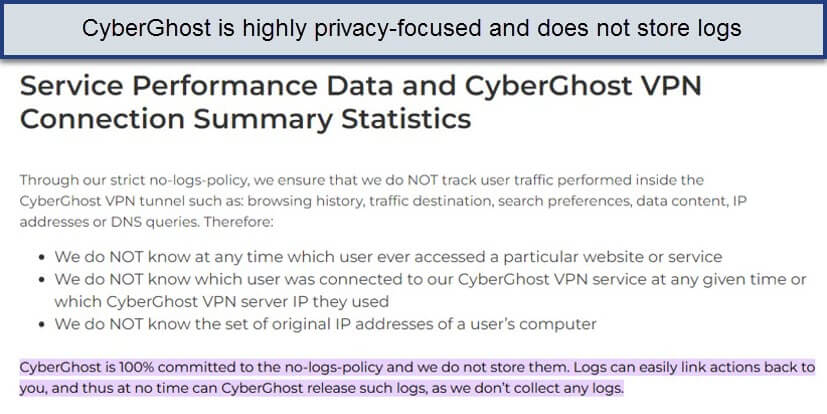
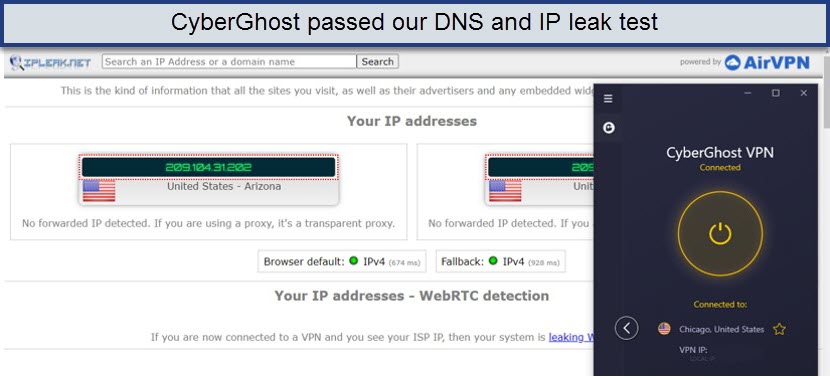
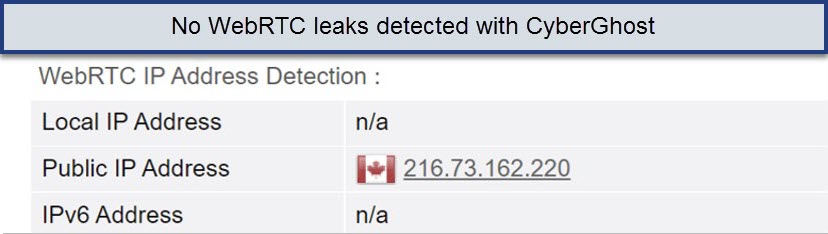
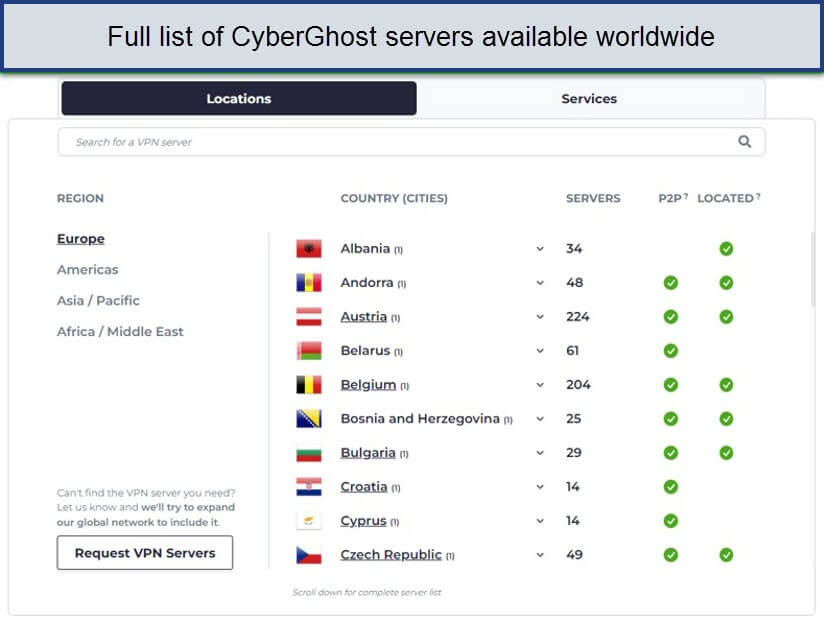
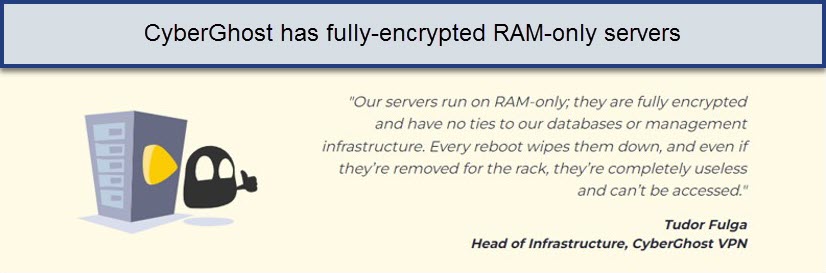
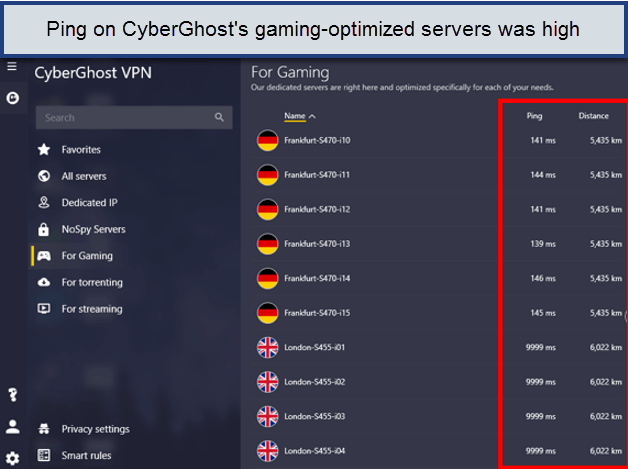
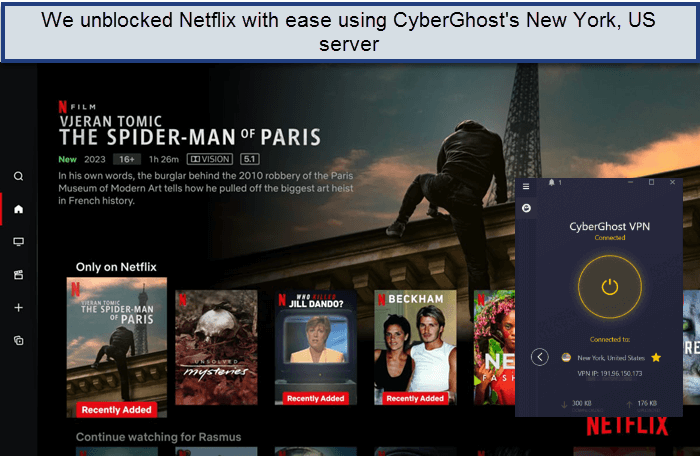
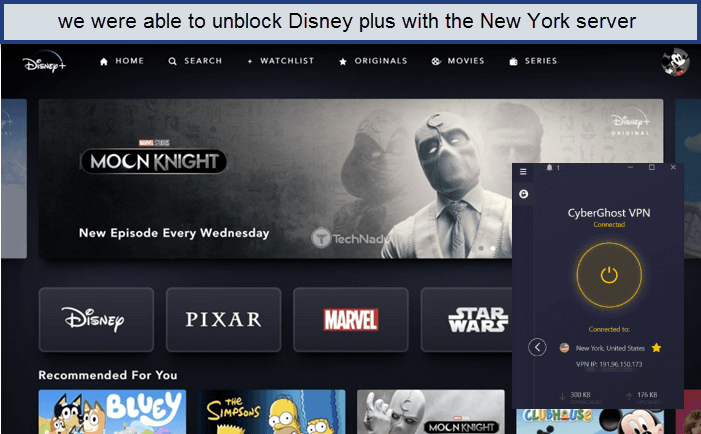
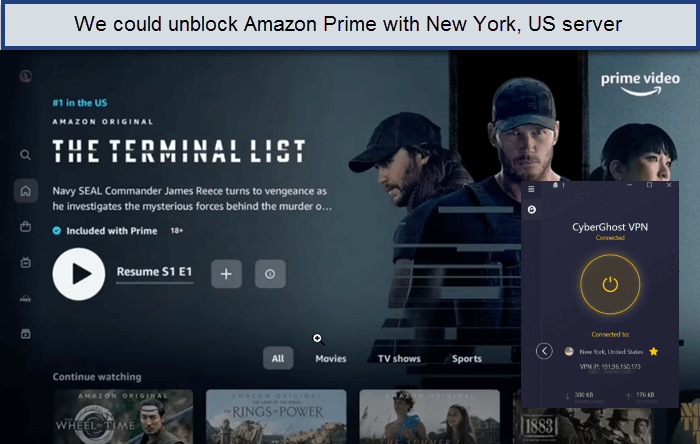
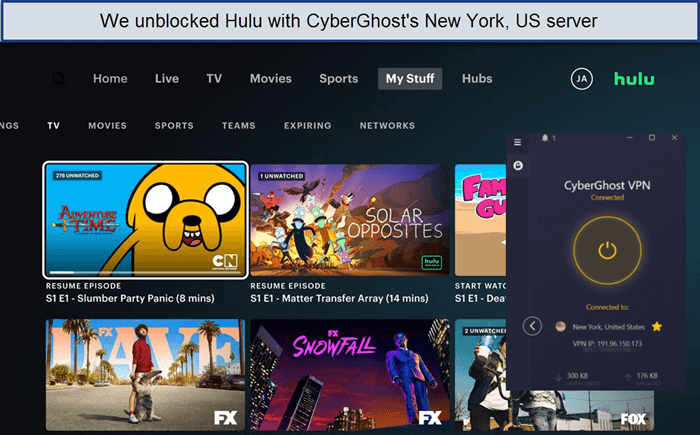
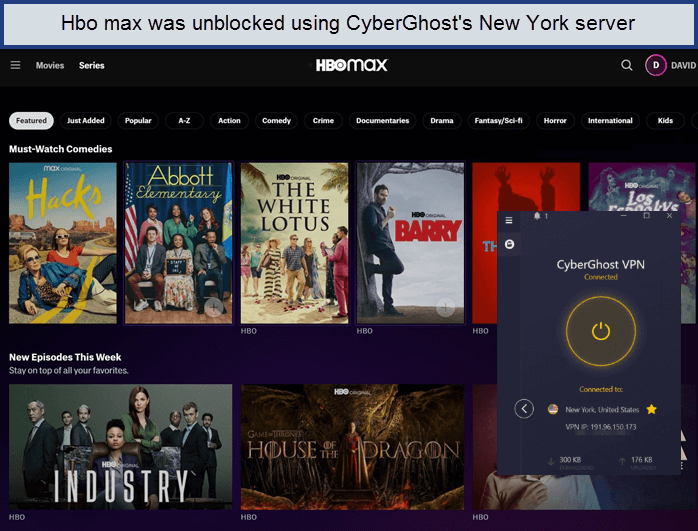
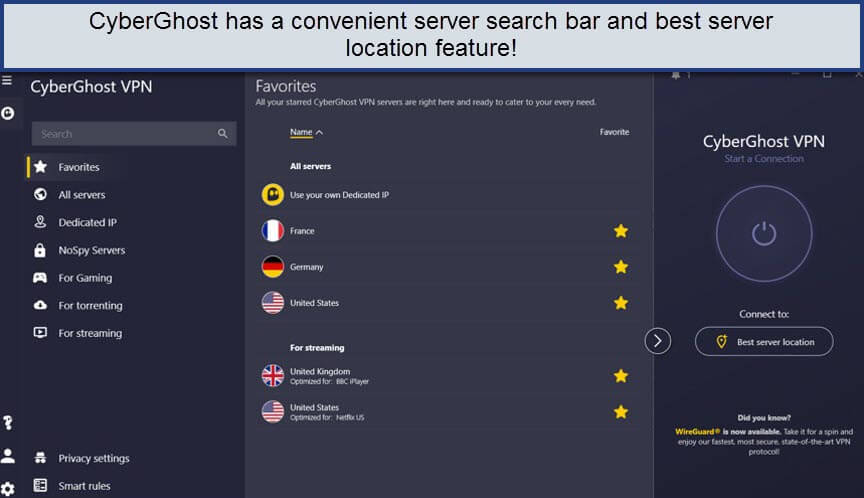

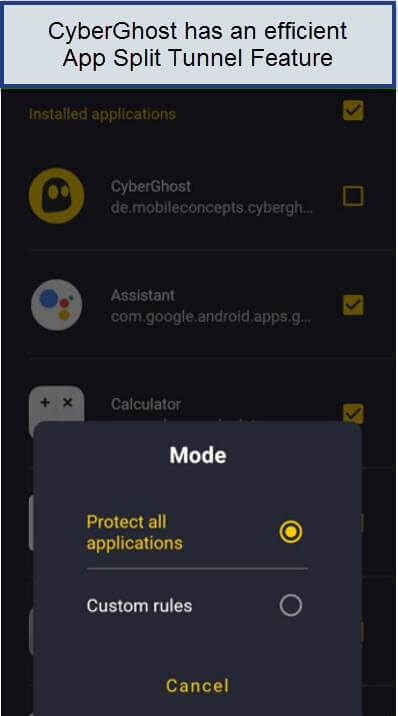
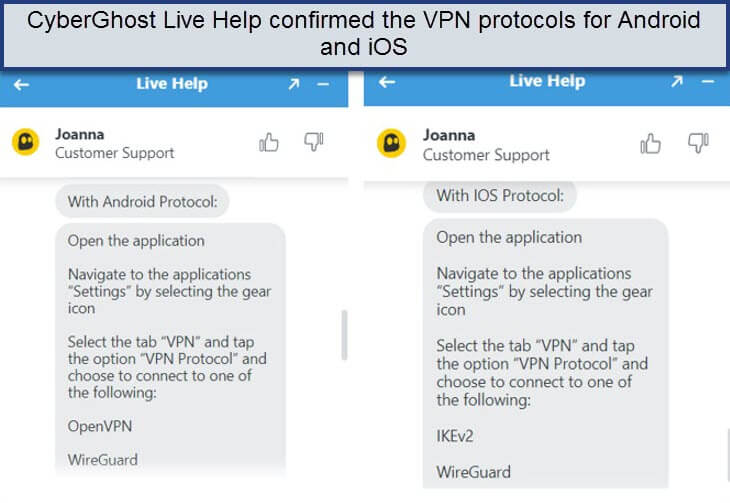
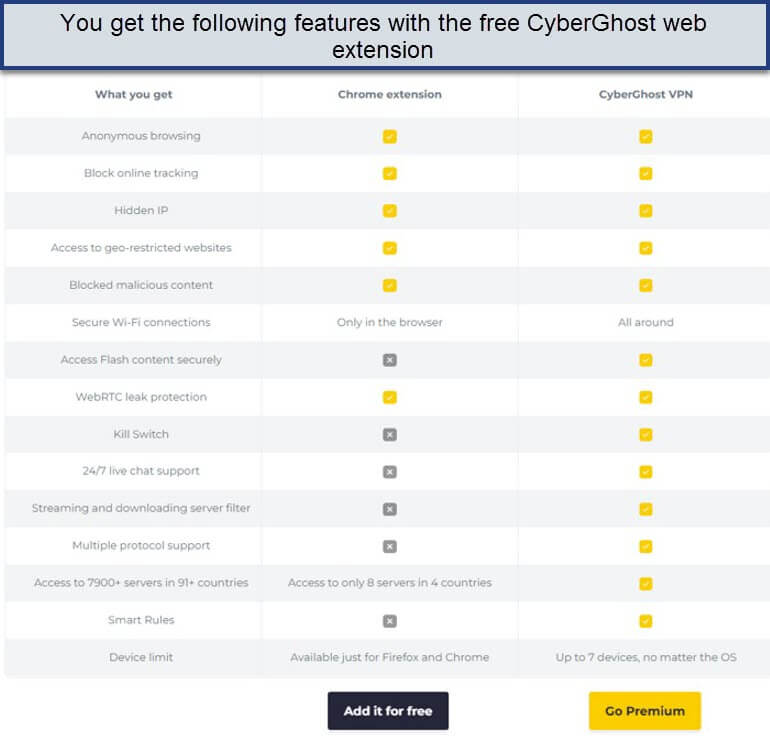
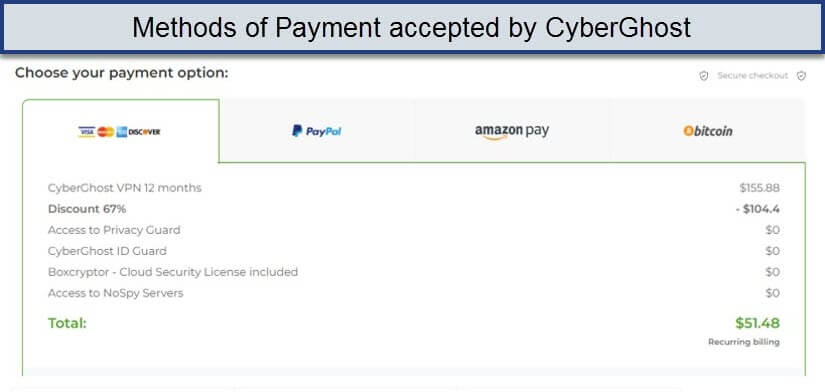
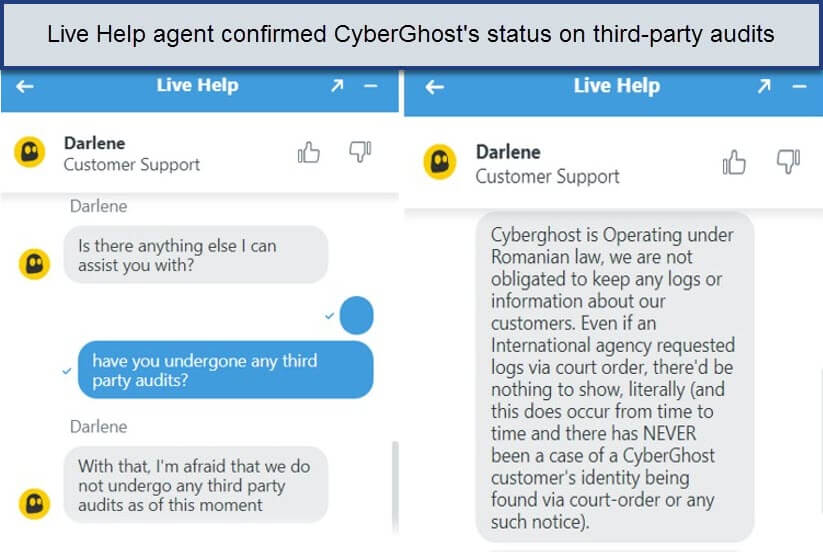
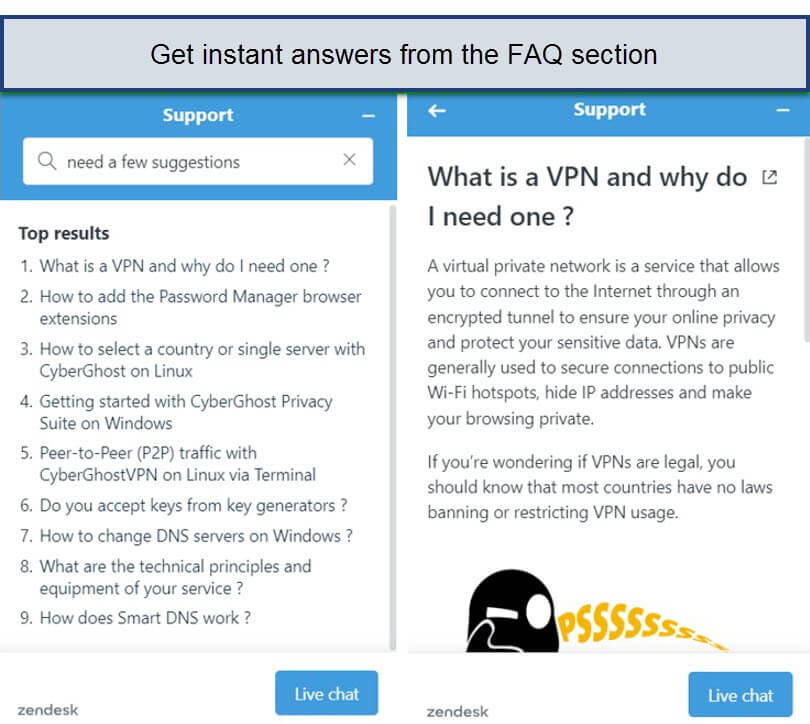
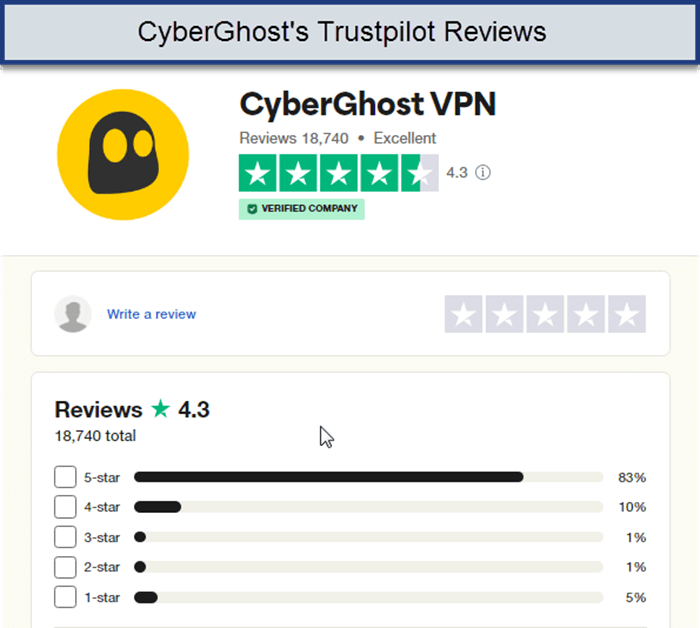
It’s a great service for streaming and unblocking websites they even have netflix specific servers not bad at all.