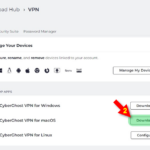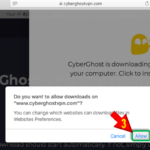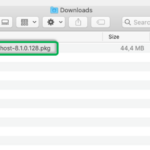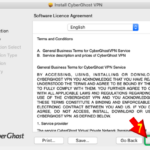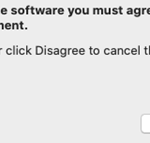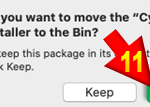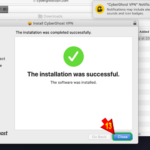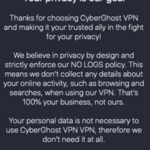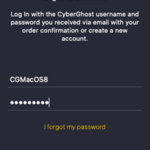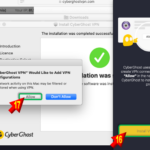CyberGhost on Mac in USA

In today’s digital landscape, concerns over privacy breaches and cyber threats loom large. Embracing the power of a Virtual Private Network (VPN) has become essential. While Mac and iMac users benefit from robust built-in security features, they’re not immune to online risks. CyberGhost on Mac in USA stands out as a shield against potential threats, bolstering your Mac’s defenses.
Protecting your online activities is paramount, especially during streaming, gaming, or torrenting sessions. CyberGhost offers a formidable solution, safeguarding your sensitive data on macOS devices. Installing this best VPN for Mac in USA ensures an extra layer of security, preserving your anonymity and shielding your browsing habits from prying eyes.
This article delves into the significance of CyberGhost’s VPN for Mac users, emphasizing its role in fortifying data protection. Furthermore, it guides readers through the step-by-step process of installing and configuring CyberGhost on macOS, empowering users to navigate their digital realm securely.
How to set up CyberGhost on Mac in USA [Easy Steps]
Here is how you can download CyberGhost for Mac and install it:
- Access your online account management page.
- Log in using your username and password.
- Navigate to the Download Hub and choose the CyberGhost VPN for macOS to start the download.

- Upon download initiation, a prompt requesting permission for downloads from our site will appear—click ‘Allow’ and wait for the file to download.

- Locate the downloaded file in your downloads folder and double-click it to begin the installation process.

- Follow the simple on-screen instructions for installation.




- You will have to enter your macOS username and password for installation confirmation. Ensuring not to input your CyberGhost Mac credentials but rather your macOS username and password.

- After installation completion, you can dispose of the installer by moving it to the bin.

- After that, a pop-up window will appear and ask if you want to get notifications from our app. After choosing “Allow,” close the installation window.

- Consent to sharing a limited amount of anonymized data for troubleshooting purposes by selecting ‘Agree & continue.’

- Input your CyberGhost username and password at the login screen.

- Install the VPN profile to establish an encrypted tunnel for your internet traffic.

- Provide Keychain access to CyberGhost VPN for Mac for encrypting internet traffic by choosing ‘Allow keychain access.’

- Enter your macOS account password and select ‘Always Allow’ in the Keychain dialogue box.
- Congratulations! CyberGhost VPN is now successfully installed on your Mac, ensuring enhanced security and encrypted browsing.
Why do you need CyberGhost VPN on Mac in USA?
On your Mac, while Apple receives your usage data and trackers lurk, CyberGhost steps in as your shield. It encrypts your connection, shrouding your IP. With it, bid farewell to ISP snooping, authorities’ prying eyes, and websites tracking your every move. Embrace CyberGhost on Mac in USA for an encrypted fortress against data intruders, ensuring your online activities remain your business alone.
Does Safari have a VPN on MAC?
Safari, though sleek, lacks a native VPN knack. To cloak your browsing in encrypted attire, seek a third-party ally compatible with macOS and iOS. While Safari dazzles with browsing finesse, its armor against online prying eyes requires an external VPN’s protective embrace. Look beyond for a Free VPN for MAC to shield your Safari jaunts and secure your digital escapades.
Cyberghost Alternatives for Mac In USA
In our CyberGhost for Mac review, you can find the following alternatives if you are facing problems with CyberGhost VPN. It also highlights the availability of a comprehensive CyberGhost VPN review USA, serving as a valuable resource for those seeking detailed insights.
FAQs- CyberGhost on Mac in USA
Does Cyberghost work on Mac in USA?
Why is CyberGhost not working on Mac in USA?
Do Apple devices need a VPN?
Is there a free VPN for Safari on MAC?
Conclusion
CyberGhost on Mac in USA stands as a swift and secure VPN, boasting an extensive array of servers and global locations. While it may lack certain elements found in its Windows counterpart, it remains a top-tier choice for Mac users seeking online protection. This guide concludes your journey in acquiring, setting up, and utilizing CyberGhost VPN on macOS.
Thank you for delving into this walkthrough—it’s been a pleasure guiding you through the intricate steps. Your newfound CyberGhost antivirus for Mac prowess ensures a shielded, private online experience. Cheers to secure browsing!