PureVPN Disney Plus: Does PureVPN Work with Disney Plus in 2022?

| PureVPN Pricing | US$ 3.29 /mo . on the 2-Year Plan |
| Streaming Speed | 91.51 Mbps |
| Streaming Quality | 4K Quality Supported |
| Servers | 6500 in 78 Countries |
| Multi logins | 10 Devices |
| Data Encryption | AES-256 |
| Website | https://www.purevpn.com/ |
| Other Platforms | Netflix, BBC iPlayer, Hulu, Amazon Prime Video |
Did you recently notice all your favorite Star Wars, Marvel, Pixar, and Disney movies vanishing from Netflix? Well, the good news is that all new releases/classics are available on Disney Plus. However, the bad news is that Disney+ is currently only available in 60 countries outside the US.
This means that individuals outside of these nations will require a VPN in order to use Disney Plus. However, Disney typically detects and blocks VPNs.
Thankfully, with a combo of PureVPN Disney Plus, you’ll be able to access the streaming platform easily on its US, Canada, or Australia server with ease.
Using PureVPN, you can switch between Disney Plus regions in addition to accessing geo-restricted countries. The Canada-based Disney Plus subscribers can access the Disney Plus Singapore or Disney Plus Australia content libraries.
In order to determine whether PureVPN is effective streaming on Disney Plus in areas where it is geo-blocked, I tested the VPN’s ability to access Disney Plus.
However, before we get into that, let’s go over the exact steps you must follow in order to access Disney Plus with PureVPN in any country.
Also, browse our list of the best VPN services for 2022, which we have tried and approved.
For more information, visit BestVPN.co’s dedicated guide for PureVPN!
PureVPN Disney Plus: How to Unblock Disney Plus with PureVPN
PureVPN makes unblocking Disney Plus incredibly easy. Simply follow the instructions below, and enjoy binging your favorite movies/TV shows on Disney Plus:
Step 1: Sign up for PureVPN.
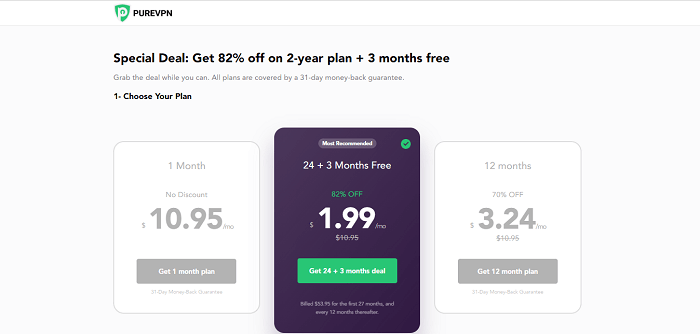
Step 2: Download and install the PureVPN app on your device.

Step 3: Launch the PureVPN app and log in with your credentials.
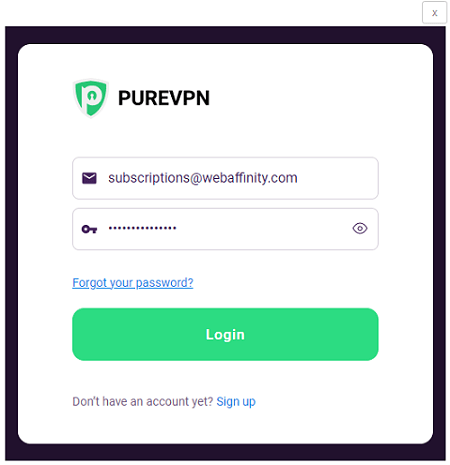
Step 4: Click on the “Locations” tab on the left and then click on the arrow icon next to the US server.
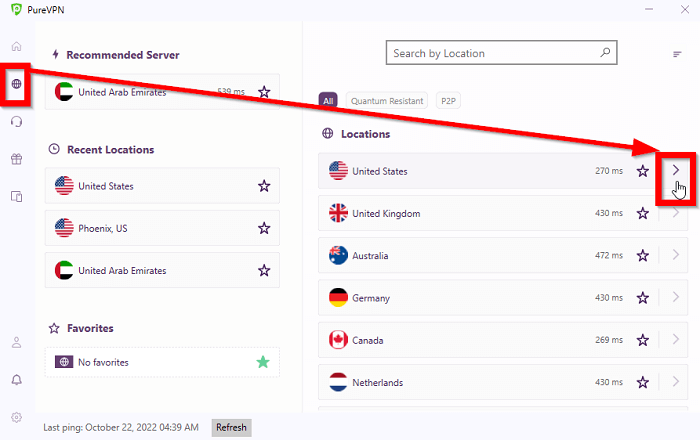
Step 5: You’ll see a list of servers in the United States and names of streaming platforms for which they’re optimized for. Select a server that has “Disney+” mentioned.
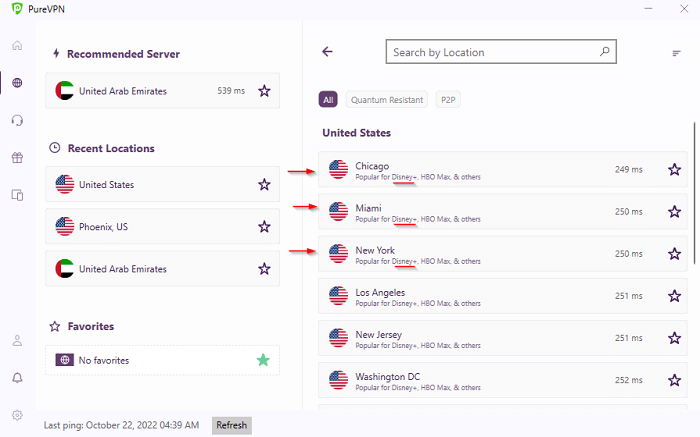
Step 6: Connect to the location server.
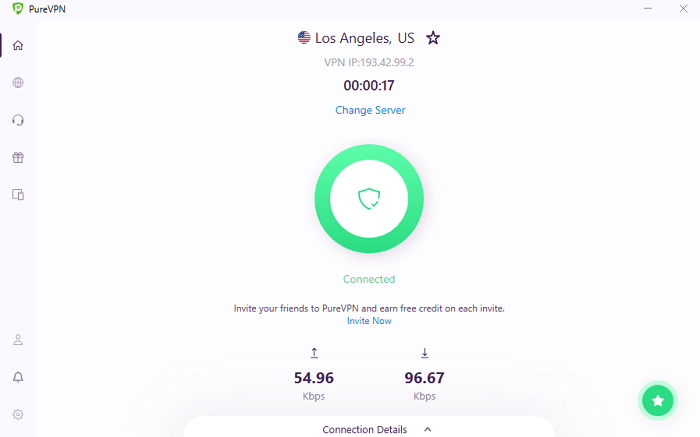
Step 7: Open your favorite browser and enter your credentials on the Disney Plus login page.
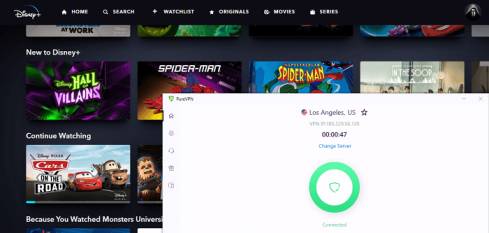
You can now easily stream your favorite movies and shows with PureVPN Disney Plus.
Does Disney Plus Work With PureVPN?: Testing Stage
Does PureVPN work with Disney Plus? Yes, PureVPN works smoothly with Disney Plus. In fact, it is among the top picks for Disney Plus that can easily unblock all its content. Known for its advanced features, budget-friendly pricing, and speed-optimized 6500 servers in 78 PureVPN countries, it is a remarkable provider.
You can use it for smooth streaming on all platforms, including Android and iOS devices. Best part of all: you can even enjoy 4K quality with minimal speed loss. PureVPN also has a zero logs policy audited by AltiusIT, and you can test the service easily via their 31-day free trial!
Unblocking Disney Plus with the US Server
Using the Los Angeles server of the US, I could easily access the Disney Plus US library of the streaming platform and was able to watch movies right away with no interruptions.
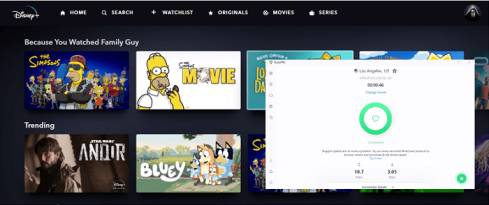
Unblocking Disney Plus with an Australian Server
Although it took a minute for Disney Plus to load, I was able to access the platform with the Australian server of PureVPN.
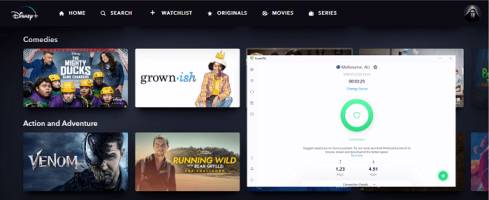
Unblocking Disney Plus with a Canadian Server
Accessing Disney Plus with a Canadian server was smooth. The streaming site loaded immediately and I could easily play my favorite show.
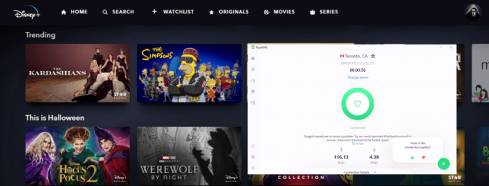
Disney Plus Not Working with PureVPN? Here’s How You Can Fix It
If you are connected to a VPN and still cannot access Disney Plus, the server may be overloaded with traffic.
This can happen when everyone wants to watch the most recent episode of a TV show that is still airing. An error message is then displayed on servers as a result of this overload:
“There seems to be an issue connecting to the Disney+ service. Please try again later if the issue persists.”
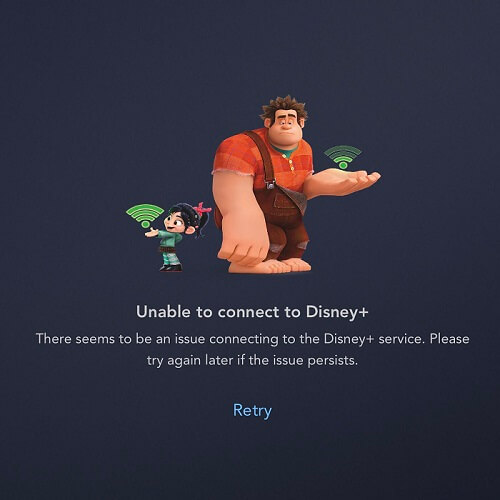
You can do the following to solve this:
- Restart your device.
- Sign out of your Disney Plus account, sign in again and check if the problem is solved.
- Connect to a stable Wi-Fi network or switch to cellular data.
- Close the Disney Plus app and relaunch it again.
- Turn off your router, turn it on again after 5 minutes and connect to the network.
- Stop heavy downloading such as torrents.
- Clear your browser’s cache data.
- Update the firmware (if needed).
- Change DNS settings to Cloudfare, OpenDNS or Google.
PureVPN Disney Plus – Alternatives Working with Disney Plus
ExpressVPN and NordVPN are the best VPN for Disney Plus. They offer blazing-fast speed, high security, and massive server networks. These providers can also unblock other major streaming sites such as BBC iPlayer, Netflix, Hulu, and more.

ExpressVPN is based in the British Virgin Islands, which is not a member of the 14 Eyes Alliance, making it a privacy-friendly nation. The VPN has a strict no-logs policy and an independent third-party audit by PwC.
The provider covers 160 locations, offering 3000 servers in 105 countries that can easily unblock popular streaming sites like Netflix, Hulu, Disney Plus, BBC iPlayer, and more.
You can get ExpressVPN for US$ 6.67 /mo - Save up to 49% with exclusive 1-year plans + 3 months free. if you sign up for its 1-year plan.
For more information, visit BestVPN.co’s dedicated guide on ExpressVPN!

NordVPN is a Panama-based VPN provider. The region doesn’t welcome data retention laws, which makes it a safe jurisdiction.
This VPN also has a strict no-logs policy, and it has also been audited by PwC. Most of the NordVPN servers work on the RAM infrastructure, so there’s no question of your user’s data being logged or tracked.
NordVPN offers a huge network of 6000 servers in 61 countries that can easily give you access to major streaming sites such as Netflix, Hulu, BBC iPlayer, Disney Plus, and more.
You can get NordVPN for US$ 3.99 /mo - Save up to 63% with exclusive 2-year plan + 3 months free for a friend. if you sign up for its 2-year plan.
For more information, visit BestVPN.co’s dedicated guide on NordVPN!
How To Cancel PureVPN Subscription?
Follow these steps to cancel PureVPN subscription:
- Sign in to your PureVPN account.
- Open the Live Chat window.
- Request for your account cancellation.
- Answer the questions asked by the PureVPN Support Team.
- Wait for PureVPN to cancel your subscription.
PureVPN Disney Plus: FAQs
What can you watch with PureVPN?
You can access Netflix libraries, BBC iPlayer, Disney Plus, Amazon Prime Video, Hulu, US HBO GO, Foxtel, and many other streaming services by connecting to the appropriate server.
What devices can I stream Disney+ on with PureVPN?
You can watch Disney Plus on many devices with PureVPN. These are the available platforms:
- Windows
- Mac
- Android
- iPhone
- iPad
- Linux
- Chrome
- Huawei
Is Disney Plus blocking VPNs?
Yes. Disney Plus is blocking VPNs due to the different regional licensing agreements involved with each movie or show production.
So that you can’t circumvent its geo-blocks, the site constantly looks for ways to restrict VPN IP addresses in order to protect these agreements.
Wrapping Things Up
The PureVPN Disney Plus combo works great if you are an avid binge-watcher looking to see all the blockbusters this streaming platform offers. With a low price of US$ 3.29 /mo ., 6500 servers in 78 countries, and servers optimized for popular streaming sites, PureVPN will not leave you disappointed.
Nevertheless, if you encounter any issues, feel free to drop a comment below! 🙂
