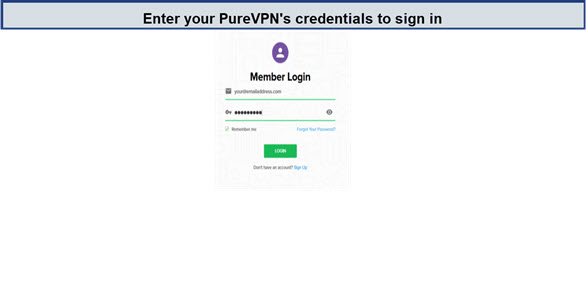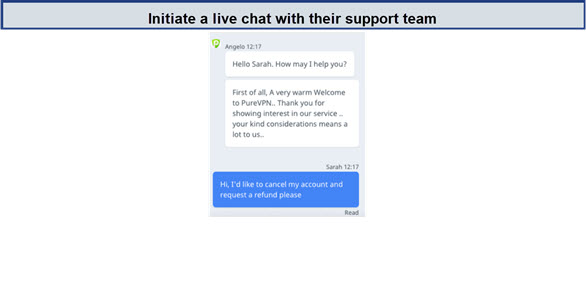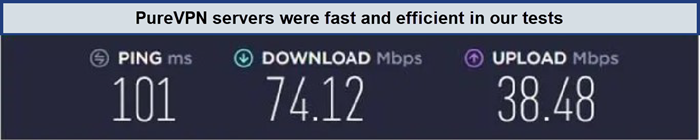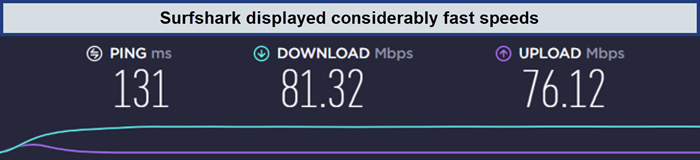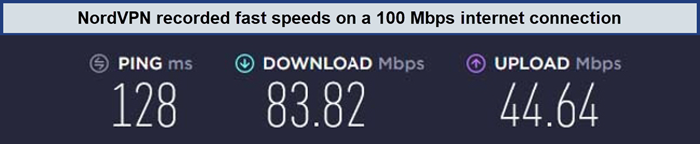How To Easily Cancel PureVPN Subscription and Get Refund in 2023
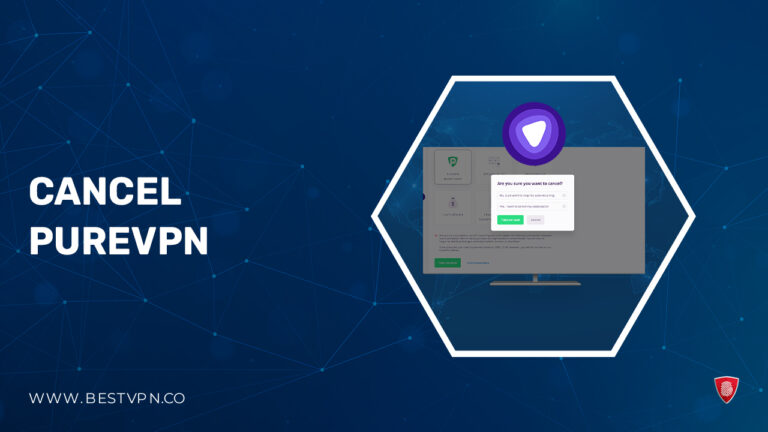
If you’re looking to cancel PureVPN and explore alternatives, it’s important to know that PureVPN offers a generous money-back guarantee, even on their more affordable plans.
You may be asked a few questions during the fairly straightforward canceling process. ExpressVPN sticks out among the competition when you weigh your options because of its robust zero-logs policy, blazing-fast connections, and risk-free 30-day money-back guarantee. This makes it an appealing option for consumers looking for a strong VPN service because it guarantees both security and online anonymity.
In this guide, we will take you through the whole procedure of how to cancel PureVPN subscription ; besides that, you may want to check out best VPN just in case you’re searching for alternative options .
Let’s get started!
Quick Guide: How to Cancel PureVPN and Get a Full Refund in 3 Easy Steps
- Access the PureVPN website to sign in to your PureVPN account.
- Initiate a refund request through their 24/7 live chat support. Inform the agent about your intent to cancel your subscription and request a refund.
- Once your request is approved, your refund will be handled within 7 days.
Check out our guide on best PureVPN alternatives , and for further queries, head over to FAQs section.
Step-By-Step: How to Cancel PureVPN in 2023
To begin the refund procedure, contact PureVPN’s customer care via live chat or email ticket system and follow the instructions below. We chose live chat, but both options are responsive and user-friendly.
Keep in mind that it’s crucial to cancel your account and submit your refund request within PureVPN’s 31-day money-back guarantee window. This policy covers all subscription types, including their incredibly affordable 7-day trial .
Step 01: First Log In to Your PureVPN Account
Sign in to your PureVPN account to access the live chat and request your cancellation or refund.
Step 02: Open PureVPN Live Chat Window
Open Live Chat. Once logged in to your account, you’ll see the live chat button in the right-hand bottom corner. After logging in to your PureVPN account, you need to initiate a live chat session.
Step 03: Now Put a Request for Cancellation
As you’re connected to a support agent, tell them you want to cancel your account and get a refund.
Step 04: Negotiate with PureVPN Support Team
While PureVPN advertises a “No Questions Asked Refund Policy,” it’s important to note that they may inquire about your cancellation reasons and try to convince you with tempting offers. Prepare to state your intention to cancel your account and request a refund, as you may need to do so several times.
You can share any grievances you have with the app while you are using it. For instance, if there were any connectivity issues or the disconnections were too frequent. You may also let them know if the pricing plans aren’t to your liking and so on.
Step 05: Wait for PureVPN to Cancel your Subscription
It’s now time to wait for your refund. Your account has been canceled successfully, and a refund request has been initiated. As stated in the chat, you can expect your funds to be returned within 5 to 7 business days.
In our case, we received a full refund six days later. While no additional charges should be deducted from your account, you can take extra precautions by canceling recurring payments with your bank.
How to Cancel PureVPN via Member’s Section
You also have the option to cancel PureVPN through PureVPN’s member’s section on their website. Here’s the process explained:
- Enter the login credentials you used to buy your subscription in order to access PureVPN’s member area.
- Following a successful login, you will be able to access the PureVPN cancellation form. To submit your refund request, just enter your username and the necessary information.
- If everything is done correctly, PureVPN’s support staff will respond to your cancellation request right away. We advise using the live chat support option, to speed up the process.
If you’re not satisfied with PureVPN’s services, you can also learn how to end your trial by using the cancellation form available on their website.
How to Request PureVPN Refund via Email
As an alternative, you can initiate the cancellation of your account and request a PureVPN refund via email. Get in touch with the support team directly at help@purevpn.com. To avoid further questions, it’s best to clearly state the reason for your request in your initial email.
Cancel PureVPN Auto-Renewal
PureVPN subscriptions are programmed to renew automatically at the end of the current billing cycle by default. For example, if you subscribe to the 1-year plan, your PureVPN subscription will renew automatically when the plan expires.
Here’s the procedure to disable the auto-renewal of your PureVPN subscription :
Even though PayPal is used in the example, other payment methods generally follow a similar procedure.
- Sign in to your PayPal account and access the “Profile” section.
- Then, proceed to ‘My Money‘ and click on the ‘Update‘ option located next to “My Pre-approved payments.”
- Finally, select the PureVPN payment method and click “Cancel.”
With these steps completed, you have effectively opted out of the PureVPN auto-renewal feature.
How to Get a Refund
To request a refund from PureVPN, you must go through a somewhat complicated process. Here is what you may need to keep in mind:
- Fill out the Refund Form: Completing the refund form, which is similar to the cancellation form, is required. Complete all of the questions, including those that require typed responses.
- Keep It General: While the form requests your reason for leaving, you are not required to provide specifics in order to avoid further persuasion.
- Submit the Form: After submitting the refund form, you should receive two emails: one confirming your request and the other containing a sales pitch.
- Check for Confirmation: If you do not receive cancellation or refund confirmations but can still log in, contact live chat support.
- Contact Customer Support: Speak with a representative and explain your cancellation and refund issues.
- Stay Persistent: Despite offers to extend your service, firmly insist on canceling and getting a refund.
- Receive Confirmation: After reiterating your refund request, you should eventually receive an email confirming your refund. Your determination can lead to a successful outcome.
Things to Consider Before Canceling PureVPN
PureVPN is one of the first-rate VPN providers. Customers use PureVPN to enhance online security and unblocking needs. Their customer care service is well-known to help you with any request. Be it an account cancellation, refund, or any other troubleshooting errors.
Below, we have mentioned a few things to consider before canceling PureVPN :
PureVPN supports torrenting
Does PureVPN allow torrenting? With dedicated high-speed servers optimized for P2P sharing, PureVPN offers robust encryption and privacy features, making it a top choice for torrent enthusiasts seeking security and anonymity while downloading their favorite content. making it an excellent choice for users who enjoy P2P file sharing. PureVPN, with its specialized servers and torrent-specific features, can provide a safe and efficient environment for downloading and sharing files via torrent clients. Keeping that in mind, PureVPN download can also be a good choice to make.
PureVPN provides fast speed
Fast speeds always have a great impact on the VPN’s performance, PureVPN speed test has proven that it boasts fast connection speeds, ensuring that its users have a smooth online experience. PureVPN can deliver rapid data transfers thanks to its global network of high-speed servers, making it an excellent choice for streaming, online gaming, and large file downloads.
PureVPN works great with Netflix
PureVPN’s extensive server network and dedicated streaming features enable users to access PureVPN Netflix easily. It helps them to watch a wide range of Netflix libraries from various regions, making it a dependable option for streaming enthusiasts.
Apart from Netflix, you can also stream BBC iPlayer with PureVPN in case you’re interested in watching the latest shows like Shetland, Doctor Who, Time, London Kills, and many more.
Works well in China
PureVPN is renowned for its reliability in getting around China’s Great Firewall. It offers users in the area a secure and dependable VPN solution with dedicated servers optimized for China, enabling them to access blocked websites and online content while protecting their online privacy. Moreover, you can try out PureVPN free trial on your own.
PureVPN on Fire Stick
There are limited VPN options when it comes to Fire Stick, but, fortunately, PureVPN Fire Stick is compatible, allowing users to set up and use the VPN on this popular streaming device. You can secure your internet connection and access geo-restricted content by installing the PureVPN app on your Fire Stick, enhancing your online privacy and streaming experience.
PureVPN can be installed on a router
PureVPN supports router installations, allowing users to use VPN security to protect their entire network. By configuring PureVPN on your router, all devices on your network can benefit from improved online privacy and security without installing the VPN on each device individually. This is a practical option for users who require comprehensive coverage, which is great for watching PureVPN Hulu with your friends and family.
PureVPN lifetime subscription plan
PureVPN occasionally offers a lifetime subscription plan, allowing users to use their services indefinitely for a single upfront payment. This plan may be a good option for those who want long-term access to PureVPN’s features, such as privacy and security enhancements, global server access, and more, but do not want to make recurring payments. Meanwhile, you can also install PureVPN Kodi along with some media players, which is a great deal.
Best PureVPN Alternatives in 2023
1. ExpressVPN – Overall Best Alternative to PureVPN
Key Features
- Boasting over 3000 servers spanning 105 countries
- Impressive speeds reaching 89+ Mbps on a 100 Mbps connection
- Effective at unblocking Netflix, Hulu, Amazon Prime, and various other platforms
- Has security features like a kill switch, strict no-logs policy, and DNS leak protection
- Offers 30-day money-back guarantee
ExpressVPN is undeniably the best alternative for PureVPN , owing to its lightning-fast speeds, exceptional unblocking capabilities, and robust security features.
ExpressVPN has a large network of over 3000 servers spread across 105 countries, allowing you to stream, torrent, or play online games at your leisure. It successfully unblocked major streaming platforms such as Netflix, Hulu, Amazon Prime, and HBO Max by connecting to a US server.
What sets apart this VPN is its exceptional speed performance. On a 100 Mbps connection, we achieved speeds of 89+ Mbps with ExpressVPN.
ExpressVPN goes above and beyond by offering a variety of security features to ensure user safety. It offers kill switch, strict no-logs policy, DNS leak protection, obfuscated servers, and other features are included.
It provides you with all of such features at the price of US$ 6.67 /mo - Save up to 49% with exclusive 1-year plans + 3 months free. You can learn more about this VPN through our ExpressVPN review .
2. Surfshark – Budget-friendly Alternative to PureVPN
Key Features
- Offer 3200 servers in 100 countries
- Impressive speeds of 81+ Mbps on a 100 Mbps connection
- Effectively unblocks platforms like HBO Max, CBS, ABC, and others
- Offers 30-day money-back guarantee
Sursfshark is a great alternative to PureVPN because of its affordable prices. It has a network of more than 3200 servers in 100 different countries. We were able to access all of our favorite streaming services, such as Netflix, HBO Max, and Hulu, with Surfshark when we were linked to its US server.
Surfshark is a great option for hassle-free torrenting, as our tests have shown. We were able to reach a fast speed of more than 81 Mbps on a 100 Mbps connection using the Surfshark speed test.
Furthermore, Surfshark offers the convenience of unlimited simultaneous connections. This means you can use this VPN simultaneously on as many devices as you need, including setups on FireStick, Roku, Kodi, Windows, macOS, Android, and more.
This cost-effective VPN is available for as low as US$ 2.49 /mo - Save up to 77% with exclusive 2-year plan + 30-day money-back guarantee. Get to know more about this VPN through our Surfshark review .
3. NordVPN – Secure Alternative to PureVPN
Key Features
- Boasting a vast network of 6000 servers across 61 countries
- Remarkable speed of 83+ Mbps on a 100 Mbps connection
- Successfully unblocks streaming services like Netflix, Amazon Prime, Disney+, Hulu, and more
- Enhanced security features like Onion Over VPN, DoubleVPN, and Obfuscated servers
- Offers 30-day money-back guarantee
NordVPN is a great alternative to PureVPN in terms of security. It has a comprehensive set of safety features, including obfuscation technology, a kill switch, DoubleVPN, CyberSec, Onion Over VPN, and more.
NordVPN stands out with its expansive network of over 6000 servers spread across 61 countries. Connecting to these servers enabled us to play online games, download P2P files, and successfully unblock a number of streaming platforms, including Netflix, Hulu, ABC, HBO Max, and Disney+.
Notably, we experienced no buffering or lags, prompting us to run a NordVPN speed test, which revealed a speed of 83+ Mbps on a 100 Mbps connection.
You can get it at the deal of just US$ 3.99 /mo - Save up to 63% with exclusive 2-year plan + 3 months free for a friend. Feel free to check out our NordVPN review for more information.
PureVPN Comparison with Other VPNs
Below is the comparison list of PureVPN with other VPNs :
- PureVPN vs NordVPN
- PureVPN vs ExpressVPN
- PureVPN vs. Private Internet Access (PIA)
- PureVPN vs Ivacy VPN
- PureVPN vs TorGuardVPN
- PureVPN vs Windscribe VPN
- PureVPN vs TunnelBear
- PureVPN vs Surfshark VPN
- PureVPN vs VyprVPN
- PureVPN vs IPVanish
- PureVPN vs HideMyAss
- PureVPN Vs CyberGhost
FAQs – Cancel PureVPN
How do I cancel PureVPN?
What is the guarantee of PureVPN ?
What is PureVPN's refund policy ?
How long does it take to get my refund from PureVPN ?
Final Words
Although PureVPN has a lot to offer, one can always opt to cancel PureVPN . Our above guide will provide you with every detail that is required in the process of cancellation.
However, if you want to look for an alternative VPN, then there are tons of them that offer great security features along with fast speed. We highly recommend using ExpressVPN, since it is one of the top-listed VPNs in terms of positive user experience.