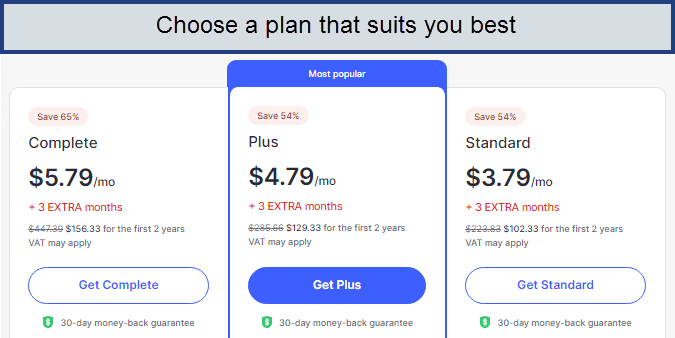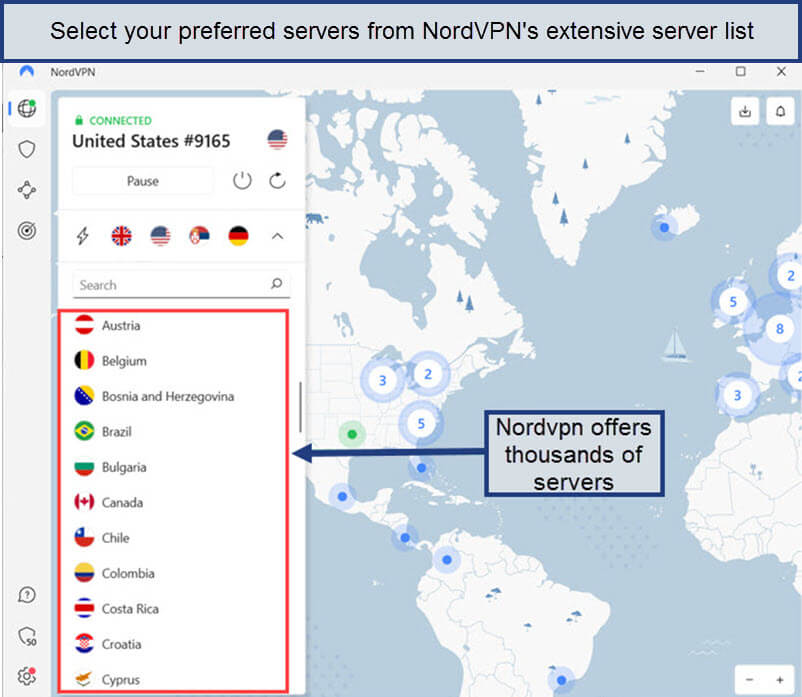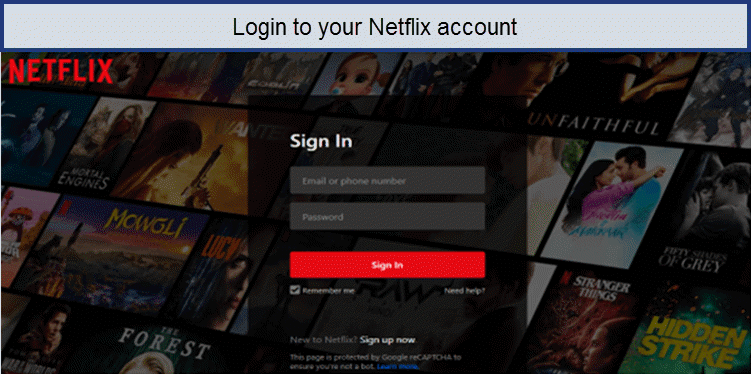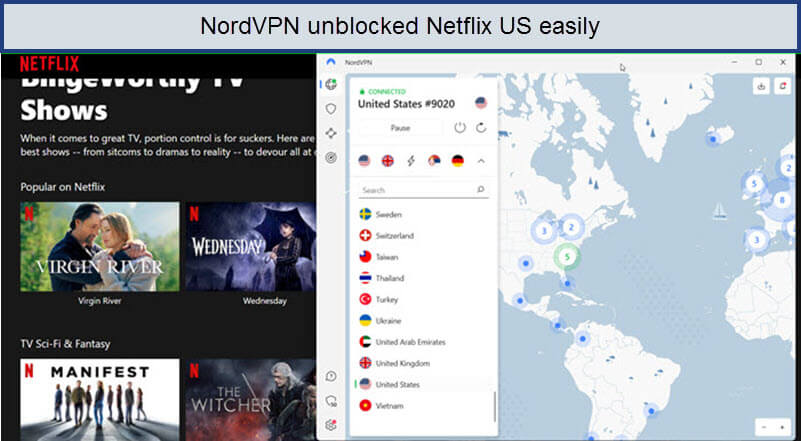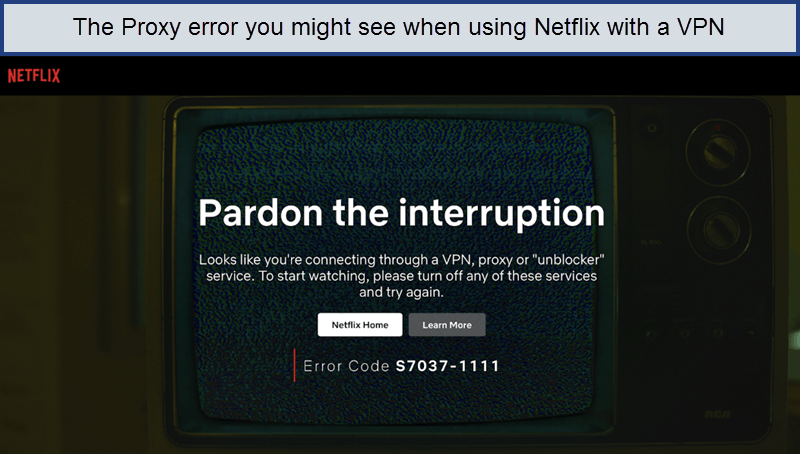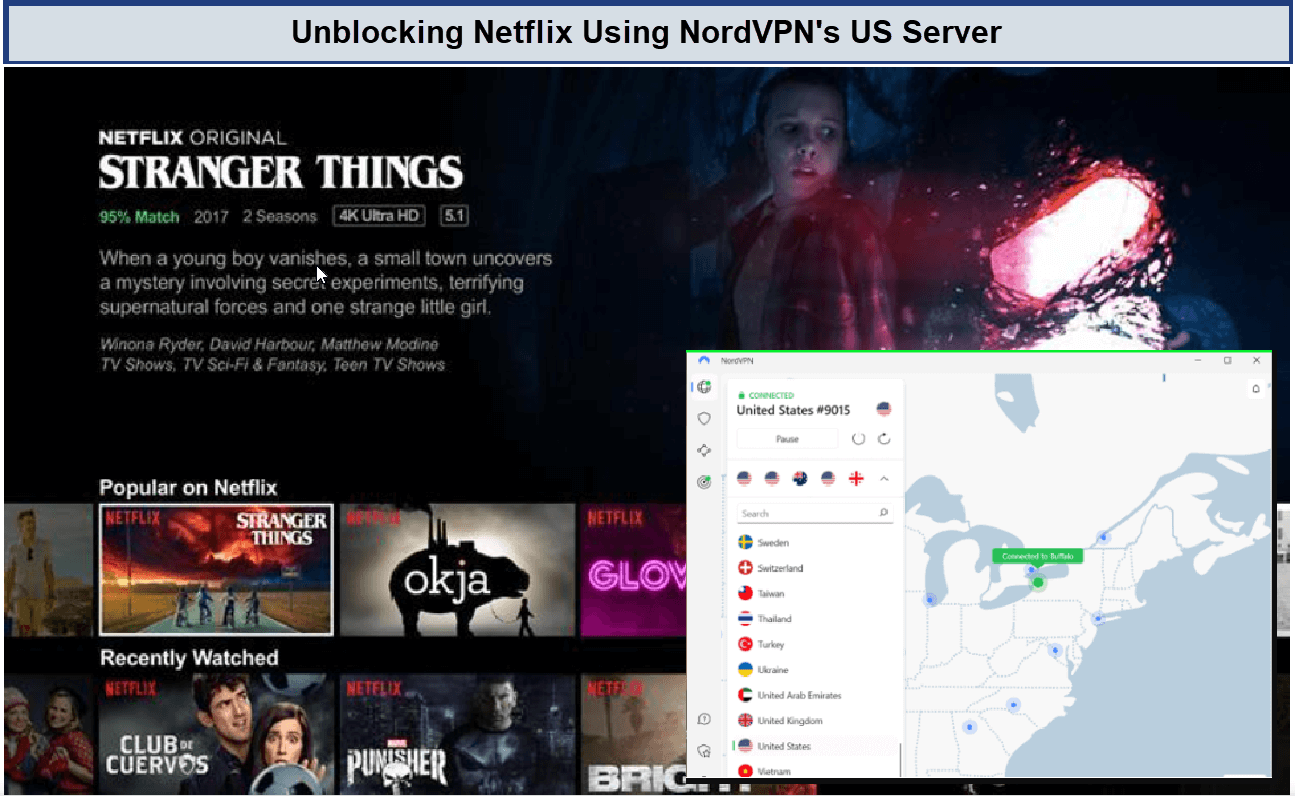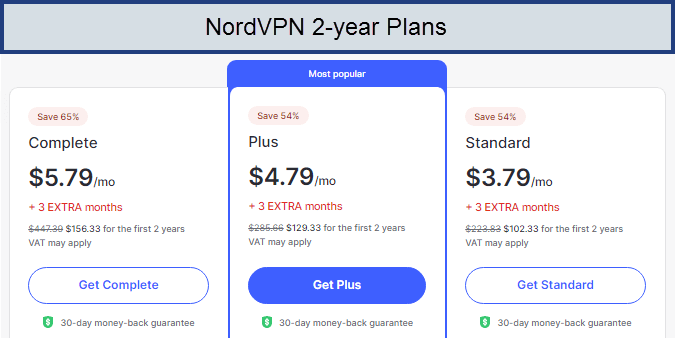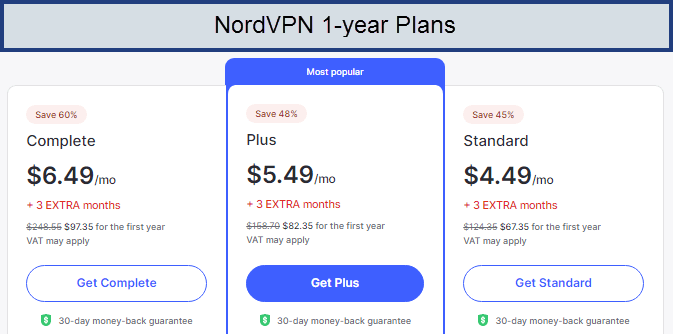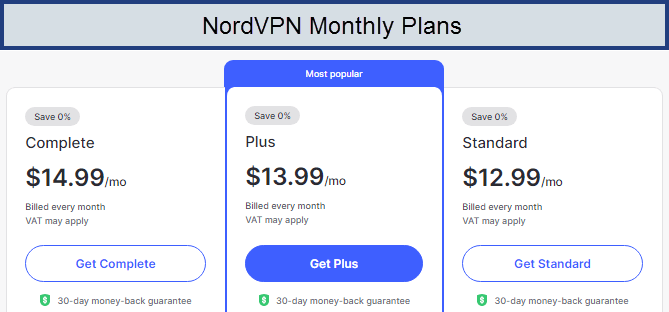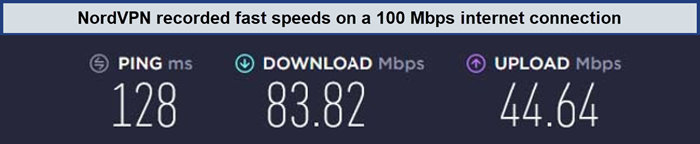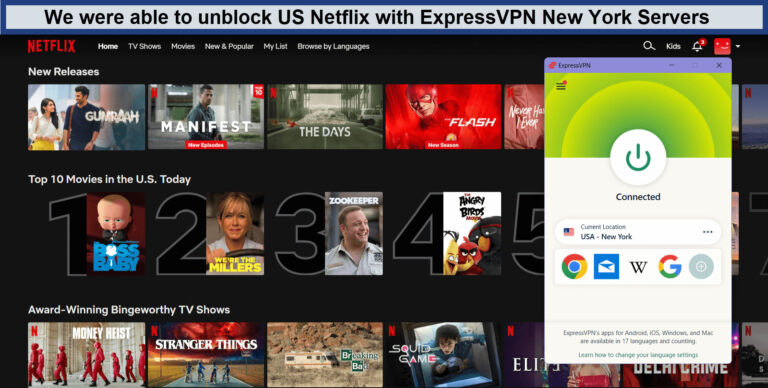NordVPN Netflix – How To Use NordVPN For Netflix?

| Price | US$ 3.99 /mo - Save up to 63% with exclusive 2-year plan + 3 months free for a friend |
| Streaming Speed | 83+ Mbps |
| Streaming Quality | Ultra HD (1080p) |
| Servers | 6000 servers in 61 countries |
| Multi logins | 6 devices |
| Data Encryption | AES-256-CBC |
| Website | www.nordvpn.com |
| Other Platforms | Hulu, BBC Player, Disney Plus |
NordVPN is one of the best VPNs for Netflix . You can stream your favorite content with NordVPN Netflix from 11 regions, including US Netflix, with a super-fast streaming speed of 83.82 on a 100 Mbps connection. If you have a Netflix subscription outside the US, you may have noticed the content available is quite limited.
The streaming platform typically displays different content from region to region, which can be extremely frustrating, especially because you pay the same for a subscription.
Luckily, there is a way to overcome these restrictions with the help of a VPN. Bear in mind, though, that not all VPNs are up to the challenge or offer the necessary locations, server types, encryption, and speed needed to bypass the VPN-blocking protocols of Netflix.
This is where Netflix NordVPN comes in making it easier to reach, including content from the US, UK, and other countries. Follow this guide, and you’ll find the answer to “does Netflix work with NordVPN?”
How to Use NordVPN for Netflix
To use NordVPN for Netflix , for instance, US Netflix, follow these steps:
- Register with NordVPN and select the subscription option that suits you best.

- Download the appropriate app for your device. NordVPN is compatible with Windows, macOS, iOS, Android, Fire TV, Linux, and even routers. Additionally, you can employ the VPN’s Smart DNS service on Apple TV and gaming consoles.
- Choose the particular Netflix content library you want to reach.
- Connect to a NordVPN server situated in the designated region. To confirm the adjustment in your IP address, you can utilize our “What Is My IP” checker tool.

- Access Netflix and log in to your account. You should now have access to the desired Netflix library.

- Pick a title, click play, and commence streaming your chosen video.

Note: If NordVPN Netflix not working because of any error, then try changing your VPN server, make sure your browser cache is clear, and turn off the CyberSec feature if it is on. And if you still can’t crack the problem, contact NordVPN’s 24/7 live chat support.
NordVPN Netflix Not Working in 2023? Try these fixes!
If you want to access Netflix US by circumventing geo-restrictions, please be calm and composed as a rule of thumb, because this process can get frustrating at times.
Mostly, errors emanate from some glitch present in the VPN client app or some conflict between the device and the app, creating a problematic communication channel.
Of course, there is nothing the good old “Restart your device” option cannot do. However, if the problem still persists, follow these fixes:
Netflix Proxy Error
The Netflix proxy error occurs when the website detects your real IP address and blocks access to content altogether. You can try to change the NordVPN server. If you still find NordVPN not working with Netflix, try clearing your cache and other vital browsing data.
You can try to fix it by following these simple steps:
- Launch your browser and head over to the “Settings” option.
- Select “Advanced” > Clear Browsing Data > ClearCache.
- Hit the “Clear Data” button after checking the relevant boxes.
Proxy Configuration
In some cases, an outdated browser proxy configuration can give trouble when a user tries accessing Netflix US. Consequently, this could also be a reason as to why you receive poor streaming speeds on NordVPN Netflix :
- LaunchGoogle Chrome and click on the “three-dots” menu.
- Select “Settings” from the list of options in the menu.
- Scroll down to “Advanced Settings” and click on it.
- Find the “Network” menu and click on “Change Proxy Settings.”
- Open “LAN Settings” in a new window.
- Check the box “Use a proxy server for your LAN.”
No Internet (Connecting VPN Server)
If your antivirus or firewall blocks NordVPN from accessing the internet, you may experience no connectivity. In such circumstances, add NordVPN to the list of exceptions in your firewall and then follow the below steps:
- Open Command Prompt with Admin Right.
- Put ipconfig/flushdns or ipconfig/renew.
- Restart your PC and reconnect to the servers.
Turn off the CyberSecurity Feature of NordVPN
CyberSec is NordVPN’s built-in feature of blocking annoying ads, malware, and fishy websites. However, the error that you’re facing can be because of this feature.
Just go to NordVPN’s settings, find the CyberSec toggle button in the “General” section, and turn it off.
With the feature on, your traffic has to pass through DNS servers. And when you turn it off, you should be able to escape those errors being caused by this.
And for the record, we don’t recommend the users turn this feature off permanently. So make sure you turn it on again when you’re not streaming anymore.
Talk to Customer Support
If you’ve tried everything but failed, the last resort would be talking to customer support. NordVPN offers a 24/7 live chat option on their official website. Go to the website and click on the icon placed at the bottom right corner of your screen.
You might face a proxy error sometime while streaming on Netflix with your Windows, Mac, or Linux device. It is when the streaming platform detects that you’re using a VPN.
NordVPN Netflix not working : Solutions for Windows, macOS, & Linux users
If your Netflix is not working with NordVPN on Windows, macOS, or Linux, here’s how you can get rid of it:
- If your NordVPN app is running, close it.
- Open your browser and clear the cache and cookies.
- Change DNS servers to 103.86.99.100 and 103.86.96.100.
- Reboot your computer.
- Open the NordVPN app.
- Connect to a VPN server of your preference.
- Open your browser, head to Netflix.com, and check if it works now.
NordVPN Netflix not working : Solutions for Android & iOS users
Netflix has a strong algorithm that keeps on getting better from time to time. You might see a proxy error even while you’re connected to a VPN server of a top-tier provider like NordVPN.
If your NordVPN is not working with Netflix on Android and iOS devices, here is how you can tackle it:
- Remove the NordVPN app from your phone and restart your phone.
- Install the NordVPN app from Google Play Store or App Store and log in with your VPN account. This would fix the glitches if there are any.
- Go to Settings and change the DNS servers to 103.86.96.100 and 103.86.99.100.
- Launch the NordVPN app and connect to a VPN server of your preference.
- Launch the Netflix app and it should work just fine now.
Is NordVPN good for streaming Netflix ?
In a nutshell, yes. We looked at 50+ top-rated VPNs to find out how well they work on Netflix. NordVPN provides secure access to more than a dozen regional libraries including Netflix in the United States, United Kingdom, Japan, Australia, and Canada.
Also, you can use NordVPN for iPhone and Android as well as NordVPN for Kodi , Firestick, and even Browsers.
NordVPN works tirelessly to crack Netflix’s algorithm and keeps on generating new IPs that can work on the streaming giant. So even if you face any error, you can try another server that can get the job done. If this doesn’t work then the last option is to get in touch with customer support and they’ll provide you with a solution.
- Unblocks an impressive total of 12 Netflix regions
- Compatible with popular streaming devices.
- Incorporates a fully integrated Smart DNS feature
- Boasts remarkably swift connection speeds
- Utilizes industry-leading security capabilities
- Enables streaming of US Netflix through local servers
- Some other VPNs can unlock a larger variety of Netflix libraries
- Not as consistently effective with US Netflix as certain other leading VPNs
Why Choose NordVPN for Netflix ?
NordVPN is perfect for streaming . First, it has the largest network of any popular service. With over 6000 servers in 61 countries, it can provide secure access to many popular streaming services, such as BBC iPlayer and Amazon Prime Video, as well as Hulu and, of course, Netflix.
This VPN puts your security first. It encrypts your data at all times with 256-bit AES, a strict no-logs policy, perfect forward secrecy, IPv6 leak protection, DNS leak protection, and a customizable kill switch for app-specific desktop versions. Moreover, it has some of the best features like CyberSec, Onion over VPN, and Double VPN to keep you anonymous and away from hackers.
Unlike other providers, NordVPN grants the ability to unblock more than 16 Netflix libraries , with zero WebRTC/DNS/IP leak issues that could ban you from Netflix. Speed loss is quite less and you can stream in Ultra HD.
Pricing
NordVPN is a premium-scale VPN provider with decent NordVPN Deals and pricing.
The standard monthly plan of NordVPN costs $12.99. The 1-year plan costs $4.49/month (billed $67.35 for the first year). The 2-year plan costs $3.79/month (billed $102.33 for the first two years).
All the plans require an upfront payment when you subscribe for the plan and all the plans are covered with a 30-day money-back guarantee offer:
NordVPN’s yearly plans:
NordVPN’s monthly plans:
Speed Test
We’ve tried NordVPN on the Denver server in the US. We got an upload speed of 83.82 Mbps and a download speed of 44.64 Mbps on a 100 Mbps connection. With these results of the NordVPN speed test , we could easily access different streaming platforms with a smooth experience.
Huge Server Network
NordVPN is one of the most extensive VPN server networks available on the market, with a total of 6000 servers located in 61 countries. This makes it significantly more difficult for Netflix to completely block a VPN connection. Netflix blockers work by recognizing and blocking IP addresses that are associated with VPN servers, making it more likely that a VPN server that works will be found, ensuring NordVPN streaming quality is consistent and up to the mark.
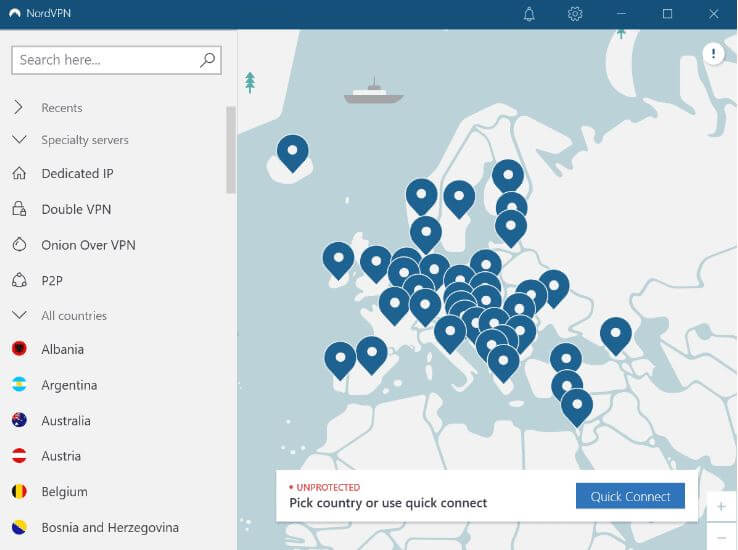
NordVPN’s vast variety of servers in many countries makes it an amazing choice.
Additionally, some of NordVPN’s servers utilize obfuscation technology, which masks VPN encryption and allows traffic to appear as regular HTTPS traffic, thus preventing censorship systems from detecting the VPN connection. To use obfuscation, click Obfuscated under Specialist Servers and select your desired location.
Which NordVPN Servers Currently Unblock Netflix?
Below, you will find a NordVPN server list that we have recently tested to see if they are compatible with the Netflix region you are looking for.
| Country | Server IDs |
| US | #5059 #6950 #9357 |
| UK | #2016 #2097 #2173 |
| Japan | #523 #534 #549 |
| India | #82 #91 #96 |
| Brazil | #76 #79 #80 |
Security
NordVPN uses an AES 256-bit encryption system and offers protocols like OpenVPN and IKEv2. It also has a custom VPN protocol called NordLynx, which has been built around the WireGuard protocol.
With SmartPlay, which is a secure proxy service, you can access the famous streaming platforms and bypass geo-restrictions smoothly.
NordVPN offers an automatic kill switch feature that makes sure your online identity is not leaked in case the VPN crashes. It terminates your internet connection so you don’t access the internet with your original identity and once the VPN is online, your connection is restored again.
Other features include Double VPN, which encrypts your traffic twice. This can be a useful feature if you’re an activist, journalist, or in any other sensitive profession. CyberSec, helps you avoid malicious ads, malware, and harmful websites.
In a nutshell, all of NordVPN’s features are determined to keep you safe on the open web. They help you maximize your privacy and security.
Free Trial
Currently, the NordVPN free trial is available on Android only. You won’t have to provide any details, just download the VPN app from the Google Play Store and start using the VPN.
For other operating systems, you can take advantage of the 30-day money-back guarantee offer to test the VPN service for one month, free of cost. However, you’ll need to provide your credit card information.
Don’t worry, you’ll get your money back. Just make sure you generate a refund request before 30 days on NordVPN’s live chat support.
Or you can get free VPNs for Netflix that will work for you!
Device Compatibility
NordVPN works with all the major operating systems and famous streaming devices. It offers 6 simultaneous connections, which means that you can cover all the devices you own with a single subscription plan.
The list of devices that are supported by NordVPN:
- NordVPN for Windows
- NordVPN forLinux
- NordVPN for Mac
- iOS
- Android
- Firestick
- Chromebook
- Raspberry Pi
- Nintendo Switch
- Xbox
- PlayStation
- Oculus
- Kindle Fire
You can also check out the complete NordVPN Review .
NordVPN Speed Test for Ultra HD Streaming of Netflix
Netflix requires a minimum of 25 – 30 Mbps speed for ultra HD streaming. We have tested different servers with NordVPN and the results were exceptional.
| Country | City | Avg. Download Speed |
| USA | San Francisco | 75Mbps |
| UK | Manchester | 159Mbps |
| Italy | Venice | 114Mbps |
| Germany | Frankfurt | 90Mbps |
| France | Paris | 124Mbps |
| India | Delhi | 83Mbps |
| Spain | Madrid | 120Mbps |
| Netherlands | Amsterdam | 127Mbps |
| Canada | Toronto | 118Mbps |
| Australia | Perth | 61Mbps |
| Japan | Osaka | 110Mbps |
Which Netflix Libraries Are Accessible With NordVPN ?
NordVPN has a vast network of 5,000 servers in 50+ countries. It can unblock almost 16+ Netflix libraries with no hassles. We have tested the NordVPN servers for different countries on Netflix to check if we’re able to access that country’s Netflix library.
We tested NordVPN across all Netflix regions worldwide and discovered that it unblocks these 12 international libraries:
- Australia
- Brazil
- France
- Germany
- Italy
- Japan
- Mexico
- Netherlands
- South Korea
- Switzerland
- United Kingdom (UK)
- United States (US)
Is NordVPN Netflix Working in Japan?
Yes, NordVPN will continue to unblock Netflix Japan in 2023. The VPN service provides multiple servers in Japan, enabling users to connect and consume Japanese Netflix content.
I successfully streamed the Japanese-specific TV show, “Haikyu!!” by connecting to the “Japan – #550” server in Ultra HD quality, without any buffering issues so Netflix NordVPN Japan works well!
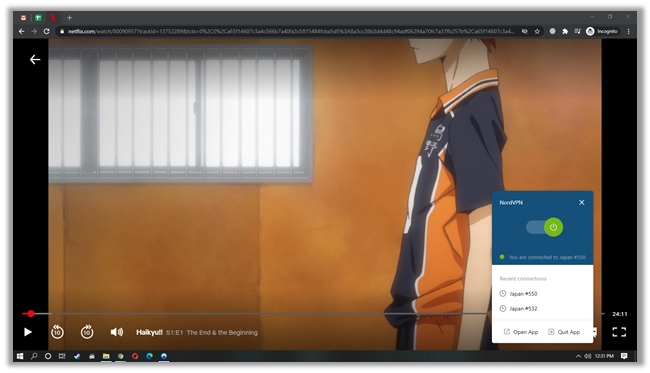
We were able to unblock Haikyu on Netflix using NordVPN’s Japanese servers.
To learn more about how to get the best Japanese servers, read our guide on how to get a Japanese IP address .
Is NordVPN Netflix Working in UK?
Yes, I successfully streamed the UK-specific TV show, “Brooklyn Nine Nine” by connecting to the “United Kingdom – #1331” server in Ultra HD quality with good speeds overall.

We were able to unblock Brooklyn Nine Nine on Netflix using NordVPN’s UK servers.
To learn more about how to get the best UK servers, read our guide on how to get a UK IP address .
Is NordVPN Netflix Working in Australia?
In summary, yes. NordVPN provides secure access to more than a dozen regional catalogs, including Netflix in the United States, United Kingdom, Japan, Australia, and Canada.
Yes, I successfully unblocked the hit reality television show, “100 Humans” by connecting to Nord’s “Australia – #650” server, I did not receive any proxy/VPN error and could stream in Ultra HD quality.
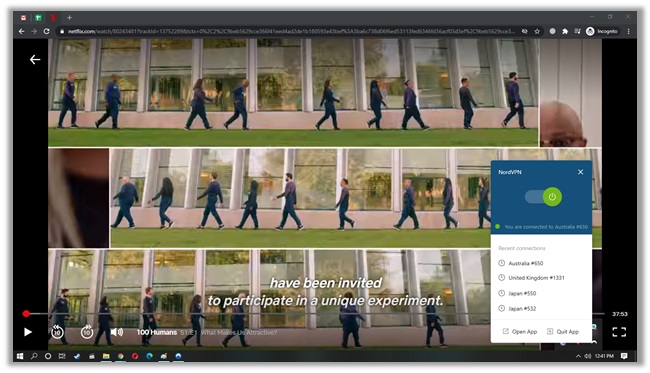
We were able to unblock 100 Humans on Netflix using NordVPN’s Australian servers.
To learn more about how to get the best Australian servers, read our guide on how to get an Australian IP address .
Is NordVPN Netflix Working in Canada?
Yes, NordVPN works with over a dozen different regional libraries, so you can watch Netflix in the US and UK, as well as in Japan and Australia, as well as Canada. Plus, it works in both web browsers and with iOS and Android apps.
I successfully unblocked the hit documentary, “The Jack King Affair.” by connecting to Nord’s “Canada – #1061” server. I did not receive any proxy/VPN error and neither did I have to go through any buffering issues.
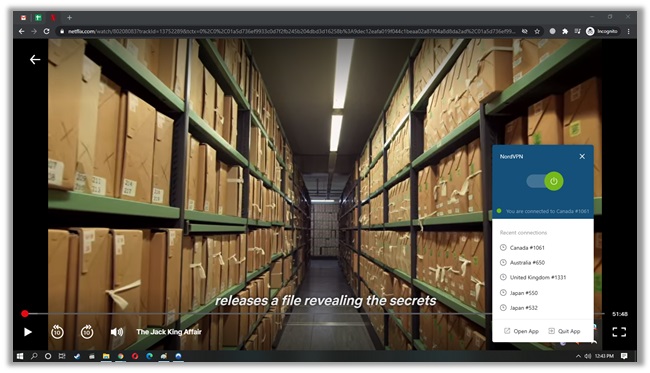
We were able to unblock The Jack King Affair on Netflix using NordVPN’s Canadian servers.
To learm more about how to get the best Canadian servers, read our guide on how to get a Canadian IP address .
What NordVPN Server Netflix is on?
NordVPN does work with Netflix by using their recommended list of NordVPN Netflix servers specifically for unblocking the VoD. I got access to these NordVPN Netflix servers after contacting their support team. Their response is quoted below:
Hello!
Our customers report that currently Netflix is available in these regions using our service:
Netflix US works with any other server on desktop devices and US servers # 2352-2367, 2340-2347, 2332-2335, 2320-2327, 2312-2315, 2228-2307, 2216-2223, 2096-2203, 2052-2087, 2042-2045, 2010-2037, 1906-2005, 1862-1901, 1806-1857, 1754-1801, 1734-1749, 1709-1732, 1692-1707, 1676-1687, 1652-1659, 1640-1643, 1616-1635, 1580-1607, 1560-1575, 1520-1539, 1500-1515, 1492-1495, 1470-1487, 1422-1429, 1410-1417, 1402-1405, 1366-1373, 1358-1361, 1322-1346, 1297-1312, 1276-1283, 1260-1271, 1248-1255, 1236-1239, 1170-1195, 1146-1165, 2404-2411, 2452-2480, 1118-1141, 1054-1113, 1046-1049, 1027-1036, 1016-1020, 1008-1011, 976-999, 968-971, 956-959, 940-947, 932-935, 896-899, 856-883, 841-851, 829-836, 801-824, 769-780, 714-741, 707-710, 689-702, 679-684, 645-664, US621-640, 577-617 on mobile devices.
Netflix CA: It works with all CA servers on desktop devices and CA servers # 283-290, 295-314, 315-318 on mobile devices.
Netflix HK: It works with HK servers: # 15-18, 35, 38-43, 45-48, 53-60 on mobile devices.
Netflix NL: It works with all NL servers on desktop devices.
Netflix UK: It works with all UK servers on a desktop and mobile devices.
There’s an article, where we share the latest known information regarding the Netflix availability:
NordVPN Netflix Alternative
ExpressVPN is the top-rated VPN for Netflix in 2023. It’s great because it has a dependable server network, an exclusive MediaStreamer service, and unblocked access to unlimited Netflix .
Key Features
- 3000+ servers in 105 countries
- Military-grade 256-bit encryption
- No-logging policy
- P2P compatible
- Up to 8 simultaneous connections
- 30-day money-back guarantee
ExpressVPN unblocks 16+ Netflix libraries around the world. That’s why ExpressVPN is also known as the number one VPN for international travel as it has about 3000 servers in 105 countries. Conquer regional restrictions and unlock global libraries. Dive into boundless streaming with our comprehensive List of ExpressVPN Netflix Servers . We tested it by connecting to ExpressVPN’s US server and got instant access to the US Netflix library:
According to our ExpressVPN speed test, we achieved a download speed of 89.42 Mbps and an upload speed of 84.64 Mbps on a 100Mbps connection. That means we were able to watch multiple episodes of the same show at the same time without having to worry about buffering. Also, you can unblock MLB.tv with ease.
Due to its well-designed systems, this VPN can be used on almost all streaming platforms. It is capable of circumventing geo-blocks and can effectively help you watch geo-restrictive content. It also unblocks cnbc outside USA, BBC iPlayer, Hulu, HBO, Prime Video, Paramount Plus, and more. Speaking of streaming, Express VPN is also known as the best VPN for Bein Sports, Viaplay, and many more channels like Vudu, Hotstar, Eurosport, channel 9, etc.
In addition, ExpressVPN is compatible with almost all operating systems and devices. You can use ExpressVPN on Windows and Mac, as well as on iOS and Android. You can also use the MediaStreamer feature to install ExpressVPN on your Kodi, Roku, Firestick, and Smart TVs, as well as routers and more.
You can also get your money back within 30 days if you’re not happy with the service. In case of disconnection, its 24/7 live chat is also available.
ExpressVPN is a great alternative to NordVPN, starting at just US$ 6.67 /mo - Save up to 49% with exclusive 1-year plans + 3 months free.
Don’t just take our word for it – read our ExpressVPN review for more details.
NordVPN Netflix : FAQs
How do I change my Netflix region with NordVPN?
Has Netflix blocked NordVPN ?
How does NordVPN avoid the Netflix proxy error?
Is it legal to access Netflix with NordVPN ?
Can I beat Netflix’s password-sharing ban with NordVPN?
Does NordVPN work with Netflix Firestick?
Other VPNs for Netflix
NordVPN Netflix : Wrapping Things Up
NordVPN Netflix is a top provider in the VPN industry, and it pairs excellently well with not just Netflix US but other geo-restricted streaming sites .
Netflix is getting more and more wary of VPNs, but NordVPN still manages to work with some disconnections. If you’re having trouble, you can switch DNS servers or clear your cache. If you’re still having problems, try ExpressVPN, a top-notch VPN that’s fast, secure, and easy to use .
We hope our NordVPN Netflix guide was helpful for you. Happy streaming!