PureVPN Kodi: How to Setup and Install PureVPN on Kodi?

VPNs can allow your Kodi to become more valuable by unblocking content and protecting you from snoopers tracking your IP in order to send you legal notices!
Among the hundreds of providers out there, a few offer the right compatibility with this platform. One of the top contenders for this spot is PureVPN.
PureVPN Kodi is the perfect combo to unblock geo-blocks so you can watch your favorite content with ease without having to worry about your IP address leaking.
In this guide, we’ll go through the step-by-step guidelines on how to install PureVPN on Kodi.
How to Setup and Install PureVPN on Kodi?
Some third-party add-ons on Kodi impose geo-restrictions that make it mandatory to use a VPN. Now, you could opt to get an app for your desktop or mobile device or follow the 5-minutes guide to set up and install PureVPN’s Kodi add-on:
- Subscribe to PureVPN
- Enter https://www.purevpn.com/download/kodi in your browser for the PureVPN Kodi addon
- Click on “Download Kodi Add-on” to get the PureVPN addon zip file

- Launch Kodi and select “Add-ons”

- Click on the “Package” icon

- Select “Install from zip file”

- Navigate to where you downloaded the zip file
- Click on “service.purevpn.monitor-1.8.1”

- Wait for the “Add-on Installed” notification

- Return to the previous menu
- Select “Program Add-ons” and open “PureVPN”

- Click on “Add-on settings”

- Enter your PureVPN login credentials; username and password

- Click on “Select a Country”

- Choose any suitable option and hit the enter button

- Wait for the add-on to establish a connection

- Enjoy bypassing geo-restrictions on Kodi

You can also install and set up NordVPN on Kodi by following our other guide on How to install NordVPN on Kodi.
PureVPN Kodi: Why You Need PureVPN on Kodi
A British Virgin Islands-based VPN provider (PureVPN) has its dedicated add-on for Kodi, which makes it one of those rare providers that offer such incredible compatibility with the platform.
It offers strong AES 256 encryption, OpenVPN protocol support, DNS leak protection, and a myriad of features to watch your back while using Kodi.

On top of this, PureVPN is one of the cheapest VPNs that offers so many features! As of now, they are offering an exclusive 2 Year deal for just US$ 3.29 /mo .
This provider also offers more than servers in countries, with dedicated servers for unblocking major geo-restricted streaming sites like Netflix US and UK.
Moreover, PureVPN has people’s support and enjoys a 4.7 rating on Trustpilot.
PureVPN Kodi Firestick
Kodi is available on a myriad of platforms, including Firestick. The PureVPN Firestick combo works great, and you can have access to amazing content.
A VPN for Firestick, like Pure, can bring great benefits to your binge-watching activities by protecting your identity from copyright infringement hunters.
Once installed, the process for getting the PureVPN add-on on Kodi is pretty much the same as instructed above.
PureVPN Router Install
If you stream pirated content via Kodi, you should install the PureVPN add-on. However, if you want a universal solution, a better option would be to get a pre-configured PureVPN router rather than following the PureVPN router setup.
You can get one from the experts at Flash Routers. I personally recommend going for the “PureVPN Netgear R7000 DD-WRT FlashRouter” available for as low as $274.99!
Top Kodi Add-ons for October 2022
From anime and the latest action blockbusters to major live sporting events, Kodi Add-ons are a universe in themselves, offering no dearth of options to users, irrespective of what their needs are.
However, if you are a beginner and do really need to know where you can start off with the platform in the best possible manner, then here are some of the best Kodi Add-ons for October 2022:
- Shadow
- Mad Titan Sports
- TVOne
- The Crew
- 4K Addon
- Asgard
- Rising Tides
- Odin
PureVPN Working on Kodi?: Testing Methodology
You can use the following technique to quickly test PureVPN’s compatibility with Kodi and ensure that your IP address is not being exposed.
- Launch the Kodi app and go to “Addons”.
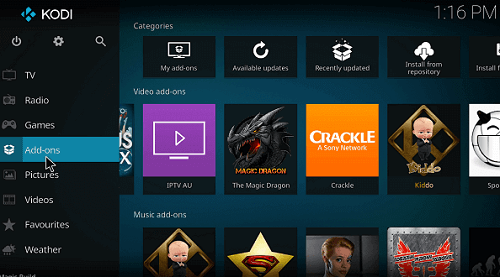
- Scroll down and select “Download”.
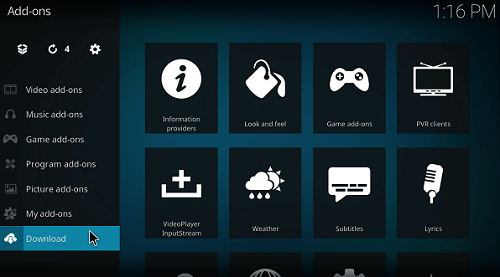
- Select “Program add-ons”.
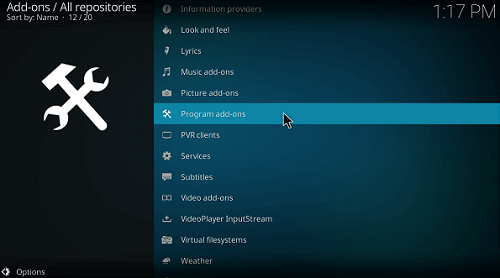
- Select “DNS Leak-Test”.
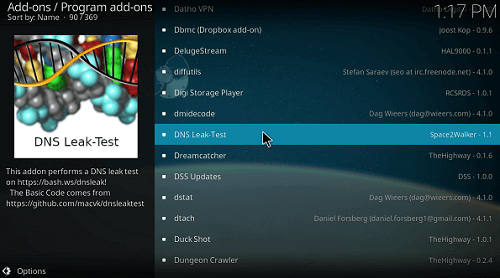
- Install DNS Leak-Test.
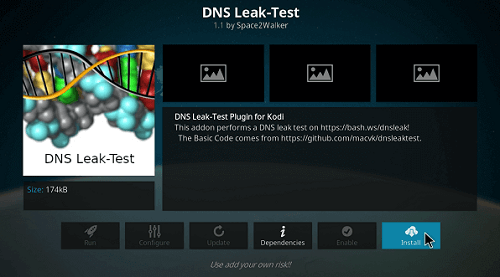
- Open the DNS Leak-Test addon.
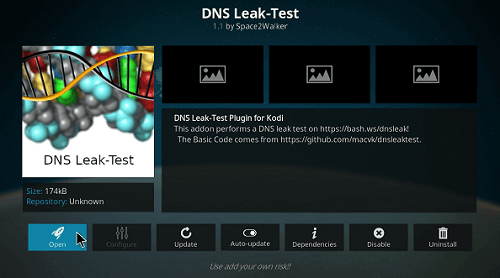
- It will display your current IP address, and you can also see if your DNS is leaking or not.
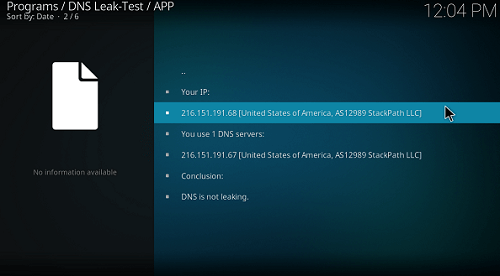
PureVPN Kodi: FAQs
What is Kodi?
Kodi is an open-source, multi-platform media player that uses official and third-party add-ons for videos, music, programs, and pictures providing all sorts of content to users.
Is Kodi Legal?
Installing and using Kodi’s official apps is perfectly legal. However, using third-party add-ons for streaming pirated content is illegal. This is why it is advised to use only the best VPNs for Kodi.
Why choose PureVPN for Kodi?
The provider is among the few in the marketplace that offers a dedicated add-on for Kodi, allowing you to stream movies/TV shows securely on the platform.
How do I cancel PureVPN?
To cancel PureVPN, follow the steps below:
- Log in to your PureVPN account.
- Access the Live Chat option.
- Request your cancellation/refund.
Does PureVPN work for Netflix?
Yes. PureVPN works on Netflix. You can stream any Netflix library without worrying about exposing your real location.
Wrapping Things Up
Kodi is undoubtedly one of the most popular platforms for streamers out there. It offers incredible support for all kinds of devices and OS and an unparalleled number of add-ons.
However, as most avid users will agree, Kodi is incomplete and even unsafe without a tool like PureVPN. The PureVPN Kodi combo will allow you to regularly stream pirated content on the platform with no hassles.
If you have any questions/queries, do not hesitate to drop a comment below. Also, if you found this guide helpful, do share it with others who may want to install a VPN on Kodi.

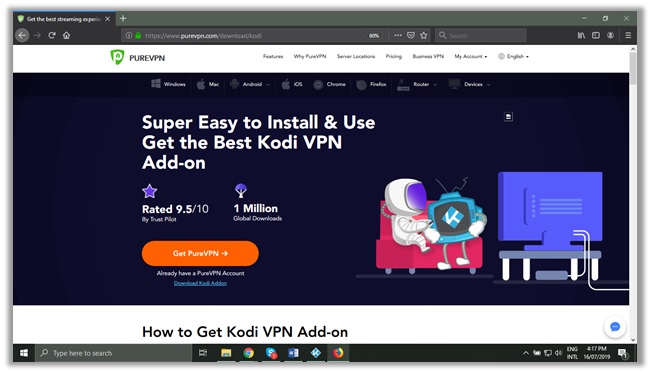
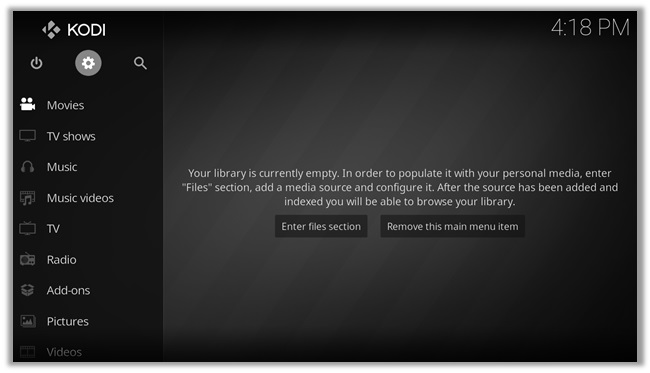
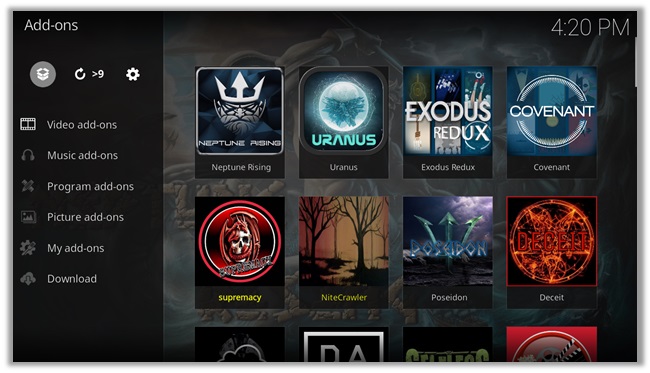
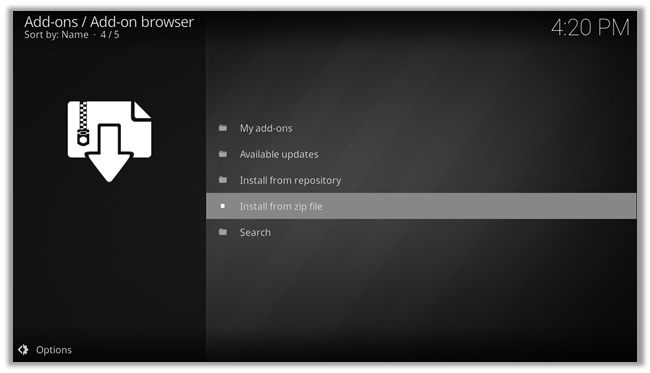
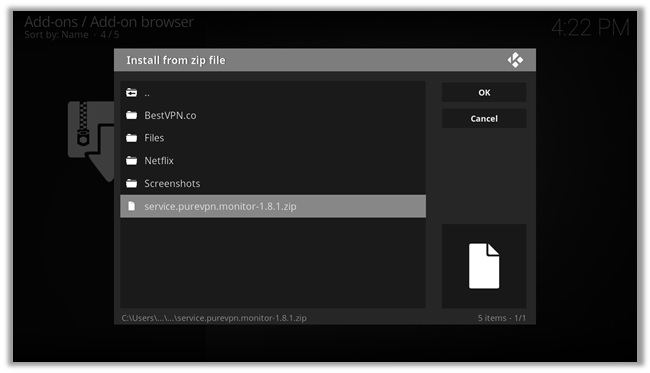
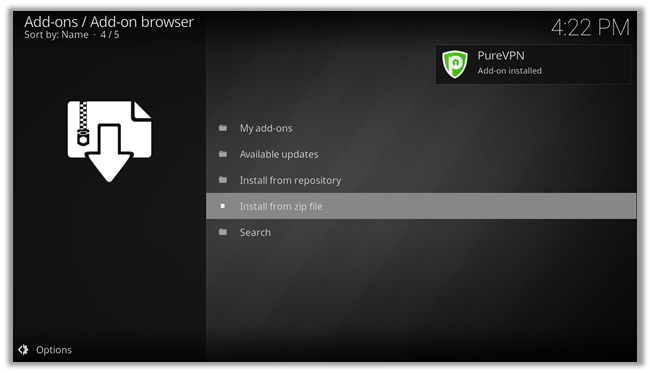
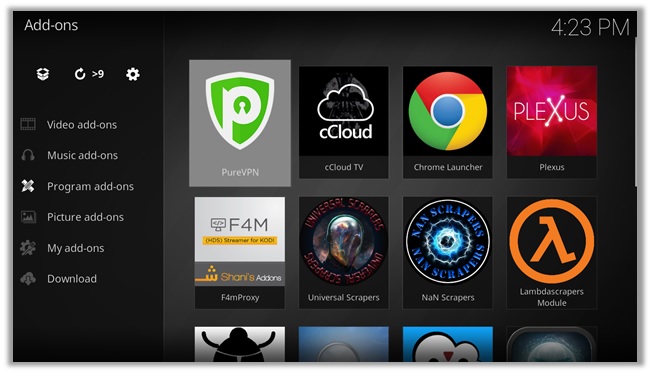
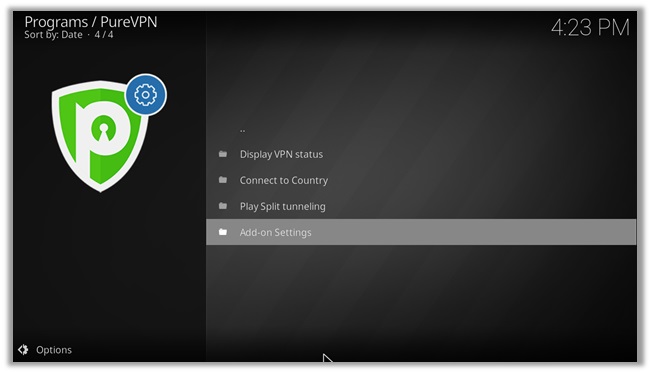
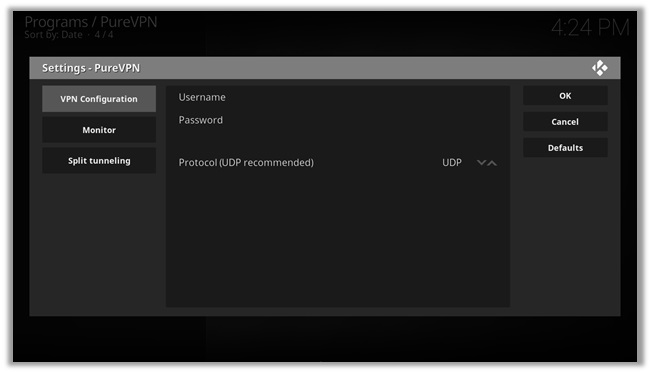
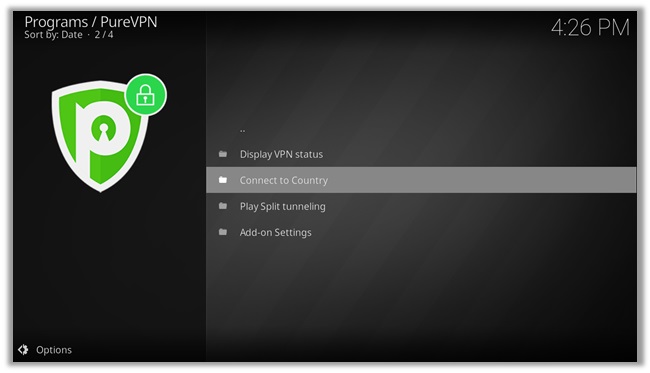
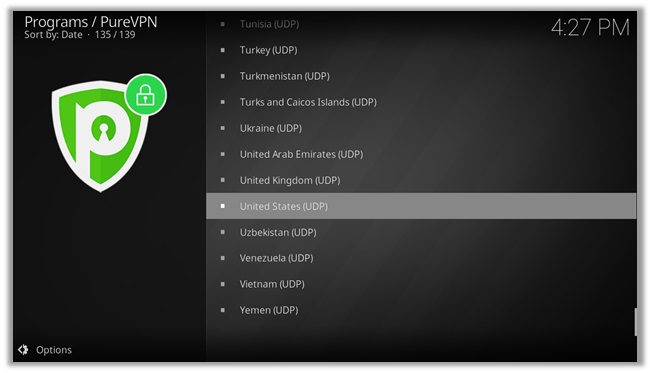
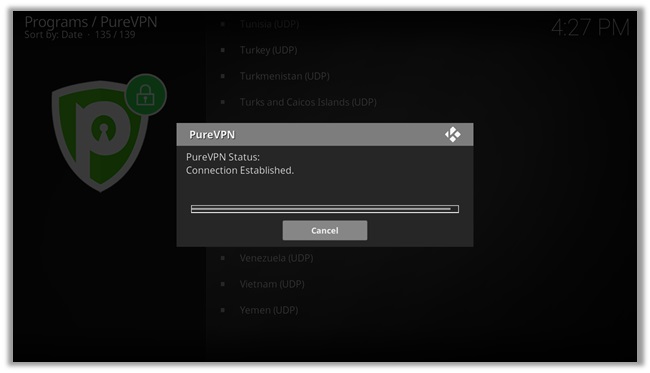
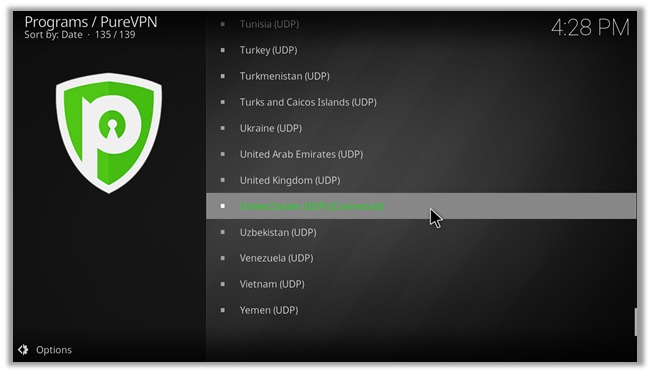

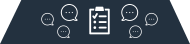



Hi,
I am trying to connect to pureVPN on my OSMC using the pureVPN kodi addon, but I fail. With Zomboided VPN manager also can not, no support for pureVPN. What to do, I bought a subscription.
Kind regards,Nikola
Hi Nikola, hope you are doing well. Can you elaborate more on the issue you are facing exactly? What error does the add-on give when you hit the connect button? I’ll be able to guide you better after finding out the precise problem.
Hello
I have the same problem as Nikola. I installed and entered the name and password as in the guide and I can’t connect to purevpn. I click on “display VPN status” and receive the answer “Not connected to PureVPN, Network location is unknown, IP addres is unknown”. I checked the password and name and connection through pureVPN and everything looks correct but I don’t want to work. What should I do to fix this?
Hey there Rob, hope you are doing well. There’s nothing to worry about. Add-ons do often give trouble on Kodi. The easiest solution is to reinstall the add-on and make sure you have all the relevant Kodi dependencies installed. Usually, this happens cause of a dependency error. If reinstalling doesn’t help, you can try downloading their Windows client and enter the same username and password. It actually offers more security that way when streaming on Kodi.
Kodi add-on simply does not work at the moment.
It displays my ISP IP address and location no matter what country I connect to.
Kodi 18.3 and 18.5 tested, Windows 10, PureVPN addon version 2.0.0