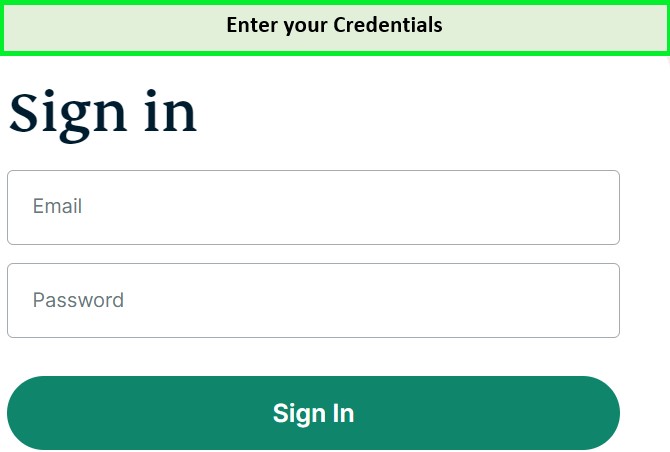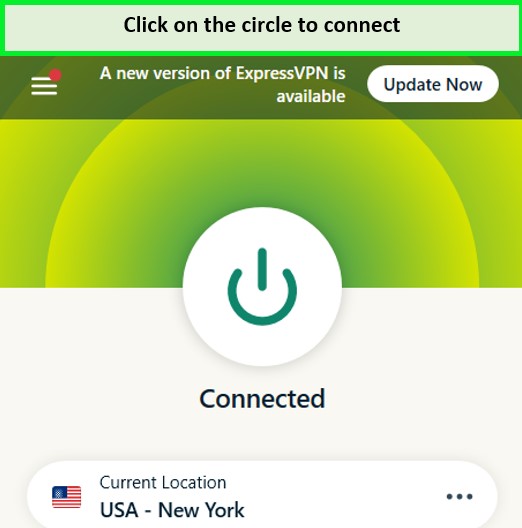How to Install and Watch HBO Max on Firestick Outside USA [2023 Updated Guide]

If you’re a fan of popular TV shows like “Naked and Afraid: Castaways Season 1” or movies like “Joker,” you will be excited to learn how to install and watch HBO Max on Firestick outside USA. But first, get ExpressVPN on your device to bypass geo-restrictions.
Before we get started, it’s important to note that to watch Max or HBO Max outside USA you need a VPN. However, with the help of a reliable VPN, you can bypass this restriction and access the HBO Max apk for Firestick hassle-free.
So, whether you’re eager to catch up on the latest episode of your favorite show or want to watch the newest blockbuster film, make sure to get the best VPN for HBO Max to start streaming Firestick HBO Max.
How to Install HBO Max on Firestick Outside USA [Easy Steps]
Here are the steps to install HBO Max on Firestick outside USA:
- Subscribe to a VPN like ExpressVPN and connect to a New York server.
- From the Firestick’s main menu, select “Find” and then choose “Search.”
- Use the on-screen keyboard to search for “HBO Max.com” and select it from the results.
- Go to “Apps & Subscriptions” and find the HBO Max tile (scroll down if needed).
- If it’s your first time installing HBO Max, select “Get” from the menu.
- Wait for the installation to finish, then select “Open” to launch HBO Max.
Remember to download the Best VPN for Firestick and connect it to a US server while using HBO Max on Firestick to bypass location restrictions.
How to Sign up for HBO Max Outside USA [Quick Steps]
To sign up for HBO Max outside USA:
- Install a VPN like ExpressVPN and connect to a New York server.
- Visit the HBO Max website.
- Click “Sign Up Now” or “Sign Up” in the upper right corner.
- Choose a subscription package.
- Enter your name, email address, and create an account.
- Purchase the membership.
To know how to pay for Max or HBO Max, consider using a U.S.-issued card that supports automatic recurring payments.
How to Get HBO Max on Other Amazon Fire TV Streaming Devices?
To get HBO Max on other Amazon Fire TV streaming devices:
- To Sign up for HBO Max: Click “Sign Up Now” on the HBO Max homepage,
- Choose your subscription level, fill out the form, and click “Create Account.”
- Start your Amazon TV device: Power on the device and go to the main menu.
- Find HBO Max: Look for the “Apps” section in the main menu.
- Install HBO Max: Search for HBO Max or browse the available apps.
- Launch HBO Max: Once installed, go to your device’s home screen or app drawer and launch HBO Max.
- Log in: Sign in with your HBO Max account credentials.
- Start streaming: Enjoy watching HBO Max content on your Amazon Fire TV streaming device.
How to Stream on FireStick Anonymously Outside USA
To stream on FireStick anonymously outside USA using ExpressVPN:
- Sign up for ExpressVPN.
- Power on your Fire TV Stick and go to “Find” followed by the “Search” option.
- Type ExpressVPN in the search bar and select ExpressVPN from the search results.
- Click “Download” to install the ExpressVPN app on your Fire TV Stick.
- Open the App and enter your login credentials.

Enter Your Email and Password
- Click the power icon to connect to a VPN server.

Click on the Circle to Connect
- Your connection is now secure and anonymous with ExpressVPN.
How to Install Max on FireStick using Downloader App?
Here are the steps to install HBO Max on FireStick using the Downloader app:
- Sign up for a premium VPN and connect to a US server.
- Go to the FireStick Home page.
- Click on Settings and select My Fire TV.
- Enable Developer Options by clicking on About and quickly tapping your Fire TV Stick seven times.
- Go back to the home page and select Find, then click on Search.
- Type “Downloader” and select it from the list.
- Install the Downloader app.
- Open the Downloader app and grant the necessary permissions.
- Enter the URL “tinyurl.com/66528524” or Max Downloader Code “650242” and click Go.
- Wait for the HBO Max app for Firestick to download.
- Click Install to install the app.
- Open the app and sign in with your HBO Max credentials.
- Enjoy streaming HBO Max jailbreak on your FireStick.
By following the steps mentioned above, you can download HBO go apk Firestick on your device using the downloader App. To start streaming, download the best VPN, as we recommend ExpressVPN as our top choice to watch Max or HBO Max on Roku and Firestick.
How to cancel HBO Max on the Fire TV Stick Outside USA?
To cancel Max or HBO Max on Fire TV Stick, go to the Settings page, select Applications, then click on Manage Installed Applications. Scroll down until you find HBO Max and click the Uninstall button to remove it from your device.
What Can I Watch on HBO Max with Amazon Fire TV Devices?
On HBO Max with Amazon Fire TV devices, you can enjoy a wide range of content from various media outlets. Some highlights include:
- HBO: Popular TV shows like “Superman & Lois Season 3,” “Harley Quinn“ and movies like “Wonder Woman.”
- DC: Superhero movies and TV shows from the DC universe, including titles like “Batman v Superman: Dawn of Justice” and “Justice League.”
- Crunchyroll: Anime series and films for anime enthusiasts.
- TCM: Classic movies from Turner Classic Movies, such as “Casablanca,” “Alien,” and “Dirty Dancing.”
- Sesame Workshop: Educational and entertaining content for children, featuring beloved characters from “Sesame Street.”
- Studio Ghibli: Animated films from the renowned Japanese animation studio, including favorites like “Spirited Away” and “My Neighbor Totoro.“
- Adult Swim: Adult-oriented animated shows like “Rick and Morty” and “Family Guy.”
- Cartoon Network: Cartoon series suitable for all ages, including “Adventure Time” and “Teen Titans Go!”
- Looney Tunes: Classic animated shorts featuring iconic characters like Bugs Bunny and Daffy Duck.
These are just a few examples of the extensive library available on Max or HBO Max on Chromecast with Amazon Fire TV devices. You can explore and enjoy a wide variety of content across different genres and media outlets.
HBO Max Not Working On Firestick Outside USA– [Quick Fixes]
How To Fix Max or HBO Max Not in the Service Area or on Firestick?
- Access the Settings menu on your Amazon Fire TV and navigate to the Applications section.
- From there, go to Manage Installed Applications and locate HBO Max in the list.
- Once you find it, select the option to “Force Stop” the App.
- Additionally, you can try clearing the cache or removing browsing history.
- If the no-cast button HBO Max Android is not showing make sure to turn on the Bluetooth and local network service.
By following the given information you can fix HBO Max Firestick not showing up in your device. Also, download ExpressVPN on your device to bypass geo restrictions imposed by the platform.
Merger of HBO Max and Discovery Plus
In 2023, HBO Max underwent a transformation and rebranded as Max, offering an enhanced and captivating streaming experience to its audience. Additionally, there has been a merger between HBO Max and Discovery Plus, bringing together a diverse range of content from both platforms.
This merger aims to provide subscribers with a broader selection of shows, movies, documentaries, and other engaging content to enjoy. To explore this combined content, check out the updated HBO Max cost plans that now include access to Discovery Plus’s extensive catalog of content.
When thinking about the best VPN for HBO Max, consider ExpressVPN as a good choice for watching Max because of its top-notch security and buffer-free streaming. Also, make sure to check if you can get HBO Max on Xbox to access this exciting content on your gaming console.
HBO Max on Firestick Outside USA– FAQs
Is HBO Max in FireStick?
How do I download HBO Max on FireStick outside USA?
Is HBO Max free?
Which is better Roku or FireStick?
Conclusion
Now you know that to access HBO Max on Firestick outside USA, you will need a VPN service like ExpressVPN.
Using ExpressVPN will allow you to securely access HBO Max on your Firestick.