Max or HBO Max Not Working Outside US? Easy Fixes to Make It Work Again!

Having trouble watching your favorite shows on Max or HBO Max due to streaming issues? If HBO Max not working outside US for you, it could be due to various factors such as device problems, account issues, or VPN restrictions. As for a VPN suggestion, we endorse ExpressVPN.
HBO Max is a highly regarded streaming platform known for its extensive collection of HBO Max movies and shows like Harley Quinn Season 4. Furthermore, the merger between HBO Max and Discovery Plus has resulted in the creation of Max, which offers viewers an enhanced and diverse range of entertainment options.
Max has been officially available in the United States, as well as certain Caribbean and Latin American territories, while other countries around the world may be facing Max or HBO Max streaming issues due to the geo-restrictions.
To access Max or HBO Max outside US, you can rely on a trustworthy VPN. By connecting to a US server, you can bypass geolocation restrictions and enjoy the extensive library of content offered by HBO Max.
In this article, we will explore some basic workarounds to resolve Max or HBO Max not working. But before we dive into the solutions, let’s first examine the possible causes behind these glitches.
Why is HBO Max Not Working Outside US? [Here are 7 Reasons]
If you are facing an HBO App not working, there can be various reasons behind the HBO Max issues you’re experiencing. Let’s take a look at the seven most common causes and their corresponding solutions:
1. HBO Max Keeps Crashing:
If you’re encountering the frustrating issue of HBO Max repeatedly crashing, there are a few things you can try to resolve the problem. Firstly, ensure that you have the latest version of the HBO Max App installed on your device. Keeping the app up to date can often address compatibility issues and bugs.
Additionally, check your internet connection to ensure it’s stable, as a weak connection can lead to App crashes. If needed, reset your router and then try using HBO Max again. Clearing the cache on your device can also be helpful, as it removes temporary data that may be causing conflicts.
2. Max or HBO Max Streaming issues (Error Code 321):
Is Max down? Error code 321 is a common problem on HBO Max and is often caused by server breakdowns, unreliable networks, corrupted files, or an outdated app version. Firstly, check your internet connection to ensure it’s functioning properly. Additionally, be aware of any service outages in your area, as this could be the cause of the problem.
Ensure that you’re using the latest version of HBO Max on your device, as outdated versions may lead to issues. It’s important to note that HBO Max may not be available outside US, so if you’re trying to access it outside US, you may encounter the 321 error code. Unfortunately, even a VPN may not bypass this restriction.
3. HBO Max Won’t Play (Buffering Issues):
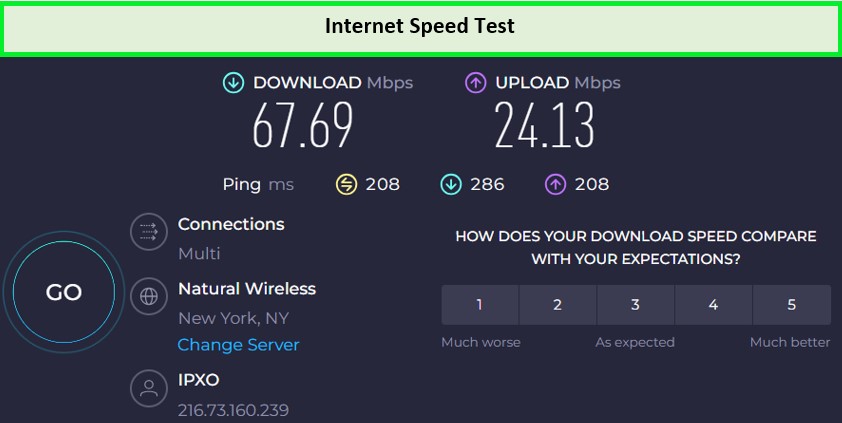
Test Your internet speed to check for Buffering issues!
Being stuck on an endless loading screen can be frustrating, often caused by network bandwidth, connection speed, and available memory. If you’re experiencing this issue, check your internet connection speed using online tools and reset your router if necessary.
Buffering problems can be resolved by having fewer devices using the network simultaneously. For a more reliable connection, consider using an Ethernet cord to directly connect your TV or computer to the internet. When streaming on a smartphone, switch to a Wi-Fi network instead of using cellular data to improve loading times.
4. HBO Max App Sound Not Working:
When experiencing audio issues on HBO Max, it’s important to troubleshoot the problem. Start by trying a different show or movie to determine if the issue is specific to a particular content. If only one show has audio problems, reach out to HBO Max through the Feedback Forum. For the entire app, check the audio levels on the media player and your devices.
If you’re using a TV or computer with external speakers, verify their audio levels as well. In the case of streaming from a laptop to a TV, a faulty HDMI cable might be causing the issue, so check for any visible damage and reconnect the cable. When using a smartphone, try using headphones and ensure Bluetooth is turned off.
Additionally, make sure you’re running the latest version of HBO Max and update your browser if accessing HBO Max from a computer. Once, your issue has been resolved, then you are good to stream the latest shows like Gotham Knights (2023) and How to With John Wilson on Max.
5. HBO Max Error Code 100 and 420:
The 100 and 420 error codes commonly occur when attempting to watch HBO Max in a country where the platform is unavailable or when using a VPN to bypass restrictions. If you’re using a VPN within the US, turn it off and try playing your content again as HBO Max can still detect VPN usage.
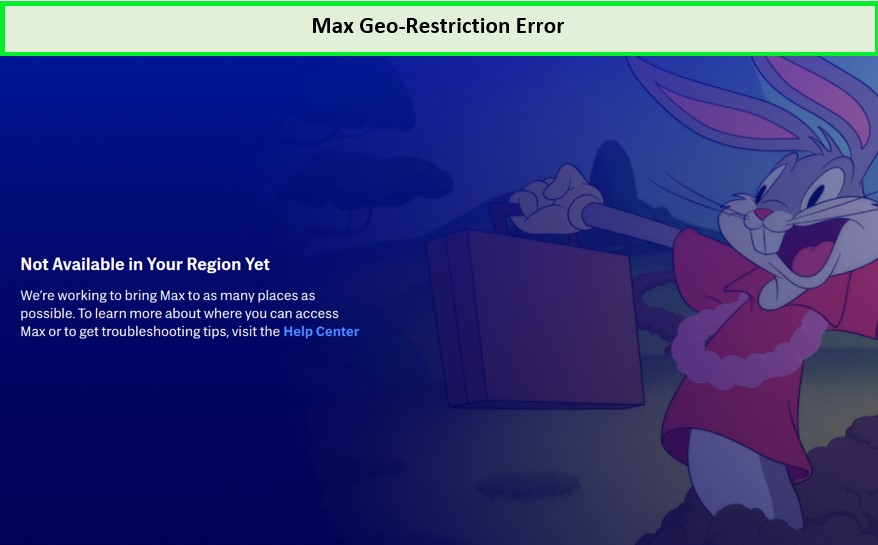
The following screen will appear if you accessed Max or HBO Max outside US!
It may take a few minutes for HBO Max to recognize that the VPN has been turned off. If you encounter these error codes without using a VPN, try restarting your router by turning off your streaming device and powering off the router. Once the router restarts, turn on the device and check if the error persists.
Also, consider using the best VPN (ExpressVPN) if you are facing HBO Max not working issues in non-US regions. It’s a also reliable VPN for streaming devices and smart TVs allows you to unblock HBO Max on Apple TV, Android, Sony, Samsung etc.
6. HBO Max Won’t Load:
If HBO Max won’t load, it could be due to technical errors on the server side, rather than an issue with your device. In such cases, it’s possible that the servers for HBO Max are down or experiencing malfunctions. To check the status of HBO Max streaming issues today, you can visit a website like Downdetector.
Look for HBO Max on Downdetector to see if there is a significant number of ongoing reports during the time you’re experiencing the issue. If there are many reports indicating problems with Hbo Max not loading, it suggests that the issue lies with HBO’s servers and not with your device.
In such situations, you will need to wait until HBO resolves the problem, as there is nothing you can do from your end to fix it.
7. Streaming on Too Many Devices:
If you are wondering why isn’t HBO Max working on your device it must be because HBO Max allows simultaneous streaming on up to three devices. If you exceed this limit, you’ll receive a notification stating “streaming on too many devices.” Manage your devices through your profile settings to ensure you’re within the allowed streaming limit.
If you’re still unable to resolve the problem of the Max app not working, it’s recommended to reach out to HBO Max support for further assistance. And if you’re looking for information on how to pay for Max, please refer to the official HBO Max website for payment options and details.
HBO Max Not Working Outside US: Quick Fixes
If you’re facing issues with HBO Max not working outside US, there are quick fixes you can try to resolve the problems. These remedies are not permanent and should be attempted in the following order. By following these steps, you can troubleshoot and potentially restore trouble-free streaming.
For further assistance or to explore HBO Max, you can also consider taking advantage of the Max or HBO Max free trial. These fixes can help address various issues such as buffering problems, streaming errors, audio or video glitches, and more.
1. Troubleshoot Your Internet Connection
Perform HBO Max troubleshooting. Troubleshooting your internet connection is crucial when facing HBO Max streaming issues.
Verify that your device is connected to the internet and then check the download speed, ensuring it meets the minimum requirements of 5 Mbps for HD streaming or 25 Mbps for 4K streaming. Use online speed test tools like Speedtest.net or Fast.com to measure your internet speed accurately.
2. Check HBO Max Server Status
Checking the server status of HBO Max is essential to determine if any server-related issues are causing streaming problems. Utilize website monitoring tools like DownDetector to identify any ongoing server outages or downtime.
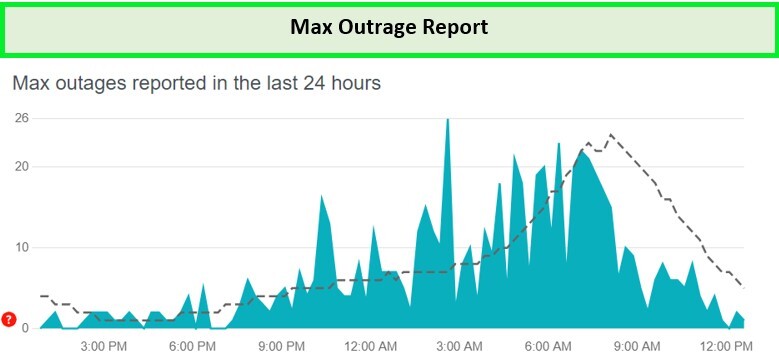
Go to DownDetector and check if there is any outrage reported!
Keep in mind that only HBO Max can resolve server-related problems, and they usually address such issues promptly. If the server downtime persists for an extended period, it is advisable to contact HBO Max for further assistance.
3. Verify that HBO Max Is Available in Your Country
Ensure that HBO Max is available in your country before attempting to stream. HBO Max is currently available in select countries in the United States, Latin America, Europe, and the Caribbean. Check the official list of supported countries on the HBO Max website.
If you are wondering How To Fix HBO Max Not in the service area? You can consider using the best VPN for Firestick like ExpressVPN to bypass geo-restrictions and access HBO Max from unsupported regions. Note that using a VPN may have legal and policy implications, so proceed with caution.
Note: If you want to know How to fix HBO Max not in service area error message? Don’t worry, as we’re here to help you resolve the HBO Max not working problem.
4. Force Close and Reopen the HBO Max App
Force-closing and reopening the HBO Max App can help resolve unresponsiveness issues. Here’s how to force close the app on different devices:
Force Close HBO Max on Android Devices:
- Go to Settings > Apps & notifications > HBO Max.
- Select “Force Close” and tap OK.
Force Close HBO Max on iPhone or iPad:
- Swipe up from the bottom of the screen or double-press the Home button to open the App Switcher.
- Locate HBO Max and swipe up on the app preview to close it.
- Return to your device’s Home Screen or App Library and reopen HBO Max.
Force Close HBO Max on Apple TV:
- Double-press the TV button on the Apple TV Remote.
- Swipe up on the HBO Max app preview to force close it.
Force Close HBO Max on Fire TV Devices:
- Go to Settings > Applications > Manage Installed Applications > HBO Max.
- Select “Force stop” to close the app.
5. Close Other Applications
Having multiple apps running simultaneously or numerous tabs open on your desktop can consume bandwidth and potentially slow down your computer.
This can affect the streaming performance on HBO Max. To ensure a smoother experience, consider closing any unnecessary applications and clearing your computer’s RAM. By doing so, you can free up system resources and optimize the performance of HBO Max.
6. Clear HBO Max Cache Data
To clear the cache data of HBO Max, follow these steps:
- Open your browser settings.
- Go to Privacy and Security.
- Select the option to clear cache and cookies.
- Click on Clear Data to remove browsing history and data.
- Return to HBO Max and check if the issue persisting HBO Max on Roku or another device.
7. Update HBO Max
If you’re experiencing issues with HBO Max, it’s possible that you have an outdated or faulty app version. To resolve this, check if your device updates apps automatically. If not, open the app store on your device and update HBO Max to the latest version available. Updating to the latest version can often address bugs and improve app performance.
8. Reboot Your Device
Rebooting your device can help resolve system issues and app failures that may be affecting HBO Max. To do this, simply power off your device, wait for 10-20 seconds to ensure it fully shuts down, and then turn it back on. Once your device is powered on again, open HBO Max before any other app and check if you can stream content successfully.
9. Update Your Device
Updating your device’s operating system can resolve issues with HBO Max and other apps. Connect your streaming device to the internet and check for any available software updates. Installing the latest updates can often fix problems and improve the overall performance of Max or HBO Max on Chromecast or any other device.
10. Reinstall HBO Max
If updating the operating system doesn’t resolve the issues with HBO Max, try uninstalling the app from your device and then rebooting it. Afterward, reinstall HBO Max and see if you can now use the streaming app without any problems.
HBO Max Restored
By following the provided solutions, you can easily restore HBO Max functionality. If you encounter streaming issues, try the suggested steps, and you should be able to resolve the problem. If none of the above solutions work, reach out to HBO Max App support to know How to cancel HBO Max in your country.
Has HBO Max rebranded itself in 2023? Merger of HBO Max and Discovery Plus
In 2023, HBO Max has undergone a reinvention and rebranded itself as Max. This rebranding signifies a renewed emphasis on delivering outstanding content to its audience. To explore this combined content, check out the updated HBO Max cost plans that now include access to Discovery Plus’s extensive catalog of content.
HBO Max Not Working: FAQs
Why won't HBO Max work?
Why is my continue watching not working on the Max app?
Why is my HBO Max not working on my TV?
Wrap Up
We hope this guide has been helpful in resolving your HBO Max not working issues. By following the steps mentioned, you can effectively tackle the situation when HBO Max is not working outside US and minimize frustration during outages. Remember, while the HBO Max App may occasionally encounter problems, knowing how to address them can make a significant difference.
If all else fails, consider using a reliable VPN service like ExpressVPN to bypass geo-restrictions and establish a secure connection. If you have any further questions or concerns about HBO Max not working, feel free to leave them in the comments section below.
