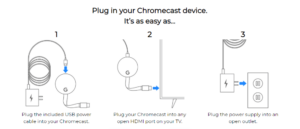HBO Max on Chromecast: How to Connect Your TV [Updated 2023 Guide]

Do you want to watch HBO Max on Chromecast? You have come to the right place, as we will provide you with all the details you need about mirroring screens through Chromecast. You will also learn to stream HBO Max from anywhere in the world with a VPN like ExpressVPN.
It is always fun to have your favorite show like Harley Quinn Season 4 on the big screen with popcorn in your hands. And Max is the home to great entertainment where you can find popular titles in HD quality.
However, HBO Max is geo-restricted, and you require VPN to watch Max or HBO Max outside USA.
Without further ado, let’s find out how HBO Max cast to TV works.
HBO Max on Chromecast: How to Cast HBO Max on TV with Google Chromecast? [Quick Steps]
Here are easy steps to watch HBO Max on Chromecast:
- Subscribe to ExpressVPN and download the App.
- Select the New York server from the list.
- Connect your device and Chromecast with the same network.
- Navigate to Google Home App on your device and open it.
- Choose the device to cast to.
- Click Cast my screen > Cast screen.
- Open Max on your device.
- Insert your HBO Max login and play any movie.
- Enjoy HBO Max on Chromecast on your TV.
Note: You can even watch HBO Max on Chromecast free if you get the HBO Max free trial that allows 7-day free access.
How to Watch HBO Max with Chromecast by Using Your Phone/Tablet?
Following are the easy steps to watch HBO Max with Chromecast by using your phone:
- Enable ExpressVPN and connect to the New York server.
- Launch Max on your phone.
- Tap the Chromecast icon in the Max App.
- Choose the casting device.
- Done! Now you can watch HBO Max on Chromecast through your phone.
Note: You must know how to pay for Max as it accepts specific payment modes.
How to cast HBO Max to TV from iPhone?
Follow these steps to cast Max from your iPhone:
- Connect to ExpressVPN and select the New York server.
- Ensure your TV and iPhone are connected to the same network.
- Visit Max from your iPhone and play any video.
- Look for the AirPlay button on the screen’s right corner and tap it.
- Choose your TV from the list.
- That’s it! Enjoy HBO Max on Chromecast via iPhone.
Note: You can also stream HBO Max on Roku by connecting Chromecast with it.
How to cast HBO Max to TV from Android?
Follow these steps to cast Max from Android:
- Enable ExpressVPN and connect to the New York server.
- Open the Max on your Android device.
- Select any show or movie to play.
- Click the Google Cast button on the top right corner.
- Choose your TV from the list.
- Enjoy watching HBO Max on Chromecast from Android.
Note: If you wish to discontinue your Max subscription, then you must know how to cancel HBO Max to avoid getting charged.
How to Watch HBO Max with Chromecast by Using Your Computer/Laptop
Here are steps to cast Max through a computer or laptop:
- Open ExpressVPN App on your computer.
- Connect to the US-New York server.
- Visit Max from the computer browser and play any video.
- Tap the Google Cast icon in the bottom right corner.
- Select your device from the list.
- Enjoy watching HBO Max on Chromecast.
Why Can’t I Cast to My TV From the HBO Max Mobile App or Website?
If you are struggling with the question like “Why can’t I screen share HBO Max,” it is because of multiple reasons. If you have an iPhone, ensure that your TV supports AirPlay technology, as not all smart TVs are compatible, leading to HBO Max on Chromecast cancellation decision.
Besides, sometimes, due to a corrupt App cache, the screen mirror HBO Max to Samsung TV also does not work and leads to an error. However, to get around these errors and limitations, you can use Apps like Airscreen or HDMI cable to mirror the screen on your TV.
Alternative to HBO Max Chromecast on TV
Here are some ways how to cast HBO Max to TV without Chromecast:
AirPlay: A alternative to Chromecast HBO Max is AirPlay which enables users to easily cast the screen on their TV. It is the popular HBO Max, Chromecast workaround for users who are unable to use Chromecast App.
HDMI Cable: A traditional solution to cast the screen on your TV through HDMI cable. With that, you even don’t require HBO Max to connect to the TV code.
Most Binge-Watch Shows and Movies on HBO Max with Chromecast
Check out these amazing shows and movies which you can watch on HBO Max on Chromecast:
| Shows | Movies |
| Naked and Afraid: Castaways Season 1 | Gray Matter (2023) |
| 90 Day Fiance: The Other Way Season 5 | Avatar: The Way of Water |
| My Big Fat Fabulous Life, Season 11 | American Pain |
| Gotham Knights | Being Mary Tyler Moore |
| OutDaughtered season 9 | Hackers |
| How To With John Wilson Season 3 | Bama Rush |
| Beyond the Wardrobe | Land of Gold |
| Superman & Lois Season 3 | Shazam |
HBO Max Not Working On Chromecast – [Quick Fixes]
In some cases, you find HBO Max not working with your device, below are some quick fixes you can try if HBO Max Chromecast not showing up:
- Check the Max server status.
- Connect Chromecast and the streaming device with the same network.
- Try a different name if HBO Max on Chromecast not working with the default name.
- Sign out and sign in again to your account.
- Use VPN like ExpressVPN, which is the best VPN for non-US regions.
- Check your internet connection for successful HBO Max on Chromecast sign-in.
- Clean cache from Chromecast.
- Use a Chromium-based browser to stream HBO Max on Chromecast.
- Use the latest version of Max and Chromecast.
- Contact Max support if no cast button HBO Max Android or Apple device show.
Note: If you want to know How to fix HBO Max not in service area error message? Don’t worry, as we’re here to help you resolve the HBO Max not working problem.
What are the other Compatible Devices for HBO Max?
Other than casting HBO Max to Samsung TV, you have the following options:
- Xbox
- Apple TV
- Chromebook
- Amazon FireTV
- PlayStation
- iPhone
- iPad
- Chromecast
Has HBO Max rebranded itself in 2023? Merger of HBO Max and Discovery Plus
Yes, the platform merged its streaming service with Discovery Plus on 23 May 2023. The App name is now changed to Max, which is offering more to its subscribers. Still, the HBO Max Cost is the same for the Ad-supported and Ad-free versions, along with the addition of the Ultimate plan for 4K content.
Also, make sure to check if you can get HBO Max on Xbox to access this exciting content on your gaming console.
HBO Max on Chromecast – FAQs
Is HBO Max available on Chromecast?
Why can’t I cast HBO Max to Chromecast?
How do I redeem HBO Max on Chromecast?
How do I use Google Chromecast?
Conclusion
So this was the brief guide to help you configure and watch HBO Max on Chromecast. If you reside in a region other than the US, we recommend using ExpressVPN to circumvent Max’s geo-limitations.
Following our guide will make your way free from hurdles to cast HBO Max on TV with Chromecast. All you need to do is follow these steps, and to not get into the situation of how to fix HBO Max not in the service area, get ExpressVPN to stream HBO Max on Chromecast anywhere without boundaries and restrictions.