How to Get Hulu on Firestick in 2023 [Detailed Guide]

If you’re wondering how to download Hulu on Firestick and enjoy your favorite movies and shows, you’re in the right place. Hulu is widely regarded as the best streaming app in the United States, offering a vast library of TV shows, movies, and Hulu live sports events. With Hulu on Firestick, you can stay updated with the latest releases, such as the movie “The Quiet Girl” and the show “The Bear.”
To enhance your streaming experience and access Hulu outside US, it’s recommended to use the best VPN for Hulu to get a US IP address. A VPN like ExpressVPN ensures your online privacy and security and allows you to bypass any geographical restrictions and enjoy Hulu seamlessly.
In this comprehensive guide, we have covered all the necessary information on installing and watching Hulu on Firestick We have answered all of your queries like “Is Hulu on Firestick free?” or how much does Hulu cost on Firestick. So, keep on reading to ensure a seamless streaming experience on your favorite device!
How to Install and Watch Hulu on Firestick? [10 Quick Steps]
Since Hulu is geo-restricted, you’ll have to connect to a USA server of ExpressVPN to begin streaming Hulu on Firestick . Follow these quick and easy steps to watch Hulu on Firestick:
- Subscribe to a reliable VPN service like ExpressVPN as it’s the best VPN for streaming.
- Download and install the VPN app on your Firestick device.
- Connect to a server located in the United States, such as the recommended New York server.
- From the Firestick Home screen, navigate to the middle bar and select “Find.”
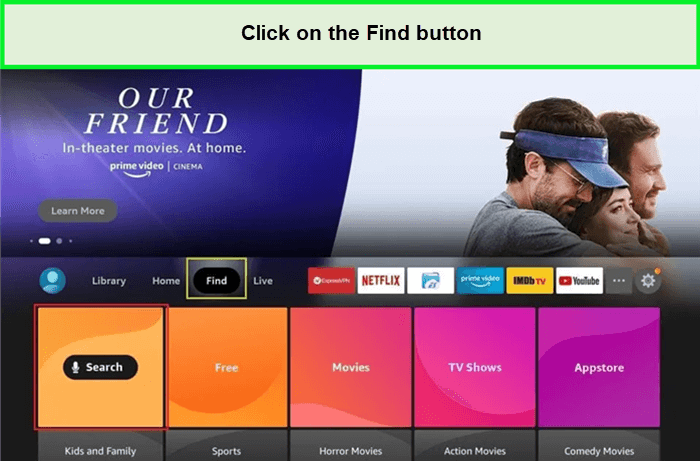
- Click on the Search tab and use the onscreen keyboard to type “Hulu.”
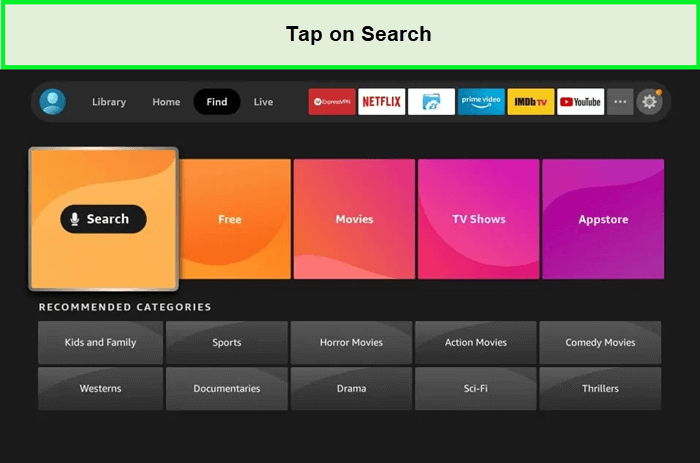
- Press the Download button to initiate the app download.
- Once the download is complete, click on the Open button to launch Hulu.
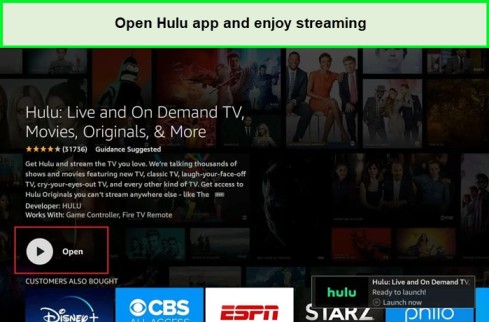
- Sign in to your Hulu account or create a new account if you haven’t already.
- Start enjoying streaming content from Hulu on your Firestick!
Note: A Hulu subscription is required to access Hulu on Firestick, which means you need to know a few workarounds to pay for Hulu.
What are the 3 Different Ways to Install and Watch Hulu on Firestick?
Installing and watching Hulu on Firestick offers multiple options to access your favorite content. Here are three different methods you can use:
Install and Watch Hulu on Firestick Using Amazon Silk Browser Free of Cost
If you are located outside US, you can access Hulu on your Firestick for free using the Amazon Silk Browser and ExpressVPN. Follow these steps to watch Hulu without any additional costs.
- Open your Firestick Home screen.
- Navigate to the Find menu.
- Select the Search option.
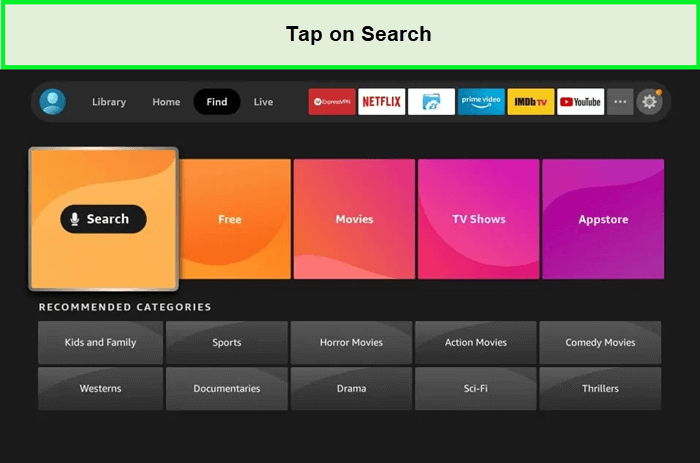
- Type “Internet Browser” and choose it from the search results.
- Click on the Internet icon to download and install the browser.
- Once the installation is complete, open the browser.
- Accept the terms and conditions.
- The browser will open with the default Bing.com tab.
- Enter the URL “https://cataz.net/” and press GO.
- You will be taken to the official Cataz website.
- Scroll down or search for Hulu content, such as “Prey“.
- Choose a movie or show to watch.
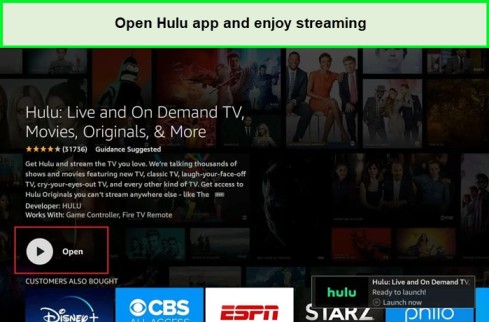
- Click on the Play button to start streaming.
Watch Hulu on Firestick By Installing Hulu APK Using Downloader App
If you want to watch Hulu outside US on your Firestick, you can follow this method. Please note that this method requires sideloading the Hulu APK using the Downloader app.
- Open the Firestick Home screen.
- Navigate to the Settings icon.
- Select My Fire TV.
- Choose Developer Options.
- Enable Apps from Unknown Sources.
- Return to the home screen and select the Find menu.
- Click on the Search option.
- Search for “Downloader” and install the app.
- Open the Downloader app and grant the necessary permissions.
- Enter the URL “firestickhacks.com/file/hulu” in the text box and click GO.
- Download the Hulu APK file.
- Once the download is complete, install the APK.
- After installation, you can delete the APK file to save space.
- Subscribe to ExpressVPN and connect to a US server, such as New York.
- Press the Home button on the remote and go to the Apps section.
- Open the Hulu app.
- Sign in with your Hulu account or select the Hulu free trial option.
Please note that using a VPN like ExpressVPN is essential to access Hulu content outside US. It helps you bypass geo-restrictions and unblock Hulu on Firestick
Watch Hulu on Firestick Using Amazon App Store
This method is for users who reside in US and want to access Hulu through the official Amazon App Store. Follow these simple steps to get Hulu on your Firestick:
- Go to the Firestick Home screen.
- Click on the Find tab and then select the Search icon.
- Type “Hulu” in the search bar and you will see the Hulu app among the search results.
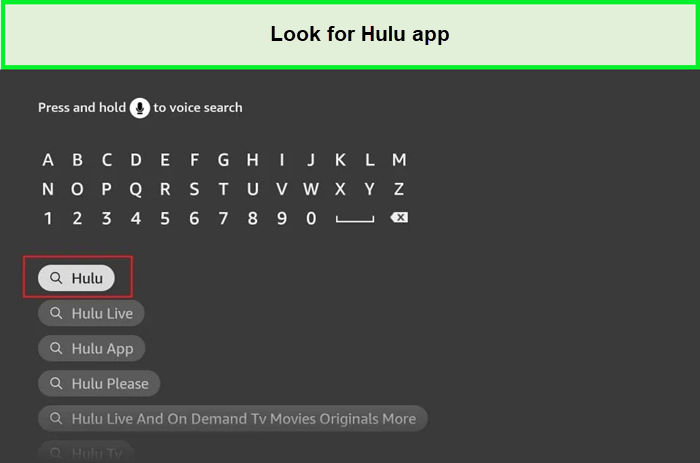
- Press the Download button to start the download process.
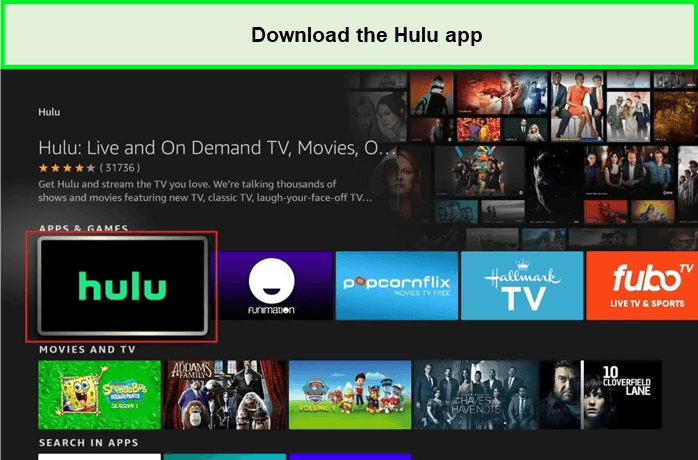
- Once the download is complete, click on the Open button.
- When the Hulu app opens, you will be presented with two options.
- Choose your preferred option and start streaming!
How to Watch Hulu on Firestick Anonymously?
To watch Hulu on Firestick anonymously, it is important to use a reliable VPN service. By subscribing to one of the best Hulu VPN, you can ensure your online privacy, bypass content restrictions, and prevent ISP throttling.
ExpressVPN is highly recommended as the fastest and most secure VPN option. Follow these easy steps to watch Hulu on Firestick anonymously:
- Subscribe to a premium VPN service like ExpressVPN.
- Power on your Fire TV Stick and navigate to the Find menu, then select Search.
- Search for “ExpressVPN” and choose it from the search results.
- Download and install the ExpressVPN app on your Firestick device.
- Launch the app and log in with your credentials.
- Connect to a VPN server location, preferably in the US.
- Once connected, your Firestick is now protected and you can access Hulu anonymously.
How Can I Update Hulu App on Amazon Firestick to the Latest Version?
To update Hulu on Amazon Firestick to the latest version, navigate to Settings > Applications > Manage Installed Applications > Hulu. If automatic updates are disabled for the App Store, check for updates for the Hulu app.
To keep your Firestick device up to date, go to Settings > Device > About > Check for System Update. Installing system updates improves performance and compatibility with various apps, including Hulu.
Can I Watch Hulu on Older Firestick Models?
No, Hulu isn’t available on older Firestick Models. Hulu + Live TV is available on current Amazon Fire TV devices like the Amazon Fire TV Cube, Amazon Fire TV Recast, and Amazon Fire TV Stick 4K. However, it is not compatible with older Amazon Fire TV devices. The following Firestick models are not compatible with Hulu Live:
- Kindle Fire HDX and HDX WAN (2013)
- Kindle Fire HDX 8.9 and 8.9 WAN (2013)
- Fire (2015)
- Fire 7 (2017)
- Fire HD 6 (2014)
- Fire HD 7 (2014)
- Fire HD 8 (2015, 2016, and 2017)
- Fire HD 8 (2017)
- Fire HD 10 (2015 and 2017)
- Fire HDX 8.9 and 8.9 WAN (2014)
How much does Hulu Cost on Firestick?
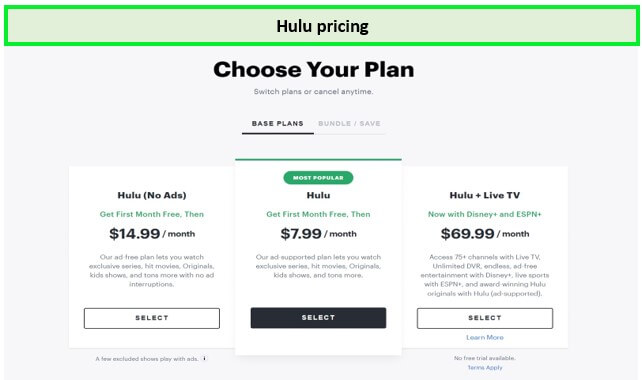
Hulu pricing plans.
Hulu offers three different pricing plans to cater to different needs. Here are the available packages and their prices:
| Plan | Price | Free Trial Available |
| Hulu with ads | $7.99/mo | Available |
| Hulu (No Ads) | $17.99/mo | Available |
| Hulu + Live TV | $76.99/mo | Unavailable |
| Disney + Bundle | $9.99/mo | Unavailable |
Note: Hulu offers the flexibility to cancel Hulu subscription at any time, giving you complete control over your viewing experience.
Is Hulu on Firestick Free?
No, Hulu on Firestick is not free. The Hulu app requires a subscription, starting from $7.99 per month. However, Hulu does offer a free trial for new users. Alternative apps like Cinema HD and BeeTV can also provide access to a variety of Hulu content for free.If you enjoy Hulu’s services during the Free Trial, you should purchase a Hulu subscription by paying the reasonable Hulu subscription costs.
What are other Hulu Supported Devices besides Firestick?
Hulu is compatible with a wide range of devices, allowing you to enjoy your favorite shows and movies on various platforms. Some of the supported devices include:
- Amazon Echo and Echo Show devices
- Amazon Fire TV streaming devices
- Android mobile phones and tablets (5.0 or later)
- Android TV
- Apple iOS mobile devices (12 or later)
- Apple TV (4th generation or later)
- Google Chrome OS
- Google Chromecast
- HiSense, Samsung Smart, Sony Bravia, and Vizio SmartCast smart TVs
- macOS X (10.9 or above)
- Microsoft Windows 10
- Nvidia Shield streaming device
- Nintendo Switch gaming console
- Roku streaming devices
- Web browsers for computers and laptops
- Xbox 360, Xbox One, Xbox Series S, and Xbox Series X gaming consoles
- Xiaomi Mi Box
What can you Watch on Hulu with Firestick?
Here is the list of the latest shows and movies that you can watch on Hulu:
| Shows | Movies |
| The Hardy Boys Season 3 | Bruiser |
| This Fool Season 2 | Happiest Season |
| Only Murders in the Building | Nomadland |
| Reservation Dogs | The United States vs. Billie Holiday |
| The Great | Inferno |
| Love, Victor | Bad Hair |
| American Horror Stories | Big Time Adolescence |
| Dave | Little Monsters |
| The D’Amelio Show | Minding the Gap |
| Solar Opposites | The Peanut Butter Falcon |
Besides Firestick, you can also stream all these shows and movies on Hulu on Samsung Smart TV or Apple TV.
What are Some Other Streaming Services Available on Firestick?
Streaming services available on Firestick offer a wide range of entertainment options. Some popular streaming services compatible with Firestick include:
- Disney+ App for FireStick
- Netflix for FireStick
- FuboTV for FireStick
- Sling TV for FireStick
You can explore the best FireStick apps of 2023 for a comprehensive list of recommended apps. It’s important to note that while there are free options available, using a VPN for Firestick is advisable to overcome Hulu not working error.
Why can’t I Watch Hulu on My Firestick? [Easy Fixes]
If you’re experiencing issues with Hulu app not working on Firestick, there are several quick fixes you can try. Restarting your modem and router, ensuring both your Firestick and Hulu app is up to date, and clearing the cache can help resolve common errors and improve the streaming experience.
If these fixes don’t work, canceling your Hulu subscription may be an option to consider. For specific troubleshooting steps, you can follow the steps below:
Fix Hulu Loading Error on Firestick
To fix the Hulu loading error on Firestick, you can follow these steps:
- Go to the Settings on your Firestick.
- Select the “Applications” option and choose Hulu from the list.
- Click on the “Clear Cache” and “Clear Data” options.
- Restart your Firestick device.
- Open the Hulu app again.
- Try playing the movie or show that was causing the loading issue.
- If the problem persists, you can try reinstalling the Hulu app on your Firestick.
Fix Amazon Firestick Buffering Issues
To resolve Amazon Firestick buffering issues while using Hulu, you can try the following steps:
- Give your Amazon Firestick a few minutes and then restart it by turning it off and turning it back on.
- If the buffering problem persists, you can uninstall the Hulu app from your Firestick and then reinstall the latest version of the app from the app store.
- In case you are using a VPN and experiencing buffering, you can try changing the location of your VPN server to improve streaming speeds.
- Additionally, you can adjust the video quality settings within the Hulu app to a lower resolution, as it may help reduce buffering.
Fix Hulu Connection Error on Firestick
To resolve a Hulu connection error on your Firestick, you can follow these steps:
- From the Firestick home screen, go to Settings > Applications > Manage Installed Applications > Hulu.
- Select the option to restart the Hulu app.
- Restart your Firestick by navigating to the Settings menu and selecting the restart option.
- Clear the cache and data for the Hulu app.
- After completing these steps, you should be able to watch Hulu on your Firestick without any connection errors.
FAQs
Can I watch Hulu on Amazon FireStick?
How can I block Hulu ads on Firestick?
Why does Hulu on FireStick keep freezing?
Conclusion
Hulu on Firestick provides an excellent streaming experience, allowing users to access a wide range of shows and movies on their Firestick devices. We’re sure that now you’re well aware of how to download Hulu on Firestick. However, to enhance your Hulu experience and ensure seamless streaming, it is recommended to use a VPN like ExpressVPN Hulu or Surfshark Hulu.
Can’t find the Hulu app on Firestick issues are no longer a case now that you’ve gone through our guide. With the 30-day money-back guarantee of ExpressVPN, you can even get the perks of the best free VPN for video streaming. Happy streaming!
