How to Fix Hulu Not Working? [November 2023 Best Tips and Tricks]

If you’re experiencing Hulu not working today errors, try signing out on Hulu on all devices on which you’ve signed in. Uninstall and reinstall the Hulu app; if that does not fix it, ensure your internet connection is fast enough to meet Hulu’s requirements. A connection speed of 6 Mbps is required to stream regular Hulu, while Hulu + Live TV requires 8 Mbps.
Geo-restrictions can add to your Hulu problems for those outside USA. To unblock Hulu outside USA, you need a VPN. That’s why Hulu won’t load on your streaming devices without a VPN, which might lead you to ask, “Why is Hulu not loading on my TV?”
Fortunately, you can get US IP address from the best Hulu VPN to solve this issue. An ExpressVPN Hulu fix is all you need to stream The Jewel Thief, Grown-ish season 6, or any of your favourites outside USA. So, without further ado, let’s answer definitively, “Why is my Hulu not working?”
Hulu + Live TV or Hulu Not Working: 13 Best Fixing Tips in November 2023
It can be frustrating when you encounter a Hulu not working error while trying to watch your favourite show, movie, or documentary. Here are some useful troubleshooting tips that can assist you in getting your system back up and running smoothly:
- Force stop the Hulu app.
- Log out of Hulu on all your streaming devices, then log in again.
- Check the speed of your internet connection.
- Improve the performance of your network.
- Clear browser or app cache data.
- Reinstall the Hulu app on your device.
- Check whether Hulu is up and running.
- Reset your router.
- Try resetting your Wi-Fi modem.
- Update the Hulu app.
- Check whether your Hulu subscription is valid.
- Turn off VPN or proxy services (for US subscribers).
- Get in touch with the Hulu customer support team.
With the ExpressVPN Hulu combination, it’s easier to fix not working errors. That’s a brief overview of how to fix Hulu not working. In the following section, we will delve deeper into the reasons why Hulu may cease to function properly.
Why is my Hulu Not Working in 2023?
Here are some of the reasons the Hulu app might stop working in 2023:
- The Hulu server is down. Hulu won’t load if its server experiences downtime.
- If the Hulu app isn’t working, you might be using an outdated version.
- Corrupt cache data can cause Hulu problems.
- Bugs and app glitches will prevent Hulu from working correctly.
- Poor or slow internet will cause a Hulu connectivity issue.
- Expired Hulu subscription.
You can experience these issues when streaming Hulu outside USA. That’s why you should stick to the best VPN for streaming to get the best experience. When an issue arises on Hulu, an error code is usually displayed. The following section will provide you with information on what each code signifies.
Hulu Not Working Today – Error Codes and Easy Hacks to Fix Them
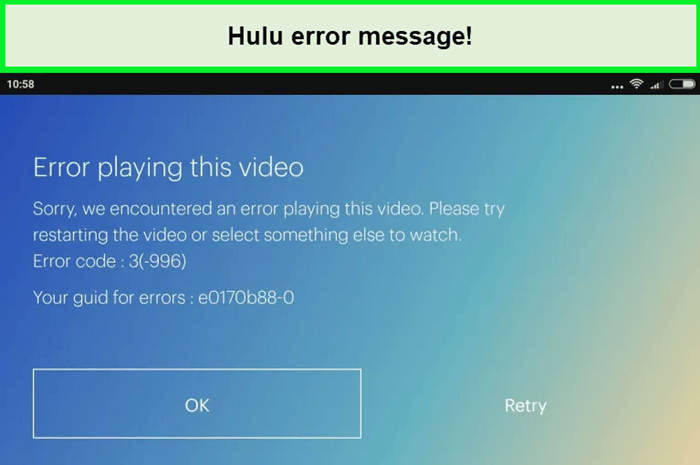
Hulu error message notification.
Here’s what you need to do to fix the common Hulu not working error codes:
| Error Code | Cause | Fix |
| Error 16 | Invalid region | This usually occurs when using a proxy or a VPN in the US. Turn the VPN or proxy off to solve this issue |
| Error HDCP | Anti-piracy | The error usually occurs on smart TV using an HDMI cable. Unplug the cable and plug it in again, or try a different monitor or TV. |
| Error 500 | Server connection issue | Check your internet connection to see if it’s working correctly. You can also try switching browsers. |
| Error BYA-403-007 | Hulu playback issue | Ensure you’re using the latest Hulu app, and check your internet connection. If it’s a general issue, wait for Hulu to fix it. |
| Error 0326, 3307, 3321, 3343, 3322, 3336, 2203 | Protected content issue | Update your current browser or switch to a different one. Try refreshing the page. |
| Error 400 | Account issue | Check your internet connection before reinstalling the Hulu app. If this doesn’t work, disconnect your device from your Hulu account under “Manage Devices.” |
| Error 3 and 5 | Internet connection problem | Restart your streaming device, and if this doesn’t work, unplug your router or modem for a minute. You can also try reinstalling the Hulu app or updating your device. |
| Hulu error code 137 | Connection issues | This is a common error on Samsung Smart TVs. Fix it by ensuring your internet is up to par, and the app is up-to-date. Also, clear faulty cache files. |
Besides ExpressVPN, there’s a Surfshark Hulu combination to fix these error messages. Don’t fret if Hulu stops working on your smart TV; some easy quick fixes work on all brands, as we’ll demonstrate next.
Why is Hulu Not Working on my TV? [Any Smart TV] Easy Fixes in 2023
Corrupted data on the Hulu app and a slow network can cause Hulu not working on Smart TVs. However, we have a quick solution to try with the following smart TV brands:
Fix Hulu Not Working on Samsung TV
Here’s how to fix Hulu not working on Samsung TV:
- Cold boot your Samsung smart TV to fix the Hulu not loading issue, and check your home internet to ensure it works correctly.
- Cycle the power of your Samsung TV and your router if cold booting doesn’t work.
- Clear the cache of the Hulu app because a buildup can lead to problems.
- Update the Hulu app to the latest version.
- Reinstall the Hulu app on your Samsung smart TV.
- Ensure that you have disconnected your Hulu account from any other device where you may have logged in.
- Update your Samsung smart TV software to the latest version.
- Reset the Smart Hub on your Samsung smart TV to fix the Hulu not loading issue.
- Reset your smart TV to factory settings and install all apps afresh, then try streaming Hulu on Samsung TV.
If you are having trouble accessing Hulu on your Apple TV, you will find some potential solutions below.
Fix Hulu Not Working on Apple TV
Follow these troubleshooting tips if you experience the Hulu not working on Apple TV error:
- Check your internet connection to ensure you’re getting speeds of over 6 Mbps.
- Sign out of Hulu on all your streaming devices and sign in again on your Apple TV.
- Clear the cache of the Hulu app on your Apple TV.
- Force stop the Hulu app, then launch it again to see if it fixes the issue.
- Reinstall the Hulu app on your streaming device. This is a great solution for those asking, “How do I reset Hulu on my TV?”
- Check the Hulu server status.
- Reset your router or modem, and try watching Hulu on Apple TV.
- Turn off VPN and proxy services if you’re in the United States.
- Check whether you have a valid subscription to Hulu.
- Update the Hulu app to the latest version.
- Check device compatibility if you’re streaming on an older Apple TV.
- If all else fails, consider contacting Hulu’s customer support for assistance.
The Hulu app not working on your Android TV? The following section offers a quick solution.
Fix Hulu Not Working on Android TV
Try these fixes if you get the Hulu not working on Android TV error message:
- Check your internet speed and ensure you get 6 Mbps for regular Hulu or 8 Mbps for Hulu + Live TV.
- Restart your Hulu app or TV.
- Go to the Google App Store and check for an update on the Hulu app.
- Use another device and try logging in to Hulu. This will confirm if the Hulu servers are down or working perfectly.
- Clear data on the Hulu Android TV app.
- Sign out of the Hulu app and sign in again.
- Delete the Hulu app, reinstall it, and check if the error causing the Hulu not working on TV issue is still there.
- Power-cycle your Android smart TV to refresh all apps, including Hulu.
- Force-stop the Hulu app, then relaunch it.
- Check whether you have a valid Hulu subscription.
Hulu works with various browsers, and the following section looks at the Safari browser’s troubleshooting steps.
How to Fix Hulu not working on Safari?
Here’s what you need to do if you’re unable to stream Hulu on your Safari browser:
- Restart your browser and go to Hulu to check whether the issue is fixed.
- Test your internet speed to ensure you’re getting the Hulu-recommended speeds. If not, power cycle your router or modem, and contact your ISP if this doesn’t work.
- Hulu doesn’t go down often, but the streaming service might be why you’re asking, “Why is Hulu not working on my Mac.” Use a down detector to check the status of the Hulu servers.
- Reboot your streaming device to remove temporary or cached files that might cause problems with Hulu on your browser.
- Update your Safari browser to the latest version.
- Disable all Safari browser extensions, as some might be causing streaming issues with Hulu.
- Update the Adobe Flash Player plugin, which allows you to watch web content made with the Adobe Flash Platform.
- Check for a macOS update to fix computer bugs affecting Hulu and other web-based streaming features.
- Contact the Hulu support team if none of these fixes solve your issue.
Roku owners aren’t exempt from the Hulu not working issue, and the following section has the troubleshooting steps.
How to Fix Hulu Not Working on Roku
Roku sticks, or players, are excellent for streaming thanks to their compatibility with smart TVs and sound systems. There’s a dedicated Hulu app for Roku devices, but you can still get the Hulu not working on Roku error message while streaming.
If you find yourself in this situation, follow these steps:
- Check whether Hulu still supports your Roku device. The Hulu app only supports Roku devices upgradeable to version 11 or higher.
- Go to the Roku Home Screen and upgrade the Hulu channel.
- Power cycle or restart your Roku device by unplugging it from the TV for a minute.
- Delete and reinstall the Hulu channel.
- Restart your router to fix a temporary internet issue.
- Clear the Roku TV cache to get rid of temporary files affecting playback.
- Check the Hulu website with the down-detector tool to see if it’s online.
- For assistance, contact Hulu customer service.
The following section is for those experiencing difficulties streaming Hulu on iPhones.
How to Fix Hulu Not Working on iPhone [iOS]
Below are some quick fixes for the Hulu not working on iPhone error:
- Ensure you have a valid Hulu subscription.
- Check whether you have enough free space on your iOS device. If not, create space by deleting old videos, photos, and uninstalling apps.
- Launch an online internet speed testing tool and check your connection speed.
- Check if the Hulu website is down.
- Stop the Hulu app and restart your iPad or iPhone.
- If you have multiple accounts, you should double-check that you are using the correct credentials.
- Log out of Hulu and log back in.
- Clear the Hulu app cache data.
- Check device compatibility. Hulu supports iOS 13.4 and above.
If you are having trouble connecting to Hulu on your Chromecast, we have a workaround for that, too.
How to Fix Hulu not working on Chromecast?
Below are the easy steps to fix Hulu not working on Chromecast:
- Access Hulu on a different device if it’s not loading on your Chromecast.
- Try streaming a different show or film.
- Log out of Hulu and log back in.
- Test your internet and restart your router or modem if you identify a problem.
- Clear your Chromecast cache and data.
- Update the Hulu app to the latest version.
- Reinstall the Hulu app and try again.
- Try streaming Hulu on the Chrome browser.
Hulu is compatible with Firesticks, and the troubleshooting instructions are provided below.
How to Fix Hulu Not Working on Firestick/Fire TV?
Hulu supports Fire TV and Firestick devices running Fire OS 5.0 and later. Follow the steps below to solve the Hulu not working on Firestick issue:
- Check if there’s an update to the Hulu app.
- Carry out a speed test to see if you’re getting the speed you’ve paid for.
- Update the Firestick or Fire TV to the latest version.
- Delete and reinstall Hulu on your Firestick.
- Clear the Hulu app cache to get rid of unnecessary files.
- Restart your Firestick to refresh all installed apps and try streaming Hulu on Firestick.
Sometimes, the Hulu app encounters glitches, but solutions are available regardless of your streaming device.
How to Fix Hulu Problems for Streaming in 2023?
Here are some quick general fixes for the Hulu app not working issue:
- An ended subscription – sign in to your account and provide a valid payment method to re-subscribe.
- Outdated Hulu app – update the Hulu app to the latest version.
- Hulu is down – use the down-detector tool to check if there are reported Hulu outages.
- Corrupt cached data – clear the Hulu app cache to clear glitches and bugs.
- Poor internet speeds – restart your router or modem or contact your ISP if this doesn’t work.
When using Hulu on multiple devices, you might run into problems with the way the audio is played back.
How to Fix Audio Issues with Hulu App or Site in 2023?
When streaming Hulu through the app, the browser, or a smart TV, you might run into some annoying audio problems. This can be anything from out-of-sync dialogue to distorted tones. Luckily, you can try these solutions:
- If you experience synchronization issues while streaming a particular show or movie, you can perform a soft reset on Hulu by switching to a different stream. If this doesn’t solve the issue, close the Hulu app and relaunch it.
- Check the audio settings and choose stereo sound.
- Switch to a different HDMI port if you’re using Roku or Firestick to fix this Hulu not working audio issue.
The following section will walk you through resolving closed captioning issues on Hulu.
How to Fix Closed Captioning Issues with Hulu in 2023?
Here’s what you need to do to fix closed captioning issues with Hulu:
- Closed captioning is available for select Hulu content, though it may not be available for all.
- Select the right language for your Hulu content.
- Close the Hulu app and restart it.
- Turn closed captioning on and off again.
What to Watch on Hulu Once Hulu Starts Working
- This Fool Season 2
- Mother Undercover
- The Hardy Boys Season 3
- Futurama (Season 11)
- Jewel Thief (2023)
- Inferno
FAQs – Hulu Not Working
Why is Hulu stuck loading?
Why is Hulu not working on my computer?
Why are the subtitles on Hulu content not working?
How to fix Hulu not working with Disney Plus Bundle?
How to fix Hulu not working with media streamer?
How to fix Hulu with VPN not working issues?
Wrapping Up
Many Hulu subscribers experience the Hulu not working issue. However, there are simple ways to address this issue and stop it as we’ve demonstrated in this guide.
Hulu is a top streaming service with plenty of movies and shows including live TV if you choose the Hulu + Live TV plan. If you’re a new subscriber, you’ll get a Hulu free trial for 30 days, which is enough time to decide if a subscription is worth it. You can even cancel your Hulu subscription if you want to take a break from the service.
Even outside USA, you can catch up on your Hulu favorites with a VPN like ExpressVPN. Sign up for ExpressVPN today to watch Hulu outside USA and experience a 30-day money-back guarantee.
