How To Cancel Hulu Subscription – Quick and Easy Ways 2023
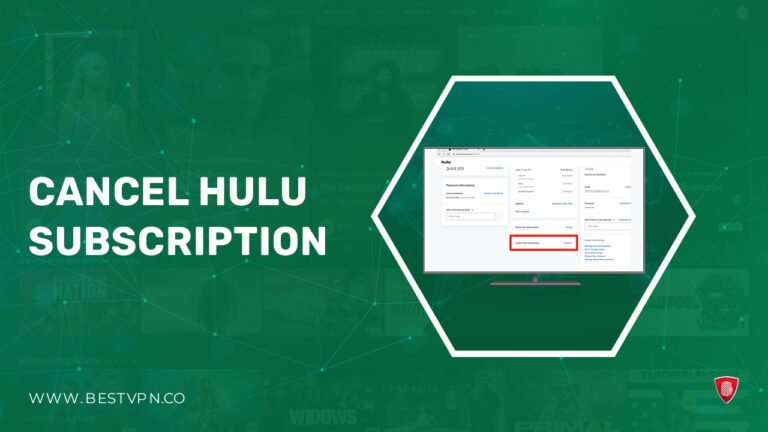
You might want to cancel Hulu subscription because of increasing subscription prices or a desire to explore alternative streaming services. The good news is that you can easily do it through your Hulu account page without the need to call or email Hulu customer service.
If you watch Hulu outside USA, you’ll need to stay connected to a reliable VPN to cancel your subscription.
In this guide, you’ll find step-by-step instructions to do that using the best Hulu VPN. We make it easy for you to stop streaming Hulu even if you’re outside USA. Using a VPN let’s you get a US IP address and enjoy hassle-free streaming through it.
This guide provides step-by-step instructions on how to cancel Hulu subscription using ExpressVPN.
How To Cancel Hulu Subscription Plan – Simple Steps to Follow
You only need access to your Hulu account page to cancel Hulu subscription. However, the rules might differ if you are using the free Hulu trial.
No matter what the circumstances, simply follow these step-by-step instructions to cancel your Hulu account:
- If you’re availing of the Hulu trial, make sure to set a reminder to cancel before the trial period ends.
- Visit Hulu.com and click on the Log-in button in the top right corner. If you are on the phone, click the three lines to access the login option.
- Enter your Hulu login credentials on the screen.
- Click on the circle icon in the top right corner, and a popup menu will appear.
- Select “Account” from the menu.
- Scroll down on the Hulu Manage Account screen to see the Pause and Cancel options.
- Keep scrolling until you find the Cancel button.
- Click on the Cancel button to initiate the cancellation process.
- Select “Continue to Cancel.“
Note: If you are located outside USA, you will need ExpressVPN to access and pay for Hulu subscription.
Now that we have learned how to cancel a regular Hulu subscription, let’s explore the process to cancel Hulu + Live TV subscription plan.
How To Cancel Hulu + Live TV Subscription Plan? – Simple Steps to Follow
Can’t figure out how to cancel your Hulu + Live TV subscription? Follow these straightforward steps:
- Log in to your Hulu account.
- Go to the Accounts page to access your account settings.
- Locate the “Your Subscription” section.
- Here, you will find Hulu Base Plan. Click on “Manage Plan” next to it.
- Find the Live TV add-on option and switch it off by toggling the button.
- Select “Review Changes” to confirm the modifications.
That’s it. If you’re outside USA, use ExpressVPN to bypass geo-restrictions for uninterrupted access to Hulu + Live TV.
Let’s learn how to cancel your Hulu subscription on different devices/platforms and explore some helpful tips and tricks.
How To Cancel Hulu Subscription on Different Devices/Platforms
The Hulu streaming service is available on various devices and platforms. While that makes it easy to watch your favourite movies and shows, it can be cumbersome to figure out how to cancel the subscription once you are done with Hulu.
Whether you’re using the web app, Android, iOS, iTunes, Firestick, or even a PlayStation 4, we’ll guide you through the cancellation process. Here’s the in-depth answer to “How do I cancel my subscription to Hulu?”. Simply follow the steps below for the device or platform you’re using:
How To Cancel Hulu Subscription from the Web
If you watch Hulu on a browser, here’s what you need to do to cancel your Hulu subscription using the web interface:
- Open your web browser and go to the Hulu website.
- Log in to your Hulu account.
- Go to your Account settings.
- Locate the Hulu manage subscription section.
- Select the Cancel option and follow the prompts to confirm the cancellation.
How To Cancel Hulu Subscription on Android Devices
If you’re using Hulu on Samsung TV or any other Android device, here’s how to cancel Hulu on Android:
- Open the Hulu app on your Android device.
- Tap on your profile icon to access the Account section.
- Select the Manage Your Account option.
- Navigate to the Subscription section.
- Choose the Cancel option and follow the on-screen instructions to complete the cancellation.
How To Cancel Hulu Subscription on iOS Devices
By following these steps, you can cancel your subscription to Hulu on Apple TV or any iOS device:
- Launch the Hulu app on your iOS device.
- Tap on your profile icon at the bottom right corner.
- Go to the Account section.
- Select the Manage Your Account option.
- Scroll down to the Subscription section.
- Choose the Cancel option and follow the prompts to cancel your subscription.
How To Cancel Hulu Subscription on iTunes
If you subscribed to Hulu through iTunes, here’s how you can stop:
- Open the iTunes Store on your device.
- Sign in with your Apple ID.
- Go to the Account menu and select View My Account.
- Scroll down to the Settings section.
- Find the Subscriptions option and click on Manage.
- Locate your Hulu subscription and select Cancel Subscription.
How To Cancel Hulu Subscription on PS4
To cancel your Hulu subscription on a PlayStation 4, follow these steps:
- Navigate to the PlayStation home screen.
- Go to the Settings menu.
- Select Account Management.
- Choose Account Information.
- Select Services List.
- Find your Hulu subscription and select Cancel Automatic Renewal.
How To Cancel Hulu Add-Ons?
Follow the steps below to cancel your Hulu add-ons and manage your subscription easily:
- Go to the Hulu website and log in to your account.
- Look for the option to manage your add-ons or subscriptions within your account settings.
- Find the specific add-on, such as HBO or Showtime, that you want to cancel.
- Each add-on may have slightly different cancellation steps. Follow the prompts or instructions provided to cancel the add-on subscription.
- Review and confirm the cancellation to ensure it is processed successfully.
How To Cancel Hulu Subscriptions Via Third-Party Billings?
If you subscribed to Hulu through a third-party billing service and need to cancel your subscription, follow these steps:
- Identify the third-party billing service used for your Hulu subscription.
- Contact their customer support.
- Put in a request to cancel your Hulu subscription.
- Follow the instructions provided by the billing service.
Note: Before cancelling your Hulu account, you may go through our guide on Hulu not working, if you are ending your Hulu subscription due to some error codes.
How To Cancel Hulu Subscriptions Before the End of Hulu Free Trial?
Take control of your subscription and cancel it before your Hulu free trial ends. Follow these simple steps:
- Access your Hulu account by logging in.
- Navigate to the Account or Subscription section.
- Look for the option to manage or cancel your subscription.
- Follow the on-screen prompts to initiate the cancellation process.
- Ensure you cancel before the free trial period expires to avoid charges.
How To Cancel Hulu Subscription Via Cable Companies?
Navigate the process of canceling your Hulu subscription through your cable company with these simple steps:
- Reach out to the customer support team.
- Inform them of your decision to unsubscribe Hulu.
- Follow the instructions provided by the representative.
- Request a confirmation of the cancellation for your records.
What to Watch on Hulu if You Wish to Continue Subscription
- This Fool Season 2
- Mother Undercover
- The Hardy Boys Season 3
- Futurama (Season 11)
- Jewel Thief (2023)
- Inferno
Cancel Hulu Subscription: FAQs
Why is there No Option To Cancel Hulu?
Can You Call Hulu To Cancel Subscription?
Is it Easy To Cancel Hulu live?
How Easy is it To Cancel Hulu?
Conclusion
You can cancel Hulu subscription in a hassle-free manner by following our guide. Don’t let any difficulties keep you from effectively managing your streaming services. Take control of your subscriptions and make the most out of your streaming experience.
However, if you want to enhance your streaming experience and access Hulu from anywhere in the world, use the best VPN for streaming.
With ExpressVPN Hulu and Surfshark Hulu, you can bypass geo-restrictions and enjoy seamless streaming of your favourite content. Stay connected and unlock a world of entertainment with the right VPN.
