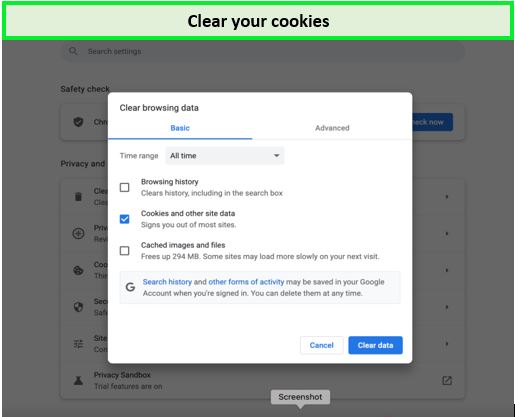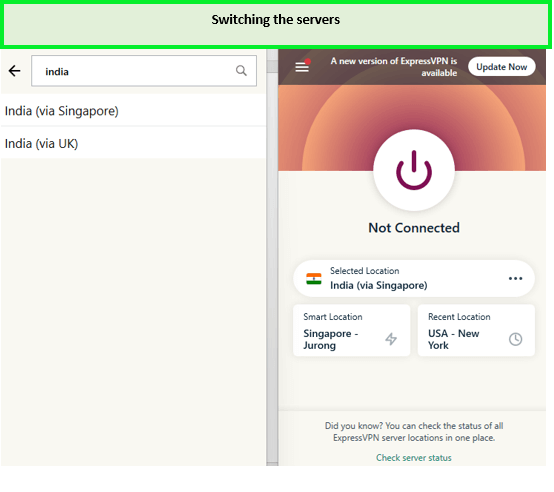How to Fix Hotstar VPN Detected Error in USA [Tested Hacks 2023]

Fix the Hotstar VPN Detected Error in USA with tested hacks in 2023. Follow our quick solutions to bypass the error and enjoy Hotstar in USA hassle-free.
To fix the Hotstar VPN Detected Error, clear cookies, change VPN servers, or upgrade to a premium VPN provider like ExpressVPN. These steps will help you to watch Disney Plus Hotstar in USA.
Enjoy Indian Shows and Movies on Hotstar by connecting to a VPN, audiences in USA can mask their location and access Hotstar as if they were in India, unlocking a vast collection of Indian content not available elsewhere.
Choose the best VPNs in USA with unblocking capabilities for a seamless streaming experience.
Why does the Hotstar app display the ‘Hotstar VPN Detected Error’?
The ‘Hotstar VPN Detected Error’ is displayed on the Hotstar app when it detects the use of a Virtual Private Network (VPN) or a proxy server to access its content.
Hotstar employs geo-restriction mechanisms to limit access to its services based on the user’s geographical location.
However, Hotstar takes measures to prevent users from circumventing these restrictions using VPNs, as it may violate content licensing agreements and affect regional pricing structures.
When the Hotstar app detects a VPN, it blocks the connection and displays the Hotstar India not working with a VPN message, preventing the user from accessing the content.

Hotstar VPN Detected Error in USA
How to Fix Hotstar VPN Detected Error? [ Troubleshooting Tips]
If you are facing a Hotstar VPN detected error in USA, below are the troubleshooting steps to fix it.
- Start by clearing your device’s cookies and cache. These files may contain location and IP address information, which Hotstar can detect as a VPN/proxy connection. Clearing them ensures a fresh connection.

clear Browser or App cache
- If the error persists, try connecting to another server from the same VPN provider. This will provide a different IP address, helping to bypass Hotstar’s geo-restrictions.

Change-the-VPN-server
- Consider switching to a premium VPN service like ExpressVPN. Free VPNs are more likely to get banned and may not effectively bypass Hotstar’s detection mechanisms.
- Ensure your VPN doesn’t use IPv6 proxy tunneling over an IPv4 network, as this can trigger the error message. Disable such features if present.
- Confirm that your Internet Service Provider (ISP) is not causing the issue. Reach out to your ISP if necessary.
- If your VPN has a kill switch feature, turn it on. This ensures that if the VPN connection drops, your real IP address remains hidden.
- Keep your VPN running throughout your Hotstar session to maintain a stable and secure connection.
How do I choose the Best VPN to prevent the Hotstar VPN Detected error?
To avoid the Hotstar VPN Detected error and ensure a smooth streaming experience, follow these key factors when choosing the best VPN:
- Opt for a VPN provider known for its unblocking capabilities. It should consistently bypass Hotstar’s geo-restrictions and detection mechanisms.
- Look for a VPN with a wide range of servers, including servers in India. The more server locations available, the better chance you have of accessing Hotstar content.
- Choose a VPN with high-speed servers to enjoy buffer-free streaming. Throttled connections can hamper your streaming experience.
- Ensure the VPN has robust security features, like encryption and a no-logs policy, to protect your online activities and keep you anonymous.
- Check if the VPN works on your preferred devices, such as smartphones, tablets, or smart TVs, to enjoy Hotstar on various platforms.
- Opt for a VPN provider with reliable customer support, available 24/7, in case you encounter any issues.
- Consider VPNs that offer a money-back guarantee. This allows you to try the service risk-free and get a refund if it doesn’t meet your expectations.
- Look for user reviews and ratings to gauge the VPN’s performance and reliability.
These steps will help you with VPN-detected problems when trying to access Hotstar.
Best VPNs to Fix Hotstar VPN Detected Error [In-Depth Analysis]
After rigorous testing and analysis, we’ve curated the top VPNs that reign supreme in bypassing Hotstar’s restrictions. Say goodbye to Hotstar detects VPN and embrace seamless Hotstar streaming with these hand-picked champions! Here is a list of VPNs that you can use if Hotstar not working with a VPN.
1. ExpressVPN – the Best VPN to fix Hotstar VPN detected error
Key features:
- Vast server network
- Blazing fast speed
- 5 simultaneous connections
- MediaStreamer feature
- Military-grade security
ExpressVPN stands out as the top solution for resolving Hotstar VPN-detected errors in USA, offering a remarkable network of 3000 servers spread across 105 countries.
Despite India’s ‘CERT-in’ regulations, ExpressVPN Hotstar no longer operates physical servers in India. However, it provides virtual server locations in Singapore and the UK, enabling users to access Disney+ Hotstar, Jadoo TV, and Yupp TV hassle-free.
The virtual server network in India via Singapore successfully unblocks Hotstar, granting users seamless access to its content as if they were in India.
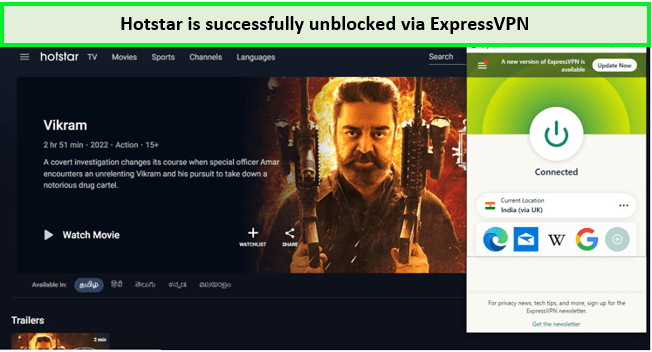
Fix Hotstar VPN Detected Error in USA with ExpresVPN
Renowned for its lightning-fast speeds, ExpressVPN delivers an impressive download speed of 89.42 Mbps and an upload speed of 84.64 Mbps (on a 100 Mbps stable connection), ensuring smooth and uninterrupted streaming experiences.
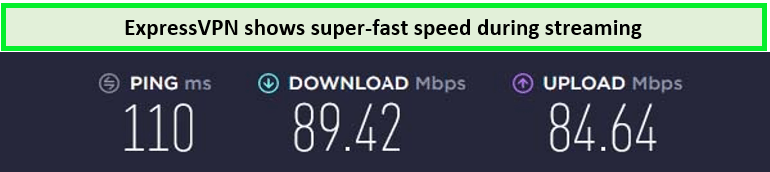
ExpressVPN allows simultaneous streaming on 8 devices, and its wide compatibility ensures seamless integration with various operating systems, including Android, iOS, Android TV boxes, Windows, Mac, PS4, routers, Xbox, Chromebook, Smart TVs, Firestick, Kodi, and Roku.
Privacy and security are top priorities for ExpressVPN, featuring robust 256-bit encryption to safeguard user data from unauthorized access. The VPN’s kill switch ensures data remains private even in the event of a connection drop, and its strict no-logs policy guarantees that user data is never collected or stored.
With a user-friendly interface, ExpressVPN offers a convenient cancellation policy. Users can request a full refund within thirty days of purchase if they are not satisfied with the service. With this, you can also enjoy Hotstar free trial.
The cost of accessing all these perks is onlyUS$ 6.67 /mo - Save up to 49% with exclusive 1-year plans + 3 months free. Moreover, ExpressVPN provides 24/7 live chat support to address any concerns promptly.
For added peace of mind, ExpressVPN offers a 30-day money-back guarantee, allowing users to request a refund within the specified period if they encounter any issues.
Additionally, mobile subscribers can take advantage of a 7-day free trial to experience the VPN’s capabilities before committing.
- Lightning-Fast Speeds
- Extensive Server Network
- Effective Unblocking
- Wide Device Compatibility
- 256-bit encryption
- 5 devices simultaneous connection
- 30-day money-back guarantee
- 24/7 Live Chat Support
- No Hotstar VPN detected Expressvpn error
- No Physical Servers in India
- Higher Cost
2. Surfshark – The Budget-Friendly VPN for Hotstar
Key features:
- Budget-friendly packages
- Camouflage mode
- Unlimited bandwidth
- 30-day money-back guarantee
Surfshark is a cost-effective VPN service that has gained popularity among Hotstar users for its excellent services at a budget-friendly price, starting as low as US$ 2.49 /mo - Save up to 77% with exclusive 2-year plan + 30-day money-back guarantee.
With a network of 3200 servers in 100 countries worldwide, Surfshark offers extensive coverage for accessing Hotstar and other geo-restricted content.
Surfshark’s unblocking capabilities exceeded expectations during testing. By connecting to its Indian server, we quickly obtained an Indian IP address, unblocking Hotstar within seconds without encountering any Hotstar proxy issues.

Fix Hotstar VPN Detected Error in USA with Surfshark
Users have reported successful access to popular streaming sites like Hulu, Spotify, Amazon Prime, ESPN+, BBC iPlayer, and Netflix using Surfshark.
In terms of speed, Surfshark performs remarkably well. During a speed test, it delivered an impressive download speed of 88.14 Mbps and an upload speed of 83.72 Mbps on a 100 Mbps connection, ensuring smooth and buffer-free streaming experiences.
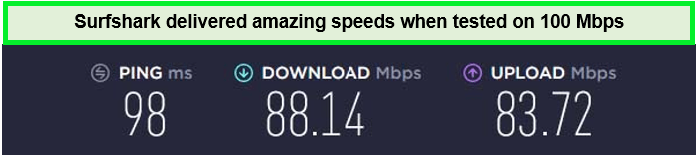
One standout feature of Surfshark is its unlimited simultaneous connections. With a single Surfshark account, users can connect multiple devices simultaneously, including Windows, Chromebook, Roku, Smart TVs, Android, iOS, Mac, and Firestick.
Specialists recommend Surfshark’s Indian servers for increased bandwidth and a secure and reliable VPN experience. Additionally, using Surfshark’s Indian servers in USA allows users to unblock Disney+ Hotstar and even access a free trial of the service.
To further instill confidence in users, Surfshark offers a 30-day money-back guarantee, allowing users to test the service risk-free. Additionally, 24/7 live chat support is available to assist with any queries or concerns.
For those who prefer to try before committing, Surfshark also offers a 7-day free trial to enjoy your Hotstar Subscription providing an opportunity to experience the VPN’s capabilities firsthand.
- Budget-friendly
- Reliable Unblocking
- Camouflage mode
- User-Friendly Interface
- Multi-Platform Support
- 24/7 Customer Support
- Split Tunnelling
- Fewer server option
- No Built-in Ad Blocker
3. CyberGhost – User-friendly VPN for Hotstar
Key Features:
- 7 simultaneous connections
- Vast server network of 7900 severs in 100 countries
- 45-day money-back guarantee
- Simultaneous compatible devices
- Impressive fast speed
CyberGhost is an excellent user-friendly VPN service that caters to Hotstar and other streaming enthusiasts. With an extensive network of 7900 servers spread across 100 countries, it offers many options for accessing streaming services from various locations.
To overcome restrictions in India due to ‘CERT-in,’ CyberGhost has introduced virtual server locations for Mumbai. This allows users to seamlessly access streaming services like Hotstar, even after the imposed restrictions. In our testing, we connected to the Mumbai server, and accessing Hotstar was a breeze, taking just a few seconds.

Fix Hotstar VPN Detected Error in USA with CyberGhost
The versatility of CyberGhost extends beyond Hotstar, as it effortlessly unblocks other popular streaming platforms such as Netflix, Hulu, BBC iPlayer, Disney+, Amazon Prime, and Spotify. Additionally, users can access Indian channels like Voot with ease.
One of the standout features of CyberGhost is its impressive speeds for streaming. During our tests, we experienced no delays while streaming content on Hotstar. On our 100 Mbps connection, the CyberGhost speed test recorded an impressive download speed of 75.12 Mbps and an upload speed of 39.48 Mbps.
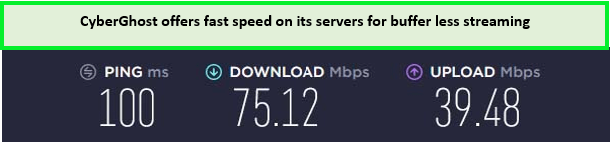
With a single CyberGhost account, you can connect up to 7 devices simultaneously, making it convenient for users with multiple devices or for sharing with family and friends. The app is compatible with various streaming devices, such as Windows, Android, Chromebook, iOS, and Mac, as well as Firestick, Roku, and Kodi.
Security and privacy are top priorities for CyberGhost. It employs robust 256-bit encryption to safeguard users from third-party intrusion. Advanced features like DNS leak protection and a kill switch are in place to ensure that users’ data and IP addresses remain secure and protected from any potential leaks.
Furthermore, CyberGhost operates under a strict no-logs policy, meaning it does not collect any user data or sensitive information.
For those considering long-term subscriptions, CyberGhost offers a compelling 2-year plan, costing approximately US$ 2.03 /mo - Save up to 84% with exclusive 2-year plans + 4 months free, which comes with a generous 45-day money-back guarantee.
This ensures users have ample time to test the service for Hotstar leaks and get a refund if they are not satisfied. Additionally, new subscribers can take advantage of a 7-day free trial to experience the service before committing.
Customer support is readily available with 24/7 live chat support, ensuring that users can get assistance whenever they need it.
- Extensive Server Network
- Dedicated Servers for Streaming
- High-Speed Performance
- Multi-Device Support
- Wide App Compatibility
- Robust Security Features
- No-Logs Policy
- Virtual Server Locations
- Money-Back Guarantee and Free Trial
- 24/7 Customer Support
- Inconsistent Server Performance
- Limited Advanced Configuration
- Virtual Server Concerns
- No Split Tunnelling
- Limited Device Support for Simultaneous Connections
- Potentially Limited Free Trial
4. PrivateVPN: Secure VPN to Fix Hotstar VPN Detected Error
Key features:
- 10 simultaneous connections
- 30-day money-back guarantee
- Reliable server connection
- Best deals: US$ 2.00 per month
PrivateVPN is the top choice for secure access to Hotstar in 2023, offering unparalleled security features, a reliable connection, and advanced protocols for worry-free streaming of geo-blocked content.
With an extensive network of over 200 servers spread across 63 countries, PrivateVPN provides specialised servers.
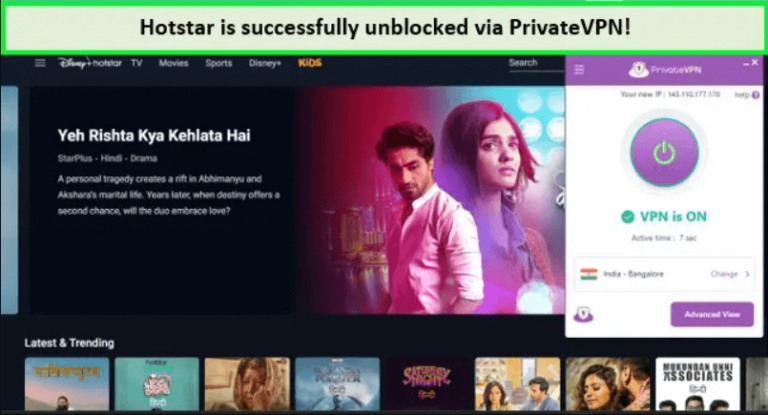
Fix Hotstar VPN Detected Error in USA with PrivateVPN
During our PrivateVPN Speed Test, we acheived impressive results with an average download speed of 54.26 Mbps and an upload speed of around 31.40 Mbps.
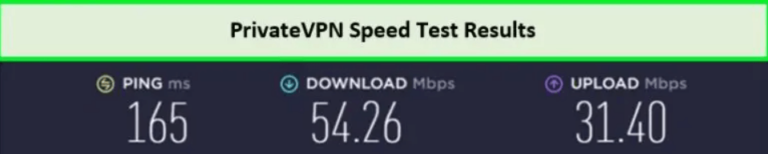
Security is a priority for PrivateVPN, implementing AES-256 Bit encryption, a Kill Switch, and a strict no-logs policy, along with support for various protocols like IPSec.
PrivateVPN is compatible with multiple operating systems and allows up to 10 simultaneous connections with a single subscription to give you an amazing experience to watch the best shows on Hotstar in USA.
The subscription plans are cost-effective, starting from justUS$ 3.29 /mo , and include a 30-day money-back guarantee for a risk-free experience.
- Strong Security Features
- Extensive Server Network
- Impressive Speed
- Multi-Platform Compatibility
- Simultaneous Connections
- Cost-Effective Subscription Plans
- 30-Day Money-Back Guarantee
- Limited Specialised Servers
- Limited Information on Protocols
5. Private Internet Access VPN: Secure VPN for Streaming in US 2023
Key features:
- 35,000 servers in 84+ countries
- Cost-effective VPN
- 10 simultaneous connections
- A wide range of devices are supported
- Best deals of US$2.03 per month.
Private Internet Access VPN is an excellent and cost-effective choice for unblocking Hotstar in USA, offering reliable performance and robust security features.
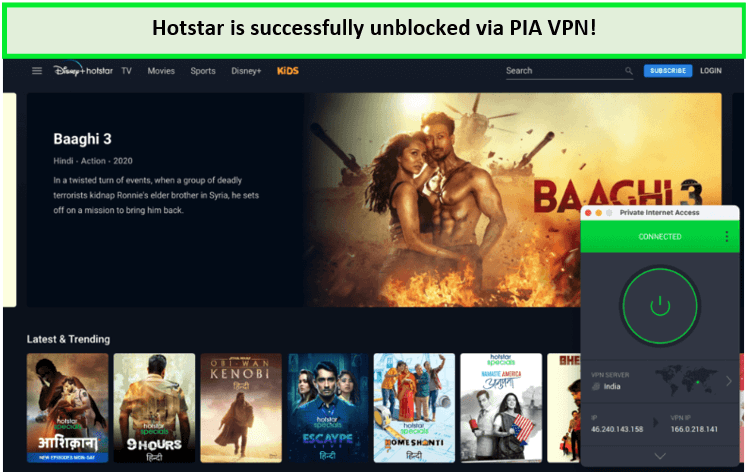
Fix Hotstar VPN Detected Error in USA with Private Internet Access
With a vast network of over 35,000 servers in 84+ countries, users can easily bypass geo-restrictions and access Hotstar’s content from US.
We conducted a PIA speed test and achieved impressive results, with a download speed of 55.59 Mbps and an upload speed of 90.09 Mbps on our 100 Mbps connection. This ensured smooth and fast streaming, even for large files.

When it comes to privacy and security, Private Internet Access takes user protection seriously. The strict no-logs policy ensures that no user activity or data is stored, and advanced security tools like IP leak protection, split tunneling, and kill switches further enhance online security.
PIA goes the extra mile by offering an ad blocker called MACE, which enhances browsing by eliminating malware, trackers, and advertising, providing a seamless online experience so that you can enjoy the best movies on Hotstar in USA.
Versatility is another strength of Private Internet Access VPN, as it supports a wide range of devices and platforms, including Android, iOS, Firestick, Mac, and more, making it accessible for users with various devices.
With the ability to connect up to 10 devices simultaneously, users can safeguard multiple devices under one subscription, ensuring comprehensive protection for all their devices.
In terms of pricing,
Private Internet Access VPN stands out with its competitive cost of just US$2.03 per month. This budget-friendly option is backed by a 30-day money-back guarantee, providing users with peace of mind and confidence in their subscription.
- Vast Server Network
- Fast Speeds
- Strong Security Feature
- MACE Ad Blocker
- Multi-Platform Support
- 10 Simultaneous Connections
- Affordable Pricing
- 30-Day Money-Back Guarantee
- Limited Streaming Support
- The user interface is not user-friendly
6. PureVPN: Reliable Hotstar VPN in US
Key features:
- 6500 plus servers in 78 plus countries.
- Simultaneous connections with 10 devices
- No log policy
- Best subscription deal of US$ 3.29 /mo , 3 months free
PureVPN is a feature-rich VPN service that offers access to a vast network of servers across the globe. With over 6500 servers spread across 78 countries, users can enjoy unrestricted access to geo-blocked content from various regions.
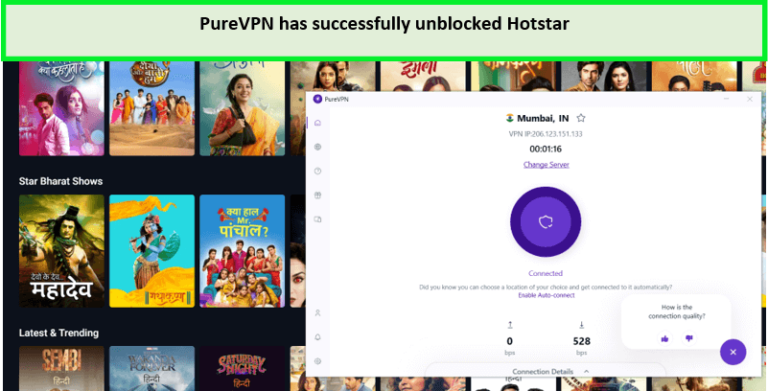
Fix Hotstar VPN Detected Error in USA with PureVPN
One of the standout features of PureVPN is its extension, which allows users to experience its capabilities through a free 7-day trial. During this trial period, users can test out the VPN’s performance, speed, and overall reliability at no cost. This trial period ensures that potential users can make an informed decision before committing to a paid subscription
When it comes to online privacy and security, PureVPN is equipped with WebRTC leak protection. WebRTC is a technology used for real-time communication on web browsers, but it can sometimes lead to IP address leaks, compromising users’ online privacy.
PureVPN’s WebRTC leak protection ensures that such leaks are prevented, providing users with an additional layer of privacy and security.
For optimal performance, users are recommended to connect to India via the Mumbai server.
PureVPN offers stable connections with download speeds of 85.48 Mbps and upload speeds of 48.42 Mbps.
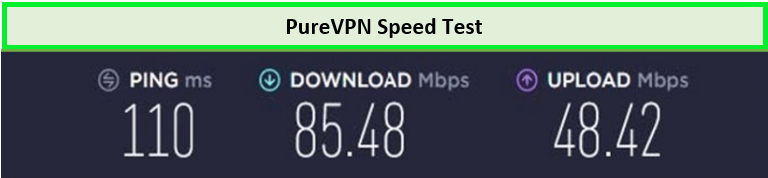
With its strong emphasis on security, PureVPN employs robust encryption protocols, including AES-256 encryption, to safeguard user’s data and online activities from potential threats and cyberattacks.
The VPN also features an Internet Kill Switch, which automatically disconnects the Internet connection if the VPN connection drops. This prevents any data leaks or exposure in case of an unexpected VPN disconnection, ensuring that users’ sensitive information remains protected.
Additionally, PureVPN offers split tunneling functionality, which allows users to choose which internet traffic goes through the VPN and which traffic bypasses it. This flexibility in internet usage is particularly useful for users who may want to access certain local websites or services without going through the VPN.
With a reasonable price of US$ 3.29 /mo , 3 months free with a 2-year plan, a 31-day money-back guarantee, and 10 concurrent device connections, PureVPN offers reliable and secure surfing experiences for its users.
- Wide Server Network
- Simultaneous Connections
- Free Trial
- WebRTC Leak Protection
- Split Tunnelling
- Internet Kill Switch
- Paid Add-Ons.
- Delayed Customer Support.
- The user interface is difficult
How does Hotstar Detect a VPN?
Hotstar detects a VPN by analyzing various factors, including the user’s IP address, DNS queries, and traffic patterns. When a user connects to Hotstar through a VPN, their IP address appears to be from a different location than their actual physical location.
Hotstar’s system is designed to recognize these discrepancies and flag connections that appear to be using VPN services. As a result, users may encounter the “Hotstar VPN detected” error, preventing them from accessing content due to geo-restrictions.
To bypass this detection, users can try using a reputable VPN service with advanced features that can help disguise their true location and avoid detection.
Does Hotstar still support VPNs?
No, Hotstar does not explicitly support VPN usage and actively works to detect and block VPN connections. Many VPNs, including ExpressVPN, have faced challenges with Hotstar’s VPN detection leading to some disruptions in accessing Hotstar and this is why Hotstar not working with Expressvpn issue is faced
While some VPNs may still work with Hotstar, the effectiveness can vary, and there’s a possibility that your VPN connection may be detected and blocked by Hotstar.
What are the other error codes of Hotstar? [Easy Fixes]
Hotstar may encounter various error codes that can disrupt your streaming experience. Here are some common Hotstar error codes, along with easy fixes to resolve them:
| Error Code | Description | Solution |
| NM-4000 | This error indicates a playback issue. | Check your internet connection, refresh the page, or try using a different browser. |
| NM-4036 | Content not available in your region. | Connect to a VPN server in an eligible region or use a reliable VPN service like ExpressVPN to bypass geo-restrictions. |
| NM-1020 | Server issue or content not available. | Refresh the page, clear cache and cookies, or try accessing the content later. |
| NM-1025 | Problem with the video player. | Update your browser, disable browser extensions, or try using a different browser. |
| NM-1054 | Authentication error. | Log out and log in again, or clear cache and cookies before re-logging in. |
For more information on these Hotstar error codes and additional troubleshooting tips, you can visit our Hotstar Error Code nm 4000 Guide.
Bonus Helpful Tips to Fix Hotstar VPN Detected Error
If you’re encountering the Hotstar VPN Detected Error, here are some additional tips to resolve the issue and access Hotstar with your VPN:
- Clear your browser’s cache and cookies, as sometimes these can interfere with the VPN connection.
- Switch to different VPN servers, especially ones located in India or regions where Hotstar is accessible, to find a server that works without detection.
- Ensure you have the latest version of your VPN software installed, as updates often include fixes for known issues.
- Disable IPv6 on your device, as Hotstar might be detecting your IPv6 address even when connected through a VPN.
- Consider using a dedicated IP address offered by your VPN provider, as this can minimize the risk of detection.
- If the issue persists, contact your VPN provider’s support team for further assistance and guidance.
FAQs – Fix Hotstar VPN Detected Error
Does Hotstar work with ExpressVPN?
Is it legal to watch Hotstar with a VPN ?
Can Hotstar ban me if I use a VPN ?
How do I stop the Hotstar app from detecting my VPN in USA?
Conclusion
We understand the frustration of encountering a situation where Hotstar VPN detected an error in USA. This issue usually arises due to Hotstar blocking VPN connections. However, there are solutions to resolve the VPN-detected error on Hotstar by following the earlier steps.
Choosing the right VPN is essential to successfully bypass the VPN-detected error Hotstar. Our top recommendation for overcoming Hotstar blocks is ExpressVPN, renowned for its exceptional ability to bypass stringent geo-restrictions.