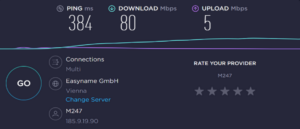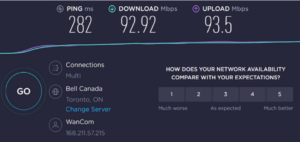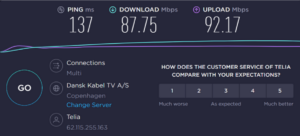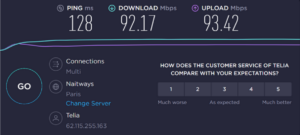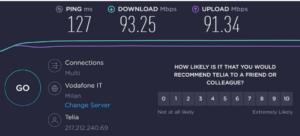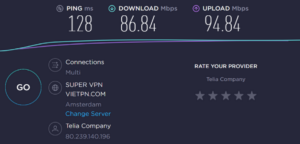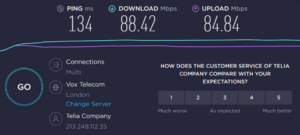PrivateVPN Speed Test in 2023

PrivateVPN is reality unknown when it comes to the most popular VPNs in the market. Although it does not enjoy the same level of recognition as industry giants like ExpressVPN, NordVPN, or Surfshark, when we conducted PrivateVPN Speed Test, it left us genuinely impressed, particularly with its remarkable speed.
PrivateVPN might not have a very vast server network with only 100 servers spread across 60 countries. However, PrivateVPN was able to consistently deliver noteworthy speeds across nearly all of its servers, enhancing the user experience across a diverse range of locations, which is a notable quality only present in the very best VPN.
Gamers will appreciate its low ping, ensuring a seamless gaming experience. For streaming enthusiasts, PrivateVPN shines by effortlessly unblocking a multitude of platforms, with only a handful of exceptions.
To assess the performance of PrivateVPN, we conducted thorough speed tests across diverse locations, evaluating its speed and reliability. The results of these tests will be further elaborated in the upcoming sections of the article, offering you a comprehensive insight into the VPN’s overall performance.
PrivateVPN Speed Test – How Fast is PrivateVPN?
While PrivateVPN may not claim the title of the fastest VPN, it certainly doesn’t fall into the category of sluggish services either. Striking a balance between speed and reliability, PrivateVPN offers a commendable performance that meets the needs of users seeking a responsive and efficient VPN without compromising on other essential features.
In order to understand the PrivateVPN Speed Test, it is essential to first understand the following:
- Download Speed: Download speed tells you how fast your internet connection can bring information to your device. It is important for downloading files quickly and loading websites without delays.
- Upload Speed: Upload speed is about how fast your device can send information back to the internet. It matters when you are sharing videos on platforms like YouTube or posting updates on social media. A higher upload speed means smoother sharing of your content.
- Ping: Ping measures how quickly data travels between your device and the internet. For online gaming, a low ping is crucial. It ensures that when you press buttons, the game responds quickly, making your gaming experience smoother and more responsive.
To evaluate the performance of PrivateVPN, we conducted comprehensive speed tests across various servers. This involved assessing the download and upload speeds, as well as ping latency, on different server locations. The goal was to provide users with a detailed understanding of how PrivateVPN performs in diverse scenarios, ensuring that our assessment covers a range of geographical and network conditions.
It is also important to note that the speed of a VPN connection is significantly influenced by the proximity of the server to your location. Generally, the closer the server is to your physical location, the faster the connection tends to be. This proximity minimizes the travel time for data, resulting in lower latency and faster download and upload speeds. This is also what we experienced in our PrivateVPN speed tests.
| Server Location | Download Speed | Upload Speed | Ping |
| North America | 90 Mbps | 92 Mbps | 210 ms |
| Europe | 88 Mbps | 90 Mbps | 135 ms |
| Asia | 62 Mbps | 65 Mbps | 280 ms |
The speed measurements for PrivateVPN servers reveal their performance in different regions. In North America, download and upload speeds peak at 90 Mbps and 92 Mbps, respectively, with a ping of 210 ms. In Europe, slightly lower speeds of 88 Mbps (download) and 90 Mbps (upload) are accompanied by a faster ping of 135 ms. Meanwhile, in Asia, download and upload speeds are at 62 Mbps and 65 Mbps, respectively, with a ping of 280 ms.
While these speeds just provide a general overview of PrivateVPN speed test, we will further explain different speeds in different countries in the following sections as well.
PrivateVPN Speed Test Results
To grasp how PrivateVPN would fare across a range of servers, we conducted a series of VPN speed test. Testing nine different server locations with our 100 Mbps internet connection allowed us to evaluate the performance of PrivateVPN comprehensively.
The outcomes provide valuable insights into the VPN’s effectiveness across various server conditions, offering a detailed perspective on its performance in diverse locations. The findings of these tests are stated below for a quick glance and later explained in detail for each server location.
| Server location | Download speed | Upload speed | Pings |
| Austria | 80 Mbps | 5 Mbps | 384 ms |
| Canada | 92.92 Mbps | 93.5 Mbps | 282 ms |
| Denmark | 87.75 Mbps | 92.17 Mbps | 137 ms |
| France | 92.17 Mbps | 93.42 Mbps | 128 ms |
| Greece | 76.59 Mbps | 93.42 Mbps | 294 ms |
| Italy | 93.25 Mbps | 91.34 Mbps | 127 ms |
| Netherlands | 86.84 Mbps | 94.84 Mbps | 128 ms |
| UK | 88.42 Mbps | 84.84 Mbps | 134 ms |
| USA | 89.59 Mbps | 91.84 Mbps | 212 ms |
Austria
We started by connecting to the Austrian server and running a speed test. The download speed was good at 80 Mbps, but the upload speed dropped significantly to only 5 Mbps. The ping, or response time, peaked at 384 ms.
Canada
Switching to the Canadian server, we experienced exceptional performance. Upon connection, we recorded a noteworthy download speed of 92.92 Mbps, a strong upload speed of 93.5Mbps, and observed pings at 282 ms.
Denmark
Trying out PrivateVPN’s Denmark server location, we were pleasantly surprised by the results. We achieved a robust download speed of 87.75 Mbps, an impressive upload speed of 92.17 Mbps, and experienced low pings at only 137ms.
France
Exploring the French server further improved our experience. This time around, we achieved an enhanced download speed of 92.17 Mbps, an even higher upload speed of 93.42 Mbps, and observed remarkably low pings at only 128 ms.
Greece
The Greece server of PrivateVPN showcased flawless performance during testing. The results revealed a commendable 76.59 Mbps download speed, a robust 93.42 Mbps upload speed, and pings at 249 ms.
Italy
Consistent with other server locations, the Italian server exhibited excellent performance. During testing, PrivateVPN achieved an impressive 93.25 Mbps download speed and a strong upload speed of 91.34 Mbps, complemented by low pings at just 127 ms.
Netherlands
Continuing the assessment, we shifted our focus to the Netherlands server. Connecting to the Amsterdam location yielded notable results: an 86.84 Mbps download speed, a robust 94.84 Mbps upload speed, and 128 ms pings.
UK
Testing the UK London server brought a return to strong download speeds in the upper 80s. The results showed that PrivateVPN delivered an impressive download speed of 88.42 Mbps, a solid upload speed of 84.84 Mbps, and minimal 134 ms pings.
USA
Concluding the server evaluations, a PrivateVPN speed test was conducted while connected to the U.S. Atlanta server. The results were noteworthy, with a download speed of 89.59 Mbps, a commendable upload speed of 91.84 Mbps, and pings at 212 ms.
Comparison:
Establishing a baseline without PrivateVPN, we observed subsequent percentage drops in download speed when connected to different servers. Almost all of the servers faced a decrease in download and upload speeds along with ping. However, this is common for VPNs with limited server locations due to overcrowding and distance between server and user.
Despite these drops, speeds remained sufficient for various online activities, including streaming and video calls, although users should expect some lag or buffering when connected to servers significantly distant from their physical location.
Throughout our testing, we noted variations in download and upload speeds, emphasizing the importance of choosing a server based on geographic proximity and individual speed requirements. Despite the observed reductions, PrivateVPN manages to strike a balance between security and performance, offering a reliable and privacy-focused VPN experience.
The slight speed decrease does not compromise the service’s suitability for a wide range of online activities, including streaming and video calls. The inclusion of a free trial allows users to assess the service risk-free, making PrivateVPN a compelling option for those seeking a secure, versatile, and competitively priced VPN solution.
How is PrivateVPN as a VPN?
Key Features
- Servers: 100 Servers in 60 Countries
- Price: $2.00 per month on Yearly Plan
- 256-bit AES encryption
- No Logs Policy
- Optimised P2P servers
PrivateVPN stands out as a compelling choice in the VPN landscape, offering a blend of impressive speeds, robust security features, and exceptional streaming capabilities. With consistent performance across various server locations and a user-friendly interface, PrivateVPN proves to be a reliable solution for those seeking a secure and versatile online experience.
PrivateVPN emerges as a top-tier choice for streaming, successfully unlocking numerous content libraries across leading platforms. Notably, the VPN excels in maintaining high image quality, swift load times, and minimal buffering issues. Its dedicated IPs prove to be on par with those of its top competitors, especially on streaming-optimized servers.
Similarly, PrivateVPN prioritizes security with features like a kill switch and advanced 256-bit AES encryption, ensuring a protected online environment. Complementing its security measures, the VPN maintains a strict no-logs policy, underscoring its commitment to user privacy by refraining from storing any sensitive information. In addition to its robust security and privacy features, PrivateVPN stands out for its affordability too.
Similarly, PrivateVPN is also compatible with almost all devices. PrivateVPN Speed Test iOS showed that it provides consistent speeds for iOS devices as well.
PrivateVPN’s customer support, while efficient, is limited by its relatively small team of representatives. However, users can easily reach out for assistance through email or the live chat feature. Notably, PrivateVPN asserts that its live chat support is available around the clock, providing users with timely and accessible help whenever needed.
PrivateVPN stands out for its exceptional affordability, with subscription plans starting at an incredibly low $2 per month through its most cost-efficient 12-month plan. Additionally, the VPN provider offers a generous free trial, allowing users to test out the service risk-free before making a commitment.
Explore the features in detail in our PrivateVPN Review.
FAQs – PrivateVPN Speed Test
How fast is PrivateVPN?
Does PrivateVPN slow down the internet?
Does PrivateVPN Speed Depend on the server?
Conclusion
In conclusion, our extensive PrivateVPN speed test evaluation has provided valuable insights into its performance across various servers. While the VPN does introduce a slight reduction in internet speed, as expected with the encryption and routing processes inherent in VPN services, the impact is generally within acceptable ranges. It’s crucial to recognize that the speed of PrivateVPN is influenced by the specific server to which users connect.
While there is room for improvement, particularly in optimizing server speeds, PrivateVPN remains a strong contender in the VPN landscape. As the VPN market evolves, it will be interesting to see how PrivateVPN addresses and refines its speed optimization, further enhancing its appeal to users seeking a well-rounded VPN experience.
Use the information that we have provided and explore PrivateVPN speed test information free of charge to evaluate the service’s performance before committing.