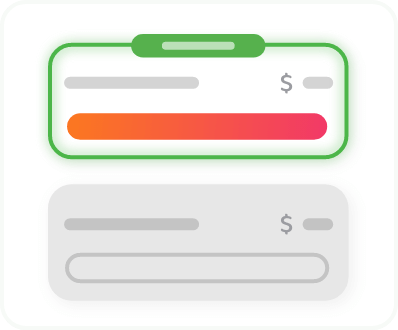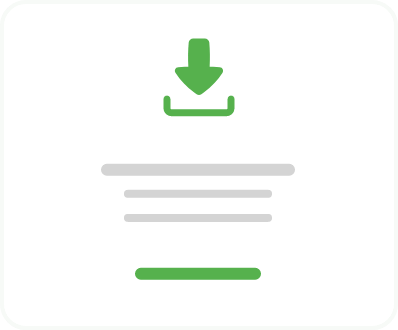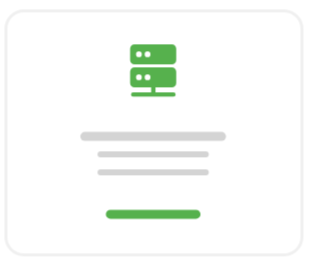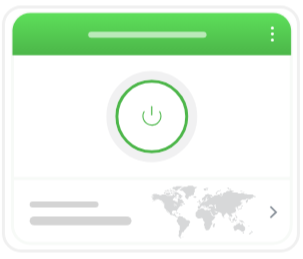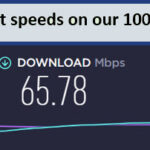How To Download And Install PIA on Mac in 2023?

Does PIA work on Mac ? It sure does!
When you install PIA on Mac, whether you want it on a single Mac system or need protection on a bunch of Apple products, you are fully covered on security and connectivity.
PIA VPN works on versions 10.14 included and higher for macOS, along with iOS 12.1 included and higher. Your traffic is redirected through a secure distant server by the top VPN services, and PIA VPN is one of the best VPNs.
The VPN client Private Internet Access (PIA) created especially for macOS, the operating system used on Apple Macintosh computers, is commonly referred to as “PIA for Mac.” Popular VPN provider Private Internet Access encrypts customers’ online data and hides their IP addresses to give them a private and secure connection to the Internet.
On a Mac, installing PIA is a simple procedure, and it is also the best VPN for Mac. To configure Private Internet Access on your Mac, follow these steps:
How To Install PIA VPN on Mac ?
If you’re also wondering how to download a private VPN on Mac, don’t worry; we have got you covered!
The functionalities of the PIA VPN program are easily understood by non-technical people thanks to its user-friendly design. Mac users only need to click a few times to connect or disengage from the network.
Let’s now examine how to set up Private Internet Access on a Mac. It will only take a few minutes to install this powerful program if you follow our thorough step-by-step tutorial and learn how to install PIA on Mac for free.
- Go to the PIA web page.
- Subscribe to PIA

- Download and install macOS VPN app

- Open the PIA VPN application and log in with your credentials

- Connect to your preferred server, launch PIA, and secure your Mac.

Why Should You Use a VPN on Mac ?
A lot of people find themselves confused about whether or not they should do a PIA VPN download, but let’s ease it out for you. You basically need it for your own protection. A lot of people are looking for a free VPN for Mac, but it’s not much use if it doesn’t fulfill the requirements and cater to security concerns,
Apple’s security environment still has gaps that hackers and malware writers may exploit, especially in the MacOS operating system. Therefore, even if you’re not too concerned about malware invading your MacOS or identity theft, a VPN is still a reliable line of defense against these kinds of attacks.
Using a VPN that works with your Mac is a sensible, responsible, and ultimately wise decision, especially if you frequently use public Wi-Fi, which we highly advise against. Here are some quick benefits you get along with cyber security:
- Get around geo-blocks: This is the most fun part. You can unblock any site from anywhere in the world and catch up on your shows through a PIA VPN download.
- Protection while using public Wi-Fi: As mentioned above, public Wi-Fi is the biggest cyber threat, so you need to ensure you are safe and well-protected.
- Enhanced security features: You get all the extra security features like encryption and kill switch, so you are safe from all cyber threats.
Is PIA a Good VPN for Your Mac ?
Key Features
- Total 35000+ servers in 91 countries
- MediaStreamer feature
- P2P-optimized servers
- Connect up to 10 devices simultaneously
- 24/7 live chat Support
- Priced at $2.03/month.
PIA on Mac is, of course, a great VPN for you as it is not only one the most budget-friendly options in the market at the moment but also offers servers in 91 countries, so you know you’re using a global VPN network.
We tested PIA on Mac for free download, and rest assured, we were nothing but pleased with the results. It helped us unlock almost all major streaming platforms with its media streaming feature and perfectly hid our IP addresses. You can easily watch American Netflix from anywhere, as well as watch HBO Max on Firestick.
It is also amazingly fast, so you know you can torrent the game as well with a PIA VPN. It gives blazing-fast download speed of 65.78 Mbps and upload speed of 57.16 Mbps with its 10 Gbps server network. It also offers unlimited bandwidth and P2P support.
In addition, PIA is compatible with multiple devices, including Windows, Mac, Linux, Android, and iOS devices, so you are covered from all sides. You can easily set up VPN on Windows 10 along with Mac. It even works on consoles and TVs, so you can game all you want with PIA.
When it comes to security, you can rest assured as it offers nothing but the best. PIA follows a strict no-logs policy and masks your IP address so no one can track your online footprint. Along with giving VPN encryption, it is a best VPN with kill switch feature as well as a wireguard. It’s basically an all-in-one offer.
You can try PIA on Mac risk-free with their 30-day money-back guarantee. Plus, there’s also a PIA on Mac free trial, so you can always start with that. You also get 24/7 live chat support, so you can ask whatever you need at any given time. Live chat support ensures that you can promptly get assistance on how to cancel PIA subscription in USA or address any queries you might have regarding the process. Read our PIA review to get to know more about the VPN service.
Why is the PIA VPN not working on my Mac ?
If you face any fluctuations with your connection or see any lagging happening while connecting to the PIA VPN, try doing one of these things, and you will be good to go.
1. Update the app to the latest version.
Many times, users face lagging because they are using an older version of the app so you need to make sure you are updated and using the latest version.
2. Change PIA connection preferences.
Try playing around with the PIA connection you’re using. Connect to another server and see if you get a better connection. You will be all set up in less than a few minutes.
3. Disable any proxy servers.
If you’re connected to any proxy servers, they may also cause connectivity issues with PIA on Mac, so you need to first disable all proxy servers that may be open.
4. Setup custom DNS
A lot of people overlook this step and blame the internet or the app for connectivity issues. Set up custom DNS before connecting to the VPN, and you won’t face any issues.
5. Enable port forwarding (for torrenting)
If you’re constantly facing issues with PIA VPN download while using torrent, try enabling port forwarding, and it should work perfectly within seconds.
Other VPNs Installation Guides on Mac
FAQs: Private Internet Access on Mac
Can you use PIA on Mac ?
Is it safe to install VPN on Mac ?
Does Mac allow VPN?
Is PIA a paid VPN for Mac ?
Conclusion
Most people are worried about whether or not to use a VPN on Mac, and if they know they can use one, they’re confused about which one to use. In this guide, we summarized everything for you about using PIA on Mac, so now you know you can use it safely and protect yourself from any sort of cyber threats.
It offers multiple security features like a kill switch, and no logs policy and is an affordable option. So overall, PIA on Mac download gives a good experience for whatever your reason is for using a VPN, be it gaming, torrenting, or just staying safe on the internet in general. It has gotten your back!