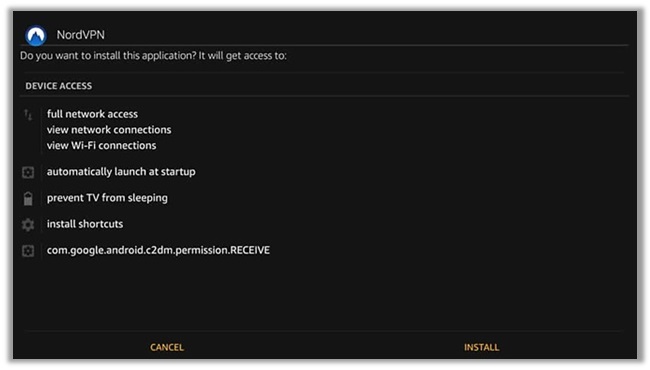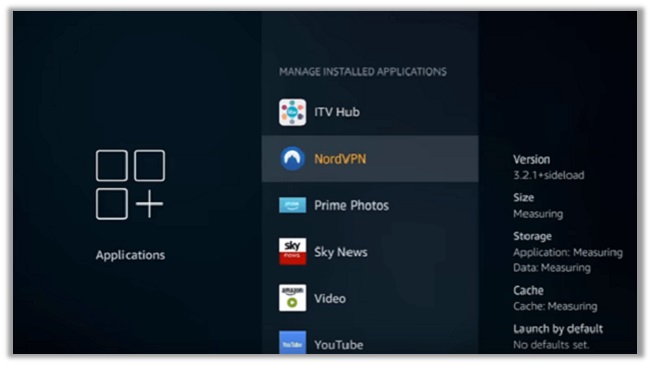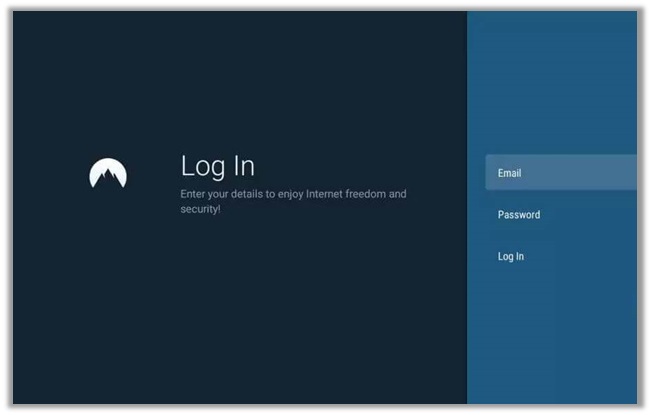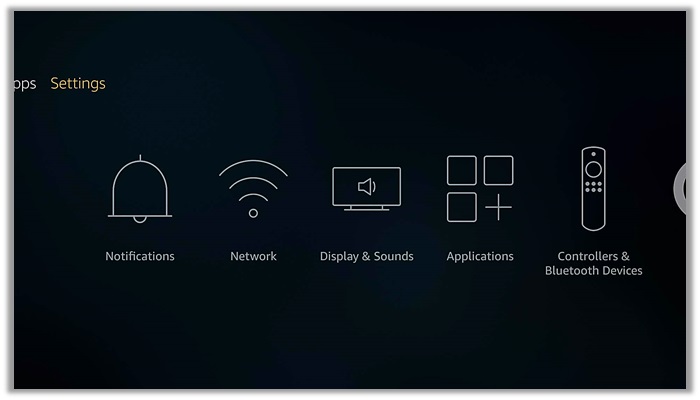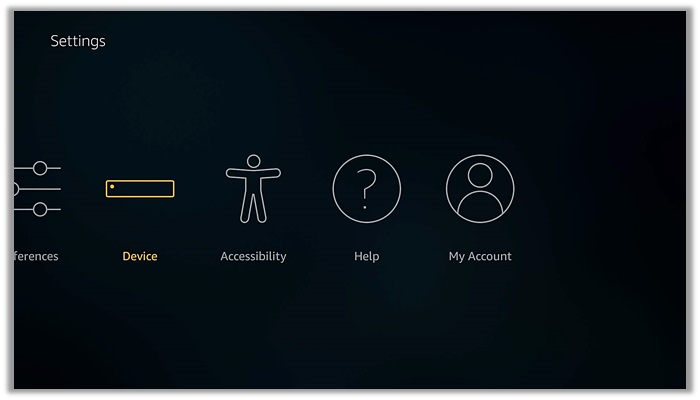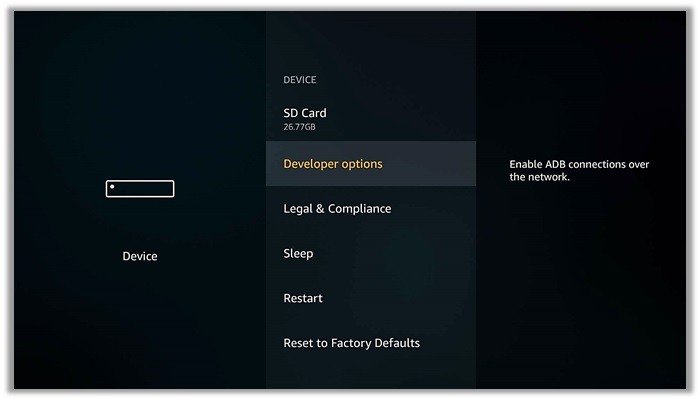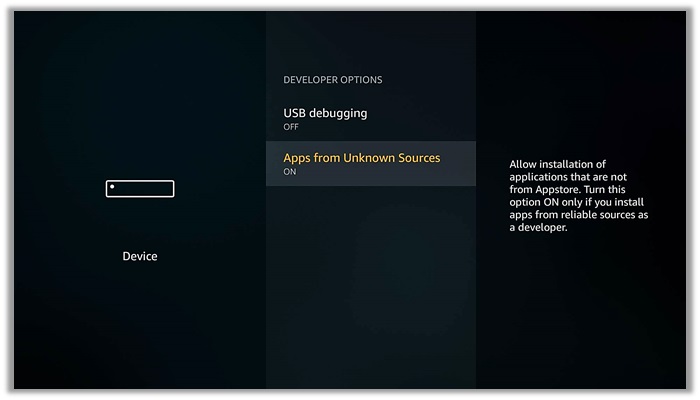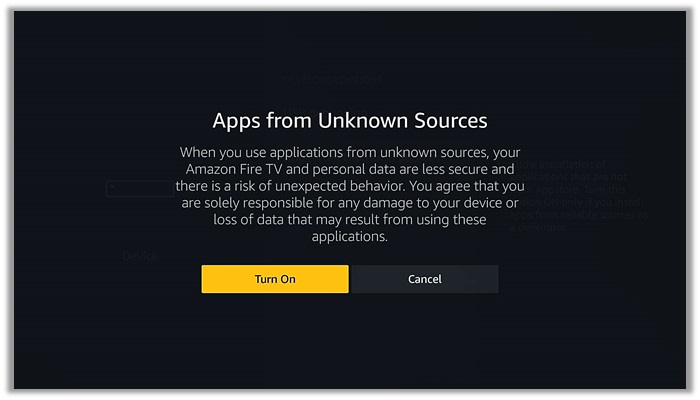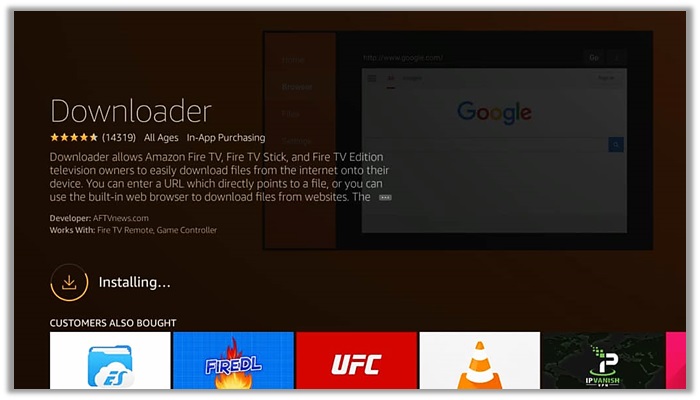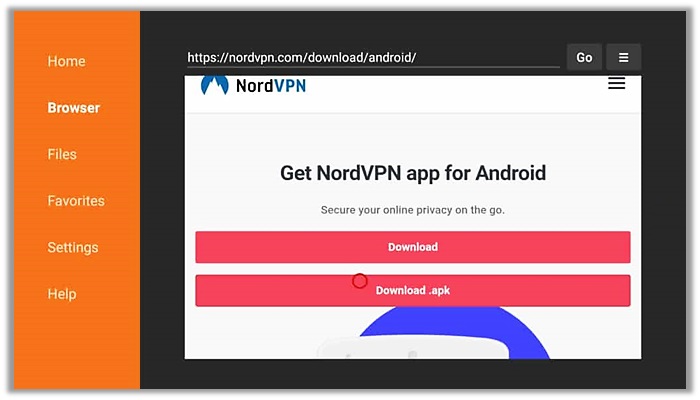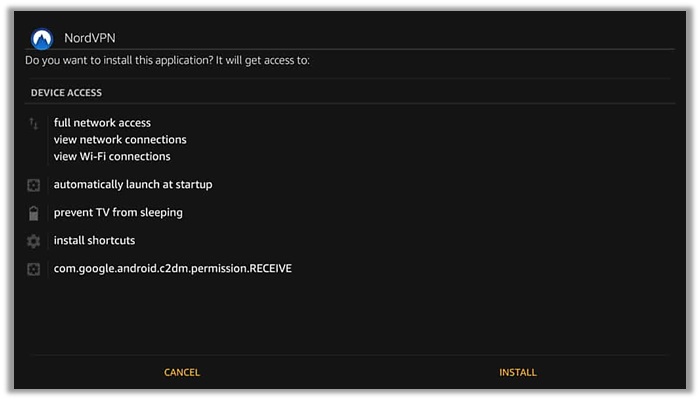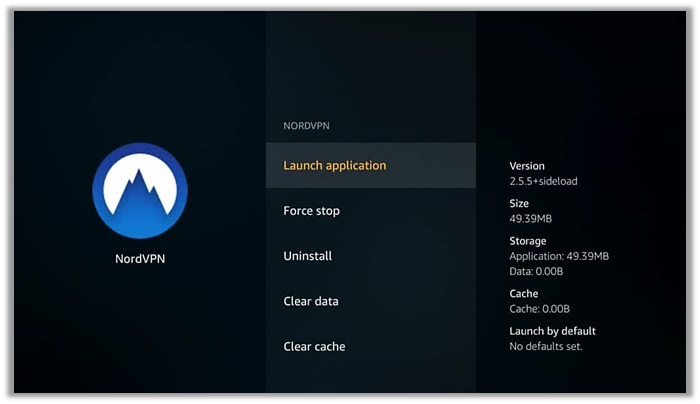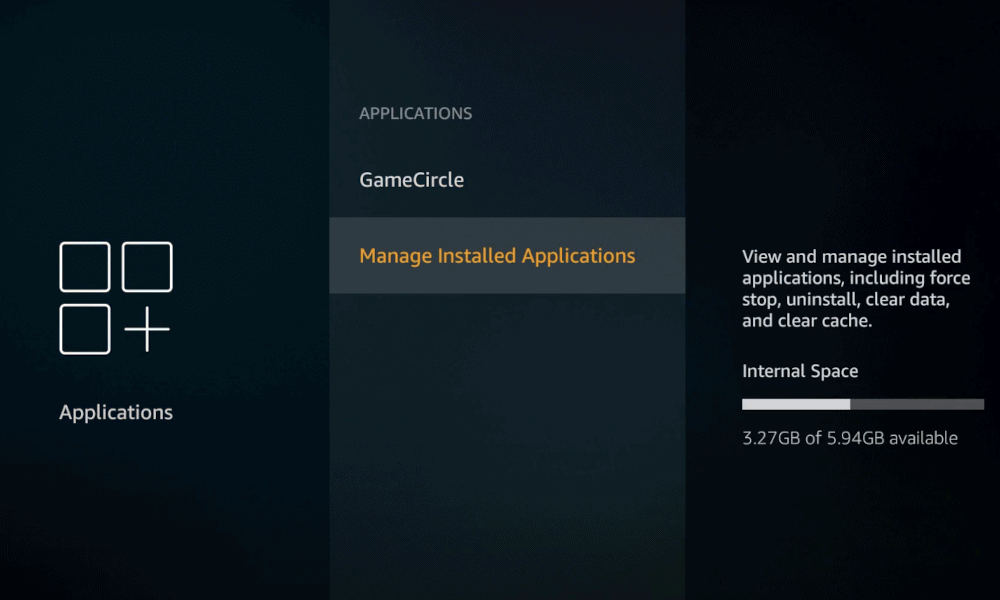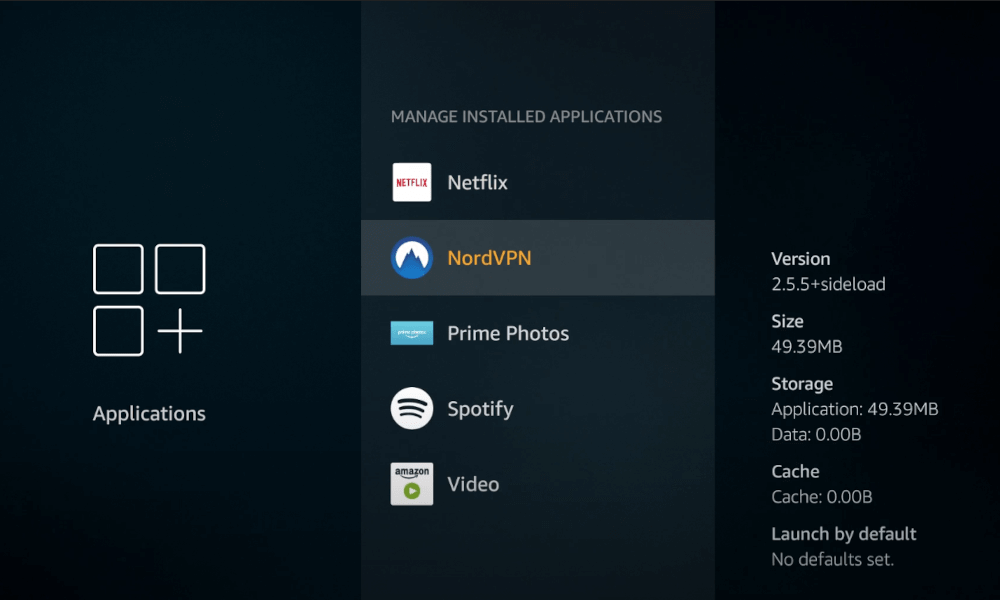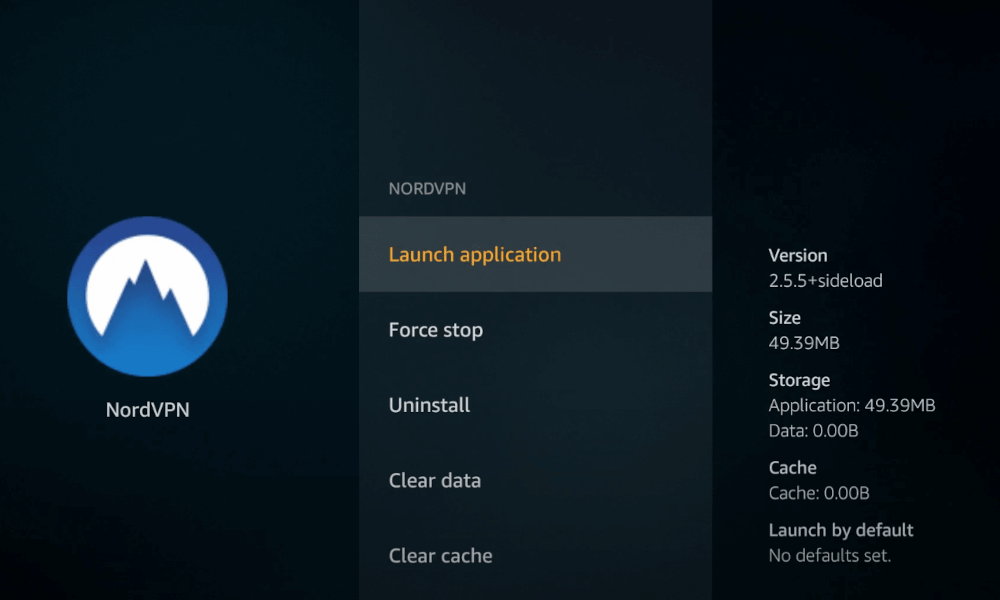How to Install NordVPN on Firestick in 2023 (Setup Guide)

As one of the best VPNs worldwide, NordVPN offers amazing cross-platform features. It is incredibly efficient and easy to set up; within the discussion of various devices, NordVPN’s compatibility shines through.
The choice of FireStick VPN can be difficult, but setting up NordVPN on the device couldn’t be simpler. Once the VPN is up and running, you can gain the ability to unblock geo-restricted content with secure connections. Given that NordVPN costs just US$ 3.99 /mo - Save up to 63% with exclusive 2-year plan + 3 months free for a friend, we can understand why you’d choose to set up this VPN on your FireStick.
In this article, we’ll guide you to some quick setup procedures on how to download NordVPN on FireStick so you may access your favorite content from any location.
How to Use NordVPN on Firestick in 2023 – Step-by-Step Guide
Here is a step-by-step guide on how to use NordVPN on FireStick:
How do I Install NordVPN on FireStick? App Store Method:
The steps for installing NordVPN on Firestick via App Store Method are:
- Open your Amazon Fire TV and click on the “Search” icon at the top left corner.

- Search for “NordVPN” to get results from Amazon App Store and click the first option.

- Select the “Get” option and then click on the “install” button to begin the process.

- The app is now installed and will be available in the main menu and manage apps.

- Launch the “NordVPN” application and enter your login details.

How to Install NordVPN on Amazon Firestick? Downloader Method
The steps for installing NordVPN Firestick via Downloader Method are:
- Launch the Amazon FireStick and click on “Settings” from the home screen.

- Go towards the right and find the “Device” option.

- Scroll down to “Developer Options”.

- Enable “Apps from Unknown Sources”.

- A popup message will appear. Select the “Turn On” option.

- Locate “Downloader” in Search, hit the “Get” button, and open the app.

- Select “Browser” and type in the download URL: https://nordvpn.com/download/android/.

- Select the “Download APK” option and hit the “Install” button.

- Wait for the installation to complete. Launch the application and enjoy using NordVPN on Firestick!

How to Setup NordVPN on Firestick Using APK
If the above methods fail, you can even install NordVPN by downloading the .apk file. There is some third-party software available on Firestick, which allows the installation of Android apps.
Any best Android VPN app can work on your Amazon Fire TV Stick using the following instructions. This is another trustworthy method if you have APK’s accessibility. However, there is no guarantee that it will work just because it’s successfully installed on a device.
This makes it easier for you to leverage good security and anonymity online. Here is how to Install NordVPN on Firestick (Downloader Method). 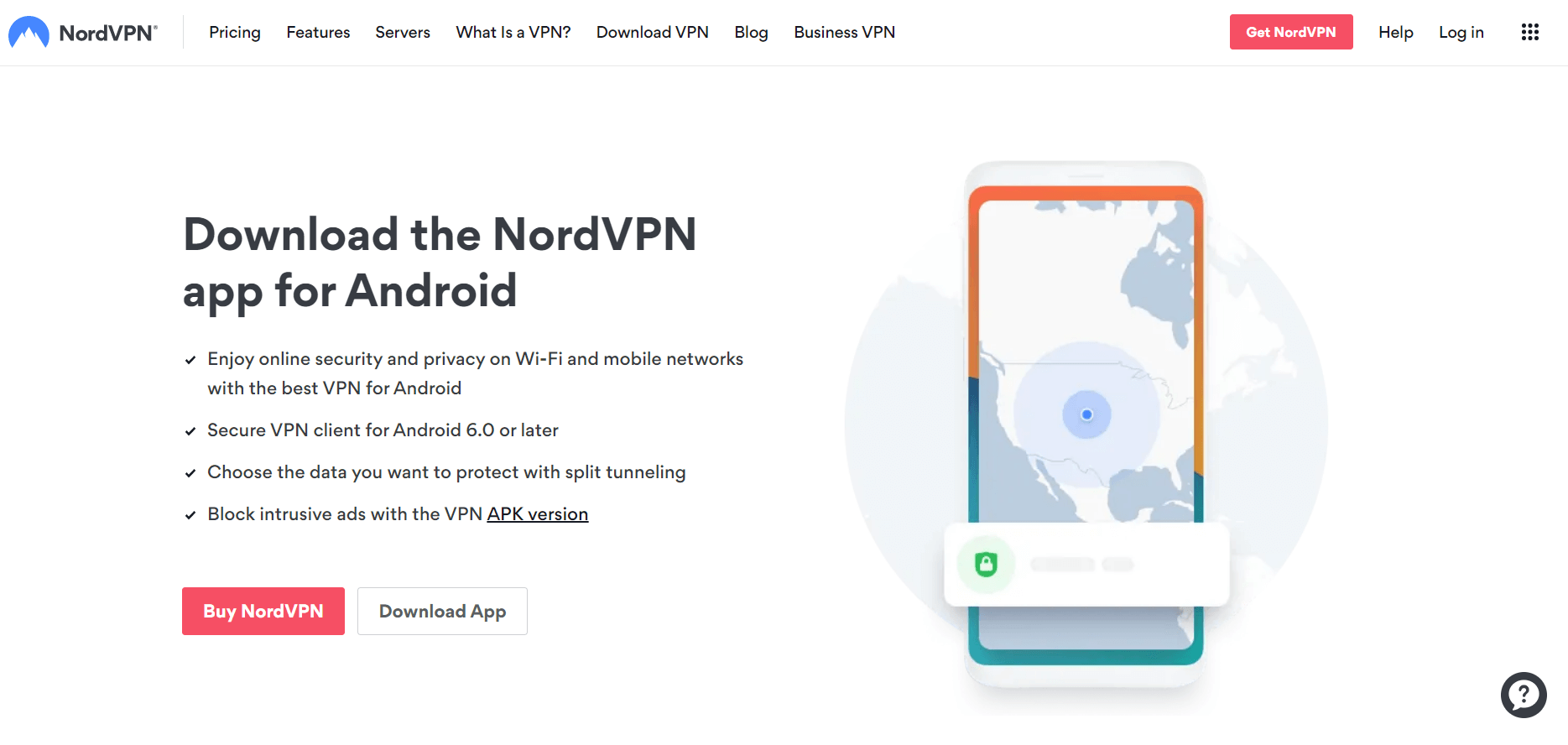
Note: Before you download NordVPN .apk file make sure you subscribe to NordVPN!
Navigating NordVPN on 1st Generation FireSticks
The voice-activated, responsive remotes seen on the more recent FireStick models make it easy to use the NordVPN app.
However, It will be difficult to use your TV remote to access the NordVPN on FireStick 1st generation.
But there’s no need to worry because the Remote for Fire TV app, which can be downloaded on your smartphone, provides excellent functionality for navigating the NordVPN app’s controls.
Since the NordVPN version you install on Firestick is based on the Android OS interface, some devices may have trouble when navigating or trying to control the app.
To get around this, you can download and install the Remote for Fire TV application, which is available on the Amazon Store. As another alternative, you can also consider trying out CetusPlay!
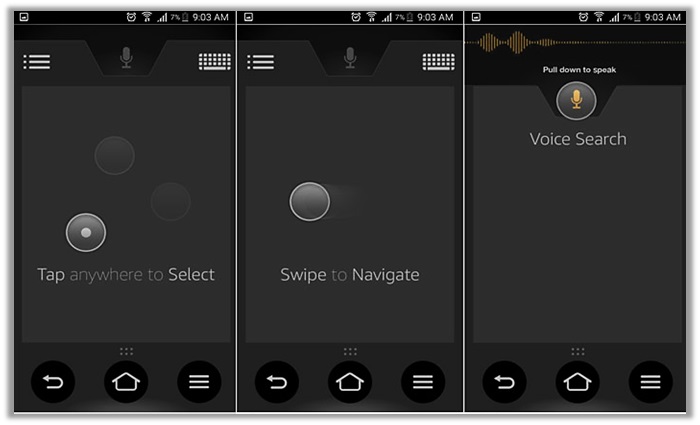
Why Choose NordVPN to Unblock Content on Amazon Firestick?
NordVPN is generally recognized as one of the best VPNs for FireStick. NordVPN is difficult to beat if you want high-speed downloads, unlimited bandwidth, and unbreakable security.
You may use your FireStick to view geo-blocked content from all around the world thanks to its outstanding network of 6000 servers in 61 countries, it’s not only easier to evade content geo-restrictions but also makes the network more reliable.
NordVPN uses advanced security methods. For utmost convenience, there is a military-grade 256-bit encryption protocol, an automated kill switch, and independently verified zero-logs, which is why we recommend using NordVPN on iPhone for iOS users as they require advanced security.
Furthermore, NordVPN is the best VPN for the FireStick because its servers are designed for streaming. The 24/7 live chat customer care and the service itself are highly praised by NordVPN users.
A customer support representative will suggest the best servers that will give you access right away if you are experiencing problems accessing the content on any platform, which is why it is the best VPN for Disney Plus as it offers a reliable solution.
Your primary concern regarding how to use NordVPN on Firestick for Netflix can be addressed since it does support Netflix along with other streaming platforms as well. Furthermore, NordVPN Hulu is another example given its excellent compatibility with the streaming service.
The customer representative we spoke with informed me that the issue is well-known and that the team is working to find a solution. But he couldn’t offer us a time estimate. You’ll need to hunt for alternatives up until you can opt for free VPN for Netflix to get over their restrictions.
Additional Benefits of using NordVPN with your Amazon FireStick
While NordVPN isn’t the sole service with a dedicated app for Amazon FireStick (ExpressVPN and IPVanish also offer one), it remains a solid option. NordVPN server list offers an extensive network all around the world, it enables seamless access to geo-restricted content worldwide through your FireStick.
- Advanced security features, such as double VPN, 2 separate kill switches, and the CyberSec, which offers extra malware protection and ad blocking, along with military-grade encryption.
- Dedicated servers for P2P, torrenting, and streaming.
- User-friendly application for all popular platforms and smart devices such as NordVPN on Roku.
- An efficient 24/7 online customer support as well as technical knowledge based on servers.
- A 30-day, money-back guarantee with no-questions-asked.
- Hulu, Hotstar, Disney+, Netflix can be unblocked.
- Mirror Website for Chinese users.
It is also popular as best VPN for gaming for its speed and security features. Check out our detailed NordVPN review for more,
NordVPN Firestick Alternatives
We do suggest you try NordVPN free trial first, and then you may look for NordVPN FireStick alternative if it doesn’t meet your expectations.
However, we would like to mention a couple of other outstanding suppliers that have apps on Amazon’s Fire TV app store that are designed for Fire TV.
These are ExpressVPN and Surfshark. These will save you a lot of hassle because they don’t require any extra modifications or workarounds to use and are fully functioning with the Fire TV remote. Moreover, they’ll automatically receive updates as well.
How Do I Remove NordVPN from my Firestick?
To create FireStick’s storage capacity, delete NordVPN if you decide you no longer wish to use it. Additionally, make sure to deactivate your account immediately to avoid paying for the month that you won’t use.
The settings menu is the best place to start if you want to remove NordVPN from Firestick devices. The below simple steps will work for the official app as well as the NordVPN APK for Firestick.
- Go to the settings option, select the “Applications” tab, and then click on “Manage Installed Applications.”

- Continue to the bottom of the “manage installed applications” page until you locate the “NordVPN”.

- Tap on “Uninstall” and verify your decision to remove it after clicking on it.

Troubleshooting
If you encounter a validation issue with your PIN, CyberGhost suggests several troubleshooting steps to resolve the issue.
Clear cache and data:
- Navigate to Settings on the Fire TV homepage.
- Access Applications.
- Choose Manage Installed Applications.
- Locate your VPN app.
- Initiate a Force Stop.
- Clear both Data and Cache.
- Return to Settings and select your device.
- Reboot the device and set up a new PIN.
Change Network
- Opt for a network located in the same room as the router or directly connected via a wired connection.
- Connect your Fire TV Stick to the newly selected network boasting a robust signal.
Restart Fire TV device, modem and/or router
- Go to Settings then select My Fire TV.
- Restart your system.
- Unplug your modem or router.
- Allow for a 30-second break.
- Reconnect and repeat the action.
Reinstall app
- Uninstall your VPN app according to the instructions provided.
- Start your Fire TV Stick again.
- Install the app again.
- Make an attempt to connect.
Switch protocols
- Enable TCP in the Settings.
- Disable TCP or use UDP instead.
NordVPN on Firestick: FAQs
Why use NordVPN with Kodi Firesticks?
How do I update NordVPN on Firestick?
How do I know if NordVPN is working on Firestick?
Is NordVPN compatible with Firestick?
How do I know if my Firestick is Connected to NordVPN?
Why can't I get NordVPN on Firestick?
Can you use NordVPN on jailbreak FireStick?
NordVPN on Firestick: Wrapping Things Up
Figuring out NordVPN on FireStick functions took us a good 10 minutes. We hope our quick guide helps you with any queries you may have. This way, you can enjoy the utmost level of anonymity/privacy online. Regardless, if you encounter any issues, do not hesitate to comment below!