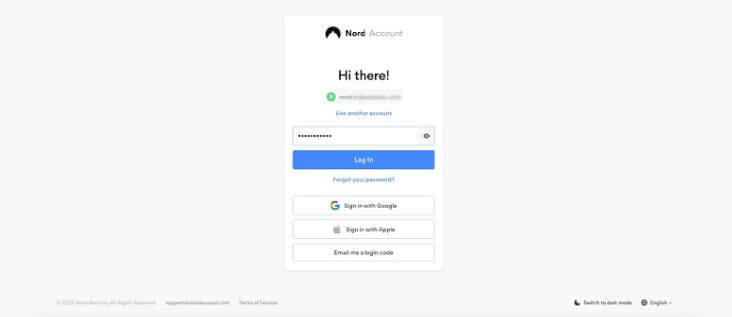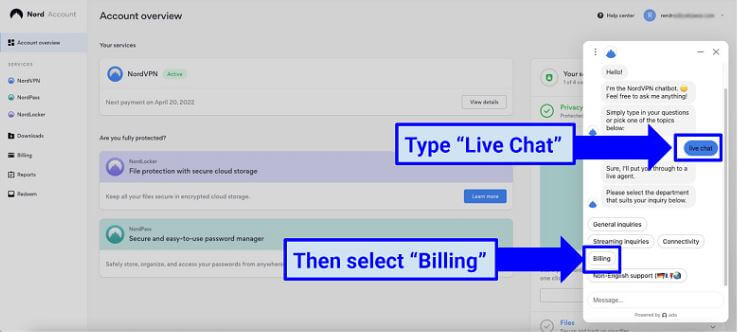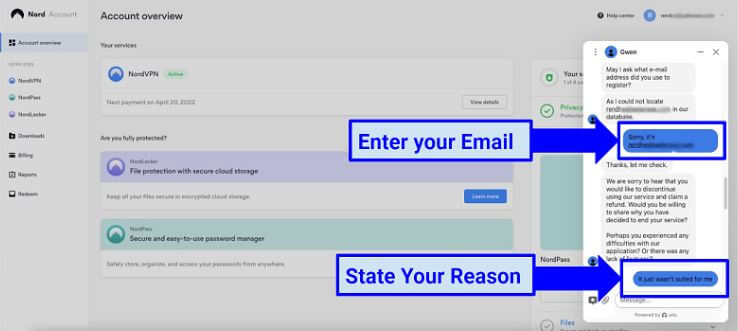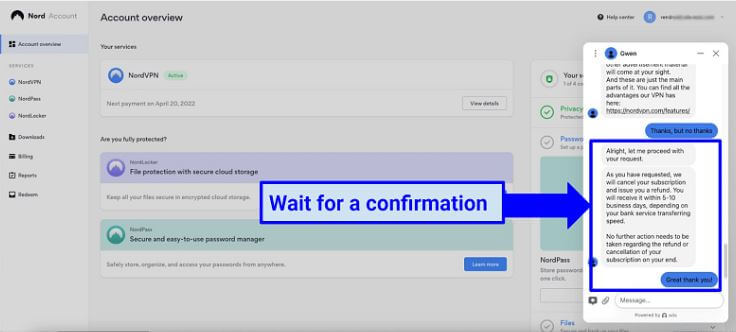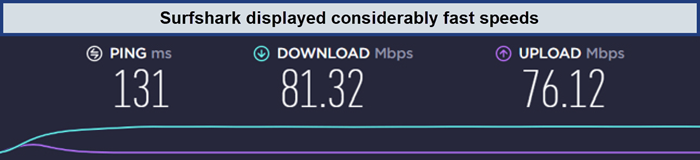How To Easily Cancel NordVPN Subscription in 2023- Helpful Guide

Do you want to know how to cancel your NordVPN subscription in USA and get your money back? If yes, this post will let you know the steps you need to take to get a refund within its 30-day money-back guarantee. Undoubtedly, NordVPN is the best VPN service when it comes to providing top-class online security and bypassing restrictions on local content.
If you are not satisfied and thinking about how to cancel your NordVPN account in USA and get a full refund, you can always reach their customer support to get it done. Moreover, if you seek an alternative, you might want to give ExpressVPN a try, which also claims to provide a 30-day money-back guarantee.
If you’re looking for the complete NordVPN server list In USA, you can easily find it on their official website. This list provides an overview of all the servers available in different countries, helping users make informed choices for their online privacy and security needs.
And if you’re on the lookout for exceptional discounts during seasonal promotions like “Halloween VPN Deals in USA,” NordVPN is likely to have you covered. These special offers can help nonprofit organizations and individuals further maximize their online privacy and security without breaking the budget, making NordVPN an appealing choice for those seeking both affordability and protection during festive periods
Let’s get into the nitty-gritty of how you can cancel NordVPN in USA without any unwanted complications.
How to Cancel NordVPN in USA? (Quick Overview)
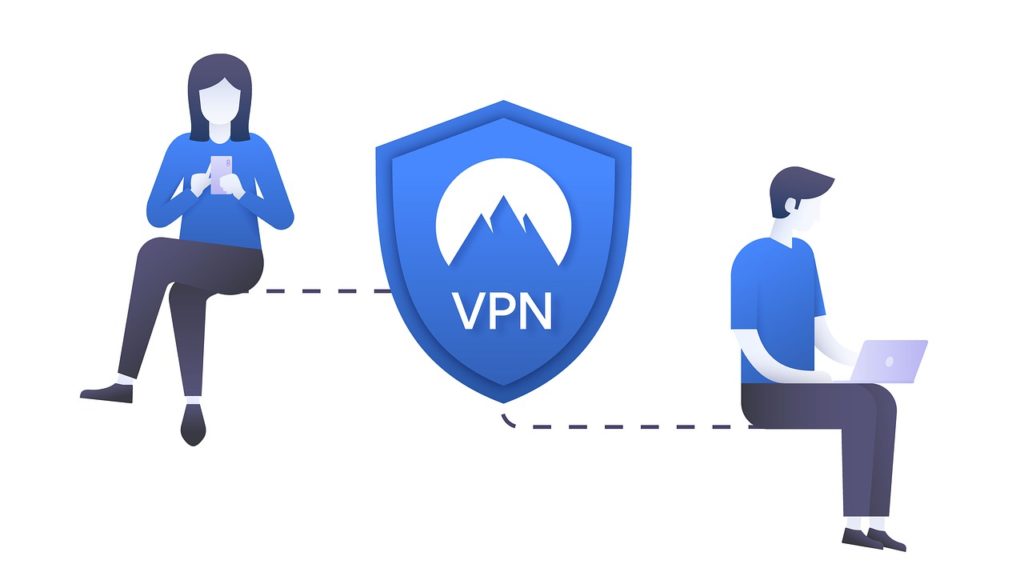
You can quickly call off your NordVPN account if you are not willing to persist with it anymore. In case you are thinking about how to get refund from NordVPN in USA, then just follow the below steps, and you are all good to claim your refund from NordVPN.
Here’s how to cancel your NordVPN account and claim your refund in USA.
- Visit the NordVPN website and log in with your VPN account.
- Under “My Services“, in the Private and secure internet access (VPN) section, click on the three dots next to Change Plan.
- Click on Cancel Automatic Payments.
- Now to generate a NordVPN refund request, contact the live chat support of NordVPN.
Are you still confused about how to make it happen? Let me explain to you in detail using a more convenient option.
How to Cancel NordVPN Subscription in USA: Step-by-Step Process
How do I cancel my NordVPN 2023 subscription in USA? We’ll be using the Live Chat option to cancel our subscription plan and generate a NordVPN refund request.
Here’s how you can do it:
- Go to the NordVPN website and log in with your account.

- Click on the Live Chat button in the bottom right corner.
- A bot will initiate a conversation with you. Type “live chat” in the chat box.
- Then select “billing” from the options given by the bot.

- Wait for an agent to connect.
- Provide your email when the agent asks you to.
- The agent will ask about your reason for cancellation. To which you can provide any reason, they won’t pressure you to stay. However, they might offer you a good deal to keep using their service, which you can deny.

- The agent will carry on with your cancelation request and confirm it with you. Also, the agent will also inform you about the timeframe of your refund. It can take 5-10 days to receive the refund amount in your bank account.

How to Unsubscribe from NordVPN on Android in USA?

If you anticipate how you can cancel the NordVPN subscription on Andriod in USA, then here is the solution. NordVPN on Andriod requires you to follow a series of steps to cancel the subscription. Using the NordVPN app on Google Play for your Android device has a bit different procedure but not that difficult.
If you’re using the Google Play Store to log into your NordVPN account, you can cancel your subscription by following these steps:
- Navigate to Google Play and log in to your Google Account.
- Access your profile icon located in the upper right corner.
- Open the “Payments & subscriptions” section.
- Then, click on “Subscriptions.”
- Locate and choose the NordVPN app.
- Click on “Cancel subscription.“
- Select the reason for canceling the subscription and then click “Continue.“
Following these steps ensures the successful cancellation of your NordVPN service. To request a refund, please contact NordVPN’s customer support team.
How to Cancel NordVPN in USA on iOS?

To cancel your NordVPN subscription for your iOS device, bought through the App Store, follow these steps:
- Open your iPhone’s “Settings.“
- Tap on your profile icon.
- Choose “Subscriptions.“
- Locate and select NordVPN.
- Click on “Cancel subscription.“
These steps will automatically cancel your subscription to NordVPN on iPhone in USA and other iOS devices and prevent you from being charged again. If you need a refund, contact Apple Support and the money will be transferred to your account.
How to Cancel NordVPN in USA Via Email?
If you don’t want to use the Live Chat option for any reason, you can also cancel your NordVPN subscription plan via email.
To cancel your subscription and get a refund via email, follow these steps:
- Compose a new email addressed to support@nordvpn.com.
- In the subject line, write “Request for refund.”
- Include your NordVPN username or the email associated with your Nord Account, mention the reason for the refund request, and mention the purchase date and the amount paid.
- Send the email and await confirmation.
An agent should get back to you via email to confirm your NordVPN subscription cancelation. Once your subscription is canceled, you should receive your refund amount in 5 or 6 days in your bank account.
How to Cancel NordVPN in USA Via Google Play?
Your NordVPN subscription can be canceled from the Google Play Store if you created it using this platform. Here’s how you can do it:
- Go to the Google Play Store and sign in with your account.
- Head over to “Payments and Subscriptions” by tapping on your account.
- Select NordVPN and then tap on Manage.
- Tap on Cancel Subscription, and that’s it.
How to Cancel NordVPN Subscription on Mac in USA?
Here’s how you can cancel NordVPN subscription on your Mac in USA:
- Access your NordVPN Account and log in.
- Navigate to the ‘Billing’ section.
- Click on the ‘Subscriptions’ tab within the ‘Billing’ section.
- Select ‘Manage’ next to Auto-Renewal.
- Choose ‘Cancel auto-renewal.‘
- Upon a successful cancellation, you will receive a confirmation email for this action.
How to Cancel NordVPN in USA on Apple TV?
To cancel NordVPN subscription on your Apple TV, you’ll need an iOS device or computer.
- Access your NordVPN Account and log in.
- Navigate to the ‘Billing’ section.
- Click on the ‘Subscriptions’ tab within the ‘Billing’ section.
- Select ‘Manage’ next to Auto-Renewal.
- Choose to ‘Cancel auto-renewal.’
- Upon a successful cancellation, you will receive a confirmation email for this action.
How to Get a Refund from NordVPN in USA?
If you are still in the free trial period, here’s some good news: NordVPN offers a full refund if requested within 30 days of signing up adding a layer of confidence to the NordVPN cost in USA. To start the NordVPN refund process, you can contact NordVPN’s customer support by email or live chat. The customer support team will help you every step, ensuring a hassle-free experience, 24/7.
Before reaching out for a refund, make sure to have essential information ready, including your account login details, payment history, and the reason for your refund request. This preparation helps prevent any unnecessary delays during the refund processing, which typically takes about 5 to 10 working days under normal circumstances.
Please note that once your NordVPN refund is processed, it will revert the amount to your original payment method used during your subscription. Due to your bank’s policies and processes, it may take a little longer than the usual 5 to 10 business days for your refund to show up in your account.
If you used a different payment method, such as cryptocurrency, please note that your processing time may be longer, possibly longer than the timeframe specified in NordVPN’s return policy.
Getting a refund with NordVPN is usually a simple process. However, if you run into any problems, don’t forget that NordVPN’s customer support team is available 24/7
How to Change Your NordVPN Subscription in USA?
Changing your NordVPN plan is a straightforward process that can be accomplished effortlessly through its user-friendly interface. Once you’re signed in, navigate to the menu sidebar and find the “Change Plan” option. Here, you’ll find different NordVPN subscription options, each with its own pricing structure. Choose the plan that’s best for you, bearing in mind that long-term subscriptions usually come with a lower monthly fee.
Once you’ve selected your new plan, you’ll need to confirm your choice by entering your payment details. It’s important to note that while switching to a cheaper NordVPN subscription may be tempting, upgrading to a plan with lower costs will not result in a refund for the remaining days on your original plan.
For example, if you switch from an annual subscription to a monthly subscription, you won’t get reimbursed for the months remaining on your old term. Also, it’s important to note that changing your subscription won’t affect your existing memberships; your new subscription starts as soon as the old one ends.
The best way to get the most out of NordVPN is to stay on top of promotions and discounts on their website and social media accounts before making any changes or planning purchases.
Things You Need to Reflect On Before Canceling NordVPN Account in USA
NordVPN has made its name on the list of top VPN providers. In some cases, it may happen you find problems troubleshooting NordVPN. But you can always contact their customer support team to get rid of those minor issues. The best part about this VPN service is that if you are fond of watching movies, you can use NordVPN with Netflix.
This VPN also supports P2P networking and gives 6000 servers in 61 countries. When it comes to unblocking Apple TV, you can set up NordVPN on Apple TV. Besides, NordVPN works for torrenting.
You can use the provider’s router, or you can install it on the router you have. NordVPN is compatible with all devices out there to give you a seamless VPN experience. Be it Windows, Mac OS, Linux, Chrome, or any other.
Best Alternatives to NordVPN in USA
Once you cancel your NordVPN account, you might, after some time, want to switch to an alternative VPN. We have curated a list of some of the best VPN services to help you choose the one that meets your needs.
1. ExpressVPN: Fastest VPN in USA
Key Features
- 3000 servers in 105 countries
- 8 simultaneous connections
- Network Lock
- MediaStreamer
- AES 256-bit encryption
ExpressVPN is the fastest VPN. It is headquartered in the British Virgin Islands, which falls out of the 5 Eyes, 9 Eyes, 14 Eyes jurisdiction. The servers work on RAM disks, so there is no chance that the user data is stored. ExpressVPN has a strict no-logs policy, which has been audited by one of the “big fours” PwC.
Having a network of 3000 servers in 105 countries allows you to effortlessly connect to your preferred region, making it simple to access geo-restricted content. ExpressVPN excels at unblocking popular streaming platforms. We had no issues unblocking Netflix with ExpressVPN, Hulu with ExpressVPN, ExpressVPN BBC iPlayer, and ExpressVPN Disney Plus, delivering unrestricted access within seconds. This means you will face no difficulty when you try to watch Disney Plus Hotstar.
Moreover, ExpressVPN offers very handy features like MediaStreamer, Network Lock, and Split Tunneling. Also, it is the only VPN provider that has a dedicated router app.
ExpressVPN offers blazing-fast speeds. We tried to get a UK IP address in USA, and upon conducting an ExpressVPN speed test, we got blazing-fast speeds. The downloading speed was 89.42 Mbps, and the uploading speed was 84.64 Mbps.
For more information, check out this full ExpressVPN review!
2. Surfshark VPN: Pocket-Friendly VPN
Key Features
- 3200 servers in 100 countries
- Unlimited simultaneous connections
- Built-in Kill Switch
- Smart DNS
- AES 256-bit encryption
- MultiHop
Surfshark is the best option to go for if you’re on a budget. It offers a plan only for US$ 2.49 /mo - Save up to 77% with exclusive 2-year plan + 30-day money-back guarantee. Of course, you’ll need to pay the money upfront, but you’ll be saving a lot if you’re already looking for a long-term VPN plan in cheap.
Also headquartered in the BVI like ExpressVPN, Surfshark is safe from the 14 Eyes Alliances. It has a strict no-logs policy, which is audited by Cure53.
The most amazing thing about Surfshark is that you can simultaneously connect unlimited devices with a single subscription plan. This way, you can cover all the devices of your household with a VPN connection.
Surfshark effortlessly supports prominent streaming platforms like Surfshark Netflix, Surfshark Hulu, Surfshark BBC iPlayer, Surfshark Disney Plus, and more. For a seamless streaming experience on your preferred service, you can also take advantage of Surfshark’s Smart DNS feature.
Therefore, you can watch CNBC outside USA without any interruptions.
According to our Surfshark speed test, we saw some promising results; the downloading speed is 81.32 Mbps, and the uploading speed was 76.12 Mbps, which is more than enough to let you handle the basic activities you need a VPN for.
For more information, check out this full Surfshark review!
3. CyberGhost VPN: User-Friendly VPN in USA
Key Features
- 7900 servers in 100 countries
- 7 simultaneous connections
- Kill Switch
- Smart DNS
- AES 256-bit encryption
- Dedicated IPs
CyberGhost is a user-friendly VPN that has a yellow-black theme, which gives it a classic look. It was founded in 2011 and is registered in Bucharest, Romania. The number of servers CyberGhost provides easily exceeds the NordVPN server list by a high margin with 7900 servers in 100 countries.
Currently, CyberGhost’s 3-year plan costs US$ 2.03 /mo - Save up to 84% with exclusive 2-year plans + 4 months free and you’ll be getting one of the longest money-back guarantee periods of 45 days.
Moreover, you’ll get all the handy features to keep your online presence anonymous. Features include a built-in kill switch, AES 256-bit encryption, OpenVPN protocol, Smart DNS, Split tunneling, and more.
CyberGhost’s speed test results were not as great as the previous options but it still provided an adequate downloading speed of 75.47 Mbps and an uploading speed of 69.34 Mbps, making it a better option than many VPNs.
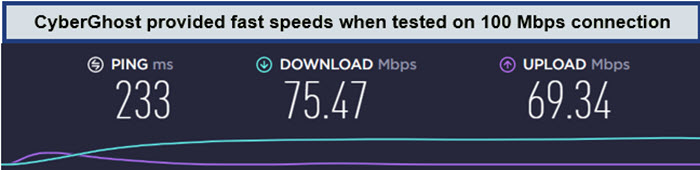
CyberGhost was not as fast as the top VPNs on our list, but it is better than many options out there.
For more information, check out this full CyberGhost VPN review!
FAQs on Canceling NordVPN Subscription in USA
Is it easy to cancel NordVPN subscription in USA?
How do I cancel my NordVPN automatic payment?
How long does a NordVPN refund take in USA?
How long does NordVPN take to reply in USA?
Can I get a NordVPN refund if I paid by cryptocurrency in USA?
What are the reasons you might not get a refund from NordVPN in USA?
Do I need to cancel auto-renewal to get my NordVPN refund in USA?
Cancel NordVPN in USA: Final Words!
NordVPN gives a full-fledged VPN connection to all its users. Its 30-day money guarantee allows you to avail of the free NordVPN trial service. In case you do not want to continue, you can always ask them for a refund. The process is quite natural. We hope you’re now clear on how to cancel NordVPN and get your money back. Let me know if you find it useful.