ExpressVPN Review 2024: Safe, Fast and Worth the Price!

The 2023 ExpressVPN review reaffirms its status as the premier choice for users seeking top-notch security and leak-proof privacy. It’s state-of-the-art encryption and strict no-logs policy guarantee utmost confidentiality for your online activities.
ExpressVPN remains cost-effective, offering outstanding speeds, an intuitive interface, and a range of customization options to accommodate various user preferences. Whether you’re a streamer, gamer, or privacy-conscious professional, ExpressVPN provides a tailored experience that justifies its price. Its unwavering dedication to fast and adaptable VPN service solidifies its position in the ever-evolving landscape of online privacy and security.
ExpressVPN review 2023 cements its reputation as the ultimate VPN, carrying unbeatable security features and flawless privacy protection. The investment is justified by exceptional speeds, user-friendly design, and extensive customization, catering to a diverse user base. ExpressVPN’s consistent delivery of top-tier service establishes it as the go-to choice for those prioritizing both online security and high-speed internet access.
ExpressVPN Review: Features and Specifications
| Features |  |
|---|---|
| Number of servers | 3000+ |
| Server countries | 105+ |
| Pricing Plans | from just US$ 6.67 /mo - Save up to 49% with exclusive 1-year plans + 3 months free |
| Supported platforms | Windows, Mac, iOS, Android, Linux, BlackBerry, Kindle Fire, Nook, routers, consoles (MediaStreamer), Amazon Fire TV Stick, Apple TV, Boxee, Chromebook, Windows Phone |
| Simultaneous connections | 8 |
| Split tunneling | Yes |
| Kill switch | Yes |
| Protocols supported | Lightway, OpenVPN UDP, OpenVPN TCP, L2TP/IPSec, IKEv2, WireGuard |
| Country of registration | British Virgin Islands |
| Support | 24/7 live chat, email, knowledgebase |
Established in 2009, ExpressVPN is headquartered in the privacy-friendly British Virgin Islands and operates under the name of ExpressVPN Technologies Ltd. Originally marketed as a tool for security and privacy protection, the software encrypts internet traffic and conceals users’ IP addresses.
Situated in a jurisdiction free from invasive mass surveillance and data retention laws, ExpressVPN is shielded from the scrutiny of authorities, distinguishing it from VPNs subject to 5/9/14 Eyes Alliances. This bolsters its credibility and safeguards its services from undue interference.
Boasting a global server network of 3000+ servers spread across 94+ countries, ExpressVPN prioritizes unassailable encryption, using AES-256 bit encryption and cutting-edge protocols. It upholds an audited no-logs policy, ensuring that no records of your real IP, connected VPN servers, connection timestamps, or session durations are stored.
ExpressVPN, renowned for secure crypto-trading, ensures seamless access to crypto platforms. Its standout features, including ExpressVPN Split tunneling in USA and an automatic kill switch, further solidify its reputation as a secure VPN.
ExpressVPN offers compatibility with a wide range of devices, including Windows, Mac, iOS, Android, Linux, routers, game consoles, and Smart TVs.
ExpressVPN Review: Pros and Cons
- High-speed downloads for efficient browsing.
- Ideal for torrenting and P2P file sharing.
- Utilizes RAM-only servers for maximum privacy.
- Successfully unblocks multiple streaming platforms.
- Undergoes independent audits for added transparency.
- Effectively thwarts online trackers for enhanced security.
- Allows up to 8 simultaneous connections for convenience.
- Supported by a 30-day money-back guarantee for a risk-free trial.
- Provides a 7-day free trial on iOS and Android devices.
- Relatively pricey subscription plans.
- Limited in advanced VPN features compared to competitors.
What are the ExpressVPN Pricing Plans? And is there any Free Trial Offer?
ExpressVPN presents a clear-cut pricing model featuring three distinct plans. ExpressVPN cost in USA consists of three pricing plans:
| Subscription Plans | Pricing |
|---|---|
| Yearly Subscription | $6.67/month (49% discount) |
| Half Yearly Subscription | $9.99/month (25% discount) |
| Monthly Subscription | $12.95/month |
You can also avail discounts on ExpressVPN, with upcoming Black Friday VPN deals
ExpressVPN does not offer a free trial, but it does have a 30-day money-back guarantee. This means that you can try ExpressVPN for 30 days and get a full refund if you’re not satisfied. It is also the top choice for NFT enthusiasts, and accepts Bitcoin payments, solidifying its position as the best VPN for NFT and Web 3.0.
ExpressVPN uses AES-256-bit encryption, a standard also used by the US government for safeguarding classified information and ensuring top-tier security and privacy. The VPN uses a 4096-bit SHA-512 RSA certificate and AES-256-CBC encryption for control channels, adding an extra layer of protection against data tampering.
For the OpenVPN protocol, ExpressVPN utilizes AES-256-CBC ciphers with HMAC SHA-256 data authentication, bolstering data integrity. Perfect Forward Secrecy via DH-2048 Diffie-Hellman key exchange provides an additional security measure by generating a new session key for each connection.
Users are issued a new encryption key every 60 minutes, enhancing confidentiality and limiting potential exposure even in the event of a compromise. These advanced security measures make it the best VPN for public Wi-Fi.
ExpressVPN operates obfuscated servers, making it a reliable choice for users in China seeking to bypass regional restrictions while concealing VPN use. Certified by the ioXT Alliance, ExpressVPN’s commitment to high-security standards receives external validation, instilling confidence in its services.
The Network Lock, an automatic kill switch, acts as a safeguard that immediately interrupts internet traffic in the event of a VPN connection disruption, guaranteeing the continued security of your data. It effectively prevents any sensitive information from being exposed during the brief interruption and maintains your online privacy
ExpressVPN’s TrustedServer RAM infrastructure, audited by PricewaterhouseCoopers (PwC), reinforces its no-logs commitment, enhancing data security. 100% RAM-only servers are utilized, ensuring that user data is never stored on potentially vulnerable hard disk servers.
As a founding member of the VPN Trust Initiative (VTI), ExpressVPN actively contributes to establishing best practices and technical standards for the VPN industry. The VPN provider’s apps undergo rigorous virus and malware checks, confirming their integrity and reliability.
Based on its location, security audit, warrant canary, and logging policy, ExpressVPN is a suitable choice for privacy-conscious users.
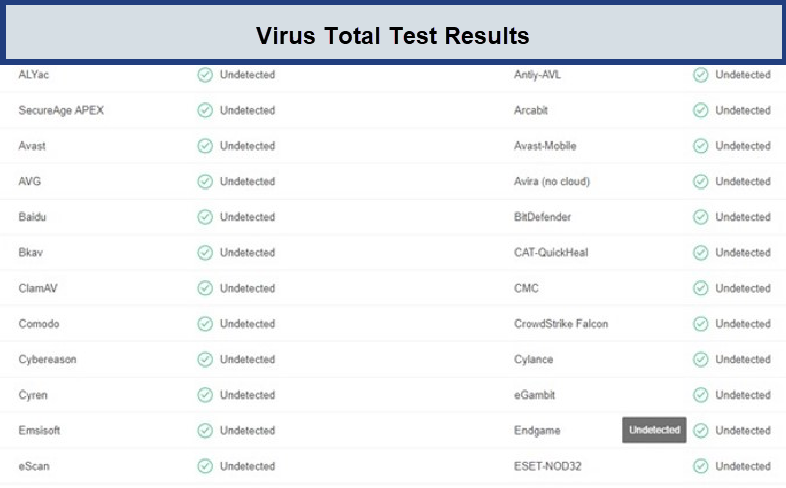
ExpressVPN’s apps were found to be free of any viruses or malware.
ExpressVPN DNS and IP Leak Test
ExpressVPN‘s leak protection feature is a unique and essential security measure that safeguards your data from hackers and other malicious actors. When you connect to ExpressVPN and enter a URL into your address bar, your request is encrypted and transmitted through a secure tunnel to an ExpressVPN-owned DNS server.
The DNS server then retrieves the corresponding IP address and relays it back to ExpressVPN,which then accesses the website on your behalf.
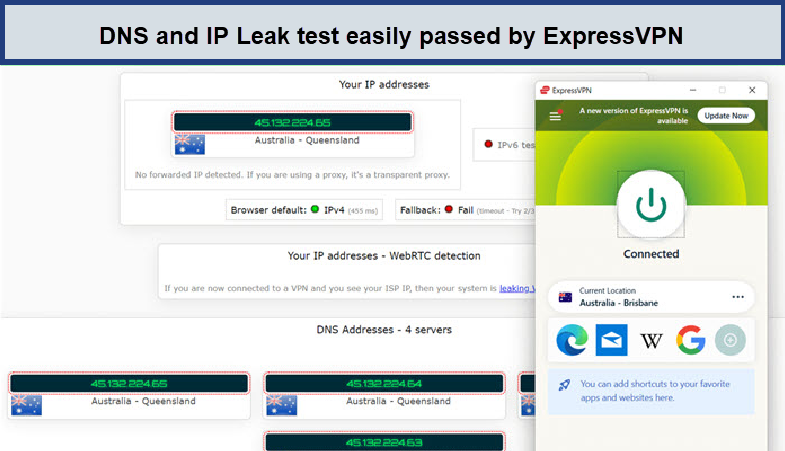
ExpressVPN effortlessly aced every examination.
This process ensures that all of your data remains shielded within the protective confines of the tunnel, leaving no room for potential security breaches. Even if your ISP or another third party were to attempt to intercept your traffic, they would only see encrypted data that they would be unable to decipher.
In addition to protecting your data from leaks, ExpressVPN’s leak protection feature also offers a number of other benefits, including:
- Improved performance: ExpressVPN’s DNS servers are highly optimized for speed and reliability, so you can enjoy faster and more consistent browsing experiences.
- Enhanced privacy: ExpressVPN does not keep any logs of your activity or connection logs, so you can be confident that your privacy is always protected.
- Peace of mind: Knowing that your data is shielded from leaks gives you the peace of mind to browse the web freely and securely.
Overall, ExpressVPN’s leak protection feature is a unique and essential security measure that provides a comprehensive range of benefits. If you’re looking for a VPN that can protect your data from leaks and other online threats, ExpressVPN is the clear choice.
What is ExpressVPN’s Logging Policy?
ExpressVPN keeps no logs upholding a strict no-logs policy, ensuring that no user activity is recorded or stored. This includes abstaining from logging IP addresses, servers connected to, visited websites, or transmitted data. This robust approach guarantees users complete anonymity during their online sessions.
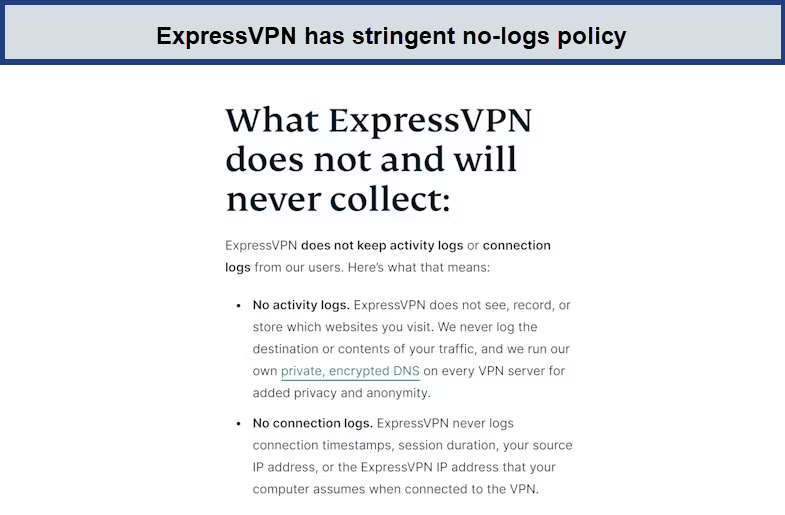
ExpressVPN rigorously upholds a strict no-logs policy.
The company’s dedication to transparency is evident in its practices, undergoing independent audits to validate its no-logs policy. An example is the audit by PwC, which examined ExpressVPN’s TrustedServer technology, operating solely on volatile RAM. This means no data is written to a hard drive, further reinforcing data security and privacy.
Based in the British Virgin Islands, ExpressVPN benefits from a jurisdiction free of mandatory data retention laws or involvement in international surveillance alliances. This offers an added shield for users, ensuring that even in legal inquiries, ExpressVPN lacks any user data to disclose.
This amalgamation of a stringent no-logs policy, independent audits, and a privacy-focused jurisdiction firmly establishes ExpressVPN as a VPN service committed to safeguarding user privacy and security.
A few benefits of ExpressVPN’s no logs policy are :
- Complete User Anonymity: ExpressVPN’s no-logs policy ensures that no user activity is recorded or stored, providing maximum privacy.
- Data Security: With no logs kept, there is no risk of sensitive information falling into the wrong hands.
- Trustworthy Service: Independent audits validate ExpressVPN’s commitment to user privacy, instilling trust in the service.
- Legal Protection: Operating from the British Virgin Islands, a jurisdiction with no mandatory data retention laws, adds an extra layer of legal security.
- No Data for Third Parties: In the event of legal inquiries or requests, ExpressVPN has no user data to hand over, protecting users from unwarranted surveillance.
Speed: How Fast is ExpressVPN?
ExpressVPN stands out as a high-speed VPN service, particularly due to its advanced Lightway protocol. This protocol ensures swift transitions between mobile networks and Wi-Fi connections, contributing to the VPN’s impressive speed capabilities.
In our comprehensive speed tests, both on local and long-distance servers, ExpressVPN consistently delivered rapid speeds, maintaining a strong connection. We conducted thorough assessments across different continents to gauge performance.
While it’s common for VPNs to have some impact on internet speed, ExpressVPN remains renowned for its exceptional speed performance. On average, ExpressVPN achieved a download speed of 85+ Mbps, offering a seamless experience. With an average speed of 90+ Mbps, the difference is hardly discernible in practical usage.
Below are the speed results for ExpressVPN on a 100 Mbps base internet connection, focusing on the most frequently utilized servers:
| Servers | Downloading Speed | Uploading Speed | Ping Rate |
|---|---|---|---|
| USA | 90+ Mbps | 72+ Mbps | 115 |
| Australia | 89++ Mbps | 70+ Mbps | 165 |
| Canada | 88+ Mbps | 73+Mbps | 139 |
| UK | 82+ Mbps | 66+Mbps | 106 |
| Italy | 83+ Mbps | 64+ Mbps | 163 |
| Singapore | 79+ Mbps | 60+ Mbps | 180 |
| Hong Kong | 87+ Mbps | 72+ Mbps | 139 |
| Indonesia | 72+ Mbps | 73+ Mbps | 144 |
| South Korea | 79+ Mbps | 74 Mbps | 172 |
| Germany | 85+ Mbps | 69+Mbps | 110 |
After extensive testing, we found that ExpressVPN’s nearby servers experienced a modest decrease in download speeds, averaging around 13-15%. When it came to long-distance servers, the reduction was slightly higher at approximately 14%.
Nevertheless, this remains competitive compared to other VPN services on the market. For a detailed breakdown of these results, you can refer to the comprehensive ExpressVPN speed test data available for both local and long-distance servers.
ExpressVPN stands out for its impressive speed performance, particularly on servers located nearby. Even when connecting to servers within the US or within a range of over 4200 kilometers, we observed only a minor 14% decrease in download speeds. This achievement is noteworthy, as VPNs often lead to more substantial speed reductions due to the encryption and tunneling processes involved.
Our initial assessment involved testing the New York server in the US, utilizing our 100 Mbps connection. The results are detailed below:
| New York – USA Server | Speed |
|---|---|
| Download Speed | 86+ Mbps |
| Upload Speed | 75+ Mbps |
| Pings (ms) | 110 ms |
Given the substantial distance between New York and Los Angeles, the LA server exhibited a marginal 5% decrease in speed. Our speed test on the Los Angeles – 2 server yielded the following outcomes:
| LA – USA Server | Speed |
|---|---|
| Download Speed | 80+ Mbps |
| Upload Speed | 67+ Mbps |
| Pings (ms) | 118 ms |
At closer proximities, ExpressVPN impressively maintains robust speeds. Surprisingly, our tests revealed that the nearest server might not always be the swiftest. For instance, the New York server showcased remarkable speed during our assessment, suggesting potentially lower user congestion during testing. However, specific details like server load percentages or user density are not accessible within the applications.
We delved into evaluating ExpressVPN’s performance in gaming and streaming scenarios, we scrutinized a diverse range of servers. Interestingly, the local servers consistently delivered similar speeds.
A prime illustration of this was our connection to the USA-Atlantic server, a nearby option that experienced only a marginal dip in download speeds, resulting in 89+ Mbps, along with an upload speed of 82+ Mbps compared to the original connection speeds.
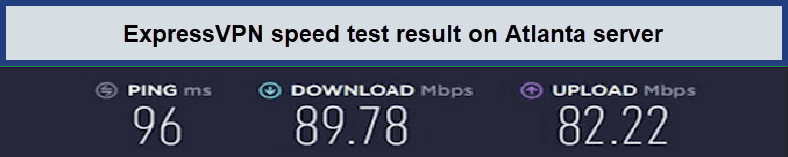
ExpressVPN provided consistently rapid connection speeds while linked to the Atlanta server.
Moving on, we assessed ExpressVPN’s performance on the Buffalo server. Impressively, we experienced a minimal ping of 120 ms, accompanied by a notable download speed of 92+ Mbps and an impressive upload speed of 89+ Mbps.
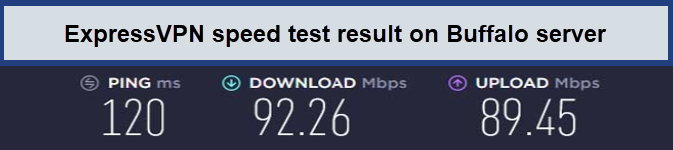
The Buffalo server provided by ExpressVPN delivered impressive high-speed performance.
Next, we assessed the performance of ExpressVPN on the New Jersey server. Our ping registered at less than 108 ms, demonstrating smooth connectivity, with download speeds reaching 89+ Mbps and upload speeds at 84+ Mbps.

During our testing of ExpressVPN’s New Jersey server, we encountered no latency or delays.
We proceeded to assess ExpressVPN’s performance on the Los Angeles server. During the evaluation, we recorded a ping of 110 ms, with download speeds reaching 89+ Mbps and upload speeds at 84+ Mbps.
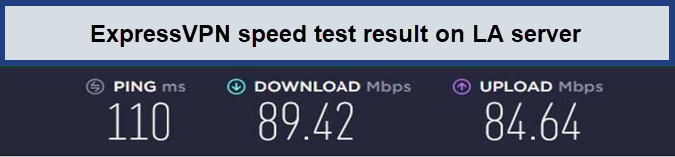
The Los Angeles server delivered exceptional performance in our speed test!
ExpressVPN’s long-distance servers consistently delivered impressive speed performance, as evidenced by the additional tests we conducted and documented in the screenshot provided below.
For our speed evaluation of ExpressVPN, we selected the Canadian server. With a 100 Mbps connection, we recorded an impressive download speed of 89+ Mbps, accompanied by a commendable upload speed of 84+ Mbps.
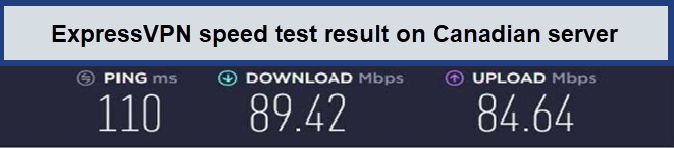
The Toronto server of ExpressVPN effortlessly bypassed Netflix’s restrictions
Upon connecting to ExpressVPN’s French server, we achieved an impressive download speed of 89+ Mbps. This server’s notable enhancement of upload speeds makes it an excellent option for file-sharing applications such as uTorrent.
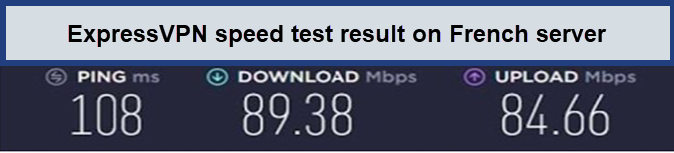
The Paris Server demonstrated the highest speed during the test!
We analyzed speed assessments with the Australia server, a local option, which resulted in a minor decrease in download speeds to 89+ Mbps. Similarly, upload speeds saw a marginal reduction relative to our baseline connection. However, it’s worth noting that the ping times were slightly elevated.

We experienced lightning-fast speeds on the Melbourne server!
ExpressVPN for torrenting is a highly secure and reliable choice. Its robust encryption standards and strict no-logs policy ensure that your online activities remain confidential and protected. With AES-256-bit encryption, the same level of security used by government agencies and security experts, ExpressVPN creates an impenetrable barrier around your data.
ExpressVPN’s extensive server network includes specialized P2P servers optimized for torrenting activities. These servers are strategically located in regions that are favorable for torrenting, allowing for efficient and speedy downloads. By connecting to one of these servers, you can enjoy a seamless and secure torrenting experience without compromising on speed or privacy.
Exploring ExpressVPN’s advanced features ensures a secure torrenting experience. With options like diverse protocols, DNS leak verification, a reliable kill switch, and split tunneling, users have a comprehensive toolkit for maintaining privacy. When it comes to ensuring torrenting safety, ExpressVPN emerges as the best VPN for uTorrent in USA, offering unparalleled security and peace of mind.
Streaming: Does ExpressVPN Work with Netflix and Other Platforms?
| Platforms | Working or Not |
|---|---|
| Netflix | Working (UK, US, CA, AU, JP) |
| Prime | Working |
| YouTube | Working |
| iPlayer | Working |
| Disney Plus | Working |
| 10Play | Working |
| 9Now | Working |
| Hulu | Working |
| ITV Player | Working |
| All4 | Working |
Absolutely! ExpressVPN is undeniably one of the premier VPNs for streaming. What sets ExpressVPN apart is its remarkable transparency regarding its unblocking capabilities. Unlike other providers that make vague claims, ExpressVPN explicitly states the platforms it supports, including heavyweights like Hulu, Netflix, Amazon Prime, Disney+, and many more. This level of openness distinguishes ExpressVPN from many competitors.
ExpressVPN not only offers high-speed connections but also effectively unblocks a plethora of streaming sites, making it an ideal choice for viewers seeking access to platforms for American audiences. In our extensive testing with its huge network of 3000+ servers in 105 countries, we successfully unblocked over 40 streaming platforms with ExpressVPN.
ExpressVPN offers servers in the following regions:
- Asia: 33 locations
- North America: 25 locations
- Europe: 32 locations
- South America: 14 locations
- Africa: 10 locations
- Middle East: 1 location
ExpressVPN takes an active approach to monitoring the performance of its servers in unblocking content. Whenever an IP address becomes blocked, the VPN promptly substitutes it with another, ensuring a continuous and seamless streaming experience.
Through rigorous testing across various servers, across different regions, we successfully unblocked an extensive list of streaming platforms using ExpressVPN. This comprehensive capability makes ExpressVPN an outstanding choice for viewers seeking a versatile and reliable VPN for their streaming needs.
Does ExpressVPN Unblock Netflix?
Yes, ExpressVPN with Netflix works effortlessly to unlock Netflix libraries worldwide, enabling uninterrupted streaming. Even with Netflix’s formidable VPN detection technology, ExpressVPN stands resilient, allowing us to switch between over 20 Netflix regions seamlessly. Throughout our tests, we encountered no proxy errors, affirming ExpressVPN’s capability to bypass Netflix restrictions effortlessly.
Despite occasional attempts by Netflix to block VPNs, ExpressVPN’s expansive network of over 3,000 servers poses a significant challenge to the platform’s consistent blocking efforts. If users encounter an error indicating VPN detection, a quick solution involves selecting an alternative server in the same or nearby location, followed by a refresh of Netflix or a restart of the app.
ExpressVPN consistently proves its ability to bypass Netflix restrictions, ensuring uninterrupted access on all devices, including iOS. Users with Smart TVs or gaming consoles can utilize the MediaStreamer Smart DNS service as an alternative method for accessing Netflix without the encryption of traffic or additional privacy measures.
ExpressVPN’s netflix servers are renowned for delivering high-speed, unrestricted access to Netflix, even in the face of VPN bans. Testing with the Canadian server, we seamlessly signed into the streaming platform and enjoyed our selected movie in HD without any buffering hiccups.
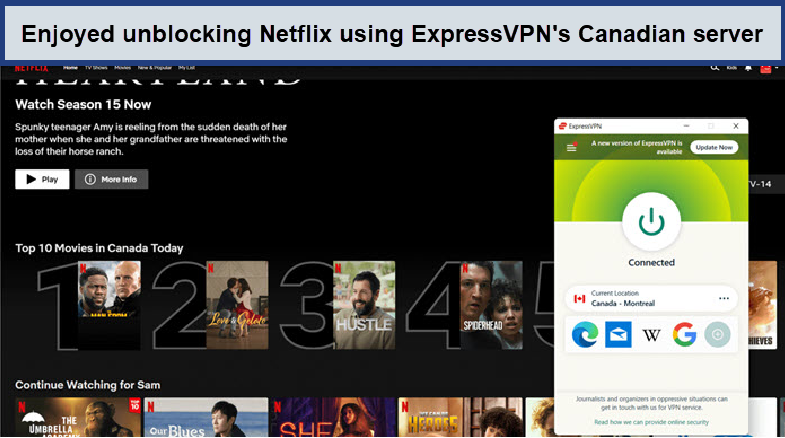
Using its Montreal server, we effortlessly gained access to every Canadian movie and show.
Does ExpressVPN Unblock Hulu?
Yes, ExpressVPN effectively unblocks Hulu. In our evaluation, we put ExpressVPN to the test with Hulu, and the results were exceptional. We were able to successfully unblock Hulu and enjoy high-definition content, without experiencing any delays.
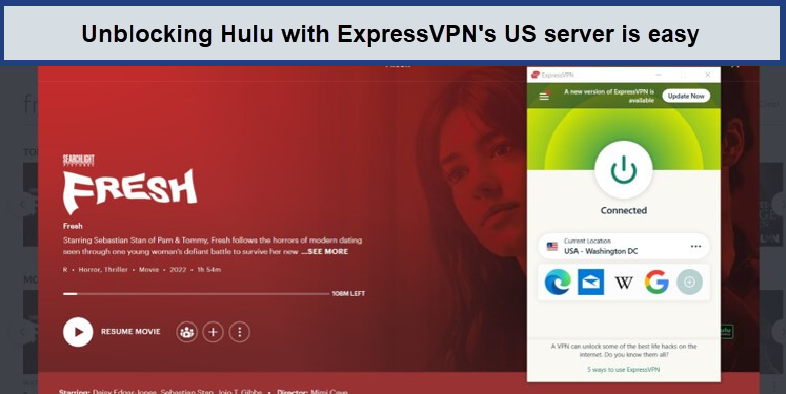
With this VPN, we consistently streamed the show in no less than 1080p quality.
Does ExpressVPN Unblock BBC iPlayer?
Absolutely, ExpressVPN is tailored to seamlessly unblock BBC iPlayer, providing you with uninterrupted access to your favorite content while ensuring online privacy and security. With ExpressVPN, you can confidently enjoy streaming on BBC iPlayer without any disruptions or limitations imposed by the VPN.
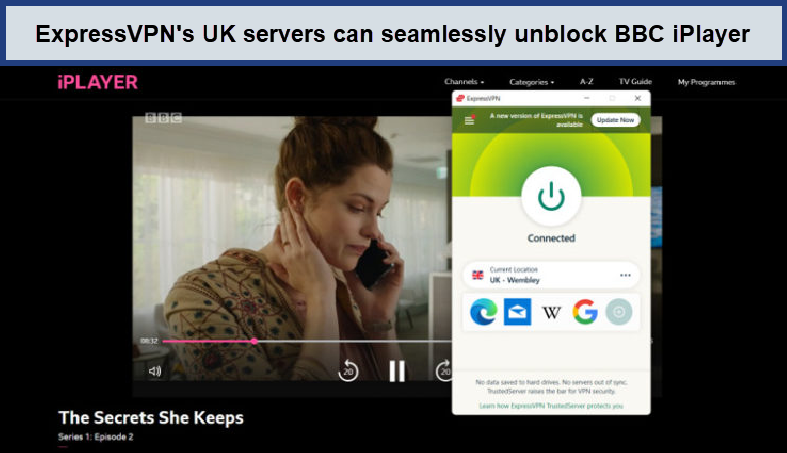
ExpressVPN swiftly grants access to BBC iPlayer.
ExpressVPN’s extensive network of servers includes specialized ones designed for optimal performance with BBC iPlayer. This means you can connect to a server that is specifically optimized to bypass any regional restrictions, granting you unrestricted access to the platform.
This combination of unblocking capability and strong security measures makes ExpressVPN an excellent choice for users seeking a seamless streaming experience on BBC iPlayer.
Does ExpressVPN Unblock Disney Plus?
ExpressVPN works with Disney+ seamlessly, Disney+ is renowned for its exceptional content, and when we put ExpressVPN to the test with this platform, we were thoroughly impressed by its performance. ExpressVPN effortlessly unblocked Disney+ on the very first attempt, providing seamless access to content like “She-Hulk” across all the servers we tested.
Notably, our experience was free from buffering issues, and we encountered no errors, including instances where Disney Plus failed to work with a VPN. ExpressVPN’s reliability with Disney+ left a positive impression during our evaluation. However, it’s worth mentioning that we did not face any difficulties related to ExpressVPN not working in USA.
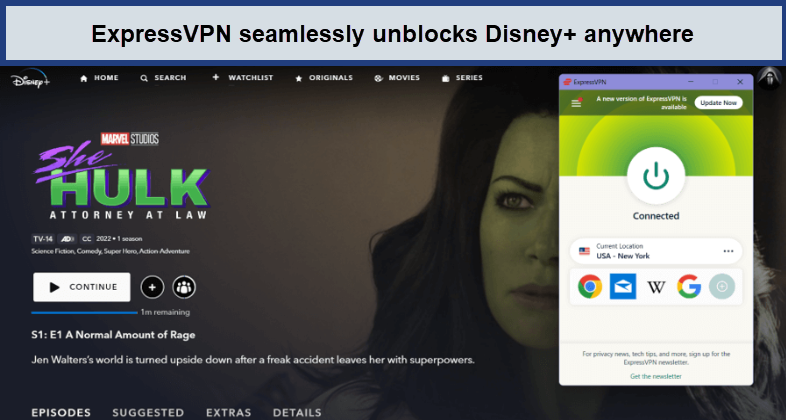
We encountered no interruptions while using ExpressVPN to stream Disney+.
In addition to the prominent OTT platforms mentioned earlier, ExpressVPN has the capability to unblock a wide array of other streaming services, sports channels, and News portals.
ExpressVPN emerged as a top-notch streaming VPN, demonstrating its effectiveness across a range of platforms. We experienced no major issues, and the videos played back with minimal interruptions. Furthermore, when it comes to accessing social media platforms, ExpressVPN excels in bypassing restrictions.
Whether you’re traveling frequently or in regions with limited access, ExpressVPN ensures you can use platforms including Facebook, Instagram, Twitter, WhatsApp, and many more without any hindrance.
What is ExpressVPN’s Device Compatibility?
ExpressVPN carries extensive device compatibility, safeguarding online privacy and enabling access to geo-restricted content on a wide array of devices. It caters to desktops, laptops, smartphones, tablets, and even smart TVs, offering dedicated apps and setup guidance for major operating systems like Windows, macOS, iOS, Android, and Linux.
ExpressVPN is also available, with mobile VPN apps for iOS and Android. There’s also support for routers. The ExpressVPN app is easy to install and use. Overall, we were impressed with ExpressVPN’s performance, experience, and interface.
ExpressVPN extends its support to routers, fortifying entire home networks. This inclusive approach means all devices linked to the router, including IoT gadgets, gaming consoles, and streaming devices, can benefit from the VPN’s robust encryption and IP masking capabilities.
This versatility empowers users to enjoy a seamless, secure online experience on multiple platforms, ensuring data protection and unhindered content access, regardless of their chosen device.
Here is a table of ExpressVPN’s device compatibility
| Devices | Compatibility |
| Desktop | Windows, Mac, Linux, Chromebook |
| Mobile | Android, iOS, Kindle Fire, Nook HD |
| Media streamers | Amazon Fire TV, Fire TV Stick, Android TV |
| Routers | Asus, Linksys, Netgear, and other routers with manual configuration support |
| Gaming consoles | PlayStation, Xbox, Nintendo Switch |
| Smart TVs | Some Samsung, LG, and Sony TVs |
| Other devices | Kodi, Nvidia Shield, Roku, Apple TV, Chromecast, Raspberry Pi, and more |
ExpressVPN on Windows
ExpressVPN on Windows offers a user-friendly interface and a range of powerful features to ensure a secure and seamless browsing experience. With a one-click connection, users can easily establish a VPN connection to any of ExpressVPN’s global servers, safeguarding their online activities.
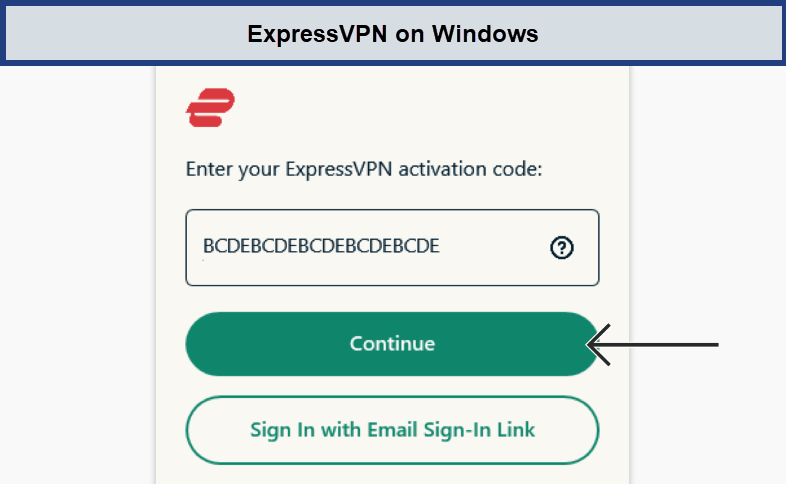
ExpressVPN guides with easy instructions to install it on Windows
The Network Lock kill switch feature adds an extra layer of protection by automatically halting internet traffic in the event of a VPN connection drop, preventing any potential data exposure. ExpressVPN’s Split Tunneling feature allows users to route specific applications or websites through the VPN while leaving others unaffected, providing greater flexibility in managing their online activities.
For those concerned about privacy, ExpressVPN’s TrustedServer technology ensures that no data is ever written to the server’s hard drive, enhancing security and anonymity. The app also offers a built-in DNS leak test tool, ensuring that no personally identifiable information is leaked while browsing.
With the ability to connect to up to five devices simultaneously, users can secure multiple devices with a single ExpressVPN subscription, making it a versatile choice for households or individuals with multiple devices.
Installing ExpressVPN on Windows:
- Visit the ExpressVPN website and sign in to your account.
- Download the Windows app from the ExpressVPN website.
- Open the downloaded file and follow the on-screen instructions to install the app.
- Launch the app, log in with your ExpressVPN credentials, and connect to a server of your choice.
ExpressVPN on MacOS
The ExpressVPN on Mac app closely mirrors its Windows counterpart in terms of appearance. It features a clear interface with prominent elements like the current location, Settings icon, and a large Connect button, providing an intuitive experience for users, including those who are new to VPN services.
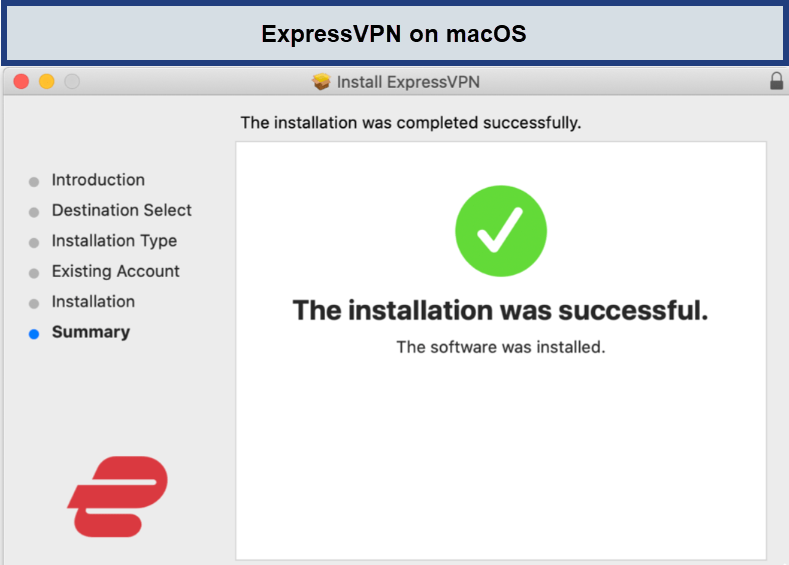
By following the simple instructions ExpressVPN can easily be installed on macOS
Notably, the Mac app introduces some interface enhancements. Unlike the Windows app, which displays only the last two locations in the Recent list, the Mac version offers a dedicated Recent tab, showcasing a more extensive list of locations. The Settings box on Mac may have a slightly different presentation, but the options are organized in the same user-friendly manner.
For Mac users accustomed to VPN apps with limited features compared to their Windows counterparts, ExpressVPN stands out by offering advanced capabilities like the kill switch, WireGuard and OpenVPN support, IPv6 leak protection, and more.
While the Mac app lacks split tunneling support, it compensates with the inclusion of ExpressVPN’s Threat Manager, a feature not yet available on Windows. Although we didn’t conduct an exhaustive test of its effectiveness, having an additional layer of security is certainly a valuable addition.
Users have the flexibility to disable it if they encounter any compatibility issues. In summary, the ExpressVPN Mac app strikes a commendable balance between robust functionality and user-friendliness, making it a highly recommended option for Mac users.
Installing ExpressVPN on MacOS
- Download the ExpressVPN app from the official website.
- Open the downloaded file and follow the on-screen instructions to install the app.
- Launch the app and log in to your ExpressVPN account.
- Connect to a server location of your choice to start browsing securely and anonymously.
ExpressVPN on Linux
ExpressVPN offers dedicated applications for a range of Linux distributions including Debian, RedHat, Ubuntu, Fedora, Mint, and Arch-based systems. Notably, none of these installations require root permissions, a consideration that security-conscious users will find reassuring.
While the feature set may be somewhat more limited compared to other versions of ExpressVPN, the Linux app still provides essential functionalities seamlessly.
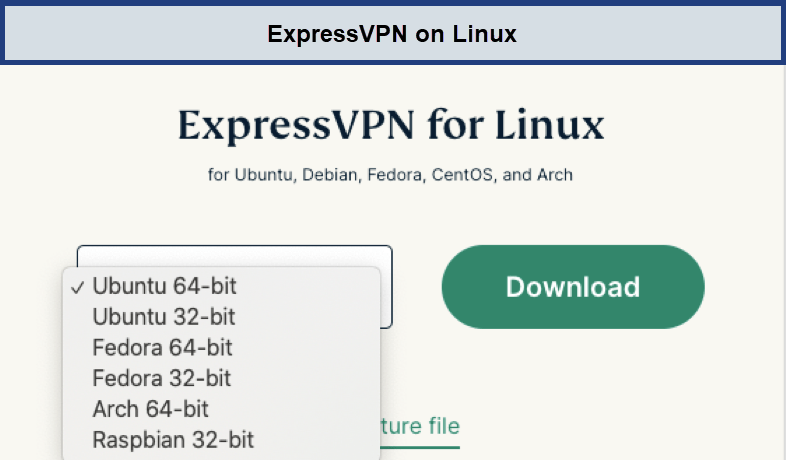
Installing a VPN on Linux has been made easy with the guidance of ExpressVPN
Users of the Linux app can easily access a comprehensive list of available servers, employ the efficient Lightway tunneling protocol, and perform diagnostics with ease. The application maintains a smooth and well-developed interface, avoiding any clunkiness or lack of refinement.
For those who prefer not to use the terminal, there’s the option to control the app through a browser extension, allowing users to choose the method most convenient for them. However, it’s worth noting that some features, such as split tunneling, are not currently available in the Linux version.
Installing ExpressVPN on Linux
- Download the Linux client package from the official ExpressVPN website.
- Extract the downloaded package to access the installation files.
- Open a terminal window and navigate to the extracted directory.
- Run the installation script using the command ‘sudo bash install.sh’. This will install the ExpressVPN client on your Linux system.
ExpressVPN for Android
The Android app provides a user-friendly interface, easily allowing users to connect or disconnect with a simple tap. The location list is organized by country and continent, with a search option for quick access. While marking locations as favorites may not be immediately obvious, it can be done with a swipe gesture.
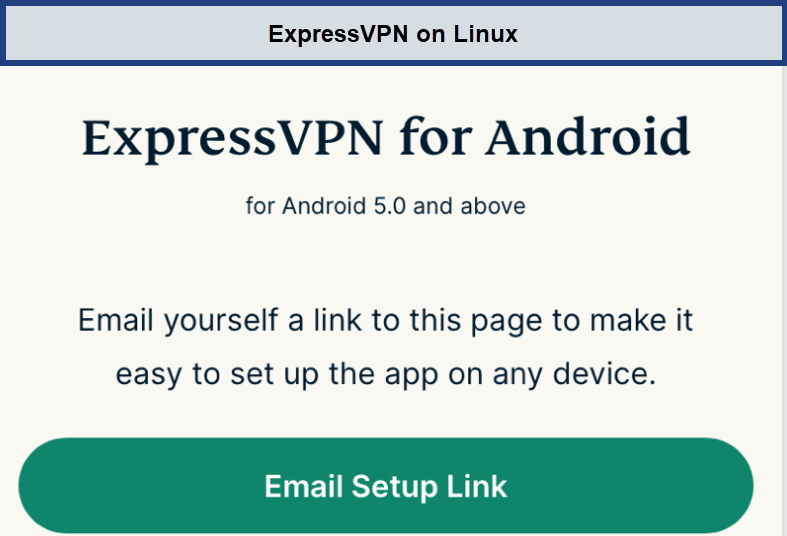
For Android devices, ExpressVPN has special guidance using setup links
The Protection Summary box displays relevant IP information, and a security assistant offers general device protection tips, though they are not VPN-specific.
The Settings section includes essential features like an integrated kill switch, support for OpenVPN and ExpressVPN’s Lightway protocol, and split tunneling options. The app also offers an auto-connect feature for untrusted networks, along with shortcuts for launching favorite apps or websites.
ExpressVPN’s Android app provides a solid set of features, combining functionality with user-friendliness, making it a top choice for Android VPN users.
Installing ExpressVPN on Android
- Download the ExpressVPN app from the Google Play Store.
- Open the app and log in with your ExpressVPN credentials.
- Upon logging in, the app will automatically connect you to the best available server. However, you can also choose a specific server location manually.
- Browse the internet with confidence knowing your data is protected by ExpressVPN’s robust encryption and privacy features.
ExpressVPN for iPhone
ExpressVPN with Apple TV and iOS apps features a clean and intuitive interface, similar to its counterparts on other platforms. It provides a recommended location, a prominent connect button, and a menu button for further exploration. The Location Picker is well-designed, offering various methods to find specific cities or countries. You can also save frequently used locations to your Favorites, enhancing convenience. ExpressVPN on iPhone in USA offers secure and efficient VPN connections for iOS users.
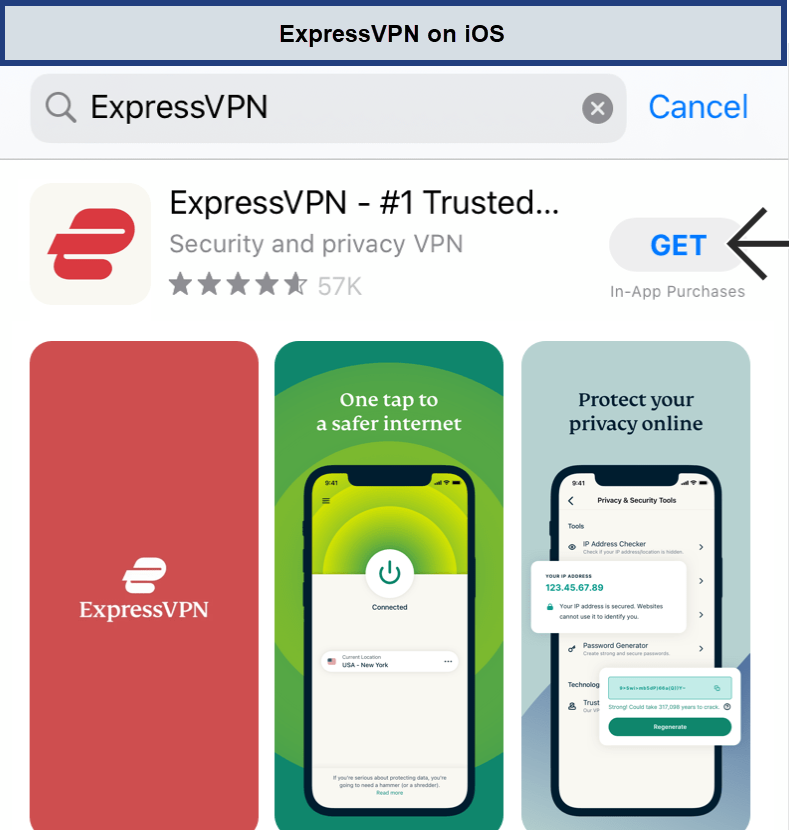
ExpressVPN has an easy mechanism to install on an iPhone
While the choice of protocols is limited to IKEv2, Lightway UDP, and Lightway TCP (with no OpenVPN), the performance of Lightway and IKEv2 remains reliable. The addition of Network Protection as a kill switch and Threat Manager for blocking trackers and malicious site communications enhances the app’s security features.
Overall, ExpressVPN’s iOS app strikes a balance between functionality and user-friendliness, catering to the needs of most users effectively. Additionally, a risk-free 7-day trial is available for those interested in trying out the service.
Installing ExpressVPN on iOS in USA
- Download the ExpressVPN app from the App Store.
- Open the app and log in with your ExpressVPN account.
- Allow the app to set up VPN configurations on your iPhone.
- Connect to a server location of your choice.
How is ExpressVPN’s Browser Extension?
ExpressVPN offers more than just its polished and user-friendly apps; it provides Chrome and Firefox extensions for added convenience. These extensions allow you to manage the VPN directly from your browser, seamlessly integrating with the Windows, Mac, or Linux apps. This means you can quickly unblock websites without the need to switch between your browser and the ExpressVPN app, streamlining your online experience.
Chrome users might find the ExpressVPN Chrome extension particularly convenient due to its seamless integration with the browser, providing easy access to VPN services and ensuring a secure browsing experience. On the other hand, Firefox users can benefit from the ExpressVPN Firefox extension, which offers similar functionality and security features tailored to Firefox’s platform.
Installing the browser extension grants you an ExpressVPN icon in your address bar. By clicking on it, you’ll access an interface nearly identical to the desktop app, complete with the main screen and location list. Selecting the “Recent Location” quickly passes your command to the main app, which promptly connects to your chosen location. This process allows you to unblock sites with just a couple of taps.
While the browser extension offers considerable convenience, it’s worth noting that it may not cover all scenarios. For example, Favorites aren’t supported by the extension, potentially requiring you to switch to the main app for specific server selections.
However, the extension does provide additional privacy features, such as preventing HTML5 geolocation from revealing your actual location and blocking WebRTC leaks. It also uses HTTPS Everywhere to ensure secure connections to websites whenever possible. This well-rounded feature set makes the browser extension a valuable addition to the ExpressVPN package, offering a unique and practical tool for users.
ExpressVPN AirCove Router
With a range, ExpressVPN on routers works flexibly. The ExpressVPN AirCove Router is a robust networking solution crafted to enhance online privacy and security. Developed by the reputable ExpressVPN, a leading player in the VPN industry, this router seamlessly integrates with their acclaimed VPN service.
It extends comprehensive protection to all devices connected to your home network. Emphasizing simplicity, performance, and robust security, the AirCove Router provides users with an effortless way to fortify their online activities.
One of its key features is the ability to run the ExpressVPN app directly on the router itself. This means that every device on the network benefits from the VPN’s encryption and privacy measures, eliminating the need for individual installations. Be it your smart TV, gaming console, or IoT devices, the AirCove Router extends ExpressVPN’s protective capabilities to each device, ensuring the confidentiality of your online data.
In addition to its privacy features, the AirCove Router is designed for high-performance networking. It boasts advanced technologies like dual-band Wi-Fi support and MU-MIMO technology. This translates to faster, more stable connections across all your devices, facilitating seamless streaming, gaming, and browsing experiences. By choosing the AirCove Router, you not only bolster your online security but also elevate your overall internet experience to a whole new level.
Customer Support: How is Customer Support of ExpressVPN?
ExpressVPN customer support sets a high standard with its comprehensive troubleshooting guides and FAQs section. These guides cover a wide range of topics, from addressing slow speeds to understanding error messages and account management.
What distinguishes ExpressVPN’s articles is their user-friendly approach, offering clear explanations, multiple solutions, and relevant links. For instance, when troubleshooting speed issues, ExpressVPN goes the extra mile by directing users to a detailed article on finding the best server location.
The setup guides provided by ExpressVPN are equally impressive, offering detailed instructions for various platforms, ensuring users have a seamless experience. This includes installing the app, configuring manual connections, and utilizing third-party apps like OpenVPN GUI.
The support site’s search engine further enhances the user experience, allowing users to find specific, practical content tailored to their needs. With over 250 articles available, users can access valuable resources on a wide range of topics, from OpenVPN to DNS configuration and beyond.
In addition to their informative support site, ExpressVPN offers round-the-clock assistance through both email and live chat. While live chat is recommended for swift responses, even email queries receive impressively quick replies. The support team’s proficiency shines through, providing detailed and friendly assistance in a timely manner.
The quality of chat support surpasses industry standards, with agents displaying patience and expertise in guiding users through diagnostic procedures. This high level of support ensures that users receive effective assistance not only with technical issues but also with broader queries about system status and optimal server choices for streaming services. ExpressVPN’s commitment to exceptional support significantly elevates the overall service experience.
Installation and Setup: How Do I Install ExpressVPN?
Here’s how you can install ExpressVPN:
- Go to the official website and click on the “Get ExpressVPN” button.
- Select a suitable plan.
- Enter your email address and select the preferred method of payment.
- Complete the checkout process and save all login information.
- Click on the “products” tab on the top fold of the website.
- Select the device you want to use ExpressVPN on.
- Download the app with a simple click!
How to Install ExpressVPN on Amazon Firestick?
You can install ExpressVPN on Amazon Firestick by following these steps:
- On the Firestick home screen, search for the “ExpressVPN” app.
- Click “Download” or “Get” and wait for the process to complete.
- Once the download completes, open the VPN app.
- Sign in using your ExpressVPN login credentials
Note: For detailed steps, consider checking out our ExpressVPN setup on the Firestick guide!
How to Install ExpressVPN for Kodi?
Follow these simple steps to install ExpressVPN for Kodi:
- Sign up with ExpressVPN by getting a subscription.
- Download the VPN app for the device you are using Kodi on.
- Sign in with your login details.
- Select a server location and connect to it.
- Launch Kodi and enjoy streaming safely on your device!
Still confused? Go through our dedicated setup guide for Kodi!
How to Set Up ExpressVPN on Roku?
ExpressVPN doesn’t have a native VPN app for Roku, nor does the Roku OS support VPN apps. But you can still use ExpressVPN on Roku by these methods:
- Directly install ExpressVPN on your router and connect your Roku device to that network’s Wi-Fi.
- Create a virtual router with ExpressVPN on your computer and share the connection with your Roku device via Wi-Fi or ethernet.
- Cast the content of your VPN-enabled phone on your Roku-connected TV screen.
If ExpressVPN does not meet your expectations, consider checking out other top VPNs for Roku.
How to Use ExpressVPN on Samsung TV?
Samsung TV uses the Tizen OS, which doesn’t support VPN apps. So we’ll need to work around using ExpressVPN on Samsung TV. Here are the methods you can go for.
- Install ExpressVPN directly on your router and connect your Samsung TV to that network.
- Create a virtual router with your Windows or Mac PC and share a connection to your Samsung TV.
- Use ExpressVPN’s MediaStreamer feature to watch geo-restricted content. (This is not an alternative for a VPN and your traffic won’t be encrypted with this method).
How to Install ExpressVPN on Linux?
Follow these easy steps to install ExpressVPN on Linux:
- Open your favorite browser and go to the ExpressVPN Linux page.
- Sign in with your ExpressVPN account.
- Select your Linux distribution and architecture (32 or 64-bit).
- Click on “Download“.
- Copy the “Activation Code” from your ExpressVPN dashboard, you’ll need it while installing ExpressVPN on your Linux system.
- Once the file is downloaded, launch it and paste the Activation Code you copied earlier to continue the Setup Process.
How to Use ExpressVPN with YouTube TV?
Here’s how to use ExpressVPN with YouTube TV:
- Sign up for an ExpressVPN subscription plan.
- Install ExpressVPN either on your hand-held device or computer.
- Launch the app and sign in to your ExpressVPN account.
- Connect to a US server (Recommended: New York server).
- Open YouTube TV and start watching your favorite content!
ExpressVPN Review: FAQs
Is ExpressVPN owned by China?
Does ExpressVPN offer dedicated IP addresses ?
Is ExpressVPN better than NordVPN?
Is using ExpressVPN legal?
How to set up ExpressVPN on a router ?
How do I check my ExpressVPN speed?
Why is ExpressVPN so slow?
Why ExpressVPN is expensive?
What are the cons of ExpressVPN?
Why ExpressVPN is not working on the phone?
Why is my ExpressVPN blocking my internet ?
Is ExpressVPN the fastest ?
Does ExpressVPN work in China?
How do I cancel my ExpressVPN subscription?
What is the downside of ExpressVPN?
ExpressVPN Review: Conclusion
The ExpressVPN review highlights its outstanding reputation in the VPN industry. Its robust security features, including AES-256 encryption and RAM-only servers, ensure users’ online activities remain protected. The VPN’s successful completion of independent audits further underscores its dedication to privacy and security. Additionally, ExpressVPN offers reliable safeguards like a kill switch and effective tracker blocking.
ExpressVPN for gaming or torrenting stands out with its remarkable speeds, ideal for streaming, and smooth browsing experiences. The extensive server network guarantees stable connections across continents. Its user-friendly interface and simple setup cater to both novice and experienced VPN users. The availability of a 7-day free trial on mobile devices reflects ExpressVPN’s confidence in its service.
Despite its relatively higher cost compared to some competitors, ExpressVPN is a valuable investment. It provides extensive customization options and allows connections for up to 8 devices simultaneously. Whether for accessing geo-restricted content, securing transactions, or ensuring online privacy, ExpressVPN excels.
Its impeccable track record and unwavering commitment to user security solidify its position as a premier choice in the dynamic realm of online privacy and security.
