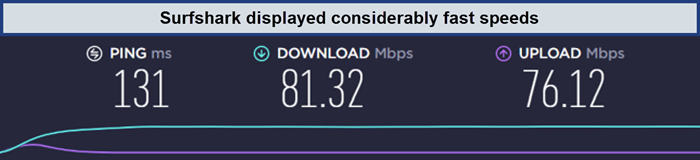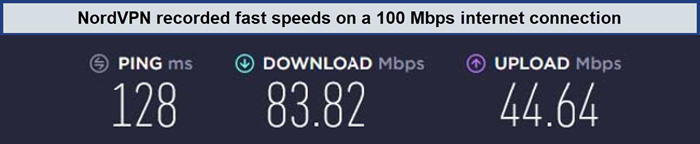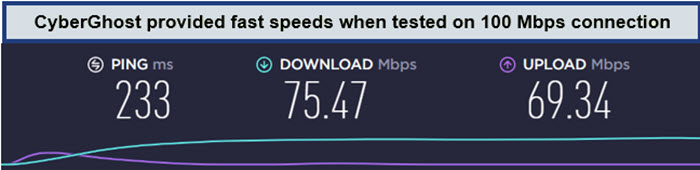Best VPN for Routers in 2024

When it comes to securing your online activities and protecting a multitude of devices in your household, finding the best VPN for routers is crucial. This choice allows you to establish a robust shield of privacy and security for all your PCs, mobile devices, and even smart TVs.
VPNs create secure, encrypted tunnels to safeguard your online communications. By utilizing networks of servers to conceal your IP address, they use special servers to hide your computer’s address and make it tough for anyone to track you or compromise your information.
Configuring a VPN environment through your router can simplify the process of safeguarding all your devices. It can be surprisingly straightforward, provided you have a VPN compatible routers and are comfortable with the VPN installation process.
You don’t have to be an expert to know how to set up a VPN on a router either, as many VPN providers have a well-written and easy-to-understand guide for you to follow. Some even have a dedicated router VPN app to make the process even simpler; an example of such a router VPN service provider is ExpressVPN.
Why do you need a Best VPN for routers?
Having a router that works with VPNs is really good for your online safety and privacy, especially when using the internet. Here are some simple reasons why it’s a smart idea:
- Protect your entire household: The best VPN for home routers ensures that all the devices used in your home, such as smartphones and smart TVs, stay shielded from online threats, prioritizing your family’s online privacy.
- Relax with an easy-to-use connection: Opting for the right VPN simplifies the experience, making online security hassle-free and straightforward, allowing you to browse without technical complexities.
- Get 24/7 VPN security: Reliable VPN service for router provide constant protection, giving you peace of mind day and night, regardless of when you are surfing the web.
- Secure devices that aren’t compatible: Some gadgets may not naturally support VPNs, but a good VPN service for routers can extend protection to these devices, ensuring the safety of all your online activities.
Best VPN for Routers – Quick Overview
After extensive research, we have concluded that not every router VPN service is up for the job. To save you the trouble of looking into every VPN available in the market, here’s a list of our top picks for the best VPN for routers.
- ExpressVPN: Best VPN for Routers: It offers a 30-day money-back guarantee to ensure customer satisfaction. ExpressVPN provides excellent speed and performance. It effectively unblocks geo-restrictions and ensures security with 256-bit AES encryption and a strict no-logs policy.
- Surfshark: Most affordable VPN for Routers: With plans starting as low as US$ 2.49 /mo - Save up to 77% with exclusive 2-year plan + 30-day money-back guarantee, Surfshark impressively offers unlimited simultaneous connections and maintains a global network utilizing military-grade 256-bit AES encryption.
- NordVPN: Secure VPN for Routers: With over 6000 servers in 61 countries. It employs 256-bit AES encryption and provides DoubleVPN functionality for enhanced security. NordVPN delivers fast service, enabling UHD streaming, and allows simultaneous connections on up to 6 devices.
- CyberGhost: User-Friendly VPN for Routers: It offers apps with simple user interface. CyberGhost has 7900+ servers in 100 countries. It supports 7 multi-device logins.
What is a Router VPN, and How Does it Work?
A VPN router is similar to your regular home router but has a built-in VPN. It uses special software to handle VPN connections and lets all your devices at home connect to the best router VPN service for added security and privacy.
How to Set up a VPN on Your Router
Follow these steps to set up a VPN on your router:
- Access your router’s firmware settings.
- Activate the VPN service for router.
- Create a free DDNS account.
- Navigate back to the VPN settings.
- Install a VPN client on your device.
- Give a name to the new VPN connection.
- Search for OpenVPN Tap.
- Connect to the VPN.
If you find that your router is VPN incompatible, you can simply purchase and install firmware that will make sure that your router supports VPN functions. You can find instructions on the VPN website of your choice.
Best VPNs for Router – Detail analysis
Securing all devices in your home with the best VPN for routers is a foolproof way to protect your online privacy and bypass geo-restrictions. You can choose from our top picks for the best VPN for routers and make an informed choice considering the factors mentioned above. We will discuss in-depth the specific features of our recommended VPNs and what makes them stand out.
1. ExpressVPN – Best VPN for Router
Key Features
- Support Asus RT-AC56(U/R/S), Asus RT-AC68U (up to v3), Asus RT-AC87U, Linksys EA6200, Linksys WRT1200AC etc
- ExpressVPN’s Aircove Router for Seamless VPN Integration.
- AES 256-bit Encryption.
- No Logs Policy
- Built-in Kill Switch.
- Total 3000+ servers in 105 countries.
- Price: US$ 6.67 /mo
ExpressVPN is the best VPN for routers with 3000+ servers in 105 countries. It is renowned for its robust security and privacy features, making it the best router VPN. It comes with a 30-day money-back guarantee if you want a refund. And simultaneous connections on up to 8 devices.
ExpressVPN-compatible routers are the ideal choice for users looking to maximize their online privacy and security, making them the best routers for ExpressVPN. You can find a list of ExpressVPN-supported routers below:
| ExpressVPN Supporting Routers |
| Asus RT-AC56(U/R/S) |
| Asus RT-AC68U (up to v3) |
| Asus RT-AC87U |
| Linksys EA6200 |
| Linksys WRT1200AC |
| Linksys WRT1900ACS |
| Linksys WRT1900ACS V2 |
| Linksys WRT1900AC 13J1 |
| Linksys WRT1900AC 13J2 |
| Linksys WRT3200ACM |
| Linksys WRT32X |
| Netgear R6300v2 |
| Netgear Nighthawk R6400v2 |
| Netgear Nighthawk R6700v3 |
| Netgear Nighthawk R6700v3 |
| Netgear Nighthawk R7000P |
With ExpressVPN, you’ll find decent support for a wide range of platforms, with desktop software for Windows, macOS, Linux, and mobile VPN apps for Android and iOS, as well as for routers. It is also a top choice for other routers making it the best VPN for pfSense.
This means you can also configure ExpressVPN on Android TV. To enjoy fast and secure access to geo-restricted content. Whether you’re a movie buff or a sports enthusiast, enhance your entertainment experience with ExpressVPN’s reliable service on your Android TV, ensuring privacy and unlimited access to your favorite content.ExpressVPN is the ideal choice and best VPN for T Mobile for those seeking a top-notch VPN experience on their smartphones as it is specifically designed for mobile users.
Moreover, in a world where online privacy is paramount, not only with routers you can also try ExpressVPN as the best VPN for Firefox that can help you make an informed choice.
ExpressVPN offers a special kill switch (Network Lock), security features like OpenVPN and WireGuard protocols, excellent speed, military-grade encryption (256-bit AES), cutting-edge Lightway protocol, effective unblocking with MediaStreamer, and a strict no-logs policy. ExpressVPN also stands out as one of the best VPN for DD-WRT Routers, ensuring top-notch security and performance for your router.
Based on our experience, ExpressVPN shows consistently high download and upload speeds. ExpressVPN’s performance is ideal for streaming, gaming, and other data-intensive activities. On our ExpressVPN speed test, the following were the results. The download speed is 89.42 Mbps, while the upload speed is 84.64 Mbps on a 100 Mbps connection.
These stable connections promised by ExpressVPN ensure a smooth online experience free of frustrating lags or buffering. Thanks to the simple setup process and user-friendly interface, you can learn how to install ExpressVPN on your router in a breeze. ExpressVPN has a dedicated router app that simplifies the installation process.
The MediaStreamer feature also allows easy access to geo-restricted content on 8 devices connected to a single account. 24/7 customer support is available, so you can rely on them to address any issues that arise and resolve them promptly. As far as devices are concerned, other than routers, you can also connect ExpressVPN on Safari and iPhones, making it a versatile choice for your VPN needs.
When using ExpressVPN on your router, you can manage it using a phone or computer browser. You have the flexibility to decide which VPN location is used by each device, thanks to Device Groups.
With Device Groups, you can establish up to five groups for your devices, each linked to a specific VPN server location. For instance, you can stream UK TV shows while a family member watches a U.S. basketball game, another enjoys music from Canada, and someone else connects to Australia for video gaming. You even have the option to exclude a group from the VPN network entirely.
ExpressVPN does fall into the higher price category with US$ 6.67 /mo - Save up to 49% with exclusive 1-year plans + 3 months free, but its premium features are worth every penny. ExpressVPN offers a 30-day money-back guarantee and a free trial, allowing you to test its performance risk-free. During our tests, we discovered that ExpressVPN has given outstanding performance with Samsung Smart TV, making it a good choice for those seeking a VPN for Samsung Smart TV.
Refer to our ExpressVPN review to learn more.
- Top-tier security features
- Has a dedicated router app
- Offers fast connection speeds
- Uses advanced encryption
- Boasts a large server network
- It’s relatively expensive
- Owned by Kape Technologies
2. Surfshark – Budget-Friendly VPN for Router
Key Features
- Support InvizBox 2 VPN router, Vilfo,Synology RT2600AC, Asus RT-AC86U AC2900 Dual Band Gigabit WiFi Gaming Router, GLiNet GL-MT300N-V2 Mini Smart Router “Mango”
- AES 256-bit Encryption.
- No Logs Policy
- Built-in Kill Switch.
- Total 3200+ servers in 100 countries.
- Price: US$ 2.49 /mo
Surfshark is a pocket-friendly VPN for routers due to its low price of US$ 2.49 /mo - Save up to 77% with exclusive 2-year plan + 30-day money-back guarantee. SurfShark has a large number of 3200+ servers in 100 countries. Surfshark provides unlimited simultaneous connections, which makes it stand out from the competition.
Recognized as one of the best VPN for TP-Link routers, Surfshark provides compatibility with various pre-configured VPN router models. These models include InvizBox 2 VPN router, Vilfo, Synology RT2600AC, Asus RT-AC86U AC2900 Dual Band Gigabit WiFi Gaming Router, and GLiNet GL-MT300N-V2 Mini Smart Router “Mango.”
Surfshark promises strong encryption with military-grade 256-bit encryption, similar to ExpressVPN, providing a secure network for browsing. It features cutting-edge protocols, including a no-log policy and multi-hop, designed to protect your data from potential threats. Surfshark also comes with whitelister functionality and traffic obfuscation. We have also conducted tests with Surfshark on torrenting sites.
With an instant kill switch and no IP or DNS leaks, Surfshark ensures continuous data and IP address protection even if your VPN connection is interrupted. This comprehensive shield is why users prefer Surfshark as the best VPN for maintaining anonymity on platforms like 4chan. It also excels as a privacy-focused VPN for various browsers, including Brave Browser.
As mentioned earlier, we tested several VPNs, so you don’t have to. These are the performance results that we recorded. Surfshark speed test results: On an internet connection of 100 Mbps, Surfshark’s download speed is 81.32 Mbps, accompanied by an upload speed of 76.12 Mbps. This speed type is perfect for uninterrupted browsing, streaming, or gaming.
Setting up Surfshark on your router is simple and straightforward because the service offers excellent device compatibility. The smart DNS feature allows access to geo-restricted content without the need for a VPN connection.
The unlimited simultaneous connection allows you to secure multiple devices without limitations. CleanWeb is another attractive feature offered by Surfshark. This built-in ad blocker blocks pop-ups and annoying ads so you can stream in the absence of all distractions.
If you set up Surfshark on router, this means you can also set up Surfshark on a variety of devices as well. We successfully tried Surfshark on Kodi and obtained excellent results.
As discussed earlier, its prices are lower compared to other options yet offer similar quality features, making it especially attractive for those seeking a value-packed VPN. Alongside, it offers a 30-day money-back guarantee and a free trial for 7 days; based on that, you can decide if this service provider matches you.
With convenient 24/7 customer support, your questions and queries can be answered instantly around the clock.
Go through our Surfshark review to learn more.
- Affordable pricing
- 24/7 customer support
- Partnership with FlashRouters
- Supports WireGuard protocol for routers
- Excellent for streaming
- No free version available
3. NordVPN – Largest Server Network for Router
Key Features
- Support EdgeRouter and Ubiquiti, GL.iNet, Netduma, Netgear, MikroTik, Peplink/Pepwave
- AES 256-bit Encryption.
- No Logs Policy
- Built-in Kill Switch.
- Total 6000+ servers in 61 countries.
- Price: US$ 3.99 /mo
NordVPN has a large network of servers for routers comprising 6000+ servers in 61 countries, providing diverse options for secure connections. It is NordVPN’s dedication to security that sets it apart. It offers double encryption and NordLynx protocol, which offers advanced protection for your online activities. With NordVPN, you can have connections on 6 devices simultaneously.
NordVPN is recognized as one of the best VPN for Netgear router, offering support for a wide range of pre-configured VPN router models, including Netgear, EdgeRouter, Ubiquiti, GL.iNet, Netduma, MikroTik, and Peplink/Pepwave.
You can easily manage your top VPN router remotely using the user-friendly FlashRouter Privacy App. This powerful VPN app is available for both desktop and mobile devices. All you need to do is input your NordVPN login credentials, select a server, and click Connect to establish a VPN connection. Enjoy the convenience of unlimited connections with minimal hassle!
For NordVPN, security is a priority, hence the double VPN encryption. It adds another layer of security to your data. Along with that, the NordLynx protocol ensures fast and secure connections, which are ideal for streaming and browsing. Due to its wide range of servers in many locations, we could unblock many streaming platforms.
NordVPN has excellent security features that include 256-bit encryption, DNS/IP leak, obfuscation technology, multi-hop, and an automatic kill switch.
NordVPN delivers reliable download and upload speeds, specifically an upload of 44.64 Mbps and a download speed of 83.82 Mbps. NordVPN Speed test results were recorded on a 100 Mbps internet connection. This accounts for bufferless streaming and smooth online experiences. Additionally, NordVPN comes with unlimited bandwidth.
NordVPN offers compatibility across various platforms, making it accessible on all your devices due to its critical SmartDNS feature called SmartPlay. It is one of the best VPNs with Smart DNS. Through SmartPlay, you can connect VPN on VPN-incompatible devices such as gaming consoles and Smart TVs. With 24/7 customer support, you can resolve any issues as soon as they arise.
Also, if your NordVPN not working as expected? Explore our comprehensive troubleshooting guide for quick and effective solutions to common connection problems. Whether you’re facing slow speeds, disconnections, or other issues, our step-by-step tips will help you get NordVPN back on track, ensuring your online security and privacy.
NordVPN provides competitive pricing options, catering to various budgets. NordVPN costs about US$ 3.99 /mo - Save up to 63% with exclusive 2-year plan + 3 months free for a friend. With this deal, you can save 70%, and no need to worry about committing either, as it comes with a risk-free 30-day refund policy.
Go through our NordVPN reviewto learn more.
- Extensive server network
- High-speed network connection
- Collaboration with FlashRouters
- Unblocks major streaming services
- Round-the-clock customer support
- Limited free trial available exclusively for Android devices
4. CyberGhost – User-Friendly VPN for Routers
Key Features
- Support Netgear R6400V2 AC1750 DD-WRT FlashRouter, Linksys WRT3200ACM AC3200 DD-WRT FlashRouter, Asus RT-AC5300 AC5300 DD-WRT FlashRouter
- AES 256-bit Encryption.
- No Logs Policy
- Built-in Kill Switch.
- Total 7900+ servers in 100 countries.
- Price: US$ 2.03 /mo
CyberGhost is a beginner-friendly VPN for routers that is easy to set up. This, combined with its user-friendliness, makes it an excellent option for both beginners and experienced users. It has a server network spanning 7900+ servers in 100 countries. It also offers simultaneous logins on 7 devices.
With such an extensive CyberGhost server list, you can simply optimize your router with the help of this VPN and ensure a secure and versatile network experience. Explore global server options to tailor your router’s VPN settings, elevating both privacy and connectivity for your entire home network.
CyberGhost offers support for a range of the best OpenVPN router models, including the Netgear R6400V2 AC1750 DD-WRT FlashRouter, Linksys WRT3200ACM AC3200 DD-WRT FlashRouter, and Asus RT-AC5300 AC5300 DD-WRT FlashRouter.
This VPN takes special measures to protect your data during online activity. It offers various protocols to suit your needs, including a strict no-logging policy, a kill switch, and anti-malware protection with an ad blocker, AES-256 Bit Encryption, and DNS/IP Leak. Rest assured, CyberGhost protects your privacy and security.
In terms of speeds, it offers terrific speeds, which are good for gaming, HD streaming, and torrenting. The speed drop was never more than 9% during the speed test. The stable connections ensure reliable performance for all your online activities. We received a download speed of 75.47 Mbps and an upload speed of 69.34 Mbps on a 100 Mbps internet connection.
Just like ExpressVPN, CyberGhost offers routers with a VPN app pre-installed. However, if you choose to install it yourself, CyberGhost offers plenty of support to guide you through the process. Easy-to-follow step-by-step guides on its website make installing simple even if you don’t have much technical experience. If you are somehow still not cleared with the steps, you can simply refer to our guide on configuring CyberGhost on routers.
This VPN offers device compatibility across a wide range of platforms so that you can secure multiple devices on your home network. You will also find 24/7 live chat on their website to help you if needed.
CyberGhost costs are generally affordable with US$ 2.03 /mo - Save up to 84% with exclusive 2-year plans + 4 months free. The price makes this service provider a great option for anyone looking for a quality VPN well within their budget. CyberGhost offers trials and risk-free money-back guarantees for up to 45 days.
Refer to our CyberGhost review for more details.
- Impressive server network
- Affordable pricing
- Effectively unblocks popular streaming platforms
- Collaboration with FlashRouters
- Affiliated with Kape Technologies
- Lacks a free version
How we selected and tested these VPNs for Routers
In selecting and testing a high-quality VPN router, we focused on several key factors to ensure optimal performance and user experience:
- Frequency: We considered the 2.4 GHz band, which provides a slower but stronger Wi-Fi connection that covers greater distances, as well as the 5 GHz band, known for enabling high-quality streaming but having a shorter range.
- Speed: We evaluated the speed on both the 2.4 GHz and 5 GHz bands. Faster speeds ensure quicker and more reliable connections, although the 5 GHz band typically offers higher speeds compared to the 2.4 GHz band.
- Wireless sophistication: A top-notch router should support the 802.11ac standard and feature “multi-user, multiple-input, multiple-output” (MU-MIMO) technology, efficiently distributing bandwidth among multiple devices for a seamless experience.
- Ease of use: We took into account the presence of installation wizards and user-friendly apps. Routers with modern web interfaces that simplify setup and management were favored for their convenience.
- Ports: The availability of various ports was considered important, especially for users looking to fully utilize a router’s capabilities by connecting multiple devices and peripherals.
- Internet provider compatibility: Before recommending a router, we ensure that it is compatible with a wide range of internet service providers, ensuring users can seamlessly integrate it into their existing setups.
Can I Use a Free VPN on My Router?
Generally, using a free VPN on your router is not the best option for several reasons. Free VPNs often come with limitations, such as slow connections and a limited number of servers. Not only that, free VPNs may bombard you with ads and tracking cookies.
Often free VPNs are dodgy and keep logs of your online activity and personal information; later on, they share this information with third parties. You need to be especially careful if you are using public Wi-Fi. Free VPNs might look tempting, but they often come with limitations that can compromise your online safety.
Some of their downsides are slow connections, limited server options, and ads that can hinder your overall experience and leave your data vulnerable. Free VPNs also rarely offer the same level of security and features as premium options.
For comprehensive protection and a reliable online experience, we recommend investing in a premium VPN. Our personal favorite is ExpressVPN. It is by far the more secure and privacy-focused choice.
FAQs – Best VPN for Routers
How do you know if your router supports VPN?
Will a FlashRouter allow me to set up a VPN on other devices without native VPN support?
Which Routers Support VPNs?
Do Any Routers Have a Built-In VPN?
How to check if your VPN is working on your router?
Final Thoughts
Securing your home network with the best VPN for your router should be our utmost priority to ensure complete protection for all connected devices and maintain your online privacy.
ExpressVPN, our top recommendation in 2023, offers exceptional features, including top-notch security measures, high-speed performance, user-friendly interfaces, and budget-friendly pricing. When looking for the best router with VPN capabilities, ExpressVPN offers a dedicated router VPN that diverts your internet traffic away from your Internet Service Provider’s (ISP) servers, providing an extra layer of privacy and security.
Setting up a router VPN is a straightforward process. You can download it by installing a VPN compatible with your router, or if your router does not support VPNs, you can manually install advanced firmware. Once VPN is set up, all devices connected to your home network will be protected so that you can enjoy a safe and unrestricted online experience.
Whether you’re streaming content, gaming, or browsing the internet, a reliable router VPN is your key to ensuring privacy, security, and access to geo-restricted content. With the best VPN for routers in place, you can have peace of mind and enjoy a seamless online experience across all devices in your home.