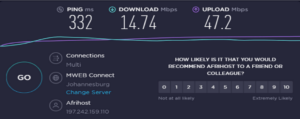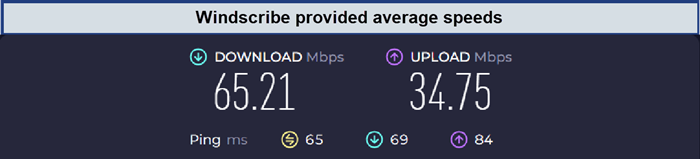Windscribe Speed Test [2023]- How fast is Windscribe?

Most people are only aware of Windscribe’s free edition; few are aware that there is a paid version as well. But will you get faster speeds if you pay for it? To figure that out, we used a 100 Mbps internet connection to conduct a comprehensive Windscribe speed test .You can also see our compiled list of the best VPN, which is based on our evaluations.
To give you an idea of Windscribe’s capabilities, we thoroughly tested its speeds using nine (9) of its servers located all over the world. That’s how you know we were really serious about this VPN and figuring out how to use its capabilities. Let’s have a look.
Windscribe Speed Test In-Depth Speed Test for 2023
To assess Windscribe’s performance in our internet speed test, we used nine (9) different servers and a 100 Mbps internet connection to measure its overall performance. The Windscribe speed test went as follows.
| Server locations | Download speed | Upload speed | Pings |
| United States | 84.8 Mbps | 88.27 Mbps | 223 ms |
| Canada | 52.67 Mbps | 61.47 Mbps | 228 ms |
| United Kingdom | 28.7 Mbps | 87.15 Mbps | 151 ms |
| France | 67.34 Mbps | 56.07 Mbps | 147 ms |
| Israel | 40.74 Mbps | 71.6 Mbps | 220 ms |
| Netherlands | 25.4 Mbps | 75.54 Mbps | 159 ms |
| Singapore | 66.6 Mbps | 61.94 Mbps | 375 ms |
| South Africa | 14.74 Mbps | 47.2 Mbps | 332 ms |
| Switzerland | 85.29 Mbps | 80 Mbps | 157 ms |
USA
Using the Windscribe US server as our connection, we performed a speed test. This time, with a ping of 223 ms, we were able to achieve download speeds of 84.8 Mbps and upload speeds of 88.27 Mbps. These speed rates remained consistent while streaming Netflix with Windscribe.
Canada
When making use of the Canadian server. The results of the Windscribe speed test showed a ping time of 228 ms, a download rate of 52.67 Mbps, and an upload rate of 61.47 Mbps.
UK
Our download speed fell well below any reasonable limit once we moved to the UK server. After the test, we were able to obtain a 2.87 Mbps download rate and 87.15 Mbps upload rate with a ping time of 151 ms.
France
We subsequently established a connection with the French server. Following the test, we were able to obtain a ping time of just 147 ms and a download speed of 67.34 Mbps and 56.07 Mbps, respectively.
Israel
We wanted to see how well Windscribe worked on a Middle Eastern server. Windscribe speed test results after connecting to the Israeli server and initiating evaluation showed a download rate of 40.74 Mbps and an upload rate of 71.6 Mbps with a ping time of 220 ms.
Netherlands
After connecting to the Netherlands server, we experienced a significant decrease in download speed. We were only able to achieve 25.4 Mbps of download speed with a 100 Mbps connection. Positively, though, we were able to achieve an upload rate of 75.54 Mbps with a ping time of 159 ms.
Singapore
We experienced an extremely low download rate when using the Singapore server. Windscribe was only able to produce a download rate of 6.6 Mbps during the evaluation. We measured the upload speed at 61.94 Mbps with a ping time of 375 ms.
South Africa
We tested the server from South Africa, and even it wasn’t that good. Only 14.74 Mbps of download rate and 47.2 Mbps of upload rate with a 332 ms ping were obtained during the test.
Switzerland
The moment we moved to the Swiss server, everything significantly improved. Following the test, Windscribe produced an upload rate of 80 Mbps and a download rate of 85.29 Mbps with a ping time of 157 ms.
A bit about Windscribe
The main reason Windscribe is so well-liked in the VPN market is that it’s free. Windscribe is available for free download, and you can use it for free for a long time without having to pay anything. Its paid version is also excellent, though. To begin with, it offers you access to numerous servers located in over 60 different countries.
Customers can use the Windscribe Speed test to evaluate the effectiveness of various servers. This will be especially helpful to individuals as it will make it simpler for them to locate and connect to the fastest servers for the optimal streaming experience. The Windscribe speed test ensures buffer-free and seamless viewing, even during peak usage.
Users are able to evaluate connection speeds across several server locations with the Windscribe speed test free. For downloads, it offers steady connection speeds between 34.75 Mbps and 65.21 Mbps.
To provide users with the highest level of security, Windscribe employs industry-standard AES-256-bit encryption. Customers can feel secure knowing that their online activities will stay anonymous and unreported thanks to the strong encryption system and stringent no-logs policy.
Additionally, Windscribe provides an unlimited amount of concurrent connections, a feature that is uncommon in other VPNs.It is compatible with both desktop and mobile devices. A large variety of operating systems are also supported by it. Many platforms, including macOS, Windows, Android, and iOS, are compatible with Windscribe.
The VPN can identify the locations of its servers that are not suitable for torrenting, even though it cannot optimize any of its servers for P2P traffic. Windscribe therefore permits torrenting.
With a free trial available, Windscribe’s most popular plan is the annual one, which costs US$5.75 per month. Purchase the premium edition to gain access to infinite bandwidth. You can therefore stop using Windscribe at any moment if you determine that the free version isn’t for you.
Together with its incredible Windscribe speed test results, the company offers a return policy of thirty days that gives customers security and peace of mind. Although there are no upfront fees associated with using Windscribe’s Free plan, the assurance offers a risk-free trial period.
Read our Windscribe VPN review USA to learn more about the performance of the Windscribe speed test.
Slow internet speeds when using Windscribe? [Quick Fixes]
Internet routing is fundamentally flawed because of multiple variables that can impact speeds at different times of the day. The following actions will help you move more quickly.
1. Make contact with the nearest location
The best results will be obtained by connecting to the closest geographic location. You can view a list of municipalities for each location by choosing the arrow to the right of its name in the drop-down menu.
2. Establish connections to various locations
Aim to establish connections with multiple additional Windscribe servers. Your connection may occasionally be experiencing difficulties due to issues with the routing to the server you are attempting to use or another specific problem. We have hundreds of servers spread throughout the globe because of this, so you can still attempt to connect even if some of them aren’t functioning properly for you.
3. Examine an alternative port or protocol.
Navigate to Preferences > Connection and select Manual as the Connection Mode. Next, experiment with different Port and Protocol combinations to see which one(s) suits your needs better. On networks with severe restrictions, some ports might function better than others. Every time you adjust these settings, be sure to try to reconnect.
The recommended protocols to utilize are UDP/TCP, WireGuard, and IKEv2. Try using the secondary protocols to get around VPN blocks if none of these function. The protocols may be blocked. Stealth and WStunnel are these.
4. Turn off your antivirus and firewall
These days, a lot of anti-virus and firewall programs do much more for you than just shielding you from malware. To perform their jobs, programs like Avast, Avira, Malwarebytes, and others must examine your network traffic. This may occasionally result in a complete or partial disruption of the connection to our servers, causing slow speeds and frequent disconnections. Even pausing protection from this kind of software won’t always work, so you should try uninstalling it completely.
5. Turn on VPN through
If you can access the router for the network, look for the “IPSec/IKEv2/VPN passing through” option on the configuration page. Make sure the light is on.
If you continue to experience connection issues, please contact our support team and provide us with the details of your issue.
Windscribe Slow Speeds on Android Issues Fixes
“Is Windscribe taking a long time to open on your Android device? To improve efficiency and enhance your connection to the internet, adhere to these simplified fixes.”
- Windscribe App Update:
Make sure the Windscribe app has been downloaded from the Google Play Store with the most recent version.
- Choose the Best Server:
To link to the server with the lowest latency automatically, use the Windscribe app’s “Best Location” option.
- Choose Servers Manually:
Try out several servers manually to determine which one provides the fastest speed for your area.
- Transfer Protocols:
Try alternating between the TCP and UDP protocols in the app’s settings to see which offers faster speeds.
- Modify Ports:
In the app’s settings, change the connection ports. Changing the port can occasionally speed up connections.
- Verify the Device’s Connection:
Ascertain that there are no network problems with your Android device. Restart the data connection on your phone or Wi-Fi.
- Turn off the battery-saving mode:
Your device may have battery-saving modes turned on, which could limit connection speeds. Turn them off.
- Empty the App Cache:
To make sure the Windscribe app isn’t causing any delays, clear the cache in the settings.
- Put Windscribe back in:
To guarantee an error-free installation, remove and reinstall the Windscribe app.
- Speak with Windscribe Help:
If problems continue, contact Windscribe’s support team for individualized help.
To find the best solution for your particular circumstance, don’t forget to verify your connection after every step.
Why is Windscribe not working?
You can try the following solutions to troubleshoot Windscribe if you encounter problems with it not working.
The first thing to do is identify the problem, which is typically done by examining the error message that appears. The most typical mistakes and the actions you can take to fix them are listed here.
No connectivity to APIs:
This indicates that there is an issue establishing the connection to Windscribe and verifying your login credentials. The Windscribe app only requires a single login; after that, connections to the servers should remain possible as the server list is stored locally on your device.
Android or iOS application:
Your current network may be preventing the Windscribe connection if you are using an Android or iOS app. A different WiFi router or switching to cellular data could be two options for connecting to a different network. Switching back to the other network and connecting is possible if you can log in to it
Browser Extension:
The best option is to log in using the desktop application first, as it offers additional ways to contact our API in case something goes wrong. The extension login attempt will get around the API Connectivity block if you first connect to the VPN after logging into the desktop application.
Invalid credentials:
There are a few possible causes for an error message informing you that your credentials are incorrect.
- First, as this is the most frequent problem, double-check that you spelled your login information and password correctly.
- Try signing in on our website to check if the same credentials are accepted there and if the spelling is correct.
- Try relaunching or even reinstalling the software to see if that fixes the issue if they function properly on the website but not in the app.
- Try changing your password if your login information isn’t working on the website as well. There’s a chance that the account has been hacked.
Speak with Windscribe Help:
Please contact Windscribe’s customer support if the issue continues. They can offer particular advice depending on your circumstances.
FAQs- Windscribe Speed Test
Why is Windscribe slow in USA?
How do I increase my Windscribe speed in USA?
Is Windscribe the best free VPN for fast connection speeds in USA?
Conclusion
Upon aggregating all of the Windscribe speed test results, we conclude that Windscribe is not a fast option. As you can see from the table we discussed earlier in this article, Windscribe was only effective on a small number of servers. excluding these assessments
Although Windscribe speed test results confirm the service’s dedication to customer satisfaction. The fact that Windscribe continues to offer both its paid and free options at download speeds demonstrates its commitment to giving users looking for a free VPN service an excellent experience.
We have now completed our Windscribe speed test Reddit guide. Please use the comment section below to ask any questions you may have related to Windscribe speed test