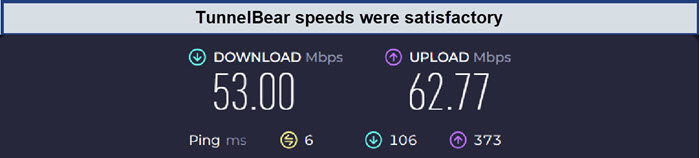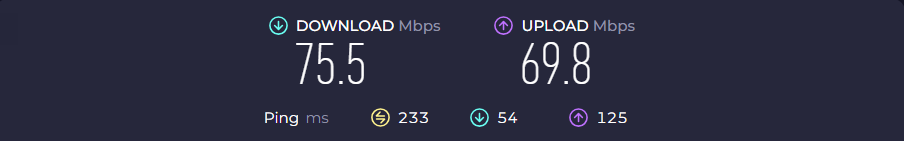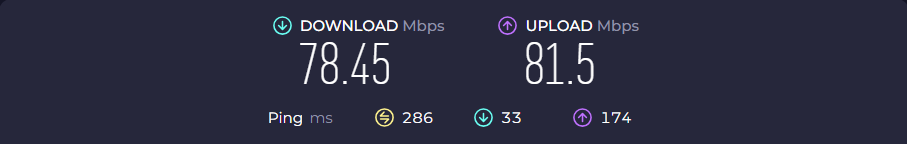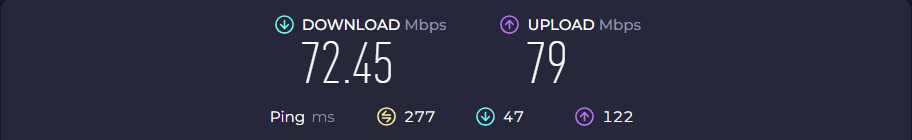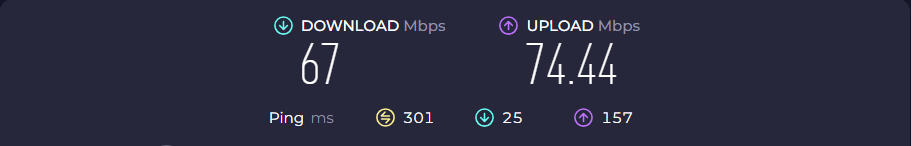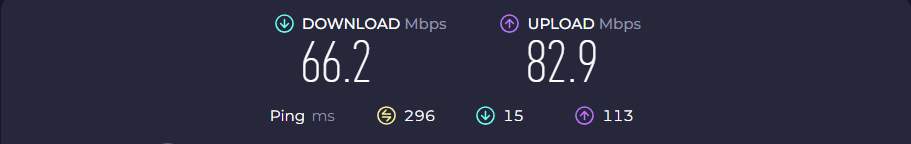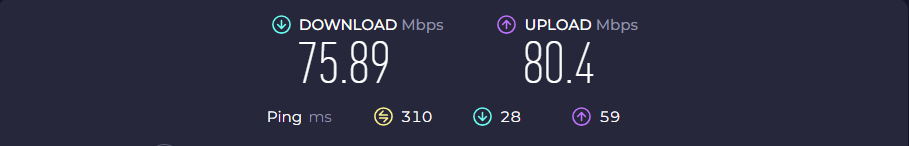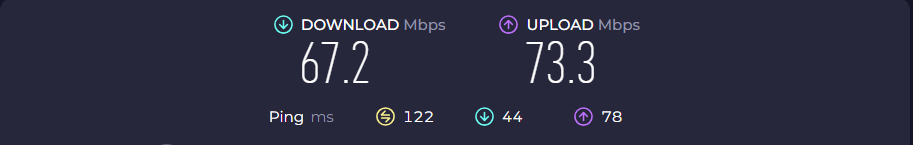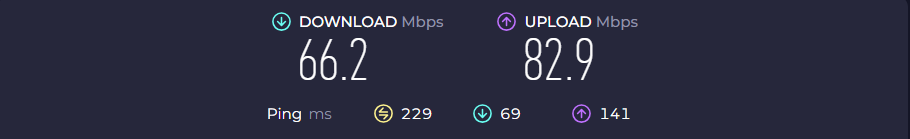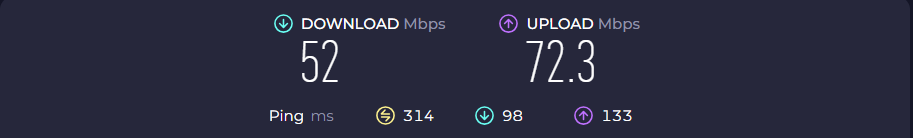TunnelBear Speed Test 2023

TunnelBear is a robust VPN with an interactive interface. Furthermore, it is perfect for beginners, offering a user-friendly and simple-to-use interface. With reasonable and consistent speed evaluated in the TunnelBear speed test, it is a good choice for smooth online activities.
TunnelBear has a small server network but guarantees a strict no-logs policy for data safety. It comes with multi-platform and torrenting support, letting you connect unlimited devices at once. Additionally, its customer support helps resolve issues and assists users when needed.
In this post, we present TunnelBear speed test results and discuss its features as the best VPN for users.
TunnelBear Speed Test – How Fast is TunnelBear?
TunnelBear has a good speed like most other premium VPN service providers. It doesn’t overclaim providing excellent speeds or blazing-fast networks for online activities. However, it performs really well in testing.
When testing a VPN’s speed, it is evaluated based on three important factors.
- Download speed: denotes the rate at which your content gets downloaded on your device
- Upload speed: represents the speed at which you can send data or add resources online
- Ping: shows the minimum time needed to send and receive a response
In terms of speed, TunnelBear gave super consistent and excellent download speeds at nearly every location it was tested. However, its upload speeds were not very impressive but it can be overlooked as we are more interested and invested in downloading content, which requires good downloading speed.
Another important factor to consider while assessing a VPN speed is the distance of the servers from your location. Your speed differs from one server to the other. If you connect to a nearby server, you can enjoy a smooth and fast connection. However, accessing services from a server located far off will possibly make you experience lags and distortion.
By connecting to nearby servers of tunnelbear, you can simply ditch geo-restrictions and buffering woes with the dynamic duo of Kodi and TunnelBear. By Setting up TunnelBear on Kodi in a snap, then unleash its speed-demon magic with their simple test. Bid farewell to lag and say hello to seamless, borderless entertainment on Kodi with tunnelbear!
Our VPN Speed Test lists the fast five VPNs that can transform your online experiences.
TunnelBear Speed Test Results
TunnelBear is committed to providing a VPN engineered for speed for quick streaming and surfing. It ensures a connection free from throttling, buffering, and fuss of all kinds. We received a download speed of 53.00 Mbps and an upload speed of 62.77 Mbps on a 100 Mbps internet connection.
Although its free version is quite popular among users, we tested its paid plan to check its performance level.
In our TunnelBear speed test, we assessed 9 different locations, including Australia, Canada, the UK, the US, India, France, the Netherlands, Singapore, and Switzerland. We have used a 100 Mbps connection to test the servers at these 9 locations. These numbers also include TunnelBear speed test iOS results as well.
Here’s the overview of our TunnelBear speed test:
| Server locations | Download speed | Upload speed | Pings |
| United States | 78.45 Mbps | 81.5 Mbps | 286 ms |
| Australia | 75.5 Mbps | 69.8 Mbps | 233 ms |
| Netherlands | 75.89 Mbps | 80.4 Mbps | 310 ms |
| United Kingdom | 72.45 Mbps | 79 Mbps | 277 ms |
| India | 72.6 Mbps | 83.77 Mbps | 372 ms |
| Canada | 67 Mbps | 74.44 Mbps | 301 ms |
| Singapore | 67.2 Mbps | 73.3 Mbps | 122 ms |
| France | 66.2 Mbps | 82.9 Mbps | 296 ms |
| Switzerland | 52 Mbps | 72.3 Mbps | 314 ms |
- Australia
On testing the TunnelBear server in Australia from the United States, a downloading speed of 75.5 Mbps and uploading speed of 69.8 Mbps was recorded with 233 ms pings. This is a reasonably fast result achieved.
- United States
While in the U.S., TunnelBear’s U.S. server was tested and we managed to get a downloading speed of 78.45 Mbps and an uploading speed of 81.5 Mbps on top of 286 ms pings.
- United Kingdom
On connecting to its server operating in the UK, we were able to get a downloading speed of 72.45 Mbps and an uploading speed of 79 Mbps with 277 pings, which is a good record.
- Canada
When we connected to its server in Canada, our pings increased. However, were able to get a stable downloading speed of 67 Mbps and an uploading speed of 74.44 Mbps with 301 pings.
- India
To test a long-distance server performance, we connected to TunnelBear’s server in India where we got a downloading speed of 66.2 Mbps and an uploading speed of 82.9 Mbps with 296 ms pings. This was surprising due to the distance of the server.
- Netherlands
While testing the server in the Netherlands, we managed to receive a downloading speed of 75.89 Mbps and an uploading speed of 80.4 Mbps with 310 ms pings.
- Singapore
Once again, after testing TunnelBear’s server in Singapore impressed us with the fast speed despite the distance from our location. We got a downloading speed of 67.2 Mbps and an uploading speed of 73.3 Mbps with 122 ms pings.
- France
To our luck, the French servers neither disappoint us by providing a downloading speed of 66.2 Mbps and an uploading speed of 82.9 Mbps with 229 ms pings.
- Switzerland
Finally, we succeeded in getting a fine speed overall from the Swiss servers with a downloading speed of 52 Mbps and an uploading speed of 72.3 Mbps with 314 ms pings.
Check out the clear comparison of the speeds before and after using TunnelBear VPN:
| Locations | Download speed without VPN | Upload speed without VPN | Download speed with VPN | Upload speed with VPN |
| Australia | 80 Mbps | 73 Mbps | 75.5 Mbps | 69.8 Mbps |
| United States | 80 Mbps | 70 Mbps | 78.5 Mbps | 81.5 Mbps |
| United Kingdom | 80 Mbps | 80 Mbps | 72.45 Mbps | 79 Mbps |
| Canada | 74 Mbps | 86 Mbps | 67 Mbps | 74.44 Mbps |
| India | 82 Mbps | 84 Mbps | 72.6 Mbps | 83.77 Mbps |
| Netherlands | 85 Mbps | 85 Mbps | 75.89 Mbps | 80.4 Mbps |
| Singapore | 70 Mbps | 80 Mbps | 67.2 Mbps | 73.3 Mbps |
| France | 70 Mbps | 85 Mbps | 66.2 Mbps | 82.9 Mbps |
| Switzerland | 70 Mbps | 75 Mbps | 52 Mbps | 72.3 Mbps |
How is TunnelBear as a VPN?
Key Features
- 5000+ servers in 47+ countries
- AES-256 encryption
- Headquartered in Canada
- Award-winning no-logs policy
- Unlimited device connections simultaneously
- Supports WireGuard, OpenVPN, and IKEv2
- Compatible with Android, Windows, iOS, and Mac
- US$3.33/mo for unlimited plan
TunnelBear is a perfect VPN service for beginners. It comes with a simple interface and an easy-to-use design. It has all the basic and essential features required by a network connection.
In terms of security, TunnelBear uses military-grade AES-256-bit encryption. It follows anti-censorship technologies and supports best-class protocols like IKEv2, OpenVPN, and WireGuard.
GhostBear prevents your VPN connection from being blocked by ISPs or government trackers. It smartly obfuscates your VPN traffic to make it undetectable on the network. If we talk about privacy protection, TunnelBear has a strong commitment to upholding your privacy on the network. It strictly follows a no-logs policy to prevent any data leakage.
Moreover, its VigilantBear (kill switch) blocks all insecure traffic until a safe connection is found. Plus, the SplitBear feature controls and decides the sites and apps that have to be transmitted through a safe and encrypted connection. TunnelBear Blocker is a great blocking system for ads, ultrasonic tracking, email tracking, and fingerprinting on Google Chrome.
As for the speed, our TunnelBear speed test reveals a good overall performance for different locations. You can enjoy various activities without buffering or throttling.
During my evaluation of TunnelBear features, I conducted a comprehensive test using TunnelBear on Windows in USA. I connected to the New York City server, USA, and opted for the Unlimited Plan, which allowed me to connect multiple devices simultaneously without encountering any noticeable lag.
TunnelBear is good for gaming, which is great news for gaming freaks. Also, it supports P2P activities for all your torrenting activities. You can securely and privately share your files on its P2P-friendly servers.
You can also browse smoothly and anonymously without any interruption. Moreover, it can be used for streaming as it unblocks some Netflix libraries, BBC iPlayer, Disney Plus, and Hulu. However, the speed was a bit laggy and below average when it was tested.
It allows unlimited device connections simultaneously, which is an incredible deal to secure. It works with Android, Windows, Mac, and iOS devices. You can install TunnelBear on Mac because TunnelBear offers a dedicated app for Mac, providing an extra layer of protection against cyber threats and ensuring your data remains confidential. Based on our experience, TunnelBear speed test Android results proved to be considerably better than the rest of the devices.
TunnelBear is quite popular for its free subscription plan, which comes with unlimited usage and 2 GB data bandwidth. With its Unlimited plan, you get city-level server selection, premium VPN servers, unlimited bandwidth, and customer support service. This plan can be subscribed at US$3.33/mo.
Whereas the Teams plan lets you access special features customized to your teams’ needs. It is suitable for enterprises with 2 or more users. You can get this plan for US$5.75/user per mo.
Also, it doesn’t offer a money-back guarantee with its paid packages, unlike premium VPN services like ExpressVPN, which offer a 30-day full refund, which can be a slight disappointment. TunnelBear allows several different payment methods. You can also pay via BitCoin for enhanced privacy on the platform.
In terms of customer support, the paid plan users can contact the VPN support team. We found its customer support to be below the mark and weak, with no live chat option as offered by most premium VPN service providers such as ExpressVPN.
Check out more details in our TunnelBear review. Apart from that, you can also explore our ExpressVPN review as well to get a clear picture.
FAQs – TunnelBear Speed Test
Is TunnelBear fast?
Does TunnelBear slow down internet?
Does TunnelBear provide good speed for gaming?
Wrapping Up
TunnelBear VPN is a fine choice with consistent speeds. It enables P2P activities with torrent-friendly features. Also, it can be used for online gaming and unlimited browsing with its tight security protection.
However, TunnelBear doesn’t seem to be the right VPN for streaming activities, as it is unable to unblock some streaming channels. On the other hand, its streaming services are laggy and sluggish.
Our TunnelBear speed test highlights the performance and discusses the results in detail. We were surprised to notice incredible speeds for long-distance servers. We found it to be a good choice VPN with normal speeds for beginners with basic needs.
In terms of drawbacks, TunnelBear offers no money-back guarantee and has a weak customer support service. Moreover, its free plan offers limited data for usage. Therefore, we highly recommend experiencing ultimate protection, lightning-fast speed, unlimited bandwidth, and 24/7 assistance with ExpressVPN.