How to Install ExpressVPN on Linux? [Updated 2022]

ExpressVPN is a great option for Linux. It supports both the 64-bit and 32-bit editions of Ubuntu, Arch, CentOS, Fedora, Debian, and Raspbian. Except for Raspbian, it is only available in 32-bit.
However, Linux itself is a very secure OS for your desktops and PCs. But installing ExpressVPN Linux is like adding an extra layer of protection to your operating system, which is secured by hacktivism and provides a safe place for web browsing.
Installing new software and hoping it to function on Linux can seem like a challenging task because every VPN provider does not support Linux. But, with ExpressVPN, you won’t have this issue. ExpressVPN supports Linux and offers simple setup instructions for Linux operating systems.
Follow the guide below to know how to get the ExpressVPN Linux download. Also, check the step-by-step guide on how to install Linux using the Terminal.
How to Install ExpressVPN on Linux? Quick Guide
First of all, get yourself the best ExpressVPN package starting at US$ /mo (Save 49% and receive 3 more months of FREE with a 12-month plan). Now let’s see how you can get ExpressVPN Linux install using its Linux app by following the steps below:
Get the Installer downloaded.
Downloading the installer for your Linux version is the first thing to do.
1. Visit the ExpressVPN “Downloads tab” and sign in using your login information.
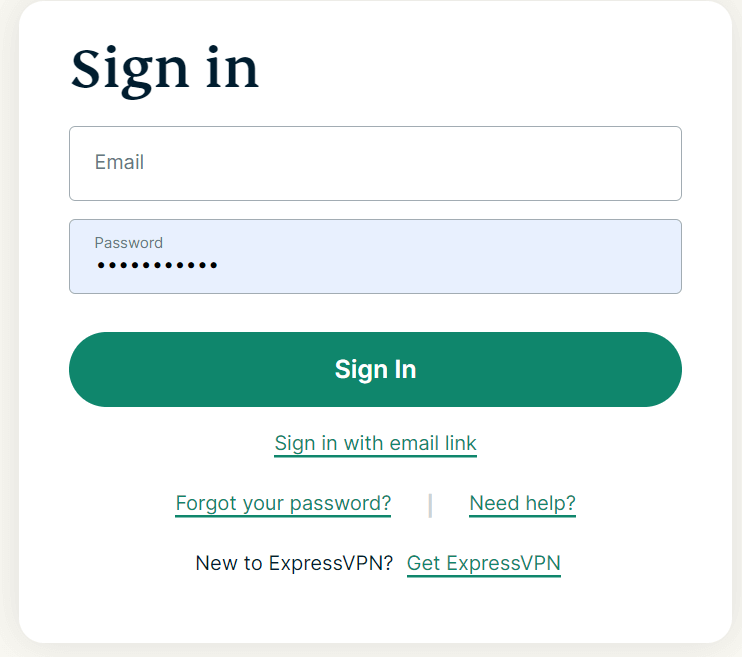
2. Type in the verification code that was received at your email address.
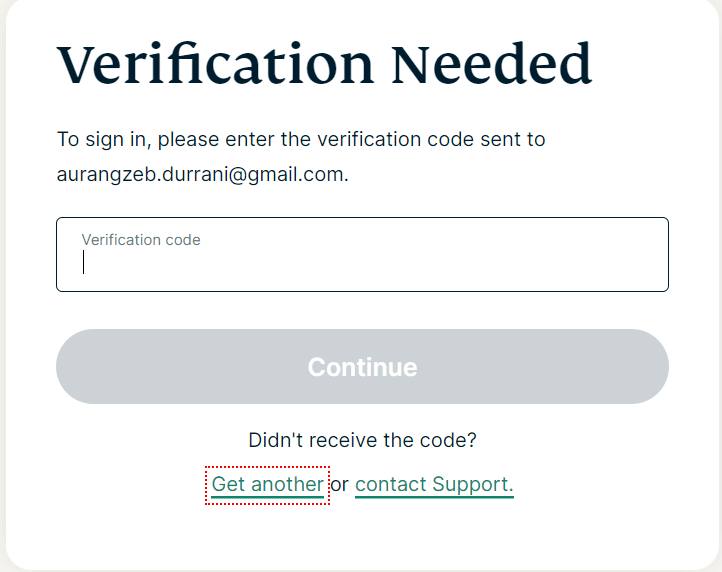
3. Select your Linux OS from the dropdown menu on right side.
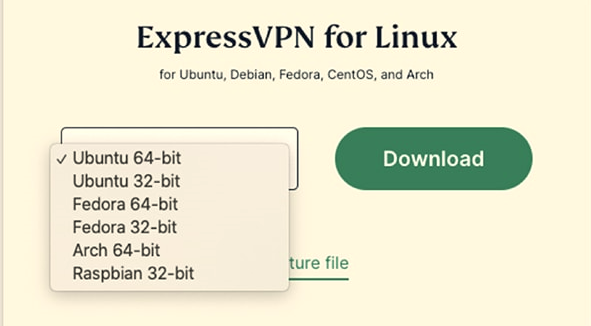
4. Select one of the following Linux version
- Fedora 32 bit
- Fedora 64 bit
- Ubuntu 32 bit
- Ubuntu 64 bit
- Raspbian 32 bit
- Arch 64-bit
Note: To check whether you are using Fedora or Ubuntu, open the Terminal and type the command below.
[uname -m OR arch].
It is recommended that you download the 64-bit installer if you use the version 64-bit of the Linux system.
5. The final step is to click Download. The installer has been downloaded successfully to your Linux device.
Install and launch the application
The downloaded program must then be installed and activated.
6. Install the file you downloaded.
Note: You can install the app via the command line if the GUI is not able to do so. To begin the installation, run the command line below according to your Linux distro.
Ubuntu/Debian/Mint:
sudo dpkg -i [installer filename]
Fedora:
sudo dnf install [installer filename]
Arch:
sudo pacman -U [installer filename]
7. Once the installation is done. Execute this command in the Terminal.
8. Next, Copy and paste the step 2 verification code.
9. You will now see that Y and N are asking to exchange anonymous diagnostic results. To accept or decline, click Y or N. If you selected “yes,” you have to perform the following command:
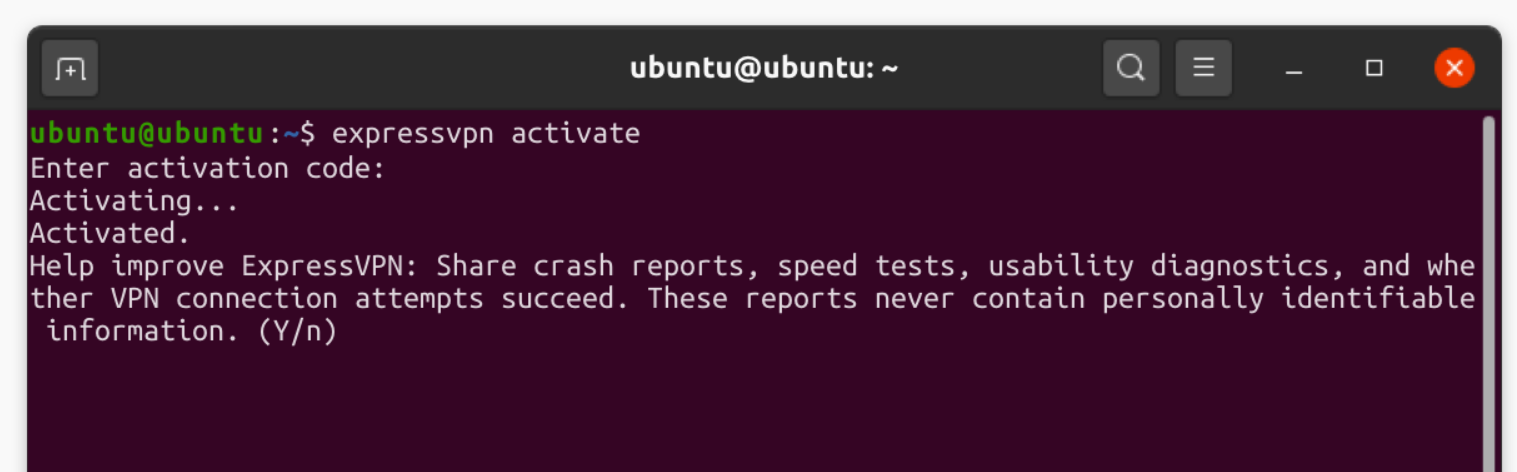
Run the following command to prevent ExpressVPN from receiving diagnostic data in the future:
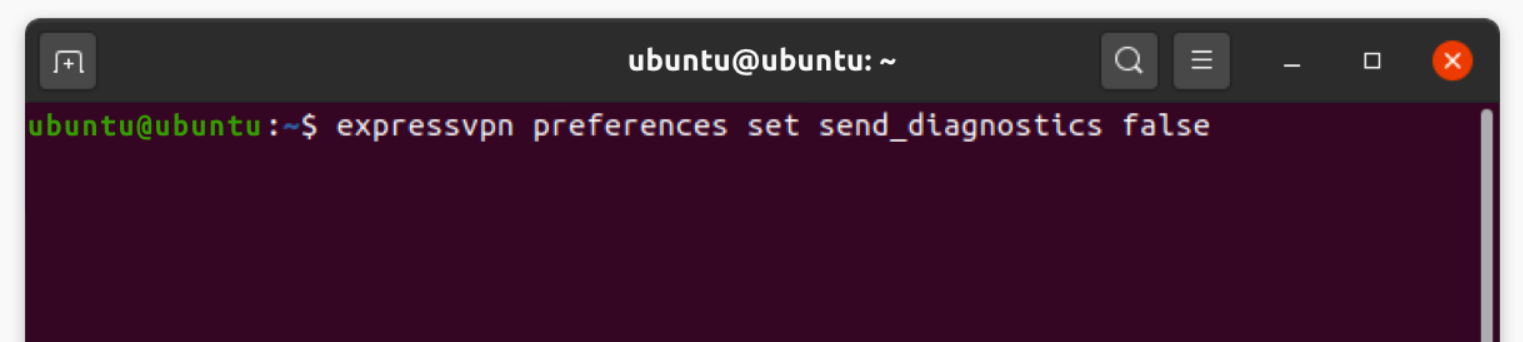
How to Configure Linux via Terminal
The methods below will walk you through manually installing ExpressVPN on Linux by using the OpenVPN protocol and ExpressVPN’s configuration files.
- Entering your credentials will take you to ExpressVPN’s Download tab, where you can sign in.
- You may find your activation code in the blue area on this page. You’ll need the code later, so write it down.
- Find the Manual Config option in the left-hand menu by scrolling down the page. Then Select this option.
- Select OpenVPN from the main menu.
- You’ll see a list of OpenVPN configuration files along with your login, password, and other information.
Depending on your Linux distribution, type the following commands:
For Ubuntu and Debian
- Open the Terminal box and type the following command to install the Ubuntu packages.
$ sudo apt install openvpn resolvconf
- Start OpenVPN by typing the following:
$ sudo openvpn --config /[path to file]/my_expressvpn_[server location].ovpn --script-security 2 --up /etc/openvpn/update-resolv-conf --down /etc/openvpn/update-resolv-conf.
- Change [server location] to the server’s location indicated in the file name and [path to file] to the path where the ExpressVPN configuration file was downloaded.
For Fedora or CentOS
- To install the Ubuntu packages, type the following command into the Terminal’s window.
$ sudo dnf install openvpn
- To turn on OpenVPN, type the following command:
$ sudo openvpn --config /[path to file]/my_expressvpn_[server location].ovpn --script-security 2 --up /etc/openvpn/client.up --down /etc/openvpn/client.down
- Replace [server location] with the server address listed in the file name and [path to file] with the location of the downloaded ExpressVPN configuration file.
How Can I Use ExpressVPN on Linux
Now that the ExpressVPN app is activated on your device. Let’s look at how to use ExpressVPN on Linux, connect to a distant server, and run your browser using the VPN Linux
1. How to Connect to a Server
- Enter the following command into your terminal:
expressvpn connect
The server you most recently connected to will automatically connect when you use this command. However, ExpressVPN uses the Smart Select feature to automatically connect to a server when you use it for the first time.
- A notification stating that ExpressVPN is connected will appear. The command shown below can also be entered to check the status of your connection.
expressvpn status
2. How to Join an alternative Server Location.
- Go to Terminal and enter the following command to view ExpressVPN’s server locations:
To view the complete server list:
expressvpn list
- To view the Smart locations list:
expressvpn list all
- Enter the command below to connect to a server of your choice.
expressvpn connect [LOCATION]
- Suppose, In order to connect to a server in USA, type:
expressvpn connect [New York].
Enter the following command below to establish a connection to a server using the smart location feature:
expressvpn connect smart
3. How to Disconnect from a Server
- Enter the command below in your terminal to disconnect from a server:
expressvpn disconnect
- You will get a notification indicating the VPN has been disconnected.
What are the Benefits of using ExpressVPN for Linux?
You must be thinking, what is the benefit of using ExpressVPN on Linux?
For a better online experience, a top-notch VPN service like ExpressVPN will benefit in the following ways:
- Strong Encryption: With its 256-bit keys and Advanced Encryption Standard, it improves your security using ExpressVPN split tunneling feature in USA. Even better, if your VPN connection abruptly drops, it contains a network lock kill switch that prevents your system from accessing the internet.
- Privacy: Additionally, it ensures your privacy as you browse the internet using its TrustedServer Technology. Plus, it has a rigorous no-log policy and excellent leak prevention to guarantee your privacy at all times.
- Fast Speeds: It is continually improved to give the quickest speeds possible while you browse the web. Regardless of where you are, ExpressVPN’s fast servers guarantee that you always have the fastest possible connection.
- Huge server collection: It enables you to join a sizable global network of more than 3000+ in 94+ countries across 160 locations on your Linux operating system. As a result, you can easily access geo-restricted content from anywhere using ExpressVPN Linux.
- Live chat support: It has a 24/7 live chat support option to get immediate assistance with any issues you might run into while using Linux ExpressVPN.
Is ExpressVPN free for Linux?
ExpressVPN provides value-for-money services. You can also use ExpressVPN Risk-free for 30 days and get a refund if you want to think about discontinuing the service within 30 days.
It offers 3 pricing plans, which start at:
- US$ /mo for 12 months.
- $9.99/- for 6 months plan.
- $12.95/- for one month plan.
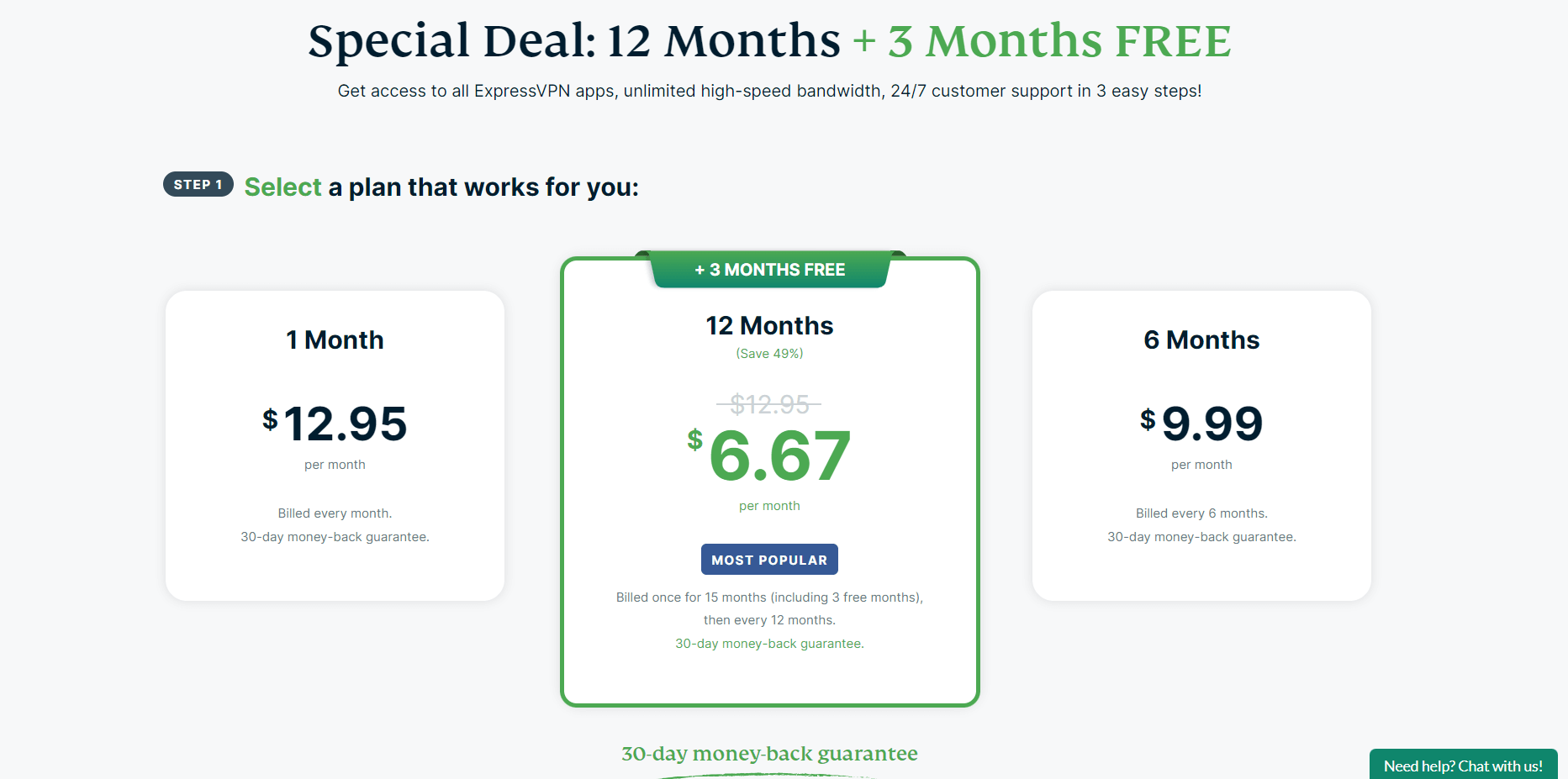
FAQs- ExpressVPN linux
What is the latest version of ExpressVPN for Linux?
Get ExpressVPN 1.4 version for Linux to protect your operating system with its Advanced network lock option and enjoy a new desktop notification feature.
Does Expressvpn Linux allow split tunneling?
Unfortunately no, ExpressVPN allows split tunneling on all operating systems except Linux. But you can install ExpressVPN on routers and connect your WiFi to it.
Does ExpressVPN have GUI for Linux?
If you want to utilize a graphical user interface (GUI) to control the ExpressVPN Linux program, you can use the ExpressVPN browser extensions for Chrome and Firefox.
However, before using the browser extension, make sure you download and install the ExpressVPN Linux application (Version 2.0 or the new ones)
Conclusion
Despite the fact that Linux systems are typically more secure from malware and viruses than Windows and Mac Operating systems, Linux users should still think about using a reputable VPN to better meet their security and privacy requirements. Hopefully, our guide has helped you to get ExpressVPN Linux set up on your desktops following the above-mentioned step-by-step instructions.
Click here to check the Best Free VPN for Linux in 2022.
