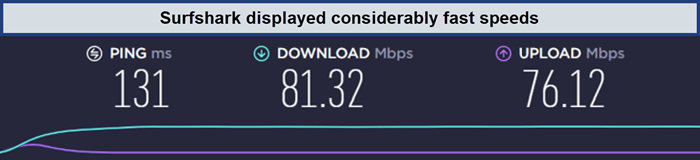Best VPN for Xbox by Our VPN Expert

Xbox, developed by Microsoft, is a renowned gaming console known for its top-tier graphics, immersive gameplay, and extensive game library. It’s part of the Xbox brand, which includes consoles, online services, and games. Utilizing the best VPN for Xbox offers numerous advantages to the American players.
By using the best VPN, users get the ability to server hop and protection against DDoS attacks by concealing their IP address. Another significant benefit is accessing restricted content while using the console for streaming.
However, finding the right VPN, whether for Xbox One, S, or XS, is a difficult task. Direct installation on the Xbox is not possible due to the device’s lack of support. Instead, you must install the VPN on your router or use your laptop to establish a connection.
We’ve done the research, and ExpressVPN is by far the top contender. We also present to you a few other Best Xbox VPNs that can enhance your gaming adventures. Continue reading our guide below.
Quick Overview: The Best VPN for Xbox
Before diving into the details, let’s address the burning question: What VPN works best on Xbox? In our search for the Best VPN for Xbox, we came across these 3 Xbox VPNs that offer support to Xbox.
- ExpressVPN: The Best VPN for Xbox that provides you with a server network of 3000+, with no limit on data. It offers users top-notch security features, a 30-day money-back guarantee, and costs US$ 6.67 /mo .
- Surfshark: Budget-Friendly VPN for Xbox, offers a substantial number of servers, 3200 to be exact. It provides excellent security features and no bandwidth limit. A subscription costs only US$ 2.49 /mo .
- NordVPN: The Largest Server VPN for Xbox hosts an elaborate server network of 6000 servers. It offers unlimited bandwidth, exceptional speed, and a reliable money-back guarantee at US$ 3.99 /mo .
Now, let’s delve deeper with the Detailed Analysis and give answers to some FAQs
Why do you need a VPN for Xbox One ?
Your Internet Service Provider (ISP) can monitor your online activities if you don’t use a VPN. Without VPN protection, they may throttle your connection, particularly when gaming, streaming, or sharing files. Firstly, an Xbox VPN safeguards your online privacy, keeping your gaming sessions secure from prying eyes and potential cyber threats. Secondly, it allows you to access region-specific content and games that are blocked everywhere else. This expands your gaming horizon.
Lastly, using a reliable and trusted VPN ensures a seamless and lag-free gaming experience, thanks to its vast server network and high-speed connections. To elevate your gaming experience, consider giving the best VPN for Xbox – ExpressVPN, a try with its impressive streaming capabilities to level up your Xbox experience.
3 Best VPNs for Xbox One – [Detailed Analysis 2023]
Let’s have a detailed look at our selected best VPNs for Xbox One . We will be taking into account the capabilities and core features that could help you connect and play easily.
1. ExpressVPN – The Best VPN for Xbox
Key Features
- 3000+ servers in 105 countries including 24+ US servers
- Speed of 89.42 Mbps and 84.64 Mbps
- Media Streamer Available
- Simultaneous connections on 8 devices
- Priced at US$ 6.67 /mo
- 30-day money-back guarantee
ExpressVPN is the best VPN for Xbox gamers as it offers incredible speed performance and amazing security features. Based in The British Virgin Islands, it does not comply with the data logging laws.
ExpressVPN server locations
It offers a wide selection of 3000 servers in 105 countries, including 24+ US servers, giving you plenty of options to choose from to access geo-restricted games.
ExpressVPN encryption
Security is always a priority, which is why ExpressVPN puts its best foot forward in that regard. Its 256-bit encryption and automatic kill switch keep your data secure. Plus, the no-logs policy ensures your privacy and anonymity.
ExpressVPN offers an advanced set of features tailored for Xbox, being the best VPN for Gaming . You get multi-hop functionality, DNS leak protection, Split tunneling, and server obfuscation. You can take advantage of these features on 8 devices simultaneously.
ExpressVPN streaming
ExpressVPN MediaStreamer feature lets you access streaming services like Netflix on your Xbox. It also guarantees the unblocking of all major streaming services, allowing you to watch content to your heart’s desire.
It also works flawlessly with geographical games since it is the best VPN for Pokemon Go . Pokemon Go is a game that incorporates real life with advanced technology to make players more immersed in the game. With ExpressVPN’s UHD support, you will become part of that world.
ExpressVPN torrenting
Moreover, it makes torrenting possible via P2P-optimized servers for speedy downloads that make it simple for users to download large files.
ExpressVPN speed test
ExpressVPN ensures low ping and smooth gameplay. You can enjoy low-latency connections and minimal lag. The high-speed performance ensures a smooth and responsive gaming experience, proven by ExpressVPN speed test . You get to enjoy downloading at 89.42 Mbps and get a speed of 84.64 Mbps while uploading content.
ExpressVPN device limit
ExpressVPN allows users to connect up to 8 devices simultaneously on a single subscription. Granting flexibility for secure browsing across multiple devices, the device limit ensures convenience while maintaining the quality of service.
ExpressVPN router
ExpressVPN routers deliver content seamlessly, offering a secure and efficient way to access a wide range of online material. It also offers apps for all major platforms, including Android, Mac, Windows, Linux, and iOS. These specific features make ExpressVPN the best VPN for Call of Duty, letting users play their favorite game on their available devices.
ExpressVPN price
Regards its pricing, it costs US$ 6.67 /mo - Save up to 49% with exclusive 1-year plans + 3 months free, which is a great deal as it lets you easily establish a secure and high-speed connection with Xbox, ensuring smooth gaming, streaming, and online activities. Plus, you can cancel ExpressVPN’s subscription anytime you want.
ExpressVPN free trial
Moreover, it offers ExpressVPN free trial for mobile devices, allowing you to test its capabilities before investing with a 30-day money-back guarantee.
ExpressVPN customer service
ExpressVPN also offers 24/7 live chat support and is ready to help. If you ever need assistance or are stuck in any problem, you can easily connect with their support team.
Curious to learn more about ExpressVPN? Read our ExpressVPN review USA!
- Fastest speeds for gaming
- Excellent security and encryption
- Unblocks streaming services
- 30-day money-back guarantee
- Slightly pricier than some competitors
2. Surfshark – Budget-Friendly VPN for Xbox
Key Features
- 3200+ Servers in 100 locations including 600+ servers in 25 major cities
- Speed of 81.32 Mbps and 76.12 Mbps
- Whitelister -Split-tunneling Available
- Simultaneous Connections on Unlimited Devices
- Priced at US$ 2.49 /mo
- 30-day money-back guarantee
Surfshark is an amazing, budget-friendly choice for Xbox . It offers very affordable price plans along with vast numbers of servers at a great speed performance that ensures a hassle-free streaming experience.
Surfshark server locations
One of the best features of Surfshark is that it offers 3200+ servers globally, including 600+ servers in 25 major cities. Based in the Netherlands, it has servers in 100 countries.
Surfshark encryption
Surfshark no-logs policy ensures your privacy, as does the military-grade encryption of 256-bit. You can use Surfshark for gaming without worrying about compromising on security as it offers an instant Kill Switch, traffic obfuscation, and the multi-hop feature.
Surfshark streaming
It stands out in effortlessly unblocking a variety of streaming and gaming sites, guaranteeing a seamless and secure streaming experience with its high-speed performance.
Surfshark torrenting
Surfshark excels in torrenting, offering a secure and anonymous environment for users to download and share files. Its robust security features and unlimited bandwidth enhance the overall torrenting experience.
Surfshark speed test
Surfshark guarantees low latency and smooth gaming sessions. It is an excellent choice for Xbox gamers seeking a lag-free experience seen through the Surfshark speed test . At a speed of 81.32 Mbps and 76.12 Mbps, you can both download and upload content in an instant.
Surfshark device limit
When it comes to device limit, Surfshark wins the race, It offers unlimited bandwidth on unlimited simultaneous connections, making it ideal for households with multiple devices.
Surfshark Router
Surfshark’s compatibility with routers allows users to set up the VPN, extending security and privacy features to all connected devices. Additionally, it supports major operating systems and devices, including Android, Mac, Windows, Linux, iOS, and more.
Surfshark price
As searching for the best free VPN for Xbox One could be challenging, Surfshark provides cost-effective subscription plans at just US$ 2.49 /mo - Save up to 77% with exclusive 2-year plan + 30-day money-back guarantee, delivering users a feature-rich VPN experience without breaking the bank. Additionally, it includes a 30-day money-back guarantee.
Surfshark free trial
Another notable feature is the Surfshark free trial, enabling users to explore the full range of features without risk. This makes it a valuable option for those wishing to assess its capabilities before buying a subscription.
Surfshark customer service
Surfshark provides round-the-clock live chat support, guaranteeing users convenient assistance whenever they have inquiries or encounter issues. This enhances the responsiveness and user-friendliness of the VPN service. Moreover, if you find their services unsatisfactory, you have the option to cancel Surfshark.
For more information, Read out Surfshark review USA!
- Unlimited simultaneous connections
- Affordable pricing
- Strong security and privacy features
- Free trial for mobile devices
- Slower speed on server network
3. NordVPN – The Largest Server VPN for Xbox
Key Features
- 6000+ servers in 61 countries with 1900+ server locations in US
- Download Speeds of 83.82 Mbps and Upload speed at 44.46 Mbps
- Double VPN is Available
- Simultaneous connections on 6 devices
- Priced at US$ 3.99 /mo
- 30-day money-back guarantee
NordVPN is a solid choice for Xbox due to its extensive server network spread across 61 countries, NordVPN enables users to quickly access any restricted content in their present location and delivers amazing security features and excellent speed on low ping.
NordVPN server locations
It has an extensive server network spread across 61 countries. With 6000+ servers worldwide with 1900+ server locations in US, that lets users connect to their desired location within a blink of an eye.
NordVPN encryption
NordVPN offers a strong shield for online safety. With the NordLynx protocol and additional security features like AES 256-bit encryption, multi-factor authentication, and a no-logging policy, your data remains secure from hackers.
NordVPN streaming
NordVPN stands out in streaming, effortlessly unblocking geo-restricted content across platforms with specialized servers for uninterrupted viewing. It also offers protection for gaming and streaming on Xbox, ensuring smooth streaming and browsing experience.
NordVPN torrenting
NordVPN supports torrenting with its P2P-friendly servers and strong encryption, providing a secure and anonymous environment for downloading and sharing files through torrents. This makes it a popular choice among users who engage in torrenting activities.
NordVPN speed test
This Xbox VPN claims to deliver fast speed, and the NordVPN speed test proves that claim. On the US server, we found the download speed to be 83.82 Mbps. We also saw a very good upload speed of around 44.46 Mbps.
NordVPN device limit
Not just this, NordVPN has unlimited bandwidth on all devices. This means you can play games, browse the internet, and enjoy uninterrupted streaming on 6 devices simultaneously. If you are a student and want to access internet security, you can do that with NordVPN, as it is the best VPN for Eduroam .
NordVPN router
NordVPN provides robust support for routers, allowing users to secure their entire network and all connected devices with ease. This feature ensures comprehensive online protection for users across various devices. It also supports other devices like Linux, Windows, Android, iOS, macOS, and more.
NordVPN price
A NordVPN subscription will cost US$ 3.99 /mo - Save up to 63% with exclusive 2-year plan + 3 months free for a friend. However, due to the competitive pricing strategy, you get multiple plan options with variable pricing. Every plan comes with a 30-day money-back guarantee, meaning you can cancel NordVPN’s subscription without losing money.
NordVPN free trial
Take the benefit of the NordVPN free trial feature as you can experience all of its features before opting to purchase its subscription. This helps users ensure whether the subscription is worth buying or not.
NordVPN customer service
NordVPN’s 24/7 live chat support ensures prompt responses from experts to any questions or issues. This helps you connect to them regarding any queries you have, that too at any time.
Read NordVPN review USA now and enjoy secure and fast gaming sessions.
- Extensive server network
- Double VPN for added security
- Competitive Pricing
- 30-day money-back guarantee
- Requires occasional server switching
Testing Methodology: How to Choose the Best Xbox One VPNs
When selecting the best VPN for Xbox One , our testing methodology focuses on key factors to ensure a seamless and secure gaming experience. We’ve evaluated various aspects to help you make an informed decision regarding your perfect Xbox One VPN.
Server Network: A large VPN server network is crucial for gaming. We assessed the size and geographic distribution of servers to ensure low latency and fast connections. A spread-out server network allows you to connect to servers closer to your location which reduces ping and enhances your gaming performance.
Fast Speed for Gaming: Gaming requires high-speed internet to minimize lag and provide a smooth gaming experience. We rigorously test Xbox VPNs to ensure they offer fast and reliable connections, allowing you to enjoy responsive gameplay without annoying interruptions and lags.
Security Features: Security is crucial when going on the internet for long hours to keep your data and personal information protected while gaming. We examine the security features of the best VPN for Xbox One, including encryption strength, kill switch functionality, and no-logs policies, along with other personalized and unique security protocols.
Unblocking & Bypassing Abilities: The best VPN Xbox should be capable of bypassing geo-restrictions and unblocking content. We evaluate a VPN Xbox One’s ability to access streaming platforms and game servers from different regions to expand your gaming and entertainment options.
Price: Affordability matters when choosing the best VPN for Xbox. We considered the pricing plans of each Xbox VPN service, ensuring they offer competitive rates without compromising on features. A cost-effective VPN provides maximum value for minimum money.
Easy to Use: For the Best VPN for Xbox, user-friendliness is essential. We want users to experience ease of use, simple setup processes, app interfaces, and customer support options. A straightforward setup ensures that even beginners can enjoy the benefits of the Best VPNs for Xbox gaming.
How to Set Up a VPN on Xbox One
Can I put a VPN on my Xbox One? Absolutely, but not in the way you think you can. Setting up the best VPN for Xbox One requires a few additional steps, but it can enhance your gaming experience and security. Here are several methods on how to use VPN on Xbox:
Setting a VPN on a Router
The first method is to set up a VPN on your Xbox One through a router. To do that, follow these steps:
- Select a VPN-compatible router: Ensure your router is compatible with VPN services as not all routers support VPN configurations.
- Purchase a VPN subscription: Choose a VPN provider and purchase a subscription that suits your needs.
- Configure your router: Access your router’s settings and find the VPN section. Enter the VPN account information provided by your Xbox One VPN provider.
- Connect your Xbox: Connect your Xbox One to the router via Ethernet or Wi-Fi.
- Test the connection: Verify that your Xbox now uses the VPN-protected connection by checking your IP address.
This method routes all devices connected to the router through the VPN, including your Xbox One.
Sharing a VPN Connection Over Wi-Fi
Another way to install a VPN on your Xbox is by sharing the connection over a mobile hotspot. Follow these steps to use VPN on Xbox:
- Install a VPN on your laptop: Download and install a VPN client on your laptop. You can choose any VPN that fits your needs, we recommend ExpressVPN.
- Connect your laptop to the VPN: Launch the VPN client and connect to any server location you want.
- Create a mobile hotspot: Go to your laptop’s settings and create a mobile hotspot to share your now VPN-protected connection.
- Connect your Xbox: On your Xbox, connect to the newly created mobile hotspot and use a VPN on Xbox One.
Now, your Xbox One is using the VPN connection shared by your laptop, using the best VPN for Xbox.
Sharing a VPN Connection on Windows 10
To share a VPN connection from your Windows 10 PC to your Xbox One, follow these steps:
- Connect your PC to the VPN: Install and connect a VPN on your Windows 10 PC.
- Open Network settings: Go to “Settings” > “Network & Internet” > “Mobile hotspot.”
- Configure the hotspot: Enable the mobile hotspot feature and select your VPN-protected network as the sharing option.
- Connect your Xbox: On your Xbox, go to “Network settings” and connect to the shared mobile hotspot.
Your Xbox One will now be using the VPN connection from your Windows 10 PC.
Sharing a VPN Connection on macOS
If you have a macOS computer and want to share your VPN connection with your Xbox One, follow these steps:
- Connect your Mac to the VPN: Install and connect to the best VPN for Xbox on your Mac.
- Open System Preferences: Navigate to “System Preferences” > “Sharing.”
- Configure sharing: In the “Sharing” menu, select “Internet Sharing.” Choose your VPN-connected network as the source and share it with your Xbox.
- Connect your Xbox: On your Xbox, go to “Network settings” and connect to the shared network from your Mac.
You can now enjoy the best VPN for Xbox One protection provided by your Mac’s connection.
How to Change Location on Xbox One
If you are wondering, “How do I change my location on Xbox One?”? Here are the steps on how to use VPN on Xbox while changing your location. You can use any VPN you deem fit, but we suggest using ExpressVPN as the Best VPN for Xbox:
- Get ExpressVPN: Sign up for the best VPN Xbox and install it on your router or computer.
- Connect to a server: Launch that Xbox VPN and connect to a server in the location you want to appear in.
- Change Xbox settings: On your Xbox, go to “Settings” > “System” > “Language & location.” Set your location to the desired region.
- Restart your Xbox: Restart your Xbox to apply the new location settings.
Now, you can verify if your location has been changed. Changing your location allows you to access region-restricted content and experience games and apps as if you were in a different region.
FAQs – Best VPN for Xbox
Can you get banned for using a VPN on Xbox One?
Can I use a free VPN with Xbox?
Will using a VPN with my Xbox One protect my identity ?
Can I use ExpressVPN on my Xbox?
More Best VPN Gaming guides from BestVPN.co
Best VPN for Dragon Quest Monsters In USA : Tame lag, not monsters! Unlock Dragon Quest’s secrets with the best VPN.
Best Vpn for Persona 3 Portable In USA : Shadow Operatives need stealthy speeds. Secure your Persona journey with the ultimate VPN.
Best VPN for Horizon Call of the Mountain In USA : Scale new heights, not ping times. Conquer VR frontiers with the best Horizon VPN.
Best Vpn for Wild Card Football In USA : Fumble lag, not touchdowns. Score big with the best Wild Card Football VPN.
Best VPN for God of Rock In USA : Shred the competition, not your connection. Rock out with the best God of Rock VPN.
Best VPN for Crash Team Rumble in USA : Nitrous Oxide Boost: Turbocharge your Crash Team Rumble experience with blazing-fast VPN.
Best VPN for Marvel Future Revolution in USA :Bypass Geo-Restrictions. Play Future Revolution from Any Dimension..
Final Thoughts – Best VPN for Xbox
In conclusion, choosing the best VPN for Xbox is a crucial decision to elevate your gaming experience. Whether you’re seeking low-latency servers, top-notch security, or the ability to access geo-restricted content, the best VPNs for Xbox can make it all possible.
For an effortless gaming experience with the best security features, consider ExpressVPN. It has an extensive server network, high-speed connections, and user-friendly setup options that ensure your Xbox gaming remains uninterrupted and secure.