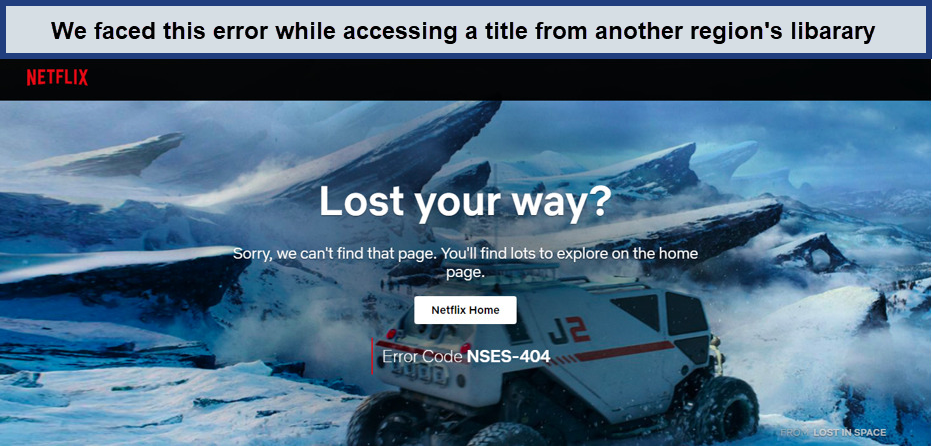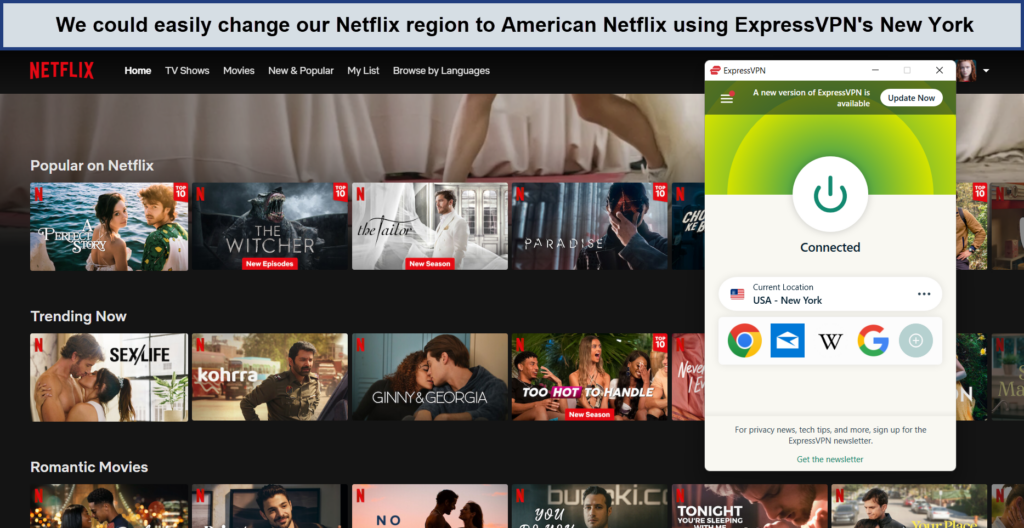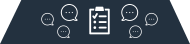Netflix Not Working With VPN? [2023 Updated]

If you find your Netflix not working with VPN, chances are the streaming giant has banned your VPN server’s IP address. The best way to overcome this issue is to use one of the best VPNs, such as ExpressVPN, which is streaming-optimized. Another option could be changing your VPN server or clearing your browser’s cache and cookies.
Netflix offers different content catalogs in different countries tailored according to the viewership trends. Moreover, Netflix doesn’t have ownership of content distribution rights in all countries. Consequently, due to these copyright contracts, the streaming platform is compelled to implement geo-restrictions and prevent VPN usage.
Using a VPN allows you to change Netflix region and conceal your actual location by rerouting your internet traffic from a remote server, which allows you to access your preferred Netflix content library from anywhere.
For instance, you can get a US IP address and watch US-exclusive Netflix titles like Criminal Minds, Twin Peaks, Schitt’s Creek, The Machinist, Downton Abbey, Legally Blonde, The Great British Baking Show, and many more.
You may ask: Why is VPN not working with Netflix? It may be down to a country change detected in Netflix or you seem to be using a VPN or proxy Netflix server. Fret not, and follow this guide to fix Netflix not working with VPN.
Quick Fixes: Netflix Not Working with VPN?
Experiencing issues with your Netflix not working with VPN? Several common factors can lead to problems with your VPN’s performance in this scenario. Understanding these issues can help you troubleshoot and resolve them effectively.
Here are some of the common fixes you can use when your Netflix not working with VPN:
- Upgrade Your VPN: Free VPNs often have their IP addresses flagged by Netflix, resulting in frequent blocks. By upgrading to a premium VPN like ExpressVPN, you gain access to a wider range of servers with unblocked IP addresses.
- Connect to a Different Server: Netflix may block specific servers from VPN providers. Switching to a different server, especially one located in the same region as your desired Netflix content, can often bypass these restrictions.
- Delete Browser Cookies and Cache: Cookies and cache can sometimes reveal your true location to Netflix, leading to VPN errors. Clearing these data in your browser settings can help maintain anonymity.
- Disable IPv6 Addresses: IPv6 addresses can sometimes leak your real location, even when using a VPN. Disabling IPv6 in your device settings can prevent leaks and improve network compatibility.
- Use Smart DNS: Some VPNs offer Smart DNS services that reroute your DNS queries through servers in regions where Netflix content is accessible. This can be a more reliable way to access Netflix.
- Stream Netflix on Your Computer: The Netflix app on your computer is less likely to encounter VPN issues than web browsers, as it often uses its DNS settings rather than your device’s default DNS.
- Purchase a Residential IP Address: Some VPN providers offer residential IP addresses, which resemble real home IP addresses and are less prone to blocking by Netflix.
- Change VPN Protocol: Different VPN protocols can have varying degrees of success in bypassing Netflix’s VPN detection. Experiment with different protocols provided by your VPN to find one that works.
- Ask Customer Support for the Best Server: Reach out to your VPN provider’s customer support for advice. They often have information on which servers are currently working best with Netflix and can guide you to a suitable server for your needs.
Best VPN to Avoid Netflix VPN error – in-depth analysis | FAQs
Why is Netflix not working with a VPN?
Netflix may not work with a VPN for a few key reasons. First, Netflix is bound by complex copyright agreements that dictate which content can be shown in specific regions. To comply with these agreements, Netflix employs geofencing technology to determine a user’s location.
When someone uses a VPN to alter their IP address to watch American Netflix with VPN, the VPN-detection tools of the streaming service can detect this mismatch and block access to maintain copyright compliance. For example, we were prompted by an error message upon accessing American Netflix from abroad:
This detection may involve analyzing known VPN server IP addresses and identifying traffic patterns associated with VPNs. As a result, if Netflix detects that a user is using a VPN, it can restrict or entirely block their access to the service.
It’s important to mention that while some VPNs may still work with Netflix, the effectiveness can vary, and users may not always be able to access the specific content they desire when using a VPN. Therefore, we only recommend using premium VPNs like ExpressVPN.
Best VPN to Avoid Netflix VPN error – in-depth analysis
Does Netflix work with VPN? Yes, it does, however, not all VPNs can get the job done, especially free and ordinary VPN services. Therefore, we have brought an in-depth analysis of the best VPN Netflix.
1. ExpressVPN – best VPN to avoid Netflix VPN error
Key features:
- MediaStreamer; a built-in SmartDNS tool
- 3000+ servers in 105 countries, including 25+ US server locations
- Speed: 89.64 Mbps
- Simultaneous connections: 8 devices
- Unlimited bandwidth for Ultra HD streaming
- Price: US$ 6.67 /mo
ExpressVPN stands out as the best VPN to avoid Netflix VPN error owing to its fast speeds and powerful unblocking features. It offers a massive fleet of 3000+ servers located in 105 countries, with a noteworthy presence in the United States with 25+ server locations. Conquer regional restrictions and unlock global libraries. Dive into boundless streaming with our comprehensive List of ExpressVPN Netflix Servers.
Apart from Netflix we also tried accessing other US channels and we encountered no interruptions, such as DIRECTV not working with VPN, Britbox not working with VPN outside USA, ESPN+ not working with VPN, Directv not working with VPN & Vudu not working with VPN when utilizing ExpressVPN’s US servers.
During our hands-on evaluation, we connected to the New York server and effortlessly bypassed geo-restrictions on the Netflix US content library without facing any buffering issues.
In terms of speed, the ExpressVPN speed test yielded amazing results, with lightning-fast download speeds of 89.42 Mbps and upload speeds of 84.64 Mbps on average. Additionally, it guarantees unlimited bandwidth for seamless streaming quality.
ExpressVPN is exceptionally compatible, offering apps for major platforms and devices, such as Mac, iOS, Android, Linux, and Windows. Thanks to the Mediastreamer feature of ExpressVPN, you can stream Netflix on streaming devices like Roku, Apple TV, Firestick, Smart TVs, and Game Consoles.
Moreover, ExpressVPN provides robust security features, including AES 256-bit encryption, a Network Lock Kill Switch, a Threat Manager, VPN Split Tunneling, and a No-logging Policy.
You can get a subscription to ExpressVPN for as low as US$ 6.67 /mo - Save up to 49% with exclusive 1-year plans + 3 months free with their 12-month package. A 30-day money-back guarantee is also offered with an option of a 7-day ExpressVPN free trial for mobile users. On a single account, you can connect 8 devices simultaneously to ExpressVPN.
For an in-depth exploration of its features, you can refer to our comprehensive ExpressVPN review.
- Rapid speeds and unlimited bandwidth
- Unblocks Netflix content libraries
- 24/7 customer support via email and live chat
- State-of-the-art AES-256-bit Encryption
- 30-day money-back guarantee
- Subscription plans are relatively expensive compared to other VPN options
How does Netflix block VPNs?
In simple terms, Netflix blocks VPNs by identifying IP addresses linked to VPNs and then prohibiting access to its platform. This detection process is relatively straightforward. Typically, a single VPN IP address serves many users simultaneously. When Netflix observes an unusually high volume of traffic from a single IP, it often indicates it’s a VPN provider’s address.
There are alternative methods for blocking VPNs. Occasionally, Netflix checks for inconsistencies in your DNS settings, potentially revealing your actual IP address, especially on iOS or Android devices. However, when using Netflix through a web browser, this issue is less common.
To minimize the risk of getting a blocked IP address, it’s advisable to use a VPN service with a vast network of servers offering a multitude of different IP addresses worldwide, such as ExpressVPN. ExpressVPN, with its 3000+ servers across 94 countries, significantly reduces the likelihood of encountering IP blocks.
How to avoid Netflix IP ban with a VPN?
To bypass Netflix’s IP ban using a VPN, follow these steps:
- Sign up for a trustworthy VPN service. We suggest ExpressVPN for its reliability.
- Download and install the VPN application on your device.
- Launch the app and log in with your account details.
- Connect to a US server from the server list. The New York server usually offers fast speeds.
- Open Netflix, Sign in and start enjoying a wide range of exclusive Netflix content without encountering any issues related to VPN.
FAQs
Which VPN is good for Netflix VPN error?
Does Netflix block VPN?
Can I use a free VPN to avoid Netflix IP Ban?
Can Netflix ban me if I use a VPN?
Wrapping Up!
While Netflix has taken measures to block VPN usage, there are ways to work around these restrictions and enjoy your favorite content securely with a VPN. By choosing a reliable VPN provider like ExpressVPN, employing the right protocols, and following these quick fixes, you can enhance your streaming experience and resolve Netflix not working with VPN issue in a few clicks.
Remember that the effectiveness of these solutions may vary depending on your location and the specific VPN service you use. That is why we recommend high-quality and reliable ExpressVPN. Happy streaming!