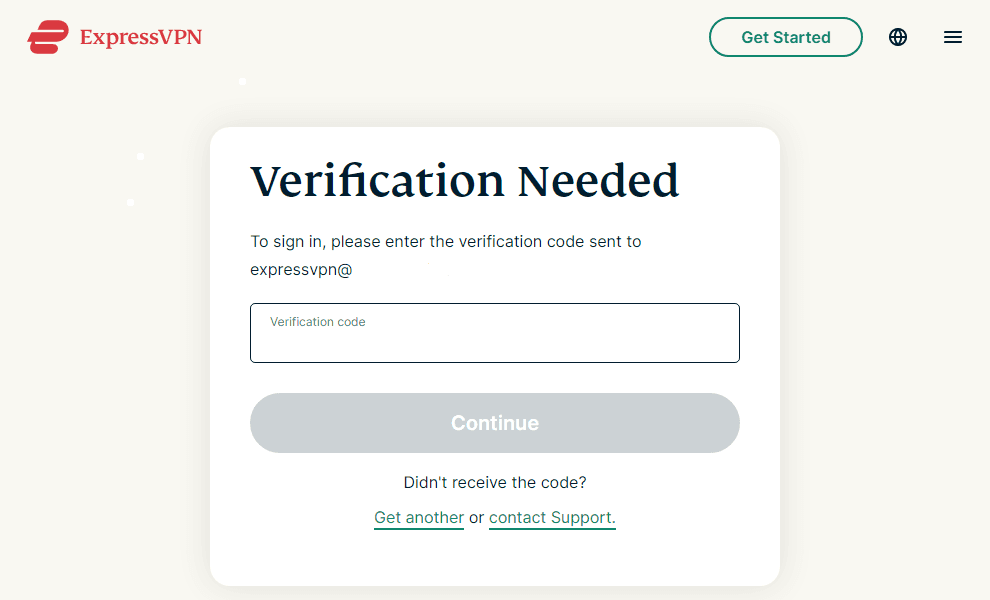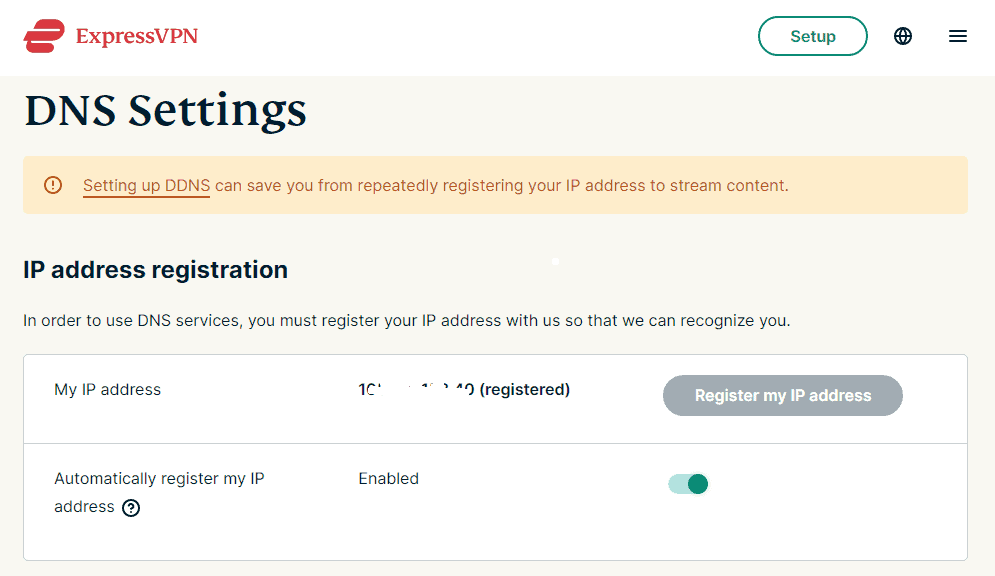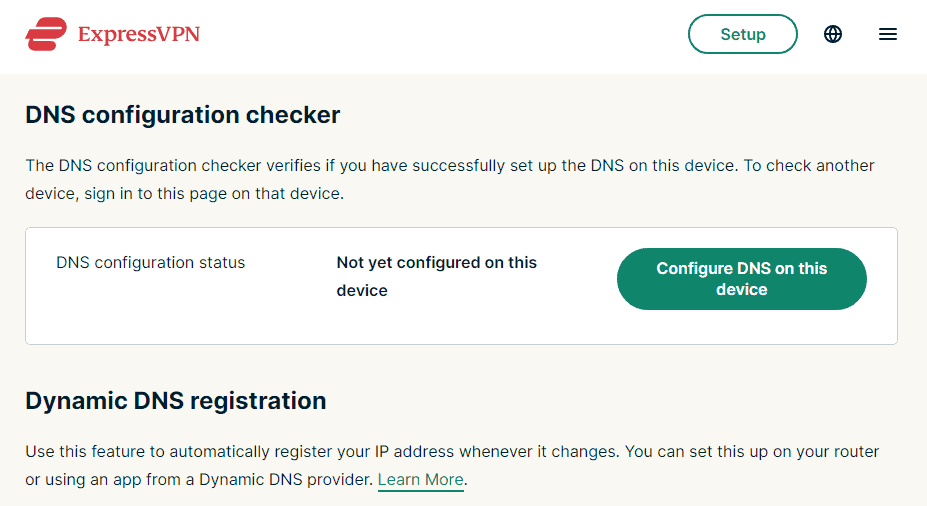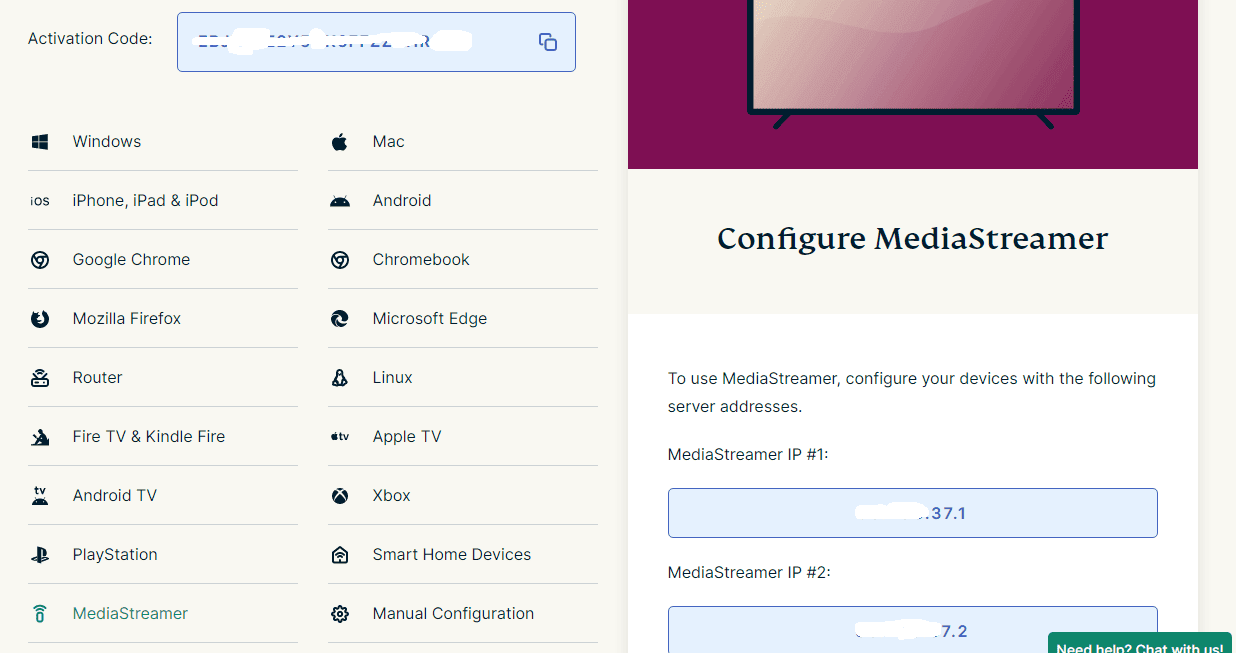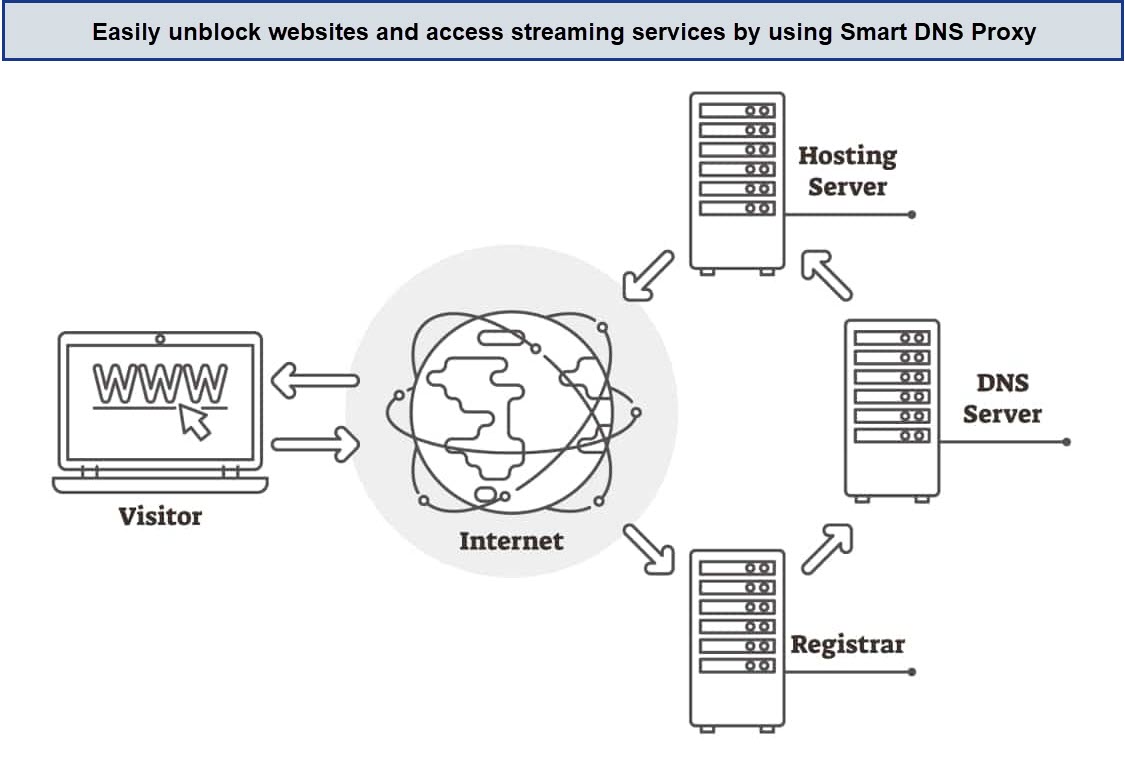What is ExpressVPN MediaStreamer in USA?

The ExpressVPN MediaStreamer in USA is a clever tool tailored to enhance streaming on devices without VPN support. This smart DNS feature directs your online requests through a specific country’s DNS server.
Picture this: craving U.S. streaming services? Set the smart DNS to navigate via servers in the United States. What’s its magic? It converts your data of location markers, making your traffic appear from the chosen country. So, when routed through the proxy server, your DNS address mirrors a U.S. origin. Result? Access to U.S. streaming goodies, no matter where you are!
So, what is MediaStreamer ExpressVPN? MediaStreamer from the best VPN USA, ExpressVPN, is your ticket to a borderless streaming experience. Cleverly rerouting your online requests unlocks a world of content on devices that aren’t VPN-friendly.
Dive into our in-depth guide on how this DNS service breaks barriers for geo-restricted content. Say hello to seamless entertainment, regardless of your device’s VPN capabilities.
Quick Overview: ExpressVPN’s MediaStreamer in USA
Embark on an exploration into ExpressVPN MediaStreamer in USA with us! Explore compatible devices and weigh the reasons to embrace (or skip) this powerful tool. Unveil the secrets of seamless streaming! Here are some key takeaways:
- ExpressVPN MediaStreamer in USA unlocks restricted streaming on devices like smart TVs and gaming consoles, perfect for gadgets that don’t support VPN apps. Enjoy limitless content without boundaries!
- The Mediastreamer ExpressVPN grants access to a select range of movie collections. As of now, it can unlock streaming sites exclusively in USA and U.K., broadening your entertainment horizons within these regions.
- MediaStreamer is not a VPN, and it doesn’t encrypt your online traffic or hide your IP address. This distinction means potential exposure to cyber threats and the risk of ISP throttling. Stay informed about your online protection!
ExpressVPN MediaStreamer in USA – Pros
- Elevate your streaming with ExpressVPN’s MediaStreamer in USA, designed to enhance the viewing experience, often surpassing regular VPN servers.
- Perfect for non-VPN-friendly devices like gaming consoles and smart TVs, especially ExpressVPN Mediastreamer Apple TV, offers a seamless streaming option.
- Enjoy improved speed connections as MediaStreamer employs simpler technology compared to traditional VPNs, optimizing your streaming quality.
- Benefit from MediaStreamer without worrying about device limits; it doesn’t count towards ExpressVPN’s five-device restriction, ensuring flexibility in your streaming setup.
ExpressVPN MediaStreamer in USA – Cons
- If safeguarding your privacy is paramount, MediaStreamer might not be the right fit as it lacks encryption, leaving your data vulnerable to cyber threats.
- While it alters how websites perceive your IP, MediaStreamer doesn’t provide a new one, potentially allowing your service provider to track you.
- Limited to accessing U.S. catalogs, MediaStreamer falls short if you desire the flexibility to relocate and explore content from different regions virtually.
- Unlike a dedicated streaming VPN, MediaStreamer may not offer the same level of flexibility, although potential changes could be on the horizon.
How to set up ExpressVPN MediaStreamer in USA on your Device
Setting up ExpressVPN MediaStreamer on your preferred device involves five simple steps:
- Log in to the ExpressVPN DNS Settings Page
- Register the IP address
- Enable automatic IP change tracking
- Verify your device’s DNS configuration status
- Get the MediaStreamer IP address
Learn the ropes of registering your IP on ExpressVPN’s site and securing a MediaStreamer server IP with this guide. Then, visit the ExpressVPN setup page for tailored instructions on your device.
Log in to the ExpressVPN DNS Settings Page
Log in to the ExpressVPN DNS Settings Page with your ExpressVPN credentials. Enter the verification code sent to your email for secure access.
Register the IP Address
To register your IP, click the “register my IP address” button. It turns green if not registered; after registering, it changes to gray, signaling success. Easy as a click!
Enable automatic IP change Tracking
Enable automatic IP change tracking by switching on the “automatically register my IP address” button. This allows ExpressVPN to monitor IP changes, especially if you have a dynamic IP address. Keep things seamless with just a toggle!
Verify your device’s DNS configuration Status
Verify your device’s DNS configuration status by checking the “DNS configuration checker.” If it’s not configured yet, click the “configure DNS on this device” button to set it up effortlessly.
Get the MediaStreamer IP Address
When you click “configure DNS on this device,” it directs you to the ExpressVPN setup page. On the left, find the activation code; on the right, discover two MediaStreamer IPs alongside the list of devices. Get ready for smooth streaming!
When setting up MediaStreamer on Windows or Mac, leave this browser window open; you’ll use it to copy the MediaStreamer IP. Follow the installation instructions on your device’s page to seamlessly get MediaStreamer running. Keep the streaming vibes alive!
MediaStreamer: Device Compatibility
Unlock more device options for streaming movies and TV shows with ExpressVPN MediaStreamer in USA. This DNS service is perfect for devices that lack native ExpressVPN app support, including:
- MacOS and Windows
- Apple TV (1st to 5th gen, tvOS)
- LG and Samsung smart TVs, along with other smart TV brands
- Xbox 360 and Xbox One
- PlayStation 3 and PlayStation 4
- Nintendo Switch
- Routers
- Android
ExpressVPN MediaStreamer in USA broadens your streaming options across various devices, making movie and TV show enjoyment hassle-free!
While MediaStreamer is compatible with a range of devices listed above, especially ExpressVPN Androidand ExpressVPN Router, it requires your specific device to support custom DNS configuration. With this capability, setting up MediaStreamer will be possible. Conversely, if your device isn’t in the listed ones, as long as it allows custom DNS settings, you can still set up MediaStreamer on it.
Why Use ExpressVPN Media Streamer in USA?
Although lacking the security features of a VPN, ExpressVPN MediaStreamer in USA proves valuable in various scenarios.
Primarily, it’s your go-to solution for unblocking streaming on devices without VPN app support. If previous attempts with VPN installations on the mentioned devices failed, MediaStreamer ensures smooth access to your favorite streaming service.
Additionally, MediaStreamer allows connecting more than five streaming devices, circumventing ExpressVPN’s eight-device limit. Perfect for larger households, it doesn’t count towards the device limit.
Lastly, if speed is a priority, MediaStreamer provides a faster streaming experience. Unlike VPN encryption, which can slow down speeds, MediaStreamer’s lack of encryption ensures an uninterrupted and swift streaming experience.
VPN Benefits Over MediaStreamer
While ExpressVPN MediaStreamer in USA is helpful, a VPN is usually a better choice. VPNs for streaming offer unique advantages, like accessing movies worldwide, a feature not found in MediaStreamer.
Moreover, a VPN secures your online activities by encrypting your data and providing a new IP address, making it harder for snoopers, hackers, and ISPs to trace you. It shields you from cyber threats and prevents ISP throttling, ensuring a smooth connection even during data-heavy tasks like streaming.
Additionally, the speediest VPNs utilize advanced, lightweight protocols that minimize the impact of encryption on your internet speed. As shown by the ExpressVPN speed test USA, for instance, it is so fast that you won’t even realize the VPN is active while streaming.
Finally, VPNs go beyond streaming; they serve various purposes. You can use them for streaming today and effortlessly bypassing internet censorship tomorrow.
ExpressVPN MediaStreamer in USA Not Working: What to Do?
Just like any software, ExpressVPN MediaStreamer in USA may encounter issues, creating hurdles in accessing your favorite streaming services. If you face error messages or the tool isn’t working, here are some simple fixes to try.
- Ensure the right MediaStreamer IP: Check your device settings to confirm you typed the MediaStreamer IP correctly. If it’s wrong, MediaStreamer won’t work as intended.
- Give your device a fresh start: If you’ve set up MediaStreamer and everything seems fine, but it’s not working, try restarting your device.
- Keep your device up to date: Ensure your device is running the latest software by checking for any pending updates. If you’re using an older operating system version, update it and restart your device.
- Set up Dynamic Domain Name System (DDNS): If your device has a dynamic IP address, it might not work smoothly with MediaStreamer. To resolve this, configure DDNS on your device using ExpressVPN’s easy-to-follow guide.
- Extend MediaStreamer to all devices: If MediaStreamer isn’t working on your smart TV or gaming console despite troubleshooting, try configuring it on your router. This ensures all devices on your home network are covered.
- Reach out to support: If you’ve tried everything and the issues persist, contact ExpressVPN support for assistance.
What is Smart DNS?
Unlock content restrictions with Smart DNS, found in VPNs like ExpressVPN’s MediaStreamer in USA, NordVPN’s SmartPlay, and Surfshark’s Smart DNS. This feature reroutes requests through servers in different countries, giving you access to blocked content by sidestepping location-based restrictions.
With the help of ExpressVPN media streamer we have also dived into the exhilarating WSL Championship Tour 2024: Banzai Pipeline outside USA, now available on ESPN Plus globally with the help of ExpressVPN’s borderless streaming.
Unlock geo-restricted content on non-VPN devices with ExpressVPN’s MediaStreamer in USA and Surfshark’s Smart DNS, but note they lack data encryption. For added security and speed, NordVPN’s SmartPlay integrates VPN protection seamlessly into all NordVPN apps.
| Features | ExpressVPN MediaStreamer | NordVPN Smartplay | Surfshark Smart DNS |
| Purpose | Unblock geo-restricted content | Unblock geo-restricted content | Unblock geo-restricted content |
| Security | VPN security not provided | Combines with VPN security | VPN security not provided |
| Setup | Manual setup on devices | Automatic setup, no additional work | Manual setup on devices |
| Device Compatibility | Work on non-VPN supporting Devices | Works with any NordVPN Support Device | Work on non-VPN supporting Devices |
| Additional Features | Can be used on devices with the ExpressVPN router app | Connected with all NordVPN devices | Use on unlimited devices under one subscription |
SmartDNS vs VPN: what’s the difference?
SmartDNS and VPN both get you past online roadblocks, but they take different routes. SmartDNS is like changing a map label, making it seem like you’re somewhere else so you can see locked content.
VPN builds a secret tunnel, hiding your path and everything you send through it, letting you access stuff hidden from your usual location. So, one plays tricks with location, the other hides your whole journey.
Imagine the internet as a phone book. DNS is like the index, translating website names (numbers) to actual addresses (websites). Proxy servers are like masks for calls, hiding your number while making requests, but leaving the conversation open. VPNs are like encrypted phone booths, hiding your number and scrambling the conversation for extra privacy.
Skip your ISP’s DNS and choose your own! With SmartDNS, you pick a secret “address book” that sends your internet requests through a disguise (proxy server). Websites see the disguise’s location, not yours, letting you unlock hidden content like a sneaky internet spy.
FAQs – ExpressVPN MediaStreamer in USA
Can I use ExpressVPN MediaStreamer in USA with any streaming device?
Is ExpressVPN MediaStreamer in USA compatible with smart TVs?
What are the alternatives to ExpressVPN MediaStreamer in USA?
Do I need a separate subscription for ExpressVPN MediaStreamer in USA?
Why is ExpressVPN MediaStreamer outside USA not working for Netflix?
Can I use my own DNS with ExpressVPN?
Does ExpressVPN have a proxy?
In summary,
ExpressVPN MediaStreamer proves invaluable for movie and TV aficionados using devices lacking native VPN app support. As previously noted, this DNS service simplifies the process of accessing geo-restricted movie collections on various devices, including smart TVs, gaming consoles, and those operating on popular operating systems.
The ExpressVPN Review USA explains that the service secures your internet traffic, concealing your IP address to safeguard your data from potential surveillance. This dedication to privacy is reflected in ExpressVPN’s independently audited no-logs policy, assuring users that their online activities are neither recorded nor stored.
The user can take advantage of the ExpressVPN Free Trial USA, as well as cancel ExpressVPN subscription in USA within the the refund period.
ExpressVPN MediaStreamer in USA proves valuable for users aiming to improve their online streaming. However, users should acknowledge its limitations regarding privacy and security safeguards.