5 Best Kodi Skins to try in 2024 for Krypton and FireStick
Kodi has fast become beloved online streaming software amongst “cord cutters” & “cord nevers”. There is so much that you can do over Kodi XBMC including watch videos, listen to music, use different programs, watch photo slideshows and even customize your Kodi with the best skins available for the media center. So, I embarked on the mission to find the best Kodi skins for Krypton in 2018.
Best Kodi Krypton Skins
The default estuary skin for Krypton was one of the best changes that developers made to the software, but users’ usually demand using other skins on Kodi Krypton while customizing other display features. Let’s get started with our countdown of the best kodi krypton version 17 skins of 2017:
1) Aeon Nox 5: Redux – Best Kodi Krypton Skin
Possibly one of the most attractive & in my opinion best Kodi Krypton skins “Aeon Nox 5: Redux”offer some great visual changes in Kodi. You can edit the design view of your Best Kodi addons plus change backgrounds for every different add-on too. The skin is available in three color themes including the default Metallic theme, a Red & Grey theme and an Orange theme.
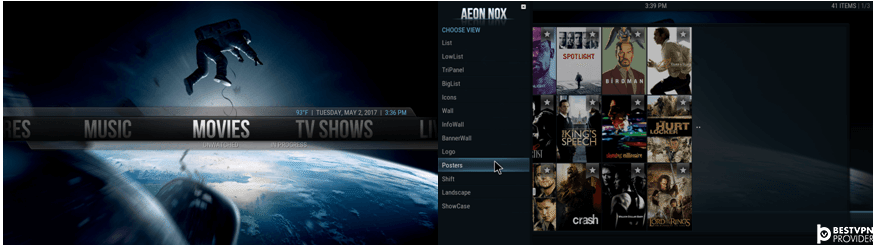
The most attractive feature of Aeon Nox 5 that you will definitely love is the varying window views you can assign to your add-ons. You can also configure every different page to have its own unique view, for instance I can assign a different view for each Exodus category and subcategory page.
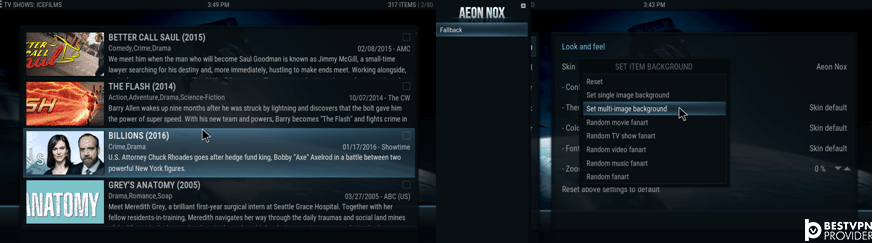
How to Install Aeon Nox 5: Redux on Kodi Krypton Version 17
- From your Home Screen go to System >Interface >click Skin
- Click Get More >scroll &find Aeon 5 Nox: Redux, then click it
- Let Kodi install the new skin, when completed it will ask “If you like to keep this change”, click Yes
- You should now have Aeon 5 Nox on your Kodi
2) Metropolis Kodi Krypton Skin
Another top rated Kodi Krypton skins is the eye candy Metropolis skin also available through Kodi add-on repository and can be installed from System menu. Metropolis has a beautiful design loaded with media in form of text, best images and icons for every feature, it completely changes the way your Kodi Krypton looks compared to all other best Kodi krypton skins. Metropolis offers a fusion of retro & modern elements giving it a more appealing look than most homogeneous Kodi krypton skins built over confluence or estuary themes.

Metropolis skin offers a brilliant mix of simple icons with appropriate images and attractive fonts. Metropolis skin presents excellent visualizations when you are accessing your media in your video, music and program add-ons. Each media item gets displayed with its own IMDB ratings, synopsis, and viewer ratings. You will also find description for your settings and system menu.
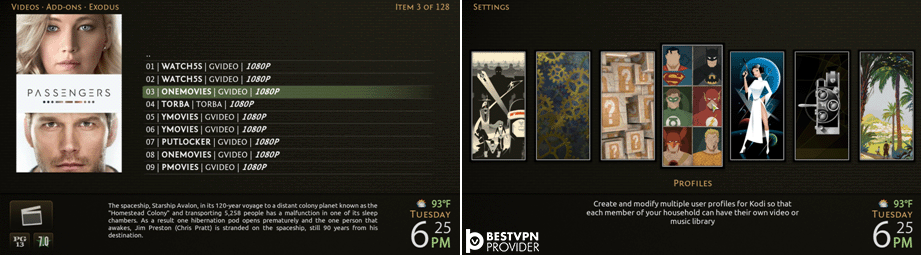
Designed with finesse & simplicity in mind, Metropolis is probably the best skin for Kodi Krypton users’ who like an easy to navigate but animated interface. You can change between 7 different attractive themes in Metropolis skin plus the really cool icons & image tabs are absolutely magic. Apart from the beautiful UI, Metropolis allows you to tweak lots of features including add-on images, poster fan art, gallery images, and change the view of various menus within Kodi’s interface.

3) AMBER Kodi Krypton Skin
The Amber skin for Kodi Krypton is a massive life breather into the mobile version of the celebrated media center. Compatible with Kodi versions Gotham and above, the Amber skin is a superb synergy of style and speed. The lightweight skin offers exceptional customization through its easy to use menus, while offering themes in 4 different colors, the default rustic design being my favorite.
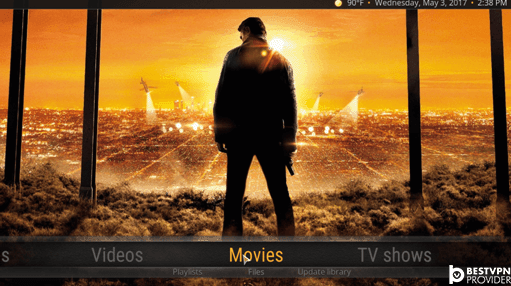
The biggest advantage of Amber skin is over touchscreen devices, and if you have used the Krypton on mobile you will agree, the navigation & buttons are just deplorable. Amber gives Krypton (especially mobile) a classy look in addition to sorting out that ease to touch screen scrolling and tapping.
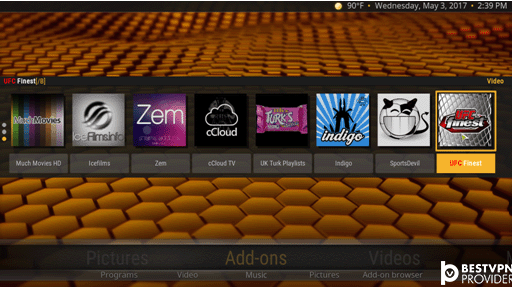
4) Unity Kodi Krypton Skin
Inspired by Google’s Material Design, Unity looks a lot like your Android phone screen on Kodi. Stylish menus and superb menu transitions lands the skin in our 5 best skins for Kodi Krypton. Unity is simply unique and bears no resemblance to other Kodi krypton skins.
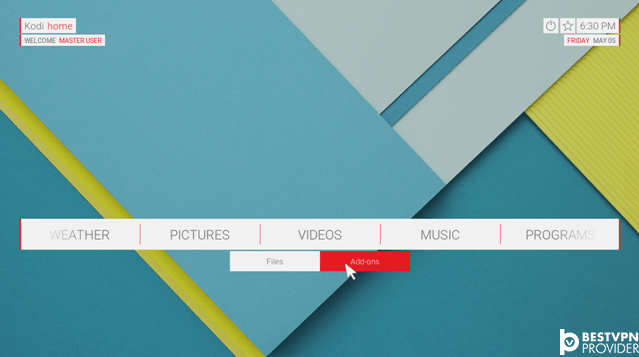
It’s a great interface for Android users who use Kodi on Android devices, plus you can customized backgrounds, icons, window displays and menus. Using simple fonts Unity skin offers a clearer and more vibrant look to your Kodi media player. As soon as you change from estuary you will notice that Unity makes the desktop look spacious
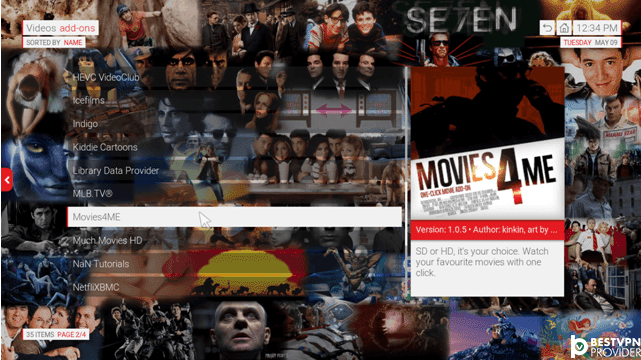
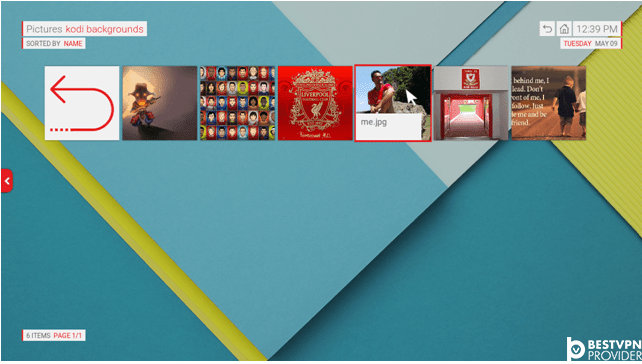
5) Mimic Kodi Krypton Skin
Mimic is another Estuary inspired skin with larger fonts and display icons. Mimic is a brilliant theme for Kodi Android users and those who love larger display themes. Mimic makes going around on your touch devices easier and faster without experiencing false clicks. Another brilliant aspect I noticed was that Mimic skin is much faster than Estuary or Confluence, sliding through screens is much fluid you will notice.
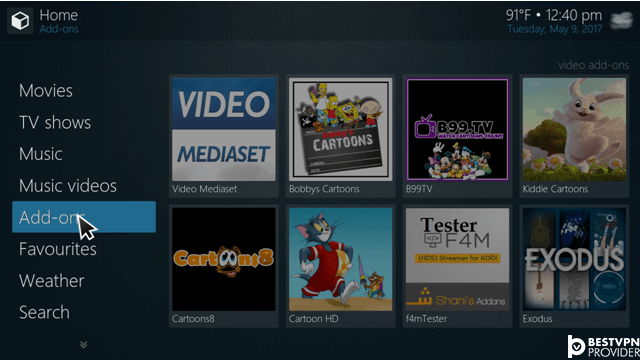
I also like the simple icons and arrangement of icons within various menus. Each icon in the settings menu displays the submenus below the option as you can see in the screenshots below. When browsing add-ons a brief description of the add-on accompanies the icon & name. I’m really impressed by Mimic’s fluid interface on my Android phone, scrolling is better and I can see the icons clearly for once.

Kodi Krypton Skins Download Links
Aeon Nox 5: Kodi Krypton Skin Download Link
Metropolis Kodi Krypton Skin Download Link
Amber Kodi Krypton Skin Download Link
Unity Kodi Krypton Skin Download Link
Mimic Kodi Krypton Skin Download Link
5 Best Kodi Skins for Firestick
Thanks to its open-source nature, Kodi proves to be extremely customizable. With its massive collection of add-ons/wizards, you can personalize the media player based on your requirements. You can even download and install Best Kodi krypton “skins”, which switch up the fonts, outlook and colors of the krypton to bring about a unique and extraordinary appearance.
Now with the recently released Amazon Fire TV 4K, the availability of Kodi firestick Skins has also been increasing. With better hardware and technology, the AFTV has the competency of sporting graphically intensive themes – without getting into a lather. So without further ado, let us look at the best XBMC skins for Firestick below:
1. Transparency Amazon Fire TV Skin
A fan-art skin with the main goal of promoting transparency and ease-of-use. This skin mimics the style of the earlier XBMC themes and displays large images of stylish media playing devices and modern living rooms. It even boasts a vertical menu system that allows users to utilize their own fan-arts. This option is best suited for those Amazon Fire TV users who adore artwork and imagine display.

Besides providing extra capability for personalizing the look of your media collections and displaying multiple images for your files, Transparency also supports all Kodi features. The developer has already pre-configured and included all the different amenities the software offers.
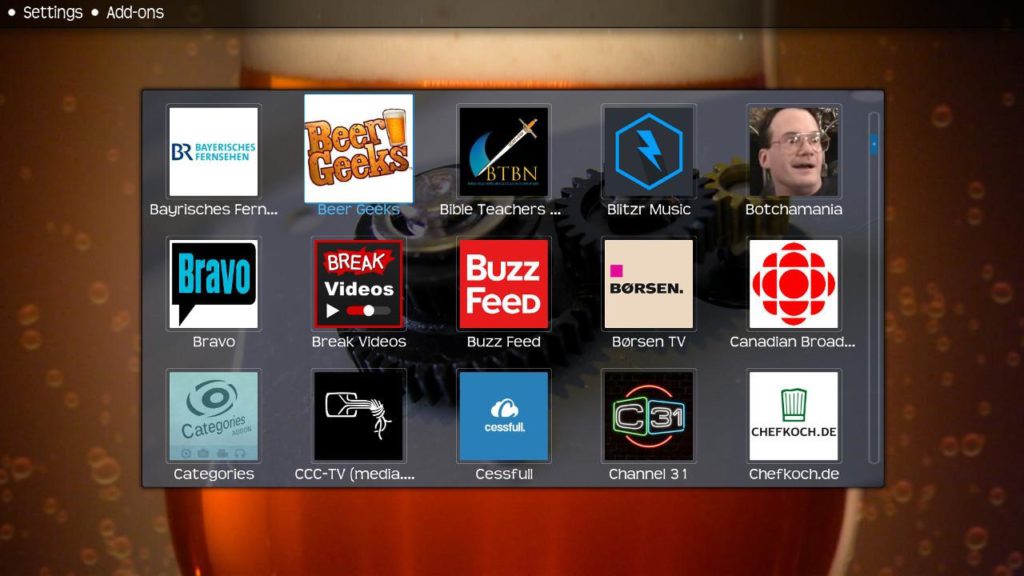
2. Titan Amazon Fire TV Skin
The Titan skin for AFTV is for those who require instant access to their media content. It streamlines the entire outlook of the software, promoting a less confused setting – thanks to lesser options and customizations. Titan has a similar look to Windows 10, boasting a tiled block appearance.
In its default settings, the skin only has icons on the home screen, categorized into two rows. One displays settings, add-ons and YouTube and the other shows on your media libraries. There is a power button located at the bottom center of the screen in a similar way of smartphones.

3. Nebula Amazon Fire TV Skin
If you are in search for a light themed skin for Kodi on Fire TV, the Nebula is definitely the right option. This remarkable and exceptional theme supports PlexBMC and offers the ability of creating custom shortcuts, add stunning artwork and provide a true Cinema experience. It boasts an easy-to-use and understand interface – thanks to its usage of thumbnails for every selection/category/setting.
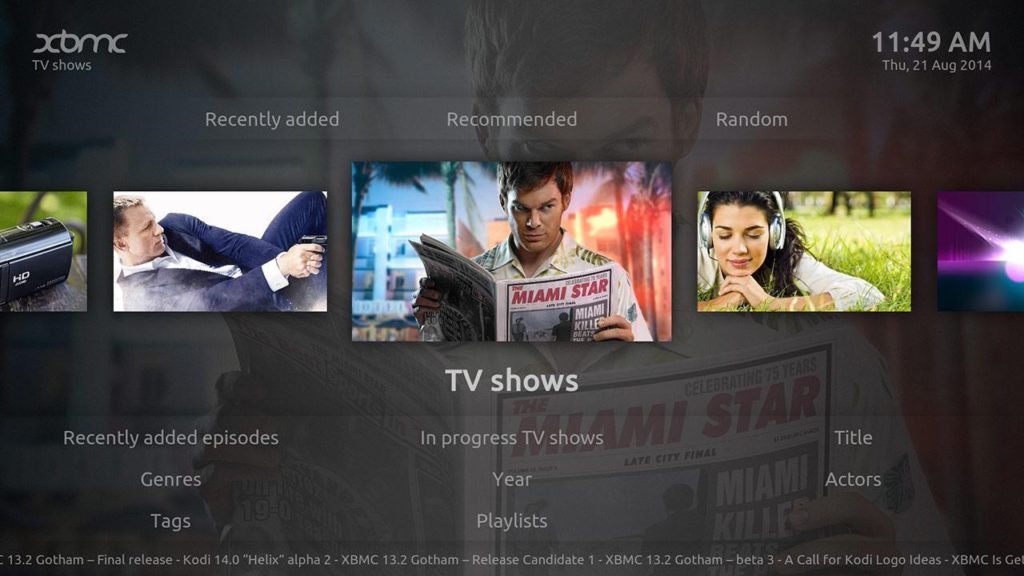
The look and feel is incredibly attractive. Thanks to the simple categorization and displaying options, finding a good movie or TV show to watch is extremely easy. This skin also supports additional widgets, Live TV/PVR, touch support, VideoExtras, TvTunes, and cdArt.
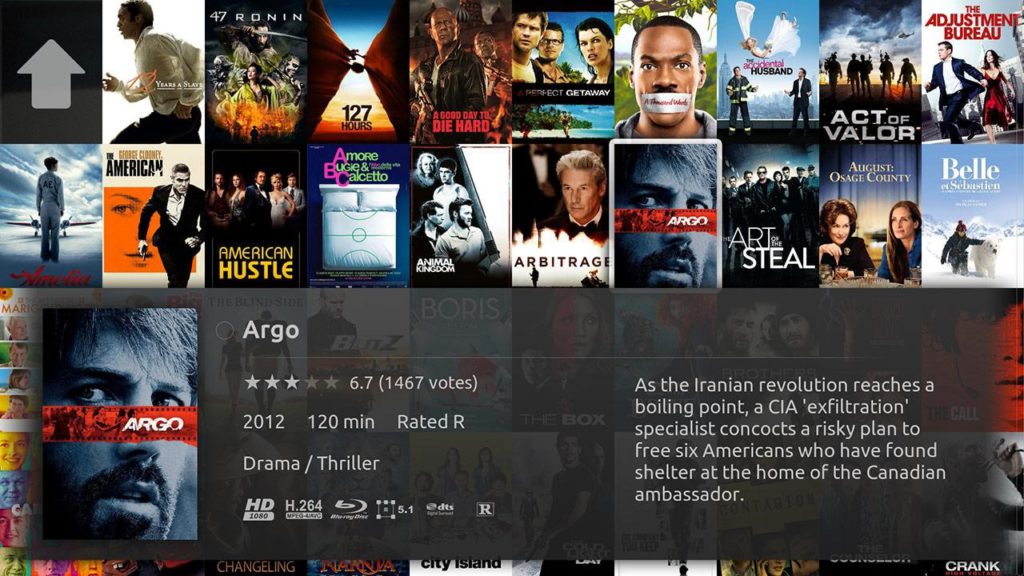
4. Arctic: Zephyr Skin for Amazon Fire TV
This Kodi skin for Fire TV is beyond incredible. It is the third iteration of the Arctic theme from jurialmunkey. Boasting a neat and clean menu system with an intuitive and responsive feel, the skin is best suited for the Amazon Fire TV, offering quite the uncluttered and easy-to-use appeal. The media content information is located at the bottom of the screen.
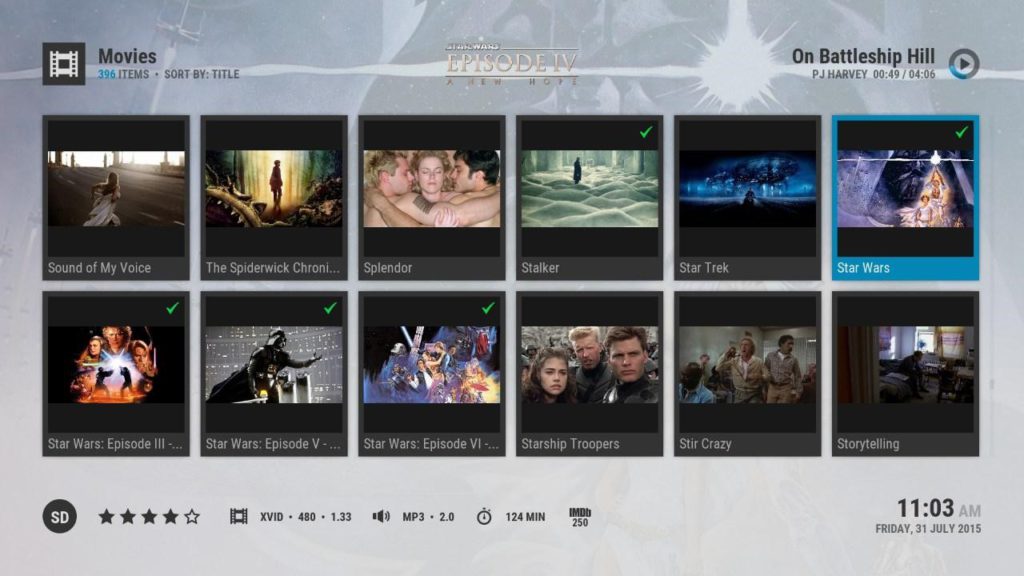
You can instantly access hundreds of movies and TV shows in a single row with minimal navigation needed for moving through your content. Just like other Amazon kodi skins, it does not support desktop PC and prompts users to utilize the AFTV remote. Thanks to the ambient cloud-style background, this skin looks unique as compared to others.
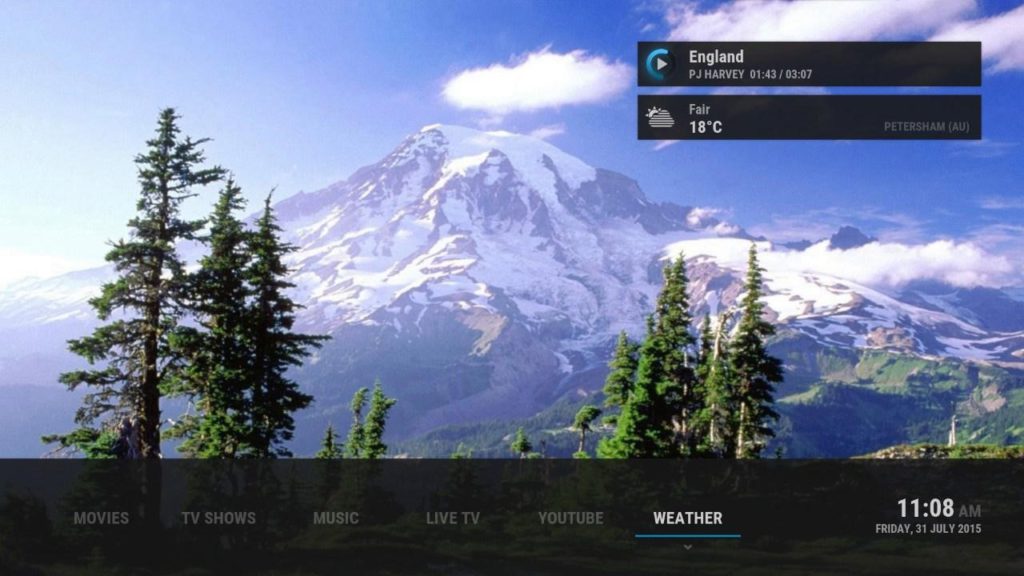
5. fTV Skin by Hitcher
Leaving the best for last, the fTV Skin by hitcher is one of the most remarkable Kodi Skins available for Firestick. It stands out among other options by making your Kodi look exactly like the Fire TV interface! If you look at the screenshot below, it will be difficult to differentiate the AFTV’s interface with the skin.
You have quick access to frequently accessed add-ons under favorites. Thanks to simple controls, you can also gain instant access to the TV shows, apps, photos, videos, and music. Kudos to hitcher for perfectly assembling all details of the AFTV, down to the tiny nuances.
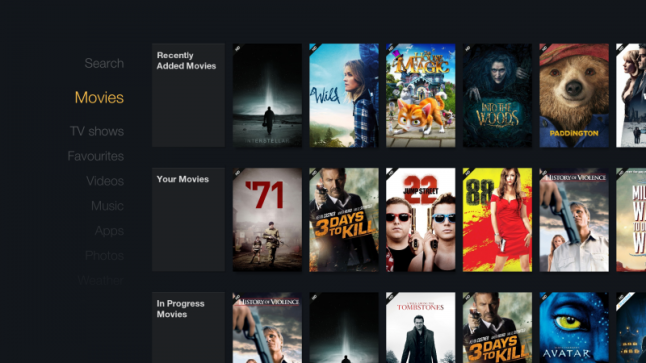
To utilize the skin’s full potential, you will require a remote with standard buttons (menu, rewind, forward, fast, stop, pause, play, select, and directions). It does not support Touch or Mouse input. Foreign languages are also not available currently.
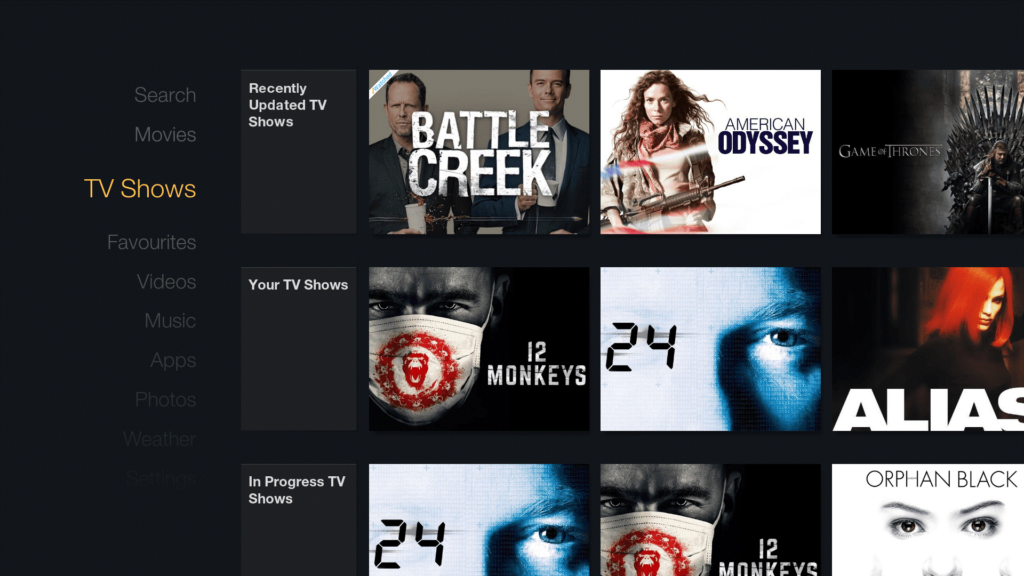
Best Kodi Firestick Skins Download Links
- Transparency Skin Download Link
- Titan Skin Download Link
- Nebula Skin Download Link
- Arctic: Zephyr Skin Download Link
- fTV Skin by Hitcher Download Link
See you again soon
Hope you enjoyed our countdown of the best skins for Kodi Krypton. For more amazing Kodi addons, guides, Best iptv for kodi tricks and tips visit us again soon. If you like our countdown of the best Kodi skins for Krypton do remember to like and share the article.

