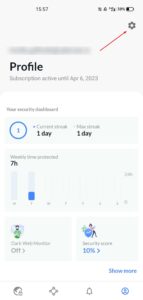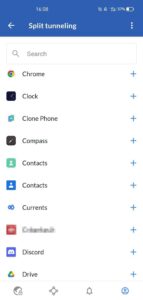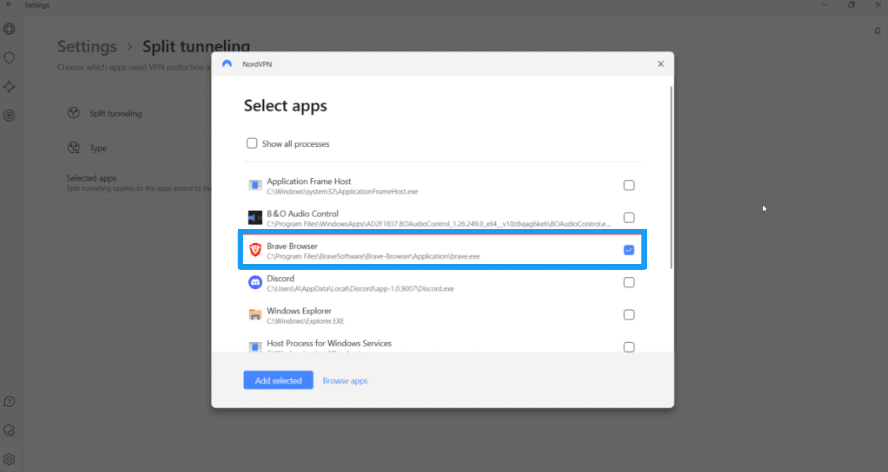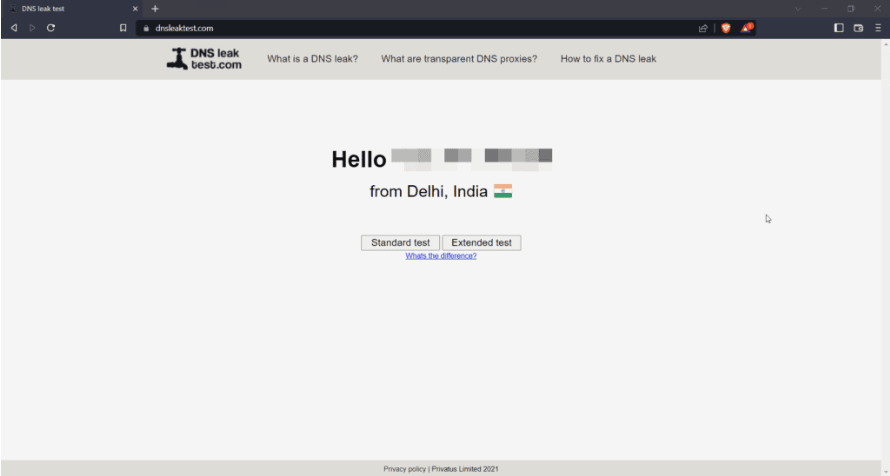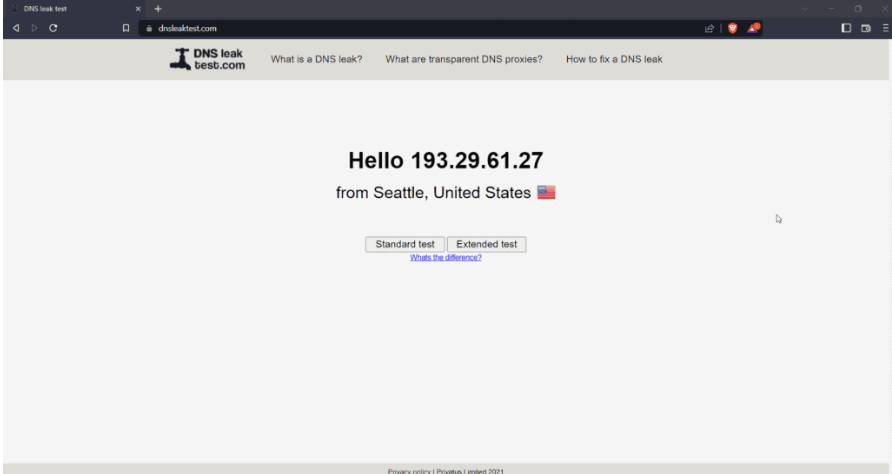NordVPN Split Tunneling in Canada: How Does It Work?

NordVPN stands as a premium VPN provider renowned for its exceptional capabilities. It excels in liberating users from geo-restrictions while ensuring top-notch security.
Amidst a plethora of tools, the NordVPN split tunneling in Canada stands out, offering remarkable flexibility in managing network traffic.
What is split tunneling for VPN? Split tunneling, a gem in NordVPN’s arsenal, transcends the ordinary VPN functionalities, cementing its status as a frontrunner for best VPNs. This sophisticated feature, a rarity in the VPN world, brings substantial benefits to users, enhancing both performance and user-friendliness.
This article delves into the Best VPNs for Canada, and will help you understand how split tunneling features can help you get secure connections and great streaming capabilities.
The significance of NordVPN’s split tunneling in Canada illustrates how this ingenious feature can revolutionize your online experience.
Say goodbye to limitations and savor a new level of control and freedom with split tunneling NordVPN mode. Your digital journey is about to become more exciting and versatile than ever before!
What Exactly Is NordVPN Split Tunneling?
What is split tunneling for VPN? Imagine having the power to steer a portion of your internet traffic away from your VPN. That’s the magic of split tunneling, granting you the freedom to choose when to use or bypass your VPN connection.
This nifty feature comes in handy, especially when you’re dealing with trusted applications that don’t necessarily require the security blanket of a VPN.
Now, with NordVPN’s split tunneling feature in Canada, you can enjoy the best of both worlds. You have the option to utilize your regular internet connection for lightning-fast access to local services, or you can seamlessly switch to the secure tunnel provided by your VPN.
There are times when accessing local content is only possible without the VPN, making the ability to effortlessly switch between the split tunnel and your local connection an invaluable tool in your online arsenal.
It’s all about flexibility and choice, empowering you to navigate the online world on your terms. Our NordVPN Review Canada can help you understand more about this feature.
How to Set Up NordVPN Split Tunneling in Canada? (Step-By-Step Guide)
Turning on split tunnel NordVPN is easy, and here’s your step-by-step guide for a seamless experience:
- Begin by obtaining a NordVPN subscription – your passport to online freedom.
- Download the NordVPN app, tailored to your preferred devices. Whether you’re rocking Android OS or NordVPN’s PC applications, split tunneling is at your fingertips.
- Open the NordVPN desktop app and spot and click the cogwheel icon under settings at the top-bottom corner – that’s your gateway to split tunneling.
- Go to the Settings menu and select “Split tunneling.”
- Now, simply flip the switch to activate split tunneling.
- Opting for the first route? Click on “Add selected” at the bottom-left corner, and handpick the apps you’d like to exclude from the VPN tunnel.
- Alternatively, if you favor the second option, pick the apps that need the protective layer of VPN tunnel.
- Connect to any of NordVPN’s vast array of 6000 servers and savor the newfound freedom you get from NordVPN’s split tunneling feature in Canada. Your online journey just got a whole lot more exciting!
How to Set Up NordVPN Split Tunneling on Android in Canada?
Let’s dive into the simple process of setting up NordVPN’s split tunneling on your Android device in Canada. Here’s how you can do it:
- First things first, tap on the profile icon, which is usually represented as your user profile, to open up your settings menu. To access this, simply tap on the gear icon.
- Now, navigate to the VPN connection settings; you’ll find them in your settings menu. Select “Split tunneling” option.
With these straightforward steps, you’re all set to unleash the power of NordVPN Android in Canada while enjoying the benefits of split tunneling. It’s a seamless way to take control of your online security and experience.
How to Check if NordVPN Split Tunneling Is Working?
Before you dive into the world of boosted speeds and other perks with NordVPN, it’s crucial to make sure that your NordVPN app is correctly managing your connection tunnels.
To verify this and troubleshoot NordVPN split tunneling not working in Canada as expected, follow these straightforward steps:
- Activate the NordVPN split tunneling in Canada option and double-check that your main browser is excluded from the VPN tunnel. This ensures a clear baseline.
- Open your primary browser and go to www.dnsleaktest.com. If the visible IP address displayed matches your real one, then the split tunneling feature is functioning as it should. Your online security is in good hands.
- For added confidence, you can also cross-check by enabling the VPN connection for your primary browser. Run the DNS leak test again, and if the IP address shown is different this time, you can rest assured that the NordVPN split tunneling in Canada feature is operating seamlessly. It’s like having a safety net for your online adventures.
NordVPN Split Tunneling Not Working in Canada? Easy Fixes
If you’re encountering any hiccups with NordVPN’s split tunneling in Canada feature like NordVPN split tunnel in Canada blocking internet, worry not! Here are four straightforward solutions to get you back on track:
- Reboot Your Device: It might seem obvious, but a simple device restart can work wonders. It often resolves any underlying issues that could be hampering the smooth operation of split tunneling.
- Update and Reboot the App: Take a moment to check for updates in the NordVPN software. If a new version is available, install it, and restart the app. This step can often work magic in ironing out glitches.
- Consider a Software Downgrade: In some cases, users who experienced trouble with the latest app version found success by downgrading to previous versions. However, consider this as a last resort if the other methods fail to resolve your issue.
- Seek Assistance from Customer Support: Don’t hesitate to reach out to NordVPN’s excellent customer support team. They’re well-equipped to assist with any bugs or errors you encounter. They’ll provide you with the most fitting solution to tackle the problem and ensure your NordVPN experience is seamless.
Our findings on NordVPN Not Working in Canada can also be helpful in this measure.
Benefits of Using NordVPN’s Split Tunnel Feature in Canada
Split tunnel NordVPN is an advanced tool that empowers you to handpick which apps get the cloak of a virtual private network (VPN) and which get to roam the internet freely.
It’s like having two lanes on your online highway. The chosen ones enjoy the secure VPN tunnel for safety, while the rest revel in swift speeds and access to local services.
NordVPN tunneling elevates your online game, allowing you to access foreign networks and homegrown services simultaneously. For instance, you can share files through P2P servers from NordVPN Torrent in Canada while browsing local websites.
Moreover, this nifty tool empowers you to seamlessly juggle two connections to cater to your specific needs. Even if you are using NordVPN for Windows in Canada, you need your connection to be firm with the device.
Another benefit of NordVPN’s split tunneling is that it enhances speed by allowing users to prioritize specific internet traffic through the VPN while directing non-sensitive traffic outside the encrypted tunnel. This optimization ensures that only essential data goes through the VPN, reducing latency and improving overall connection speed for a seamless online experience, which you can also check with the help NordVPN Speed test in Canada.
FAQs – NordVPN Split Tunneling in Canada
How do I perform split tunneling with NordVPN on iOS inside Canada?
What are the disadvantages of NordVPN split tunneling inside Canada?
Is NordVPN's Split Tunneling Safe inside Canada?
Wrapping UP!
We are sure you now have the answer to “What is split tunneling for VPN.” While many VPNs offer fundamental security and privacy features, the NordVPN split tunneling in Canada stands out as an extraordinary addition to the standard toolkit.
With NordVPN split tunneling in Canada, you can indulge in secure downloading via the VPN while casually perusing local news without the need for a VPN connection. What’s even more impressive is that you can employ NordVPN split tunneling in Canada across multiple devices effortlessly.
We highly recommend giving NordVPN’s split tunneling in Canada a whirl and also try NordVPN free trial in Canada. Especially since it comes with a risk-free 30-day money-back guarantee. This means you can test drive the service and, if unsatisfied, claim a full refund within the stipulated period.