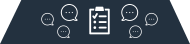Best VPN for Disney Plus in New Zealand in 2023

If you’re one of the 90 million people who have signed up for Disney+, then you know that it’s a great streaming service with tons of great content.
In this article, we’ll tell you about the 7 best VPN for Disney Plus in New Zealand with additional information about speed tests, security features, and pricing plans.
Disney+ is currently available in 106 countries and offers a great selection of movies, TV shows, and documentaries. However, due to licensing agreements, not all content is available in all countries.
For example, if you’re trying to watch Disney+ in New Zealand, you’ll only have access to about 25% of the content that’s available in the US.
That’s when a VPN comes into the picture. A VPN, or virtual private network, encrypts your internet traffic and routes it through a server in a location of your choosing.
That way, you can trick Disney+ into thinking you’re in the US (or any other country where Disney+ is available) and gain access to the full library of content.
Of course, not all VPNs are created equal.
That’s why we’ve put together this list of the best VPNs for Disney+ in New Zealand to help you choose the right one for your needs.
So without further ado, let’s get started.
Table of Contents
-
-
- Best VPNs for Disney Plus in New Zealand: Quick Summary
- Methodology to Select the Best VPNs for Disney Plus in New Zealand
- Disney+ Not Working with a VPN in New Zealand
- How to Pay for Disney+ with a VPN from Anywhere
- Where is Disney Plus Available? (Supported Countries)
- What Free VPN Works with Disney Plus in New Zealand?
- What Can I Watch on Disney Plus in New Zealand?
- What Country Has the Most Disney+ Content?
- How to Watch Disney+ on Different Devices/Platforms in New Zealand
- Best Disney Plus VPN in New Zealand: Common FAQs
-
Best VPNs for Disney Plus in New Zealand: Quick Summary
- ExpressVPN: The #1 Choice for Disney+ in New Zealand. Costs NZ$10.62/mo (NZD 0 /mo (US$ /mo ) )
- Surfshark: The Best Low-Cost VPN for Disney+ in New Zealand. Costs NZ$3.98/mo (NZD 4.19 /mo (US$ 2.49 /mo ) - Save up to 77% with exclusive 2-year plan + 30-day money-back guarantee)
- NordVPN: High-Speed Servers to Stream Disney+ in New Zealand. Costs NZ$6.38/mo (NZD 6.71 /mo (US$ 3.99 /mo ) - Save up to 63% with exclusive 2-year plan + 3 months free for a friend)
- PureVPN: Best-Value VPN for Disney+ Users in New Zealand. Costs NZ$3.18/mo (NZD 5.53 /mo (US$ 3.29 /mo ) )
- CyberGhost: The Easy-to-Use Option for Streaming Disney+ in New Zealand. Costs NZ$3.56/mo (NZD 3.41 /mo (US$ 2.03 /mo ) - Save up to 84% with exclusive 2-year plans + 4 months free)
- IPVanish: Reliable Disney Plus VPN Service in New Zealand. Costs NZ$6.38/mo (NZD 6.71 /mo (US$ 3.99 /mo ) 69% Off)
- Ivacy VPN: Smooth Unblocking of Disney+ in New Zealand. Costs NZ$3.6/mo (NZD 2 /mo (US$ 1.19 /mo ) 77% Discount)
How to Watch US Disney+ from New Zealand: Use ExpressVPN
- Subscribe to a reputable VPN service. We recommend ExpressVPN.
- Download and install the VPN app on your device.
- Launch the VPN app and log in with your credentials.
- Connect to a server in the US.
- You can now unblock the Disney+ app or website.
Best VPNs for Disney Plus in New Zealand: In-Depth Analysis
Here you can read the detailed analysis of best VPNs that are reliable for Disney Plus in New Zealand in terms of severs, unblocking strength, multi logins, device compatibility, encryption, etc. It will help you to understand which VPN provider is the most suitable option for you.
1. ExpressVPN: The #1 Choice for Disney+ in New Zealand

Price: NZ$10.62/mo (NZD 0 /mo (US$ /mo ) ) | Trustpilot rating: 4.7 | Multilogins: 5
As one of the fastest VPNs in the marketplace, ExpressVPN never fails at unblocking VoDs. It has 3000+ servers in 94+ countries including countries like Canada, the US, and the Netherlands, making it an excellent way to stream Disney Plus in New Zealand.
For testing it on Disney+ in New Zealand, I connected to 5 servers in the US: Los Angeles 5, New Jersey 3, Los Angeles 4, New Jersey 1, and New York 2.
To my surprise, all servers instantly bypassed the content limitations and geo-restrictions on Disney Plus. With an average speed of 96 Mbps, I could easily watch my favorite content in 4K without any buffering issues.
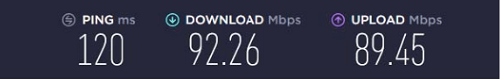
ExpressVPN was also free from leaks, employed military-grade encryption, and delivered high speeds.
You can have 5 simultaneous connections with a single ExpressVPN plan which means you can cover all the devices that you use. Also, ExpressVPN offers a dedicated router app and supports a variety of routers including major ones like Netgear, Asus, and Linksys.
So if you set up a VPN on your router using ExpressVPN, all the devices connected to that router will have a secure connection.
More features that ExpressVPN offers are DNS/IPv6/WebRTC leak protection, Network Lock (kill switch), split tunneling, and a streaming tool called MediaStreamer.
Other than Disney Plus, ExpressVPN can easily unblock other major streaming platforms in New Zealand including Netflix, Hulu, BBC iPlayer, Amazon Prime Video, and more.
ExpressVPN uses RAM disks to operate all of its servers so there is no chance of your data being logged. Also, it is covered by a strict no-log policy which has been audited by an independent third party called PwC, one of the Big Four audit firms.
The provider has an app for all the widely-used devices including Windows, Mac, Linux, iOS, and Android.
ExpressVPN currently offers 3 plans in New Zealand. A monthly plan that costs NZ$20.72 (US$12.95), a 6-month plan that costs NZ$15.98/mo (US$9.99/mo), and a 1-year plan that costs NZ$10.62/mo (NZD 0 /mo (US$ /mo ) ).
All the plans require an upfront payment and they’re covered with a 30-day money-back guarantee offer so you can try them risk-free. And if you don’t want to pay first, try the ExpressVPN free trial for Android and iOS.
Pros and Cons
-
-
- US servers unblock Disney+
- Verified “no-logs” policy
- Covers 160 locations
- Multi-logins on 5 devices
- 30-day refund policy
- Expensive plans
-
For more information, check out this full ExpressVPN review!
2. Surfshark: The Best Low-Cost VPN for Disney+ in New Zealand

Price: NZ$3.98/mo (NZD 4.19 /mo (US$ 2.49 /mo ) - Save up to 77% with exclusive 2-year plan + 30-day money-back guarantee) | Trustpilot rating: 4.3 | Multilogins: Unlimited
Surfshark ranks second in this list, thanks to its affordability and value. Despite offering one of the most inexpensive VPN deals in the marketplace, the provider goes head-to-head against top names like Express and Nord, offering 3200 servers in 100 countries.
Out of the 5 servers I tested for unblocking Disney+ in New Zealand, all proved successful in unblocking the VoD. The average speed achieved was 93 Mbps and there were no glitches experienced while streaming.

Just make sure to switch the protocol from IKEv2 to OpenVPN (UPD) to avoid receiving the “VPN detected error”.
The best thing about Surfshark is that it doesn’t impose limits on simultaneous connections. You can connect as many devices as you want with a single Surfshark subscription plan.
Surfshark is a featured-pack VPN so you’ll be enjoying the rich built-in tools that it offers along with the regular plans. Some of them include a kill switch, split tunneling, Smart DNS, CleanWeb, and Whitelister.
In the security area, Surfshark encrypts your traffic with the AES 256-bit encryption system. You can also use the WireGuard protocol to maximize the security and anonymity of your online presence in New Zealand.
Other features include WebRTC/IP leak protection and a strict no-logs policy which is audited by an independent firm called Cure53.
Surfshark can unblock major streaming platforms other than Disney Plus in New Zealand, which include Netflix, Hulu, BBC iPlayer, HBO Max, and more.
There are currently 3 plans offered by Surfshark in New Zealand. A monthly plan that costs NZ$20.72 (US$12.95), a 1-year plan that costs NZ$6.38/mo (US$3.99/mo), and a 2-year plan that costs NZ$3.98/mo (NZD 4.19 /mo (US$ 2.49 /mo ) - Save up to 77% with exclusive 2-year plan + 30-day money-back guarantee).
All the plans require an upfront payment. You can also get a refund in under 30 days if you’re not satisfied with the VPN service. Also, you can try Surfshark’s 7-day free trial on available platforms.
Pros and Cons
- Unblocks Disney+
- Headquartered in BVI
- Unlimited multi-logins
- Zero WebRTC/DNS/IP leaks
- AES-256-CBC and AES-256-GCM
- Limited P2P servers
For more information, check out this full Surfshark review!
3. NordVPN: High-Speed Servers to Stream Disney+ in New Zealand
Price: NZ$6.38/mo (NZD 6.71 /mo (US$ 3.99 /mo ) - Save up to 63% with exclusive 2-year plan + 3 months free for a friend) | Trustpilot score: 4.4 | Multilogins: 6
Based in Panama, NordVPN is one of the best VPN services for streaming because of its consistent download and upload speeds.
Where it’s registered, there are no data retention rules and it falls out of the jurisdiction of the 5, 9, and 14 Eyes Alliance.
It offers a huge assortment of 6000 servers in 61 countries worldwide, among which include 1970 servers in the US, 480 servers in Canada, and 200 servers in the Netherlands.
Currently, you can use their Atlanta servers in the US for streaming securely and smoothly on Disney Plus and other platforms like US Netflix in New Zealand. Upon testing, an average speed of 90 Mbps was achieved.

Best part of all: you have dedicated apps for Windows, Mac, iOS, Android, Firestick, Smart TVs, and more.
NordVPN offers 6 simultaneous connections so you’ll be able to cover all your device.
You can experience the magic of NordVPN Disney Plus in New Zealand! With NordVPN, you can effortlessly access Disney Plus from anywhere, ensuring you never miss out on your favorite shows and movies. Say goodbye to geo-blocks and stream with freedom.
For those in search of the best VPN for Viki in New Zealand, NordVPN’s proven ability to bypass geo-restrictions on popular streaming services like Disney Plus makes it a reliable choice. The same technology that allows seamless access to Disney Plus extends to platforms like Viki, providing users with the freedom to enjoy a diverse range of international content The features that NordVPN offer are a built-in kill switch, Smart DNS, CyberSec, Onion over VPN, Double VPN, and Threat Protection.
Other major streaming platforms on which NordVPN works in New Zealand are Netflix, Hulu, BBC iPlayer, Amazon Prime Video, HBO Max, and more.
There are currently 3 plans in New Zealand offered by NordVPN. A monthly plan that costs NZ$19.18 (US$11.99), a 1-year plan that costs NZ$7.98/mo (US$4.99/mo), and a 2-year plan that costs NZ$6.38/mo (NZD 6.71 /mo (US$ 3.99 /mo ) - Save up to 63% with exclusive 2-year plan + 3 months free for a friend).
NordVPN also offers a free 7-day trial. But if you want to use it with zero restrictions then it is recommended to take advantage of the 30-day money-back guarantee they offer. It uses your credit card information but it is risk-free.
Pros and Cons
- Working servers for Disney+
- Panama is a safe jurisdiction
- Audited zero-logging policy
- High-speed 4K streaming
- Supports P2p/file sharing
- No router app
For more information, check out this full NordVPN review!
4. PureVPN: Best-Value VPN for Disney+ Users in New Zealand

Price: NZ$3.18/mo (NZD 5.53 /mo (US$ 3.29 /mo ) ) | Trustpilot rating: 4.7 | Multilogins: 10
The cheapest and most famous PureVPN provides instant access to Disney+ in New Zealand via its US servers.
Just make sure to clear your browser cache before accessing the Disney+ app or website, or as a simpler solution launch the “Private Mode” on Mozilla Firefox or “Incognito mode” on none other than, Google Chrome.
Upon testing PureVPN, I got an average speed of 85 Mbps and there were no lags or buffering screens witnessed while streaming.
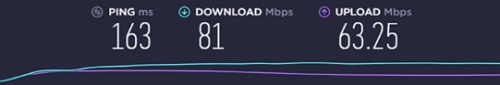
PureVPN offers 6500 servers in 78 worldwide.
You can have 10 simultaneous connections and the provider supports more than 20 devices including Windows, Android, iOS, Linux, Android, routers, Firestick, and more.
The PureVPN feature includes a kill switch, split tunneling, 24/7 live chat, Dedicated IP, Port Forwarding, and many more.
Your traffic is encrypted by the advanced AES 256-bit system and you don’t have to worry about data logs as PureVPN has a strict no-logs policy.
PureVPN offers 3 plans in New Zealand. A monthly plan that costs NZ$17.52 (US$10.95), a 1-year plan that costs NZ$5.18/mo (US$3.24/mo), and a 2-year plan that costs NZ$3.18/mo (NZD 5.53 /mo (US$ 3.29 /mo ) ).
Pros and Cons
- Unblocks Disney+
- Dedicated IPs available
- Multi-logins on 10 devices
- Torrenting/P2P is allowed
- Covers 140 countries
- Some servers don’t work on Netflix
For more information, check out this full PureVPN review!
5. CyberGhost: The Easy-to-Use Option for Streaming Disney+ in New Zealand

Price: NZ$3.56/mo (NZD 3.41 /mo (US$ 2.03 /mo ) - Save up to 84% with exclusive 2-year plans + 4 months free) | Trustpilot rating: 4.7 | Multilogins: 7
With an easy-to-navigate user interface, CyberGhost is one of the best VPNs for VPN newbies.
It is among the few providers that offer a dedicated server listing for unblocking Disney+ in New Zealand. It also delivers amazingly fast speeds and high-quality streaming on the platform.
Apart from this, CyberGhost offers up to 7 simultaneous connections, OpenVPN protocol support, live chat support, military-grade encryption, and over 7900 servers in 100 with 1253 of them situated in the US.
We achieved an average speed of 78 Mbps while streaming on Disney+ and experienced no buffers or lags.
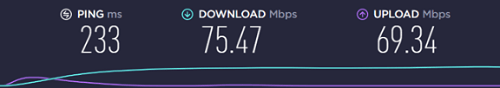
The security features of CyberGhost include AES 256-bit encryption, DNS/IP/WebRTC leak protection, a strict no-logs policy, a 2-mode kill switch, split tunneling, and Smart Rules.
CyberGhost is one of the few providers that offers the longest duration money-back guarantee offer of 45 days.
It currently offers 4 plans in New Zealand. A monthly plan that costs NZ$20.78 (US$12.99), a 1-year plan that costs NZ$6.86/mo (US$4.29/mo), a 2-year plan that costs NZ$5.2/mo (US$3.25/mo), and a 3-year plan that costs NZ$3.56/mo (NZD 3.41 /mo (US$ 2.03 /mo ) - Save up to 84% with exclusive 2-year plans + 4 months free).
All the plans are covered with the 45-day money-back guarantee, except the 1-month plan.
Pros and Cons
- Dedicated servers for Disney+
- Multi-logins on 7 devices
- Zero WebRTC/DNS/IP leaks
- Covers 88+ countries
- Up to 7 simultaneous connections
- No independent audits yet
For more information, check out this full CyberGhost review!
6. IPVanish: Reliable Disney Plus VPN Service in New Zealand
Price: NZ$6.38/mo (NZD 6.71 /mo (US$ 3.99 /mo ) 69% Off) | Trustpilot score: 4.6 | Multilogins: Unlimited
Based in the United States, IPVanish may not be the first choice for many to leverage online privacy/security, but it is still a reliable choice for unblocking content worldwide, on a multitude of streaming services.
Thanks to its 2000+ servers in 75, users even have dedicated fast US servers for unblocking Disney+ in New Zealand. We got an average speed of 79 Mbps while streaming Disney+ content with no disturbance in the connection.

You can also unblock other platforms in New Zealand including Sling TV, ITV Hub, fuboTV, Hulu, YouTube TV, and more.
But the best part is that it offers unlimited simultaneous connections and it is compatible with all the operating systems including Windows, Mac, Linux, iOS, and Android.
The provider has a strict no-logs policy so you don’t have to worry about data logs.
Security features of IPVanish are a built-in kill switch, split tunneling, LAN traffic blocking, SOCKS5 proxy, IPv6/DNS protection, and scrambling ability of OpenVPN traffic.
IPVanish team is available 24/7 so you can ask your queries any time if you get stuck with something.
Pros and Cons
- Anonymous Torrenting.
- Unlimited P2P Traffic.
- SOCKS5 Web Proxy.
- Geo-Locked Content Access.
- Unlimited Simultaneous Connections.
- Multi-Platform Protection.
- Lack of optimized servers.
For more information, check out this full IPVanish review!
7. Ivacy VPN: Smooth Unblocking of Disney+ in New Zealand

Price: NZ$3.6/mo (NZD 2 /mo (US$ 1.19 /mo ) 77% Discount) | Trustpilot rating: 4.7 | Multilogins: 5
The IvacyPrime app offers the best capability for accessing Disney+ in New Zealand. I tested 10 different servers in the US, and at least 8 of them worked smoothly on the VoD.
Best part of all: I received good speeds during ultra HD streaming and did not encounter any irritating downtimes. Upon testing Disney+, an average speed of 69 Mbps was achieved with a lag-free experience on the platform.

Ivacy plans are super affordable when you compare them with the other players in this category in New Zealand. The monthly plan costs NZ$15.92/mo (US$9.95). The other two plans include a 1-year plan that costs NZ$6.38/mo (US$3.99/mo), and a 5-year plan that costs NZ$3.6/mo (NZD 2 /mo (US$ 1.19 /mo ) 77% Discount).
Ivacy allows P2P traffic, unblocks other major platforms including Netflix, and has 24/7 customer support.
It is one of the first VPNs that introduced the concept of Split Tunneling. It also has a built-in kill switch, public Wi-Fi security, AES 256-bit encryption, Smart Purpose Selection, Dedicated IPs, IPv6/DNS protection, and DDoS protection.
Pros and Cons
-
-
- US servers unblock Disney+
- Singapore is a safe jurisdiction
- Strict zero-logging policy
- Automatic kill switch
- Split tunneling available
- No kill switch on macOS
-
For more information, check out this full Ivacy review!
Methodology to Select the Best VPNs for Disney Plus in New Zealand
We tested each VPN service on our list using the following criteria:
Server Count
The best Disney+ VPNs offer servers in the US, Canada, and the Netherlands to unblock Disney+ in New Zealand.
Only go with a VPN that has a large server count that covers major countries and regions. An ideal VPN provider should unblock at least 10+ Netflix libraries.
Compatibility
The VPN that you choose should work on all major platforms including Windows, Mac, Android, iOS, and more.
Also, look out for the router compatibility and check if your VPN is compatible with streaming devices like Amazon Firestick.
Pricing
No one likes to overpay. Look out for VPN providers that offer budget-friendly plans without comprising quality or features.
Also, check if the plans are covered with a 30-day money-back guarantee so you can test it out first risk-free.
Speed
A fast VPN is a must since you’ll be streaming videos. A slow VPN will buffer the videos and make your experience very frustrating. Perform speed tests on 4K quality with different VPN servers to get an idea.
Security
Look out for the AES 256-bit encryption method, which is military-grade encryption. With this, your data remains hidden from prying eyes.
Also, it should have a strict no-logs policy to protect your privacy at all costs. At last, your VPN provider should offer advanced protocols like OpenVPN or IKEv2.
Handy Features
The best VPNs for Disney Plus in New Zealand offer additional features that can improve your streaming experience. Some of these include a built-in ad blocker, 24/hour customer support, split tunneling, and more.
Some reputable VPNs offer a built-in Smart DNS feature that lets you stream geo-restricted content lag-free without encrypting your online traffic.
Why is Disney Plus Not Working with a VPN in New Zealand?
Is your VPN not working with Disney+ in New Zealand? Well, there can be many reasons for that. The most common ones are discussed below.
- Outdated VPN Server: The most common reason is that your VPN server might be outdated. The streaming platform you’re trying to access, in this case, Disney+ has blocked or tracked your IP address already. So in order to unblock Disney+, you need to connect to another optimized server.
- Cache: Another reason could be the DNS cache. When you connect to a VPN, your DNS is also changed. So if you’re still getting the same error, it means that your ISP has stored the old DNS and you need to clear it in order to get rid of the problem.
- IP Leak: An IP leak occurs when your real IP address is exposed even while connected to a VPN. This can happen due to various reasons such as an insecure WiFi connection, outdated software, or DNS leaks. So it’s best to run an IP leak test from time to time just to be on the safe side.
- GPS Location: If you’re trying to access a country-specific streaming service like BBC iPlayer, then your GPS location needs to be turned off. This is because the platform uses your location to determine whether or not you’re eligible to stream their content.
How to Pay for Disney+ with a VPN from Anywhere?
If you’re trying to subscribe to Disney+ from a country where the service isn’t available yet, then you’ll need to use a VPN.
This is because the platform uses your IP address to determine your location. So by connecting to a VPN server in the US, you can trick Disney+ into thinking that you’re located there.
We’ll perform it on iOS and Android devices with step-by-step guidelines.
For iOS
These steps are applicable to all iOS devices including your iPad, Apple TV, and iPhone.
Step 1: Sign up for a reputable VPN provider. We recommend ExpressVPN.
Step 2: Download and install the VPN on your device.
Step 3: Launch the VPN app and log in with your credentials.
Step 4: Connect to a US server.
Step 5: On your iOS device, go to the Settings and head to your Apple ID. Now go to Media & Purchases and tap on View Account (sign in if required).
Step 6: Change your region to the United States.
Step 7: Save the settings.
Step 8: Now visit Amazon from here to buy the gift card for iTunes USA.
Step 9: Enter your billing address. You’ll get the redeem code on your email. Click on the link to redeem the gift card.
Step 10: Download and install the Disney+ app on your iOS device.
Step 11: Launch the Disney+ app and sign up with your Apple ID.
Step 12: Now sign in with your Disney+ credentials and start watching your favorite content.
For Android
These steps are applicable to all Android devices including phones, tablets, and Smart TVs.
Step 1: Sign up for a reputable VPN provider. We recommend ExpressVPN.
Step 2: Download and install the VPN app on your Android device from the Google Play Store.
Step 3: Launch the VPN app and sign in with your credentials.
Step 4: Now connect to a US server.
Step 5: Go to the Google Play Store and sign up with a new account.
Step 6: Head to this Amazon link and buy a Google Play Gift Card. Enter the newly created account in the email section.
Step 7: You’ll receive the gift code or link at your email address. Click on the link to redeem it.
Step 8: On your Android device, go to the Settings. Head to Account > Add Account and add the google account.
Step 9: Go to the Google Play Store and log in with your newly created account.
Step 10: Now install the Disney+ app on your Android device.
Step 11: Launch the Disney+ app.
Step 12: You have to sign up by paying through your Google Account. Click on Sign Up and select Google in the Payment Options.
Step 13: Close the app and relaunch it again. Sign in with your newly created Disney+ account and start watching your favorite content easily.
Where is Disney Plus Available?
What Free VPN Works with Disney Plus in New Zealand?
While one can wish there be a free VPN to unblock Disney Plus in New Zealand, many of them are instantly blocked by major streaming services. This is because free services have more users, lesser servers, sub-par speeds, and usually suffer from leak issues.
Therefore, even if you do manage to unblock any streaming platform, you will have to suffer the laggy playback, or perhaps may not be able to watch anything at all. Bear in mind free VPNs also pose a lot of security risks.
Recent studies have shown that a huge number of free VPNs are loaded with dangerous malware and viruses. Many services do not even bother to encrypt user traffic, and some even sell your data to third parties for money!
What Can I Watch on Disney+ in New Zealand?
Disney+ does not limit its content to Disney movies only. You have a huge range of popular titles from various different networks.
However, if you are still looking for recommendations on the platform’s most popular titles, you are at the right place. Below is the list of top TV shows and movies that you can watch on Disney+ in New Zealand:
- Encore
- Avatar
- Frozen
- Hamilton
- Artemis Fowl
- Captain Marvel
- Thor Ragnarok
- Black Panther
- The Rocketeer
- The Simpsons
- The Mandalorian
- Lady and the Tramp
- Playdate with Destiny
- Miracle on Street 34th
- Guardians of the Galaxy
- Avengers: The End Game
- Star Wars: The Clone Wars
- Star Wars: The Force Awakens
What Country Has the Most Disney+ Content
Disney Plus has a huge list of classic movies and TV shows in almost every country. However, if we talk about the highest number of titles, Australia and New Zealand take the lead.
Here is a list of the Disney+ countries with the overall number of titles:
| Country | Movies | Series | Total |
|---|---|---|---|
| Australia | 730 | 159 | 889 |
| New Zealand | 719 | 162 | 881 |
| Canada | 715 | 155 | 870 |
| United States | 689 | 169 | 858 |
| Netherlands | 700 | 118 | 818 |
Watch US Disney+ in New Zealand on Different Devices/Platforms
- iOS and Android: How do I watch Disney plus on my iPhone/Android in New Zealand?
- MacBook & Windows: How to watch Disney plus on MacBook/Windows in New Zealand?
- Apple TV: Can you watch Disney Plus on Apple TV in New Zealand?
- Samsung TV: Will Samsung TVs get Disney+ in New Zealand?
- Hulu: What Hulu comes with Disney plus in New Zealand?
- Roku: Is Disney Plus available on Roku in New Zealand?
How to Access US Disney+ on iOS and Android in New Zealand
- Sign up for a premium Android VPN like ExpressVPN.
- Download/install the app from Google Play Store or Apple Store
- Launch the application and enter the username and password.
- Select any “US server” and visit www.disneyplus.com or open the Disney+ app.
How to Watch US Disney Plus on MacBook and Windows Laptop in New Zealand
- Sign up for a premium VPN service.
- Download/install the relevant VPN application.
- Open the app and enter your login credentials.
- Select any “US server” for establishing a connection.
- Enjoy Disney+ on its website or dedicated app.
How to Watch US Disney Plus on Apple TV in New Zealand
- Sign up for the Disney+ service and launch your Apple TV.
- Open the Apple store and search for “Disney Plus“.
- Click on the “Disney Plus” icon and hit the “Get” button.
- Subscribe to an Apple TV VPN service like Surfshark.
- Launch “Surfshark” > Enter credentials > Connect to a US server
- Open “Disney Plus” > Select show/movie > Hit the “Play” button.
Can You Watch US Disney Plus on Samsung Smart TV in New Zealand?
- Sign up for Disney+ and launch your Samsung Smart TV.
- Open the Tizen store and search for “Disney Plus”.
- Click on the “Disney Plus” icon and hit the “install” button.
- Subscribe to a Samsung Smart TV VPN.
- Launch “Surfshark” > Enter credentials > Connect to a US server.
- Open “Disney Plus” > Select show/movie > Hit the “Play” button.
Hulu and Disney Plus: How to Watch in New Zealand
- Get the Hulu, Disney+, ESPN+ Bundle available for $13.99/mo.
- Sign up for a reliable Hulu VPN service.
- Download/install the relevant app for your device.
- Launch the Surfshark app and enter login credentials.
- Select any “US server” and access Hulu for Disney+
Can You Get US Disney Plus on Roku in New Zealand?
- Subscribe to a Roku VPN service.
- Open the VPN app and connect to a server in the US
- Launch Roku > Open “Channels Store” > Search for “Disney Plus“.
- Select the “Add Channel” option to get “Disney Plus” on Roku.
VPNs That Do Not Work with Disney Plus in New Zealand
Here is the list of VPN that are not working to watch Disney Plus in New Zealand. Make sure to avoid them:
- Hide.me
- Speedify
- ProtonVPN
- TunnelBear
- TurboVPN
- Cactus VPN
- Hotspot Shield
- VPN Unlimited
- Avast VPN
- Private Internet Access (PIA)
Can I Watch Disney Plus with a Free VPN in New Zealand?
It may sound like a good option to go for a free VPN service to watch geo-restricted content. Sadly, these services are not very capable in terms of streaming and bypassing VPN bans.
Even if they do unblock Disney Plus in New Zealand, you will have to deal with inconsistent performance, poor speeds, and connectivity issues, none of which are worth your time or effort.
Despite this, I tested a few services for my readers and none of them were able to unblock Disney+ in New Zealand. This is because they have limited servers, which are mostly blacklisted.
If that were not enough, there are other risks associated with free VPNs. Most seem to have their headquarters in China and recent studies even show these are loaded with malware/viruses.
Simply put, free VPNs may be enticing, as you do not have to pay a single penny. However, the risks are really not worth it, which is why I recommend the above premium services to unblock Disney+ in New Zealand.
Best Disney Plus VPN in New Zealand: Common FAQs
How Much Does Disney+ Cost in New Zealand?
Disney Plus offers three plans to prospects: monthly (costs NZ$12.78 – US$7.99), yearly (NZ$127.98/year – US$79.99/year), and a Bundle plan that includes Hulu (costs NZ$13.98/mo – US$19.99/mo.)
Does Disney+ have a Free Trial in New Zealand?
There is no Disney+ free trial in New Zealand. However, you can test out the service and cancel the subscription after a month.
Is Disney+ available in New Zealand?
Disney+ was launched in the United States, Canada, and the Netherlands in the year 2019. It expanded to other countries including Puerto Rico, New Zealand, and Australia a week later. Now Disney+ is available in more than 100 countries.
Does Disney plus work with VPN in New Zealand?
Yes, Disney Plus does work with a VPN, but not every provider has the ability of unblocking Disney+. Working servers of VPNs keep changing with Disney Plus, so you need one that offers good consistency.
Does Disney+ Block VPNs in New Zealand?
Similar to other streaming platforms like Netflix, BBC iPlayer, Hulu, and Prime Video, the infamous Disney Plus is also forced to ban VPNs, in light of protecting their licensing agreements with production houses!
Is it legal to watch Disney+ with a VPN in New Zealand?
Using a VPN is not explicitly forbidden in Disney Plus’s subscriber agreement. Therefore, you will not face any issues streaming Disney+ outside of the supported list of countries!
Does a VPN let me watch Disney+ for free in New Zealand?
No, it will not as you still need to sign up for a Disney+ subscription, as the service is not “free”. VPNs only play an important role for bypassing geo-limitations and accessing Disney+ from anywhere.
How do I access Disney plus with VPN in New Zealand?
- Sign up for a premium VPN like ExpressVPN.
- Download/install the relevant VPN app.
- Open the app and enter your login credentials.
- Select any recommended server for establishing a connection.
- Enjoy Disney+ on its website or dedicated app.
How do you get Disney plus if it’s not available in your country?
The easiest way to unblock Disney Plus in unsupported countries is to use a VPN service. You can also subscribe to their bundle subscription that includes ESPN+ and Hulu for NZ$13.98/mo (US$19.99/mo).
Wrapping Things Up
I hope this guide helps users in finding all the necessary information they need regarding the best VPNs for Disney Plus in New Zealand. For a quick summary, ExpressVPN is your best option for unblocking the new platform from anywhere in the world.
If you face any issues or need to give better recommendations, do not hesitate on dropping a comment below. Also, do share the guide with friends and family members, looking for a “working” VPN to access Disney Plus in New Zealand. Have a nice day ahead! 🙂