How to Cancel ExpressVPN Subscription in Australia and Get Refund in 2023

VPNs abound in today’s market, yet not all are crafted with the same level of quality. ExpressVPN stands out as one of the more widely recognized VPN providers, delivering a speedy, dependable service accompanied by a range of features.
ExpressVPN is a well-known, top-notch VPN in the market that provides great security features along with fast speeds. However, if you find yourself dissatisfied with the VPN, you can cancel ExpressVPN subscription in Australia and get a refund within 30 days of your purchase.
This article is dedicated to assisting you in navigating the cancellation of your ExpressVPN subscription in Australia. Furthermore, if you’re in search of the best VPN for Australia, we’ve got you covered. Continue reading for our recommendations on the leading VPN services in the market.
Easy Steps to Cancel ExpressVPN Subscription in Australia and Get Refund
ExpressVPN, known for its speed and reliability, may not be the ideal fit for everyone. If you find yourself needing to cancel your ExpressVPN subscription in Australia, the process is straightforward:
- Visit the ExpressVPN website.
- Click on “My Account” located at the top right of the page.
- Log in with your credentials, including the verification code sent to your email.
- Navigate to “My Subscription.”
- Choose “Edit subscription settings.”
- Click on “Turn Off Automatic Renewal.”
- Your subscription is now successfully canceled!
For those who subscribed through the Play Store or the App Store, remember to cancel within the respective app.
However, prioritizing online safety in Australia is crucial. We recommend considering an alternative VPN provider, particularly one that offers cost-effectiveness. Our top recommendation is NordVPN, as it provides great features with a no-log policy.
Things to Keep in Mind When Cancelling ExpressVPN in Australia
Keep these things in mind when inquiring about procedures on how to cancel ExpressVPN 30-day trial or overall subscription in Australia:
The date of signing up
Remember you will be able to cancel for free within 30 days of purchasing your Subscription.
The method by which you paid
Depending on the payment method you used, you can cancel ExpressVPN through various avenues, including its website or the app store from which you initially subscribed.
Cannot cancel using the ExpressVPN app
You must carry out this action on the website or within the Play Store/App Store.
How to Cancel ExpressVPN in Australia and Get Refund – Detailed Explanation
ExpressVPN boasts several key features that make it a popular choice among users in Australia. With robust security protocols, high-speed servers across numerous locations, and a user-friendly interface, it has garnered a reputation for being a top-tier VPN service.
One notable advantage for users is the ease of cancellation and the 30-day money-back guarantee. If, for any reason, you decide that ExpressVPN is not the right fit for you, the cancellation process is straightforward. The 30-day money-back guarantee ensures that you can cancel your subscription within the first month and receive a full refund in Australia, no questions asked.
ExpressVPN customer support in Australia offers 24/7 live chat assistance. This means that if you encounter any issues during the cancellation process or have questions about your subscription, you can connect with their support team at any time.
To initiate the cancellation process, you have a couple of options. You have two options for starting the cancellation process. You can cancel your subscription in Australia by visiting the ExpressVPN website and logging in to your account, where you’ll find a user-friendly interface that walks you through the process. If you subscribed through an app store, such as the Play Store or App Store, you can manage your subscription there as well.
Remember that the 30-day money-back guarantee is still in effect, ensuring a risk-free experience for users who decide to look elsewhere. readout ExpressVPN review in Australia to get the more clear idea of other users’ experience before canceling.
How to Cancel ExpressVPN in Australia on the website
You can cancel ExpressVPN subscription in Australia online by following these easy steps below:
Step 01: Visit ExpressVPN Website
- Visit ExpressVPN’s official website. Next, you have to sign in to your official ExpressVPN account using your account credentials, preferably your email and password.
Step 02: Visit Subscription Settings
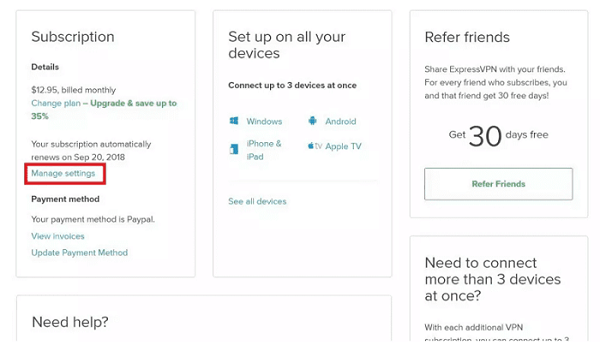
- Once you sign in to your ExpressVPN account, go through the subscription settings and check your subscriptions with the service you want to cancel. Next to that, you will find all the active subscriptions that you are currently having with ExpressVPN. Now, you have to click on the tab of manage settings that you will find under subscription.
Step 03: Close Automatic Renewal Option
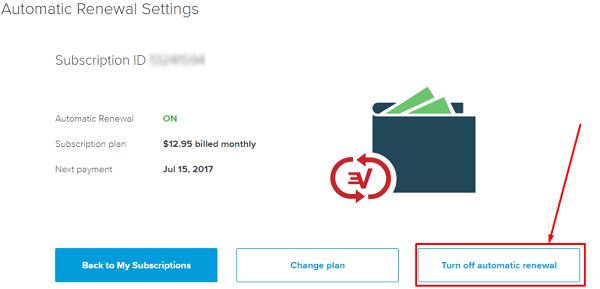
- Once you are in the manage settings, there will be a page of automatic renewal settings. You have to visit that page and turn off the option of automatic renewal to cancel your ExpressVPN subscription in Australia. Further, you have to verify the settings on the other two pages that the provider will take you through.
Step 04: Wait for Confirmation
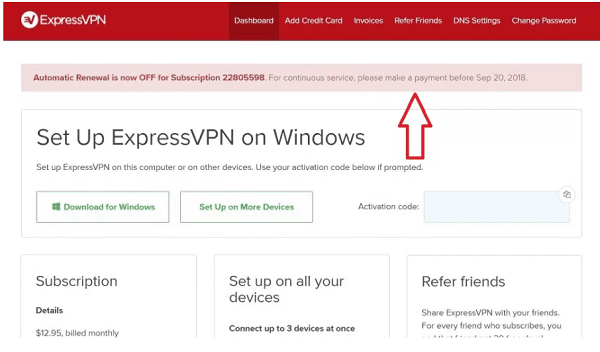
- Once your automatic renewal is closed for Subscription to ExpressVPN, you will get a confirmed message from the provider stating that you have successfully turned off your automatic renewal subscription for ExpressVPN in Australia.
- You might also get an email directly from PayPal informing you that your automatic renewal subscription to ExpressVPN is not further available.
Step 05: Contact the Customer Support Team
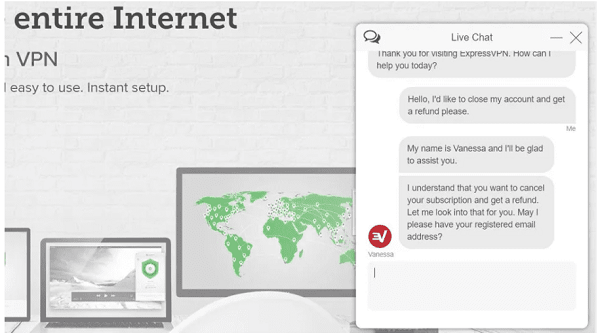
- Lastly, you have to reach the ExpressVPN customer specialist team via email or live chat to ask them for an ExpressVPN refund within 30 days of purchase. They might ask you reasons for why you want to take this action. Let them know your valid reason behind the ExpressVPN account’s cancellation, and the representative will further process your request to claim a refund.
Step 06: Wait for your Pay Back
- ExpressVPN will take approx 3 to 4 days to clear your refund request, and you will be getting your money. Just make sure you process your refund request within the time frame of 30 days, which starts from the day you have bought their subscription.
- Besides that, you can later on forward your request too, using the way out we have mentioned earlier. But, if you do that after 30 days, you will not be eligible for a refund; however, you can cancel your ExpressVPN subscription in Australia.
How Do I Cancel ExpressVPN Subscription Purchases in Australia through Bitcoin and PaymentWall?
Subscription plans purchased with Bitcoin or PaymentWall in Australia will not renew your plan automatically. You don’t have to cancel your ExpressVPN plan manually if you’ve used Bitcoin or PaymentWall.
However, if you want to renew your ExpressVPN subscription in Australia plan with PaymentWall or Bitcoin, you have to do that manually.
How to Cancel ExpressVPN Subscription in Australia on Android?
Once you’ve canceled your subscription through Android/Google, you must separately request a refund from ExpressVPN in Australia. Follow these steps:
- Open the “Google Play Store.” Tap the circular profile icon in the top right corner to access your account details.
- Select “Payments and Subscriptions” to view all payment-related information.
- Navigate to “Subscriptions,” where your ExpressVPN subscription is listed.
- Tap “Cancel Subscription,” and proceed to request your refund.
- Request a refund from ExpressVPN by visiting their site and utilizing the live chat feature. Refer to the steps above for guidance.
When subscribing through the Play Store, billing is handled there, not directly by ExpressVPN. Nevertheless, you are still covered by ExpressVPN’s 30-day money-back guarantee.
However, if this method doesn’t work, you can cancel ExpressVPN on Android using the desktop method on Android.
How to Cancel ExpressVPN Subscription in Australia on iPhone?
If you’ve subscribed to ExpressVPN through the App Store for your iPhone then we’ll perform the ExpressVPN cancel process in Australia through Apple. Here’s how to cancel ExpressVPN on iPhone:
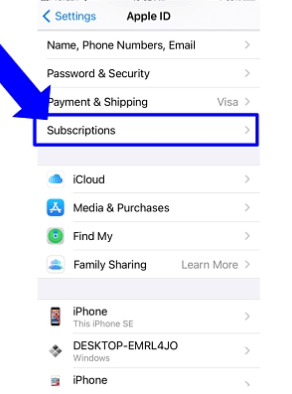
- Go to the Settings and tap on your name.
- Tap on “Subscriptions.” This will show you the list of your subscription plans.
- Select “ExpressVPN“. This will navigate you to the ExpressVPN settings.
- Tap on “Cancel Subscription“. That’s all! Your ExpressVPN subscription has been canceled.
- To request a refund, go visit Report a Problem Apple and sign in with your Apple ID.
- You’ll see your ExpressVPN subscription. Tap on “Report a Problem” and request your refund.
What is the ExpressVPN Money-Back Guarantee Policy in Australia?
Customers in Australia who subscribe to ExpressVPN are eligible for a complete refund within the initial 30 days of their subscription. The VPN ensures a straightforward and stress-free refund process, requiring only a brief explanation of the encountered issues.
It’s crucial to be aware that any upgrades to your account or the addition of a license within the 30-day refund period will void the guarantee, so keep this in mind. Additionally, it’s essential to clarify that the guarantee explicitly covers a “30-day” duration, not a calendar month, to avoid any confusion.
It’s advisable to reiterate the fundamental aspects of ExpressVPN’s refund policy at this point, providing clarity on customer expectations. For those who have surpassed the 30-day period, it’s worth mentioning that under certain circumstances, customers can still request a refund.
According to the terms of service, refunds may be granted “if a Subscriber can demonstrate that the Service was not available or usable during the subscription period and that reasonable attempts were made to contact ExpressVPN to resolve the issue”.
What To Do After Cancelling ExpressVPN Subscription in Australia
In light of the ever-increasing dangers on the internet and the paramount importance of maintaining privacy, considering an alternative VPN subscription in Australia becomes a prudent choice. Opting for a reputable VPN not only fortifies your digital security but also ensures a private and encrypted connection, shielding your online presence.
Below, we have provided complete information regarding the best alternative VPNs in Australia that you can opt for.
What are the Best Alternatives to ExpressVPN in Australia?
If you are looking for ExpressVPN alternatives in Australia, we suggest you consider one of these top-notch providers offering seamless security features.
1. NordVPN: Largest Server VPN in Australia
Key Features
- 6000 servers in 61 countries
- Compatible with Windows, Mac, Linux, Android, and iOS
- AES 256-bit Encryption
- 6 Simultaneous Connections
- Unblocks: Netflix, Hulu, HBO Max, BBC iPlayer, and more
- Best Price: AU$ 6.1 /mo (US$ 3.99 /mo ) - Save up to 63% with exclusive 2-year plan + 3 months free for a friend
NordVPN is known as the largest server VPN that offers a massive total count of 6000 servers in 61 countries with P2P and streaming support.
NordVPN works on all popular streaming platforms, including NordVPN Netflix in Australia, Disney+ in Australia, Hulu, BBC iPlayer, HBO Max, and more, with high-resolution video quality.
NordVPN has compatible apps for all platforms, including Windows, MacOS, Linux, NordVPN, Android, and iOS. You can use it for 7 days free by taking advantage of the free trial. You can also hack into the money-back offer by using the NordVPN free trial in Australia to use it free for 30 days.
The service’s encryption method is the military-grade AES 256-bit, and the protocols available are IKEv2, OpenVPN, and NordLynx, a custom protocol by NordVPN. The provider is covered with a no-logs policy, which has been audited by PwC as stated in the NordVPN audit, one of the big four auditing firms.
More features of NordVPN include Onion over VPN, Double VPN, CyberSec, Kill Switch, IP/DNS/WebRTC Leak Protection, and Smart DNS.
Pricing & Money-Back Guarantee
- Monthly Plan: Costs $11.99
- 1-Year Plan: Costs $4.99/mo and $59.88 for the first year.
- 2-Year Plan: Costs AU$ 6.1 /mo (US$ 3.99 /mo ) - Save up to 63% with exclusive 2-year plan + 3 months free for a friend and $95.76 for the first two years.
All the plans are covered with a 30-day money-back offer, which means you can get a refund anytime under 30 days, and you can pay for the subscription plan with a variety of payment methods. To read more, visit our detailed guide for NordVPN review in Australia!
- Panama-based VPN
- Security-focused Provider
- Massive Server Count
- Smart DNS
- Onion over VPN
- Threat Protection
- CyberSec
- Double VPN
- No dedicated router app like ExpressVPN
2. Surfshark – Affordable VPN in Australia
Key Features
- 3200 Servers in 100 Countries
- Compatible with Windows, Mac, Linux, Android, and iOS
- AES 256-bit Encryption
- Unlimited Simultaneous Connections
- Unblocks: Netflix, Hulu, Amazon Prime Video, Disney+, and more
- Best Price: AU$ 3.81 /mo (US$ 2.49 /mo ) - Save up to 77% with exclusive 2-year plan + 30-day money-back guarantee
Surfshark VPN is one of the most budget-friendly VPNs with top-tier qualities and features, based in the British Virgin Islands which is a safe jurisdiction and away from the reach of the 14 Eyes.
It works on all major streaming platforms, including Surfshark Netflix in Australia, BBC iPlayer in Australia, Disney+, Amazon Prime Video, Hulu, and more. You can watch your videos in 4K with no buffering issues.
Surfshark is the best multiple device VPN in Australia as the provider doesn’t impose restrictions on simultaneous connections. It is compatible with Windows, Mac, Linux, Android, and iOS. You can use its 7-day free trial on Android, iOS, and macOS. A 30-day money-back guarantee is also available if you want to try it risk-free.
Surfshark also has a strict no-logs policy audited by Cure53, an independent third-party firm. On the security front, Surfshark’s encryption method works on the AES 256-bit method, and the protocols available are IKEv2, OpenVPN, and WireGuard.
The provider also offers a feature called NoBorders, which lets you connect to a VPN in highly restrictive regions. Another feature, Camouflage Mode lets you trick your ISP by imitating your VPN traffic as regular traffic. More features of Surfshark include MultiHop, CleanWeb, Bypasser, Kill Switch, IP/DNS/WebRTC Leak Protection, and Smart DNS.
Pricing & Money-Back Guarantee
- Monthly Plan: Costs $12.95
- 1-Year Plan: Costs $3.99/mo and $59.76 for the first year.
- 2-Year Plan: Costs AU$ 3.81 /mo (US$ 2.49 /mo ) - Save up to 77% with exclusive 2-year plan + 30-day money-back guarantee and $59.76 for the first two years.
All the plans are covered with a 30-day money-back offer, which means you can get a refund anytime under 30 days, and you can pay for the subscription plan with a variety of payment methods. To read more, visit our detailed guide for Surfshark review in Australia!
- Netherlands-based VPN
- Budget-friendly VPN
- No Limits on Simultaneous Connections
- CleanWeb
- Bypasser
- MultiHop
- IP/DNS/WebRTC Leak Protection
- Smart DNS
- Limited no. of P2P servers
3. CyberGhost: Secure VPN in Australia
Key Features
- 7900 servers in 100 countries
- Compatible with Windows, Mac, Linux, Android, and iOS
- AES 256-bit Encryption
- Unlimited Simultaneous Connections
- Unblocks: Netflix, BBC iPlayer, Amazon Prime Video, and more
- Best Price: AU$ 3.11 /mo (US$ 2.03 /mo ) - Save up to 84% with exclusive 2-year plans + 4 months free
CyberGhost is the most secure VPN provider based in Romania, which is an unusual region for a VPN provider, but it is out of the reach of the 14 Eyes Alliance Group.
With a total count of 7900 servers in 100 countries, you can easily unblock popular streaming sites like Netflix with CyberGhost in Australia, Hulu, Amazon Prime Video, HBO Max, BBC iPlayer, and more.
The provider is the best user-friendly VPN for newbies, offering an easy-to-navigate interface on all of its apps, including Windows, Mac, Android, and iOS.
The service uses the market-standard AES 256-bit encryption method, and the protocol suites you can use are IKEv2, WireGuard, OpenVPN, and L2TP/IPSec. CyberGhost has a strict no-logs policy, but it has not been independently audited since 2012. However, the provider assures users that they don’t track or log any of the user data.
More features of CyberGhost include Kill Switch, Smart Rules, NoSpy, Split Tunneling, IP/DNS/WebRTC Leak Protection, and Smart DNS.
CyberGhost is one of the few top-tier VPNs that offer the longest duration money-back offer of 45 days. This means you get an extra 2 weeks to test your VPN service by comparing it to other providers.
Pricing & Money-Back Guarantee
- Monthly Plan: Costs $12.99
- 1-Year Plan: Costs $4.29/mo and $51.48 annually.
- 2-Year Plan: Costs $3.25/mo and $78 after every 2 years.
- 3-Year Plan: Costs AU$ 3.11 /mo (US$ 2.03 /mo ) - Save up to 84% with exclusive 2-year plans + 4 months free and $89.31 after every 3 years.
All the plans are covered with a 45-day money-back offer, which means you can get a refund anytime under 45 days, and you can pay for the subscription plan with a variety of payment methods. To read more, visit our detailed guide for CyberGhost review in Australia!
- Romania-based VPN
- 45-Day Money-Back Guarantee
- 7 Simultaneous Connections
- Smart DNS
- Smart Rules
- NoSpy
- Kill Switch
- IP/DNS/WebRTC Leak Protection
- Last audited in 2012
Cancel ExpressVPN Subscription in Australia: FAQs
Can I cancel ExpressVPN in Australia after trial?
Does ExpressVPN have live chat?
Can I Cancel ExpressVPN in Australia 30 days after the purchase?
How much time does it take after canceling ExpressVPN in Australia to get your money back?
What reasons are there to not get a refund from ExpressVPN in Australia?
Will ExpressVPN send me an email after canceling my subscription in Australia?
Cancel ExpressVPN Subscription in Australia: Final Words
ExpressVPN is undoubtedly the best VPN for users who want supreme-in-class security. Its 30-day money-back guarantee is what makes it unique for its customers.
Our guide is dedicated to how to cancel ExpressVPN subscription in Australia within 30 days, along with the alternative VPN options that you can avail. Head over to our easy steps guide in order to cancel ExpressVPN in Australia.
The second best VPN to ExpressVPN would be NordVPN. The provider offers a budget-friendly long-term plan, and it has some amazing features.




