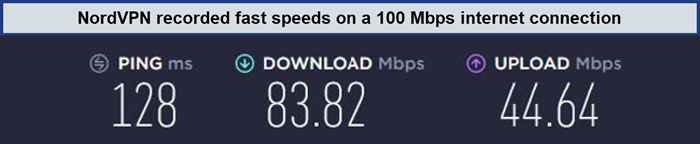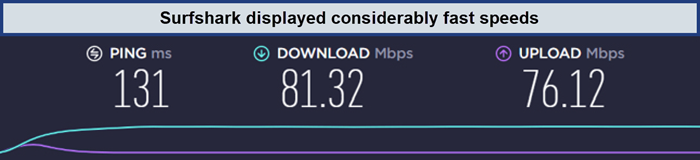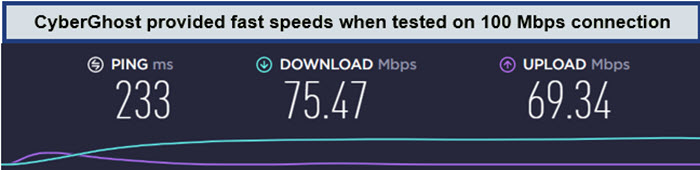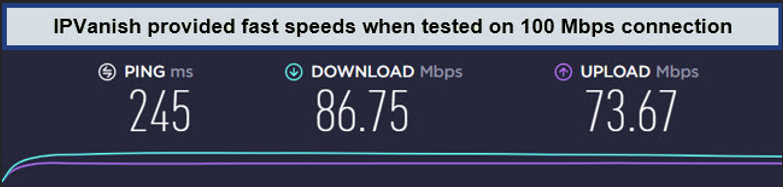Best VPN for Raspberry Pi in Australia: Updated Guide 2023

The Raspberry Pi, a compact single-board computer running on a Debian-based OS, raises security concerns when connected to wireless networks. Whether you’re using it for web browsing, bird watching websites, or intricate surveillance systems, safeguarding your data is crucial. The Raspberry Pi OS, while versatile, may expose transmitted data to potential attacks.
To fortify your Raspberry Pi, opting for the best VPN for Raspberry Pi in Australia is essential. Many VPN providers offer Linux-compatible apps, catering to Raspberry Pi users. However, selecting the optimal VPN can be daunting. To assist in this decision, we’ve compiled a list of recommended VPNs for Raspberry Pi.
In the realm of best VPN for Australia, one standout option is ExpressVPN. Renowned for its robust security features and Linux compatibility, ExpressVPN ensures a secure online experience for your best VPN Raspberry Pi solutions. Consider the reliability and versatility of ExpressVPN as you fortify your Raspberry Pi against potential threats.
5 Best VPN for Raspberry Pi in Australia: A Quick Overview
Here is a quick look at our selected best VPN for Raspberry Pi in Australia:
- ExpressVPN: Best VPN for Raspberry Pi in Australia. Fast and secure with 3000 servers in 105 countries, it offers a GUI extension for Chrome and Firefox, allowing you to control the VPN directly from your browser on the Raspberry Pi. Key features include a kill switch, a strict no-logs policy, and support for OpenVPN obfuscation.
- NordVPN: Largest server Network VPN for Raspberry Pi in Australia. Boasting 6000 servers across 61 countries, it secures your Raspberry Pi VPN client with NordVPN’s Debian-compatible app. Features include ad blocking, malware filtering, a kill switch, and double VPN. Easy setup with NordLynx or OpenVPN and a 30-day money-back guarantee.
- Surfshark: Pocket-friendly VPN for Raspberry Pi in Australia. Featuring 3200 servers in 100 countries, offers clear CLI OpenVPN setup on Raspbian. Use a GUI Linux app by flashing an alternate OS or Windows. Boasts excellent speeds, unlimited connections, and Netflix compatibility.
- CyberGhost: User-friendly VPN for Raspberry Pi in Australia. Provide OpenVPN setup with 7900 servers across 100 countries. It offers secure connections with AES 256-bit encryption and supports various protocols. Achieving an average speed of 75.47 Mbps. With dedicated apps for major operating systems, it allows 7 simultaneous connections.
- IPVanish: Strong VPN for Raspberry Pi in Australia. Top choice with 2000+ servers in 75 countries and DDoS protection. Enjoy low-latency streaming with speeds up to 86.75 Mbps. Obfuscation feature for privacy, also provides 24/7 support.
Testing methodology for Best VPN for Raspberry Pi in Australia / FAQs
Why do I need a VPN for Raspberry Pi in Australia?
A virtual private network (VPN) is a valuable tool that enhances your online security by encrypting your internet traffic and safeguarding your privacy. It serves as a protective shield against potential cyber threats, especially when using unsecured Wi-Fi networks.
Cybercriminals could exploit vulnerabilities in such networks to reroute your internet traffic to malicious servers, where they can collect your sensitive data or implant malware on your devices. By not utilizing a reliable VPN, you risk exposing confidential information like passwords and browsing history to individuals sharing the same network.
Moreover, another compelling reason to set up a Raspberry Pi VPN is to overcome internet censorship, especially when trying to access content that might be restricted based on your geographical location. If you’ve created a home media center to stream your preferred content, a VPN can grant access to that content by altering your device’s online location.
Lastly, you might consider employing a VPN to enhance your overall internet speed. Many internet service providers (ISPs) have the authority to engage in ISP throttling, a practice that involves deliberately slowing down internet speeds to manage network traffic. Using a VPN can bypass ISP throttling measures and offer a secure gateway while ensuring optimal speed for your internet connection.
Best VPN for Raspberry Pi in Australia: In-Depth Analysis
After analyzing the top-tier VPNs of the industry, these are the 5 best VPNs for Raspberry Pi in Australia that made the list. The below-mentioned providers are chosen considering the factors of best performance and protection for Raspberry Pi devices running Raspbian.
1. ExpressVPN: Best VPN for Raspberry Pi in Australia
Key Features
- Total 3000 servers in 105 countries.
- Average downloading speed of 89.42 Mbps
- Raspberry Pi or Linux app: Yes
- 256-bit-AES encryption.
- Priced at AU$ 10.2 /mo (US$ 6.67 /mo ) - Save up to 49% with exclusive 1-year plans + 3 months free
ExpressVPN is consistently the best VPN for Raspberry Pi in Australia. It offers compatibility with Raspberry Pi and various Linux distributions, making Raspberry Pi ExpressVPN an awesome combo.
Setting up ExpressVPN on Linux in Australia is a straightforward process. It seamlessly integrates with Raspberry Pi models featuring ARMv7 CPUs and running Raspberry Pi OS versions supported by Debian’s Long-Term Support Window. This compatibility extends to the Debian-based Raspbian distro frequently used by Raspberry Pi enthusiasts.
ExpressVPN also stands out for its remarkable speeds, thanks to its Lightway protocol. In a recent ExpressVPN speed test in Australia, it consistently delivered impressive results. Download speeds reached an impressive 89.42 Mbps, with upload speeds of 84.64 Mbps recorded across both nearby and faraway VPN server on Raspberry Pi.
When considering ExpressVPN, a critical question is: does ExpressVPN keep logs in Australia? ExpressVPN operates under a strict no-logs policy, providing assurance to users in Australia that their sensitive information is not stored. Third-party audits to validate its no-logs claim offer peace of mind to privacy-conscious individuals.
ExpressVPN Split Tunneling in Australia is another attractive feature, which allows users to selectively route their internet traffic through the VPN while keeping other applications or services outside the VPN tunnel. This customization option enhances flexibility and is appreciated by users.
Is ExpressVPN safe in Australia? Yes, ExpressVPN excels in this aspect. It employs military-grade AES-256-bit encryption to safeguard data. Additionally, ExpressVPN processes all login information with SHA-512 hash functions, adding an extra layer of protection. ExpressVPN kill switch in Australia, TrustedServer technology, and DNS/IPv6 leak protection further ensure that your online identity and activities remain concealed.
ExpressVPN is priced at AU$ 10.2 /mo (US$ 6.67 /mo ) - Save up to 49% with exclusive 1-year plans + 3 months free. Take advantage of a 30-day money-back guarantee to evaluate the service before committing. Explore ExpressVPN with a free trial option available.
Benefit from dependable 24/7 customer support to address any concerns or issues you may encounter. Discover more about the VPN in our detailed ExpressVPN Review in Australia.
- Bug-free Linux application
- Simple three-step setup
- Ensures constant anonymity and security
- MediaStreamer.
- Relatively higher pricing
- Limited simultaneous connections
2. NordVPN: Largest server Network VPN for Raspberry Pi in Australia
Key Features
- Total 6000 servers in 61 countries.
- Average downloading speed of 83.82 Mbps.
- Raspberry Pi or Linux app: Yes
- 256-bit-AES encryption.
- Priced at AU$ 6.1 /mo (US$ 3.99 /mo ) - Save up to 63% with exclusive 2-year plan + 3 months free for a friend
NordVPN stands out as the Largest server Network VPN for Raspberry Pi in Australia, featuring over 6000 servers in 61 countries. Its dedicated app designed specifically for Raspberry Pi OS. Setting up NordVPN on your Raspberry Pi is a breeze and requires just a couple of terminal commands.
NordVPN Split tunneling in Australia is a valuable feature for the users. This feature allows you to selectively route your internet traffic through the VPN while keeping other applications or services outside the VPN tunnel. It provides flexibility and control over your online activities, catering to the diverse needs of users.
Security is paramount for users, and NordVPN Kill Switch in Australia doesn’t disappoint. It ensures your internet connection is severed if the VPN connection drops unexpectedly. This adds an extra layer of protection for users, safeguarding their online activities and sensitive data.
Nordvpn Raspberry Pi VPN has a robust reputation for safety and reliability. It ensures the safety of your incoming and outgoing traffic through military-grade, new-generation AES-256 encryption protocols. Users can confidently answer the question, “Is NordVPN Safe in Australia?” with a resounding yes, trusting Nordvpn Raspberry Pi VPN to effectively protect their online privacy and security.
Conducting a NordVPN Speed Test in Australia underscores its exceptional performance. Speed is a crucial factor for users, and NordVPN excels in this area with a download speed of 83.82 Mbps and an upload speed of 44.64 Mbps on a 100 Mbps base connection. Leveraging the WireGuard and custom Nordlynx protocols, NordVPN offers unmatched speeds and minimal ping.
NordVPN’s versatility extends to various platforms, including Android devices commonly used in Australia. You can easily set up NordVPN on your Android device, ensuring that your mobile internet connection is secured and your online activities remain private, even when on the go with NordVPN Android in Australia.
It’s especially useful as a mobile VPN in Australia, and is the perfect tool for staying protected when you’re out and about.
In rare instances where users in Australia may face connectivity issues, NordVPN provides reliable 24/7 live support. This support is invaluable if you encounter any challenges while using the service. The responsive support team can assist you promptly, ensuring a smooth experience with the VPN service, even when NordVPN not working in Australia.
NordVPN offers AU$ 6.1 /mo (US$ 3.99 /mo ) - Save up to 63% with exclusive 2-year plan + 3 months free for a friend. All the plans require upfront payment and there covered with the 30-day money-back guarantee. The service also offers a 7-day free trial on Android and iOS.
Discover more about the VPN in our detailed NordVPN Review in Australia.
- Offers a Raspberry Pi app.
- Recognized as the fastest VPN on the market.
- User-friendly interface.
- 24/7 customer support.
- 30-day money-back guarantee.
- Lacks a free trial option.
3. Surfshark: Pocket-friendly VPN for Raspberry Pi in Australia
Key Features
- Total 3200 servers in 100 countries.
- Average downloading speed of 81.32 Mbps.
- Raspberry Pi or Linux app: Yes
- 256-bit-AES encryption.
- Priced at AU$ 3.81 /mo (US$ 2.49 /mo ) - Save up to 77% with exclusive 2-year plan + 30-day money-back guarantee
Surfshark standout as the Pocket-friendly VPN for Raspberry Pi in Australia, offering AU$ 3.81 /mo (US$ 2.49 /mo ) - Save up to 77% with exclusive 2-year plan + 30-day money-back guarantee. Surfshark has a Linux client which is not only easy to install but also user-friendly, ensuring a smooth setup process for Surfshark Raspberry Pi users.
With Surfshark Kill Switch in Australia, an extra layer of security is implemented. In the event of an unexpected VPN connection drop, the Kill Switch ensures that your internet connection is promptly severed, safeguarding your online activities effectively.
Surfshark stands out with included features like Split Tunneling and Camouflage Mode at no extra cost. Split Tunneling allows selective app and domain exclusion from VPN traffic, providing flexibility. Camouflage Mode discreetly hides VPN usage for enhanced online privacy. Surfshark ensures top-tier security with the military-grade AES-256 cipher.
Surfshark on Windows in Australia ensures broad compatibility beyond Raspberry Pi. This VPN seamlessly works with Windows, a widely used operating system. Setting up Surfshark on your Windows device is straightforward, guaranteeing that your desktop or laptop attains the same level of security and privacy as your Raspberry Pi.
Users can anticipate high-speed and reliable connections with Surfshark, free from bandwidth restrictions or data caps. The Surfshark speed test in Australia demonstrated impressive results, achieving a download speed of 81.32 Mbps and an upload speed of 76.12 Mbps on our 100 Mbps connection.
If you need to cancel Surfshark in Australia, rest assured that Surfshark offers a 30-day money-back guarantee. This ensures a risk-free trial period, enabling you to request a full refund if the service doesn’t meet your expectations within the initial 30 days.
In rare instances where Surfshark not working in Australia, rest assured that Surfshark offers responsive customer support to address any challenges. This ensures that users can promptly resolve issues and experience a seamless VPN service.
Discover more about the VPN in our detailed Surfshark review in Australia.
- Attractive pricing
- User-friendly installation
- Access to 24/7 live support
- Impressive speeds
- Unlimited simultaneous connections
- Limited free trial options (only on Android and iOS)
- GPS spoofing exclusive to Android
4. CyberGhost: User-friendly VPN for Raspberry Pi in Australia
Key Features
- Total 7900 servers in 100 countries.
- Average downloading speed of 75.47 Mbps.
- Raspberry Pi or Linux app: Yes
- 256-bit-AES encryption.
- Priced at AU$ 3.11 /mo (US$ 2.03 /mo ) - Save up to 84% with exclusive 2-year plans + 4 months free
CyberGhost stands out as a User-friendly VPN for Raspberry Pi in Australia. With its optimized servers catering to specific purposes like streaming, torrenting, and online gaming, it proves to be an excellent choice for users new to VPNs. It offers a compelling combination of speed, security, and feature-rich packages with 7900 servers in 100 countries.
CyberGhost ensures the complete encryption of your internet traffic, employing the robust 265-AES cipher. This encryption not only conceals your online activities but also masks your IP address, making it a formidable defense against potential brute-force attacks.
In addition to strong encryption, CyberGhost supports WireGuard, a next-generation tunneling protocol known for its speed and exceptional security. WireGuard is available on all CyberGhost applications, alongside IKEv2 and OpenVPN (UDP/TCP) protocols.
You can experience robust security across devices – CyberGhost on Windows in Australia ensures optimal protection for your PC, while this same VPN for Raspberry Pi extends the same level of security to your single-board computer, creating a seamless and comprehensive online privacy solution.
CyberGhost also prioritizes your security with the inclusion of a kill switch function. This feature serves as a fail-safe mechanism, disconnecting your internet connection if your VPN connection unexpectedly drops.
While CyberGhost may lack the same level of intuitiveness on Linux, it remains highly compatible. Notably, CyberGhost OpenVPN is supported on Raspberry Pi devices with ARM processors. This support extends to systems running Raspbian and RaspBMC.
This VPN ensures blazing-fast speeds without data caps. In our CyberGhost speed test, we recorded a remarkable 75.47 Mbps download speed and a 69.34 Mbps upload speed on our 100 Mbps connection.
In the VPN showdown, CyberGhost outshines with a 45-day money-back guarantee, surpassing ExpressVPN’s standard 30-day offer. When it comes to ExpressVPN Vs CyberGhost in Australia, the latter takes the lead with AU$ 3.11 /mo (US$ 2.03 /mo ) - Save up to 84% with exclusive 2-year plans + 4 months free, providing users with an extended trial period.
Furthermore if you are not satisfied with VPN’s performance you can simply cancel CyberGhost in Australia.
Explore further details in our Cyberghost review in Australia.
- Guides available for Raspberry Pi setup
- AES-265 encryption
- Dedicated Linux client app
- Strict no-logs policy.
- Development needed for Linux application
- Linux client app lacks intuitiveness
5. IPVanish: Strong VPN for Raspberry Pi in Australia
Key Features
- Total 2000+ servers in 75 countries.
- Average downloading speed of 86.75 Mbps.
- Raspberry Pi or Linux app: Yes
- 256-bit-AES encryption.
- Priced atAU$ 6.1 /mo (US$ 3.99 /mo ) 69% Off
IPVanish stands for Strong VPN for Raspberry Pi in Australia. It excels at making your IP address disappear from prying eyes, and it offers a robust set of features at an affordable price point.
IPVanish utilizes 256-bit AES encryption to secure your online traffic and cloak your IP address. This encryption standard is known for its strength and reliability, providing an essential layer of protection for your online activities. Moreover, IPVanish goes the extra mile by processing all your login information using SHA-512 hash functions, further enhancing your security and privacy.
When it comes to speed, IPVanish stands out as a reliable performer. Thanks to its use of the OpenVPN protocol, users in Australia can enjoy commendable download and upload speeds, especially for servers located nearby. It’s important to note that, as with most VPNs, you may experience slightly lower speeds when connecting to servers at more distant locations.
IPVanish delivers good speed, especially with OpenVPN, offering a download speed of 86.75 Mbps and upload speeds of 73.67 Mbps in closer locations. However, expect potential slowdowns in more distant areas.
In addition to OpenVPN, IPVanish also offers the WireGuard tunneling protocol. This protocol is a game-changer for those seeking even greater speeds and efficiency in their VPN connections. With WireGuard, IPVanish ensures that users in Australia can enjoy fast and seamless online experiences.
Unlike ExpressVPN, IPVanish lacks a dedicated app for Linux, requiring manual OpenVPN configuration. While ExpressVPN provides seamless compatibility with Linux through its dedicated app, IPVanish users must navigate the process of manual configuration.
We also performed comparison between ExpressVPN Vs IPvanish in Australia, so that you can explore the differences between two VPNs and choose the solution that best suits your Linux VPN needs.
Explore further details in our IPvanish review in Australia
- Streamlined additional login processing
- Enhanced security with encrypted file storage
- Reliable and effective customer support
- Unlimited device connections
- Strong privacy features
- Absence of a dedicated Linux app
- Price increases after the first year
Testing Methodology for Best VPN for Rasberry Pi in Australia
There are a few things you should consider before choosing the best Raspberry Pi VPN in Australia. Below are some factors that can help you make an informed decision:
- Compatibility for Linux or Raspberry Pi: You’ll want to make sure the VPN you select is compatible with the Debian-based Linux distro which is supported by Raspberry Pi. Not all VPN providers offer versions that are compatible with these devices.
- High Speed: A good VPN for Raspberry Pi should offer high speeds so you don’t have to worry about a slow connection. Because a buffering screen while streaming videos is the last thing you want.
- Maximized Security: A top-tier VPN will offer robust security features to keep your data safe and secure while you’re browsing the web. Find the AES 256-bit encryption feature along with advanced protocols like OpenVPN and IKEv2. Make sure the VPN is protected with a strict no-logs policy so your data is not logged or tracked.
- Easy-to-Use: Go for a VPN that’s easy to navigate, even for those who are not tech-savvy. The best ones will come with a user-friendly interface and simple instructions to set it up conveniently on a Linux terminal.
- Customer Support: If you face any trouble while using the VPN or installing it on your Raspberry Pi, then you should have access to quality customer support. The best VPN service will offer 24/7 live chat support so you can get help as and when you need it.
- Safe Jurisdiction: Since your data will be routed through the VPN server, it’s important to consider the jurisdiction of the country where the provider is based. A safe jurisdiction means that the government can’t force the VPN company to hand over user data. So, go for a provider that’s based in a country with no data retention laws, like Panama or the British Virgin Islands.
Comparison Table: Best VPNs for Raspberry Pi in Australia
| VPN Provider |  |
 |
 |
 |
 |
| Ranking | 1 | 2 | 3 | 4 | 5 |
| Streaming reliability | Excellent | Excellent | Excellent | Good | Good |
| Devices Supported | Windows, MacOS, iOS, Android, Linux, Smart TVs, Routers | Windows, MacOS, iOS, Android, Linux, Smart TVs, Routers | Windows, MacOS, iOS, Android, Linux, Smart TVs, Routers | Windows, MacOS, iOS, Android, Linux, Smart TVs, Router | Windows, MacOS, iOS, Android, Router |
| Logging Policy | Yes | Yes | Yes | Yes | Yes |
| Simultaneous Connections | 8 devices | 6 devices | Unlimited | 7 devices | Unlimited |
| Best deal (per month) | AU$ 10.2 /mo (US$ 6.67 /mo ) - Save up to 49% with exclusive 1-year plans + 3 months free | AU$ 6.1 /mo (US$ 3.99 /mo ) - Save up to 63% with exclusive 2-year plan + 3 months free for a friend | AU$ 3.81 /mo (US$ 2.49 /mo ) - Save up to 77% with exclusive 2-year plan + 30-day money-back guarantee | AU$ 3.11 /mo (US$ 2.03 /mo ) - Save up to 84% with exclusive 2-year plans + 4 months free | AU$ 6.1 /mo (US$ 3.99 /mo ) 69% Off |
How to Install VPN on Raspberry Pi in Australia?
Setting up a VPN on your Raspberry Pi is a straightforward process, though it’s important to note that each VPN client for Raspberry pi may have its unique steps. To ensure accuracy, reach out to your VPN’s customer support for specific instructions.
Follow these general steps to set up VPN on Raspberry Pi:
- Choose a VPN service – Options range from premium to free VPN services.
- Select a service compatible with Raspberry Pi that meets your criteria for security, privacy, and speed.
- Install the OpenVPN client on your Raspberry Pi using the command: sudo apt-get install OpenVPN.
- Obtain VPN configuration files from your provider. Log in to your VPN account to access these files containing the necessary connection parameters.
Note: The necessary parameters for connecting to the VPN are stored in these files. To obtain these files on your device, authentication into your VPN account is required. - Configure the OpenVPN client by copying the “.conf” file into the “/etc/openvpn/” directory.
- Create a VPN connection using the terminal command: -openvpn -config/etc/openvpn/your_config_file_name.ovpn.
- Test the VPN connection by visiting an IP address-checking website. The displayed IP address should ideally correspond to the connected VPN server.
Note: It is ideal for the website to display the IP address of the connected VPN server.
Should I Use a Free VPN for Raspberry Pi in Australia?
No, using a free VPN with Raspberry Pi is not recommended due to potential risks such as data being sold to third-party advertisers, unreliability, and slower connection. Suppose you find a free VPN provider that offers compatibility for Linux and Raspberry Pi OS. Will it provide you with the best performance and security that a premium VPN provides?
Because even if it ticks all the boxes on your list, we would still advise against using a free VPN Raspberry Pi. Here’s why:
- Free VPNs are often slow and unreliable.
- You’ll be stuck to your monthly data cap. As soon as your limit exceeds, your VPN connection will be dropped mid-process.
- They offer very few servers, so you might not be able to find one near you.
- They don’t provide robust security features like AES 256-bit encryption and a strict no-logs policy.
- They might display ads or sell your data to third-party advertisers.
So, it’s better to go for a quality paid VPN service that offers a free trial or money-back guarantee so you can test out the service before making a commitment.
FAQs : Best VPN for Raspberry Pi in Australia
Can NordVPN run on Raspberry Pi in Australia?
What are the benefits of using a Raspberry Pi VPN in Australia?
Can you turn a Raspberry Pi into a VPN?
How do I use my Raspberry Pi 4 as a VPN in Australia?
Wrapping It Up!
We hope this guide has helped you understand the importance of using the best VPN for Raspberry Pi in Australia. A good VPN will offer you fast speed, strong security features, and easy-to-use software.
It will also be based in a safe jurisdiction with reliable customer support. Don’t risk your data security by using a free VPN service.
In our comprehensive list, ExpressVPN wins as the best VPN for Raspberry Pi because of its blazing fast speeds, high security, and handy features. A second choice for budget-friendly VPN hunters would be Surfshark, which offers the best price/quality ratio.