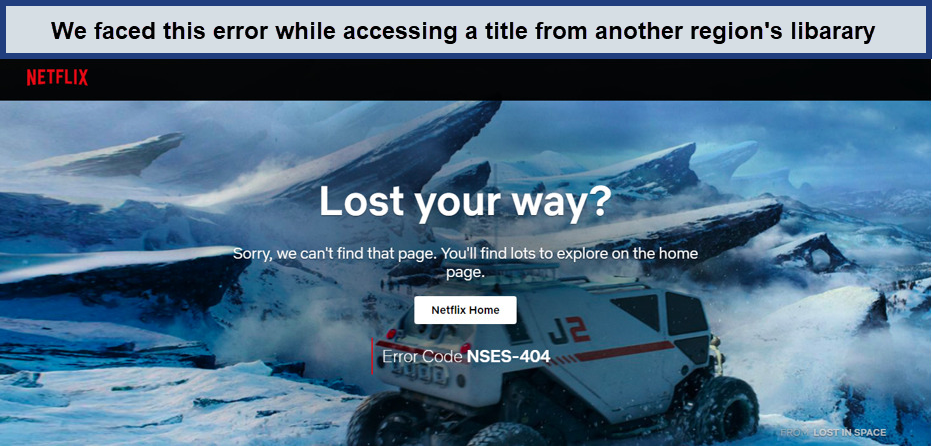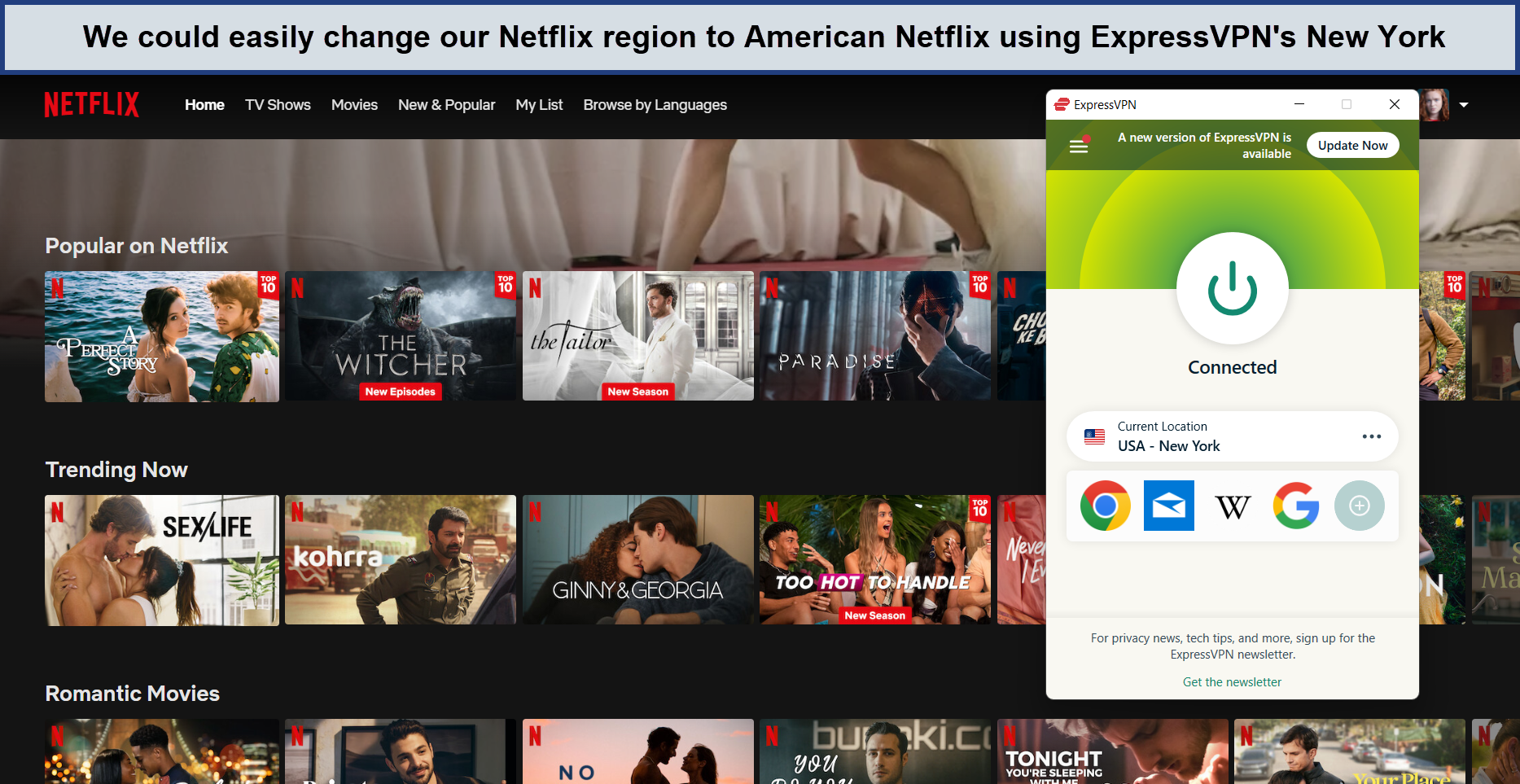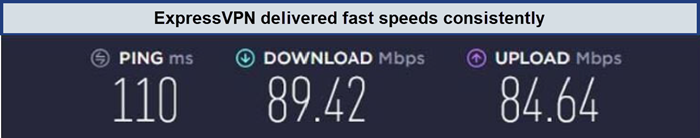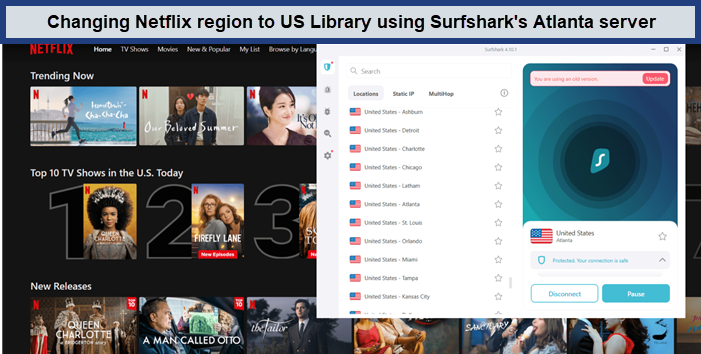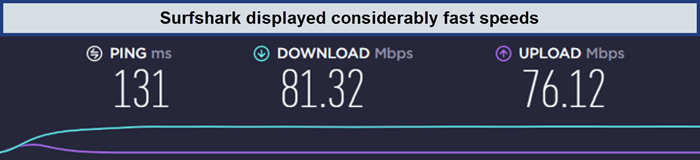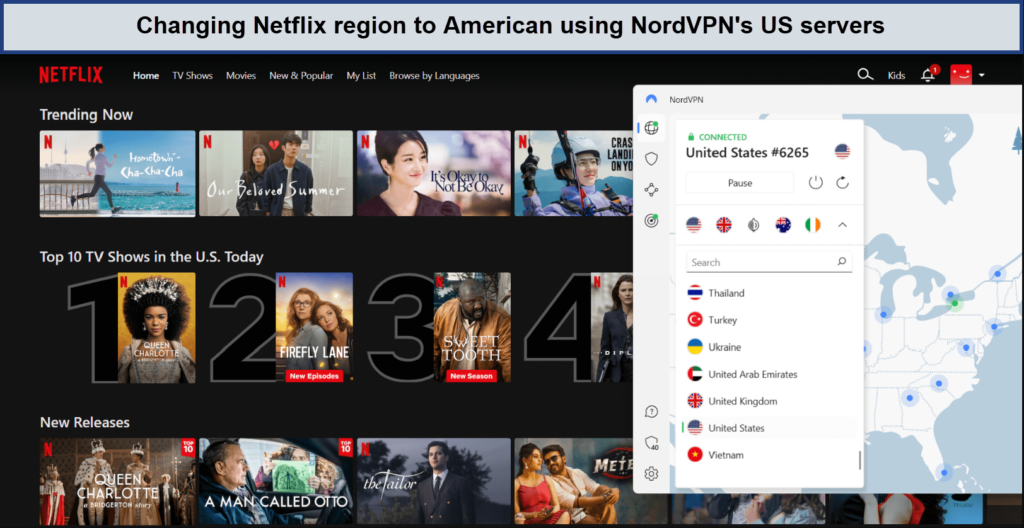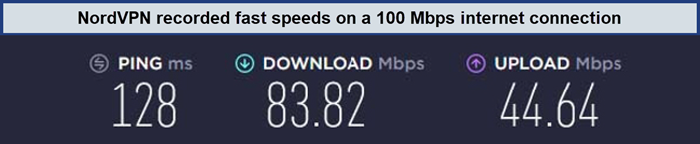How to Change Netflix Region in UK? [Updated 2023]

Avid binge-watchers and entertainment enthusiasts often look forward to exploring new titles on Netflix. However, Netflix offers different content libraries in different countries owing to content licensing policies.
In this guide, we will show you how to change Netflix region in UK to unblock a treasure trove of international content to boost your video streaming experience. So, whether you want to stream acclaimed foreign films, watch exclusive TV shows, or simply broaden your entertainment options, getting a reliable VPN is the best solution.
Keep in mind that according to the official Netflix website, changing the country associated with your account is only possible if you relocate to a different country. If you have recently moved, different terms and conditions will apply to your account.
Moreover, employing a VPN to access Netflix conceals your actual region and grants access to films and TV shows available in all global regions. However, by using our recommended VPNs with obfuscated servers, you can change your Netflix region in UK to your desired country to watch popular titles like Better Call Saul, Lucifer, Peaky Blinders, Riverdale, and many others.
Let’s find out how to change country on Netflix by using a VPN.
How to change Netflix region in UK? [Quick Overview]
Here is a quick overview of how to change your Netflix region in UK:
- Sign up for a Netflix account if you don’t have an account.
- Subscribe to a premium VPN like ExpressVPN.
- Connect to a server located in your desired Netflix country.
- Visit the Netflix website and you’ll be redirected to your desired Netflix library.
- Sign in to your account and start streaming your favorite content.
Why do you need a VPN to change your Netflix region in UK?
Netflix’s collection of content varies from country to country due to territorial licensing restrictions. For instance, certain TV shows like Cobra Kai, which is a popular comedy-drama, are available in several countries except the United States. So, if you even try to access this title, you will be redirected to an error page that says:
While there are alternative methods to change Netflix country without VPN like using proxy servers or Smart DNS, employing a VPN proves to be the most straightforward and efficient approach. By connecting to a VPN server in your desired country, you can gain access to specific Netflix libraries.
Netflix scrutinizes your IP address to find your location and offers content accordingly. A VPN can modify your local IP address and mask your actual location, outmaneuvering Netflix into believing that you are located in a different country.
Best VPNs to change Netflix region in UK [In-Depth Analysis]
Let’s go through an in-depth analysis of the three best VPNs to change Netflix region in UK.
1. ExpressVPN – Best VPNs to change Netflix region in UK
Key features
- MediaStreamer feature
- 3000 + servers in 105 + countries, 25+ in US (Chicago, Washington D.C., New York)
- Speed: 89.42 Mbps (Downloading)
- Simultaneous connections: 5 devices
- Unlimited bandwidth for UltraHD streaming
- Price: GB£ 5.33 /mo (US$ 6.67 /mo ) - Save up to 49% with exclusive 1-year plans + 3 months free
ExpressVPN is the best VPN to change Netflix region in UK and is based in the British Virgin Islands. With a vast network of over 3000 servers in 105 countries and 25+ servers in the USA, it offers access to a wide range of Netflix libraries, including the UK, US, Canada, and Japan versions.
You can also use ExpressVPN to watch American Netflix in Haiti or stream American Netflix in Ireland.
The ExpressVPN speed test in UK results were exceptional, outperforming all other VPNs when it comes to speed. On a 100 Mbps connection, it achieved remarkable download speeds of 89.42 Mbps and upload speeds of 84.64 Mbps.
In terms of compatibility, ExpressVPN allows up to 5 simultaneous connections per subscription without compromising the average speed of each. It provides software for various platforms, including iOS, MacOS, Linux, Android, Windows, and certain Wi-Fi routers, ensuring compatibility across a wide range of devices.
Privacy and security are top priorities for ExpressVPN. The VPN utilizes 256-bit AES encryption, considered military-grade, along with perfect forward secrecy. Additional security features include an automatic kill switch, which disconnects the internet if the VPN connection is lost, and DNS leak protection. ExpressVPN maintains a strict no-logs policy, ensuring no user activity is monitored.
With pricing starting at GB£ 5.33 /mo (US$ 6.67 /mo ) - Save up to 49% with exclusive 1-year plans + 3 months free, ExpressVPN is worth the price with its cutting-edge features. The reliable customer service via Live Chat Support and a 30-day cash-back guarantee provides users with a sense of reliability. Additionally, mobile users can take advantage of the 7-day ExpressVPN free trial in UK to test the service risk-free.
For further insights into ExpressVPN, a detailed ExpressVPN review UK is recommended.
- Access various Netflix libraries
- Fast downloading and streaming speeds
- Best in security and privacy
- Vast server fleet of 3000+ servers
- Not that many options for power users
- Only 5 simultaneous connections
2. Surfshark – Budget-friendly VPN to change Netflix region in UK
Key features:
- 3200+ servers in 100 countries, including 600+ US servers (New York, Chicago, Denver)
- Speed: 81.32 Mbps (Downloading)
- Simultaneous connections: Unlimited Devices
- Unlimited bandwidth for Ultra-HD streaming
- Price: GB£ 1.99 /mo (US$ 2.49 /mo ) - Save up to 77% with exclusive 2-year plan + 30-day money-back guarantee
Surfshark is a budget-friendly VPN that works seamlessly with US Netflix and a variety of other Netflix libraries, including those in Japan, the UK, the Netherlands, and France.
Its extensive network of 3200+ servers in 100+ countries, including 600+ servers in 23+ US cities.
Even if you try to access an unsupported library, Surfshark will automatically redirect you to the US Netflix library, ensuring uninterrupted access to Netflix content regardless of your location. You can also watch American Netflix in Ukraine and American Netflix in Antigua and Barbuda.
The Surfshark speed test in UK results impressed us with a download speed of 81.32 Mbps and an upload speed of 76.12 Mbps on a 100 Mbps connection, ensuring buffer-free streaming of Netflix content.
Software is available for MacOS, Windows, Android, iOS, and Linux, ensuring compatibility across a wide range of devices and operating systems. With Surfshark, you can enjoy seamless streaming and online security on all your devices.
If your streaming device, such as Apple TV or Game Console, does not support VPN apps, Surfshark provides a solution through its standalone smart DNS tool. This service allows you to watch US Netflix on devices that allow you to modify DNS settings.
Surfshark follows a strict no-logs policy and allows torrenting, making it a reliable and secure choice for users who prioritize privacy and P2P file sharing. It also offers other features like AES 256-bit encryption, CleanWeb, Multi-Hop, NoBorders mode, and a kill switch.
This cheap VPN service in UK costs only GB£ 1.99 /mo (US$ 2.49 /mo ) - Save up to 77% with exclusive 2-year plan + 30-day money-back guarantee, and comes with a 30-day return policy, allowing risk-free testing. Smartphone users can also use the Surfshark free trial in UK to their benefit and make a well-informed decision before subscribing to its service. For any issues or questions, Surfshark offers 24/7 live chat support to assist you promptly.
If you want to know more about Surfshark’s service, refer to our comprehensive Surfshark review UK.
- Easily access Netflix US, Spain, UK, and others
- Unlimited connections
- Standalone smart DNS tool
- Accepts Cryptocurrency
- Small server network compared to others
- The servers are slow sometimes
3. NordVPN – Largest server network to change Netflix region
Key Features:
- Double VPN
- 6000 + Servers in 61
Countries, and 1970+ servers in the US (Atlanta, New York, Dallas) - Speed: 83.82 Mbps (Downloading)
- Unlimited bandwidth for Ultra-HD streaming
- Simultaneous connections: 6 devices
- Price: GB£ 3.19 /mo (US$ 3.99 /mo ) - Save up to 63% with exclusive 2-year plan + 3 months free for a friend
NordVPN is the largest VPN for changing Netflix regions in UK, providing a vast network of over 6000+ streaming servers in 61+ countries. It excels at securely accessing Netflix and offers compatibility with various libraries, including the US, the Netherlands, Canada, Spain, France, the UK, Australia, Italy, India, and Germany. With its impressive speed, NordVPN ensures a seamless experience for high-resolution streaming.
The NordVPN Netflix in UK combo works perfectly in all countries. You can use this VPN to watch American Netflix in Seychelles, American Netflix in Moldova, Netflix Italy in UK and other countries as well, making it a great choice for streaming enthusiasts.
The dedicated servers feature sets NordVPN apart, allowing users to switch servers easily to a closer one for fast speeds and an effective unblocking experience. In our NordVPN speed test in UK , we recorded impressive download speeds of 83.82 Mbps and upload speeds of 44.64 Mbps on a 100 Mbps connection, ensuring smooth streaming with unlimited bandwidth.
NordVPN is perfectly compatible with all OSs and devices, supporting simultaneous connections on up to 6 devices. We tested NordVPN on various devices, including Windows, iPhone, Smart TV, Kodi, Android, Linux, Roku, and more, and it worked flawlessly on all of them.
Privacy and security are strong points for NordVPN. It maintains a strict no-logs policy, and there are no bandwidth data limits. The service utilizes 256-bit banking-grade encryption along with perfect forward secrecy and features DNS leak protection and a personalized kill switch to ensure data remains within the encrypted tunnel. Certain dedicated servers are even optimized to secure against DDoS (Distributed Denial of Service) attacks.
Pricing is reasonable, starting at just GB£ 3.19 /mo (US$ 3.99 /mo ) - Save up to 63% with exclusive 2-year plan + 3 months free for a friend, and it comes with a 30-day money-back guarantee. To explore NordVPN’s service further, you can make use of a 7-day NordVPN free trial in UK. In case of any issues, NordVPN offers reliable customer service via Live Chat Support.
For more information about NordVPN, you can read their detailed NordVPN review in UK.
- Excellent for changing Netflix regions
- Task-specified servers i.e. torrenting and gaming
- Fastest VPN in terms of speed
- 6 devices concurrently
- The desktop app is rather slow
How to subscribe to other regions Netflix
Follow these easy steps to subscribe to another region Netflix:
- Subscribe to a high-quality VPN service, such as ExpressVPN.
- Download and install the VPN app on your device, then log in to your account.
- Connect to a VPN server located in the United States or any other country.
- Visit the Netflix website and navigate to the Sign Up page.
- Select a Netflix subscription plan that suits your preferences.
- Provide all the necessary information to create a new Netflix account.
- Choose a payment method and complete the payment for your selected subscription plan.
- Congratulations! You have subscribed to Netflix in your desired country and can start streaming your favorite content.
Change Netflix Region in UK using Smart DNS Proxy
Follow these steps to change your Netflix region in UK using the Smart DNS proxy server:
- Go to the “IP address registration” page of ExpressVPN MediaStreamer then select “Register my IP address.”
- Enable the option “Automatically register my IP address.”
- Look for the “Configure MediaStreamer” feature.
- Open your system’s network settings.
- Click on “Advanced” at the bottom right.
- Add the MediaStreamer DNS IP address.
- Restart your computer to apply the changes.
- Access Netflix through your web browser or the smart app.
- Enjoy Netflix content in your desired region.
How to Change the Billing Country On Your Netflix Account?
Follow the easy steps guide below and change your billing country on your Netflix account easily:
- Go to the Netflix website using a browser.
- Tap on the menu showing on the top right corner of your screen and select the account.
- Now, click on Cancel Membership under Membership and Billing.
- It will show the last date of your subscribed billing cycle.
- Now cancel your membership.
- Once your membership is canceled by the end of your billing cycle, follow the steps given above in this guide to change your Netflix region in UK and make a new Netflix account.
Netflix compatible Devices
Netflix can be watched on many major devices as it is one of the oldest streaming services. No matter the device you have, Netflix is fully compatible with that. See the Netflix-compatible devices listed below:
- Amazon Fire TV
- Smartphones (Android/iOS)
- PS4
- Smart TVs (Samsung, Sony, LG, Nvidia Shield)
- Chromecast
- Roku devices
- Laptops and PCs (Windows)
- Tablets (Android/iOS)
- Macbooks (macOS)
- Xbox
How to Change Netflix Region in UK on Different Devices
Changing the Netflix region in UK on different devices is quite an easy task. We have compiled easy guides for you on how you can change your Netflix region in UK to any country from anywhere in the world. Just follow along the steps and you will be able to successfully change the Netflix region on your devices.
How to change the Netflix region in UK on your Android and IOS
Here are the steps you need to follow if you were wondering how to change Netflix region in UK with VPN on iPhone and Android devices:
- Install the ExpressVPN App using either Google Play Store or App Store. ExpressVPN offers user-friendly smart apps.
- Create your account or if you already have an account log in.
- Connect to a server available in the server list of your desired country.
- Clear cache and cookie history on your phone from settings.
- Now when you use Netflix, you should see the changed Netflix region in UK library.
How to change the Netflix region in UK on your PlayStation
Follow the steps below on how to change the Netflix region in UK on PS4:
- First of all, delete the Netflix app if you already have it on your PS4.
- Now, get a subscription and set up ExpressVPN on your Wi-Fi router.
- Connect to a server available in the server list of your desired country.
- Now, download the Netflix app again on your PS4 and log in to your account.
- Look for the geo-restricted title on Netflix you wanted to stream and enjoy it.
Note: Follow the same steps if you are confused about how to change the Netflix region in UK on Xbox.
How to Change Netflix Region in UK on Roku
Here is how to change Netflix region in UK on Roku:
- Get a subscription and set up ExpressVPN on your Wi-Fi router.
- Connect to a server available in the server list of your desired country.
- Turn on your Roku device and open the Settings.
- Click on Network > Setup the Connection.
- From the Wireless option, click on your VPN-connected Wi-Fi connection.
- Connect to your Wi-Fi network.
- Once the connection is established you can enjoy Netflix without any region restrictions.
Note: Follow the same steps if you have been thinking about how to change Netflix region in UK on Smart TV.
Netflix Country Exclusives
| Title | Genre | Original region | Netflix exclusive regions |
| 21 Thunder | Sports drama | Canada | All other markets |
| A Suitable Boy | Drama miniseries | United Kingdom
India |
All other markets except US and Canada |
| Bad Blood | Crime drama | Canada | Selected territories |
| Berlin Station | Crime drama | United States | Austria, Liechtenstein, Germany and Switzerland |
| Better Call Saul | Dark comedy/Crime drama | United States | Selected territories |
| Black Lightning | Superhero | United States | All other markets |
| Black Mirror (seasons 1–2) | Science fiction anthology | United Kingdom | Selected territories |
| Bodyguard | Political thriller | United Kingdom | All other markets except Ireland |
| Borgia[a] | Historical drama | France
Germany Italy Czech Republic |
US, Canada, UK, and Ireland |
| Brave New World | Science fiction | United States | Selected territories |
| Cobra Kai (seasons 1–2) | Martial arts/comedy drama | United States | All other markets |
| Dare Me | Drama | United States | All other markets |
| Degrassi: Next Class | Teen drama | Canada | Selected territories |
| Designated Survivor (seasons 1–2) | Political drama | United States | All other markets |
| Dirty John | True crime anthology | United States | All other markets |
| Ghost Wars | Paranormal action drama | United States | All other markets |
| Glitch (season 1) | Paranormal drama | Australia | All other markets except New Zealand and Africa |
| Greenleaf | Mystery drama | United States | All other markets except Canada |
| Orphan Black | Science fiction thriller | Canada
United States |
Selected territories |
| You | Thriller | United States | All other markets |
FAQ – Change Netflix region in UK
Is it illegal to use VPN to change Netflix region inside UK?
Can I use a free VPN to change the region on Netflix?
Changed region but still getting a Netflix proxy error?
Conclusion
In this article, we have guided you on how to watch Netflix from other countries. To access a Netflix library from a different country, you’ll need to change Netflix region in UK. While proxy servers and Smart DNS can also be used for this purpose, using a VPN is the most secure and efficient option.
Simply get a reliable VPN app, connect to your desired server location, and start streaming the Netflix library available in that region. When it comes to changing Netflix countries, ExpressVPN stands out as the best option due to its fast speed and vast network of servers.