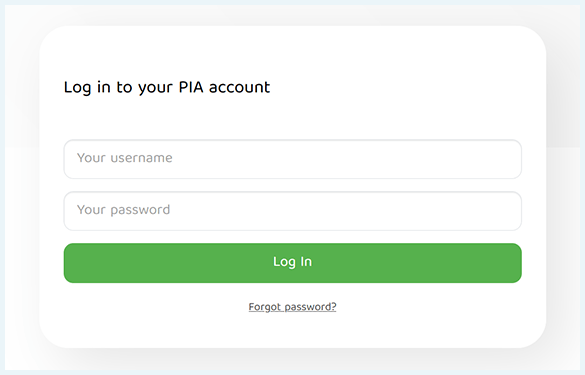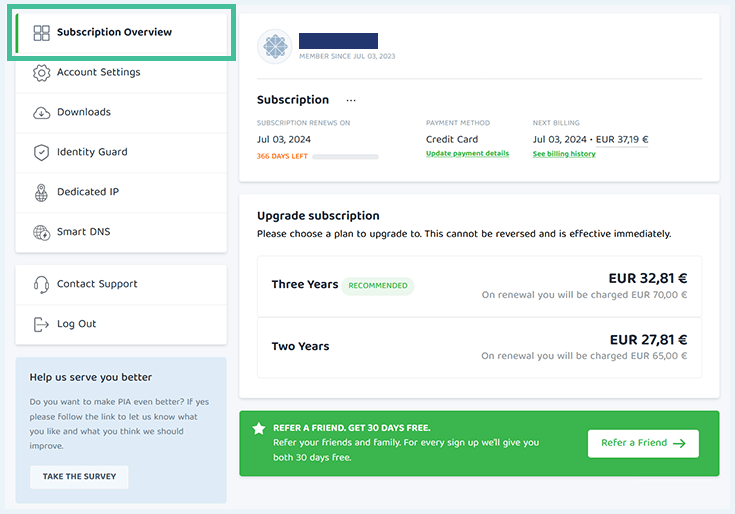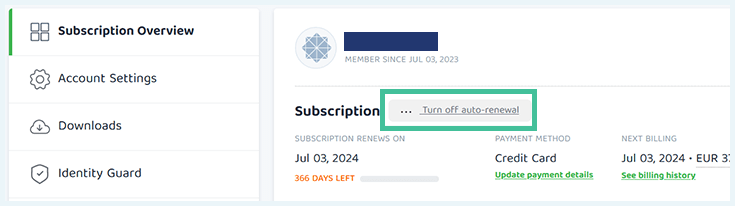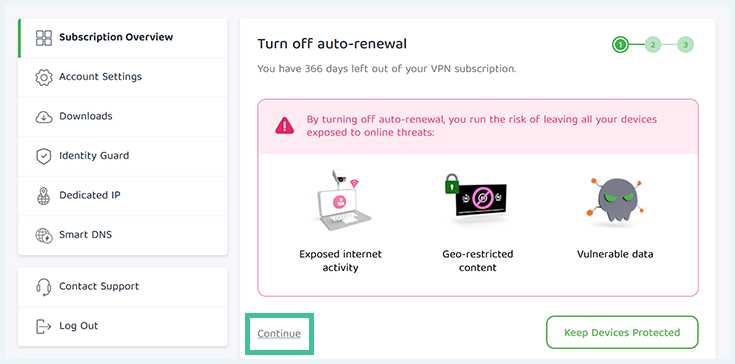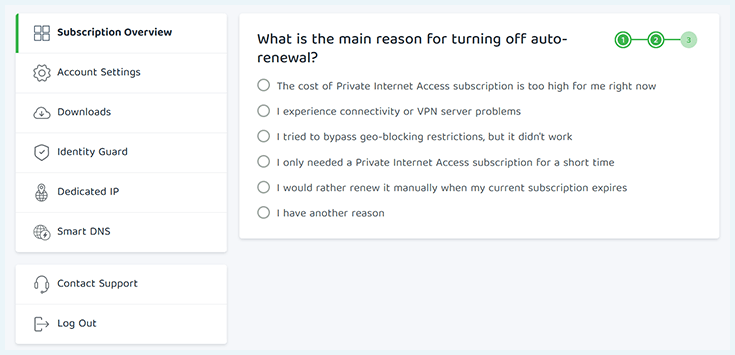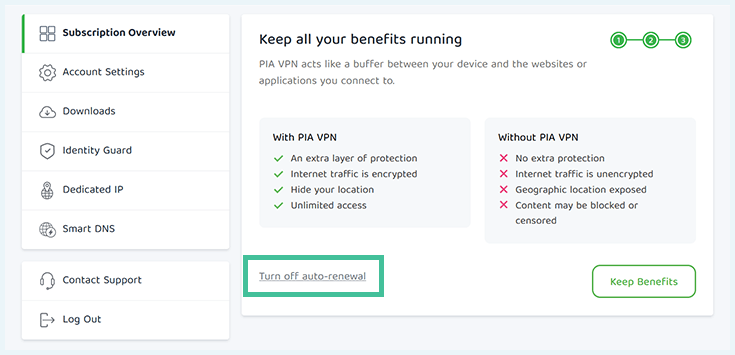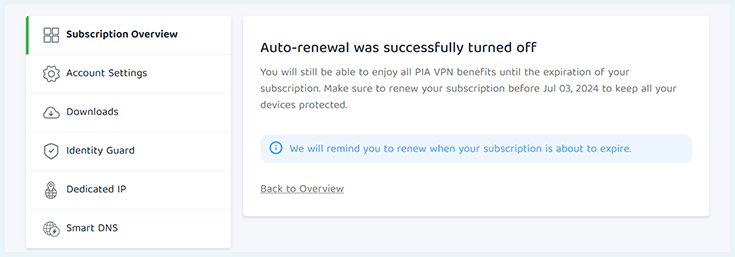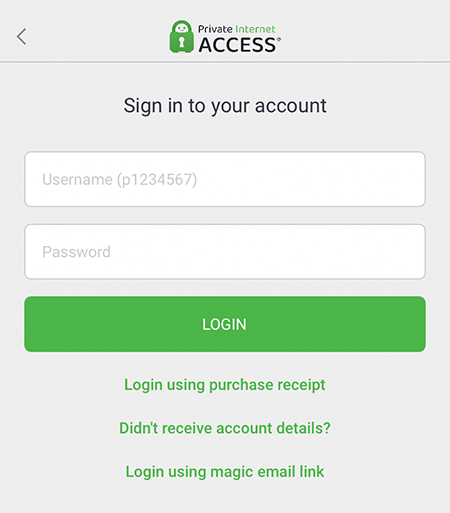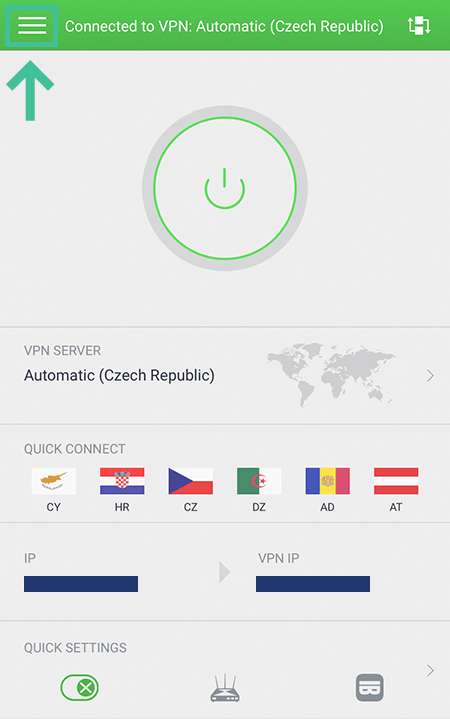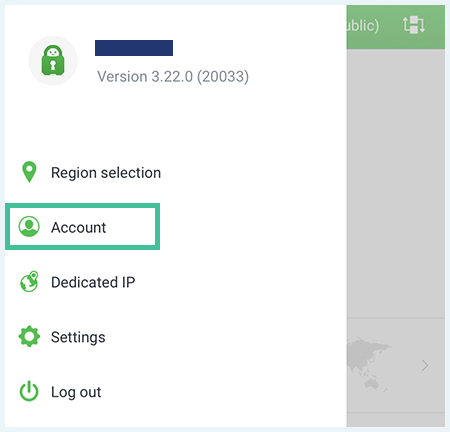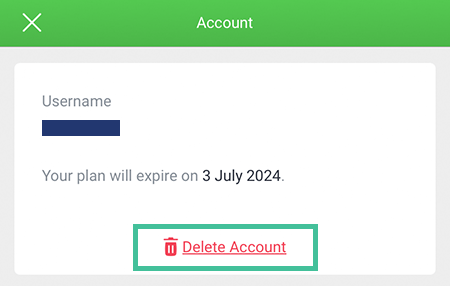How To Cancel PIA Subscription in New Zealand – 2023

Cancel PIA subscription with a swift and straightforward process, taking just 5 minutes in my case. If you find yourself less than 100% satisfied with PIA, I’ll guide you through the steps to cancel PIA subscription in New Zealand and get PIA refund effortlessly.
Even though PIA may not have met your expectations, it’s crucial to maintain online security. Numerous premium VPNs offer features that might better align with your needs while ensuring protection from cyber threats.
Having tested over 300 VPNs, my top recommendation for an alternative is ExpressVPN. Not only is it super fast and highly secure, but it also excels in streaming capabilities. ExpressVPN with confidence, backed by a 30-day money-back guarantee. If ExpressVPN doesn’t meet your expectations, claiming a refund is a straightforward process.
Follow the simple steps to cancel PIA subscription in New Zealand and consider exploring alternatives like ExpressVPN for a seamless transition to a VPN that better suits your preferences.
Quick Steps: How to Cancel PIA Subscription in New Zealand and Get a Full Refund
Quickly cancel PIA subscription online in New Zealand and secure a full refund with these simple steps:
- Disable Auto-Renewal: Log in to your PIA account on their website and access the “Control Panel.” Navigate to “Subscription Overview” and turn off auto-renewal.
- Refund Request: Reach out to PIA’s customer support by filling out a straightforward contact form. Submit the form and await confirmation from the support team.
- Refund Confirmation: Upon receiving email confirmation, expect your full refund within 5-10 business days. In my experience, I received my refund in just 3 days, making the process quick and hassle-free.
With PIA refund request confirmed via email, remove private internet access within 5-10 business days. Based on personal experience, some users have reported receiving their refunds in as little as 3 days, underscoring the efficiency of the process.
Step-By-Step: How to Cancel PIA Subscription in New Zealand on Desktop in 2023
Canceling your Private Internet Access (PIA) subscription on your desktop is super easy. Follow these step-by-step instructions to efficiently navigate through the cancellation process:
- Log in to the PIA homepage using your account details to access the client control panel.

- Navigate to the “Subscription Overview” page where you manage subscription settings.

- Hover over “Subscription” and click “Turn off auto-renewal” to initiate the cancellation.

- Despite attempts to retain you, click “Continue” and provide a reason for turning off auto-renewal.

- Finalize the cancellation by selecting “Turn off auto-renewal.”

- Confirmation of the cancellation is received promptly via email.

- Consider exploring alternatives like Surfshark for fast speeds and enhanced online protection, especially if you prioritize streaming.

Completing this process typically takes around a minute, and you’ll receive a confirmation email promptly.
However, staying protected online is crucial, so consider exploring alternatives like Surfshark, especially if you prioritize fast speeds and enhanced online protection for your streaming needs.
How to Cancel PIA Subscription in New Zealand on iOS or Android: Step-By-Step
Let us help you remove Private Internet Access (PIA) subscription on iOS or Android with a simple process that you can follow on your PC. Here’s a step-by-step guide:
- Open the PIA app and log in with your details.

- Access Settings by clicking the drop-down menu in the top left corner.

- Click on “Account” within the settings.

- Select “Delete Account” to initiate the cancellation process.

- Follow the completion steps as prompted to cancel PIA.
After completing these steps, I received this confirmation via email.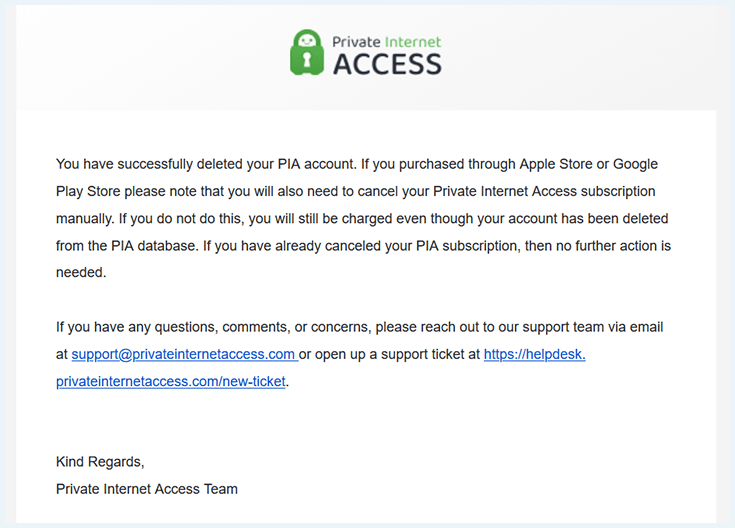
Note: If you subscribed via the App Store or Google Play Store, delete the subscription separately in your phone settings. Failure to do so might result in continued charges from PIA.
Best Alternatives to PIA in New Zealand:
Let me guide you on what are the best alternatives you can use after you cancel PIA subscription. Here are the best alternatives to PIA in New Zealand:
1. ExpressVPN – Overall Best VPN in New Zealand
Key Features:
- A vast network with over 3000 servers across 105 countries.
- Exceptional media streaming capabilities
- Lightning-fast download speeds, averaging an impressive 89.42 Mbps.
- Generous bandwidth allowance
- State-of-the-art AES-256-bit encryption
- 8 simultaneous connections for various devices.
- Compatibility with Windows, Mac, iOS, Android, Linux, routers, smart TVs, and more.
ExpressVPN stands out as the overall best VPN choice for users in New Zealand, providing a seamless transition with enhanced performance, security, and versatility for your online needs.
It boasts a global network of 3000 servers across 105 countries, including specific regional servers crucial for unblocking geo-restricted content.
Prioritizing your privacy, ExpressVPN includes a kill switch feature, DNS leak protection, and 256-bit encryption. In the event of a VPN connection drop, the kill switch ensures an immediate cut-off of your internet connection, safeguarding your sensitive data from exposure. Also, ExpressVPN adheres to a strict no-logs policy. Your online activities remain confidential, reinforcing the commitment to user privacy.
ExpressVPN goes beyond the basics, offering a secure platform for anonymous and protected torrenting. Users can engage in file-sharing activities with confidence, knowing their privacy is maintained.
Experience unrestricted access to global content with ExpressVPN’s superior media streaming capabilities. Whether you’re a cinephile or a music enthusiast, ExpressVPN ensures seamless streaming without geographical restrictions.
It caters to your diverse needs with compatibility across a wide range of devices. From Windows and Mac to iOS, Android, Linux, routers, smart TVs, and more, this VPN ensures comprehensive protection for all your devices.
ExpressVPN stands out with remarkable speed, consistently delivering an impressive 89.42 Mbps for downloads and 84.64 Mbps for uploads in speed tests conducted on a 100 Mbps connection. This ensures a seamless and high-performance experience for streaming, browsing, and any online activity.
ExpressVPN provides a choice of price plans to meet a variety of purposes. The best plan costs only NZD 11.21 /mo (US$ 6.67 /mo ) - Save up to 49% with exclusive 1-year plans + 3 months free with a 30-day money-back guarantee, allowing you to test the service risk-free. You may explore ExpressVPN cost in New Zealand-effective pricing plans tailored to provide premium services without breaking the bank. A variety of options ensure that you find the right plan to suit your needs.
Read ExpressVPN review New Zealand to understand why it’s a top choice. With a stellar reputation for performance, security, and customer satisfaction, ExpressVPN consistently earns praise from users.
- Vast server network ([server_count id='67812'] servers in [server_country_count id='67812'] countries).
- Excellent media streaming capabilities.
- Impressive download speeds (averaging 89.42 Mbps).
- Robust security features, including a kill switch.
- User-friendly interface with broad device compatibility.
- Higher pricing compared to some competitors.
- Limited device connections (up to 8 simultaneous connections).
- No built-in ad-blocker.
2. Surfshark – Best Budget-Friendly VPN in New Zealand
Key Features:
- 3200 servers in 100 countries
- Robust media streaming capabilities
- Impressive download speeds, reaching up to 81.32 Mbps.
- Generous bandwidth supporting various online activities.
- Advanced AES-256 encryption and multiple simultaneous connections.
- Compatible with Windows, Mac, iOS, Android, Linux, routers, smart TVs, and more.
Surfshark emerges as a thrifty yet powerful alternative to PIA in New Zealand. With its affordable pricing, robust security features, and versatile compatibility, Surfshark offers a compelling solution for users looking to make a cost-effective switch without compromising on performance or security.
With a global network of 3200 servers across 100 countries, including regional servers, Surfshark ensures reliable access to geo-restricted content.
Prioritizing user privacy, Surfshark incorporates a robust kill switch feature. This ensures an immediate disconnection in the event of any interruptions to the VPN connection, adding an extra layer of security to your online activities. Also, the no-logs policy assures users their online activities remain confidential.
Surfshark supports secure and anonymous torrenting, providing users with a safe and protected platform for file sharing. This feature caters to those who engage in file-sharing activities and prioritizes privacy.
Unlocking global content is made seamless with Surfshark’s robust media streaming capabilities. Whether you’re a movie buff or a music enthusiast, enjoy unrestricted access to content from around the world.
Surfshark’s compatibility extends across various devices, including Windows, Mac, iOS, Android, Linux, routers, and smart TVs. This wide-ranging compatibility ensures comprehensive protection across your entire digital landscape.
I did a test run and observed it consistently delivered great download speeds of 81.32 Mbps and upload rates of 76.12 Mbps on a 100 Mbps connection.
Delve into Surfshark’s cost-effective pricing plans, offering a budget-friendly alternative without compromising on features or security. Affordable yet powerful, Surfshark provides users with a compelling VPN solution that doesn’t break the bank.
Surfshark offers versatile pricing options, including monthly, yearly, and special deals. The budget-friendly 2-year plan stands out at just NZD 4.19 /mo (US$ 2.49 /mo ) - Save up to 77% with exclusive 2-year plan + 30-day money-back guarantee, providing users with affordable and extended access.
Explore comprehensive Surfshark review New Zealand to gain insights into its performance, features, and user satisfaction specifically in New Zealand. Real user experiences provide valuable information to help you make an informed decision.
- Budget-friendly pricing plans.
- Extensive server network ([server_count id='28702'] servers in [server_country_count id='28702'] countries).
- Strong focus on privacy with a strict no-logs policy.
- Unlimited simultaneous device connections.
- Dedicated servers for secure torrenting.
- Speeds may vary depending on server location.
- No split tunneling feature.
- Limited advanced customization options.
3. NordVPN – Largest Server Network VPN in New Zealand
Key Features:
- 6000 servers across 61 countries
- Advanced media streaming capabilities
- Download speeds averaging 83.82 Mbps
- Generous bandwidth supporting various online tasks.
- AES 256-bit encryption ensures top-tier security.
- 6 simultaneous connections for flexibility.
- Compatible with Windows, Mac, iOS, Android, Linux, routers, smart TVs, and more.
NordVPN is the largest server network VPN that you can use as an alternative to PIA in New Zealand. It also emerges as a secure and versatile VPN choice with features designed for enhanced privacy, dedicated support for P2P activities, and optimized speeds.
With an extensive network of 6000 servers across 61 countries, NordVPN guarantees reliable and efficient access to geo-restricted content.
It prioritizes your privacy with its Onion Over VPN, NordLynx, Double VPN, and kill switch feature. Also, the no-log policy and military-grade encryption add an extra layer of security to safeguard your sensitive data.
For those engaging in peer-to-peer (P2P) activities, NordVPN offers dedicated servers optimized for secure and efficient file sharing. Enjoy a seamless and protected platform for your P2P needs.
Unlocking global content is effortless with NordVPN’s advanced media streaming capabilities. Say goodbye to geographical restrictions and enjoy an enhanced entertainment experience without compromises.
NordVPN provides compatibility across various devices, ensuring a comprehensive shield for your entire digital landscape. Whether you’re using Windows, Mac, iOS, Android, Linux, routers, or smart TVs, NordVPN has you covered.
NordVPN empowers users to fine-tune their settings. This tool ensures the fastest speeds, providing uninterrupted streaming sessions. With impressive download speeds averaging 83.82 Mbps, NordVPN guarantees a seamless online experience.
Delve into NordVPN’s cost in New Zealand, ensuring transparency in pricing plans that align with your budget. NordVPN offers premium VPN services at competitive rates, providing excellent value for your investment.
NordVPN provides flexible pricing options, including monthly, yearly, and special deal of the 2-year plan at NZD 6.71 /mo (US$ 3.99 /mo ) - Save up to 63% with exclusive 2-year plan + 3 months free for a friend. It also offers a risk-free trial, allowing users to evaluate its effectiveness for free.
I suggest you check NordVPN review New Zealand to gain insights into how NordVPN performs in real-world scenarios. User experiences provide valuable information to help you make an informed decision about this VPN’s performance, features, and overall satisfaction.
- Extensive server network ([server_count id='611'] servers across [server_country_count id='611'] countries).
- Advanced media streaming capabilities.
- Impressive download speeds (average 83.82 Mbps).
- AES 256-bit encryption for robust security.
- Multiple simultaneous connections allowed.
- Occasional slow customer support response.
- The desktop interface could be more user-friendly.
- Inconsistent server speeds.
FAQs – Cancel PIA Subscription in New Zealand and Getting a Refund
How do I cancel my PIA VPN subscription inside New Zealand?
How long does it take to get my refund from PIA?
How do I get a refund for Private Internet Access VPN inside New Zealand?
Wrapping UP:
For concluding your journey to cancel PIA subscription in New Zealand, follow the provided steps mentioned above.
Remember, to initiate the process, you just need to log into the PIA website, navigate to your account settings, and opt to get private internet access canceled under the subscription overview. For those awaiting a refund, patience is key. PIA refunds within 5 to 10 business days, though some users have reported faster turnaround times.
If you’re contemplating alternatives, consider reputable VPNs like ExpressVPN, Surfshark, or NordVPN, each offering unique features tailored to meet your online security and streaming needs.
Your online security matters. Whether transitioning to a new VPN or exploring alternatives, prioritize a service that aligns with your preferences and safeguards your digital presence. Safe browsing!