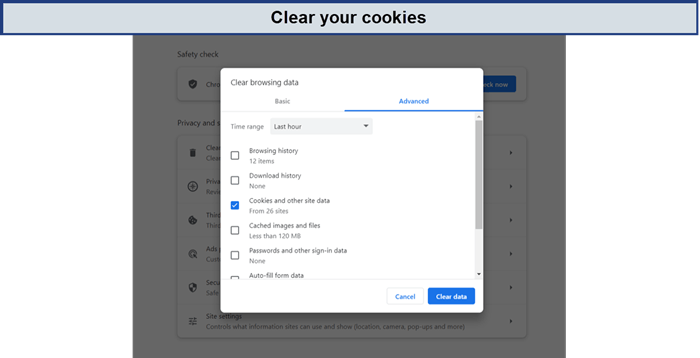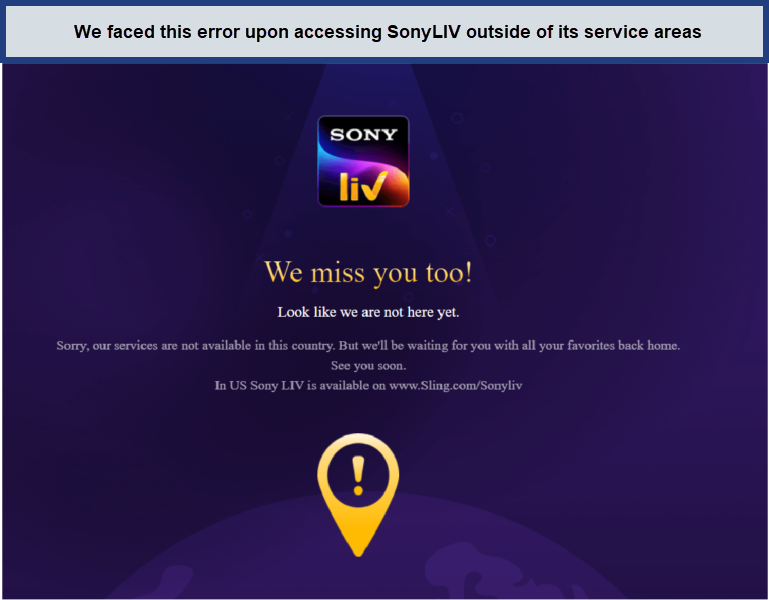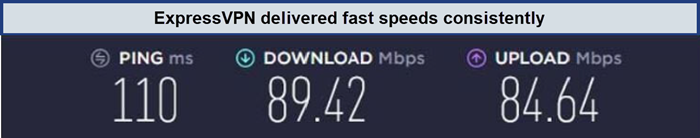SonyLIV Not Working With VPN? [Quick Hacks for 2023-24]

Encountering issues regarding SonyLIV not working with VPN? Don’t worry, as this guide provides various solutions to address the problem of your SonyLIV VPN. It is a renowned OTT streaming platform that poses challenges for viewers due to geo-restrictions. Our research indicates that the best VPN in India can enable seamless streaming of SonyLIV.
However, if you’re facing issues even with your existing VPN app, our assistance ensures uninterrupted viewing of SonyLIV episodes without being hindered by error notifications. If your go-to VPN for streaming isn’t cooperating, it’s likely that SonyLIV has restricted the VPN servers located in India to which you’re attempting to connect. Ultimately, this means you won’t be able to access your account until you return to India.
In order to access SonyLIV’s best content, we recommend using ExpressVPN. However, there are situations when SonyLIV may not function with a VPN; therefore, in this tutorial, we’ll examine the causes and their fixes.
Quick Fixes: SonyLIV Not Working with VPN?
Try these quick fixes if SonyLIV is not working with a VPN.
1. Delete your browser cookies
Your browser’s cookies should be deleted since they help websites identify the location from which you are accessing SonyLIV content. The SonyLIV portal will cease to recognize your prior IP address if you remove your cookies. To put it another way, you can attempt to connect as a “new” user.
2. Try connecting to a different VPN server
The virtual private network (VPN) server you’re attempting to utilize for SonyLIV viewing may be operating slower than usual or not working at all. If so, attempt to connect to an alternative VPN server. If at all possible, try connecting to a distinct server located in India and see if it resolves your issue.
3. Contact your VPN’s support team
Get in touch with your VPN’s support staff – You might be able to contact the staff directly and ask them some questions to find out why SonyLIV isn’t working, based on the VPN you’re using.
4. Uninstall and reinstall your VPN software
Reinstall your VPN program after uninstalling it. Sometimes, just restarting your VPN software will fix connectivity problems and grant you the ability to access SonyLIV.
These quick fixes will help users with their problems regarding SonyLIV not working with VPN outside India.
Why is SonyLIV not working with a VPN Outside India?
If you’ve gone through the outlined steps, yet the SonyLIV detecting a location change persists, there are key aspects to verify. Firstly, confirm that you’ve connected to a server in the correct location and ensure the proper functioning of your VPN and if you’ve obtained an Indian IP address .
If neither of these factors is the issue, consult our VPN usage guide for more insights. Alternatively, if you seek swift troubleshooting suggestions, consider the following possibilities:
- Your VPN might lack the strength to bypass SonyLIV’s regional restrictions.
- SonyLIV may have enhanced its geo-blocks, preventing your VPN from accessing it.
- There’s a possibility of your actual IP address leaking.
- Your cookies might be revealing your true location.
“Sorry, our services are not available in this country. “
If you’re facing challenges accessing SonyLIV in India, old and accumulated caches, unnecessary app data, and cookies in your browser could also be some contributing factors. Try rebooting and clearing the extra data from your device.
How to Fix SonyLIV Not Working On a Web Browser?
Experiencing issues with the SonyLIV website? Begin by restarting and reconnecting your browser. If the problem persists, attempt a comprehensive resolution by clearing all data and the browser’s cache.
In the event of SonyLIV dysfunctionality on a web browser, consider taking the following steps to block cookies:
- Open Chrome.
- Navigate to settings.
- Locate the ‘Content‘ option and select ‘Cookies.’
- Simply toggle the ‘Blocking Third-Party Cookies‘ option.
Best VPN to Avoid SonyLIV VPN Error In-Depth Analysis
Now the question is which VPN works with SonyLIV outside India, what is the best VPN recommended to avoid SonyLIV errors and does SonyLIV work with VPN? Here is the best VPN to use if SonyLIV is not working with a VPN:
1. ExpressVPN – Best VPN to Avoid SonyLIV Error Outside India
Key Features:
- MediaStreamer feature
- More than 3000 servers in 105 countries, two of which are in India (India via Singapore, India via UK)
- Lightning-fast speed connections
- Can simultaneously connect up to 8 devices
- Unlimited bandwidth for Ultra HD streaming
- Pricing at: INR 556.06 /mo (US$ 6.67 /mo ) - Save up to 49% with exclusive 1-year plans + 3 months free
ExpressVPN is the best VPN to avoid SontLIV errors. To begin with, even if you’re unfamiliar with VPNs, it’s easy to use, and it does a superb job of substituting blacklisted servers. One of the most well-liked VPNs available, it easily unblocks geographically restricted websites like SonyLIV.
Simply sign into your ExpressVPN subscription account, connect to an Indian VPN server, and begin watching your preferred content by connecting to your SonyLIV account.
It has a strong global presence with more than 3000 servers Spread throughout 105 countries, including Indian servers (India via Singapore server) and (India via UK server). We were able to quickly get around geo-restrictions and unblock and access material and content from multiple areas thanks to this broad coverage.
ExpressVPN is the best option for a lightning-fast VPN for Netflix and Hulu streaming. It is highly regarded as one of the best VPN for SonyLIV outside India, with its fast download speeds, media streaming capabilities, and a range of additional features. It is also the most reliable VPN option when it comes to streaming globally; you may also watch Disney Plus Hotstar outside India and Voot outside India with fast speeds and no buffering at all.
For every VPN user, speed is a key consideration, and ExpressVPN performed admirably in this area. In our ExpressVPN speed test in India, it regularly achieved an average rate of download of 89.42 Mbps with upload rates of 84.64 Mbps, making it one of the quickest VPNs. This amazing speed made it possible for us to surf the web, stream, and download files without experiencing any lag or buffering.
ExpressVPN raises the bar for data protection by using military-grade 256-bit AES encryption making. They provide a variety of encrypted VPN protocols to strengthen their network in their commitment to protecting customer privacy. Notably, ExpressVPN created its own protocol called Lightway, which excels in both quickness and encryption strength and helps in solving the problem of SonyLIV not working with VPNs outside India.
In reality, it’s a VPN that works well with several game consoles, like PS4, Xbox, and more, and has the strongest DDoS protection. It is also among the top VPNs for cryptocurrency trading, enabling you to conduct secure transactions from any location.
We can appreciate the value of offering an informed perspective because we are a group of discriminating reviewers ourselves. As a bonus, ExpressVPN offers a generous 30-day money-back guarantee, making it risk-free to try the service. In our testing, we discovered the return procedure to be simple and trouble-free.
We requested to cancel ExpressVPN subscription in India and to get a refund using their easy 24/7 live chat support, and we were pleasantly impressed by the prompt assistance offered. The representative quickly granted the refund after asking a few inquiries regarding our experience using the company’s goods.
The fact that you can try the service out for free with a without-risk 7-day ExpressVPN free trial in India is another thing that helped us make our case. You can go through a detailed ExpressVPN review to understand more about this best VPN for SonyLIV. To receive more insights into this, read this detailed ExpressVPN review India.
- 8 devices connect simultaneously with multiple logins
- P2P Torrenting is allowed
- More than 3000 servers in 105 countries
- Unblock famous platforms and channels along with US Netflix
- 24/7 live chat support
- Very Expensive subscription deals than other VPNs.
How does SonyLIV detect my VPN?
SonyLIV recognizes your VPN since the VPN provider you selected either has very lax safety measures or lacks the ability to protect your location and personal information, or there is any country change detected in SonyLIV. Because of this, it takes much too long for those useless VPNs to unblock SonyLIV’s server.
The SonyLIV will highlight if you seem to be using a VPN or proxy SonyLIV. Additionally, it should be highlighted that employing a free VPN for SonyLIV should not be considered because the user will have to move to another VPN because they won’t be able to change blocked servers on such a large platform as SonyLIV. Thus, in such cases, consider thinking about how to change country code in SonyLIV.
They can use it to go around servers that are restricted and use an alternative to swiftly access content. There are many cheap VPN services in India, but it is strongly recommended to use a premium VPN like ExpressVPN.
FAQs: SonyLIV not working with VPN
Which VPN is good for SonyLIV VPN error?
Why does SonyLIV block VPNs ?
Can SonyLIV ban me if I use a VPN ?
Why is SonyLIV not working on Chrome?
Conclusion
You now have it. All the information required to fix if “SonyLIV not working with VPN?” The troubleshooting steps and detailed instructions for fixing SonyLIV difficulties are covered in the aforementioned document.
A huge library of media for entertainment is available on the fantastic platform SonyLIV. Because the SonyLIV subscription is so reasonably priced and user-friendly, viewers can immediately cancel their subscription if they change their minds.
So, set aside some time to fix the SonyLIV not working with VPN outside India & related issues so that you can view the endlessly interesting, exhilarating, & thrilling stuff on SonyLIV. We strongly advise you to use ExpressVPN because of its advanced security features and lightning-fast speeds.