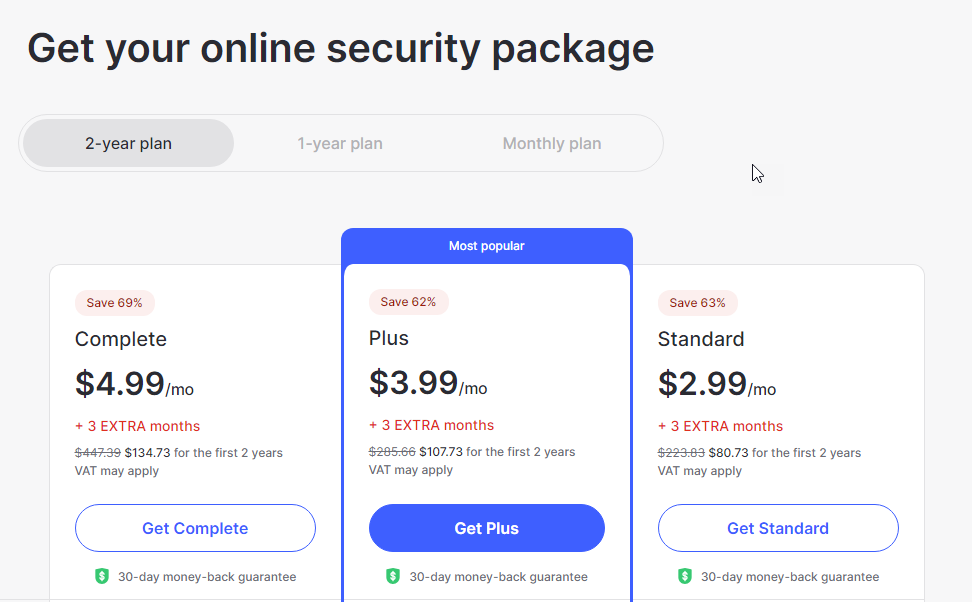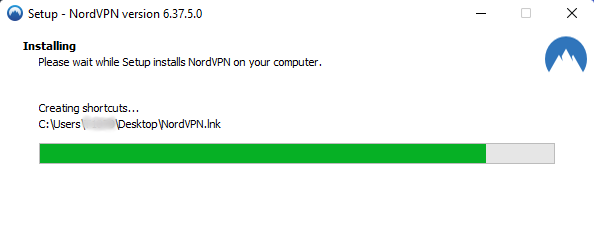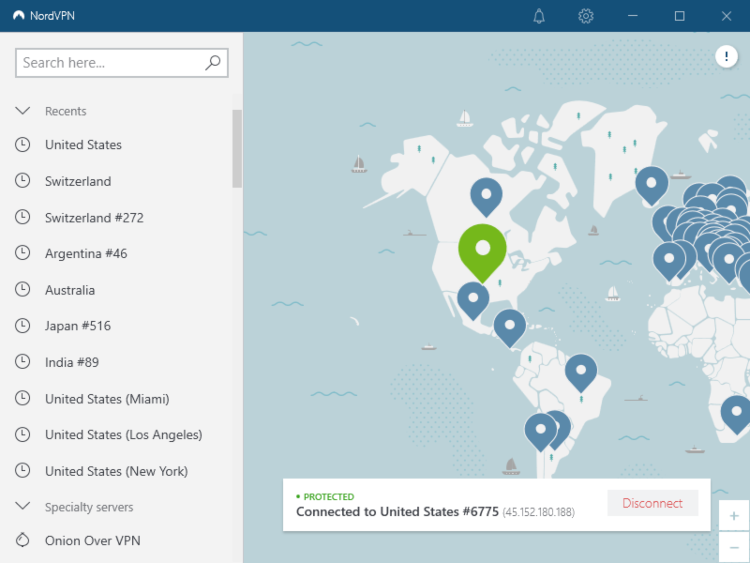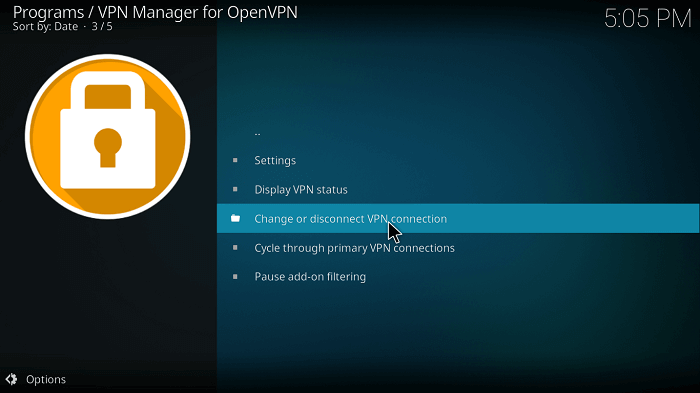How to Install NordVPN on Kodi in Australia 2023 [Easy Guide]

Can you use NordVPN with Kodi in Australia? Yes, you can install NordVPN on Kodi in Australia.
NordVPN can let you use Kodi safely while protecting you from copyright owners and intermediaries. It is one of the best VPNs for Australia that can assist you in disguising your location so you can use Kodi add-ons to view geo-restricted content in Australia.
With Kodi, turn your smart TV into a global content hub, streaming TV shows, sports, and movies. To access diverse platforms on Kodi, having the best VPNs for streaming in Australia is essential.
With more than 6000 servers in 61 countries, NordVPN is one of the largest yet most secure VPN service providers, making it a reliable choice for unblocking geo-restricted content on platforms like Netflix, Disney Plus, Hulu, and more.
If you are looking for ways to configure NordVPN on Kodi in Australia, then you are at the right spot. In this guide, we are going to highlight how you can install and use NordVPN on your Kodi Box.
How to Install NordVPN on Kodi in Australia – [Quick Overview]
Here is how you can install and setup NordVPN on Kodi in Australia:
How to Install NordVPN on Kodi in Australia [ 2 Easy Methods ]
NordVPN on Kodi may seem a bit tricky at first. However, our guide below will help you install and setup NordVPN on Kodi device in Australia quickly and easily, with two straightforward methods to follow.
Method #1: How to Install NordVPN on Kodi in Australia (Client Method)
Using the NordVPN client is the easiest way in Australia:
- Select a reliable VPN service, and our suggestion is NordVPN, currently available with a generous 62% discount.

- Download the installation files for NordVPN and set them up on your device.

- Sign in to your NordVPN account, and select a VPN server to establish a connection.

- Open Kodi and start enjoying your preferred TV shows and movies without any restrictions.
Method #2: How to install NordVPN on Kodi in Australia (Method Add-on)
You can use the NordVPN add-on to install the service on Kodi in Australia, but it is undoubtedly trickier to set up. It isn’t as simple as just downloading the app. There will be a lot of focus required, so here’s how you can do it:
1. Go to Settings, select System settings, and then click Add-ons.
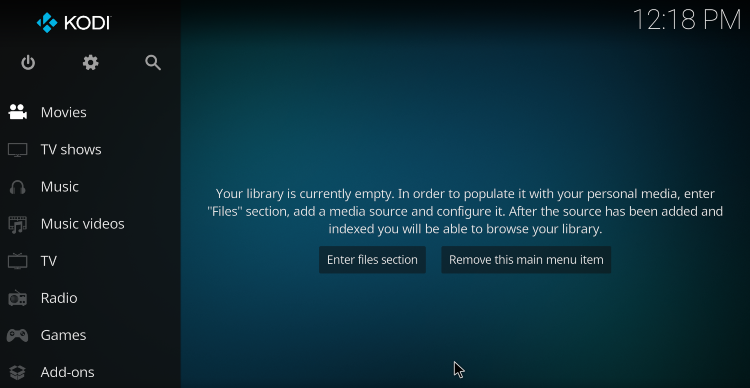
2. Accept the warning and toggle the “Unknown Sources” option.
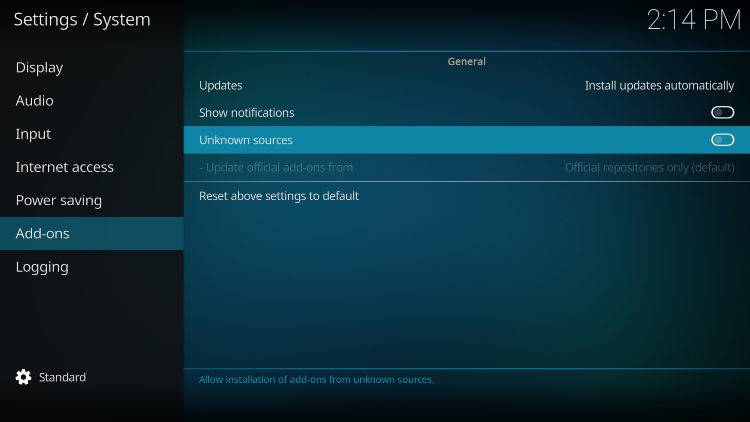
3. Return to the home menu and select Add-ons.
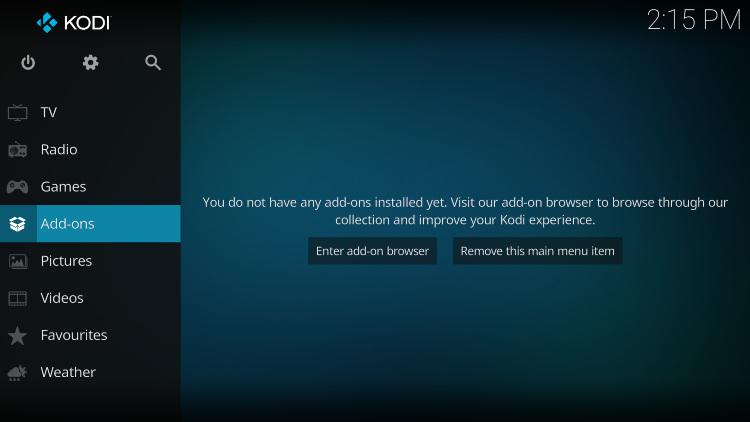
4. Select install from.zip file by clicking the package button in the upper left corner.
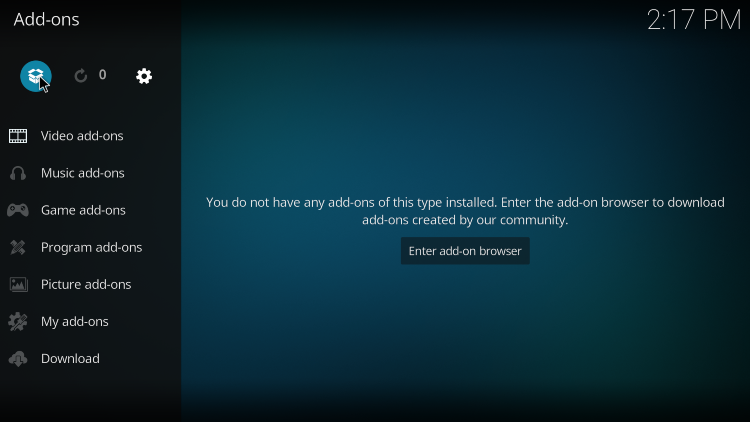
5. Choose the NordVPN Kodi zip file that you downloaded from their website.
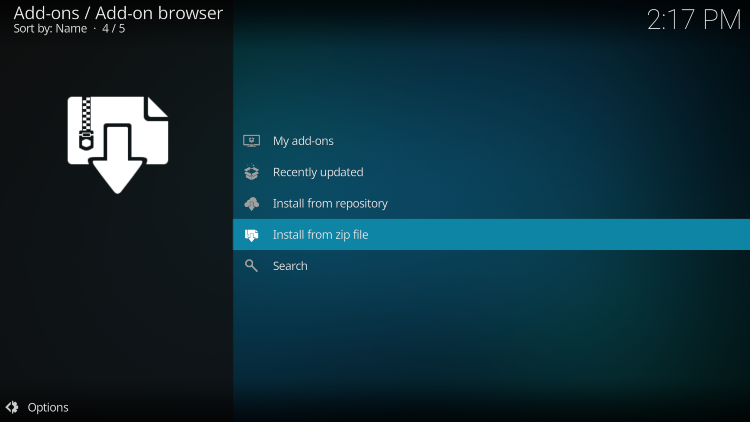
6. You’ll receive a notification about successful installation once the download is completed.
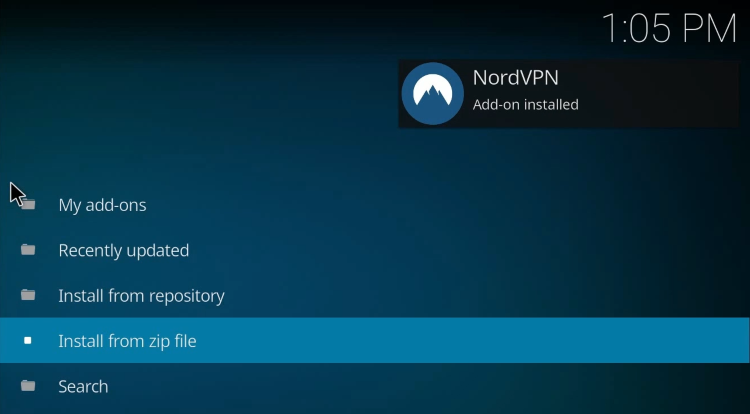
7. The setup wizard will walk you through entering your NordVPN login information.
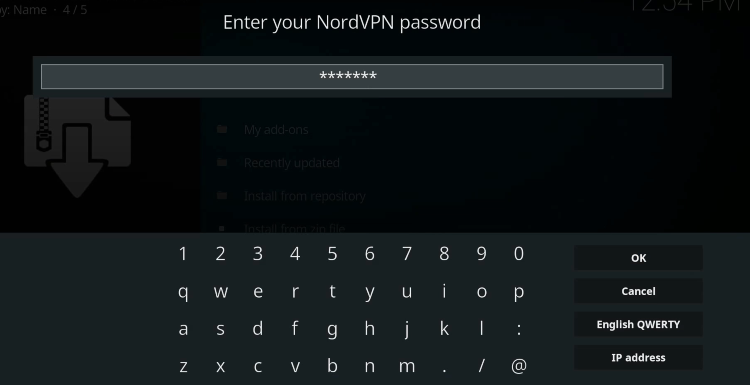
8. When prompted if you want a VPN connection upon starting, select Yes.
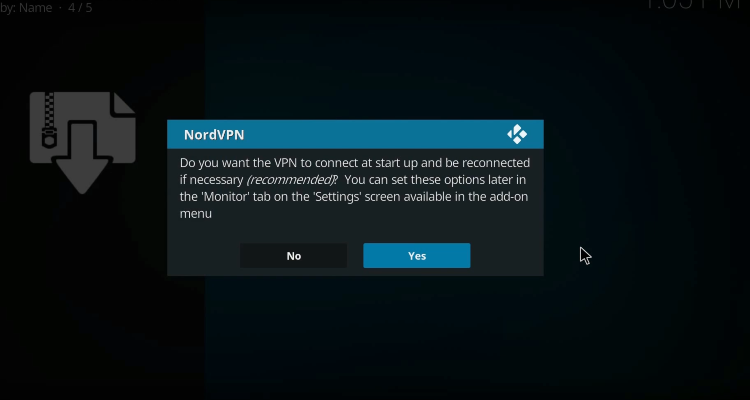
9. Next, you will be asked to select a country you want to connect to.
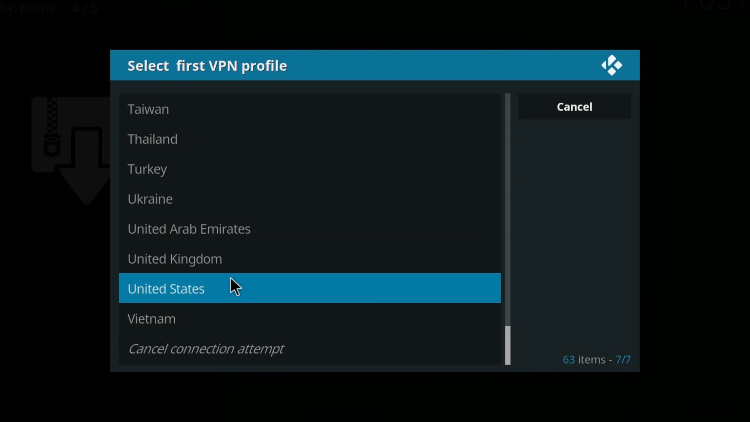
10. You’ll be connected to VPN after completing the process.
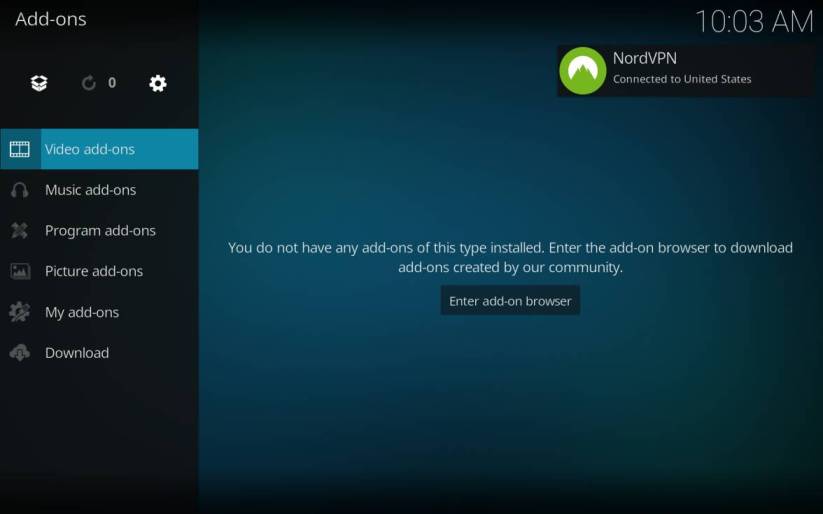
Why should I use NordVPN on Kodi in Australia?
While Kodi is open source, using NordVPN for Kodi streaming is essential in Australia. Using Kodi with VPN guarantees online privacy, shielding you from legal issues and cyber threats. With strong encryption and fast servers, it’s a top VPN for Kodi, ensuring seamless 4K streaming and enhanced security. Here are several reasons why we recommend NordVPN for Kodi.
- Overcoming Geo-Restrictions- Imagine being a Marvel fan and not being able to watch the New Superhero series and movies; NordVPN Disney+ in Australia is just the right pick. Thankfully, NordVPN provides a solution and can eliminate geo-blocks, allowing you to easily access your favorite streaming sites, including NordVPN Netflix in Australia, along with NordVPN BBC iPlayer in Australia for broader content access.
- Avoid legal issues- Kodi add-ons often contain copyrighted content, which can be region-restricted. Your ISP may expose you and impose fines if a copyright holder contacts them. To avoid this, use NordVPN to encrypt your connection and keep your online activity invisible.
- Improved security against hackers- Some Kodi add-ons may contain malware or try to exploit network vulnerabilities. Add a VPN to Kodi to conceal your real IP, enhance privacy, and grant access to previously restricted content on Kodi, ensuring an enjoyable media experience.
- Avoid issues from ISP- To protect your privacy while using Kodi and engaging in torrenting, use NordVPN for torrenting in Australia. It hides your online activities, websites, apps, and device IP address, safeguarding your privacy during streaming.
You can also check out our detailed NordVPN Review in Australia.
How to use NordVPN on Raspberry Pi with Kodi in Australia?
If you’re good with tech stuff, you might want to put Kodi on a Raspberry Pi. Just make sure to follow the instructions carefully to avoid problems. To use NordVPN on a Raspberry Pi with Kodi in Australia, follow these steps:
- Install the OpenVPN Kodi plugin on your Raspberry Pi device.
- Move the downloaded zip file to your Kodi device.
- Launch Kodi and go to System > Settings > Add-ons. Then, click on “Install from zip file.”
- Find the zip file you downloaded and install it.
- Wait for the installation to finish, and you’ll see a notification when it’s done.
- Create a .txt file (e.g., nordaccount.txt) with two lines: your NordVPN username on the first line and your password on the second line.
- Visit https://nordvpn.com/servers/tools/ and download the .ovpn configuration file for the server you want to connect to.
- Open the downloaded file and edit the line that says “auth-user-pass” to specify where you want to save the nordaccount.txt file on your Kodi device. It should look like this: auth-user-pass /location/of/nordaccount.txt.
- Transfer both the .ovpn configuration file and the nordaccount.txt file to your Raspberry Pi.
- Use the OpenVPN add-on you installed earlier to locate the .ovpn configuration file on your media center and connect to the VPN.
How Can I Use NordVPN With Kodi in Australia?
It’s much easier to use NordVPN on Kodi than to set it up in Australia. All you have to do to connect to a server is insert your NordVPN login information. Below is a step-by-step description of how to complete this task.
- Configure your VPN using VPN Manager > Settings.
- Type in the username and password for your NordVPN account.
- Next, select First VPN connection under “VPN Connections.”
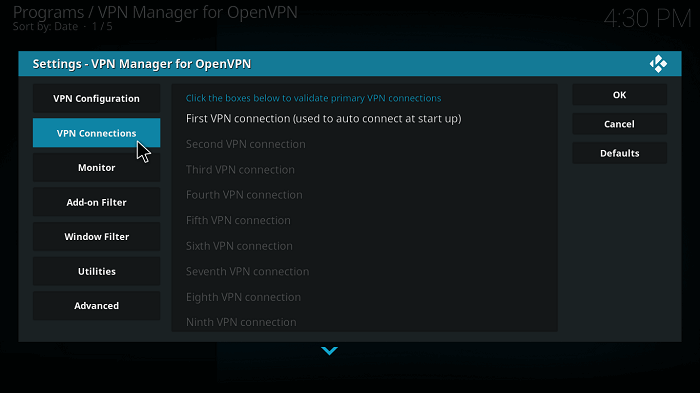
- When asked, choose your server after your login information has been verified.
- Wait for a while Until NordVPN will successfully establish a connection.
How to Disconnect/Logout NordVPN on Kodi in Australia?
Disconnecting NordVPN from Kodi is a straightforward process. If you wish to log out in Australia, just follow these steps:
- Launch NordVPN on your device.
- Click on the “Change or disconnect VPN connection” button.

- Select Disconnect and you will be logged out.
How to Change Servers/Countries with NordVPN on Kodi in Australia?
To overcome geo-restrictions and access the content you want with NordVPN, consider switching servers in Australia. Follow these instructions:
- Open the VPN and click on the “Change or disconnect VPN connection” button.
- You’ll see a list of server locations. Select a server in your desired location and wait for it to connect.
- Now, launch Kodi and enjoy uninterrupted streaming of your favorite shows.
What should I do if NordVPN is not working with Kodi in Australia?
To address issues where NordVPN is not working with Kodi in Australia, you can try the following troubleshooting steps:
- Restarting your device can resolve temporary connectivity problems.
- If the problem persists, consider uninstalling and then reinstalling the NordVPN app to ensure you have the latest version.
- Sometimes, server-specific issues can occur. Attempt to connect to a different NordVPN server to see if that resolves the problem.
- Adjust the settings of your antivirus or firewall software to ensure it’s not blocking NordVPN’s functionality.
- Verify and correct the date and time settings on your Kodi device, as incorrect settings can affect VPN connections.
- Ensure that both Kodi and NordVPN are allowed in your device’s firewall settings to avoid any blocking issues.
Why NordVPN for Kodi in Australia is Good Combo ?
- Due to the absolute internet anonymity and no logging policy of NordVPN in Australia, anything you watch on Kodi boxes will stay confidential. Without fear of breaking copyright restrictions, you are allowed to watch anything you want and can also freely install plug-ins.
- A Kodi NordVPN setup is highly desirable since it has the biggest server network and strong encryption. There are 6000, super-fast speeds, 256-bit AES encryption, IP leak protection, and other excellent features that make NordVPN speedy in Australia, user-friendly, and reliable.
- NordVPN offers a helpful guide on how to stream on Kodi using their service, ensuring a worry-free streaming experience.
- In order to access your preferred programs directly, NordVPN also lets you add Kodi add-ons to Linux and Raspberry Pi.
- You can get a NordVPN free trial in Australia to check out its features and services, in case you are unsure before you buy its subscription. You can also cancel NordVPN subscription in Australia without any fees since it offers a 30-day refund policy with no questions asked.
To learn more, explore our detailed NordVPN review in Australia.
FAQs – NordVPN on Kodi in Australia
Does NordVPN work for Kodi in Australia?
How do I use NordVPN on Kodi Firestick in Australia?
How do I use NordVPN on Kodi Android in Australia?
How do I know if NordVPN is working on Kodi in Australia
Is it safe to use Kodi with NordVPN in Australia?
Wrapping – Up
When you install NordVPN on Kodi in Australia, it offers limitless free streaming alongside robust anonymity and privacy protection. NordVPN also simplifies access to restricted global content.
It’s essential to underscore the advantages of VPN protection for streaming restricted content. Additionally, the use of Kodi add-ons can pose security risks, given their legal ambiguity. By using the best VPN for Kodi in Australia, you significantly reduce these potential risks.