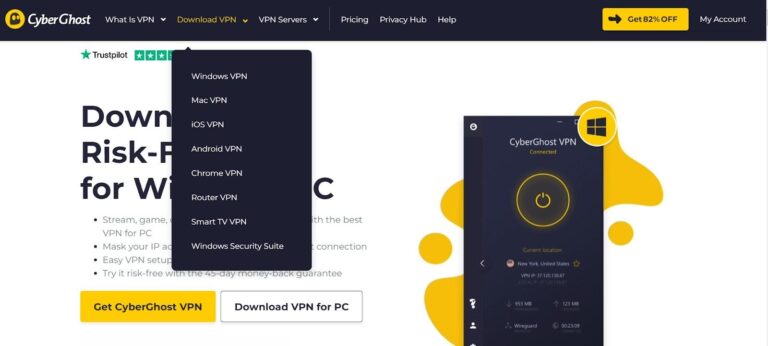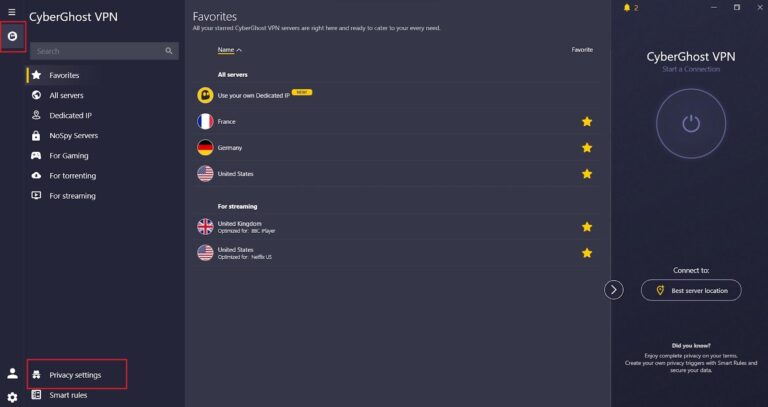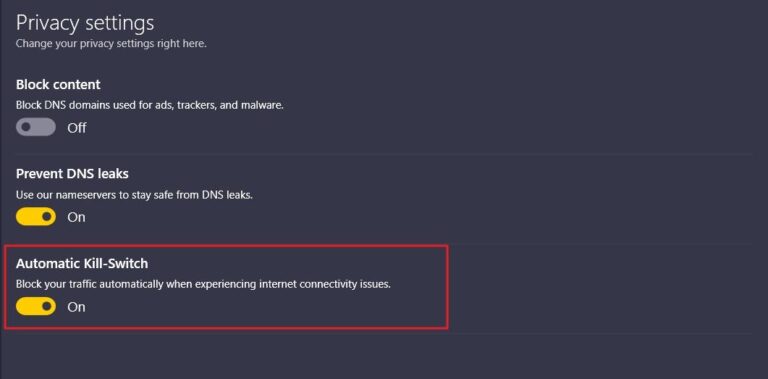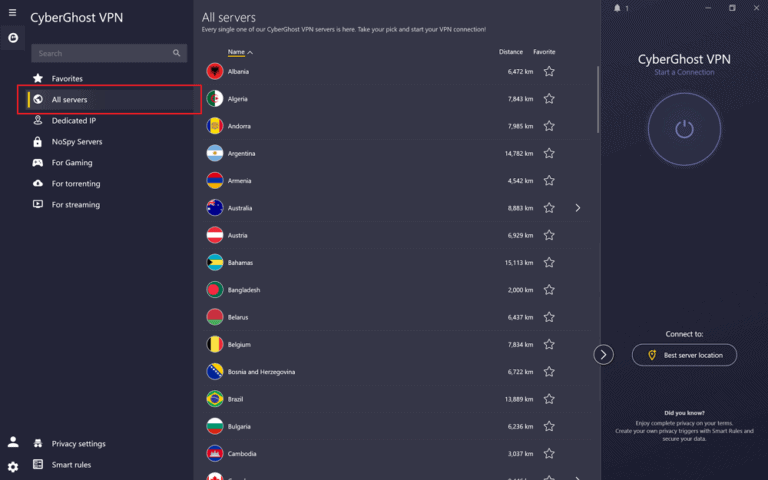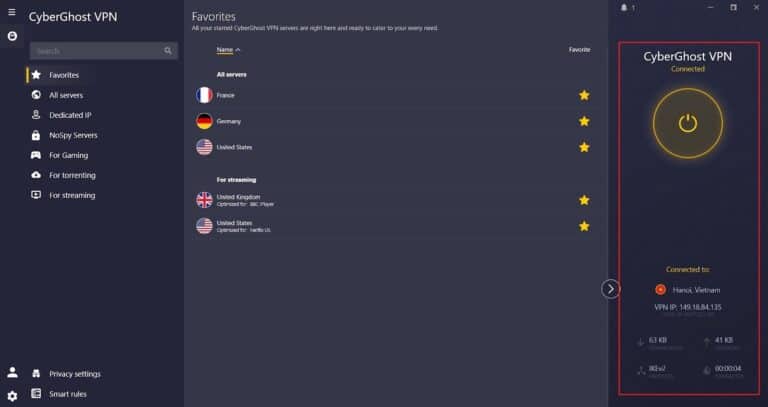Cyberghost Kill Switch in Australia – Protect Your Privacy in Australia

One clever feature of the CyberGhost apps for Windows, macOS, iOS, and Android is the CyberGhost Kill Switch in Australia. In essence, it shuts off your internet access in the event that the VPN connection fails, shielding your location and personal information from unforeseen exposure.
Many people don’t realize the importance of a kill switch feature and continue using VPNs without it, but it poses a great risk, which you will learn throughout this blog. Make sure you’re using the best VPN for Australia while browsing the internet to stay safe.
Continue reading to find out how to configure a VPN with a kill switch.
How Does the CyberGhost Kill Switch in Australia Work?
The CyberGhost Kill Switch in Australia is not the kind of free VPN kill switch that you have to constantly keep turning on and off to configure. It is automatically integrated as soon as you open the application.
The Kill Switch operates by continuously checking your connection to the VPN server. It starts working as soon as it notices even the smallest break in your connection. After that, for 120 seconds, the Kill Switch stops all internet traffic until the VPN creates a secure connection again.
It will notify you right away that your internet access has been suspended. After that, you have the option to turn off the Kill Switch or attempt to connect to a new server.
How to Configure the CyberGhost Kill Switch in Australia?
The kill switch doesn’t need to be turned on, as mentioned above; it launches automatically when needed. Here’s a step-by-step guide to configuring CyberGhost Kill Switch in Australia:
- Get the CyberGhost Kill Switch in Australia subscription. Avail of the discounts available.
- Download the CyberGhost VPN app for Windows.

- Open the app and log in with your credentials.
- In the application, click on the ghost icon, then go to ‘privacy settings.’

- Toggle the Automatic Kill Switch button in order to turn it ON or Off. You should always keep it ON.

- Go to ‘All Server’ on the left to view the available servers you can connect with.

- Double-click on your preferred server or just click on the Power Icon for the app to automatically choose the nearest and fastest server for you.

- And you’re done- all connected!
What Are the Risks of Not Using a CyberGhost Kill Switch in Australia?
Since the Kill Switch is so crucial, CyberGhost VPN has included it as a built-in function. How come? Cybercriminals may be able to steal your data if there is ever an interruption in your connection to the VPN server. Additionally, it permits the government or your ISP to monitor your online activities.
This vulnerability is removed with the Kill Switch, allowing you to surf with confidence on any connection. Not to mention, the Kill Switch keeps you informed in the event that your VPN disconnects. Without it, you might not realize until it’s too late. With our Kill Switch VPN, you may become a Ghostie and never worry about such hazards again.
Here are some bigger risks that come with not using the Kill Switch:
- If your VPN connection stops, you become vulnerable, which means that until your VPN is back up and running, your IP address and anything you do online can be seen by your ISP and, in certain situations, the government.
- Free Wi-Fi is greatly insecure, making it risky to use. Hackers find it easy to attack public Wi-Fi hotspots and connections at cafés, hotels, and train stations; in the event that your VPN disconnects, while you’re on an unprotected network, your data will be especially exposed.
- It is possible to determine your exact location using your public IP address, which would reveal your location. If you work as an activist, journalist, or blogger, this is more of an issue. If you don’t use a VPN kill switch and your VPN connection dies, someone might find out where you are.
- It’s possible for advertising and others to track your online activities and use your IP address to create a profile about you if you don’t have a kill switch activated when your VPN disconnects, third parties may begin collecting data about you.
Even if you’re not on this list, we would still recommend using a VPN with a kill switch because an added layer of protection will only give you benefits. Who wouldn’t want to stay safe from cyber-attacks?
What Should I Do if the CyberGhost Kill Switch Doesn’t Work in Australia?
Although it doesn’t happen frequently, but if you find troubleshooting the CyberGhost Kill Switch in Australia, here are some steps you can follow:
- If you’re using a Windows PC, make sure you confirm that the kill switch option is activated.
- Make sure to check your device’s compatibility with the CyberGhost app.
- Check to see if there are any problems with your firewall or network adapter settings.
- Try using an alternative VPN protocol to check if it resolves the issue.
- Turn off the VPN and end the application using the task manager. Reopen it, then reconnect.
- Report the issue to Cyberghost Customer Support For Australian Users. Their assistance in troubleshooting and resolving the issue is accessible through their 24/7 chat support.
With these steps, your issues will hopefully be resolved, and your computer kill switch will start working properly, allowing you to browse safely and freely on the internet.
FAQs – CyberGhost Kill Switch in Australia
Does CyberGhost VPN have a Kill Switch?
Is the CyberGhost Kill Switch available on all devices?
Will a VPN Kill Switch protect me on public Wi-Fi inside Australia?
How do I turn on CyberGhost Kill Switch inside Australia?
Conclusion
In today’s highly digitized era, no one can really afford to lose any data or to get their browsing history tracked. No matter what your profession is, you need to stay safe. Of course, some professions need more security, like journalists or celebrities, but you are no less exposed. A kill switch is highly crucial for anyone using the internet.
The CyberGhost VPN doesn’t only have a kill switch but also 256-bit AES encryption and a strict no-logs policy, so you are safe from all aspects when you use the CyberGhost Kill Switch in Australia.
To learn more about CyberGhost VPN, check out our cyberghost review in Australia. We hope this guide helped you and you enjoyed reading it. Happy surfing!