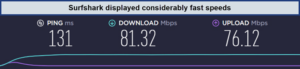The Best VPN for PlayStation in 2023 in Australia
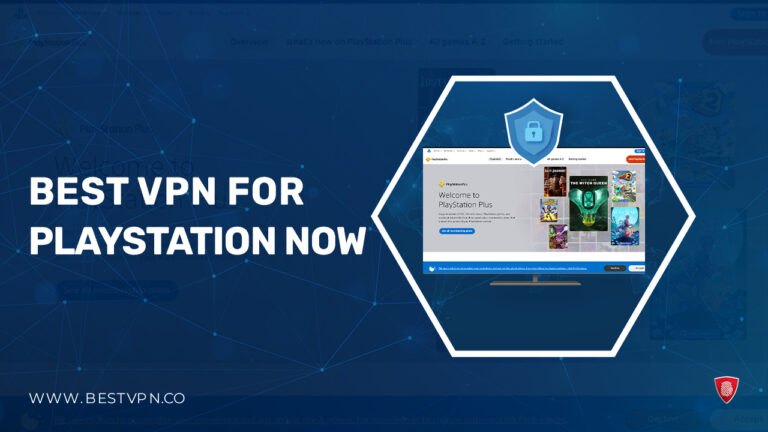
For devoted PlayStation gamers, using a VPN can greatly improve your gaming experience by making it smoother and more responsive.
Unlocking the full potential of your PlayStation through the best VPN for Australia offers tons of advantages, including access to geo-blocked streaming content, diverse gaming server connections, and protection against potential DDoS attacks. However, downloading a VPN directly onto the console is not a straightforward process, making it essential to find the right tool that seamlessly integrates.
Using the best VPN for PlayStation in Australia can make your gaming and streaming experience better. It lets you connect to various gaming servers and keeps your online activities private and secure at the same time.
This article narrows down the choices, presenting the top VPN PlayStation options tailored for PlayStation users, eliminating the need for extensive research, and empowering gamers to make informed choices effortlessly.
Quick Overview: Best VPN for PlayStation in Australia
Here’s a brief overview of the best VPN for PlayStation in Australia designed to reduce lag and lower ping for avid gamers.
- ExpressVPN: The Best VPN for PlayStation in Australia. With 3000 servers spread across 105 countries with 24 US servers, ExpressVPN adheres to a strict no-logging policy and offers an exclusive Mediastreamer feature. Cost AU$ 10.2 /mo (US$ 6.67 /mo ) - Save up to 49% with exclusive 1-year plans + 3 months free.
- Surfshark: Budget-Friendly VPN for PlayStation in Australia. At a minimum cost, it offers 3200 servers in 100 countries including 25 US servers. Surfshark also adheres to a strict no-logging policy. It cost just AU$ 3.81 /mo (US$ 2.49 /mo ) - Save up to 77% with exclusive 2-year plan + 30-day money-back guarantee.
- NordVPN: Largest Server Network for PlayStation in Australia. Having the vast server network of 6000 in 61 countries with 15+ US server locations. It offers secure apps for different devices and ensures fast connections at a cost of AU$ 6.1 /mo (US$ 3.99 /mo ) - Save up to 63% with exclusive 2-year plan + 3 months free for a friend.
To delve further into the related FAQs and 3 Best PlayStation VPNs – Explained in Detail continue reading this article
Why Do You Need a VPN for PlayStation in Australia?
Using the best VPN for PlayStation can provide several benefits.
Enhanced Privacy and Security: VPNs encrypt your internet connection, adding a layer of security that makes it more challenging for hackers and malicious individuals to access your data or carry out cyberattacks while you’re gaming.
Access to Geo-Restricted Content: Certain games, streaming services, or content might be restricted to specific regions, which means you can’t access them based on where you live. However, if you use a VPN, you can connect to servers in other countries, allowing you to get around these limitations and enjoy content from all over the world.
Reduced Lag and DDoS Protection: VPNs can make your online gaming experience smoother by finding different paths for your data to travel, which can reduce delays. Additionally, they can shield you from DDoS attacks that might otherwise disrupt your online gaming sessions.
Avoid Bandwidth Throttling: Certain ISPs may intentionally slow down your online gaming connection when many people are using the internet or for specific online activities. By using a VPN, you can get around these restrictions and ensure your gaming performance remains steady and reliable.
3 Best PlayStation VPNs – Explained in Detail in Australia
Selecting the perfect PlayStation VPN can be a challenging task. It requires taking into account factors such as speed, its capability to bypass restrictions, and the quantity of servers accessible. After carefully evaluating these criteria, we’ve identified the best VPN for PlayStation in Australia to enhance your gaming experience.
To gain a deeper understanding of these VPNs, we’ll examine each one more closely, delving into their unique characteristics and advantages.
1. ExpressVPN – Best VPN for PlayStation in Australia
Key Features
- Over 3000 servers across 105 countries including 24 US servers
- Seamless streaming of your favorite services with no buffering
- Designed for enhanced speed and stability
- Protection against DDoS attacks
- MediaStreamer service included
- Access to cloud-based gaming
- Monthly cost at AU$ 10.2 /mo (US$ 6.67 /mo ) - Save up to 49% with exclusive 1-year plans + 3 months free
ExpressVPN stands out as the best VPN for PlayStation in Australia due to its extensive feature set and outstanding speed. With 3000 servers across 105 countries, including 24 US servers, it provides plenty of choices for gaming, ensuring a smooth and versatile gaming experience.
Security and Privacy
For PlayStation users concerned about privacy and security, ExpressVPN is the best option. ExpressVPN employs advanced encryption techniques and special features to ensure your real IP address and DNS information are secure and hidden. This protection prevents any unintentional leaks that might expose your identity or location.
ExpressVPN is dedicated to a no-logs policy, assuring that it doesn’t retain any details of your browsing history, connection times, or personal data. This dedication strengthens the security and dependability of the VPN, guaranteeing the privacy and anonymity of your online activities.
If your ExpressVPN connection unexpectedly drops, the Kill Switch feature acts quickly by disconnecting your internet connection, safeguarding your data from potential exposure to your internet service provider or unauthorized parties. It does this by using the secure Lightway protocol, ensuring the protection of your important data.
Moreover, it assists in circumventing ISP throttling, a practice in which your internet speed is deliberately reduced by your provider when they detect heavy data usage or activities such as gaming.
Speeds
Upon our ExpressVPN speed test in Australia on a 100 Mbps connection, we achieved an impressive download speed of 89.42 Mbps and an upload speed of 84.64 Mbps, ensuring seamless and buffer-free gaming, For such high speeds, we do recommend ExpressVPN as the best VPN for FPS games in Australia as well.
Ease of Use
ExpressVPN’s remarkable feature is its specialized router application, which extends the VPN’s protective layer to cover your entire network. It is the top choice for many routers and also the best VPN for pfSense. ExpressVPN guarantees the security of your data and the confidentiality of your connection. Moreover, it is adaptable enough to provide security for other gaming consoles like PlayStation, making it an excellent choice for PlayStation enthusiasts.
Using a VPN with your gaming console, such as Xbox, ensures secure and lag-free gameplay, making your online gaming experience the best it can be. Discover the best VPN for Xbox in Australia to protect your privacy and enjoy seamless gaming.
You can also enhance your gaming experience by using ExpressVPN with PlayStation in Australia – enjoy a secure and lag-free connection for uninterrupted gaming sessions.
In a world where entertainment has no limits, ExpressVPN’s MediaStreamer feature stands out. It ensures that geographical restrictions don’t limit your entertainment choices. It also allows 8 simultaneous connection that lets you connect multiple devices at once.
In addition to its technical capabilities, ExpressVPN stands out with its round-the-clock customer support. If you ever have questions about how to install ExpressVPN on your router in Australia or encounter any problems, their quick and well-informed support team is prepared to help.
Price
ExpressVPN provides a range of pricing plans to accommodate diverse requirements. The most cost-effective plan, priced at only AU$ 10.2 /mo (US$ 6.67 /mo ) - Save up to 49% with exclusive 1-year plans + 3 months free, offers exceptional value. What makes it even more appealing is that it includes an ExpressVPN free trial, allowing you to experience its premium features before committing to a subscription.
For more information, you can delve into our comprehensive ExpressVPN review in Australia.
- Broad Server Network
- Strong 256 Bit AES Encryption
- Unlimited Data during Free Trial
- Support for up to 8 Simultaneous Device Connections
- Strict No Logs Policy
- Round-the-Clock Live Chat Customer Support
- Higher Cost Compared to Competitors
2. Surfshark – Budget-friendly VPN for PlayStation in Australia
Key Features
- Over 3200 servers spanning 100 countries including 25 US servers
- Shielded from third-party trackers
- Conceals your location and IP address
- Prevents ISP throttling
- Enjoy buffer-free streaming
- Accessible for a budget-friendly monthly fee of just AU$ 3.81 /mo (US$ 2.49 /mo ) - Save up to 77% with exclusive 2-year plan + 30-day money-back guarantee
Surfshark is the budget-friendly VPN for PlayStation in Australia delivering exceptional gaming quality at a mere AU$ 0 /mo (US$ /mo ) ; it offers a range of special features and is more budget-friendly than some other premium VPNs. With over 3200 servers available across 100+ countries, including 25 US servers, users have a wide array of server options to choose from.
Security and Privacy
Surfshark prioritizes your security by implementing robust AES encryption. It also employs cutting-edge protocols like WireGuard, ensuring both fast and secure connections for your online activities.
Surfshark includes a dependable kill switch that immediately cuts off your internet if the VPN connection fails, protecting your data. It also implements safeguards to stop IP and DNS leaks, ensuring your identity and online actions remain hidden.
Some of the top security features include a Whitelister, MultiHop, The automatic kill switch, and CleanWeb add extra layers of protection. MultiHop doubles VPN encryption by routing your traffic through two different servers, making it extremely difficult for your ISP or hackers to monitor your activities.
Speeds
Surfshark’s speed test in Australia delivers outstanding results, showcasing its efficiency with impressive upload speeds of 76.12 Mbps and download speeds of 81.32 Mbps. This means you can enjoy a seamless gaming and internet browsing experience.
Ease of Use
With Surfshark, you can count on a stable connection thanks to unlimited bandwidth and reliable servers. You can also connect an unlimited number of devices simultaneously. Surfshark works seamlessly with a wide range of devices, such as iOS, tablets, laptops, desktops, smart TVs, gaming consoles, Android, Linux, Windows, Firestick, and smartphones.
Using a VPN with your gaming console ensures secure and lag-free gameplay, making your online gaming experience the best it can be. Elevate your Fortnite gaming adventures on your PlayStation with this best VPN for Fortnite, ensuring a smooth and secure connection for both PlayStation and Fortnite gaming on your console.
Speaking of the device compatibility, we further tested and tried running Surfshark on Windows in Australia. Our concern regarding Surfshark compatibility with Windows was cleared, and we concluded that it can also be used easily with Windows as well.
The Smart DNS feature is a valuable addition to the service. It enables easy access to geo-restricted content, bypasses censorship, and unlocks websites from anywhere. This feature is particularly useful for streaming and unblocking content while maintaining high streaming quality.
Surfshark offers 24/7 customer support to assist users with any inquiries or issues. Their responsive support team is available around the clock to assist, ensuring a smooth and hassle-free experience. Whether you have technical questions or need guidance, Surfshark’s support is there to help you.
Price
Users often look for free VPN for streaming games in Australia, which often lack security measures luckily Surfshark offers the most affordable plan starting at just AU$ 3.81 /mo (US$ 2.49 /mo ) - Save up to 77% with exclusive 2-year plan + 30-day money-back guarantee, which is a great deal if you’re looking for a reliable VPN at a low cost.
It also comes with a Surfshark free trial in Australia, making it a fantastic option for anyone who wants to give it a try.
To find out more, you can explore our detailed Surfshark review in Australia.
- Unblocks most popular streaming platforms
- Simple streaming with SmartDNS
- Affordable VPN pricing
- Unlimited simultaneous connections
- 24/7 live chat support
- Router installation instructions for IKEv2
- Unable to share the connection from a Mac
3. NordVPN – Largest Server Network for PlayStation in Australia
Key Features
- Over 6000 servers across 61 countries with 15+ US server locations
- High-speed VPN suitable for PlayStation
- Specially optimized VPN servers for gaming
- Utilizes NordLynx protocol
- Effectively prevents DDoS attacks
- Pricing best-value option is AU$ 6.1 /mo (US$ 3.99 /mo ) - Save up to 63% with exclusive 2-year plan + 3 months free for a friend
NordVPN is the Largest Server Network VPN for PlayStation in Australia it guarantees a smooth and uninterrupted gaming experience. With an extensive global server network of over 6000 servers in 61 countries with 15+ US server locations, it can unblock numerous streaming platforms.
Security and Privacy
One of NordVPN’s key features is its cutting-edge 256-bit AES encryption, providing security to your online activities by altering your data into an unreadable code while it moves through the internet. Furthermore, NordVPN employs different methods, such as the state-of-the-art NordLynx, to provide increased security and exceptionally fast speeds.
A noteworthy aspect of NordVPN is its strong commitment to a no-logging policy. In contrast to some other service providers that might monitor and retain user data, NordVPN steadfastly abstains from recording any information about your online activities.
To boost security, NordVPN provides a kill switch feature. This serves as a fail-safe measure, promptly cutting off your internet connection if the VPN connection unexpectedly drops. This safeguard ensures that your data remains protected and is not vulnerable to potential dangers during times of unreliable internet connection.
Speeds
NordVPN offers an outstanding online experience with its impressive features focused on smooth connectivity and excellent streaming. In NordVPN speed test in Australia, it achieves remarkable download speeds of 83.82 Mbps and upload speeds of 44.64 Mbps, guaranteeing a smooth and buffer-free streaming
Ease of Use
NordVPN offers a comprehensive solution to protect your online privacy and gain access to restricted content. Its standout feature is its excellent compatibility with different devices, guaranteeing that you can enhance your online experience securely across different platforms. Whether you use Windows, macOS, Android, iOS, or Linux, NordVPN provides specialized applications that work smoothly on all platforms.
Moreover, NordVPN incorporates a Smart DNS feature that boosts its capabilities. This Smart DNS effectively manages DNS requests, allowing you to bypass website restrictions and access region-restricted content while maintaining high-quality streaming that also makes it the best VPN for Gameloop in Australia.
Furthermore, NordVPN places significant importance on its customer support, which is accessible around the clock. This demonstrates their dedication to ensuring that users have a seamless and trouble-free experience. Whether you come across technical issues, have inquiries about features, or require assistance with setup, NordVPN’s support team is consistently available to provide help.
Price
NordVPN offers a range of pricing plans to suit various needs, with the best-value option being the AU$ 6.1 /mo (US$ 3.99 /mo ) - Save up to 63% with exclusive 2-year plan + 3 months free for a friend. What makes this plan even more appealing is that it includes a free trial, allowing you to experience its premium features before committing to a subscription.
For a deeper understanding, you can explore our NordVPN review in Australia.
- Features SmartPlay (SmartDNS)
- Provides fast and secure connections
- Offers straightforward installation guides
- Adheres to a strict zero-log policy
- Utilizes high-end encryption
- Provides various options for customer support
- Lacks specialized router software
- Apps have a somewhat complex user interface for beginners
How we Selected These VPNs for PlayStation in Australia
Here are the criteria we use for selecting the best VPNs for PlayStation in Australia:
- Easy Router Setup: Because it’s not possible to install a VPN directly onto a PlayStation, you’ll have to configure it on your router. Given that this can sometimes be a complex task, we’ve chosen VPNs that provide guides and tutorials to streamline the process and make it as straightforward as can be.
- Faster router setup via tunneling protocols (Lightway, IKEv2, WireGuard): Typically, standard VPN router configurations utilize the OpenVPN tunneling protocol, which, unless you possess a high-powered router, can result in slower connection speeds. Opting for a VPN that offers the option to utilize more efficient tunneling protocols such as WireGuard, IKEv2, and Lightway ensures that you’ll experience improved speeds.
- Speed: Gaming and streaming, the primary functions of your PlayStation, depend on high-speed connections for optimal enjoyment. Avoiding laggy games and buffering shows is crucial, which is why our selection includes VPNs renowned for their array of fast servers.
- Streaming Capabilities: The best VPN for PlayStation excels in unblocking geo-restricted streaming sites, ensuring that, regardless of your location, your PlayStation can access American Netflix, BBC iPlayer, Hulu Japan, and beyond. Additionally, we prioritized VPNs with the Smart DNS feature, enabling content unblocking without the need for VPN installation on your router
- Customer support: Effective customer support is essential, as technical issues can arise unexpectedly, especially during router setup.
- Pricing: Seeking excellent features at a reasonable cost is yet another factor, Our top three VPNs not only come with competitive pricing but also provide 30-day money-back guarantees.
- Security: Security is of paramount importance when it comes to staying protected from online threats. We’ve suggested VPNs that excel in safeguarding your online presence by concealing your IP address and implementing top-tier security features, including military-grade encryption and reliable kill switches.
How to Setup a VPN for your PlayStation in Australia
Ensure an optimal gaming experience on your PlayStation by following our detailed step-by-step instructions for setting up a VPN for your PlayStation on various devices in the USA.
PC Method — Ethernet or WiFi
- Set up your PlayStation connection. If you’re using WiFi, you can skip this step. If not, use an ethernet cable to link your PlayStation to your computer. For even faster speeds, consider using a second ethernet cable to connect your computer to your router.
- Establish your VPN connection. Pick a server location from your VPN’s server list and connect to it. Opt for a server close to your current location to maximize performance.
- Access your PC’s Network settings. If you’re not using an ethernet cable, enable the “Mobile Hotspot” option.
- Adjust your adapter settings. Scroll down to find this option in the Related Settings section. This will take you to the Network Connections window, where you’ll find a network named “Local Area Connection.”
- Access your VPN connection settings. Find the connection associated with your VPN (e.g., “ExpressVPN Wintun Driver”) and right-click on it to open its “Properties.”
- Enable sharing. In the sharing tab, tick the box that says “Allow other network users to connect through this computer’s Internet connection.”
- Choose the network to share. In the “Home Networking Connection” section, select either the mobile hotspot (Local Area Connection #) you recently created or the ethernet connection you established with your PlayStation. Then, click “OK.”
- Configure your PlayStation’s connection. Navigate to Settings > Network > Connect to the Internet. If you’re using WiFi, choose the WiFi option and connect to the network you previously set up. For ethernet, select “Use a LAN cable” > Easy. If prompted, select “Do not use a proxy server.”
- Get ready to play. Your VPN is now linked to your PlayStation via your PC, allowing you to start gaming securely.
Mac — Ethernet or WiFi
- Establish a connection between your Mac and your PlayStation. If you’re not using WiFi, connect your PlayStation to your macOS device using an ethernet cable. For improved speeds, you can also utilize a second ethernet cable to link your macOS device to your router or modem.
- Share your internet connection. Access System Preferences, then go to Sharing, and select Internet Sharing. In the “Share your connection from” dropdown menu, choose your VPN connection. In the “To computers using” dropdown, opt for either WiFi or ethernet, depending on how you plan to connect your PlayStation.
- Configure network details. (Skip this step if you’re using a LAN cable.) Click “WiFi options” and define your desired network name and password for your hotspot. If a pop-up appears, prompting you to turn on WiFi to share your Internet connection, click “Turn WiFi On.”
- Activate Internet Sharing. If you receive a pop-up asking, “Are you sure you want to turn on Internet sharing?” click on “Start.”
- Connect to a VPN server. Open your VPN application on your Mac and connect to the server of your choice.
- Configure your PlayStation’s connection. Navigate to Settings > Network > Connect to the Internet. For WiFi connections, select WiFi and connect to the network you created in step 4. For ethernet connections, choose “Use a LAN cable” > Easy. If prompted, select “Do not use a proxy server.”
- Begin gaming and streaming. Your VPN is now linked to your Playstation via your macOS device, allowing you to enjoy secure gaming and streaming experiences.
Router Method
Setting up a VPN on your router extends coverage to every connected device, including your PlayStation. However, not all routers support VPNs. In such instances, opting for the PC method is advisable.
Moreover, each router comes with specific instructions for VPN setup. The following steps are tailored for configuring ExpressVPN’s router app on an ASUS router. If you encounter uncertainty regarding your router, reach out to your VPN’s support team for personalized guidance.
- Download the ExpressVPN firmware by visiting your ExpressVPN account dashboard on their website. Use the drop-down menu to specify your ASUS router model and select “download firmware.” Keep the window open as you’ll require the activation code for the router setup.
- Ensure your router is connected to the internet. You can do this by either connecting your router to a modem or to a WiFi network.
- Log in to your router. Open your web browser and enter either “router.asus.com” or “192.168.1.1” in the address bar. Log in to your router settings. If you haven’t set up personal login credentials, you can use “admin” for both the username and password.
- Install the ExpressVPN firmware. In the left column, click on “Administration,” then select “Firmware Upgrade.” Click “Upload” next to “Manual firmware upload” and choose the firmware file you downloaded in step 1 (it should be a .trx file). Once the firmware upgrade is complete, reboot your router.
- Finalize the router setup. After reconnecting to your router, you should see the ExpressVPN router firmware appear on your screen. Simply choose “Get Started” and follow the provided instructions. Take note of the WiFi network name and password, as well as the router password displayed upon completion, and click “Save.”
- Connect your PlayStation to the router. Access your PlayStation’s network settings and connect it to the newly established VPN router connection.
- Begin gaming and streaming on your PlayStation! You now have complete access to ExpressVPN’s server network and security features on your PlayStation. Enjoy secure and unrestricted gaming and streaming experiences.
Smart DNS Method
Employing a Smart DNS enables you to overcome geographical restrictions and enjoy streaming on your PlayStation. It’s crucial to note that not all VPNs offer Smart DNS services. Moreover, this method is unsuitable for gaming across different regions; its functionality is limited to streaming through region-specific apps. Lastly, it’s essential to be aware that Smart DNS lacks encryption, making your connection less secure compared to using a VPN.
- Sign up for a VPN. Select a VPN from the list provided, as all of them offer a Smart DNS feature for unblocking streaming apps on your PlayStation.
- Register your IP address. Log in to your VPN provider’s dashboard via your web browser and locate an option like “DNS Settings” or “Smart DNS.” Click on it and register your IP address, which is typically done automatically.
- Make note of the DNS code. After your IP is registered, you’ll receive a DNS code. You’ll need to enter this code into your PlayStation’s network settings.
- Power on your PlayStation system. Navigate to Settings > Network > Set up your internet connection > Custom.
- Configure the connection. Choose “WiFi” if your PlayStation is connected wirelessly or “LAN cable” if it’s connected via an ethernet cable. Then select Automatic > Do Not Specify > Manual for DNS settings. Input the DNS codes obtained in step 3. Continue with the setup by selecting Automatic > Do Not Use. Finally, choose “Test Your Internet Connection” and then restart your console.
- Begin streaming movies and TV shows! Select your preferred streaming service and enjoy watching shows and movies that are typically unavailable in your region, directly from your PlayStation
Can You Use a Free VPN with PlayStation in Australia?
You can indeed use a free VPN for PlayStation, but it’s crucial to understand its limitations and potential risks. Free VPNs often lack essential features and can be slow, offer limited server options, and be tricky to set up on routers. Additionally, free VPNs may not be effective for unblocking content or improving your gaming experience.
It’s worth mentioning that free VPNs need to find ways to make money, and they may choose to sell your personal information to other companies or load their apps with annoying advertisements. Windscribe stands out as a free VPN for PlayStation, offering 10 GB of monthly data for smoother gaming without hassles.
However, for the best speed, reliability, and security, it’s recommended to use a paid VPN service like ExpressVPN. Paid services usually offer faster speeds, greater dependability, and stronger encryption to protect your online activities.
FAQ – Best VPNs for PlayStation in Australia
What is the fastest VPN for PlayStation in Australia?
How will a VPN affect my gaming on PlayStation in Australia?
Can I set up a VPN in Australia on my PlayStation without a PC?
Is it safe to use VPN on Playstation in Australia?
Conclusion
Explore our comprehensive guide to discover the best VPN for PlayStation in Australia. Trust in our recommended VPNs for a seamless and secure connection, enhancing your gaming experience with speed and reliability.
Among the VPN options, ExpressVPN offers a wide network of servers, strong security features, and fast speeds. ExpressVPN takes your privacy seriously with a no-logs policy, including a kill switch for extra protection. Plus, it has a dedicated router app that extends security to all your connected devices.