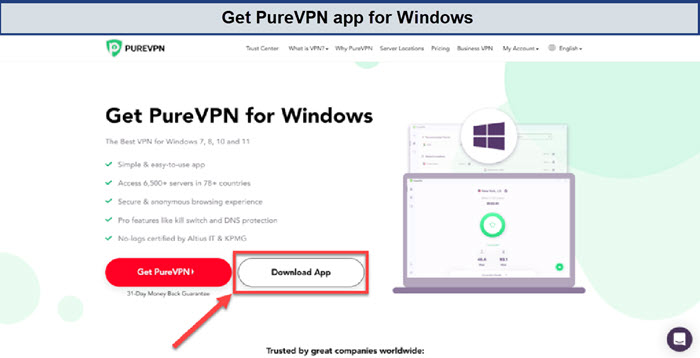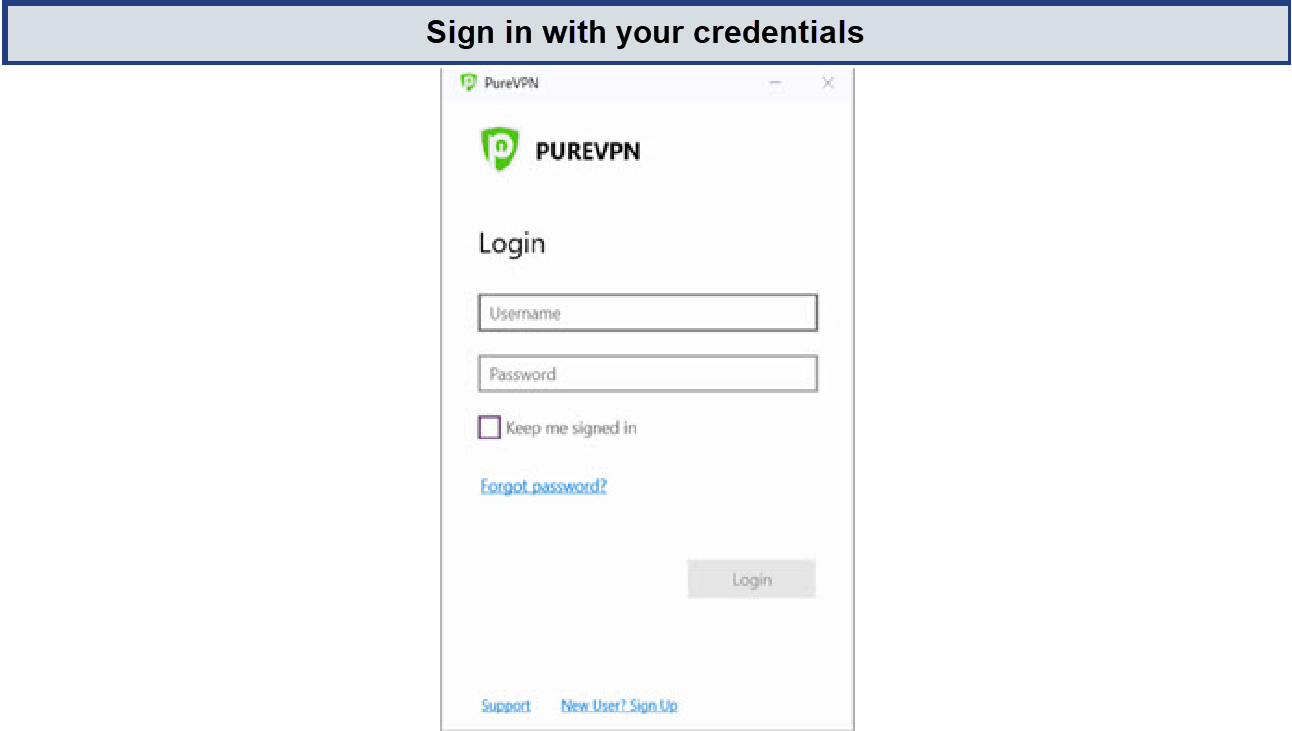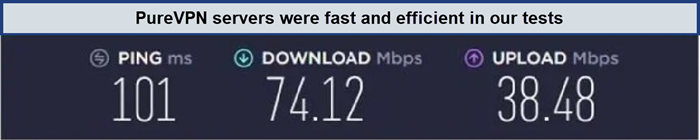How to Use PureVPN in UK to Enhance Online Security in 2023 [Step-by-Step Guide]

Looking for the best VPN in UK with quick service to safeguard your online info? Explore the effortless use of PureVPN right here!
PureVPN is a swift VPN that offers strong data encryption, a variety of secure protocols, and features that are intended for seamless streaming and torrenting, making it the best option for video viewing.
It’s important to note that PureVPN has drawn criticism for its irregular speed performance and a somewhat doubtful reputation for its security practices; considering these factors, you can also check out PureVPN review in UK to get more ideas.
VPNs have become essential in the digital age for protecting your privacy, enhancing security, and unblocking material. It’s crucial to keep in mind that every VPN, including PureVPN, offers unique services.
In this article, we’ll examine how to make the most of PureVPN’s distinctive software, emphasizing its significance for preserving privacy, guaranteeing security, and gaining access to a variety of online content like PureVPN for Hulu in UK, or you can also get the access of PureVPN for Disney Plus in UK while maintaining anonymity.
PureVPN on Windows in UK
PureVPN on Windows in UK is an easy-to-use program that offers secure and private browsing. It provides seamless access to PureVPN’s huge server network for an enjoyable online connection, with a modern UI and a wide range of functions.
PureVPN’s Windows program also enhances the overall VPN experience by including features such as split tunneling for flexible internet traffic routing and a kill switch for enhanced security.
How to Use PureVPN in UK on Windows ?
Here’s how to use PureVPN in UK for Windows by following 5 easy steps:
- Get a PureVPN subscription as it’s one of the best Windows VPNs in UK.

- Download and install the PureVPN Windows app.
- Sign in to your account by entering your username and password.

- Open the PureVPN app and connect to a server location.
- Start using PureVPN for Windows now!
PureVPN on MacOS in UK
PureVPN for macOS provides a smooth and secure internet encounter, protecting their privacy and quickly viewing geo-restricted material. It has an elegant interface and strong encryption features like wireGuard and IKEv2, making it an excellent alternative for Mac users looking for dependable VPN protection.
How to Use PureVPN in UK on MacOS?
Following are the steps that will help you set up PureVPN in UK on your MacOS.
- Get the PureVPN app for macOS from the App Store.
- Open the app and go to the “Have an account?” section. Look for “PureVPN Login.”
- This will open a new browser window.
- Sign in with your email address and password, then click “Submit.”
- After you confirm, the app will launch, and you will be logged in.
- PureVPN is now available for use on macOS!
The steps mentioned above are a complete step-by-step guide on how to get access of PureVPN on MacOS.
How to Use PureVPN in UK on iOS and iPad?
The PureVPN iOS app focuses solely on basic VPN protection with few additional features. Below are the steps you can follow to download PureVPN app on your iOS and iPad:
- Download the PureVPN app for iOS or iPad.
- Open the app and go click on “Have an account?” section to log in.”
- A new browser window will open as a result of this.
- Input your email address and password, then click “Submit.“
- Upon approval, the app will launch and you will have successfully logged in.
- PureVPN is now available for use on iOS and iPad.
Bonus: Check out some of the best Mac VPNs in UK to ensure maximum security!
How to Use PureVPN in UK on Android?
Using best VPN for Android in UK is an essential need and for that PureVPN for Android app is a flexible tool created for a secure mobile VPN experience. It provides easy access to a huge server network and has a user-friendly interface, guaranteeing privacy and access to geo-restricted content.
Here’s how to use PureVPN Android in UK by following easy steps below:
- Download the PureVPN app on Android from Google Play Store.
- Once downloaded, connect to a Recommended Location or tap the Globe to select a preferred location.
- Select a VPN server location from the list of countries.
- Once the connection is established, you can stream/browse/download securely on Android with PureVPN!
Quick Tip: To use PureVPN in UK on Android, you require an active subscription and the PureVPN Android app. The sleek interface and ease of use make it a premium Android VPN!
How to Use PureVPN in UK on Linux?
The PureVPN Linux app is a powerful solution designed specifically for secure and private browsing on Linux platforms. It has features such as advanced encryption and a large range of safe protocols.
To use PureVPN in UK on Linux, you just need a PureVPN subscription, Linux (Debian/Redhat), and a stable internet connection.
Here’s how to get PureVPN CLI app on Linux:
- Start by downloading the PureVPN Linux CLI app from the official site of PureVPN.
- Enter the following command in terminal to install the app. For Debian OS “sudo dpkg -i”, for Redhat – Fedora or CentOS “sudo rpm –ivh”.
- Once the installation completes, use command “purevpn –login” to log into the app.
- Connect to the fastest server location by entering “purevpn –connect” or connect to a specific server location by entering “purevpn –connect US”.
How to Use PureVPN in UK for Streaming?
PureVPN offers exceptional services in unblocking a wide range of streaming channels. Its vast server network enables users to access geo-restricted content from platforms such as PureVPN for Netflix, Amazon Prime, Hulu, and others, whether you want to watch worldwide programming or exclusive content in UK.
PureVPN BBC iPlayer in UK is also another very demanding streaming channel that users greatly appreciate, especially when they want to catch up on their favorite British shows, which would otherwise be unavailable outside of the UK.
PureVPN’s extensive server network spans around over 6500 servers, strategically positioned across nearly 78 countries, including popular locations such as Australia, Canada, Japan, and the UK. This extensive global presence guarantees that consumers can access a wide range of online content and services without any problem.
In terms of speed, it gives the average download and upload speeds of 74.12 Mbps and 38.48 Mbps, respectively, to ensure the bufferless streaming experience.
After having a thorough look at the speeds offered by this VPN, you may also get answers to ‘Does PureVPN allow torrenting in UK?’ With dedicated high-speed servers optimized for P2P sharing, PureVPN offers robust encryption and privacy features, making it a top choice for torrent enthusiasts seeking security and anonymity while downloading their favorite content for streaming.
How to Use PureVPN in UK with FireStick?
To use PureVPN Firestick in UK, follow these simple steps:
- Subscribe to PureVPN.
- On the Firestick Home, go to the Search menu.
- Type PureVPN in the search bar and select it.
- Now select Download and wait for the completion.
- Once done, tap open the PureVPN app and use it on Firestick!
How Do I Install PureVPN in UK on Roku?
Roku does not support VPN apps, so you’ll either have to use a physical or virtual router to use PureVPN for Roku streaming. After creating a PureVPN account, you have to configure the VPN on router and then follow the steps below to use VPN on Roku:
- From Roku Home, head to Settings > Network > Setup Connection.
- Click on Wireless > Wi-Fi connection.
- Enter the password for your connection.
- Once the connection is established, you’ll see Connected.
- Simply start using PureVPN to stream geo-restricted platforms on Roku!
Bonus: Check out the best Roku VPNs in UK and a detailed guide to set up VPN on Roku. You can also set up PureVPN on Kodi in UK!
How Do I Install PureVPN in UK on My LG Smart TV?
You cannot directly install PureVPN on LG Smart TV in UK as it does not support VPN apps natively. Therefore, you’ll have to configure the VPN on your router and then use it. Follow these steps to use PureVPN with an LG Smart TV:
- Determine what type of router you own as not routers are VPN-compatible.
- If your router is VPN-ready, sign up for PureVPN.
- Find the appropriate configuration guide and set up the VPN yourself.
- Use Wi-Fi to connect your LG Smart TV to the router.
- Experience using PureVPN on LG Smart TV now!
How to Use PureVPN in UK for Social Media or Internet Browsing
Maintaining privacy and security when using popular social media platforms in UK such as Facebook, Instagram, TikTok, and YouTube requires the use of a VPN such as PureVPN.
A VPN protects your personal information while browsing or commenting on these platforms from potential data breaches, cyber threats, and unwanted tracking. It also allows you to get around geo-restrictions and access content that may be restricted in your area.
PureVPN provides diverse installation options. You can set it up on various devices, as mentioned earlier, and it’s also available as a Chrome extension. As a result, you can browse safely and conveniently access geo-restricted information right from your web browser.
How Do I Use PureVPN in UK on Chrome?
Using PureVPN Chrome in UK is extremely simple. You just need a PureVPN subscription, then follow these easy steps:
- Head to the Chrome Browser Settings.
- Go to More Tools > Extensions.
- Search PureVPN and select.
- Tap on the Add to Chrome button.
- Once loaded successfully, you’ll get the PureVPN browser extension in the Extensions bar.
How Do I Add PureVPN in UK to My Router?
It is essential to set up best VPN for router in UK on your router so that all of the devices connected to your network can take advantage of VPN security. For devices that do not allow native VPN setups, this is highly beneficial.
Moreover, it gets beyond the standard restriction of just a handful of connected devices, making sure that all of your devices, including gaming consoles and smart TVs, can benefit from a private and secure internet connection.
Adding PureVPN to your router varies from router to router. You can follow the configuration guide for supported PureVPN routers and follow the steps accordingly.
Here’s how to use PureVPN in UK on routers in 3 simple steps:
- Subscribe to PureVPN.
- Set up PureVPN on your router.
- Connect to a server location and start browsing the web securely!
How Do I Use PureVPN in UK for Free?
Unfortunately, you cannot use PureVPN in UK for free as there is no free PureVPN account. You can get hands on PureVPN for GB£ 2.64 /mo (US$ 3.29 /mo ) or either opt for the PureVPN free trial in UK of 7-days at just $0.99 , they also offers 31-day money-back guarantee.
Below we have mentioned its PureVPN price after the free trial ends,
| Duration | 1 month | 1 year | 2 years |
| Monthly charges | $10.95 | $39.95 | $49.12 |
| Total amount | $10.95 | $39.95 | $49.12 |
How to Use PureVPN in UK: FAQs
Is PureVPN a good VPN in UK?
How does PureVPN work?
Can I use PureVPN in UK on more than one device?
Does PureVPN auto renew?
How do I add PureVPN to Firefox in UK?
How do I change my password on PureVPN?
How do I change my PureVPN email?
How do I cancel PureVPN in UK?
Wrapping Up
PureVPN provides a strong and adaptable solution for improving online privacy and security. We assume you must have probably learned how to use PureVPN. With this being said, you can initiate the PureVPN download in UK and set it up on your device, as it’s a verified no-logs VPN.
PureVPN ensures solid encryption and maximum security online. But if you’re still on the fence, then it’s advisable to leverage its 31-day money-back guarantee to test the service risk-free!