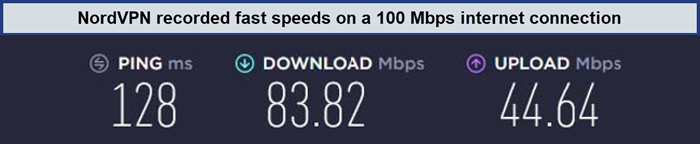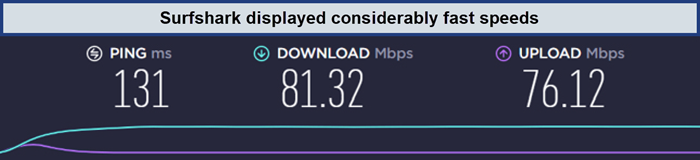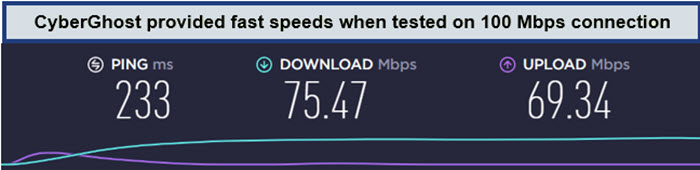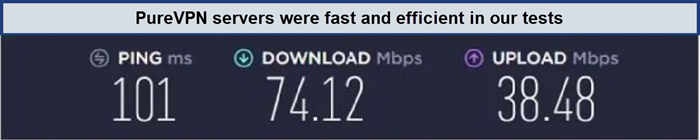5 Best VPN for Chrome in UK in 2023 – With Browser Extensions for Easy Use
Google Chrome doesn’t rank as the most private or secure browser, so when it comes to securing your online activities, finding the best VPN for Chrome in UK is key. The use of a VPN can help users protect their data yet ensure smooth browsing throughout.
All the best VPNs for UK are compatible with Chrome due to their popularity, and our top recommendation is ExpressVPN, as it offers a high-speed worldwide server network, military-grade security features, and limitless data. Since ExpressVPN is supported by a 30-day money-back guarantee, you can test it out without any risk.
Still wondering, ‘can I use a VPN on Chrome?’ and if will it work. Then, continue reading our detailed blog or have a look at our recommended VPNs!
5 Best VPNs for Chrome in UK in 2023: Quick Overview
If you are short on time and don’t want to read the entire guide, refer to this list of the 5 best VPN for Chrome in UK for unblocking, streaming, and exploring the internet safely.
- ExpressVPN: Best VPN for Chrome in UK. Fast speeds and strong security. It costs GB£ 5.33 /mo (US$ 6.67 /mo ) - Save up to 49% with exclusive 1-year plans + 3 months free.
- NordVPN: Secure VPN Client for Chrome in UK. The effective app, strong security, and speed get it at the best price of GB£ 3.19 /mo (US$ 3.99 /mo ) - Save up to 63% with exclusive 2-year plan + 3 months free for a friend.
- Surfshark: Affordable VPN for Chrome Browser in UK. VPN that charges minimum subscriptions with good features and locations. It costs GB£ 1.99 /mo (US$ 2.49 /mo ) - Save up to 77% with exclusive 2-year plan + 30-day money-back guarantee.
- CyberGhost: Most user-friendly VPN for Chrome in UK. Easy-to-use client and optimized servers for streaming, torrenting, and gaming. Costs GB£ 1.62 /mo (US$ 2.03 /mo ) - Save up to 84% with exclusive 2-year plans + 4 months free.
- PureVPN: Splendid Extension for Chrome in UK. Good protection and great speeds. Costs GB£ 2.63 /mo (US$ 3.29 /mo ) .
How to Set Up a VPN Chrome Extension in UK?
Chrome offers a safer browsing environment once you set it up with a VPN in UK. Here are the quick steps:
- Choose a VPN with a Chrome extension. We highly recommend ExpressVPN as the best VPN for Chrome in UK due to its lightning-fast performance, top-tier security, and extensive server network.
- Begin by signing up for a subscription and creating an account for your VPN service, completing the payment process.
- Navigate to the Google Chrome Web Store using the device you intend to use.
- Enter the name of your selected VPN provider into the search bar for extensions and themes.
- Locate the extension and click the “Add to Chrome” button.
- Log in to the extension using the credentials you established during the VPN account creation process.
- After logging in, connect to your preferred server to enhance your browsing security while using Chrome.
Why do I need a Chrome VPN Extension in UK?
A Chrome VPN extension enhances your online privacy by encrypting your internet connection and shielding sensitive information from potential threats in UK. Additionally, it allows secure browsing, especially crucial when accessing public Wi-Fi networks, preventing unauthorized access to your data.
5 Best VPNs for Chrome in UK with Easy to Install Chrome Extensions — In-Depth Analysis
Our VPN recommendations stem from meticulous testing across critical criteria, including security, speed, privacy, and torrenting support. We carefully evaluated the performance of servers and their geographical locations. Below are our top picks as the best VPN for Chrome in UK:
1. ExpressVPN: Best VPN for Chrome in UK
Key Features
- Offers 3000 servers in 105 countries
- Has MediaStreamer feature
- Provides torrenting support
- Unblocks major streaming platforms like Netflix, Hulu, Disney Plus and more
- Allows 8 simultaneous connections
ExpressVPN is the best VPN for Chrome in UK as it provides 3000 servers in 105 countries. It allows users a secure browsing experience with high speeds that makes the experience of unblocking major streaming sites like ExpressVPN Netflix in UK enjoyable as well.
Security and Privacy
With an emphasis on protecting user privacy, ExpressVPN adheres to a rigorous no-logging policy, guaranteeing the privacy of online activity. In addition to this pledge, the VPN incorporates a kill switch for complete online privacy and security, actively prevents leaks, and handles vulnerabilities in IP and WebRTC, with particular attention to unique security features tailored for Chrome extensions.
Speeds
A pioneer in its field, ExpressVPN guarantees uninterrupted streaming, doing away with buffering and preserving dependable connections for a constantly pleasurable experience, which makes it the best VPN for torrenting in UK. We got impressive results from our ExpressVPN speed test in UK as it showed upload and download speeds of 89.42 Mbps and 84.64 Mbps, respectively.
Ease of Use
ExpressVPN is the best VPN for Chrome as it guarantees a simple installation process on Chrome and a range of other devices, including Windows, Android, iOS, MacOS, and so forth; thanks to its user-friendly interface, it’s the only VPN to have exclusive MediaStreamer function that increases accessibility as well.
Additionally, you can contact ExpressVPN’s customer support team around the clock if you have any issues or if you wish to cancel ExpressVPN subscription in UK.
Price
Regarding pricing, it provides noteworthy features, such as an ExpressVPN free trial in UK that allows users to familiarise themselves with the application and get to know what it is popular for being the free VPN for Chromebook on a trial basis, its cost GB£ 5.33 /mo (US$ 6.67 /mo ) - Save up to 49% with exclusive 1-year plans + 3 months free, along a 30-day money-back guarantee.
For more information, check out this full ExpressVPN review in UK!
- Multi-Logins on 5 devices
- Torrenting/P2P is allowed
- Unblocks American Netflix
- Outside of Five Eyes, Nine Eyes, and 14 Eyes territories
- Round-the-Clock Live Support
- Plans are Expensive
- slow speed on Mac
- Lack of customer service in Android
2. NordVPN: Secure VPN Client for Chrome in UK
Key Features
- Offers 6000 servers in 61 countries
- Supports P2P file sharing
- Offers smart play feature
- Allows 6 simultaneous connections
- Easily unblocks major streaming platforms such as Netflix, VTM, Hulu, and more.
NordVPN is the most secure VPN for Chrome in UK as it has top-notch security features along with the largest server network VPN consisting of 6000 servers in 61 countries.
Security and Privacy
As part of its commitment to user privacy, NordVPN maintains a strict no-logging policy to protect the privacy of online activity. Furthermore, the VPN has a kill switch and actively addresses vulnerabilities related to IP, DNS, and WebRTC; these features are exclusively for Chrome as they guarantee users a positive experience in UK.
Speeds
One notable feature of NordVPN is its capacity to offer buffer-free streaming, guaranteeing users steady connections at all times, NordVPN speed test in UK results demonstrated its outstanding performance with download and upload speeds of 83.82 Mbps and 44.64 Mbps, respectively.
Ease of Use
It is renowned for having an easy-to-use interface that makes installing on Chrome simple. It works very well with a variety of other devices, too, including Windows, iOS, and Android. It also improves the user experience by providing round-the-clock customer service.
Price
NordVPN’s subscription starts at GB£ 3.19 /mo (US$ 3.99 /mo ) - Save up to 63% with exclusive 2-year plan + 3 months free for a friend with a 30-day money-back guarantee, We highly recommend you check our NordVPN free trial in UK feature to experience these features yourself.
For more information, check out this full NordVPN review in UK!
- Dedicated IPs available
- Top-notch security features like a no-logging policy
- Multi-Logins on 6 Devices
- Torrenting/P2P is Allowed
- No Port Forwarding
- Often slower server connection
3. Surfshark: Affordable VPN for Chrome Browser in UK
Key Features
- 3200 servers in 100 countries with 25 Malaysian server
- Allows torrenting
- Easily unblocks streaming sites such as Disney Plus, Netflix, and more
- Unlimited simultaneous connections
- Offers Smart DNS feature
Surfshark is the most budget-friendly VPN for Chrome in UK, with the most top-notch security features and high speed, Surfshark charges minimum pricing plans. It consists of 3200 servers in countries worldwide.
Security and Privacy
Along with some other incredible features like a kill switch, WireGuard, traffic obfuscation, and a no-logging policy that provide a seamless experience for Chrome, it offers the AES-256 cipher, guaranteeing high-level encryption for user data, and the Lightway protocol, which creatively boosts both speed and security, which makes it the best VPN for Opera in UK as well.
Speeds
High-speed connections with no buffering are possible with Surfshark. For example, over a 100 Mbps connection, it produced an average download speed of 81.32 Mbps and an upload speed of 76.12 Mbps in our Surfshark speed test in UK.
Ease of Use
Because of its intuitive interface, which makes installation on Chrome easy, it is well-known. It functions seamlessly on various devices, such as Windows, iOS, and Android, enhancing the user experience with its 24/7 customer service support.
Price
Surfshark offers the best pricing at GB£ 1.99 /mo (US$ 2.49 /mo ) - Save up to 77% with exclusive 2-year plan + 30-day money-back guarantee with a money-back guarantee of 30 days. We strongly advise you to use our Surfshark free trial in UK feature to test if it is the best VPN for Chrome Android.
For more information, check out this full Surfshark review in UK.
- Affordable pricing plans
- Unlimited bandwidth
- Split tunneling feature
- Unblocks Netflix
- Fewer than 2,000 servers
- lack of phone support
- Windows kill switch requires manual activation
4. CyberGhost: User-friendly VPN for Chrome in UK
Key features
- 7900 servers in 100 countries
- Offers leak Proof privacy
- 7 simultanoeus connections
- Offers specialized servers for streaming along with a user-friendly interface
- Unblocks major streaming platforms like Netflix, Disney Plus, and more
CyberGhost is the most user-friendly VPN for Chrome in UK as it offers an easy-to-use interface. Along with that, it has servers in countries, so you can easily opt for your desired IP address.
Security and Privacy
CyberGhost uses the AES-256 cipher for user data encryption and the Lightway protocol, contributing to security. The VPN also has a no-logging policy and actively addresses IP and DNS. CyberGhost kill switch in UK is a complete solution for improving online privacy and security.
Speeds
Throughout our test on a 100 Mbps connection, the CyberGhost speed test delivered download speeds of 75.47 Mbps and upload rates of 69.34 Mbps. Throughout the test, we had bufferless and stable streaming.
Ease of Use
It is compatible with numerous devices and operating systems, including Chrome, Linux, Windows, macOS, iOS, Android, and CyberGhost on routers. In addition, if you ever face CyberGhost not working in UK, you can use its live chat feature, which is available 24 hours a day, to get help if something goes wrong.
Price
The cheapest plan from CyberGhost starts at GB£ 1.62 /mo (US$ 2.03 /mo ) - Save up to 84% with exclusive 2-year plans + 4 months free. You can save money and get a longer money-back guarantee of 45 days with a long-term subscription. Additionally, explore the CyberGhost free trial in UK to experience its features risk-free.
For more information, read out CyberGhost review in UK.
- Unlimited Simultaneous Connections
- Unblocks American Netflix
- less costly
- Round-the-Clock Live Support
- Chrome extension for free
- No Logs Policy Verified
- Not the best Jurisdiction
- Absence of phone support
- Manual kill switch on Windows
5. PureVPN: Splendid Extension for Chrome in UK
Key Features
- 6500 servers in 78 countries
- Has leak Proof privacy
- Simultanoeus connections
- Suitable for streaming and torrenting
- Unblocks major streaming platforms such as Netflix, Hulu, Disney Plus, etc
PureVPN is a popular for splendid extension for Chrome in UK for users to enjoy. It comes equipped with a huge list of features and 6500 servers in 78 countries around the world for your unblocking needs.
Security and Privacy
PureVPN is dedicated to protecting user privacy by enforcing a strict no-logging policy to safeguard online activity privacy. The VPN also has a kill switch, no leaks, and actively addresses IP, DNS, and WebRTC vulnerabilities, making it a complete solution for improving online privacy and security. Thus, we highly recommend it as the best VPN for Brave Browser in UK.
Speeds
When tested on a 100 Mbps connection, the PureVPN speed test provided an excellent download speed of 74.12 Mbps and an upload speed of 38.48 Mbps, as well as smooth, stable, and bufferless streaming.
Easy of use
It stands out for having an easy-to-use user interface that allows for installation on Chrome as well as on other wide range of devices such as Windows, Android, and iOS.if you don’t have an idea of how to use PureVPN in UK then you can also contact their customer service for help, which is accessible 24/ 7 days.
Price
It costs $10.95 per month and comes with a 30-day money-back guarantee. It also has some amazing subscription features, such as the PureVPN free trial. Check out the full PureVPN review in UK for more information!
- DDoS Protection Feature
- Affordable pricing
- Unblocks streaming sites like Netflix
- Allows Split Tunneling
- Limited server support for torrenting
- Potential difficulty in canceling subscriptions
- Restricted to five simultaneous connections
- Inconsistent customer support
How to Choose the Best VPN for Chrome in UK?
Below are the factors on which we decide is Chrome VPN effective in UK or not:
Chrome Extension: We conducted thorough assessments of each VPN’s Chrome extension availability, scrutinizing their functionality to ensure seamless integration. Our testing process aimed to determine the efficacy and reliability of each extension in providing a smooth browsing experience.
Server Network: VPN having a variety of servers is crucial so that users have access to their required IP address, this factor plays a very important role in the performance of any VPN, thus it was another factor on our list.
Security Features: Safety is a paramount consideration for employing a VPN, making it imperative to feel secure while navigating the internet through this encrypted network. We make sure to pick VPNs with advanced security features such as an automatic kill switch, military-grade encryption, and no IP leaks, ensuring users’ security and privacy.
Privacy Policy: VPNs that offer a strict no-log policy, or no IP leak ensure user safety throughout the browsing, We only recommend you all the top-notch VPNs that have such security features.
Speed and Performance: Connection stability and performance are required. We ran multiple speed tests at various intervals to identify VPNs with consistently fast connections.
Are Chrome VPN extensions safe in UK?
Typically, it’s advisable to lean on the reputation of VPN services. The recommended services we endorse have a longstanding history of security, all available (except Atlas VPN) on the official Chrome Web Store with positive reviews from numerous independent users.
For those well-versed in technology, inspecting the source code of an open-source extension provides insights into its functionality. However, this method applies to only a subset of extensions, as most reputable VPNs operate as closed-source. In such cases, researching past data breaches and consulting independent audits can instill confidence in the safety of a specific VPN service extension.
Why is my VPN Extension on Chrome not working in UK?
If your VPN isn’t working properly on Chrome in UK, it could be due to a variety of factors such as network connectivity, outdated browser or VPN software, or conflicting extension. Below is a detailed guide on potential issues and their respective solutions when encountering problems with your VPN on Chrome:
Verify your internet connection: Confirm the stability of your internet connection by testing it on other websites or online services.
Disable additional VPN: Temporarily turn off any other VPN or proxy services running on your device, as concurrent use may lead to conflicts and connectivity issues.
Reboot your device: Restart your computer or mobile device to refresh network settings and address potential temporary glitches affecting VPN activation.
Update Google VPN and Google Play Services: Ensure that your device has the latest versions of Google VPN and Google Play Services by checking for updates in the respective app stores.
Remove cache and data: In your device settings, navigate to “Apps” or “Application Manager,” locate Google VPN and Google Play Services, and clear the cache and data for both apps. Restart your device before attempting to activate the VPN again.
Review VPN permissions: Check that Google VPN has the necessary permissions for network access. Access your device’s settings, go to “Apps” or “Application Manager,” find Google VPN, and confirm that the required permissions are enabled.
If you still encounter any problems then we suggest you opt for customer service to resolve your issue.
What is the difference between a VPN Browser Extension and a VPN App?
| Differences | VPN Browser Extension | VPN App |
| Installation | A VPN extension, added to your web browser like Google Chrome, functions exclusively within the browser, offering a lighter and simpler setup. | A standalone VPN, installed on your computer or mobile device, usually offers advanced features and settings. |
| Choices | VPN extensions are typically more user-friendly compared to standalone options. Designed for simplicity, they provide a swift and easy security solution, making them suitable for those seeking quick and straightforward protection. | VPNs offer increased configuration choices, allowing the selection of specific servers, protocols, and advanced security settings. They are generally more versatile and customizable. |
| Security | A VPN extension safeguards only the browser’s incoming and outgoing traffic, lacking protection for other internet-connected apps or services on your computer or phone. | A VPN encrypts all internet traffic to and from your device, extending beyond the web browser for comprehensive, system-wide protection. |
Best VPN for Chrome in UK: FAQs
Does Chrome have a built-in VPN in UK?
Does Chrome VPN affect other apps?
How do I add a VPN extension to Chrome mobile in UK?
Does a VPN Chrome extension work in incognito in UK?
Which free VPN extension is best for Chrome in UK?
Can Google track me if I use a VPN in UK?
Wrapping Things Up
You can access geo-blocked websites and improve your online security by using the best VPN for Chrome in UK. However, many Chrome VPN extensions don’t provide very good protection, while others have sluggish connections and only provide a small number of servers.
All of the Chrome extensions on the list above are tested properly. In our opinion, ExpressVPN is the best because it provides lightning-fast speeds and gives the same level of security for your device as its VPN client.