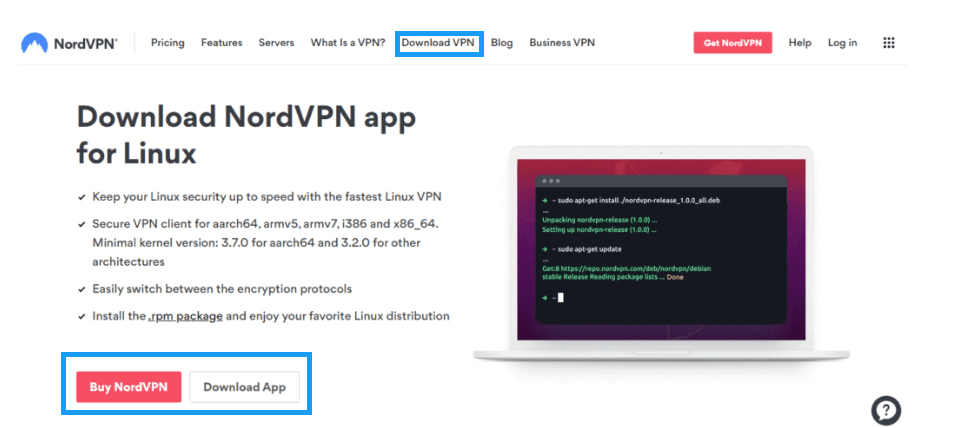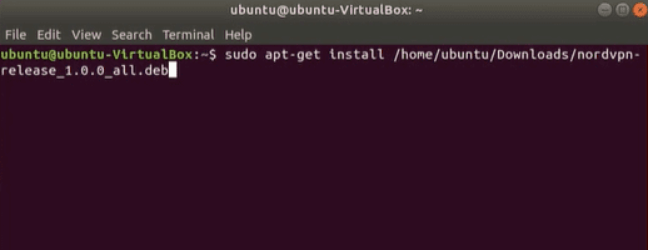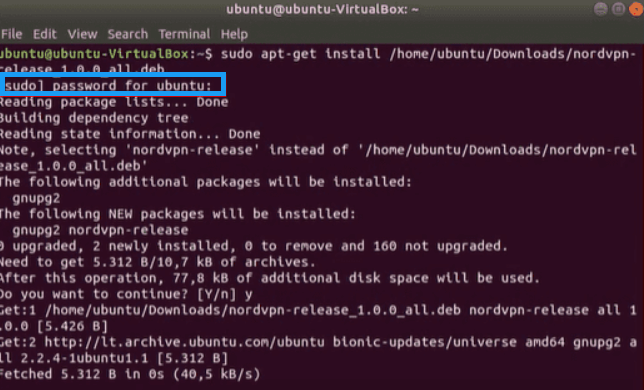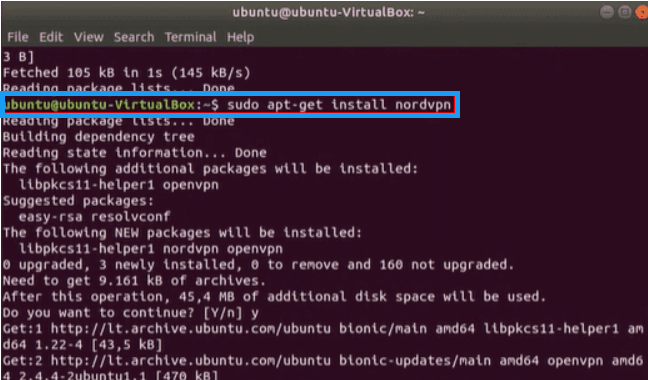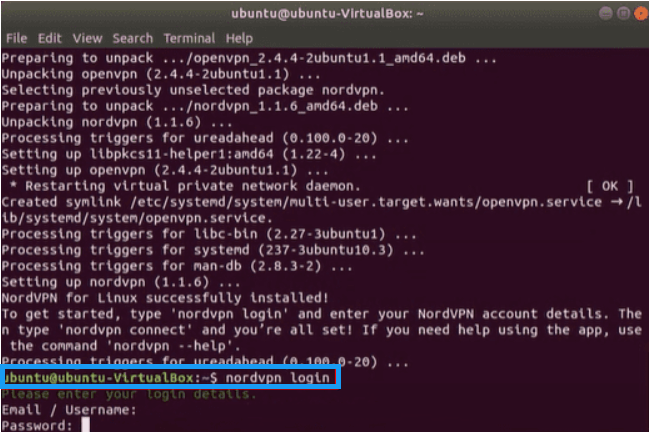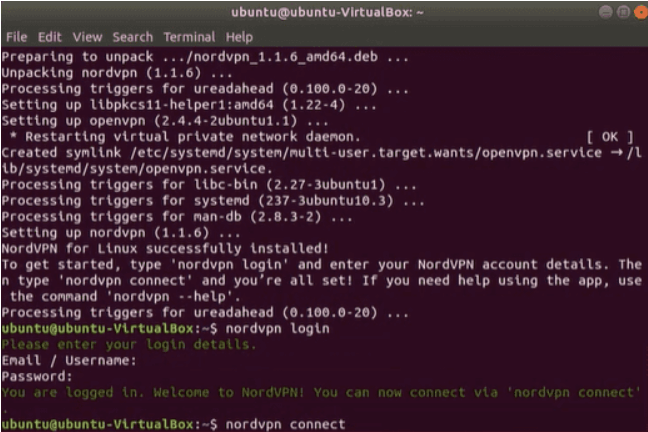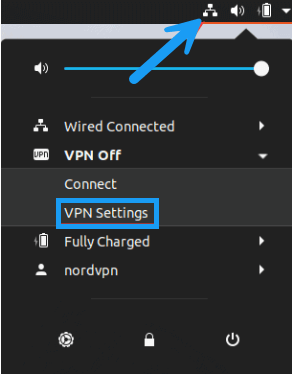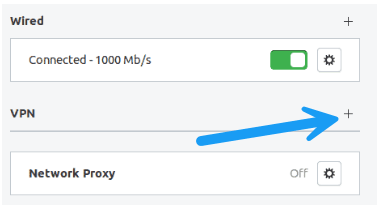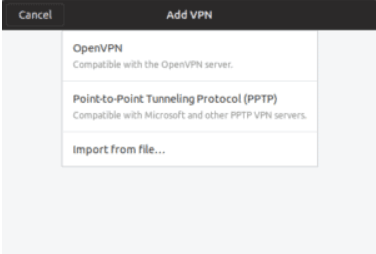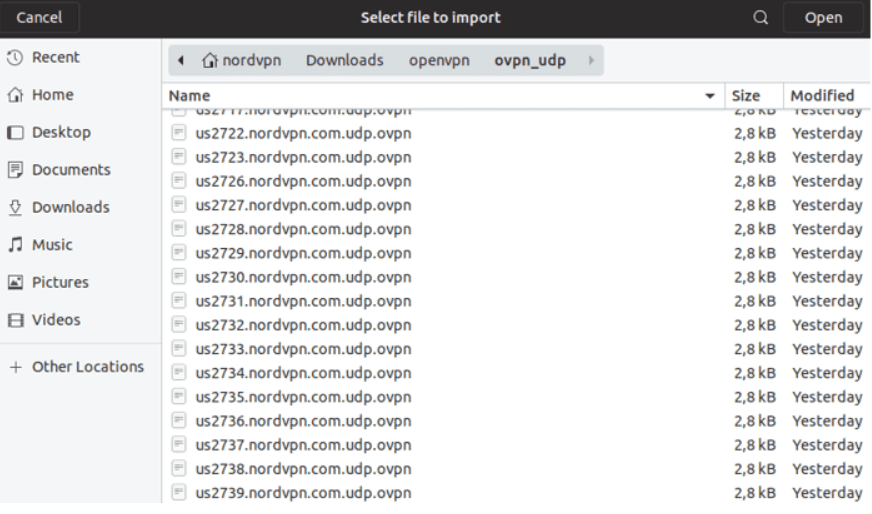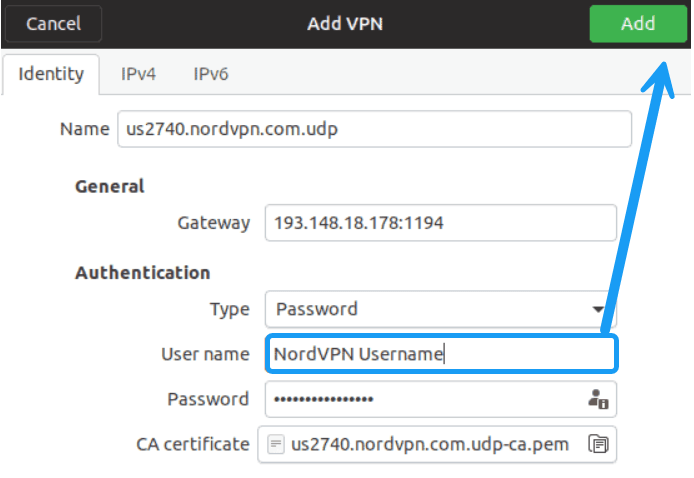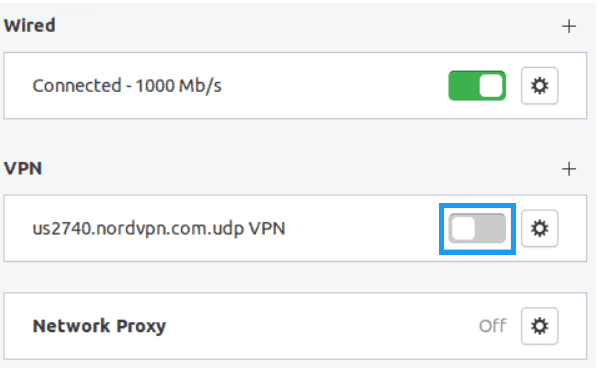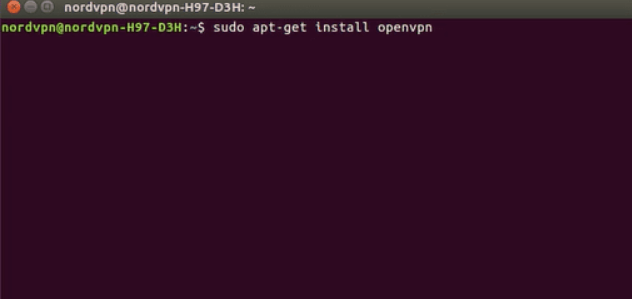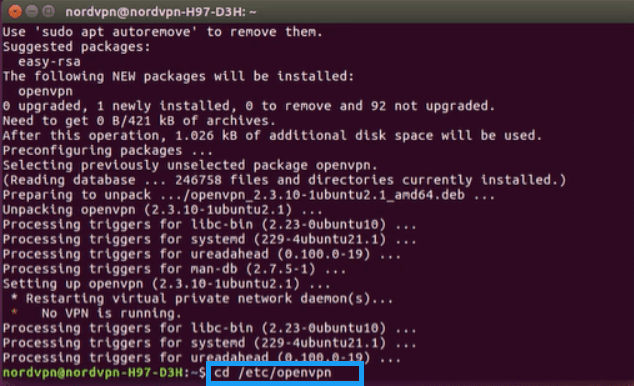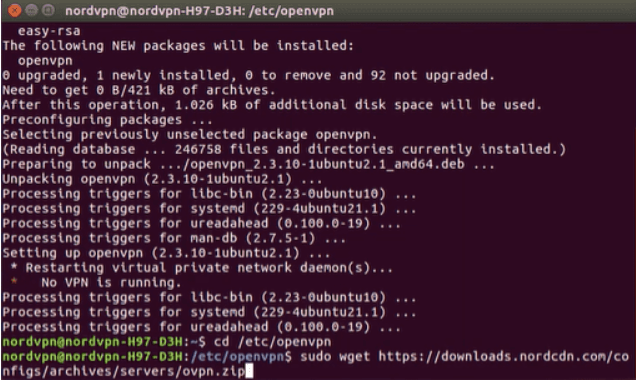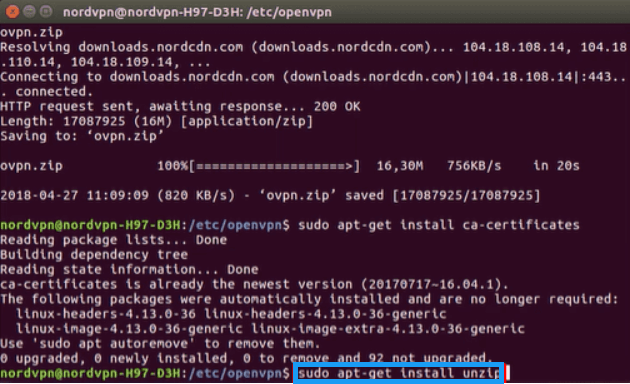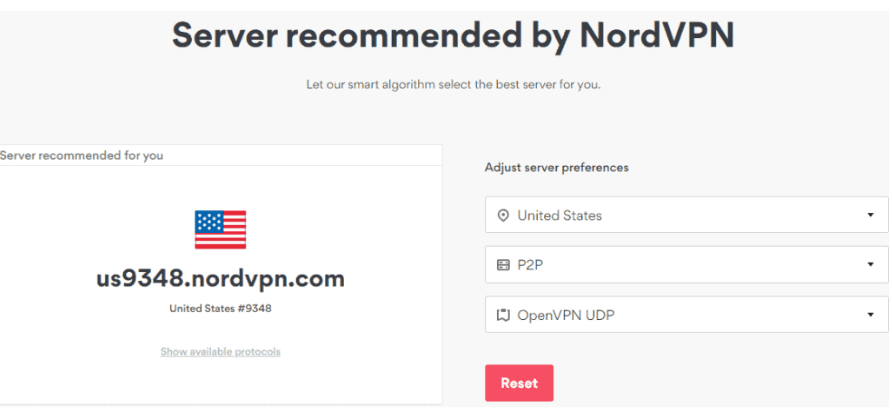NordVPN Linux – How to use NordVPN for Enhanced Security

NordVPN is one of the best and most secure VPNs for the Linux operating system. It even offers a native application for Linux devices that gives access to its advanced security features like CyberSec, Autoconnect, a Kill Switch, and Smart DNS on multiple Linux systems. You can get NordVPN Linux , which is compatible with all Linux operating systems.
It adds authentication to make the protocol more secure, encrypts internet traffic, and hides your IP addresses from prying eyes. The best VPN for USA allows you to access its sophisticated cybersecurity tools on multiple systems, such as Fedora, Debian, Ubuntu, Linux Mint, and OpenSUSE.
Linux users often face challenges when trying to get some software to work on their platform. They might encounter a risk of potential security breaches and restrictions on accessing geo-blocked content. NordVPN is the safest VPN for Ubuntu, Fedora, Linux Mint, Debian, Linux Mint, Open SUSE, and other Linux distributions.
Let’s discover our step-by-step instructions on how to install and use NordVPN Linux for enhanced security. You can also read our NordVPN review USA to know more about this risk-free VPN.
How to Set Up NordVPN Linux
There are multiple ways to set up NordVPN Linux to establish a secure connection and encrypt your internet traffic. Here is the step-by-step guide, which is the recommended method for setting up NordVPN Linux .
1. Install NordVPN Linux Using the Native App in 3 Easy Steps
NordVPN Linux supports a native application for Linux devices. It is the go-to service for Linux because it introduced its native client support app with NordVPN Split tunneling and advanced security features such as Kill Switch, Auto-connect, and CyberSec.
However, it offers .deb and. rpm packages, which are compatible with various Debian-based and RHEL-based systems. It also supports distros such as Ubuntu, CentOS, QubesOS, OpenSUSE, and Linux Mint, allowing you to optimize your connections with strong encryption protocols.
The NordVPN Linux application does not have Linux GUI, instead the CLI app can be used by entering commands with the Linux terminal window and installing NordVPN Linux.
Below are the steps you should follow to set up the NordVPN Linux commands and install the app on Linux.
Step 1: Download and install the NordVPN Native Application
- First, visit the NordVPN website and click on download to get the correct package for your distro.
- Then, you can get the NordVPN repo set up to run a terminal command below and download the NordVPN Linux: “sh <(curl -sSf https://downloads.nordcdn.com/apps/linux/install.sh)”
sh <(wget -qO – https://downloads.nordcdn.com/apps/linux/install.sh)
Additionally, if you get the error “Whoops! Permission denied accessing /run/nordvpn/nordvpnd.sock” then you need to run the following command and reboot your device: “sudo usermod -aG nordvpn $USER”
- Now, open the terminal and run the following command: “sudo apt-get install /PathToFile/nordvpn-release_1.0.0_all.deb”
Make sure to replace the “PathToFile” with the actual path to the download folder in your system.
When prompted response, enter your root password and wait for the package installation to download NordVPN Linux.
However, you’ll need to install an executable. Type the command “sudo apt-get update (or sudo apt update)” to update the package list and get NordVPN Linux installed with the below command “sudo apt-get install nordvpn (or sudo apt install nordvpn)”
- Once you installed NordVPN Linux, you’ll prompted with the following message: “NordVPN Linux successfully installed!”
Step 2: Log into Your NordVPN Account
- Type “NordVPN login! Then, sign into your NordVPN account with your credentials and enter your NordVPN account details.
Step 3: Connect to a NordVPN Server
- Lastly, type NordVPN connect to get a NordVPN Server list and you’re all set.
Note: The “NordVPN Connect” command will connect you to your desired server. If you want to connect a specific server, you’ll need to include the exact server hostname in your command: For example, nordVPN connect us103! You can also disconnect the server, and enter the command – nordvpn disconnect.
2. Set Up NordVPN Linux Via Network Manager
You can set up NordVPN Linux distro using the Network Manager manually. However, set up a VPN on Linux with OpenVPN protocol with a quick walkthrough:
- Download the OpenVPN configuration file package and extract all files into a new folder.
- Then click on “Network selection” in the upper-right corner and press VPN off. Select VPN settings from the drop-down menu.
- You’ll be prompted with a configuration window. Click on the (+) icon next to VPN to add VPN configuration.
- A prompt will appear and show “Choose a connection type”. Click “Import from file”
- You will be asked to select a folder you would like to import. Click on the configuration files you need to extract and select one from the list, Click “Open”.
- You will see a pop-up window, enter your NordVPN account credentials including your username and password, then click Add.
- Click on the toggle switch under the VPN button and connect with a NordVPN server.
- Once you connect a VPN successfully, the toggle switch will turn green.
- To disconnect a VPN, you need to toggle off the button.
Even though, it is much easier to install and operate the NordVPN Linux native application than the above methods. Many users rely on the Network Manager and Terminal method to connect a NordVPN Linux .
3. Connect to NordVPN Using Linux Terminal
If you’re having technical issues with NordVPN’s native app, just follow the below steps to set up a VPN using Linux Terminal and OpenVPN. With these easy steps, you can set up a manual NordVPN Linux .
- Press [ctrl + Alt + T] to open the Terminal window.
- Disable IPv6 and type the command: “sudo apt-get install openvpn” to establish an OpenVPN client.
- Pilot to the OpenVPN configuration by typing the command: cd /etc/openvpn
- To download the OpenVPN configuration files, type the command: sudo wget https://downloads.nordcdn.com/configs/archives/servers/ovpn.zip
Note: In case you get an error like: “The certificate of ‘nordvpn.com’ is not trusted, you need to enter this command: sudo apt-get install ca-certificates.
To extract the.ovpn files from the ovpn.zip you downloaded earlier, type the command: sudo unzip ovpn.zip
Note: If you don’t have the unzip package installed, you can install and download it by typing the command: sudo apt-get install unzip
Go to the server configuration files you extracted earlier. Check the folders that are labeled ovpn_udp and ovpn_tcp: cd /etc/openvpn/ovpn_udp/ cd /etc/openvpn/ovpn_tcp/
- Type the command: ls -al and view the servers list.
- Choose the desired server to connect to a VPN.
- Run OpenVPN with the following commands:
sudo openvpn [file name]
sudo openvpn us9348.nordvpn.com.udp.ovpn
sudo openvpn /etc/openvpn/ovpn_udp/us9348.nordvpn.com.udp.ovpn
Then, enter your NordVPN credentials with your username and password. Voila! You’ll be now successfully connecting to NordVPN on your Linux.
Why You Should Use NordVPN Linux
NordVPN is the world’s fastest VPN service that gives an extra layer of protection with its advanced security protocols. It offers online security for all major Linux distros including Ubuntu, Debian, Elementary OS, Linux Mint, Fedora, etc.
It offers state-of-the-art security and encryption techniques with AES 256-bit encryption standard, obfuscated servers, a strict no-log policy, a double protection feature, and a NordVPN Kill Switch to stop snoops from monitoring the activities you perform.
Additionally, it offers 6000 servers in 61 countries to make sure that you get complete access to unlimited websites all around the globe. With the NordVPN Linux app, you can easily hide your IP address and keep your internet traffic private with its DNS leak protection.
This VPN is fast enough for torrenting and for users who care about more than just download speeds on multiple operating systems. NordVPN torrent is a good choice even for streaming in HD. The best part is, that you can install NordVPN for Windows to stay safe online while you browse or stream on your PC.
Not sure if you’ll like NordVPN Linux ? Try NordVPN’s free trial with a 30-day money-back guarantee and shield your devices from online threats. If you need help with Linux NordVPN installation, you can contact its 24/7 live chat support team.
How can I connect to a VPN using Linux Network Manager?
You can connect to NordVPN using Linux Network Manager with the easy steps below. However, you need to download and install the NordVPN client app to follow the instructions:
To set up a VPN with Linux:
- Open the Activities and type Network.
- Open the panel and click on Network.
- Click on the (+) button and add a new connection.
- Select your VPN connection and log in with your credentials.
- Press Add and open the system menu.
- Click the VPN connection and select Connect.
- Now double-check the VPN settings and create a connection.
Best NordVPN Linux Alternatives
The best NordVPN Linux alternative is the one that’s best for your online security and business safety requirements. To find a reliable VPN for Linux, consider the device compatibility, VPN price, server count, and security protocols.
We have listed the top-rated NordVPN alternatives that best suit your needs:
- ExpressVPN: The best VPN for Linux that secures your online activities with its own Wi-Fi router. It offers a risk-free trial with a 30-day money-back guarantee.
- Surfshark: The budget-friendly VPN for Linux that comes with advanced security protocols like AES 256-bit encryption and a network kill switch.
- CyberGhost: The best VPN that offers multiple servers and ultra-fast speed for your internet connection. It also provides aes 256-bit encryption and advanced security measures for Linux systems.
- Proton VPN: The best free VPN that offers a free plan with 10 GB of data per month. It offers NetShield Adblocker, Kill Switch, VPN Accelerator, and Moderate NAT to secure online connections.
- PureVPN: It offers easy-to-use GUI and CLI apps with lightning-fast speedy servers. It also offers a 7-day free trial with a 31-day money-back guarantee.
FAQs: NordVPN Linux
Is there a NordVPN GUI for Linux in USA?
How do I log into NordVPN Linux in USA?
What is the current version of NordVPN Linux in USA?
What Linux Distros Does NordVPN Support in USA?
Wrapping Things Up
Linux is an excellent open-source software, but it can be troublesome to run multiple applications on this platform. If you are wondering about how to install NordVPN Linux , you are in luck! This guide will help to install NordVPN Linux securely.
NordVPN stands out as a robust and reliable choice for securing your online activities on Linux systems. With its user-friendly interface, strong encryption protocols, and a vast network of servers across the globe, NordVPN ensures a seamless and private browsing experience.
However, you can also install NordVPN by following the Terminal and Network Manager’s steps. So, let’s go and buy a subscription to avail budget-friendly NordVPN deals and run it on Linux.