NordVPN Android: Secure VPN App for Android
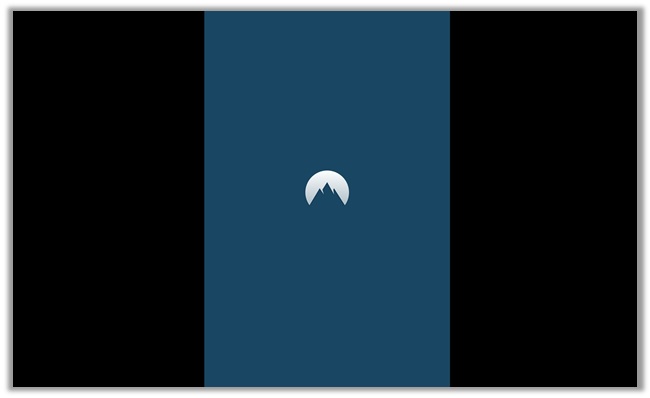
NordVPN Android guarantees a secure online experience for your Android device. Its intuitive interface and advanced technology ensure protection against cyber threats, whether you’re on public Wi-Fi or accessing sensitive information.
A VPN for Android is imperative due to the prevalent online risks, such as data breaches and identity theft. The question is, Is NordVPN safe? Yes, NordVPN is a secure VPN service with robust privacy features, encryption, and a strict no-logs policy, ensuring your online activities remain safe and private. NordVPN encrypts your online traffic, making it incredibly difficult for hackers to intercept your data. It enables you to bypass geo-restrictions, giving access to content and services otherwise unavailable.
For the best VPN for Android, NordVPN takes the lead. Its extensive global server network ensures fast connections for seamless streaming, gaming, and browsing. With a NordVPN android kill switch, strict no-logs policy, and robust encryption, NordVPN prioritizes your privacy. Its user-friendly Android app caters to both tech-savvy users and newcomers, guaranteeing a secure online experience.
NordVPN Android: How to Setup and Use NordVPN on Android
Setting up and using NordVPN Android is a simple and easy process that ensures your online activities remain secure. With NordVPN you can also secure other devices like with NordVPN on iPhone, your mobile browsing is shielded from prying eyes. Using NordVPN on Firestick ensures that your streaming activities remain private and protected.
For those utilizing Kodi, NordVPN provides a crucial layer of defense. By using NordVPN on Kodi, you can enjoy content without worrying about compromising your privacy. Trust NordVPN to safeguard your online activities on various platforms, guaranteeing a secure digital experience.
How to download and install NordVPN for Android
Here are the steps on how to download and install NordVPN Android:
- Open the Play Store. to download the NordVPN for Android phones app.
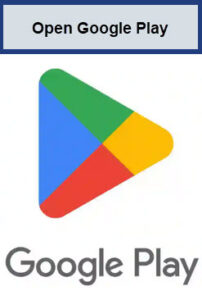
Open Google Play on your device to download NordVPN
- Type “NordVPN” into the search bar, then choose the Nord VPN Android application. Click on the “Install” button.
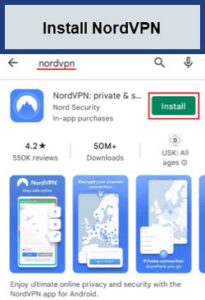
Search for NordVPN application on Google Store
How to set up the NordVPN mobile app for Android
Here is how to set up the NordVPN Android for mobile devices.
- After installing the NordVPN Android apk free download application, tap on it to initiate the launch.
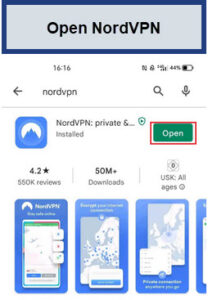
Launch the app after installation
- Select “SIGN UP” to establish a new account or choose “LOG IN” if you already possess one.
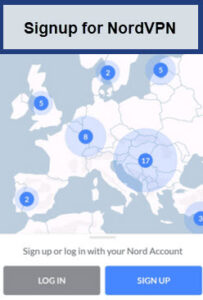
You must create your account and log in to get the application to work for you
- Connect to the server, and once connected, enjoy browsing your favorite content.
Note – Kindly be aware that when registering, you’ll need to acquire a subscription before gaining access to the service.
How to use NordVPN Android app: NordVPN Features on Android:
Secure your internet connection by connecting to a NordVPN server. You can do this via the QUICK CONNECT button, Country List, or search bar.
Setting up NordVPN Android, it’s important to explore the extensive offerings of NordVPN to optimize your experience. Let’s delve into the array of options and features available for customization, ensuring your usage aligns perfectly with your specific requirements.
Navigate upwards on the main screen to discover a complete array of server choices and features.
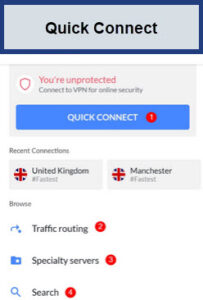
You can use the “Quick Connect” option to get connected to any suggested server
NordVPN ensures a seamless VPN experience across all its applications. The NordVPN Android app encompasses nearly all the features available in its desktop counterparts. In addition to the standard functionalities, some standout features include:
Standard and Specialty Servers
NordVPN carries a global network of over 7000+ servers spanning 60 countries, these servers are optimized for NordVPN Torrenting. In the NordVPN speed test, we found these servers optimized and speedy. The NordVPN Android app grants access to a diverse range of both standard and specialized servers. Standard servers cater to lightweight tasks like regular browsing, while specialty servers serve specific purposes.
These specialized servers encompass:
- P2P: Designed for efficient peer-to-peer activities like torrenting and secure file transfers.
- Onion over VPN: Facilitates simultaneous use of the Tor network and VPN, eliminating the need for a separate Tor browser, and enhancing privacy and security.
- Obfuscated: NordVPN obfuscated servers android are offered to camouflage VPN traffic to resemble regular internet data flow, aiding in bypassing restrictions, firewalls, and VPN blocks.
- Double VPN: Provides an extra layer of security akin to using two VPNs concurrently, ideal for privacy-focused users.
- Dedicated IP: Grants an exclusive IP address for individual use, avoiding potential bans from services that restrict VPN connections.
Server Connection Options
The NordVPN Android application provides you with the flexibility to connect to NordVPN servers for Android either manually or through the Quick Connect and Auto-connect features.
With Quick Connect, you’re swiftly linked to the speediest, least crowded, and nearest server – an ideal choice for everyday tasks. The Auto-connect option grants the VPN app the ability to establish a connection automatically whenever an internet connection is detected.
You have the option to configure this feature to utilize Wi-Fi, mobile network, Ethernet, or any other accessible internet access method. Furthermore, you can set it to auto-connect to either the fastest server, recent connections, or specialty servers tailored to specific purposes.
Meshnet and Traffic Routing
Enabling this function permits you to establish connections and direct traffic to any device even while you’re connected to the VPN service. It proves crucial for securely exchanging files, reaching remote devices, engaging in remote work, and participating in multiplayer gaming.
Within Meshnet, you can interconnect up to 10 devices under your NordVPN account and incorporate as many as 50 external devices for seamless networking.
VPN Connection Options
Within the NordVPN app, you can select from a range of VPN protocols including Open VPN (TCP and UDP) as well as NordLynx, which is highly recommended for its speed and reliability.
OpenVPN TCP prioritizes reliability, whereas OpenVPN UDP is tailored for optimal speed. Additionally, utilizing the OpenVPN protocol grants you access to obfuscated servers for enhanced privacy.
The app also provides various controls for managing your connections, including features like split tunneling, DNS server customization, local network discovery, and the ability to monitor data usage on metered connections.
Additional Features
The NordVPN app for Android includes additional crucial features that enhance your overall online security and privacy:
- Dark Web Monitor: This cybersecurity tool actively scans the dark web for any leaks of credentials or data linked to your NordVPN email address. It promptly notifies you so you can take further measures to safeguard your information.
- Tapjacking Protection: This feature ensures that you don’t accidentally disconnect the VPN. Once enabled, it mandates a two-step process to deactivate the VPN connection, adding an extra layer of security.
- Threat Protection: This serves as an ad blocker within NordVPN, shielding you from phishing links, malicious websites, intrusive advertisements, and other potential threats.
NordVPN Android Review: Why Use NordVPN on Android?
Reviewing the Android application was quite easy as the app literally covered all ends of offering maximum convenience to its customers. In addition to a beautiful and straightforward design, the app is quite intuitive to say the least, and this VPN service works smoothly for unblocking websites and VoD service while offering you maximum security. Other benefits of using NordVPN for Android:
- Skip Annoying Advertisements – One of the worst things about exploring the internet nowadays is the excessive loading of irritating/flashy advertisements, which constantly bug you by popping up on the screen. NordVPNs offers a CyberSec feature that automatically blocks unwanted pop-ups, auto-play ads, and other material – allowing you to enjoy a smooth browsing experience. Blocking of ads and trackers even boosts loading speeds!
- Protection from Viruses/Malware – With the CyberSec feature on, you can feel assured that you receive maximum protection against trackers, malware, viruses, botnet control, and other cyber threats aimed to hack your device and steal personal information. Users even receive good security from DDoS (distributed denial-of-service), cutting off communication between the control server of the botnet and the compromising asset.
- Security from Dangerous Websites – Though the internet has grown massively over the years, there is still a good chance for you to come across some shady/dangerous websites, that fool users into scams via phishing and other cyber threats. The CyberSec feature regularly scans website addresses against popular backlists, which keeps you secure from any phony website looking to trick you into purchasing something or revealing personal information.
- Protects your Digital Identity – Thanks to NordVPN’s strict zero logs policy, features like DNS Leak Protection, Automatic Kill Switch, and protocols like DoubleVPN and Onion over VPN – the VPN tends to be one of the most secure services in the marketplace currently. You can feel assured that your identity remains anonymous at all times, even when unblocking VoD services or streaming pirated content via unofficial/third-party apps/SaaS.
- Unblocking Capabilities – Its Smart Play (Smart DNS) enhances its unblocking capabilities, allowing access to Netflix, Prime Video, Hulu, HBO, Disney Plus, and sports content. Obfuscated servers help bypass VPN blocks and heavy censorship, ensuring digital freedom. NordVPN on Android safeguards against price discrimination, and ISP throttling, and provides comprehensive cyber protection.
How to use a NordVPN on Nvidia Shield and Android TV
- Download NordVPN for Android free TV either from our website or via Google Play.
- After the app installation is complete, tap the icon to launch it.
- Choose “Log in” to use an existing NordVPN account or “Sign up” to create a new one if needed.
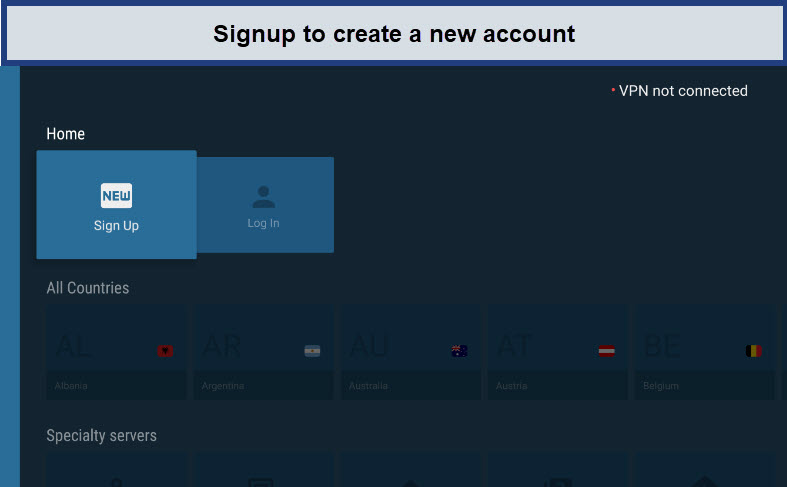
Providing credentials creates a new account
- Upon selecting “Sign up,” a QR code will be presented. Utilize your smartphone to scan it, then patiently await the loading of the Nord Account page. Once the page has fully loaded, proceed to finalize the registration process.
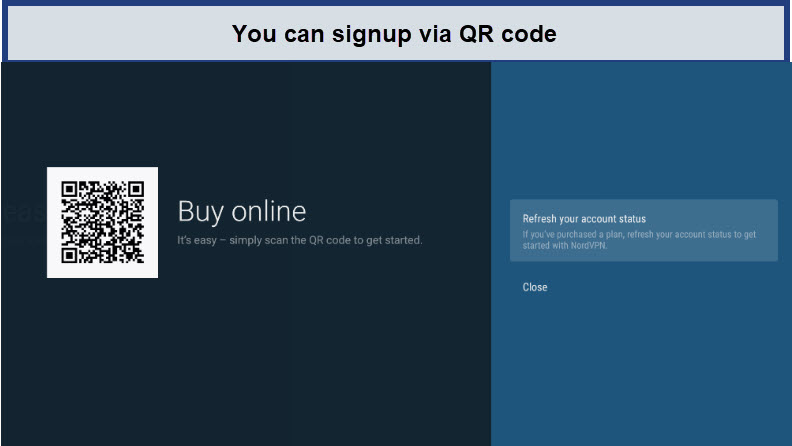
It’s simple and easy to use to scan a QR code to sign up
- Login to your NordVPN account on your TV by logging in. As depicted in the screenshot, you’ll obtain a remote validation number on your phone, laptop, or PC. Alternatively, you can opt for a quick QR code scan.
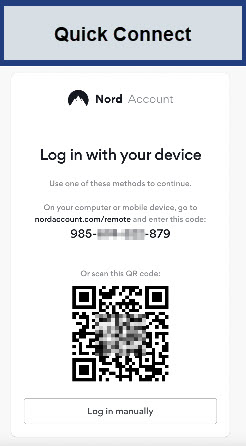
the screen pops up like this when you try scanning the QR code
- Upon initiating the process, you might encounter standard Android warning messages regarding VPN connections. Rest assured, these are routine notifications, and it is perfectly secure to proceed. Occasionally, you may need to tick a checkbox in the ensuing popup window as part of the process.
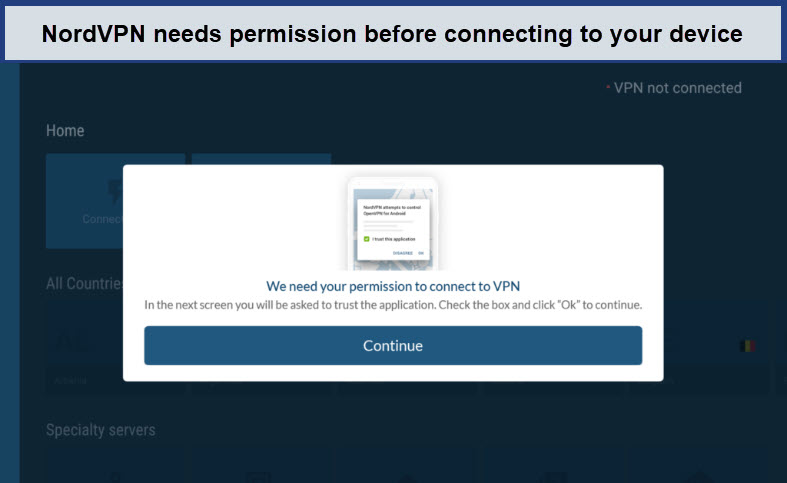
NordVPN always need your permission to connect
- The Pop Up will ask for the connection request
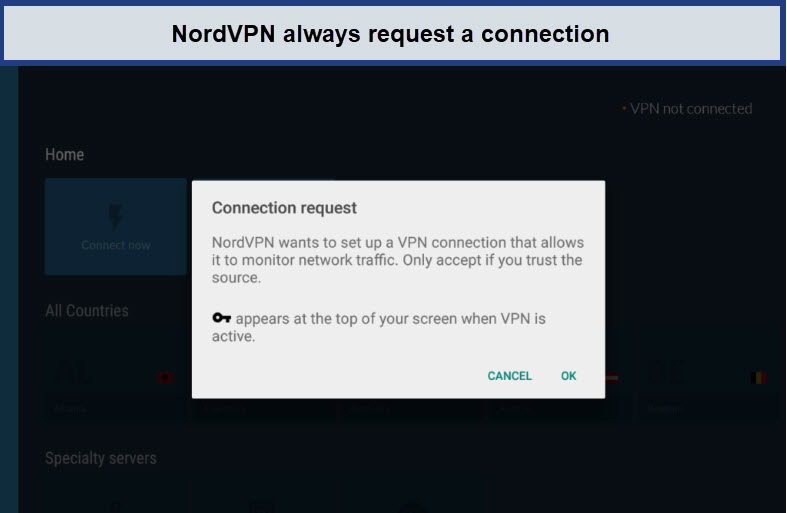
Before connecting to any devices NordVPN always requests the user to access
- A notification will pop up with the message that NordVPN is trying to get control of OpenVPN.
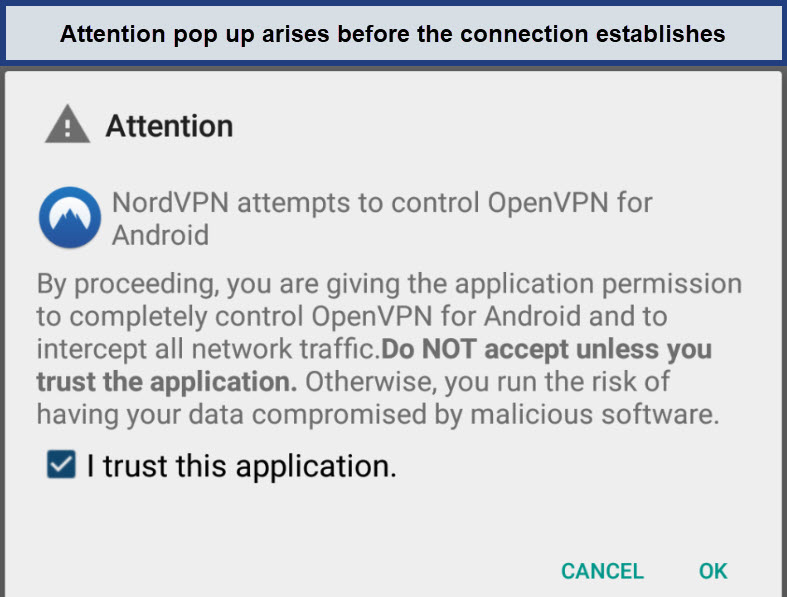
Before controlling your devices NordVPN always asks the user
- The setup for your Nvidia Shield or Android TV is now finished.
Still, if you are unable to set up and use NordVPN on your Android TV, don’t worry. We have prepared a detailed guide for you of how to setup and use NordVPN on Android TV in USA separately for our Android users.
Best NordVPN Deals for Android
Discover the Top NordVPN Deals Designed Specifically for Android Devices!
| 2 Year Plan | 1 Year Plan | Monthly Plan |
| Complete | Complete | Complete |
| $5.19/mo + 3 EXTRA months | $6.49/mo + 3 EXTRA months | $14.99/mo |
| Plus | Plus | Plus |
| $3.99/mo + 3 EXTRA months | $5.49/mo + 3 EXTRA months | $13.99/mo |
| Standard | Standard | Standard |
| $5.19/mo + 3 EXTRA months | $4.49/mo + 3 EXTRA months | $12.99/mo |
NordVPN for Android Errors/Issues
If you encounter any errors or issues while using NordVPN on your Android device, refer to the blog for potential solutions and troubleshooting tips.
NordVPN Android not Working
If your NordVPN not working in USA, try the following fixes:
- Check Internet Connection: If your NordVPN not connecting Android ensure you have a stable and active internet connection. Sometimes, connection issues can be attributed to network problems.
- Update the NordVPN App: If NordVPN not working on Android, make sure you have the latest version of the NordVPN app installed on your Android device. Outdated versions may have compatibility issues.
- Clear Cache and Data: Go to your device’s Settings > Apps > NordVPN. Select “Storage” and then “Clear Cache” and “Clear Data.” This can resolve minor glitches.
- Restart the App: Close the NordVPN app completely and then reopen it. This simple step can resolve many temporary issues.
- Try Different Servers: Connect to a different server to see if the issue persists. Sometimes, specific servers may be experiencing high traffic or technical difficulties.
- Check for VPN Conflicts: Ensure that there are no conflicting VPN services or apps running simultaneously on your device, as this can cause connectivity problems.
- Verify Account Status: Confirm that your NordVPN subscription is active and has not expired. If needed, log in to your NordVPN account to verify.
- Review App Permissions: Check if the NordVPN app has the necessary permissions enabled in your device’s settings. It should have access to network connections.
- Reinstall the App: Uninstall NordVPN from your device and reinstall it from the official app store. This can resolve any potential app-specific issues.
- Contact NordVPN Support: If the issue persists, reach out to NordVPN’s customer support for further assistance. They can provide specific troubleshooting steps based on your situation.
Troubleshooting NordVPN connectivity on Android
When encountering connectivity issues with NordVPN Android, it’s essential to troubleshoot the problem step by step. These difficulties could arise from factors like account status, app configuration, or network settings. Follow this troubleshooting process:
- Start by verifying your account status to ensure it’s active.
- Experiment with switching between TCP and UDP protocols to see if it resolves the issue.
- If problems persist, consider reinstalling the NordVPN app:
- Visit the Google Play Store, and search for NordVPN.
- Uninstall the app.
- After the uninstallation is complete, reinstall it by clicking ‘Install’ again.
The source of the issue may also be rooted in the configuration of your Android OS, apps, or networks. After each step, check if the problem has been resolved. If difficulties persist, don’t hesitate to reach out to the NordVPN support team for a swift resolution.
FAQs: NordVPN on Android
How to use Nordvpn to block ads on Android?
How to use Nordvpn on Android?
Is NordVPN Android safe?
How to use Nordvpn on Mozilla android?
Wrap Up
NordVPN’s Android app ensures secure online experiences for users. With a user-friendly design and robust encryption, it guards against cyber threats. Whether you’re browsing or handling sensitive data, NordVPN provides peace of mind on any network. Its seamless integration with Android devices guarantees privacy and security.
NordVPN Android is the top choice for Android users. Its extensive server network ensures fast and stable connections for streaming, gaming, and secure browsing. With strict privacy policies and advanced encryption, NordVPN prioritizes user security. You can read out the quick steps on how to set up and use NordVPN on Android.
