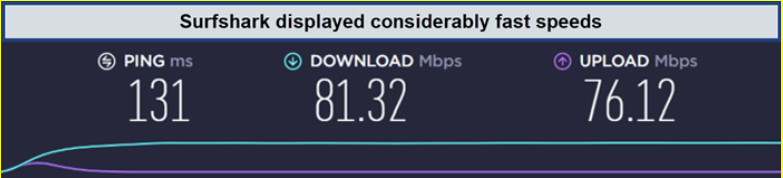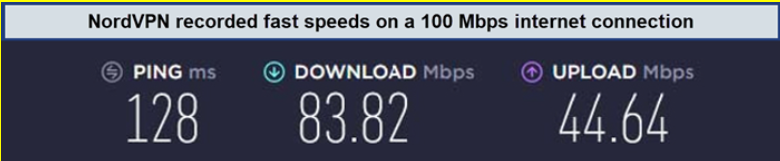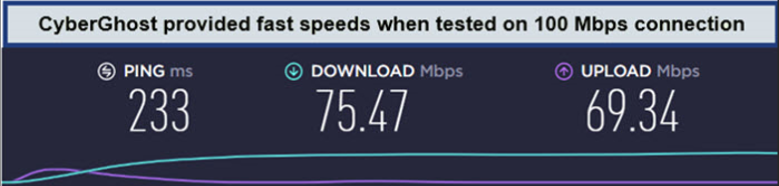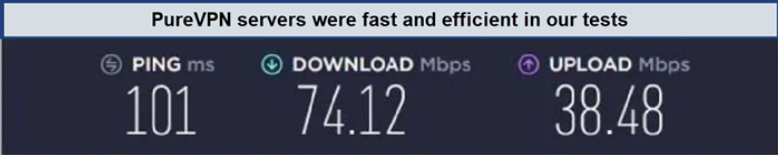Best VPNs for Roku 2023: How to Setup & Install a Roku VPN

Roku is a streaming player that delivers great-quality video and audio to your TV. It’s one of the most popular ways to watch online content in the US, and it’s also available in other countries around the world.
There are several reasons why you might want to use a Roku VPN. Perhaps you want to access geo-restricted content that’s only available for people having a US IP address, or maybe you’re concerned about your privacy and security when streaming online. Whatever your reasons, a VPN for Roku can help.
The best VPN for Roku will offer fast speeds, strong security, and easy-to-use apps. We’ve tested dozens of VPNs to find the best VPN services for Roku users, so you can stream your favorite content with ease.
Here are our top picks for the best VPNs for Roku.
5 Best VPN for Roku: Quick Overview
If you want to know which VPN works best with Roku, here is a Quick Overview before we discuss them in detail.
- ExpressVPN – Best VPN for Roku with 3000 in 105 Lightway Protocol and US$ 6.67 /mo - Save up to 49% with exclusive 1-year plans + 3 months free.
- Surfshark – Affordable VPN for Roku with 3200 in 100 , WireGuard Protocol and US$ 2.49 /mo - Save up to 77% with exclusive 2-year plan + 30-day money-back guarantee.
- NordVPN – Fast Speed for streaming with 6000 in 61 , NordLynx Protocol and US$ 3.99 /mo - Save up to 63% with exclusive 2-year plan + 3 months free for a friend.
- CyberGhost – User-Friendly VPN for Roku with 7900 in 100 , OpenVPN Protocol and US$ 2.03 /mo - Save up to 84% with exclusive 2-year plans + 4 months free.
- PureVPN – Optimized server for streaming with 6500 in 78 , OpenVPN Protocol and US$ 3.29 /mo .
Choosing the Best VPN for Roku could seem like an intimidating task, Read In-depth analysis and FAQs to guide you through the process.
Best VPNs for Roku: Quick Comparison
Mentioned below is a quick comparison of some of the Best VPN for Roku:
| VPN Providers | Ranking | Price/month | Contract Length | Netflix Access | Torrenting Access | Simultaneous Connections | Money-Back Guarantee |
| ExpressVPN | 1st | US$ 6.67 /mo - Save up to 49% with exclusive 1-year plans + 3 months free | Monthly, bi-annual, annual | yes | yes | 5 | 30 days |
| Surfshark | 2nd | US$ 2.49 /mo - Save up to 77% with exclusive 2-year plan + 30-day money-back guarantee | Monthly, bi-annual,2 years | yes | yes | unlimited | 30 days |
| NordVPN | 3rd | US$ 3.99 /mo - Save up to 63% with exclusive 2-year plan + 3 months free for a friend | Monthly, yearly, 2 years |
yes | Yes, on select servers | 6 | 30 days |
| CyberGhost | 4th | US$ 2.03 /mo - Save up to 84% with exclusive 2-year plans + 4 months free | Monthly, annual, 2 years, 3 years |
yes | yes | 7 | 45 days |
| PureVPN | 5th | US$ 3.29 /mo | Monthly, Annual, 2 years. |
yes | yes | 10 | 31 days |
How to Install VPN On Roku: Quick Steps
Wondering how to get VPN for Roku? To connect Roku with a VPN, follow these steps:
Step 1: Sign up for a reputable VPN provider (we recommend ExpressVPN) and set it up on your router.
Step 2: Open Roku and go to “Menu”, Click on “Settings”.
Step 3: Connect your Roku device to the VPN-enabled router.
Step 4: Enter your password and enjoy streaming geo-restricted content on Roku!
Still confused? Scroll down and take a look at our detailed guide.
Best VPN for Roku: Detailed Analysis
Using VPN for Roku comes with a lot of advantages. Mentioned below are a list of top VPNs that give you the opportunity to unlock Roku’s full potential.
1. ExpressVPN: Dedicated Router App for Roku Users
ExpressVPN offers a dedicated router app that makes it easy to set up on a compatible router. It is our top pick for Roku users thanks to its fast speeds, strong security, and user-friendly apps.
It has a server pool of over 3000 in 105 around the world, so you’ll be able to unblock a wide range of content. ExpressVPN is also one of the few VPNs that offer split tunneling, which lets you choose which apps use the VPN and which don’t.
On our ExpressVPN speed tests, we receive a download speed of 89.42 Mbps and an upload speed of 84.64 Mbps on a 100 Mbps internet connection.
This makes it easy to keep your streaming traffic encrypted with a Roku VPN while still being able to access your local network and devices. ExpressVPN uses AES 256-bit encryption and provides a strict no-logs policy, so you can be sure your data is safe.
We were also curious to know, whether we can use ExpressVPN on Roku or not, so therefore we setup ExpressVPN with Roku. And we were amazed by the results it has provided us on Roku with HBO Max streaming.
Not only for Roku, also ExpressVPN is recognized as the best VPN for PC, delivering top-tier security features, a vast server network for reliable connections, and a user-friendly interface. With its high-speed performance, it ensures a seamless browsing and streaming experience while prioritizing user privacy.
They also have a kill switch and DNS leak protection to further protect your privacy. ExpressVPN offers 24/7 customer support in case you need any help.
Employing a VPN on your PC allows you to circumvent geographic restrictions on Roku by altering your virtual location. Additionally, it heightens overall network security and shields your online activities, imparting an extra layer of privacy. This not only ensures a more secure browsing experience on your PC but indirectly benefits your Roku usage by extending these protective measures to your entire home network.
All ExpressVPN servers are optimized for streaming and they work on famous streaming platforms including Netflix, Hulu, Disney+, BBC IPlayer, and more. Moreover, you can also add ExpressVPN on Kodi, Chromecast, Firestick, and so on. With ExpressVPN you can watch AFL, Canal Plus, and HBO Max.
The monthly plan of ExpressVPN costs US$ 6.67 /mo - Save up to 49% with exclusive 1-year plans + 3 months free. There is a 6-month plan that costs $9.99/mo. and a 1-year plan that costs $6.67/mo. All the plans require upfront payment but you can get a 7-day ExpressVPN free trial, and they’re also covered with the 30-day money-back guarantee.
Look through the ExpressVPN review to find out more.
2. Surfshark: Affordable VPN for Roku
Surfshark is a great budget-friendly option for Roku users. It’s one of the most affordable VPNs on the market, yet it still offers fast speeds, strong security, and an easy-to-use interface.
The monthly plan of Surfshark costs US$ 2.49 /mo - Save up to 77% with exclusive 2-year plan + 30-day money-back guarantee. Surfshark is the best VPN for Roku ban bypassing, along with providing access to Elden Ring, Nascar, and Clash of Clans among others.
Surfshark offers great speed for buffer-free streaming as seen from the Surfshark speed test. We received a download speed of 81.32 Mbps and an upload speed of 76.12 Mbps on a 100 Mbps internet connection.
Surfshark has a server pool of over 3200 in 100 around the world. It offers advanced protocols like IKEv2, OpenVPN, and WireGuard along with AES-256-GCM encryption, which is the most secure encryption method.
It provides a strict no-logs policy, a kill switch, and DNS/IPv leak protection. And the most amazing thing is that you can connect an unlimited number of devices with a single Surfshark account.
Surfshark works on all major streaming platforms including Netflix, BBC IPlayer, Hulu, Disney+, and more. Also, you can try the VPN risk-free as it offers a Surfshark free trial and a 30-day money-back guarantee offer.
Read Surfshark Review if you are curious to learn more about its features.
- 3,200+ servers in 63+ countries.
- Smart DNS for smooth streaming.
- Features like MultiHop, CleanWeb, and Bypasser.
- Limited P2P servers.
3. NordVPN: Fast Speeds for Streaming
NordVPN is the largest server network VPN and another excellent option for Roku users. It offers fast speeds for streaming and has a server pool of over 6000 in 61. NordVPN is a great choice if you’re looking to unblock geo-restricted content from around the world.
NordVPN uses military-grade encryption and has a strict no-logs policy which is also audited by a third-party firm. They also have a kill switch and DNS leak protection.
May it be Netflix, Hulu, Disney+, or BBC IPlayer, NordVPN’s SmartPlay can unblock them all to give you a magical streaming experience. You can also use NordVPN on Firestick, Kodi, Chromecast, and much more.
You can connect up to six devices at the same time with a single NordVPN account. NordVPN speed test results show excellent download and upload speed, making it suitable for smooth streaming on platforms such as Sky GO and Peacock TV. We received a download speed of 83.82 Mbps and an upload speed of 44.64 Mbps on a 100 Mbps internet connection.
Using VPN for Roku is great as it offers other security features such as Onion over VPN, Double VPN, CyberSec, and Split tunneling.
Also if your NordVPN not working as expected? Explore our comprehensive troubleshooting guide for quick and effective solutions to common connection problems. Whether you’re facing slow speeds, disconnections, or other issues, our step-by-step tips will help you get NordVPN back on track, ensuring your online security and privacy.
The monthly plan of NordVPN costs US$ 3.99 /mo - Save up to 63% with exclusive 2-year plan + 3 months free for a friend. All the payments require upfront payments and they’re covered with a 30-day money-back guarantee offer and a NordVPN free trial.
Read a detailed NordVPN review to know more about this service.
- SmartPlay technology.
- CyberSec tool.
- 5,600+ servers in 59+ locations.
- No router app.
4. CyberGhost: User-Friendly VPN for Roku
CyberGhost is another excellent option for Roku users. It’s a user-friendly VPN that offers great value for money. The plan of CyberGhost costs US$ 2.03 /mo - Save up to 84% with exclusive 2-year plans + 4 months free.
Moreover, CyberGhost is currently offering an 82% discount if you sign up for their subscription plan.
Excluding the monthly plan, all the plans are covered with a 45-day money-back guarantee offer, which is the highest refund period in the industry.
CyberGhost has a server pool of over 7900 servers in 100 countries around the world. With such extensive server network you can enhance your Roku streaming experience with CyberGhost server list. CyberGhost huge server network empowers your Roku device, providing a seamless and protected entertainment journey. It uses AES 256-bit encryption with protocols like OpenVPN and IKEv2. It also ensures that none of the user’s data is logged.
It offers all the major security features like a kill switch, DNS/IP leak protection, Smart DNS, and Split tunneling. Alongside great speed perfect for streaming, browsing, and gaming, seen from the CyberGhost speed test. We received a download speed of 75.47 Mbps and an upload speed of 69.34 Mbps on a 100 Mbps internet connection.
CyberGhost can unblock all the major streaming platforms including Netflix, Hulu, BBC IPlayer, HBO Max, DSTV, Willow TV, and other social platforms such as Instagram. It also offers 24/7 live chat support to answer your queries.
Learn more by reading the CyberGhost review.
- 6,000+ servers in 89+ countries.
- Smart DNS feature.
- IP/DNS/WebRTC protection.
- The monthly plan only has a 14-day money-back guarantee offer.
5. PureVPN: Optimized Servers for Streaming
PureVPN is a great option for Roku users who are looking for optimized servers for streaming. It offers 6500 in 78 around the world.
The monthly plan of PureVPN costs US$ 3.29 /mo , With a single PureVPN account, you can connect up to 10 devices and PureVPN is compatible with all the major platforms including Windows, Mac, Linux, iOS, and Android. It also offers browser extensions for Chrome and Firefox.
PureVPN features include military-grade encryption, a strict no-logs policy, a kill switch, DNS/IP leak protection, Smart DNS, and according to PureVPN speed test; ultra-fast speed. We received a download speed of 74.12 Mbps and an upload speed of 38.48 Mbps on a 100 Mbps internet connection.
It also has a dedicated streaming mode that can unblock all the major streaming platforms including Netflix, Hulu, AFL, BBC IPlayer, QQ Music, and more. You can try out PureVPN free trial before investing in it long term.
Read a comprehensive PureVPN review to know more about its specialized features and protocols.
- 6,500+ servers in 78 countries.
- 10 simultaneous connections.
- Affordable plans.
- Sometimes doesn’t work with Netflix.
How to Install VPN On Roku: Detailed Guide
You cannot use a VPN directly on Roku as it cannot run VPN apps. However, there are other solutions. You can set up a VPN on a router, share a VPN connection from your computer, or use the Smart DNS feature if your VPN provider offers it.
We recommend that you use a top-tier VPN like ExpressVPN. It has a dedicated router app with support for major routers including Netgear, Asus, and Linksys. Other than that, you’ll always find a server that works.
Setting a VPN on Router
You can set up a VPN on your router by visiting the router page of your VPN provider. Make sure you have compatible firmware that would work with your router. After that, you just have to set up a profile and choose a server and that’s it.
However, if your router’s firmware is not compatible with your VPN then you’ll need to flash your router with third-party firmware (OpenWRT, Padavan, DD-WRT, or Tomato).
Before flashing, keep in mind that it is a very delicate process and even a single mishap can damage your router’s normal functionality. So make sure you know what you’re doing.
Moreover, if you’re not sure about flashing your router yourself then you can get a pre-flashed router from FlashRouters or any other provider.
If you need more information, visit our detailed guide: How to Install ExpressVPN on Router
Create a Virtual Router
For this method, you’ll need a computer. Your Roku and the computer you’re using should be connected to the same internet connection. We’ll be performing this on a Windows computer.
Step 1: On your computer, go to Settings and head to Network & Internet.
Step 2: Select Mobile Hotspot and turn it on with the toggle button on the right panel.
Step 3: Select the Status tab on the left panel and then click on Change Adapter Options under Advanced Network Settings.
Step 4: Press right-click on your VPN provider’s connection. It should look like this: “[VPN Provider Name] TAP Adapter“. Click on Properties.
Step 5: Head to the Sharing tab and check the box that says “Allow other network users to connect through this computer’s internet connection“.
Step 6: Click on the drop-down menu and you’ll see the connection you just created. Select it and click OK.
Step 7: Connect your Roku device to the virtual router connection you just created.
Use the Smart DNS Feature
For this method to work, make sure your VPN provider offers the Smart DNS feature. ExpressVPN calls it MediaStreamer, NordVPN calls it SmartDNS.
Keep in mind that the Smart DNS feature doesn’t encrypt your traffic as a VPN does. It only uses a part of traffic and routes it through its servers. Also, the speed is merely better if you’re streaming with the Smart DNS feature.
Here’s how you can set up Smart DNS on Roku:
Step 1: Get the two DNS Server IP Addresses of your desired country from your VPN provider.
Step 2: Open your router’s admin panel and head to the DNS settings.
Step 3: Enter the two DNS server IPs and save the settings.
What feature is to be considered in Roku VPN
When you are looking for the best Roku VPN, here are some essential features that you should consider:
Router Support
Since Roku doesn’t run native VPN apps, the best way to use a VPN with Roku is by setting it up on your router. You have to choose a VPN that is compatible with your router and offers dedicated apps or easy-to-follow setup guides. ExpressVPN is the best choice for Roku as it offers a dedicated app for routers and supports major routers including Asus, Linksys, and Netgear.
Server Pool
The more servers a VPN has, the better. A large server pool means that you’re more likely to find a server that meets your needs – whether you’re looking for fast speeds or optimized servers.
Streaming Support
One of the main reasons to use a VPN with Roku is to unblock streaming content that may not be available in your region. Make sure to choose a VPN that can unblock all the major streaming platforms, including Netflix, Hulu, BBC iPlayer, and more.
Security
When it comes to security, look for a Roku VPN that offers military-grade encryption, a strict no-logs policy, and all the major security features like a kill switch and DNS/IP leak protection.
Pricing
Of course, you’ll also want to consider pricing when choosing a Roku VPN. Fortunately, there are plenty of great choices that won’t break the bank.
Free VPN for Roku
At BestVPN.co, we strictly advise our user base not to fall into the trap of Free VPN, as most will have their foot deep-rooted into shady business practices to pay for server maintenance, app updates, customer support, and other costs relating to hosting a VPN.
However, since not everyone wants to invest in premium providers, and it can get a little frustrating to pay for a service if you only mean to use it temporarily – free VPNs are a good choice regardless.
Windscribe for Roku
Windscribe is a Canadian-based service that despite being FREE, offers a well-designed website, which provides access to intuitive apps for leveraging max security.
Though the 10GB bandwidth limit is standard on a free plan, upon testing the provider on its four basic servers, we received quite amazing speeds. This was using the FREE servers and not the premium ones. So, we definitely advise using Windscribe!
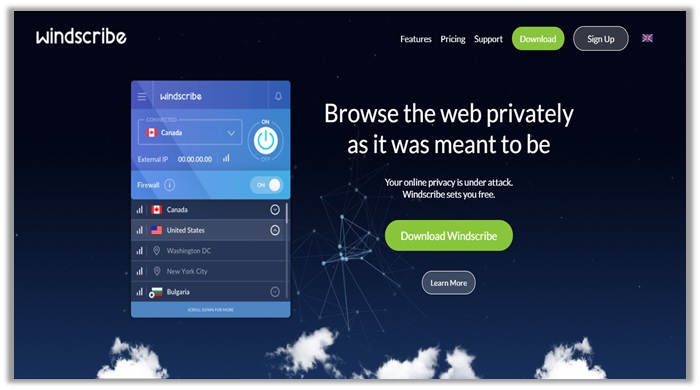
- 10GB Bandwidth Limit
- Chrome Browser Extension
- Responsive Customer Support
- Fast Speeds via IKEv2 Encryption
- Easy-to-Use Native Apps
- No Live Chat
Hotspot Shield for Roku
Hotspot Shield is a US-based provider of VPN services, which keeps on gaining and losing its fame, due to a range of issues with its VPN app. However, if it is just for temporary use, as most FREE VPNS are – then it is a great choice for the masses.
The provider offers remarkable speeds for streaming and P2P/Torrenting with low latency. The only problem is that you have a 750 MB of data limit per day.
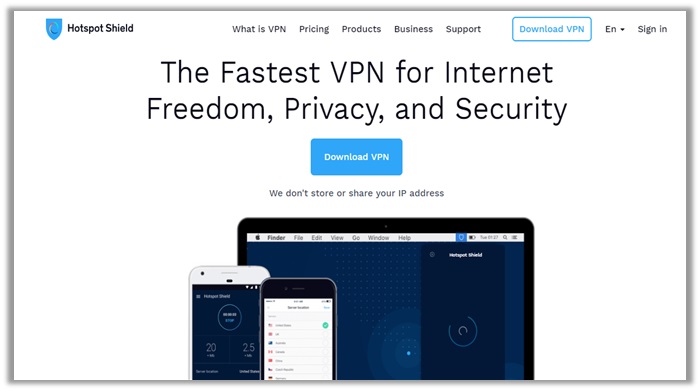
- 750MB Daily Allowance
- Automatic Kill Switch
- No DNS Leaks Detected
- Chrome Extension
- Split Tunneling Available
- Slow Customer Support
Hide.me for Roku
Hide.me offers both paid and free services, just like the names mentioned above. The only difference is that it gives you 2GB of data per month to play with.
Other features you receive with the FREE plan include three server locations (Netherlands, Canada, and Singapore), connection to one device, apps for Windows, Mac, Android, iOS, and even Google Chrome.
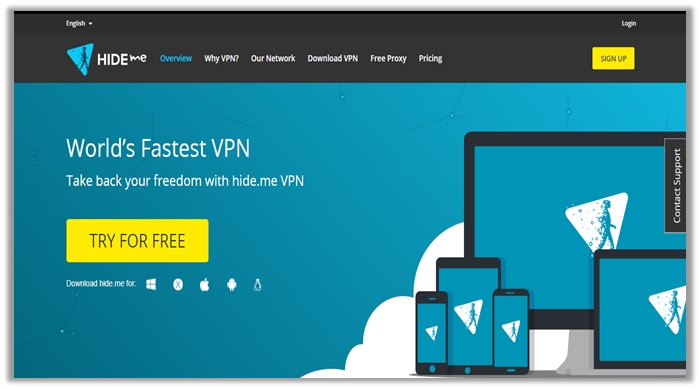
- Chrome Browser Extension
- 35 Servers in 28 Countries
- Automatic Wi-Fi Protection
- Cross-Platform Apps
- Zero Logs Provider
- Poor Speeds
Best VPN for Roku FAQs
Does Roku allow VPN?
Why does Roku need VPN?
How do I get better streaming on Roku?
How do I connect my Roku to my phone with VPN?
How do I change my VPN location on Roku?
How do I connect my Roku to my Smart TV?
Wrapping Things Up
Devices like Roku are lifesavers that make it incredibly easy and convenient to access all your favorite content from around the world. With Best VPN for Roku, you get access to services like BBC iPlayer, Hulu, Netflix, Amazon Prime, and more through a single interface, nothing can beat the streaming experience of Roku. But you need the best VPN for Roku that bypasses all geo-restrictions, and you may never leave your home on the weekends, due to a massive binge-watch addiction!
If you are wondering how to get VPN on Roku and more importantly which VPN to get? We recommend ExpressVPN. Due to its fast speed and iron-clad security features, Expressvpn is the Best VPN for Roku.