Viscosity VPN Review 2022 - Prices, Ranking, Analysis, Opinions
To be clear, Viscosity VPN does not provide a VPN service but rather a VPN client. SparkLabs, a software development firm started in 2008, is responsible for its creation. They have offices in both Australia and the United States. In Viscosity VPN Review 2022 I’ll be evaluating Viscosity’s performance when linked to OpenVPN servers.
The services offered by Viscosity VPN are subpar, the location of its servers is unclear, and the service’s speed and dependability are up to speculation. Customer service is quite comprehensive, however, the security measures are inadequate. Its policy of keeping logs of users remains active for 90 days which is a point to worry about.
Additionally, the quality of video streaming, speed, and torrent downloads will all be significantly impacted by the OpenVPN service you decide to use. Regrettably, the service’s money-back promise is so stringent that refunds are extremely difficult to obtain.
The good part is they offer 30 days of the service’s use, at no cost before you have to make a decision about whether or not to continue using it. At this point, we would like to advise you to go for the industry’s best VPN services like ExpressVPN and NordVPN which provide you with far good service than Viscosity VPN.
Viscosity Pricing Review
Our Viscosity review unveils that the service offers three pricing plans to customers. The first one priced at $14 gives you a client service compatible for both: Mac and Windows OS. The second option allows you to download the dedicated application for Mac OS and the third option for Windows OS separately. Both plans are available at a reasonable $9 price!
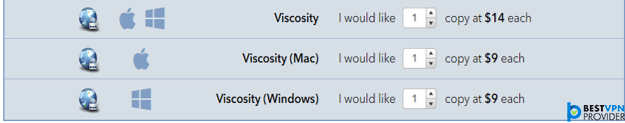
Since every software client you download has its own unique license to prevent fraud, installing it on multiple computers requires you to purchase multiple licenses. This is why Viscosity has given users the option of increasing the quantity of each plan. For instance, if you want four copies of the Mac, simply increase the quantity. You will have to pay $50 in total.
Viscosity even allows users to leverage amazing discounts on the original pricing. If you increase the quantity of licenses to 10, you will have to pay $11 for multi-OS supported application and $7 for Mac and Windows separately. As you increase the quantity of licenses, the discount ratio rises subsequently. Once you purchase a license, you can use it for as long as you want – without paying any additional fees.
Viscosity VPN Crack
Just like many other useful software applications and tools, users are always looking for ways to hack Viscosity and use it freely. However, why go through so much hassle, when you only have to pay $9 for lifetime access to the OpenVPN client? If you still are not convinced, our Viscosity review discovers, you can download cracked versions of the software from thepiratebay.org or limetorrents.cc.
Viscosity Review Free Trial
According to our Viscosity review, the service does indeed offer a remarkable 30-day trial period for both Mac and Windows OS users. This ensures you do not have to purchase any sort of license to test the service and its capabilities. It also makes ascertain whether you are ready to make a long-term commitment with the provider. In the end, the program is relatively affordable.
Viscosity VPN License
Our Viscosity review reveals that purchasing a single license enables users to install the VPN client on as many as three computers. If you purchase a volume of two or more licenses of a single platform, a Serial Delivery option appears. This option does not affect the number of machines you can use the software on, but instead changes the format of the serial number.
For multiple users and machines, the service issues site/volume serial numbers for per-machine and per-user basis. Users can choose which option suits their organization best. However, you cannot have a combination of both. This means, if you want to use the software on per-user basis, you cannot leverage per-machine capability.
One of the best things about Viscosity is the ability of selecting an OS specific license or cross-platform license. As the name implies, a specific license can only grant users access to the client on either Windows or Mac machines. However, if you opt for the cross-platform option, you can install the software on both systems.
Viscosity VPN Sign Up Process
According to our Viscosity review, signing up with the service is quite easy. There is no rocket science required. All you have to do is click on the “Buy Now $9” tab and the site will redirect you to the sign up page. Here you will be required to choose the relevant license that suits your budgetary requirements and OpenVPN needs. Once done, scroll down and you will see the following empty boxes.
This part requires you to enter your first name, last name, company name (optional), and email address. Then comes the billing information and the suitable payment method. Upon filling out the relevant details, view the total amount. If it is correct, proceed by clicking on the “Process My Order” tab. You will receive a confirmation email with license details. You also get email support and free updates for all future 1.x versions.
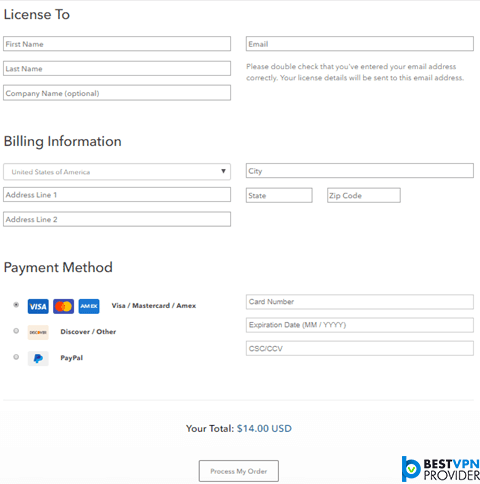
Viscosity VPN Accepted Payment Methods
Our Viscosity review reveals that the OpenVPN client service supports a good range of payment methods. The provider accepts Amex, MasterCard, and Visa cards directly. Discover via the PayPal gateway and Apple Pay (Amex Cards only). Currently, the site does not support Bitcoin as a payment option. However, it does have plans of adding it to the online store in the future.
Viscosity VPN Refund/Money Back Guarantee Review
Unfortunately, the service does not offer a refund/money back guarantee to its customers. However, judging by the remarkable 30-day free trial, our Viscosity review establishes this act is justified. Customers can always test drive the service for a good thirty days, before determining whether or not they want to use a service. You do not have to pay a single penny, unless you are completely satisfied.
Viscosity VPN Privacy and Security
In terms of privacy and security, our Viscosity review discovers that the program uses Window’s credential and Mac’s keychain system for making sure all user details remain private. There is no way for government agencies or third-party service providers to spy on your internet activity. Thanks to new and exciting features that configure your browser settings automatically, you can further feel assured to receive a good level of anonymity on the internet.
Viscosity VPN Protocols Review
Our Viscosity review unveils that the service supports only the OpenVPN protocol. This means, you cannot use it for establishing IPSec, L2TP, and PPTP connections. However, you can connect to a more secure TCP and UDP protocol. Best part of all: the software allows for the customization of configuration through the GUI. This ensures users with both: basic and advanced knowledge have full control over the encryption and servers.
There are no limitations to how high you can set the encryption for your connections. It mostly depends on the provider you are using. However, Viscosity guarantees that it supports all encryptions from 128-Bit Blowfish to the military-grade 256-AES ciphers. You can set and/or change these options in the commands area, under the “Advanced tab”. You can also view OpenVPN logs (primarily available to user) for viewing encryption details.
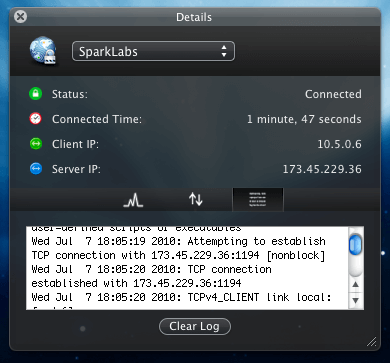
Is Viscosity Safe to Use?
According to our Viscosity review, the service does not log any vital session/connection information. It does provide you connection insight inside the client, which is quite normal for all VPN applications. However, you must beware of using a secure OpenVPN server. This means, you need to be careful while selecting a VPN provider.
The only information the site collects relates to the sign up process. When you register with Viscosity, the site will log your name, email address, or phone number. You still have the opportunity of visiting the site anonymously by entering pseudo details. Any other information collected from the service is used to important customer support and website relevancy.
Viscosity VPN Support Review
Our Viscosity review unwinds that the service has a very active, helpful, and cooperative support system. Although we would appreciate Viscosity offering live chat support, you still have plenty of options of receiving assistance. Upon clicking on the support tab, you can gain access to the Self Help section. As you can see, here you have an entire knowledgebase available for solving your issues.
In addition to having a list of featured articles, you have the capability of searching a query to figure out the problem. You can even browse the knowledge base manually, if you want to view numerous articles relating to the OpenVPN client. The site also gives users the ability of jumping to a specific category. This includes common questions, OpenVPN errors, documentation, enterprise, features, etc.
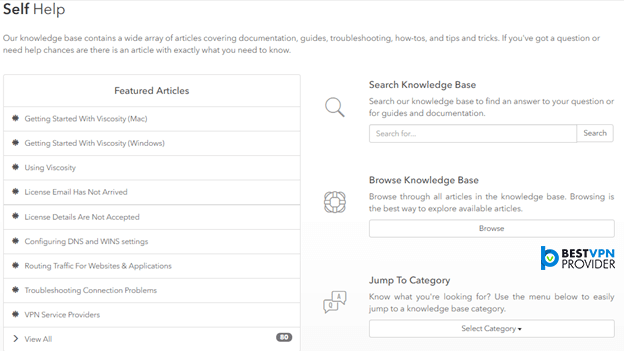
If the Self Help section is not working out, you always have the option of taking assistance from Viscosity’s active and helpful community. You can browse through recent topics, search the entire forum for relevant responses, or visit specific threads on Viscosity support. This leaves no stones unturned to ensure you receive the suitable information for solving your problem.
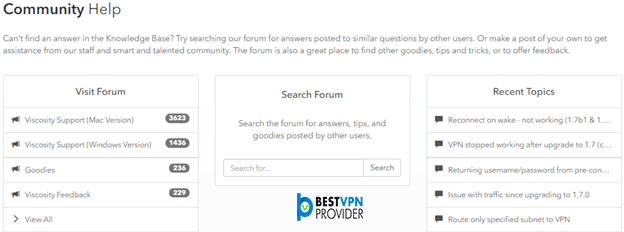
If the community is unable to come up with a solution, you can always contact the service directly via email. The service provides its users with two separate options for email support. If you need assistance regarding support & licensing, do not hesitate on sending an email to support@sparklabs.com. For submitting a company inquiry, feel free to contact the support team at contact@sparklabs.com.
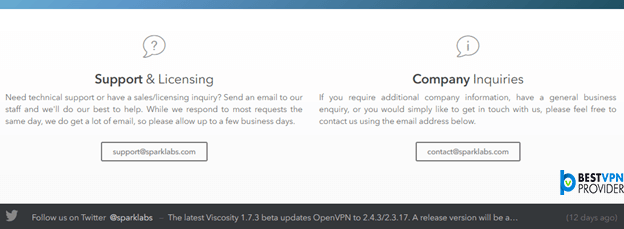
Another great thing about Viscosity is its active social media presence. The service has its own Twitter page, where it regularly posts updates regarding the OpenVPN client. It also provides users with up-to-date information concerning issues/bugs, along with remarkable new deals and offers.
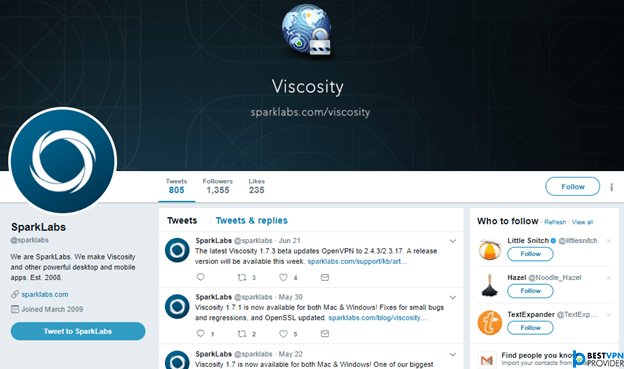
Viscosity Apps Compatibility Review
According to our Viscosity review, the service supports both: Windows (7, 8, 8.1 & 10) and Mac OS (10.9 to 10.13). Currently, there are no iOS and Android apps available. Neither does the service offer a dedicated app for Linux users. However, there are manual setup guides available for integrating Viscosity on different platforms/devices.
Viscosity Download
If you want to download the Viscosity app for Windows or Mac, all you have to do is click on the “Download” tab on the home page. The website will redirect you to the app selection page. Here simply choose the operating system for using Viscosity and click on the “Download Now” tab.

Viscosity VPN Mac Setup
Setting up Viscosity on Mac requires no rocket science. In fact, since the service already offers a dedicated application for versions ranging from 10.9 to 10.2, you just have to download and install the software to get started. Depending on your knowledge, the VPN will automatically configure itself to suit advanced or basic users. This presents you plenty of customization opportunities.
Viscosity VPN Linux Setup
During our Viscosity review, we discovered that the service has detailed manual guides on how to set up VPN servers on different operating systems and devices. All you have to do is visit the support page and click on the Setup Guides tab. This will redirect you to the below page. Simply click on the Linux setup to get started with configuring Viscosity on the OS.
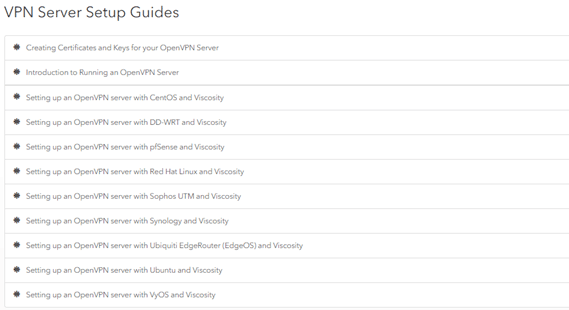
Viscosity vs. OpenVPN
According to our Viscosity review, both services are equal to one another in terms of compatibility, reliability, security, and efficiency. The only difference is that OpenVPN has been in the market for a long time and Viscosity made its appearance back in 2008. Therefore, the service will have a tough time generating the same reputation.
Another factor that could get customers thinking is that Viscosity is a paid service and OpenVPN is not. However, for the paid service, you can feel assured to advantage of a more detailed and comprehensive list of features and configurations. Since you are paying for the service, you can also feel assured to benefit from uninterrupted connections.
Viscosity vs. Tunnelblick
Upon testing both Tunnelblick and Viscosity, it was clear that the latter feels more responsive and intuitive. Although the first option is a dedicated Mac OS application, we found that connections were more stable in Viscosity with almost no dropouts. This makes Tunnelblick feel a little foreign, giving quite an uneasy feeling.
The latter, on the other hand, shows that the developer pays great attention to Apple’s best practices. For a BI-OS application, this speaks volumes for Viscosity and gives it quite the positive impression. Another great thing about Viscosity is that it can load both: Tunnelblick and OpenVPN configuration files. This makes the $9.00 pretty much worth it!
How to Use Viscosity VPN
Viscosity enables users to establish secure connections through an intuitive graphical user interface. You can use the command line or manually edit configuration files. The service keeps you secure in almost any network environment. However, to connect to OpenVPN, you need to have a solid VPN provider. You can find services that offer support for Viscosity.
After selecting a good provider and downloading the configuration files for the server you want to connect to, you have to setup Viscosity yourself. For more information, you can visit the Getting Started Guide (for Mac) or the Getting Started Guide (for Windows). Read our detailed and updated cheap VPN services guide to learn about which provider supports Viscosity.
Final Words
Our Viscosity review establishes that the OpenVPN client service is quite useful for controlling, creating, and editing VPN connections. It provides a responsive and intuitive GUI, which can be customize configuration file syntax or command-line. The service even provides a global menu for quick connection/disconnection. Although the $9 pricing may seem expensive, especially when they are other free services like OpenVPN and Tunnelblick – the service does offer great value.
The Good
- Advanced Customization Options
- One-Time-Buy – Lifetime Access
- Excellent Customer Support
- Discounts available
- Intuitive GUI
The Bad
- A Little Pricey
- Lack of Protocols Support
- One License for Three Computers

How is Viscosity impacted by the new Australian Crypto Law as Australia is Viscosity home?
Hey Dr. S,
Great to see you commenting here and interacting with us.
And about your query, The Aussie Crypto Law wont apply to Viscosity because the provider still doesn’t have a crypto-based payment option available.
If it does start doing so, we’ll surely update this review and include details on this specific law as well!
Thanks!