Surfshark Speed Test: How Fast is Surfshark?

Surfshark, a budget-friendly VPN, excels in cost-effectiveness and speed. Its servers are optimized for security, with most featuring 1Gbps ports and some reaching 2x10Gbps. During the Surfshark speed test the upload speeds may lag in tests, this is common among VPNs. In real-world use, Surfshark operates smoothly, providing a fast experience. The review used a 100 Mbps connection for testing on eleven servers.
Surfshark, known for its affordability, competes with top-tier VPNs in speed. Its servers, optimized for security and speed, feature at least 1Gbps ports, with some reaching 2x10Gbps. Though uploads may be slightly slower, this is typical for VPNs. In real-world scenarios, Surfshark tests impress with seamless performance. The review used a 100 Mbps connection for testing on eleven servers.
Surfshark on Mac in USA further enhances its reputation for affordability and competitive speed, positioning itself as a strong contender among top-tier VPNs. Recognized for its cost-effectiveness, Surfshark doesn’t compromise on performance, especially when it comes to its servers optimized for both security and speed.
Surfshark is the best VPN USA with impressive speed and affordable packages. Its servers are finely tuned for security and rapid browsing. Whether downloading large files or streaming, Surfshark consistently delivers. Its cost-effective pricing sets it apart, ensuring top-notch service without a hefty price tag. For those valuing speed, security, and affordability, Surfshark is the clear choice.
Surfshark Speed Test: Overview
If you’re short on time and prefer a quick overview, take a glance at this concise table summarizing the Surfshark speed test outcomes for our readers
| Country Servers | Surfshark Download Speed | Surfshark Upload Speed | Pings |
|---|---|---|---|
| Australia – Perth | 76.54 Mbps | 60.43 Mbps | 132 ms |
| Canada – Montreal | 77.17 Mbps | 55.32 Mbps | 265 ms |
| Germany – Frankfurt | 72.68 Mbps | 59.21 Mbps | 117 ms |
| Hong Kong | 70.91 Mbps | 62.11 Mbps | 264 ms |
| India | 76.26 Mbps | 54.38 Mbps | 211 ms |
| Italy – Milan | 80.88 Mbps | 50.67 Mbps | 263 ms |
| The United Kingdom – London | 82.36 Mbps | 55.15 Mbps | 139 ms |
| The United States – New York | 83.27 Mbps | 65.59 Mbps | 251 ms |
| United Arab Emirates | 78.16 Mbps | 67.37 Mbps | 234 ms |
| France – Paris | 77.69 Mbps | 56.89 Mbps | 200 ms |
| The Netherlands | 80.17 Mbps | 61.28 Mbps | 165 ms |
Note: You can easily download Surf shark by visiting its official website.
Surfshark Speed Test (In-Depth Analysis)
The Surfshark speed test was carried out using an exceptionally high-speed internet connection, ensuring that reported speeds for each server represent the maximum achievable and are not constrained by the connection itself. Despite employing Surfshark’s top-notch WireGuard protocol, the results were not outstanding.
Download speeds experienced a 30% reduction, while upload speeds saw a more significant decrease of 50.21%. While the drop in download speed is within an acceptable range, there is potential for enhancement in upload speed performance. The assessment encompassed connecting to eleven diverse server locations to thoroughly gauge Surfshark’s overall performance.
Conducting a speed test is crucial for assessing VPN performance, and with Surfshark, you can be confident in both speed and safety. Yes, Surfshark is safe with great speed, ensuring your privacy remains uncompromised. With Surfshark, not only do you experience reliable speeds, but you also gain access to almost every geo-restricted content, making it a secure and versatile choice for your online activities.
Server in the United States
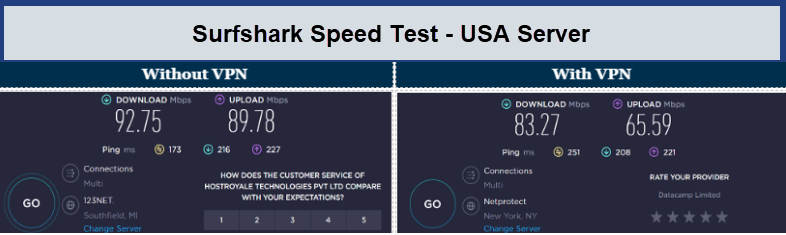
Provides ultimate Surfshark speeds to conduct online activities
You’ve likely come across the notion that local servers tend to offer faster speeds compared to others. This assertion is substantiated by the Surfshark speed assessment conducted on its US server, as illustrated below:
| Metrics | Speeds without VPN | Speeds with VPN |
|---|---|---|
| Download speeds | 92.75 Mbps | 83.27 Mbps |
| Upload speeds | 89.78 Mbps | 65.59 Mbps |
| Pings | 173 ms | 251 ms |
The New York server outperformed all others in our guide, delivering blazing-fast download speeds of 83.27 Mbps. This ensured seamless streaming, swift torrenting, and optimal gaming experiences in our location. However, the ping reached 251 ms. We also tested Surfshark’s US server for unblocking HBO Max outside the US, and it performed quite effectively.
Server in the United Kingdom
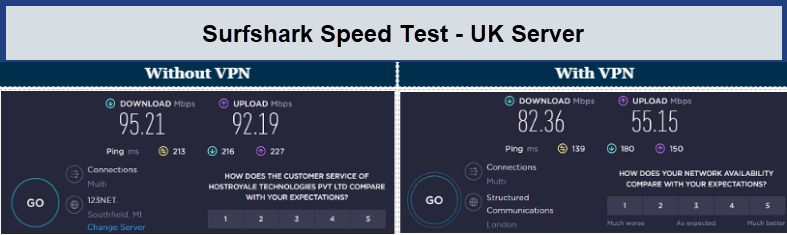
It produces great speeds while connecting with UK fastest servers
We proceeded to examine the server location with substantial traffic – the UK. We conducted VPN tests on the UK server. Below is our assessment of the speeds observed during our Surfshark speed test:
| Metrics | Speeds without VPN | Speeds with VPN |
|---|---|---|
| Download speeds | 96.17 Mbps | 80.88 Mbps |
| Upload speeds | 90.17 Mbps | 50.67 Mbps |
| Pings | 163 ms | 263 ms |
With the UK server of Surfshark, we got a super-fast download speed of 80.88 Mbps. Using these speeds, we enjoyed downloading torrents and faced no long pauses. However, its uploading speeds were reduced to almost 50% and the pings were quite high as well, making this server an unreliable choice for gaming.
Server in Canada
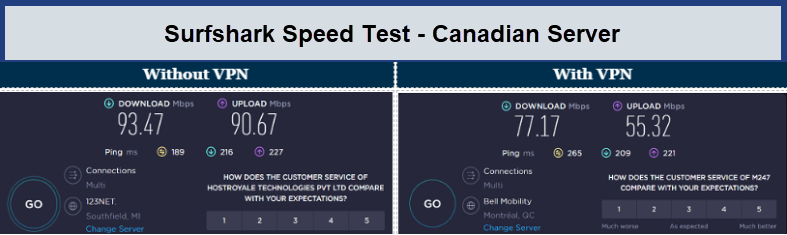
We observed quick speeds while connecting to a Canadian server
Upon running a speed test for Surfshark on the Canadian server through Ookla, the obtained speeds are displayed in the screenshot above, both with and without a VPN connection. Now, what insights can we glean from these results? Let’s delve into it.
| Metrics | Speeds without VPN | Speeds with VPN |
|---|---|---|
| Download speeds | 93.47 Mbps | 77.17 Mbps |
| Upload speeds | 90.67 Mbps | 55.32 Mbps |
| Pings | 189 ms | 265 ms |
When testing with the Montreal server, we observed a 1% improvement in download speed compared to the previously mentioned Australian server. Nevertheless, the response time, indicated by pings, was notably high, hovering around 265 ms. Specifically, the Canadian server provided a download speed of 77.17 Mbps and an upload speed of 55.32 Mbps.
Server in Australia
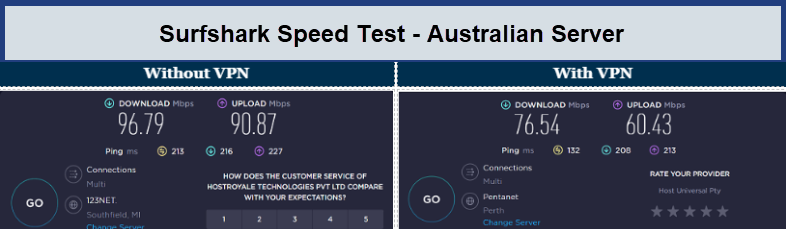
Servers in Australia are optimized enough to provide you best speeds
With the Surfshark speed test results screenshots in hand, let’s swiftly delve into the analysis:
| Metrics | Speeds without VPN | Speeds with VPN |
|---|---|---|
| Download speeds | 96.79 Mbps | 76.54 Mbps |
| Upload speeds | 90.87. Mbps | 60.43 Mbps |
| Pings | 213 ms | 132 ms |
Utilizing our 100 Mbps connection, Surfshark exhibited robust downloading speed performance. With a mere 132 ms ping, we achieved an impressive download speed of 76.54 Mbps, indicating a relatively minor decrease in Surfshark’s speed. Conversely, there was a noticeable drop in upload speed by approximately 40%, resulting in an upload speed of 60.43 Mbps.
Server in Germany
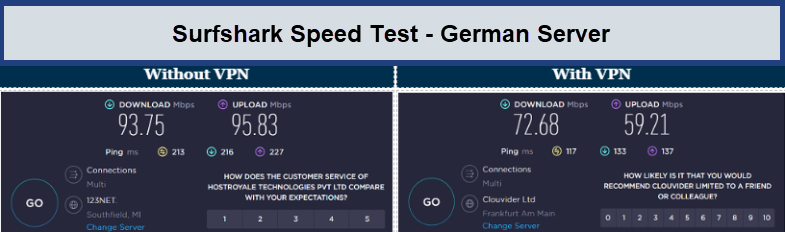
It’s easy and reliable to connect to German servers for quick speeds
During this speed test of Surfshark VPN’s Germany server, we established a connection to the VPN’s German server and obtained the subsequent outcomes. Below is a concise overview of the provided screenshots:
| Metrics | Speeds without VPN | Speeds with VPN |
|---|---|---|
| Download speeds | 93.75 Mbps | 72.68 Mbps |
| Upload speeds | 95.83 Mbps | 59.21 Mbps |
| Pings | 213 ms | 117 ms |
Testing this server revealed that there are no speed restrictions imposed by Surfshark on the Germany server. Our download speed remained consistently high, and surprisingly, the ping rates even showed a notable improvement. However, it’s worth noting that upload speeds experienced a 41% decrease, which was a bit underwhelming.
Server in Hong Kong
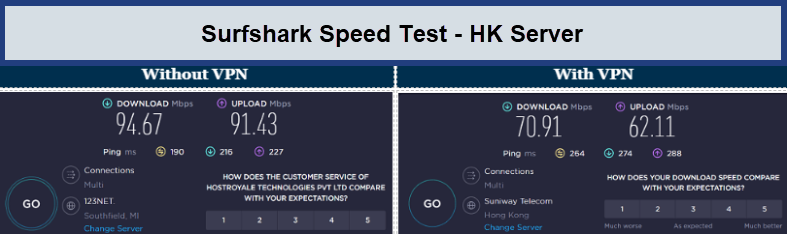
Surfshark has quick and secure servers in HK
Following that, we examined Surfshark’s server in Hong Kong. Here’s a brief overview of its performance in this specific location:
| Metrics | Speeds without VPN | Speeds with VPN |
|---|---|---|
| Download speeds | 94.67 Mbps | 70.91 Mbps |
| Upload speeds | 91.43 Mbps | 62.11 Mbps |
| Pings | 190 ms | 264 ms |
The latency was notably higher compared to the aforementioned VPN servers. Nevertheless, the download speeds remained quite satisfactory. We observed a reduction of nearly 30% in Surfshark’s speed, yet streaming was uninterrupted. These outcomes position Surfshark as one of the top VPNs for streaming in our evaluation. That being said, there is still some potential for enhancement.
Server in India
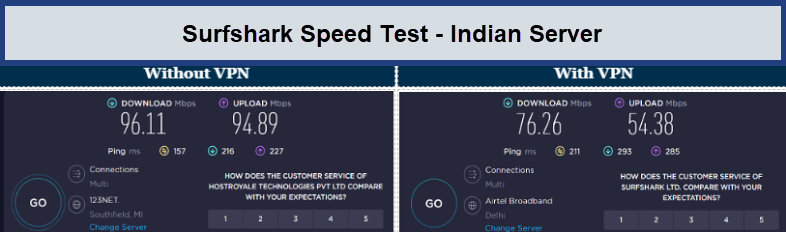
Indian servers of Surfshark are optimized, safe, and quick
To comply with India’s new data retention law, Surfshark decommissioned all its physical servers. Nevertheless, it continues to provide a virtual server location, which was the focus of our Surfshark speed test:
| Metrics | Speeds without VPN | Speeds with VPN |
|---|---|---|
| Download speeds | 96.11 Mbps | 76.26 Mbps |
| Upload speeds | 94.89 Mbps | 54.38 Mbps |
| Pings | 157 ms | 211 ms |
Upon acquiring Surfshark, our initial objective was to assess its performance on distant server locations. After connecting to the virtual India server, we achieved a commendable download speed of 76.26 Mbps, and an upload speed of 54.38 Mbps, with pings averaging around 211 ms.
Despite the server not being physically located in India, streaming on India’s renowned platform, Hotstar USA, proved to be a seamless and enjoyable experience.
Server in Italy
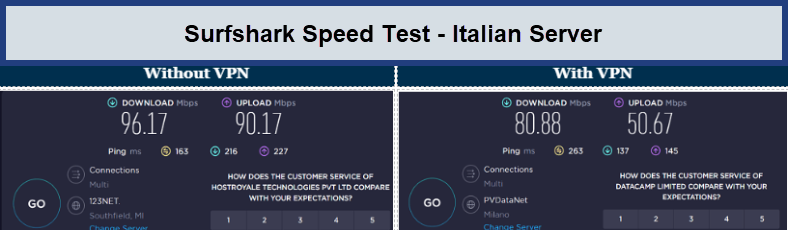
Surfshark has placed quick and reliable servers in the Italian region
Using our 100 Mbps connection, the speeds mentioned above were obtained during our Milan server speed test. Although we didn’t encounter any discernible speed limitations with Surfshark, here’s our assessment:
| Metrics | Speeds without VPN | Speeds with VPN |
|---|---|---|
| Download speeds | 96.17 Mbps | 80.88 Mbps |
| Upload speeds | 90.17 Mbps | 50.67 Mbps |
| Pings | 163 ms | 263 ms |
Utilizing Surfshark’s Italian server, we experienced an impressively swift download speed of 80.88 Mbps. This allowed for seamless torrent downloads without extended waits. However, the upload speeds saw a significant drop of nearly 50%, and the ping times were notably elevated, rendering this serverless reliable for gaming purposes.
Server in the United Arab Emirates
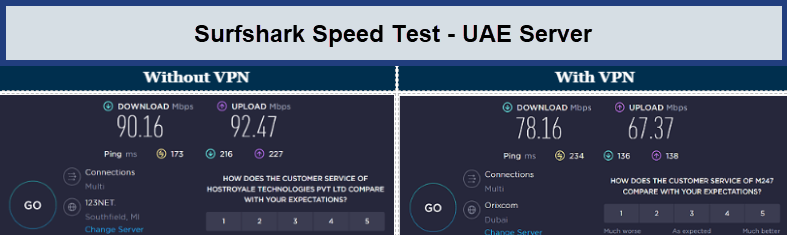
UAE servers are secure and reliable for streaming
Following that, we established a connection to Surfshark’s server in the UAE. Despite the country’s strict internet censorship and active efforts to block VPNs, we encountered no difficulties in establishing the connection, and the speeds proved to be excellent:
| Metrics | Speeds without VPN | Speeds with VPN |
|---|---|---|
| Download speeds | 90.16 Mbps | 78.16 Mbps |
| Upload speeds | 92.47 Mbps | 67.37 Mbps |
| Pings | 173 ms | 234 ms |
While linked to a server located in the Middle East, we assessed Surfshark’s upload and download speeds, mirroring our previous tests. The UAE server yielded a commendable download speed of 78.16 Mbps. Equally satisfying was the upload speed, registering at 67.37 Mbps. Additionally, the maximum ping time recorded was 234 ms.
Server in France
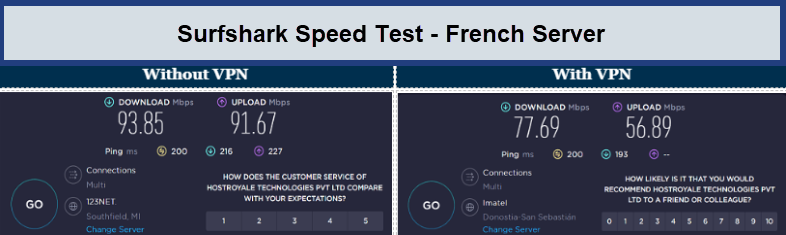
French servers are quick enough for streaming, torrenting, or gaming online
The penultimate server in our lineup was based in the European Union, and it certainly did not lag behind in terms of speed. Let’s delve into the results of our Surfshark speed test for this server:
| Metrics | Speeds without VPN | Speeds with VPN |
|---|---|---|
| Download speeds | 93.85 Mbps | 77.69 Mbps |
| Upload speeds | 91.67 Mbps | 56.89 Mbps |
| Pings | 200 ms | 200 ms |
Surprisingly, the ping for both our local connection and the Paris server turned out to be identical. Nevertheless, the speeds differed. Our own connection delivered a download speed of 77.69 Mbps and an upload speed of 56.89 Mbps. Doesn’t sound too shabby, does it?
Server in the Netherlands
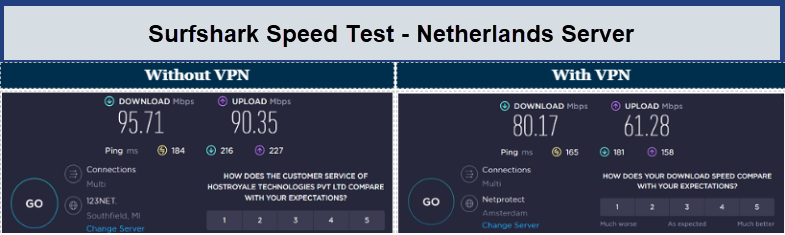
Connecting to Netherlands servers is simple and reliable
The last server we examined was located in the Netherlands, known for being one of the most secure jurisdictions. The speeds were impressive as well. Let’s take a look:
| Metrics | Speeds without VPN | Speeds with VPN |
|---|---|---|
| Download speeds | 95.71 Mbps | 80.17 Mbps |
| Upload speeds | 90.35 Mbps | 61.28 Mbps |
| Pings | 184 ms | 165 ms |
We experienced a download speed reduction of nearly 20% on this server, which is quite reasonable. The upload speeds were impressive, and the ping times were relatively low. In summary, this server is an excellent choice for carrying out various activities after connecting to a US location
VPN Latency Tests
Surfshark VPN delivered amazing results during our VPN latency test. When connected to their servers, the ping time wasn’t as incredibly high, as when not connected to a VPN. At the time of testing, I was receiving around 50ms on my standard internet connection.
I compared this average with the VPN latency of different servers. From the results below, you can see that the Canadian server has the lowest latency of all, followed by Australian and US servers. All of them stay close to the average I receive from my ISP.
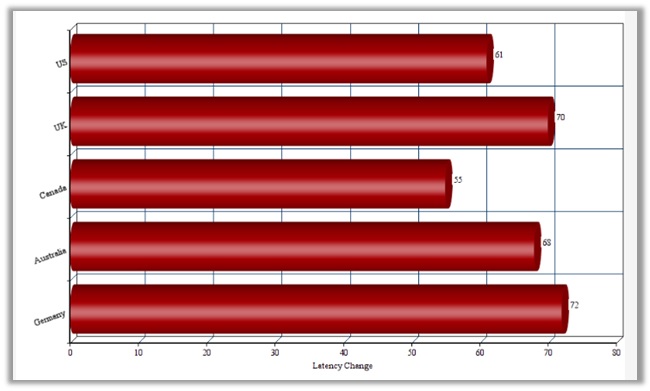
Surf shark VPN lowered latency, with the Canadian server leading.
Download Speed Tests
VPNs change your location by cloaking your IP address and giving you a new one, then adding encryption to the connection, to secure all incoming/outgoing traffic. With this extra encryption passing through a different protocol, your average speeds are bound to reduce a little.
To get a better idea about Surfshark’s download speeds, I conducted a test and then plotted all the results in one location. As you can see, the US server gives us the highest speeds on a 100Mbps network, while the slowest speeds were from the Australian server.
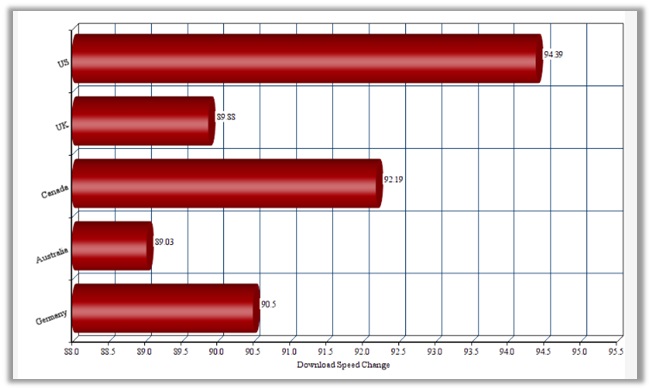
VPNs change your location, adding encryption which can reduce speeds. In my test, the US server was the fastest, Australian slowest on the 100Mbps network.
Know more about the Surfshark by reading our Surfshark VPN review.
Upload Speed Tests
Following its lead in my latency tests, the Canadian server once again had the best impact on upload speeds. It managed to deliver an amazing 92.44Mbps on my 100Mbps connection, showing a minimal loss of only 8.5%, which is quite remarkable the say the least.
Of course, the lowest we received was again from the UK server. Therefore, it is safe to deduce that as you connect to servers far away, you may notice a higher speed loss. However, even so, a 14.2% change in the upload performance is not bad.
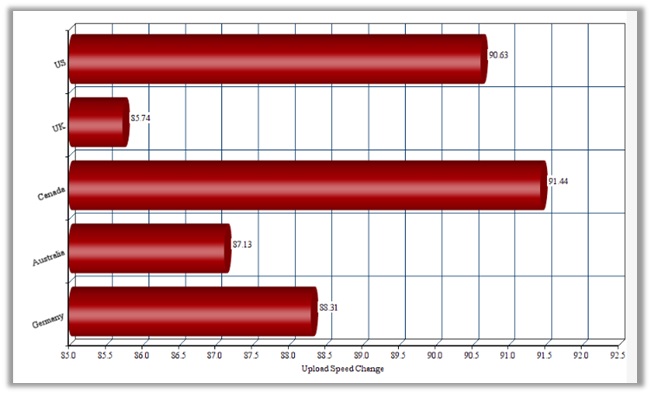
Impressive 92.44Mbps on 100Mbps connection, only 8.5% loss.
FAQs – Surfshark Speed Test
How fast is Surfshark?
How do I test my Surfshark VPN speed?
How many devices can I install Surfshark on?
Does Surfshark support split tunneling?
Does Surfshark limit speed?
Wrapping Things Up
In the Surfshark speed test, the VPN proves itself as a reliable and swift option. Servers are finely tuned for security and speed, with most having 1Gbps connected ports, some even reaching 2x10Gbps per server. While upload speeds may lag slightly behind downloads, this is common in VPNs.
In practical use, Surfshark ensures a fast, uninterrupted experience. The review used a 100 Mbps connection across eleven servers, giving an accurate representation of Surfshark’s performance.
Surfshark is a standout choice for users seeking a VPN excelling in affordability and speed. Its servers are optimized for secure, rapid browsing. Whether downloading large files or streaming high-definition content, during the Surfshark speed test it delivered reliable performance. Cost-effective pricing sets it apart, ensuring top-notch service without straining budgets. For those valuing speed, security, and affordability, Surfshark is the clear choice.
