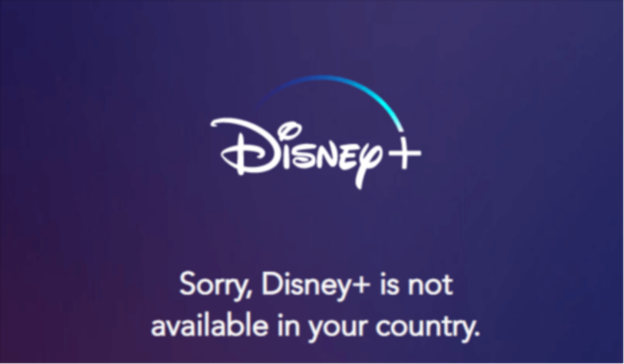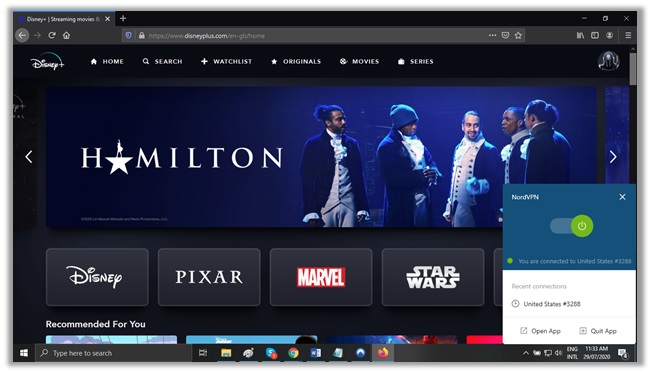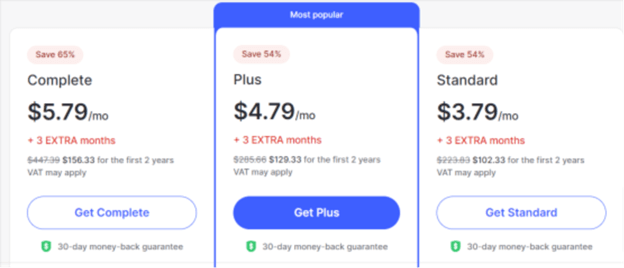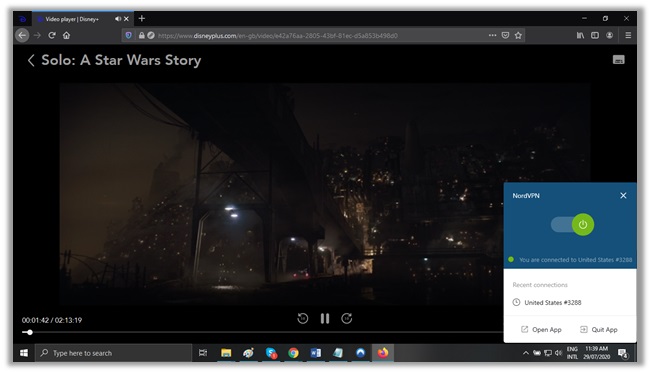NordVPN Disney Plus: Does NordVPN Work with Disney Plus?

NordVPN is one of the best VPNs in the industry that offers 6000 servers in 61 countries worldwide. You can easily bypass the geo-restrictions of over-the-top streaming media services with NordVPN Disney Plus.
However, the bad news is that Disney+ is only available in the US and 14 other countries. If you reside outside any of the available countries, you will instantly encounter the “service unavailable” error or probably won’t even be able to fully load the website.
DisneyPlus is a new streaming platform launched on 12 November 2019. You can choose an always-growing collection of movies, shows, new releases, and bypass geo-restrictions with the best VPN for DisneyPlus.
If you’re looking for the complete NordVPN server list In USA, you can easily find it on their official website. This list provides an overview of all the servers available in different countries, helping users make informed choices for their online privacy and security needs.
It’s important to do a Disney plus server check, as not every provider has the ability to provide unauthorized access in locations with such restrictions to their content. But this is where NordVPN review comes in handy. Below, we will discuss the details of using Disney Plus NordVPN to unblock all of its content.
| Pricing | US$ 3.99 /mo - Save up to 63% with exclusive 2-year plan + 3 months free for a friend |
| Streaming Speed | 95.50 Mbps |
| Streaming Quality | Ultra HD |
| Servers | 5,100+ in 59+ Countries |
| Multi logins | 6 Devices |
| Data Encryption | AES-256-CBC |
| Website | www.nordvpn.com |
| Other Platforms | Netflix, iPlayer, Amazon Prime, Hulu |
NordVPN Disney Plus: Why Do You Need a VPN to Watch Disney Plus?
Similar to other streaming services, Disney Plus is also bound to licensing contracts from production/distribution houses. As such, if a particular movie is only to be displayed within the US, Disney Plus can’t do much to release it in other locations. If you have an IP address away from the approved countries, chances are you may get the error below!
“Sorry, Disney+ is not available in your region“
You would have to do a Disney plus server check to access the site. A premium VPN like NordVPN can bypass these restrictions and cleverly switch your IP address to access Disney Plus. Using NordVPN Disney plus free or paid, will add encryption to your connection, change your IP address, and transform VPN traffic into regular HTTPs traffic using obfuscation technology.
Therefore, when you get a US IP address, you can successfully unblock Disney Plus and watch your favorite content easily.
How to Watch Disney Plus with NordVPN?
Disney Plus NordVPN works fast and offers much more than a stable network and strong security. Out of the VPNs we tested, NordVPN speed test was the most consistently fast across the board. You can even leverage a NordVPN free trial for testing the service.
Wondering why isn’t Disney+ working? Well, follow the instructions below if Disney not working with NordVPN and to watch Disney+ without any hurdles:
Step #1: Subscribe to a NordVPN Plan
Go to NordVPN’s order page and decide on which plan best meets your budgetary requirements. Create an account and enter your payment details.
We recommend going for the 2-year plan for strong security, high speed, malware protection, data break scanners, and next-generation file encryption. Once done, tap on the suitable app and NordVPN Disney Plus download for the device on which you want to unblock Disney Plus.
Step #2: Connect to a Server in the US
After subscribing to and installing NordVPN, all you need to do is connect to a server that is based in the US. Currently, Disney Plus NordVPN is working smoothly on all these servers “#3288, #3097, #3325, #2496, #3213”. Choose any one of them, and then check your IP address here for any leaks.
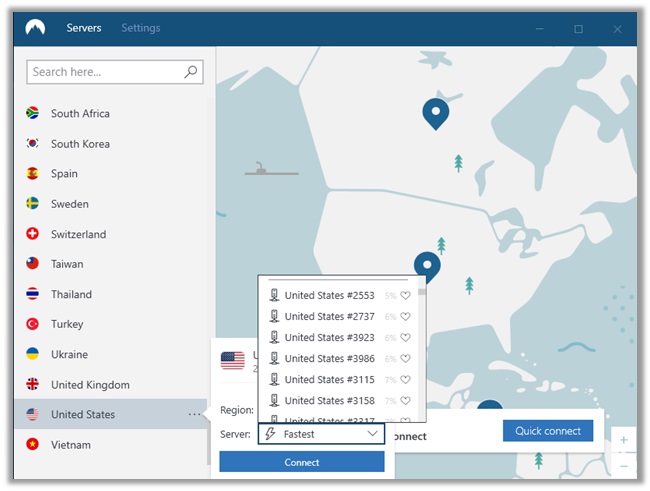
Step #3: Visit Disney+ and Enjoy Streaming!
After checking your IP address and ensuring there are no leaks whatsoever, simply visit the Disney+ website or access it from the best VPN for iOS or the best VPN for Android apps. Below is a screenshot of where I unblocked Disney Plus and watched “Solo: A Star Wars Story” using NordVPN’s “United States – #3288” server. The streaming was smooth, I did not receive any VPN detected error.
NordVPN Alternatives That Are Great for Disney Plus
If you’re facing any technical issues like Disney not working and experiencing problems, you might want to check out a Disney Plus VPN alternatives below:
- ExpressVPN: It is the best VPN for Disney Plus that can bypass censorship policies with excellent speeds that lead to zero buffering. It offers a risk-free trial with a 30-day money-back guarantee and 24/7 live chat support. ExpressVPN also provides strong security protocols like a Network Kill Switch, a strict no-log policy, and AES 256-bit encryption for smooth streaming.
- Surfshark: It is a budget-friendly VPN that can unblock Disney Plus in a super affordable way. Surfshark provides unlimited simultaneous device connections and allows you to stream your favorite show on multiple Android and iOS devices. It supports all of the most popular operating systems, including smart TVs, Apple TV, Android TV, Samsung TV, and PCs without interruption.
- CyberGhost: It offers an extensive network of servers that works perfectly with Disney+. CyberGhost has AES 256-bit encryption protocols that can encrypt your internet traffic. However, CyberGhost gives you unrestricted access to all the Disney Plus content your heart desires. It provides DNS Leak protection, a network Kill Switch, and Spit Tunnelling for buffer-free streaming.
These are some of the best VPNs for streaming and can help you solve your issues, like why isn’t Disney+ working? All of them offer customer support for their users.
Other Benefits of Using NordVPN to Access Disney+
NordVPN offers unmatched capabilities for bypassing geo-restrictions on streaming services, but there are other reasons why it should be at the top of your list when selecting a VPN:
- It utilizes military-grade AES-256-CBC encryption and even supports other features like Onion over VPN, DoubleVPN, and NordLynx (which uses the WireGuard protocol).
- A strong no-logs policy has been verified twice by one of the big four auditing companies i.e. PwC Switzerland, which reiterates that they keep no session/connection logs!
- NordVPN offers a unique CyberSec feature that functions as an ad/tracker/malware blocker when connected to any of NordVPN’s servers to protect you from shady websites.
- NordVPN app is compatible with multiple devices. You can use iOS, macOS, and NordVPN Android.
- NordVPN on Android TV in USA is the perfect companion ensuring seamless entertainment on smart Android TVs.
- There is an automatic kill switch tool that prevents your data from leaking in circumstances the VPN gets disconnected. This saves you from DMCA notices when loading pirated content!
- The ability to connect to 6 devices simultaneously via one subscription. Users can also avail a 30-day, risk-free, money-back guarantee for a NordVPN full refund.
FAQ – NordVPN Disney Plus
How do I Watch Disney+ through NordVPN?
NordVPN working servers for Disney Plus?
How do I get Disney Plus UK with VPN?
Will NordVPN slow my internet connection while streaming Disney Plus?
Does Disney Plus block NordVPN?
Wrapping Things Up
So, to wrap things up, NordVPN Disney Plus works perfectly well. We tried streaming multiple shows on Disney Plus in 1080p HD video quality without facing any buffering issues whatsoever. With NordVPN, you can bypass geo-restrictions and access Disney+ without any limitations. And if you face issues like Disney not working – NordVPN becomes your go-to solution.
Hopefully, we have answered all your queries about making NordVPN work with Disney Plus. However, if you encounter any issues, such as why isn’t Disney+ working, and want to do a Disney plus server check with NordVPN, do not hesitate to drop a comment below. Also, feel free to share with others! 🙂