How to Install and Set up ExpressVPN Mac in 2022
We use our Macs for a variety of activities, many of which are private. We don’t want our internet service provider (ISP) to be privy to our every move when we use our Macs for private journalistic research or online shopping. We should be able to use the internet without having to worry about our ISP collecting data about our activities. Fortunately, ExpressVPN Mac can be the solution to this problem.
VPNs also allow you to change your IP address, which can be helpful if you want to appear as if you are located in a different country and secure your information. However, not all VPNs can be relied on. We choose ExpressVPN because it is a top-tier, dependable VPN service that is quick, dependable, and safe. It has more than 3000 servers overall, spread over 94 countries, so you’re sure to find a fast connection no matter where you are. With their specialized MediaStreamer client and integrated Network Lock kill switch, you’ll be able to access content from anywhere in the world.
So can I use ExpressVPN on mac? the short answer is yes, you can! Yet, you may be wondering how to set up ExpressVPN mac. If you want to keep your online activity private, you need to use a VPN. There are two ways to set up a VPN on your Mac: you can either install the ExpressVPN app, or you can manually configure it using the L2TP protocol. Both methods are fairly easy to follow, and they will both give you the same level of protection.
ExpressVPN Mac: How to Install ExpressVPN on Mac? Quick Steps!
Assuming you have a Mac computer, the process to install ExpressVPN is relatively quick and easy. Here are the steps to follow:
- First, go to the ExpressVPN website and sign up for their service.
- Then, download the app from their website. Once the app has been downloaded, open it and sign in with your new account.
- Next, click on the “Set Up ExpressVPN” button. A pop-up window will appear with a list of countries to choose from.
- Select the country you want to connect to and then click on the “Connect” button.
Yet, if you are wondering how to use ExpressVPN on mac, don’t worry. After completing the steps, the app will now start connecting to that server. Once it has connected, you will be able to browse the internet as if you were in that country. To disconnect from the VPN, simply click on the “Disconnect” button within the app.
How to Install ExpressVPN On Mac? 2 Methods
Well, you may be wondering how do I install ExpressVPN on my MacBook. In that case, the following steps will help you. Also, I will tell you exactly how do I connect to a VPN on a mac.
- You can install it via installer apps
- Manual Configuration (L2TP/IPsec Protocol) can be a good option too
- You can also try Manual Configuration (OpenVPN)
How to Install ExpressVPN On Mac Via Installer App? Step-by-Step Instructions
You’ll need a current ExpressVPN membership plan and a Macbook running Mac OS 10.11 or 10.12 or later. Here’s how to set up ExpressVPN on a Mac.
Step1: Go to the website and sign in
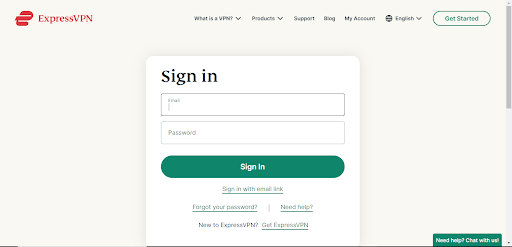
Step 2: Save the activation code for later use
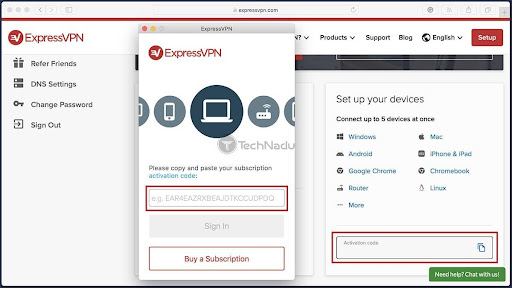
Step 3: Go to the product menu and select the mac
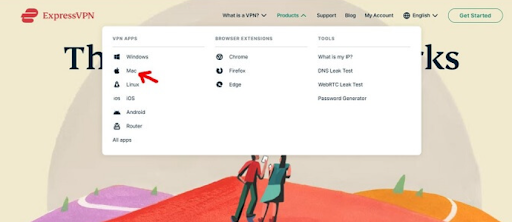
Step 4: Now click on the Download app option

Step 5: Now in this stage, you need to start the program and install it on your MacBook
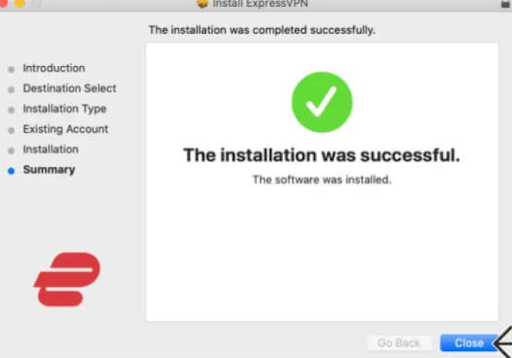
Step 6: Now you may start the app and use the activation code that you saved earlier
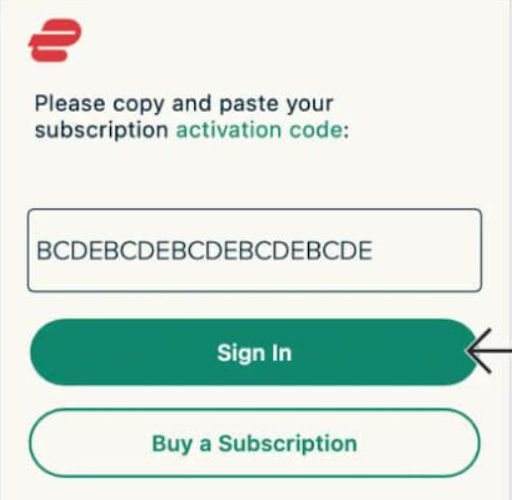
Step 7: If you wish ExpressVPN to start up automatically, you will be prompted. Select the option you desire.
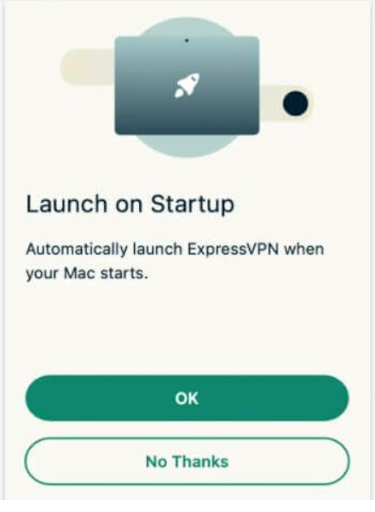
Step 8: You will then be requested to provide the anonymous diagnostics data in order to assist ExpressVPN in improving its offerings. Select the option you desire.
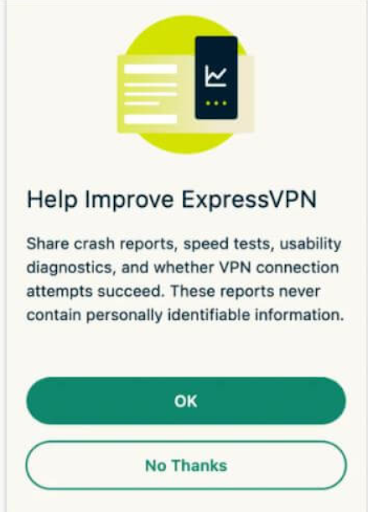
Step 9: You may wonder, how do I connect to a VPN on a Mac? After successfully launching the apps, now you will see a button stating click to connect. Click on there to connect your preferred server.
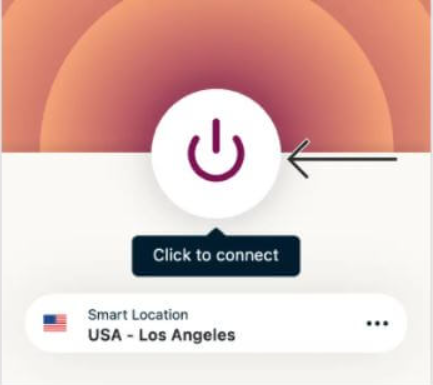
If you are worrying how do I remove ExpressVPN from my Mac? to disconnect, all you need to click the power button again.
How to Install ExpressVPN On Mac Via Manual Configuration (L2TP/IPsec Protocol)? Step-by-Step Instructions
We’ll walk you through installing ExpressVPN and configuring the L2TP/IPsec protocol in this step. This protocol is known for being particularly secure, so it’s a great option if you’re looking to keep your data safe.
Step 1: At first go to the website of ExpressVPN and click the “my account” option.

Step 2: And then click on “set up more devices”
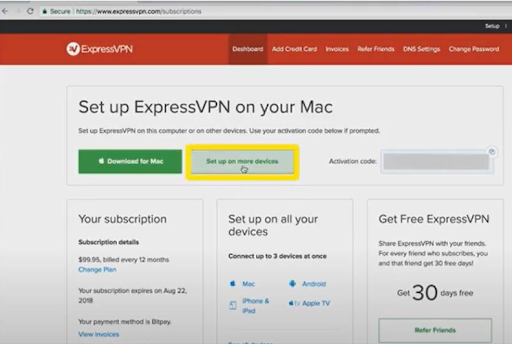
Step 3: Under the manual configuration heading, click PPTP & L2TP-IPsec.
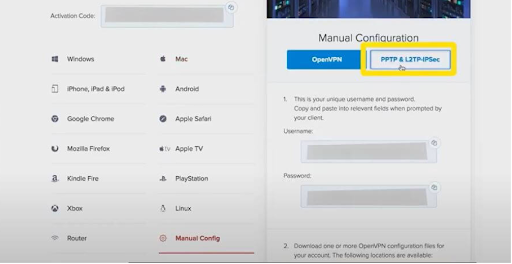
Step 4: And then you will see your username and password. Keep this information saved for later use.
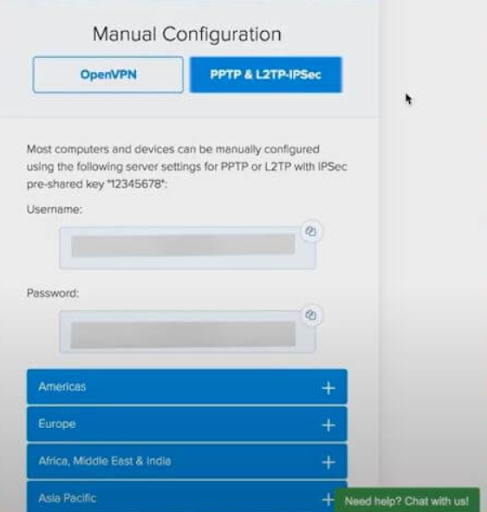
Step 5: On your Mac’s interface, click the apple icon in the upper left-hand corner. Go to System Preferences by clicking.
Step 6: After that, go to Network.
Step 7: It will launch the Network window. To establish a new connection, click on the (+) symbol on the left.
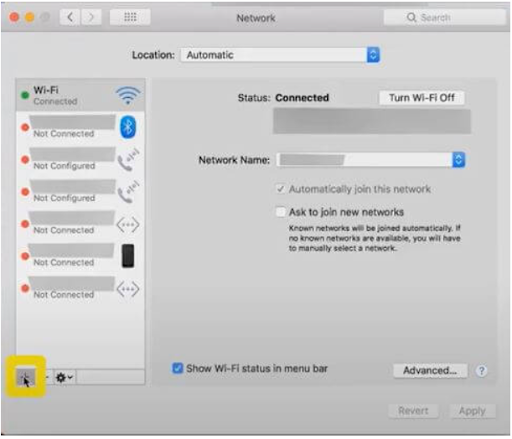
Step 7: Now go to the interface menu and select VPN
Step 8: On the VPN Type menu: Select L2TP over IPsec
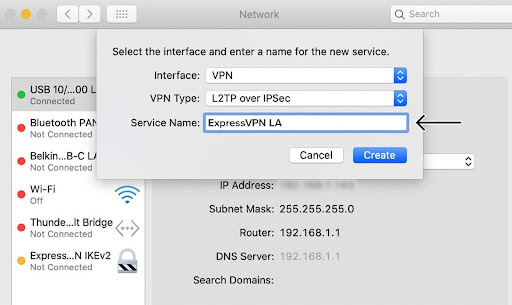
Step 9: On the Service name: Select ExpressVPN and press create

Step 9: Keep everything on default mode, and enter the address of the preferred server + name of the account.
Step 10: From the setup page, copy the server address and paste it in here
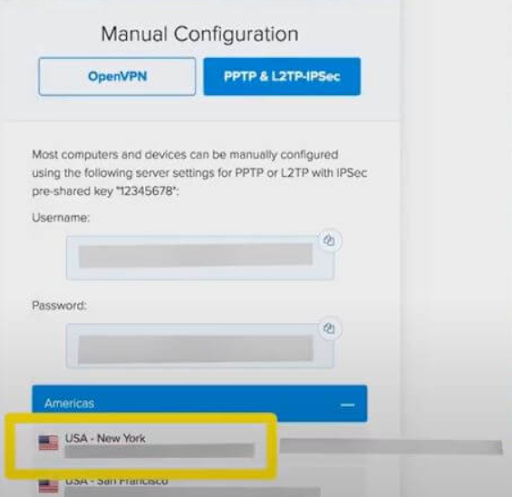
Step 11: Also enter the username and password you saved for later use in the earlier step
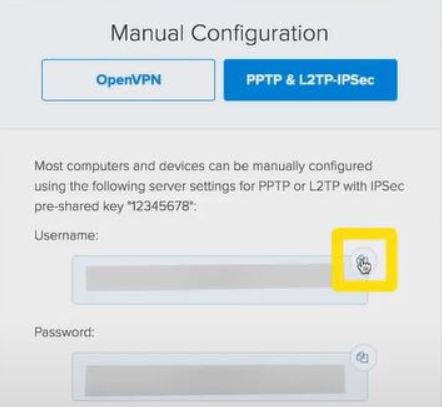
Paste your ExpressVPN password into the Password area after copying it from the setup page.
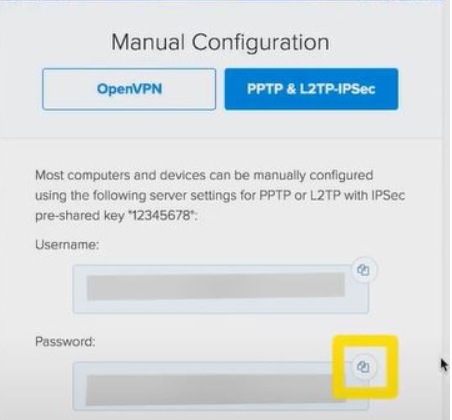
Step 12: Now go to the authentication settings
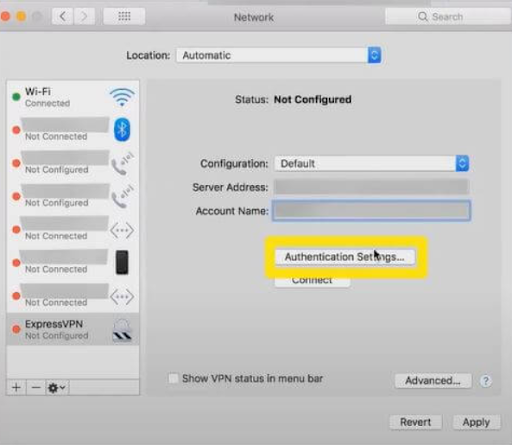
Step 13: Put “12345678” in the Shared Secret column. Select OK.
Step 14: On the advance option, check “Send all traffic over VPN connection”
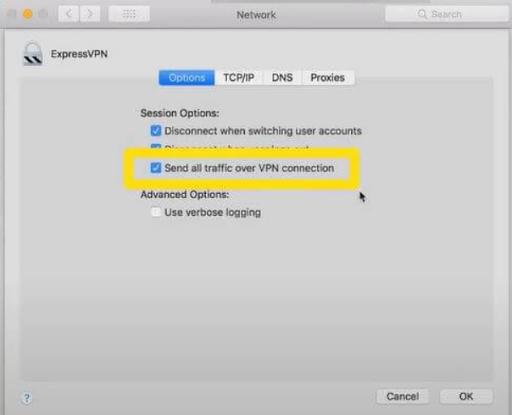
Step 15: Now click “show VPN status on the menu bar”
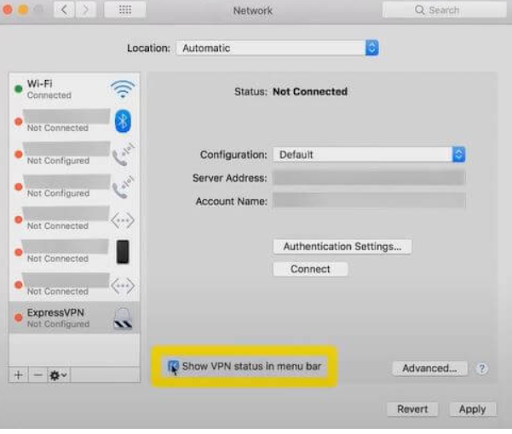
Step 16: Now press apply. And click connect. To disconnect you can click on the same disconnect button
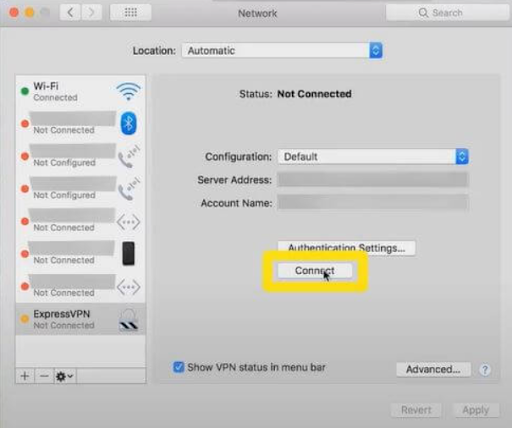
How to Install ExpressVPN On Mac Via Manual Configuration (OpenVPN)? Step-by-Step Instructions
If you want to use ExpressVPN on your Mac, you’ll need to download and install a third-party program called Tunnelblick. With Tunnelblick installed, you can then configure ExpressVPN to work with OpenVPN.
Step 1: Go to the website of ExpressVPN and sing up for a subscription if you don’t have one.
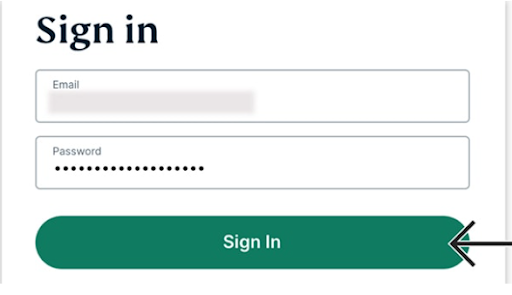
Step 2: now consequently go to the Set Up Other Devices, then Manual Configuration, and then OpenVPN
Step 3: Save your password for later use
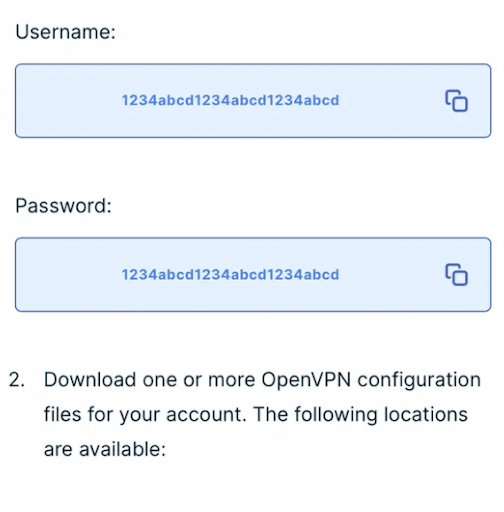
Step 4: Now select your preferred VPN server and download OVPN file(s) to the Macbook
Step 5: at this stage, you need to download Tunnelblick as we’ve stated earlier. And you have to install it.
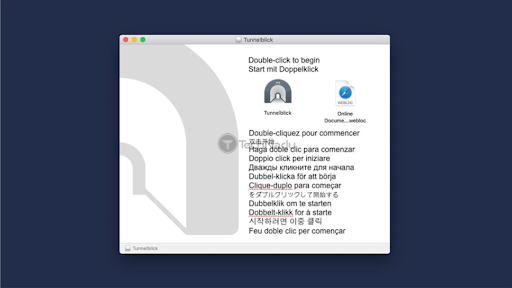
Step 6: Open the Tunnelblick and Select “I Have Configuration Files”
Step 7: on the left side, put the OpenVPN credentials.
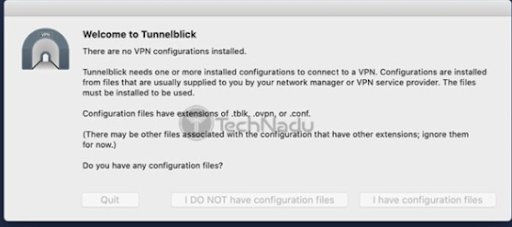
Step 8: now you can connect and disconnect with Tunnelblick.
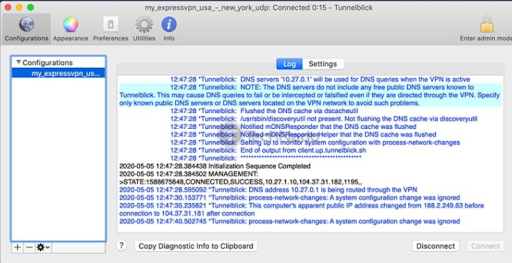
Why Do You need ExpressVPN for Mac?
If you’re looking for a VPN for your Mac, you should definitely consider using ExpressVPN. Here are four reasons why ExpressVPN is a great choice for Mac users:
1. Security
If you’re looking for a VPN that supports the latest protocols while encrypting data with 256-bit encryption, ExpressVPN is a great option. OpenVPN, L2TP IPsec, and Lightway are all supported by ExpressVPN. In addition to these cutting-edge protocols, ExpressVPN also offers a number of other features that make it a great choice for a VPN.
2. Privacy
ExpressVPN is a VPN service that offers a stringent no-log policy. This policy was confirmed by an outside auditing agency. ExpressVPN is a great choice for people who want to protect their privacy online.
3. Streaming for Movie Lovers
If you’re a movie geek who likes to stream content from all over the world, then you’ll be happy to know that ExpressVPN has a dedicated feature called MediaStreamer. This feature lets you bypass geo-restrictions on streaming content, so you can watch movies and TV shows from any country. MediaStreamer is not a substitute for VPN, but it’s a great way to get around geo-restrictions if you just want to watch movies and TV shows.
4. Various Server
ExpressVPN is unquestionably worthwhile to check out if you’re seeking for a quick, dependable VPN service. They provide some of the fastest speeds in the sector, with a pool of 3000 servers spread over 94 countries and 160 server locations.
5. 24/7 Customer Support
They offer a 24/7 live chat helpline to all customers, so if you’re having trouble finding a server that can unblock Netflix or any other problem you may face, you can contact customer support for help.
How Much Does ExpressVPN Cost?
ExpressVPN offers 3 plan. You can check the table below
| Plan | Price | Billing Threshold |
| 1 month | $12.95 | Monthly Bill |
| 6 months | $59.95 | Every Six Month |
| 1 year | $99.95 | Once in a year |
Why is ExpressVPN not working on Mac?
Users who are having trouble connecting to the ExpressVPN app can refer to this tutorial. Failure to connect examples include:
- Error messages stating “Unable to Connect” are appearing.
- being too slow to connect or being trapped in the “connected” stage.
These conditions’ probable causes are as follows:
- You are attempting to connect to a maintenance-affected VPN server. Fix: wait for the maintenance to be done and then try again. You can knock customer support for any query about maintenance.
- Your antivirus or online security program is blocking the VPN connection. Fix: Check your antivirus to make an exemption for the VPN.
- When you are not using the ExpressVPN app’s most recent version. Fix: Always use the latest version of the software. Check if there are any recent software updates.
Why can’t I download ExpressVPN on Mac?
ExpressVPN no longer offers support for Mac OS X 10.10 and earlier. This includes both technical support and software updates. While you can still download ExpressVPN on Mac OS X 10.11 and macOS 10.12, the software version you get will have restricted support. If you’re using an older Mac OS, we recommend upgrading to a newer version or switching to a different VPN provider.
ExpressVPN Mac: FAQs
Does Mac have a built in VPN?
No, Macbook doesn’t have any built-in VPN. However, if you work at a school or company that has a private network, you can connect to it from your Mac. You’ll need to set up a Virtual Private Network (VPN) first. VPNs allow you to create a secure connection to another network over the Internet. To set up a VPN on your Mac, you’ll need the server address and account credentials from your network administrator.
Which is the safest VPN for Mac?
ExpressVPN is one of the best and safest options out there. With ExpressVPN, you’ll be able to browse the web anonymously and securely. Plus, your data will be encrypted, so you don’t have to worry about anyone stealing it.
Why ExpressVPN is the best?
ExpressVPN Mac: Wrapping Up
Installing and setting up ExpressVPN Mac is a fairly easy process. However, if you run into any problems, there are a few things you can do to troubleshoot. First, make sure that you have the latest version of ExpressVPN installed. Second, check your internet connection and make sure it is working properly. Third, contact customer support for help. Finally, if all else fails, try reinstalling ExpressVPN.
I hope this blog will come in handy for you to install the best VPN i.e. ExpressVPN.
