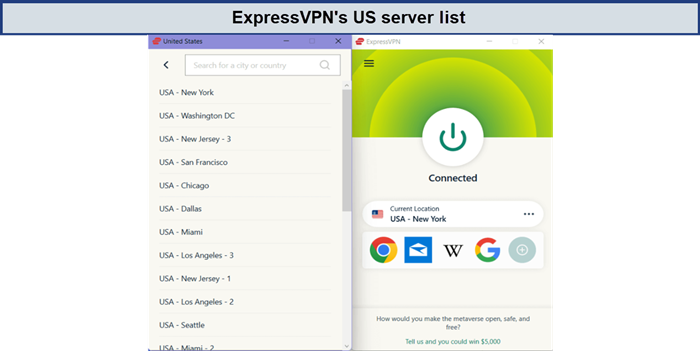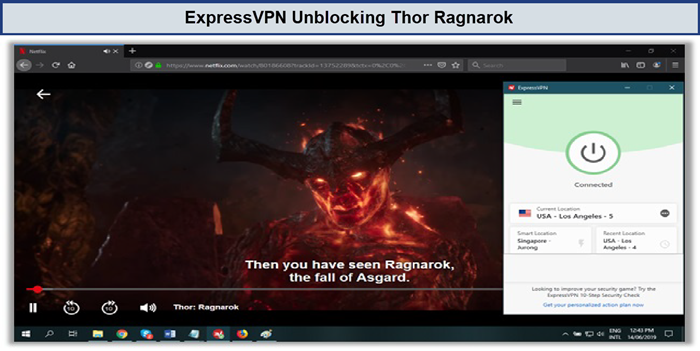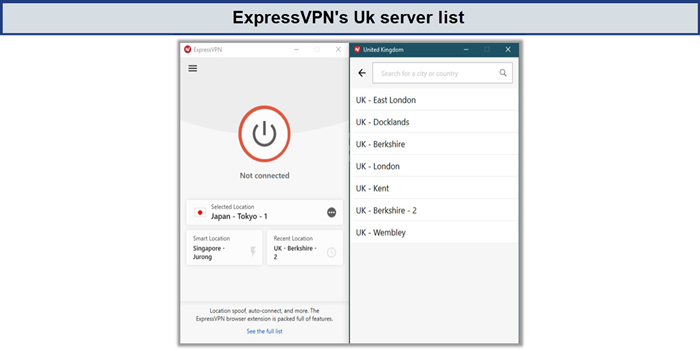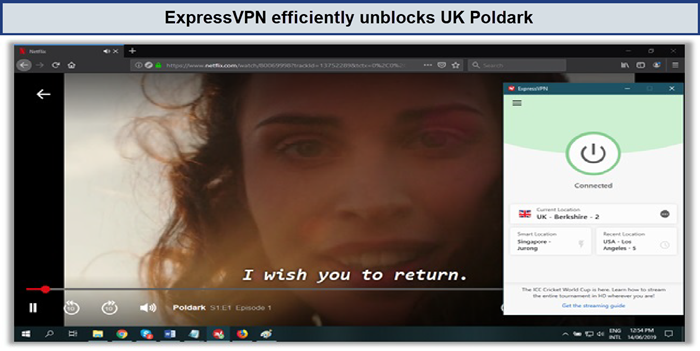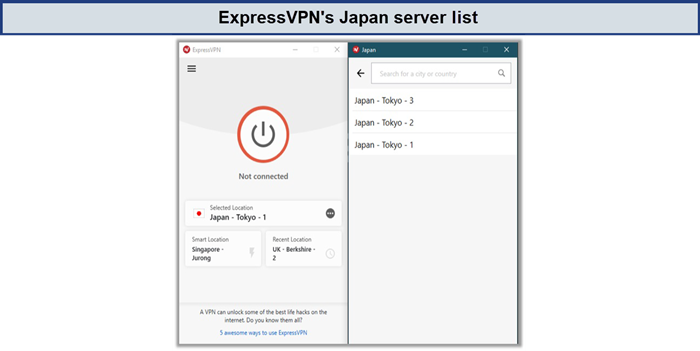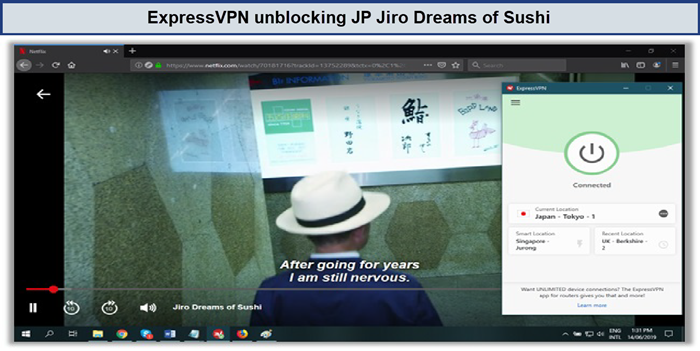The Working List of ExpressVPN Netflix Servers to Access Netflix

Binge-watchers of Netflix know that VoD imposes geo-restrictions, limiting the TV shows/movie titles available to users outside the US, UK, or Japan. With the help list of ExpressVPN Netflix servers , you can access its content.
As you probably know, these three locations host the most extensive Netflix libraries, which cannot be accessed unless you subscribe to the best VPN for Netflix, like ExpressVPN.
By connecting to a different location, you can act like a local and access the complete Netflix US, Netflix UK, and Netflix JP-EN databases.
So, without further ado, read this in-depth guide to figure out the best ExpressVPN Netflix Servers available.
List of ExpressVPN Netflix Servers
The server you connect to and its proximity to your physical location plays a significant role in determining video quality and the stability of your connection. Therefore, selecting the appropriate server, typically the one closest to your location, is crucial when streaming content on platforms like Netflix.
While any ExpressVPN server performs well, utilizing a local server is essential to ensure compatibility with your preferred Netflix content. The following table is rigorously tested and guides the list of ExpressVPN Netflix servers 2024 that will work well:
| Server Locations | VPN Server |
| Netflix US | USA – Atlanta and USA – Los Angeles |
| Netflix Canada | Canada – Toronto |
| Netflix Australia | Australia – Brisbane |
| Netflix UK | UK – Docklands |
| Netflix Italy | Italy – Milan |
| Netflix France | France – Paris – 1 |
| Netflix Singapore | Singapore – Marina Bay |
| Netflix Spain | Spain – Barcelona – 2 |
| Netflix Japan | Japan – Yokohama |
| Netflix Germany | Frankfurt – 3 |
Netflix US
From the four regions, select “Americas” and then expand the list to “United States”. You should be able to see all servers available from ExpressVPN in the US.
I have created a list below for “working” servers that unblock Netflix. Whenever you want to access the US library, simply connect to the following:
- USA – Los Angeles 5 (Ultra HD)
- USA – Los Angeles 4 (Ultra HD)
- USA – New Jersey 3 (HD)
- USA – New Jersey 2 (HD)
- USA – New York 2 (Ultra HD)
Below, you can see I connected to “Los Angeles – 5” and could unblock “Thor: Ragnarok” seamlessly, which is only available on the Netflix US library.
Netflix UK
From the four regions, select “Europe” and then expand the list for “United Kingdom”. You should be able to see all servers available from ExpressVPN in the UK.
I have created a list below for “working” servers that unblock Netflix UK. Whenever you want to access the UK library, simply connect to the following:
- UK – Berkshire – 2 (Ultra HD)
- UK – Wembley (HD)
- UK – London (HD)
- UK – Berkshire (HD)
Below, you can see a screenshot where I connected to the “UK – Berkshire – 2” Server so that I could access “Poldark” (only available on the Netflix UK library).
Netflix JP
movies (1265 titles), the second-highest number of titles across all regional libraries.
To access the library, click on the “Asia Pacific” region in the ExpressVPN locations menu and expand the list to “Japan”.
I have created a list below for “working” servers that unblock Netflix JP. Whenever you want to access the JP library, simply connect to the following:
- Japan – Tokyo 1 (HD)
- Japan – Tokyo 3 (HD)
Below, you can see I connected to “Japan – Tokyo – 1” and could unblock “Jiro Dreams of Sushi” incredibly smoothly, which is only available on the Netflix JP library.
Does ExpressVPN Work With Netflix At All outside USA?
Yes, Streaming Netflix with ExpressVPN enhances your viewing experience in multiple ways, such as:
- Enabling secure streaming on any network.
- Preventing potential throttling of your streaming traffic by your internet service provider.
- Ensuring the privacy of your Netflix activity.
Does ExpressVPN Come with a Netflix Account?
ExpressVPN does not include a Netflix account; you’ll need to register for one separately. However, ExpressVPN ensures you can enjoy Netflix securely and with excellent streaming speeds, even on public Wi-Fi networks. You can watch your favorite content without sacrificing security or video quality.
FAQs: List of ExpressVPN Netflix Servers 2024
ExpressVPN Not Working with Netflix in USA?
Are there any Alternatives to ExpressVPN Netflix in USA?
Which ExpressVPN locations work with Netflix in USA?
Can you change Netflix region with ExpressVPN in USA?
Wrapping Things Up
With this, I end this list of ExpressVPN Netflix servers guide. The aim of this is to help users gain knowledge about “working” servers for accessing Netflix US, UK, and Japan.
Regardless, if you encounter any issues/problems, do not hesitate to comment below. Also, help a brother out by sharing this guide with other streaming fanatics!