StrongVPN Review for New Zealand Users: Does it Fit The Bill? [2022]

| Jurisdiction | United States |
| Price | NZ$127.98 (US$79.99) (1-Year) & NZ$17.58 (US$10.99) (Monthly) |
| Servers | 950+ Servers in 30 Countries |
| Logs | No |
| Encryption | AES 256-bit |
| Unblocks Netflix | Yes |
| Torrenting | Yes |
| Works in China | Yes |
| Recommended | Yes |
| Compatibility | Windows, Mac, Android, iOS, Linux |
| Website | https://www.strongvpn.com/ |
StrongVPN is a reliable VPN service in New Zealand with more than the required number of functions.
Even while it doesn’t have as many servers or features as some of the top companies, it still provides a respectable level of performance, simultaneous streaming and browsing on many different devices, and mobile compatibility.
In this StrongVPN review guide for New Zealand users, we’ll be covering all the aspects such as speed, servers, security, privacy, streaming, customer support, and more, which will help you make a considerate decision on whether you should opt for the VPN or not.
Looking at some of StrongVPN’s ratings on review sites may give off the impression that it is an excellent VPN provider. But in actuality, it falls severely short in several key areas.
We’ll be looking at all those in this in-depth guide. Meanwhile, if you’re looking for a better option in New Zealand, I would suggest the industry giants ExpressVPN and NordVPN.
While StrongVPN is registered in the US, which is a part of the notorious 14 Eyes Alliance group, both of these providers mentioned above are headquartered in privacy-friendly regions with flexible data retention laws.
However, it is your decision to make whether you want to go for top-tier options in New Zealand like Express and Nord or you want a mid-tier VPN like Strong.
So without any further ado, let’s look at the pros and cons of StrongVPN.
StrongVPN Review for New Zealand Users: Pros and Cons
- Fast speed connections
- Unblocks Netflix
- Torrenting and P2P traffic allowed on all servers
- Strict no-logs policy
- No IP/DNS/WebRTC leaks
- Compatible apps for Android, macOS, iOS, Android
- 12 simultaneous connections
- 30-day money-back guarantee
- Small server network
- US-based VPN
- Expensive for what’s offered
- WireGuard speeds are below average
Rating Criteria
- Jurisdiction: Where Does StrongVPN Operate from?
- Security: Is StrongVPN a Safe Option in New Zealand?
- Leaks: Does StrongVPN Leak Your WebRTC/DNS/IP Address?
- Servers: How Many Servers Does StrongVPN Have?
- Streaming: Does StrongVPN Unblock Netflix in New Zealand?
- Speed: Does StrongVPN Have Speedy Servers?
- Compatibility: Can I Use StrongVPN On All Devices in New Zealand?
- Pricing: Is StrongVPN Affordable in New Zealand?
- Torrenting: Does StrongVPN Support Torrenting in New Zealand?
- Trustworthiness: What Do Users Say About StrongVPN?
- User-Friendly: Does StrongVPN Offer User-Friendly Apps in New Zealand?
Jurisdiction: Where Does StrongVPN Operate From?
StrongVPN is based out of the United States. For a VPN provider, this is probably the worst country to be operating from.
The United States has a mammoth slew of state and federal laws that enable data retention by more than a dozen law enforcement agencies. This is all in addition to the fact that the United States is the de facto leader of the 5/9/14 Eyes alliance.
Users can be easily spied on by government agencies with legal immunity, while there have been multiple cases of US-based VPNs bowing to pressure to share info on their users’ activities.
Nonetheless, it is claimed by StrongVPN that they are a zero-logging VPN. This implies that they won’t track your online activities while using their VPN, including your IP address, the websites you visit, the servers you select, the amount of time you use their services, or anything else you do.
They do, however, briefly clarify that what they do collect is just some basic data, such as your complete name, email address, and payment information, given that all of these things are required in order to create your account, handle the payment, and contact with you as a client.
Security: Is StrongVPN a Safe Option in New Zealand?
Is StrongVPN safe in New Zealand? No, in my opinion, the service is not safe to use in New Zealand. I find its contentious jurisdiction to be a little too big a red flag to ignore. Additionally, its deceptive logging policy is the final straw for me.
Logging Policy
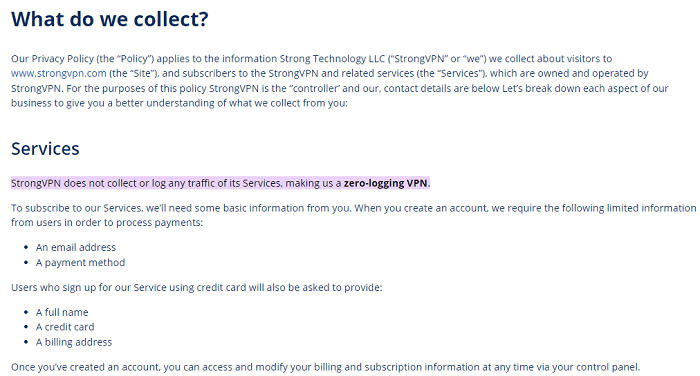
The service claims that it does not store any form of logs. However, I find it hard to believe, considering the immense pressure that all corporations operating within the United States have to face in terms of monitoring their users’ activities.
Upon a closer look at the service’s privacy, the service finally relents by saying that the service does indeed store the emails, names, billing info, and usage history of all users.
While most of this info is related to the transactions that users make when buying the service, it does fall in line with the service’s claims of being “no-logs”.
Moreover, one of my primary issues with StrongVPN’s logging policy is that it lacks an external audit, which would confirm the company’s claim that no logs are kept.
A warrant canary or formal statement should also be posted on the website, in my opinion. Users are informed via a warrant canary on a website that a corporation has received a subpoena and may be required to reveal its data.
Without this, if the company has been asked to share data with the government, there may be no way for it to contact people.
Encryption
I found StrongVPN’s security measures to be on par with the industry standard. It offers users the following mechanisms to encrypt data.
AES 256
All of your data will be encrypted with StrongVPN utilizing the industry-standard 256-bit Advanced Encryption Standard (AES), which would need millions of years to crack even the most powerful supercomputer. AES-256 is the encryption algorithm that the US government uses to protect top-secret data.
IKEv2
A popular VPN protocol called Internet Key Exchange version 2 automatically re-establishes your connection to your VPN once you lose Internet access.
It’s especially beneficial for those who frequently alternate between Wi-Fi and mobile hotspots when surfing the internet in public.
IPSec
In order to strengthen security, IP Security frequently works with other protocols to provide secure Internet connections.
IPsec operates in one of two modes: tunneling mode, which encrypts the complete data packet, or transport mode, which simply encrypts the data packet content.
VPN Protocols — Featuring OpenVPN
The distribution of data packets across a network is controlled by internet protocols. The security and speed of a VPN service are determined by these protocols.
Some protocols trade off security for speed, and the other way around. The following internet protocols are used by StrongVPN.
OpenVPN
The SSL VPN protocol OpenVPN is a widely used industry standard. Since OpenVPN is SSL-based, the traffic in your browser closely resembles that of a secure website.
StrongVPN supports OpenVPN Scramble, TCP, and UDP connection types on various ports. Applications for Windows, macOS, and Android support the protocol.
TCP (Transmission Control Protocol)
TCP most closely mimics encrypted web communication, particularly when utilizing port 443. On high latency networks, like those found in hotels or libraries, TCP might result in slower VPN connections, but it does offer packet loss protection.
UDP (User Datagram Protocol)
Due to UDP’s lower overhead than TCP, connections through OpenVPN are frequently made faster than those using TCP. Please be warned that the UDP protocol has a slight probability of experiencing packet loss.
Scramble
Scramble is an overlay patch for OpenVPN. The OpenVPN protocol is further masked by this change, making VPN traffic more difficult to identify.
With OpenVPN Scramble, you can use TCP or UDP connection types. For optimum router compatibility, StrongVPN provides OpenVPN UDP connections on a variety of ports.
IKEv2/IPSec
IKEv2, a contemporary protocol, makes use of IPSec. This protocol enables seamless network switching for mobile devices between cellular and Wi-Fi networks. IKEv2 is a fast, secure protocol for smartphones.
WireGuard
A new protocol called WireGuard was created as an improvement over other protocols in terms of simplicity, speed, and security.
This all-purpose protocol is perfect for running on a variety of devices and platforms with simple implementation. Modern cryptography makes WireGuard significantly more secure than other available protocols.
In addition to offering faster speeds than OpenVPN, WireGuard is renowned for being far simpler to use than IPSec. Due to its statelessness, WireGuard extends the battery life of mobile devices.
Kill Switch
StrongVPN provides a kill switch option for added security that instantly disconnects your internet connection if the VPN connection is suddenly lost.
When that occurs, this function stops your IP address or other data from being exposed, making it a fantastic security tool to have. At the time of writing this, only the Windows and Mac clients for StrongVPN have the kill switch feature.
StrongVPN Virus Test
I carried out a virus test to be sure that there were no potential malware files that could infect users when they download the clients. Here are the results from that test:
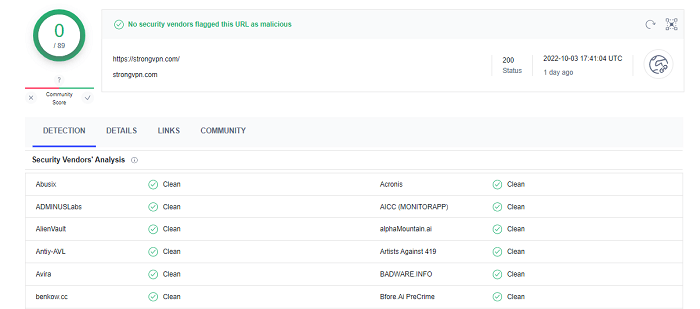
As users can see, no viruses or malware should worry users.
Leaks: Does StrongVPN Leak WebRTC/DNS/IP Address?
A VPN is supposed to keep your identity safe and anonymous online. Hence, I carried out several leak tests to know whether the service left my IP, DNS, or WebRTC exposed at any point or not. Here are the results.
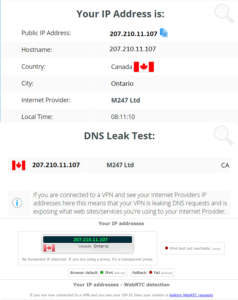
I connected to a Canada server, and as users can see, none of my actual IP, DNS, or WebRTC was exposed.
Servers: How Many Servers Does StrongVPN Have?
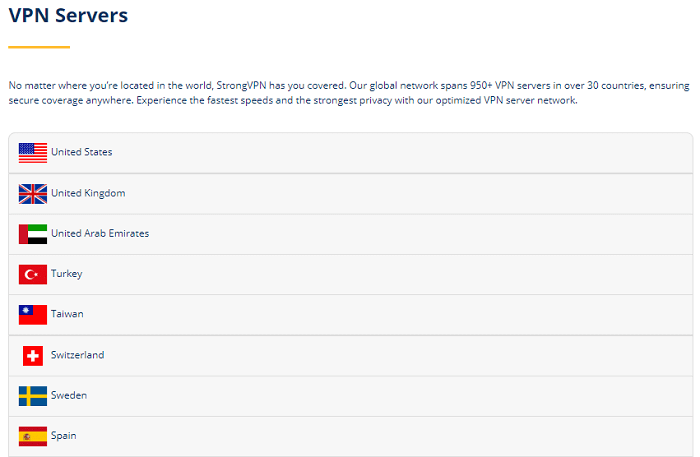
StrongVPN can offer users access to nearly 950+ servers spread across 30 countries, offering most server locations in countries like the US, UK, Australia, France, and Canada.
However, the StrongVPN server list covers more countries in America, Europe, and Asia. There is room for better coverage in Africa and specific countries like New Zealand.
Does StrongVPN Work in China?
Yes, StrongVPN works in China. Although the VPN doesn’t offer servers in China, you can use it inside the country to bypass geo-restrictions.
However, the StrongVPN website is restricted in China and other nations with strict censorship. I would advise downloading and configuring StrongVPN before visiting those regions.
China’s increased digital censorship means that VPNs are regular targets of frequent crackdowns. This makes a VPN that can work in China an incredibly important service. Only a few VPNs continue to function properly within the country.
Similarly, Chinese expats rely on these VPNs to give them continued access to geo-restricted content inaccessible from anywhere else other than China.
Streaming: Does StrongVPN Unblock Netflix in New Zealand?
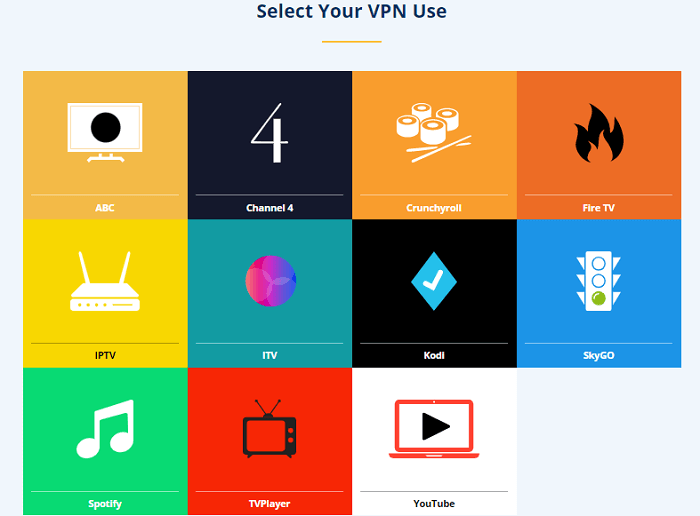
Despite lacking specialized streaming servers, StrongVPN is a reliable VPN for streaming in New Zealand. I found its support for Netflix to be quite impressive.
Few VPNs can unblock Netflix with such ease. This is probably the one area where its numerous US servers come in handy. However, StrongVPN Netflix was able to unblock the streaming giant through most of its other servers as well.
Also, I tried unblocking all other major streaming sites, it functions with Disney+, BBC iPlayer, and Hulu. Although the results were inconsistent, StrongVPN unlocked practically all of the mentioned streaming services we tried.
The VPN also worked on other devices and platforms such as Crunchyroll, ITV, Spotify, SkyGO, Kodi, YouTube TV, and more.
Speed: Does StrongVPN Have Speedy Servers?
I did not want my initial suspicions about the service to cloud my judgment about StrongVPN’s speed. Hence, I carried out the standard speed test on 5 random servers in the US, Australia, UK, France, Germany, and Canada on a 100Mbps connection.
Here are the results:
| Server | Download | Upload | Ping |
|---|---|---|---|
| US | 58.23Mbps | 54.92Mbps | 366ms |
| Australia | 52.37Mbps | 52.10Mbps | 356ms |
| UK | 49.04Mbps | 47.84Mbps | 341ms |
| France | 36.63Mbps | 33.26Mbps | 387ms |
| Germany | 49.40Mbps | 39.18Mbps | 376ms |
| Canada | 38.98Mbps | 35.12Mbps | 376ms |
| Average | 47.44Mbps | 43.73Mbps | 367ms |
Test 1: US

Test 2: Australia

Test 3: UK

Test 4: France

Test 5: Germany

Test 6: Canada
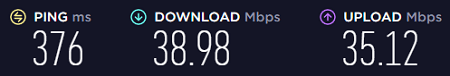
Compatibility: Can I Use StrongVPN On All Devices in New Zealand?
Users will be glad to know that there is complete support for Windows, Mac, Android, Linux, and iOS, as well as for all major routers in New Zealand such as Asus, Asus Merlin, DD-WRT, Tomato, Sabai, and more.
The VPN offers a browser extension for Chrome, but sadly, there’s no add-on for the Firefox browser.
Additionally, users will find detailed setup guides in the apps section of the website, making it easy for them to properly set up the service on the device of their choice.
Apps

Considering how the service supports multi-logins on 12 devices at once, users will never have to be without a proper VPN on any of their devices.
Pricing: Is StrongVPN Affordable in New Zealand?
Only annual and monthly membership plans are available in New Zealand. The StrongVPN price for the 1-year plan is the best value option if you’re trying to purchase this VPN.
Given that both plans include a free 250GB SugarSync cloud storage account, the costs are really reasonable, especially if you intend to use the cloud storage.
Pricing
| Plans | Price Per Month | Upfront Payment |
| Monthly | NZ$17.58 (US$10.99) | NZ$17.58 (US$10.99) |
| Yearly | NZ$5.86 (US$3.66) | NZ$70.38 (US$43.99) for the first time and NZ$127.98 (US$79.99) after that |
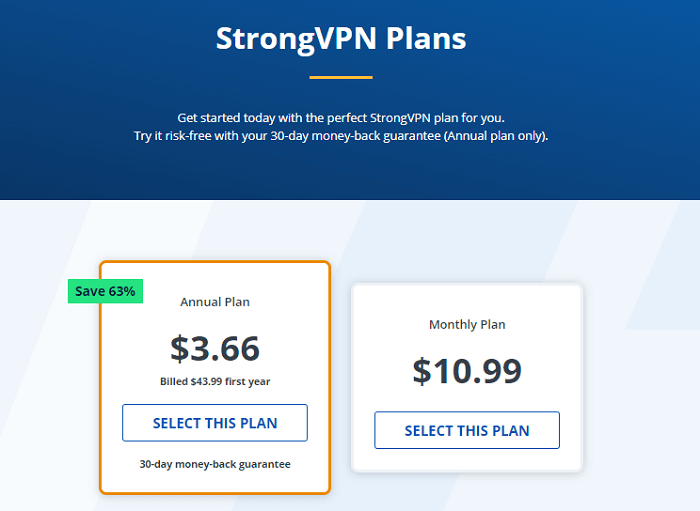
StrongVPN Refund Policy
The service offers a complete 30-Day Money-back guarantee in New Zealand. In my experience, this is the standard industry time frame for users to judge whether the service is up to the mark for their needs or not.
However, you can only get this offer if you opt for the annual plan. Overall the refund policy is good but there are other VPNs like ExpressVPN that offer a 30-day money-back guarantee on all of its plans in New Zealand.
StrongVPN Payment Methods
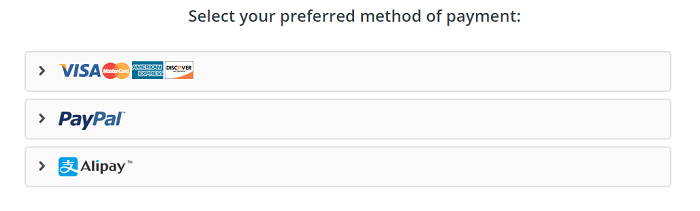
Users can pay for any of the above-mentioned plans using their VISA/Mastercard credit cards as well as through DISCOVER and American Express cards. The service also supports payments made via Alipay and PayPal.
However, I was disappointed to see that there is no support for cryptocurrencies. This means that New Zealand users are left without the option to pay while keeping their financial transactions completely anonymous online.
Instead of a genuine VPN free trial, the VPN service provides an additional 30-day money-back guarantee for annual subscriptions. However, it doesn’t apply to monthly memberships, so you might forfeit the NZ$17.58 (US$10.99) you spent.
StrongVPN Cancel Subscription
Step 1: Log in to your Customer Area, hover your cursor over or tap the “VPN accounts” icon, and select “Cancel Request Form” to cancel any or all of your account’s subscriptions.
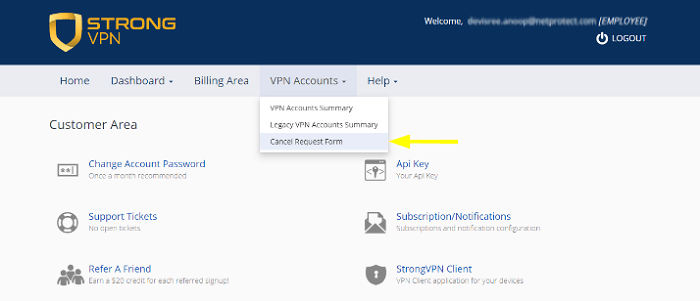
Step 2: Select the package you wish to cancel and adhere to the system prompts.
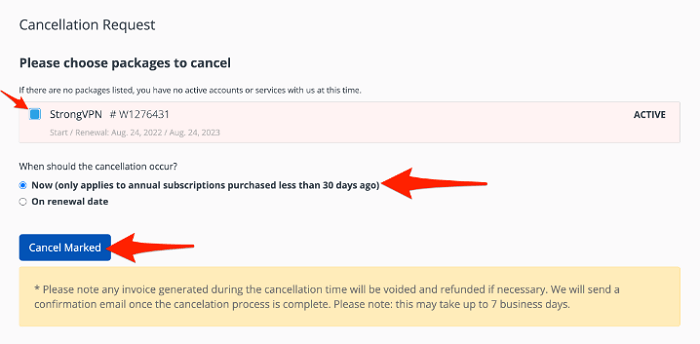
Step 3: Next, select “I don’t want to safeguard my privacy.”
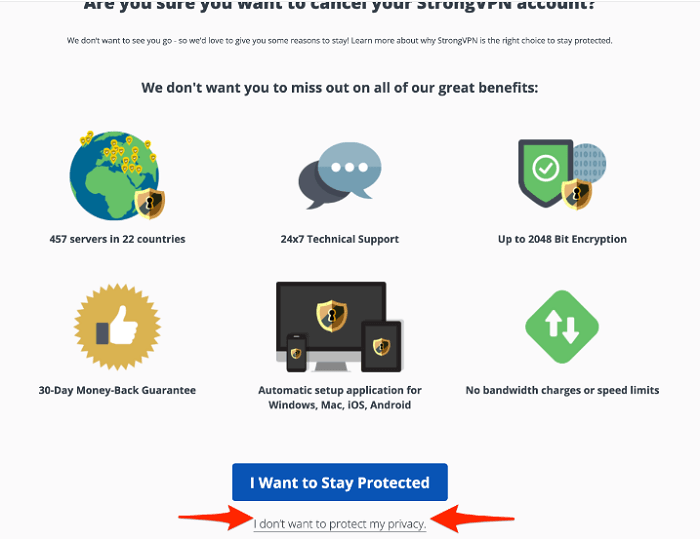
Step 4: Select a cancellation justification, then press the “Continue” button.
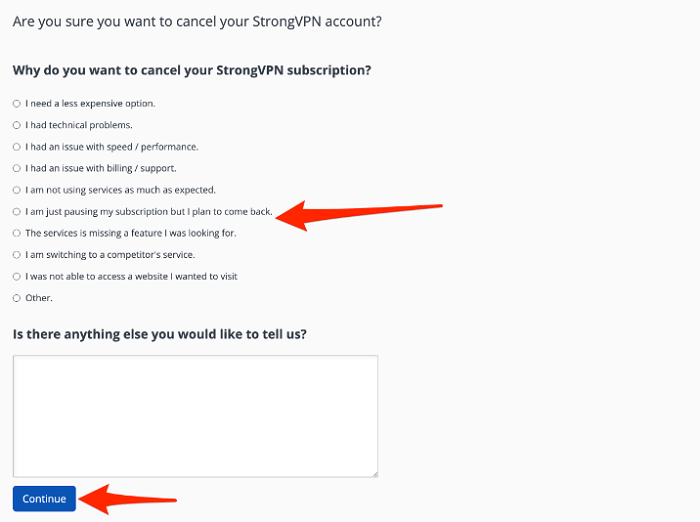
Step 5: Next, select “I still want to cancel” at the bottom.
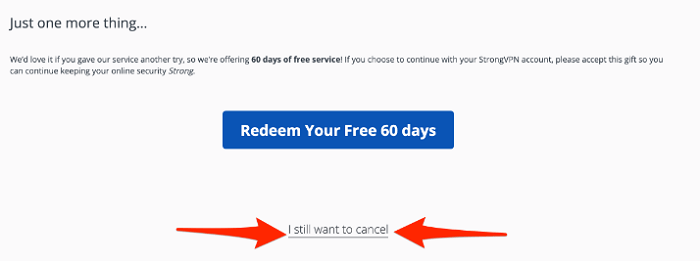
Your cancellation request will be processed, and a confirmation will be displayed. However, by selecting the reactivate button, you can reactivate your account.
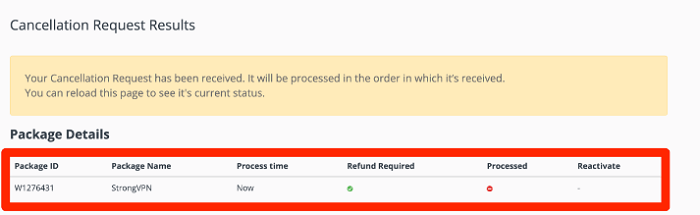
Your account details and the date of your subsequent renewal will still be visible on your subscription page. Your service will be terminated when your current paid period ends.
Torrenting: Does StrongVPN Support Torrenting in New Zealand?
For torrenting, StrongVPN is a reliable VPN in New Zealand. All servers permit P2P, and our P2P tests revealed good speed. However, port forwarding is not supported.
StrongVPN achieved an amazing average bitrate of 9.6MiB/s in our most recent P2P speed tests. This is only a slight decrease from the average without a VPN of 9.9MiB/s.
I tried using its servers to download a couple of torrents and everything was smooth. Hence, it is safe to assume that StrongVPN supports torrents in New Zealand.
Moreover, your whole internet behavior is kept hidden with a rigorous no-logs policy, which is perfect for anonymous file-sharing. You are covered for torrenting with both of these and AES-256 encryption.
Trustworthiness: What Do Users Say about StrongVPN?
I have found Trustpilot and Reddit to be great indicators of what the other users of any VPN service think about it. Since each user’s experience is different and unique, I believe it is important to incorporate those experiences in this review.
Hence, here’s what I found out about StrongVPN on these two platforms as well as what I think of its customer support.
StrongVPN Trustpilot Review
I honestly wasn’t expecting such a highly positive rating for StrongVPN. Users find the service to be an extraordinary provider that far exceeds their initial expectations from the service.
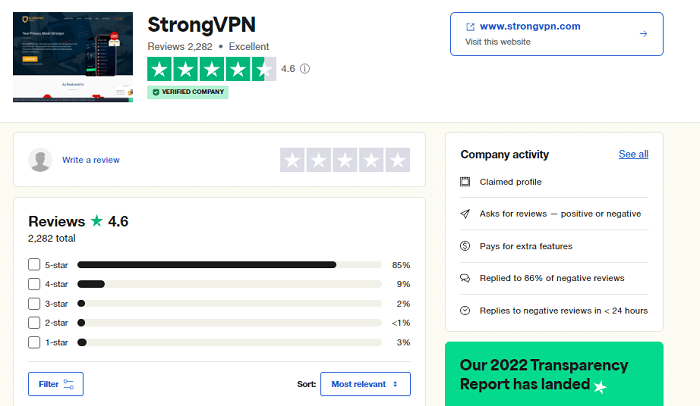
The service enjoys a tremendous 4.6/5 stars on Trustpilot, thanks to 2282 reviews.
What left me in further awe of the service was the 85% of reviews rating it as 5-star and a further 9% as 4-star. I should mention here that some other more well-known VPNs don’t enjoy such numbers on the platforms.
That should be enough for users to get an idea of how “strong” its reputation is among its users.
StrongVPN Reddit Review
As I expected, it was a different story on Reddit. The Reddit community, known for their brash and no-nonsense attitude towards all subjects discussed, especially ones related to privacy, were much more cynical in their appraisal of the VPN provider.
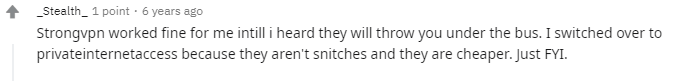
Users pointed out how the service initially works wonders, but its allure starts fading away after a while. It seems this is a classic case of bait-and-switch that a lot of VPNs go to get their users to opt for lengthier payment plans.
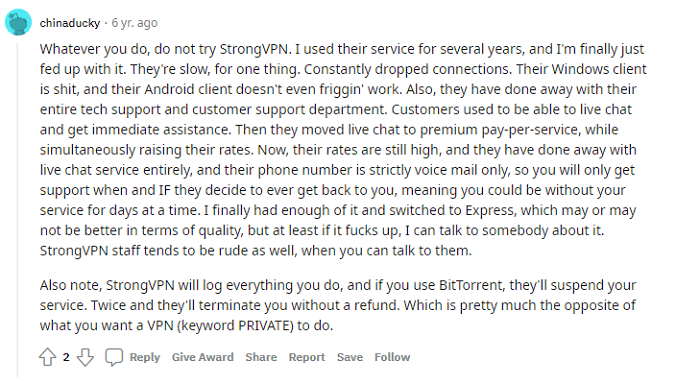
My suspicions were further corroborated when users talked of how the service becomes next to useless after a couple of months. A VPN that engages in such unethical practices cannot guarantee the safety of its users by any means.
StrongVPN Customer Support
Despite evidence of some negative practices being at play on review sites by the service, I found its customer support to be good enough in New Zealand.
For example, the service provides users with the coveted 24/7 live chat support that I value highly. It ensures that users can rely on the service to promptly solve their issues without any delays.
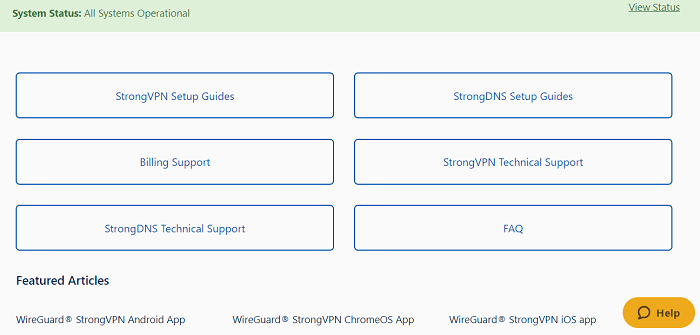
Some other important features as far as its customer support goes include an email, tickets, billing support, setup guides, and an FAQ section. All of these are detailed and are meant to address some of the peculiar and distinct issues that a user might encounter at any moment during their use of the service.
User-Friendly: Does StrongVPN Offer User-Friendly Apps in New Zealand?
StrongVPN is excellent for those new to VPNs in New Zealand. Its recently upgraded apps are simple to use and intuitive. Although there aren’t many customizing possibilities, it covers all the essentials.
Windows
The main screen of StrongVPN is relatively simple, showing only the crucial connection information:
- IP Address
- Time Elapsed
- Visible Location
- VPN Connection Status
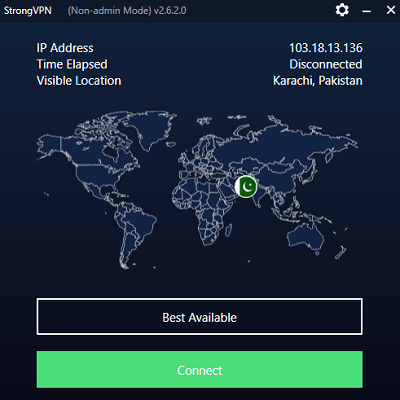
Behind the cog symbol on the app’s top bar are a number of settings. Although there aren’t many options, the necessities are provided, including a functioning kill switch and the choice to automatically connect.
macOS
The macOS client of StrongVPN resembles Windows quite a bit. Unlike Windows, the macOS client has IPV6 Leak Protection.
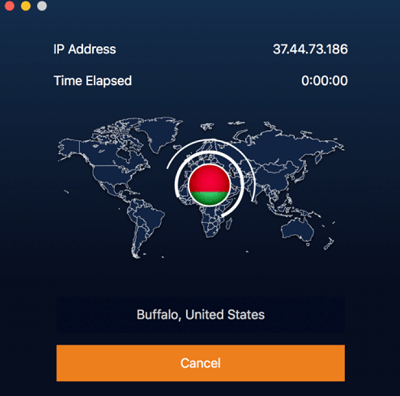
Click Preferences after selecting StrongVPN from the Mac menu bar at the top of the page to access the settings. From there, you may alter protocols and modify usability elements like the kill switch.
It’s important to note that the kill switch only works with OpenVPN or L2TP, and we advise sticking with the former to prevent the exposure of your true IP address.
iOS
The design of the StrongVPN iOS client matches that of the macOS client.
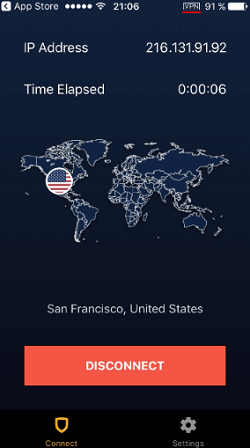
We advise staying with WireGuard even though the app is compatible with IKEv2 and IPsec as well.
Additionally, despite the auto-connect feature’s simplicity, it only works with IPsec and IKEv2, not WireGuard, the option with the highest level of security. Unfortunately, it doesn’t support split tunneling or a kill switch.
Android
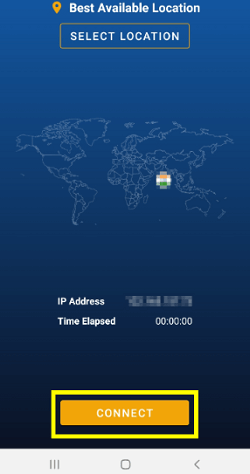
The Split Tunneling feature is available on the StrongVPN Android app. WireGuard, OpenVPN, and IPsec are all compatible with it.
The lack of a kill switch on Android or iOS by the VPN service should be a deal-breaker for regular mobile VPN customers.
Our Verdict on StrongVPN Review: Is StrongVPN VPN Worth It In New Zealand?
My verdict from this StrongVPN review is that the provider is neither a top-tier nor a low-tier VPN, keeping a perfect balance as being a mid-tier VPN service. I would definitely recommend it if you’re not looking for “too much” in a VPN in New Zealand.
It is quick, unblocks a lot of well-known streaming services, and is excellent for torrenting. You may use StrongDNS’ VPN service with Apple TV and gaming consoles, as well. For routers, there are a ton of customization options. A user-friendly Fire TV app is also available.
Additionally, I appreciate StrongVPN’s no-logs policy and its incredibly generous 12-connection limit. Its privacy features might use some improvement, and its server network isn’t as broad as it should be to rival larger VPN providers.
However, StrongVPN is still a solid VPN that executes the fundamentals correctly, and we advise it to inexperienced VPN users.
StrongVPN Alternatives in New Zealand
Despite some positives, StrongVPN has several major flaws that are too hard for me to ignore. While it has a combination of secure encryptions and protocols, in addition to it being operational in China, it is also based out of the US.
For users concerned about their privacy, it is one of the least safe locations for a VPN to be based out of.
For this reason, I recommend you go for the following top-tier providers in New Zealand instead:
ExpressVPN is a BVI-based VPN which is the safest jurisdiction for a VPN service as there are flexible data retention laws in the region, and it is also not a part of the 14 Eyes Alliance Group.
The VPN boasts a network of 3000 servers in 105 countries covering 160 locations including 1 server location in New Zealand, and you can also use these servers to unblock major streaming sites such as Netflix, Hulu, BBC iPlayer, Disney+, and more.
ExpressVPN offers fast speeds from which you can easily carry out your gaming, browsing, and streaming operations with ease.
The provider currently offers 3 plans in New Zealand. A monthly plan that costs NZ$20.46 (US$12.95), a 6-month plan that costs NZ$15.78/mo (US$9.99/mo), and a 1-year plan that costs NZ$10.54/mo (NZD 11.25 /mo (US$ 6.67 /mo ) - Save up to 49% with exclusive 1-year plans + 3 months free).
In a StrongVPN vs NordVPN comparison, NordVPN will definitely be the winner because of its variety of compatible apps, network coverage, fast speeds, and handy features.
The provider is based in Panama, a privacy-friendly region where data retention laws are not welcome. NordVPN has also undergone an independent audit by PwC for its strict no-logs policy.
The provider offers compatible apps for all devices such as Windows, Mac, Linux, Android, and iOS, with support for major routers and other streaming devices like Fire TV, Apple TV, and more.
NordVPN offers a massive network of 6000 servers in 61 countries including 1 server location in New Zealand, from which you can easily unblock and stream on major streaming platforms including Netflix, Hulu, BBC iPlayer, and Disney+.
Currently, NordVPN offers 3 plans in New Zealand. A monthly plan that costs NZ$18.94 (US$11.99), a 1-year plan that costs NZ$7.88/mo (US$4.99/mo), and a 2-year plan that costs NZ$6.3/mo (NZD 6.73 /mo (US$ 3.99 /mo ) - Save up to 63% with exclusive 2-year plan + 3 months free for a friend). So which one would you choose if there was a NordVPN vs StrongVPN competition?
Surfshark is a budget-friendly VPN choice based in the Netherlands, which is a member of the 14 Eyes Alliance Group. However, the provider assures users that it doesn’t keep logs and the VPN has also been audited by an independent party called Cure53.
Surfshark boasts a network of 3200 servers in 100 countries along with 1 server location in New Zealand, including streaming-optimized, P2P-optimized, and gaming-optimized servers.
Using these servers, you can easily unblock major streaming sites like Netflix, Hulu, Disney+, and BBC iPlayer with ease and watch your favorite content in 4K.
There are 3 Surfshark plans available in New Zealand at the moment. A monthly plan that costs NZ$20.46 (US$12.95), a 1-year plan that costs NZ$6.3/mo (US$3.99/mo), and a 2-year plan that costs NZ$3.93/mo (NZD 4.2 /mo (US$ 2.49 /mo ) - Save up to 77% with exclusive 2-year plan + 30-day money-back guarantee).
StrongVPN Review for New Zealand Users: FAQs
Who owns Strong VPN?
StrongVPN is owned by Ziff Davis, who also owns a lot of tech journals and other VPNs like IPVanish.
Is StrongVPN free in New Zealand?
No, StrongVPN is not free in New Zealand. It comes with two plans: monthly and annual. However, you can try the 30-day money-back guarantee risk-free if you opt for the annual plan.
How do I download strong VPN for Mac in New Zealand?
Step 1: Go to the StrongVPN website and click on the “VPN Apps” tab on top.
Step 2: Select the macOS tab.
Step 3: Click on “App Setup (Recommended)” and choose the WireGuard StrongVPN macOS App.
Step 4: Once the StrongVPN download file is ready, launch it and install the setup.
Step 5: Log in with your StrongVPN username and password.
Step 6: Enjoy surfing anonymously on the web with StrongVPN.
