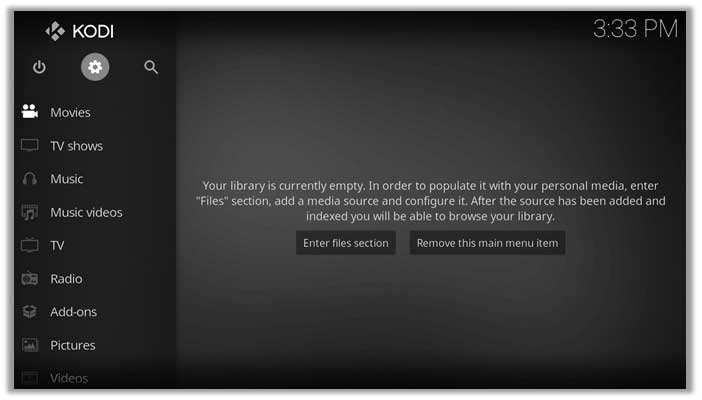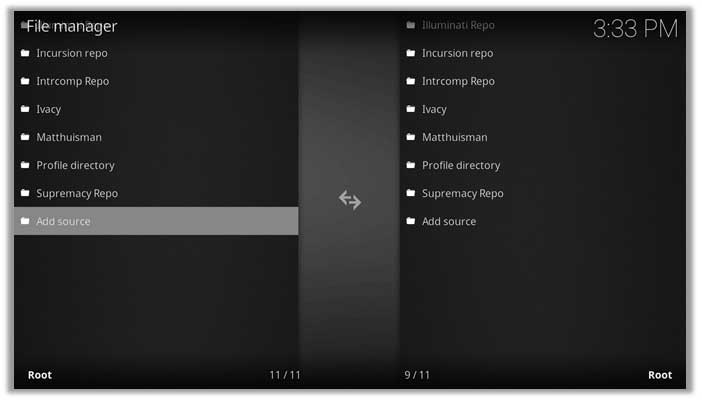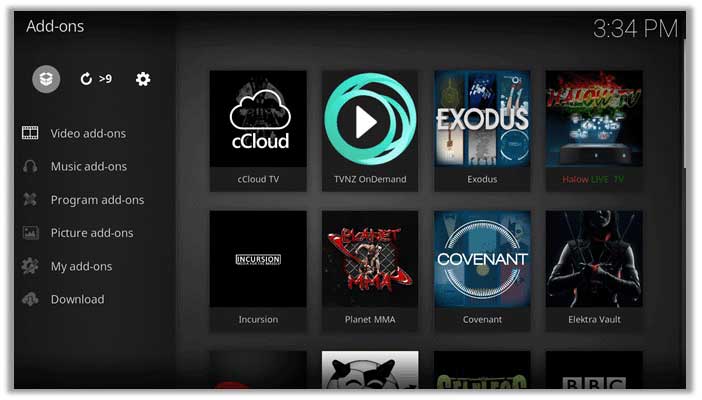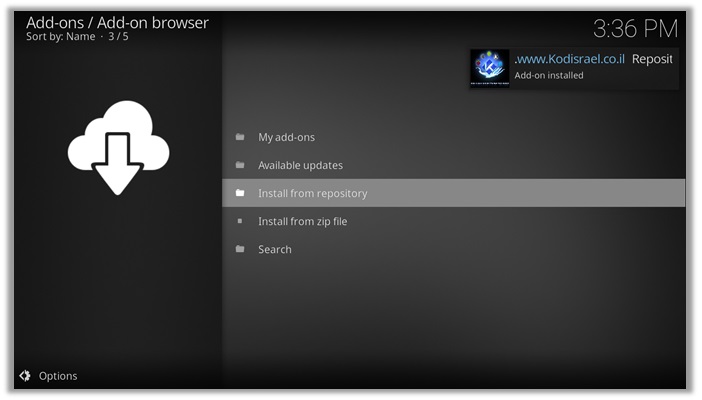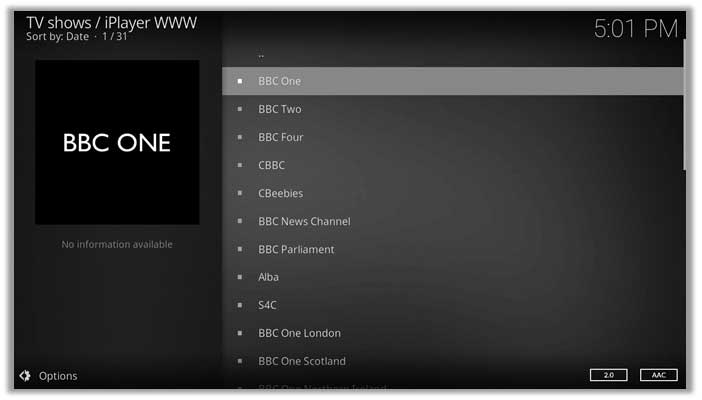How to Watch FIFA 2018 World Cup on Kodi in Less Than 3 Minutes
Hello, football fans from around the world, and welcome to Best VPN. As you probably know, the FIFA 2018 World Cup is just around the corner.Something about the tournament that always takes me back to the classic “Blur – Woo Hoo” song in the “FIFA: Road to World Cup 98” video game! The energy that the music used to bring out, man, do I miss those days. It still gets me hyped for the World Cup though.
Are you excited about it too? Trying to figure out how to watch all matches conveniently? Read this detailed guide on how to watch the FIFA World Cup 2018 on Kodi and don’t forget to read our detailed FIFA 2018 World Cup Opening Ceremony and best VPN for Kodi guide.
How to Watch FIFA World Cup 2018 on Kodi
- FIFA World Cup 2018 Repositories
- FIFA World Cup 2018 Addons
- How to Watch FIFA World Cup 2018 on Kodi (Video Tutorial)
- How to Watch FIFA World Cup 2018 on Kodi Krypton Version 17.6 Using Ccloud
- How to Watch the FIFA World Cup 2018 on Kodi Krypton Version 17.6 or lower using Kick Off
- How to Watch FIFA World Cup 2018 on Kodi Jarvis Version 16 Using Kick Off
- How to Watch FIFA World Cup 2018 on Kodi Krypton Version 17.6 Using iPlayer WWW
- How to Watch FIFA World Cup 2018 on Kodi Firestick Using iPlayer WWW
- How to Watch the FIFA World Cup 2018 on Kodi via Football Today
- How to Watch the FIFA World Cup 2018 on Kodi via Joker Sports
- How to Watch the FIFA World Cup 2018 on Kodi via SkyNet
- How to Watch the FIFA World Cup 2018 Highlights on Kodi via Football Replays
FIFA World Cup 2018 Official Broadcasters/Channels List
The official broadcaster for the 2018 FIFA World Cup in Russia is the “Fox Network”. This means viewers who are residing in the USA can enjoy watching the fifa world cup tournament at the utmost level of convenience, by simply switching their channels to “Fox Sports”. Cord-cutters can use their VoD service for streaming the event online. For football fans in other countries, refer to the list below:
| Country | Broadcasters |
| USA | Fox, Telemundo. |
| Canada | RDS, CTV, TSN. |
| Australia | SBS or Optus Sport |
| UK | BBC, ITV |
| France | beIN Sports, TF1 |
| Brazil | SporTV, Globo |
| Germany | ZDF, ARD |
| Mexico | TV Azteca, Televisa |
| Russia | Match TV |
| Itlay | Media Set |
| China | CCTV |
| Portugal | SIC, SporTV,RTP, |
| Argentina | TV Publica, Telefe, DirecTV, TyC Sports |
| Turkey | TRT |
| Japan | TBS, NTV, NHK, Fuji TV, TV Tokyo |
| Spain | Mediaset Espana. |
Note: If you live in the parts of the world where you can’t find an official stream, simply use a World Cup VPN service to enjoy FIFA streams on the Channels mentioned above with respective servers!
FIFA World Cup 2018 Repositories
When it comes to watching the FIFA World Cup 2018 live on Kodi, you have plenty of options available. Many developers offer third-party add-ons, which grant the ability to stream live sports and events, without paying a single penny. The two repositories you will be using for downloading the extensions for FIFA 2018 are Lazy Kodi and the official Kodi Add-on Repository.
FIFA World Cup 2018 Addons
In addition to cCloud TV and Halow Live TV, you have many choices in add-ons for streaming the 2018 FIFA World Cup. Though you can try installing them all, we do have two good recommendations for you. The first is Kick Off – a dedicated extension for anything and everything relating to sports, especially Football. The second is iPlayer WWW, which offers you live streams of BBC – a broadcaster for FIFA 2018.
How to Watch FIFA World Cup 2018 on Kodi Krypton Version 17.6 or Lower on Ccloud
- Launch Kodi Krypton V17 and on the top right corner click the “Gear” icon.

- Select “File Manager” in the bottom right corner of the menu.

- Scroll down from the left menu and open “Add Source”.

- Double-Click on “None” and enter http://lazykodi.com/
- Give the media source a name. For instance, “Lazy Kodi”

- Go back to the main Kodi menu and click on “Add-ons”.

- Hit the “Package” symbol to begin the installation process.

- Select “Install from zip file” and Find the “Lazy Kodi” media source.

- From the list of options, select “REPOSITORIES” and then tap on “ANDROIDABA”

- Select “Repository” and then click on “repository.kodil-1.4.zip”

- Wait a few minutes for the “Add-on Installed” notification. Return to the previous menu and click on “Install from Repository”.

- Select “..Kodil Repository” and then open the “Video Add-ons” list

- Go the “search” tab and type in “cCloud TV”

- Open the add-on and then hit the install button.

- Wait for the “Add-on” installed notification

- Return to the add-ons menu and launch cCloud TV.

- Click on the “Sports” option to gain access to all live sport streams

- Select ESPN or any other broadcaster from the list here to enjoy watching the FIFA 2018 World Cup!
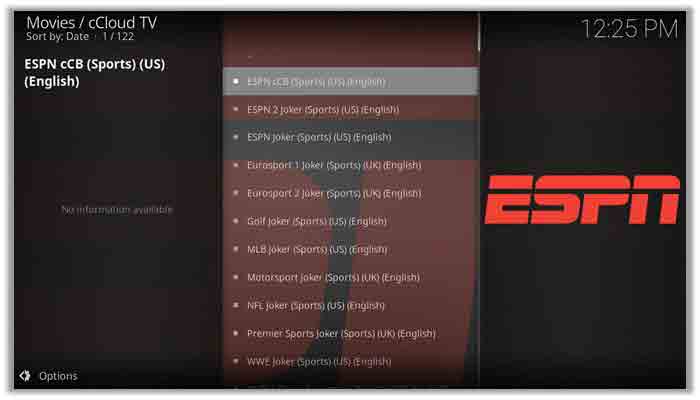
How to Watch FIFA World Cup 2018 on Kodi (Video Tutorial)
How to Watch the FIFA World Cup 2018 on Kodi Krypton Version 17.6 or lower using Kick Off
- Launch Kodi Krypton V17 and on the top right corner click the “Gear” icon
- Select “File Manager” on the bottom right corner of the menu
- Scroll down from the left menu and open “Add Source”
- Double-Click on “None” and enter http://streamarmy.co.uk/repo/
- Give the media source a name. For instance, “Stream Army”
- Go back to the main Kodi menu and click on “Add-ons”
- Hit the “Package” symbol to begin the installation process
- Select “Install from zip file” and find the “Stream Army” media source
- Click on “repository.StreamArmy-9.8.zip” to install the repository containing Kick Off
- Wait a few minutes for the “Add-on Installed” notification
- Return to the previous menu and click on “Install from Repository”
- Select “Stream Army Repo” and then open the “Video Add-ons” list
- Find “Kick Off”, open the add-on and then hit the install button
- Launch’ Kick Off and go to https://pinsystem.co.uk for generating a pin code
- Enter it into the Kickoff add-on, select “Live Games”, and enjoy the 2018 FIFA World Cup
You can also check out our detailed guide on how to install NordVPN on Kodi.

How to Watch FIFA World Cup 2018 on Kodi Jarvis Version 16 or Higher using Kick Off
- Launch the Kodi Jarvis application and go to “System”.
- From the list of options, click on “File Manager”.
- Scroll down and click on the “Add-Source” option.
- Select “None” and enter: http://lazykodi.com
- Name the media source “Lazy Kodi” and hit OK.
- From the main menu, go to ‘System’ -> ‘Settings’ -> ‘Add-ons’.
- Select the “Install from zip file” option and click on Lazy Kodi.
- Tap on “Repositories”, then “ANDROIDABA”, and go to “Repository”
- Select “respository.kodil-1.4.zip and Find Kick Off in Kdil Repo
- Press the install button, open the add-on, and enter the pin.
- Enjoy streaming the FIFA 2018 World Cup Live on Kodi!

How to Watch FIFA World Cup 2018 on Kodi Krypton Version 17.6 or Lower Using iPlayer WWW
The iPlayer WWW add-on users to watch Live and Catchup TV in UK and Radio Content for both local and international audiences. Unaffiliated with the BBC iPlayer, it provides an interface for accessing the original website content from Kodi. You can use it for streaming the World Cup and users outside UK can connect to a VPN for unblocking geo-restrictions. Follow the installation steps below.
- Open Kodi and select “Add-ons” from the main menu.
- Click on the “Package” symbol on the top right corner.
- Go to the “Install From Repository” menu for installation.
- Select “Kodi Add-on Repository” and click on “Video Add-ons”.
- Scroll Down, find “iPlayer WWW”, hit the “Install” button.
- Open the Add-on; select any BBC stream for watching FIFA 2018!

How to Watch FIFA World Cup 2018 on Kodi Firestick Using iPlayer WWW
- Launch Firestick TV and click on System.
- Select Settings and then “Developer Options”.
- Enable Apps for Unknown Sources and “ABD Debugging”.
- Go back to home menu, click on the search icon, and enter “Downloader”.
- Click on the “Downloader” icon and hit the select button on the remote.
- Launch the app, select “Allow”, and OK on the welcome window.
- Enter http://troypoint.com/kodistable into the URL bar.
- Wait for the file to download and click “install” on the Kodi setup page.
- Follow the steps in the above heading to install iPlayer WWW.

How to Watch the FIFA World Cup 2018 on Kodi via Football Today
If the above options fail to work, you can always rely on Football Today for watching the FIFA World Cup 2018. As the name implies, the add-on provides access to all things related to Football, boasting a massive library of soccer matches and tournaments from around the world. You can install the add-on for receiving live updates alongside highlights for earlier matches. Follow the instructions below:
- Launch the Kodi App and Tap on the “Settings” Icon from the three icons on top
- Select “File Manager”, Double-Click on “Add Source”, and then tap on “None”
- Enter http://lazykodi.com into the URL address and name the source “Lazy Kodi”
- Go back to the main menu, “Add-ons”, and click on the “Package” symbol
- Select “Install from Zip File”, find “Lazy Kodi”, and select “Repositories”
- Click on “ANDROIDABA”, go to “Repository”, and select “respository.kodil-1.4.zip”
- Open “Install from Repository”, select “Kodil Repository”, and go to “Video Add-ons”
- Type “Football Today” in the search bar, open the add-on, and hit the Install button
- Launch the add-on, go to “Games” or Highlights”, enjoy watching FIFA on Kodi!

How to Watch the FIFA World Cup 2018 on Kodi via Joker Sports
Joker Sports is another great add-on for watching the FIFA World Cup 2018 live on Kodi. It offers plenty of streams for a variety of hit Sport Channels, which include BeIN Sports, BT Sports, Sky Sports, ESPN, all of which provide coverage for FIFA. You can install the add-on via the Maverick Repository. For more information, follow the detailed steps below:
- Launch your Kodi Krypton V17
- Click on the “Gear” icon and select “File Manager”
- Go to “Add Source” and enter the URL: http://mavericktv.net/mavrepo/
- Hit the “Ok” button and return to the Kodi main menu
- Select “Add-ons” and click on the “Package” symbol
- Choose “Install from Zip file” and select “Maverick Repo”
- Click on the “repository.Maverickrepo-3.4.zip” file
- Head to “Install from Repository” and choose “MaverickTV Repo”
- Go to “Video Add-ons” and select “Joker Sports”
- Hit the Install button and then launch the add-on
- Select BT Sports or any other broadcasters here to watch the FIFA World Cup 2018

How to Watch the FIFA World Cup 2018 on Kodi via SkyNet
This all-in-one Kodi add-on offers the best of entertainment with a huge database that provides streams for TV shows, HD movies, and even live TV and sports. All categories work incredibly smoothly and hardly ever give streaming issues, hence why the extension is gaining in popularity. Follow the steps below for watching the FIFA World Cup 2018 via SkyNet:
- Open Kodi and click on the gear-shaped icon (Settings)
- Select “File Manager” and then double-click on “Add Source”
- A box will appear, click “None” for adding the URL
- Copy /Paste the following: http://mavericktv.net/mavrepo/
- Name the Media Source “Maverick Repo” and click on OK
- Return to the home screen, click on add-ons, and then the “Package” symbol
- Select the “Install from zip file” option and find “Maverick Repo”
- Click on “repository.Maverickrepo-3.4.zip” and wait for the add-on to install
- Select “Install from Repository” and choose the “MaverickTV Repo”
- Go to “Video Add-ons”, find “SkyNet” and hit the install button!
- Open the add-on, select Maverick Live Football, enjoy watching FIFA World Cup 2018

How to Watch the FIFA World Cup 2018 Highlights on Kodi via Football Replays
If you missed an earlier Football match and cannot find the highlights on any add-ons, you can always rely on Football Replays, which is a dedicated extension for providing replays of all soccer matches. This includes the UEFA Champions League, Europa League, Ligue 1, Serie A, La Liga, Bundesliga, and of course the FIFA 2018 World Cup. Follow the instructions below for installation the add-on:
- Launch the Kodi Krypton application and go to “Settings”
- From the list of options, click on “File Manager”
- Scroll down and click on the “Add-Source” option
- Select “None” and enter: http://lazykodi.com/
- Name the media source “Lazy Kodi” and hit OK
- Go to add-ons and click on the “Package” symbol
- Select the “Install from zip file” option and click on Lazy Kodi
- A new window will open up. Click on “Repositories”
- Select ANDROIDABA and tap on the “Repository” option
- Click on “repository.Kodil-1.4.zip” to install the Lazy Kodi Repo
- Head to the “Install from repository” menu and select “Lazy Repository”
- Find Football Replays in the video add-ons category by scrolling down
- Launch Football Replays and click on “Latest Matches” to see FIFA World Cup highlights

How to Watch FIFA World Cup without Cable
Cord-cutters have plenty of premium and FREE services online, which can provide you with streams of all the hit movies/TV shows, sports, tournaments, and events. If you are searching for one that allows you to watch the FIFA 2018 World Cup conveniently, then check out this our detailed blog on how to watch fifa world cup without cable. You will find multiple premium and FREE options for streaming the tournament at the comfort of your home, without cable!
Wrapping Things Up
Are you excited about watching 32 teams go head-to-head against one another in the world’s biggest Football tournament? If so, then make sure to follow the abovementioned steps for streaming the FIFA World Cup 2018 on Kodi. Regardless, if you encounter any issues, do not hesitate on dropping a comment below. Also, feel free to share the guide with your friends and family members.