Best Free VPN for Netflix that Work in 2023

Finding a free VPN for Netflix that consistently unblocks Netflix is almost impossible. Even after finding the best free VPN for Netflix, it won’t be long before you get frustrated with data limits, congested servers, and extremely slow connection speeds.
The library you see on Netflix depends on your geographical location because of certain content licensing agreements. When traveling across borders, you will need the best VPN to access your home library securely.
We tested 30 free VPNs with 60 Netflix libraries, but most of them failed to meet their claims. Alternatively, we discovered three 100% free VPNs that work with several Netflix libraries: ProtonVPN, Windscribe, and TunnelBear. However, they come with data caps, slow speeds, and questionable privacy policies that may lead to data theft.
ExpressVPN is the best Netflix VPN to get a US IP address. We recommend using CyberGhost because it comes with a 45-day money-back guarantee that lets you watch free Netflix for 30 days.
Our tests confirm that you can securely unblock 20+ Netflix with ExpressVPN without any data caps at a price of US$ /mo , unlike absolutely free VPNs that only let you access 1 or 2 Netflix libraries for a few hours.
Here we present how to get free VPN for Netflix but still, we do recommend you always use paid VPN services for a better streaming experience.
Quick Summary: Best Free VPN for Netflix
Do you have questions in mind like Is there a free VPN for Netflix? or How to get a free VPN for Netflix? Check out these top free VPN options with unlimited data, multiple server locations, and the ability to unblock Netflix libraries for an enhanced streaming experience.
- Windscribe: Free VPN for Netflix with Unlimited Simultaneous Connections that provide 10GB of data per month. It allows unlimited connections and offers servers in 10 different locations worldwide.
- ProtonVPN: Free VPN for Netflix with Unlimited Data that offers unlimited data and allows you to connect up to 10 devices per account. It gives you access to three Netflix libraries located in the Netherlands, Japan, and the US.
- TunnelBear: Free VPN for Netflix with Seamless Streaming -It offers unlimited data and can unblock five different Netflix libraries. It provides multiple optimized servers for smooth streaming.
Jump to know more about
Best 100% Free Netflix VPNs | Best VPN with Free Trial
Comparison of the Best Free VPN for Netflix in 2023
Here’s a quick comparison of the best free VPNs for Netflix, highlighting their key features and benefits for users with limited time:
| VPNs |  |
 |
 |
|---|---|---|---|
| Overall Rating | 8.9 | 8.6 | 7.0 |
| Type of Free Access | Free | Free | Free |
| No. of Netflix Libraries | 10 | 32 | 5+ |
| US Netflix | Yes | Yes | Yes |
| Avg Download Speed | 59+ Mbps | 65+ Mbps | 55+ Mbps |
| Data Cap | 10 GB | Unlimited | Unlimited |
| Official Website | Visit Site | Visit Site | Visit Site |
Best 100% Free Netflix VPNs that Work [Tested in 2023]
Free VPNs threaten a user’s online anonymity and offer slow connection speeds, so we do not recommend using 100% free VPNs. But a few free VPNs proved otherwise during our rigorous testing procedure.
Here are the 3 best free VPNs to watch Netflix:
Windscribe: Free VPN for Netflix with Unlimited Simultaneous Connections

Key Features:
- Access 32+ Netflix libraries
- Connect to over 500 servers in 60+ countries for accessing Netflix
- Up to 10GB bandwidth for watching Netflix
- Allows simultaneous connection
- Ad-blocker, and static IP
When it comes to streaming Netflix, Windscribe stands out as the top free VPN for Netflix with unlimited simultaneous connections. It provides a completely free monthly data limit of 10GB, ensuring standard-quality streaming. With a vast network of 500 servers spread across 60+ countries, Windscribe can successfully unblock over 32 Netflix content libraries. They offer both paid and free versions as part of their subscription options. So you can use it as a Free VPN for Vodafone TV and others.
Previously, the free VPN for Netflix lacked the ability to overcome Netflix’s limitations. It provided restricted access to Netflix by utilizing specialized Windflix servers. However, there is exciting news for users of the free version! Now you have the capability to modify your Netflix region and indulge in streaming content in countries including France, Germany, Switzerland, Romania, Turkey, the UK, and the US.
For users seeking a Free VPN for hayu in USA , free VPN for Peacock TV in USA Windscribe VPN’s reliable performance and diverse server options make it an excellent choice.
With a generous 10 GB data limit, you can unlock Netflix for free and enjoy around 10 hours of high-definition content. This translates to approximately five movies or an entire season of your favorite show. For seamless streaming without interruptions, it is advised to connect to the Atlanta – Mountain server, which remarkably offers buffer-free streaming even when using a free VPN for Netflix.
Using Windscribe, we enjoyed watching Vikings: Valhalla in high-definition resolution on American Netflix without any streaming interruptions. Windscribe effortlessly unblocked Netflix, ensuring uninterrupted access to popular shows at your convenience.
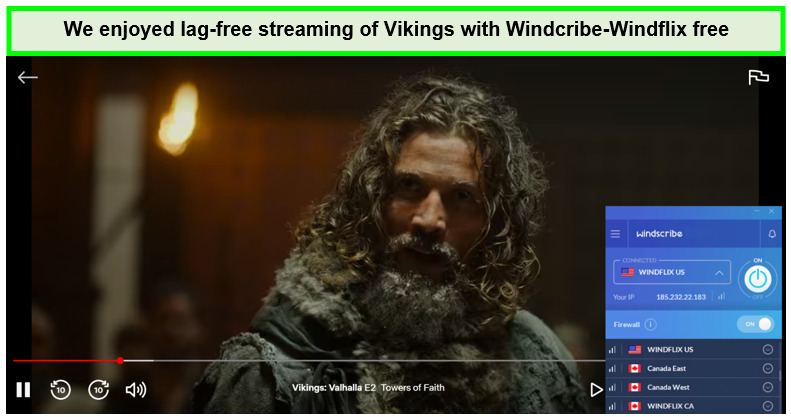
When we connected to Windscribe’s Windflix server, we enjoyed uninterrupted streaming without any lag.
Unlocking a wide range of popular streaming platforms like Apple TV+, YouTube TV, and Spotify becomes effortless with the help of a premium VPN such as ExpressVPN. No matter where you are located outside the United States, you can bypass regional restrictions and indulge in a diverse selection of content available on these platforms. With ExpressVPN, instant access to these popular streaming services is just a click away.
Although it may not be the fastest VPN option on our list, Windscribe proves to be more than capable when it comes to long-distance speed. Based on our speed test conducted on Windscribe servers, we observed an average download speed of 59.11 Mbps and an upload speed of 37.07 Mbps on a 100 Mbps connection. These results were satisfactory for streaming Netflix in high definition
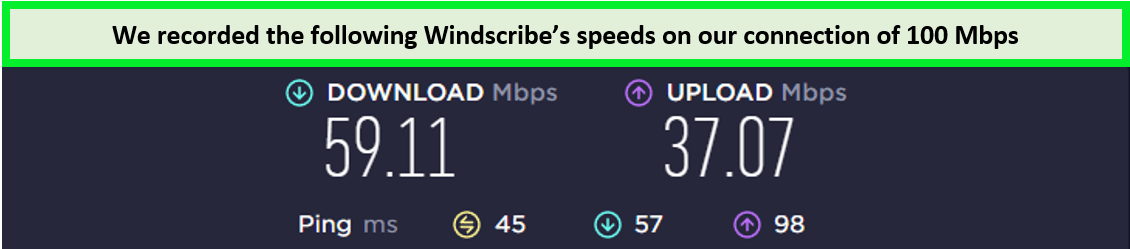
Windscribe provides awesome speeds and a lag-free experience
After conducting server speed tests using a 100 Mbps connection, we have compiled a summary of the speeds obtained from different Windscribe servers.
| Windscribe Server | Download Speed (Mbps) | Upload Speed (Mbps) | Ping (ms) |
|---|---|---|---|
| US | 59.11 | 38.07 | 47 |
| UK | 55.86 | 51.78 | 75 |
| Canada | 35.51 | 32.65 | 55 |
Windscribe prioritizes your online privacy by providing advanced security features. These include a built-in kill switch, 256-bit AES encryption, OpenVPN encryption protocol, leak protection, and a customizable ad-blocker known as ROBERT. With a strict no-logs policy in place, your browsing activities are kept private and safeguarded.
Windscribe is a free VPN to use for Netflix, with this you have the flexibility to connect an unlimited number of devices simultaneously for Netflix, enabling you to enjoy Ultra HD streaming. It is compatible with various operating systems such as Windows, macOS, and Android, and can be effortlessly set up on devices like FireStick, Roku, Kodi, and more, ensuring smooth streaming without any speed conflicts. During our tests on multiple devices for streaming Netflix, we have found out that Windscribe is also a good free VPN for Samsung Smart TV in USA.
Despite the fact that most free VPNs are not compatible with Netflix, Windscribe stands out as a valuable option for users seeking a free VPN that can unblock popular streaming services and provide access to their favorite shows and movies. To assess its Netflix capabilities and performance, you can also take advantage of Windscribe’s free trial.
In this regard we even tried to use Windscribe free trial for streaming purposes, we have streamed other streaming channels on its free trial, such as Bilibili, and it streamed it so smoothly, proving itself to be a good free VPN for Bilibili in USA
If you ever feel that Windscribe is not a suitable VPN for your needs, you have the option to cancel your subscription and request a refund. For more in-depth information and details about this provider, you can refer to our comprehensive Windscribe review!
- Access to 32 Netflix libraries unlocked
- Monthly data limit of 10 GB
- Unlimited simultaneous device connections
- Fast speeds for high-quality streaming
- Data cap of 10 GB per month
- No 30-day money-back guarantee
ProtonVPN: Free VPN for Netflix with Unlimited Data

Key Features:
- Offers 3 free server locations for Netflix
- Fast speeds and unlimited bandwidth
- AES-256-bit military-grade encryption
- Allows 10 simultaneous device connection
Among the available free VPNs for Netflix with unlimited data, ProtonVPN emerges as a free VPN for Netflix with unlimited data. It’s a rare gem that offers reliability, unrestricted bandwidth, and seamless access to Netflix. Our findings indicate that ProtonVPN excels in effortlessly bypassing geo-restrictions, especially for accessing the American Netflix library.
With a network of over 2,970 servers spread across 68 countries, including free servers in 11 US cities, this VPN service is an excellent choice for unblocking Netflix. Among its server options, the US-Free#854004 server stands out for its exceptional speed, making it ideal for seamless streaming. Thanks to its extensive network and optimized servers, this VPN guarantees a dependable and efficient Netflix streaming experience.
Experience instant access to Netflix originals with ProtonVPN, where you can enjoy the US, Netherlands, and Japan Netflix libraries completely free. Watch in Ultra HD quality by using ProtonVPN’s US-Free server. Check out our unblocked Netflix selection through ProtonVPN.
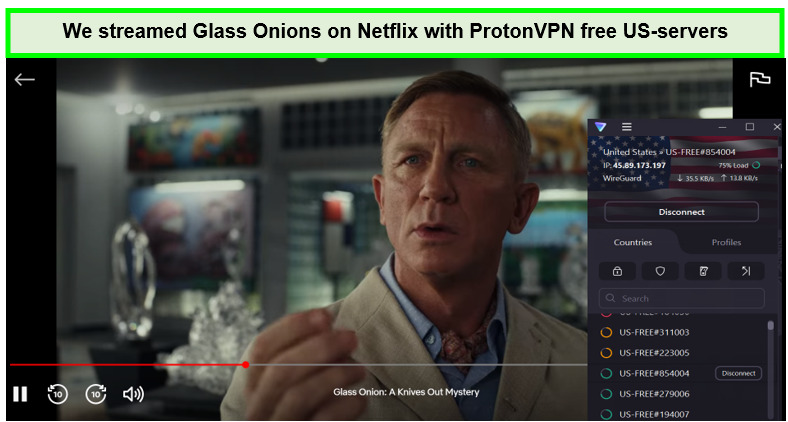
To enjoy uninterrupted streaming on Netflix, we suggest connecting to ProtonVPN’s US-Free server
In the realm of unrestricted Netflix streaming, ProtonVPN stands out as an excellent choice. With its unlimited data and bandwidth, ProtonVPN ensures uninterrupted Netflix content without any cost. Beyond Netflix, it provides access to a range of streaming platforms including Lifetime Network, WWE Network, SYFY, and more. Our testing has also confirmed its effectiveness with popular US streaming services. Additionally, ProtonVPN emerges as a top-notch free VPN for Epix , offering a versatile solution for accessing a variety of streaming services without restrictions. For those looking to explore diverse streaming options without limitations, ProtonVPN proves to be a reliable and cost-effective choice.
ProtonVPN is a cost-free VPN service that is compatible with Netflix and delivers impressive streaming speeds. During our speed tests, ProtonVPN achieved a download speed of 65.12 Mbps and an upload speed of 59.32 Mbps on US servers. We conducted tests in three different regions using our base speed of 100 Mbps and were pleasantly surprised by the consistently fast streaming performance across major locations.
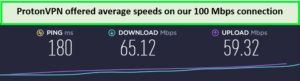
Experience satisfactory speed with ProtonVPN when using a 100 Mbps connection.
Here’s a summarized overview of the speeds we’ve obtained while using ProtonVPN servers:
| ProtonVPN Server | Download Speed (Mbps) | Upload Speed (Mbps) | Ping (ms) |
|---|---|---|---|
| US | 65.12 | 58.12 | 31 |
| Netherlands | 48.38 | 37.35 | 46 |
| Japan | 35.10 | 28.89 | 36 |
ProtonVPN is an exceptional option for individuals who prioritize strong security and privacy when using Netflix. With its advanced 256-bit encryption, support for protocols such as OpenVPN and WireGuard, and additional features like split tunneling, automatic kill switch, and DNS leak prevention, ProtonVPN guarantees the utmost protection for your online activities.
With ProtonVPN which is a completely free VPN for Netflix, you have the ability to stream Netflix on up to 10 devices simultaneously. This VPN is compatible with various platforms, including Firestick, and Nvidia Shield. Setting up ProtonVPN on devices like Roku, Kodi, and others was seamless, and it is regarded as one of the top free VPN options for Mac devices. It is ranked as the second-best free VPN that effectively works with Netflix.
- Enjoy unlimited bandwidth for seamless streaming with a completely free VPN for Netflix
- Gain access to 10 different Netflix libraries with ease.
- Benefit from the fast and secure WireGuard Protocol.
- Unblock not only Netflix but also other popular streaming platforms.
- Note that the macOS version has limited features.
- Free version users have access to a limited number of servers.
TunnelBear: Free VPN for Netflix with Seamless Streaming

Key Features:
- Access 20+ Netflix libraries (including US, UK, Canada, Germany, and France)
- Offers 2,600 free servers in 49 locations for Netflix
- 500MB of data per month with fast speed
- Allows Netflix to connect up to 5 simultaneous devices
- Offers AES 256-bit encryption and other features
If you’re in need of a free VPN for Netflix with seamless streaming, TunnelBear is a great choice to explore. With over 2600 servers spanning across 49 locations, TunnelBear ensures a reliable and diverse range of options. While many free VPNs come with restrictions, TunnelBear offers a monthly data limit of 500MB, which is ample for occasional Netflix streaming sessions.
This Netflix-compatible free VPN offers unrestricted server access to both free and premium users. However, it’s important to keep in mind that the free version of this VPN has a limited data allowance. Although the initial amount may appear substantial, it’s crucial to consider your streaming habits, as it would only allow you to enjoy Netflix content for approximately an hour.
In our tests, TunnelBear’s free VPN app for Netflix demonstrated impressive connection speed, allowing seamless access to Netflix through its US server. With its exceptional speed and instant connectivity, TunnelBear enables free Netflix streaming, making it an ideal choice for users with time constraints. While data usage is limited, TunnelBear still offers a satisfying Netflix streaming experience within the allocated time.
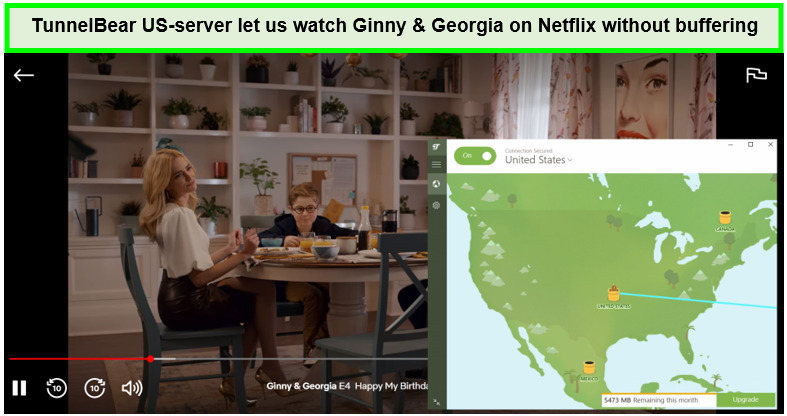
TunnelBear is connected to the US server and provides easy access to Netflix.
If you’re encountering difficulties with Netflix not functioning properly while using TunnelBear, there are some troubleshooting measures you can take. Initially, you can try connecting to a different server within TunnelBear to see if that resolves the issue. Clearing your browser cache or reinstalling the TunnelBear application can also help resolve any potential conflicts.
TunnelBear is a free VPN that works for Netflix although it can face difficulties in accessing Netflix, it does offer support for various other popular streaming platforms such as MTV, Twitch TV, Sling TV, and more. Therefore, if your main focus is streaming content on these platforms, TunnelBear can still serve as a viable VPN choice for your needs. Besides all these channels, we’ve also managed to unblock BBC iPlayer using this free VPN’s UK servers, further cementing its status as a top-notch free VPN for BBC iPlayer.
Moreover, If you are looking to enjoy uninterrupted access to Starz, a free VPN for Starz is essential. By using a reliable VPN like TunnelBear, you can bypass regional restrictions and geo-blocks, ensuring that you never miss your favorite shows and movies while binge watching Starz.
TunnelBear demonstrated satisfactory connection speed and quality during our TunnelBear Speed Test. Despite the limited data allowance, our speed tests on Netflix showed impressive download speeds averaging 55.27 Mbps, and upload speeds of 40.21 Mbps in HD across various significant locations.
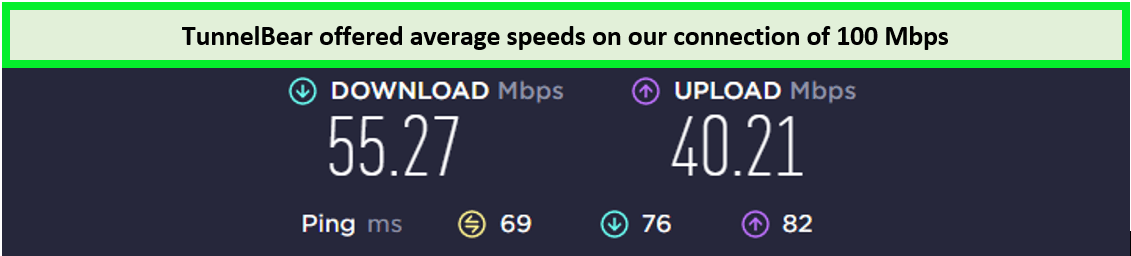
TunnelBear allows you to indulge in 3 hours of Netflix streaming at SD quality.
Here’s a concise summary of the speed test results we’ve obtained while using TunnelBear servers:
| TunnelBear Server | Download Speed (Mbps) | Upload Speed (Mbps) | Ping (ms) |
|---|---|---|---|
| US | 55.27 | 41.21 | 49 |
| UK | 55.61 | 71.65 | 68 |
| Canada | 43.65 | 21.32 | 28 |
TunnelBear stands out in ensuring online privacy and bypassing local censorship through its notable security features, including the VigilantBear kill switch, GhostBear, and AES 256-bit encryption. By effectively blocking IP-based tracking, TunnelBear guarantees the anonymity and protection of your browsing activities.
TunnelBear is compatible with various devices such as iOS 12+, Chrome 22+, Firefox 58+, and more, making it easy to set up on platforms like Roku, Kodi, and numerous other devices.Additionally it also works with chromebook which makes it the best free VPN for chromebook in USA.
If you have doubts about TunnelBear’s performance as a VPN, you can take advantage of their free trial. If you’re not satisfied, you have the option to cancel the TunnelBear subscription and select an alternative VPN to access Netflix. During our testing phase, we connected to TunnelBear’s UK server from their library and found it to be a reliable free VPN for accessing the content in the UK.
Tunnelbear is one of the best VPNs with a free trial. To learn more about this VPN service, check out our TunnelBear review.
- The free plan offers 500 MBs for Netflix usage
- Supports up to 5 simultaneous device connections
- No hidden fees or charges
- Cusion to make advancement in Live Chat option
- Operates from Canada, a member of the Five Eyes alliance
Best Paid Plans With Money-Back Guarantees and Free Trial
While there are free VPNs to change countries and watch regional Netflix catalogs, not one compares to a premium VPN provider. You’ll find two of the best VPNs for Netflix with a 100% refund policy and free trials. Out of these two best VPNs, ExpressVPN is our first recommendation for streaming different Netflix libraries.
1. ExpressVPN: Overall Best Netflix VPN with Free Trial

Key Features:
- Access 20+ libraries, including the US, UK, Canada, Australia, France, and Qatar
- MediaStreamer DNS service to improve the Netflix streaming experience
- No-logs policy to ensure 100% privacy while unblocking Netflix
- 3000 servers in 94 countries for accessing Netflix libraries
- Unlimited bandwidth for Ultra HD streaming
- Allows Netflix to connect up to 5 devices simultaneously
ExpressVPN is the overall best Netflix VPN for unblocking various Netflix libraries because of its streaming-optimized servers and exceptional unblocking potential. With ExpressVPN, you can easily bypass Netflix’s location-detection bots with its advanced cloaking technology and securely stream your favorite series in HD. Conquer regional restrictions and unlock global libraries. Dive into boundless streaming with our comprehensive List of ExpressVPN Netflix Servers.
Unlike free Netflix VPNs, ExpressVPN has a vast server network of 3000+ servers in 94+ countries (23+ US servers) and does not limit data usage which is extremely important for binge-watchers. With such efficient servers, you can easily unblock Netflix US, UK, Canada, and Japan. Moreover, ExpressVPN supports the Lightway, OpenVPN, and IKEv2 protocols to ensure smooth streaming.
Besides Netflix, we also tested the unblocking potential of ExpressVPN and watched Hulu , Amazon Prime Video, Disney Plus, BBC iPlayer, and Pluto TV at the fastest speeds. Also, ExpressVPN allows you to watch Voot and Netlix italy in USA without any buffering issues.
After running several ExpresVPN speed test, we can confidently say that it is one of the fastest VPNs we have tested to date. We got consistent speed test results and recorded the highest download speed of 89.42 Mbps while the upload speed touched 84.64 Mbps.
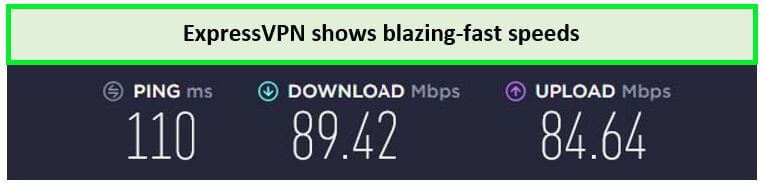
At such connection speeds, we streamed Stranger Things, Vol. 2 without any buffering issues.
Here’s a concise summary of the speed test results we’ve obtained while using ExpressVPN servers:
| ExpressVPN Server | Download Speed (Mbps) | Upload Speed (Mbps) | Ping (ms) |
|---|---|---|---|
| US | 89.42 | 77.38 | 38 |
| UK | 85.98 | 78.65 | 48 |
| Canada | 82.39 | 76.42 | 52 |
As far as device compatibility is concerned, ExpressVPN does not disappoint. ExpressVPN has dedicated apps for Android and iOS, Kindle Fire, Chromebook, Linux, and Mac.ExpressVPN is flexible on Android, iOS smartphones, Smart TVs, PlayStation, and Xbox. Apart from this, the thing to note is that Setting up ExpressVPN on Apple TV or installing ExpressVPN on routers includes no complex steps.
ExpressVPN caters to streamers seeking a seamless Netflix experience across multiple devices with the inclusion of their complimentary Smart DNS service known as MediaStreamer. This feature grants access to unblocking Netflix libraries on multiple devices that may not directly support VPN connections.
ExpressVPN has a strict no-logs policy, guaranteeing that your online activities are not recorded or stored. This commitment to privacy and security is further enhanced by their TrustedServer technology, which ensures that no data is ever written to the servers’ hard drives. ExpressVPN supports torrenting, providing fast and secure connections for users who engage in peer-to-peer file sharing.
ExpressVPN can secure up to 5 devices simultaneously, but you can push this limit by setting up ExpressVPN on the home router. Compared to the rivals, ExpressVPN sits at the pricier end with US$ /mo but one thing’s for sure – you cannot expect the same quality from any other VPN provider.
If the price doesn’t sit well with you, get started with ExpressVPN’s free trial available for Android and iOS users. ExpressVPN has a highly reliable customer support team so you can even leverage the 100% refund policy by requesting a refund within 30 days.
For more information, check out our detailed ExpressVPN review USA!
- Enables HD streaming on Netflix.
- Includes split tunneling functionality.
- Follows a verified no-logs policy.
- Unblocks a wide range of streaming platforms.
- Pricing plans are slightly on the expensive side.
2. CyberGhost: Specialty Servers Optimized to Unblock Netflix

Key Features:
- + servers in countries
- Unblocks 7+ Netflix libraries, with optimized servers for Netflix US, UK, France, Japan, and Germany
- 79+ Mbps speed on a 100 Mbps connection
- Also works with Netflix, Disney+, Comedy Central, HBO, Showtime, and more.
- Compatible with macOS, iOS, Android, Windows, Linux, routers, browsers, and more
CyberGhost made it to our list because it is backed with specialty servers optimized to unblock American Netflix and other regional catalogs securely. The specialty server of CyberGhost supports lag-free streaming, quick torrenting, and safe browsing worldwide.
Moreover, CyberGhost has a global server network of 7900 servers in 100 countries which means you can easily access different regional libraries of Netflix. During our tests, we unblocked 15+ Netflix libraries with ease.
Although CyberGhost does not come close to ExpressVPN in terms of speed, we still recorded a decent connection speed and unblocked several libraries in under 20 seconds. On our 100 Mbps internet connection, we recorded 79.02 Mbps download speed and 15.18 Mbps upload speed.
Although these speeds are not as fast as ExpressVPN they were sufficient for uninterrupted streaming.
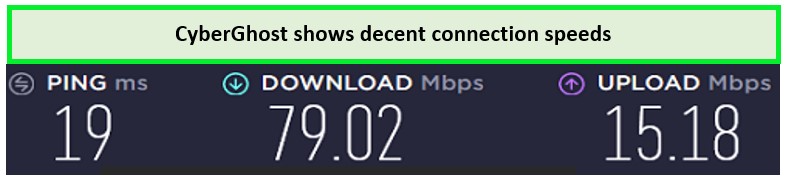
CyberGhost speed test result over our 100 Mbps connection.
Here’s a concise summary of the speed test results we’ve obtained while using CyberGhost servers:
| CyberGhost Server | Download Speed (Mbps) | Upload Speed (Mbps) | Ping (ms) |
|---|---|---|---|
| US | 79.02 | 77.21 | 36 |
| UK | 77.20 | 72.36 | 42 |
| Canada | 71.68 | 68.33 | 50 |
The Netflix-optimized servers were 15% faster than the regular servers but the regular ones worked for unblocking Netflix. Next to Netflix with Cyberghost, we easily got access to HBO Max and Hulu.
CyberGhost has a simple app interface and you can connect 7 devices simultaneously. Moreover, it is compatible with multiple operating systems and devices like desktop computers and laptops (Windows, Linux, Mac), smartphones and tablets (Android and iOS), Smart TVs, routers, streaming consoles, and game consoles.
Despite the beginner-friendly interface, you can also rely on their customer support that tries to cater to the earliest. You get free 24-hour access to CyberGhost with an added 45-day money-back guarantee.
For more information, check out our detailed CyberGhost review!
- Access over 7 Netflix regions effortlessly.
- Benefit from NoSpy servers, kill switch, and AES 256-bit encryption.
- Enjoy unlimited bandwidth for seamless Netflix streaming.
- Experience optimized servers dedicated to streaming purposes.
- Unlock a select number of Netflix libraries with ease.
Tips on How to Choose the Best Free VPN for Netflix
When searching for a reliable no-cost VPN for Netflix, it’s crucial to consider the following factors. I evaluated these aspects to determine the top free VPNs for Netflix. Keep this checklist in mind while selecting the right VPN:
- Genuine free service: The VPNs on my list are genuinely free or offer a well-tested money-back guarantee, requiring no subscription commitment.
- Access to US Netflix: All VPNs on this list were tested to ensure consistent unblocking of US Netflix through their US servers. While our focus today is on enhancing your Netflix experience with a Free VPN, it’s worth mentioning that VPNs can also unlock other streaming options like South Korean channel TVing. For those interested in expanding their streaming horizons, check out our separate guide on the top Free VPNs for TVing to access international content securely.
- Wide range of server locations: More server locations globally provide access to various Netflix libraries and ensure backup options if a server goes down or becomes overcrowded.
- Fast speeds and sufficient data: Optimal streaming experience is ensured by conducting speed tests and verifying minimal buffering for all VPNs on the list.
- Multi-device compatibility: Choose a VPN that supports the devices you intend to stream Netflix on. For devices that typically don’t support VPNs, select a VPN with router support and/or Smart DNS.
- Excellent customer support: Prompt and helpful customer support is essential for resolving any issues. The VPNs on my list offer support through email, contact forms, and knowledge bases, and some even provide live customer support for immediate assistance.
Risks of Using Free Netflix VPNs
Here are the potential risks that come with using a free VPN for Netflix:
- Data Usage Limits: Many free VPNs impose bandwidth caps or data usage limits, restricting your streaming capabilities and potentially interrupting your Netflix experience.
- Slow Connection Speeds: Free VPNs often have limited resources and a large number of users, resulting in slower connection speeds. This can lead to frustrating buffering and decreased video quality while streaming Netflix.
- Incompatibility with Netflix and Other Streaming Platforms: Some free VPNs struggle to bypass Netflix’s geo-restrictions, making it difficult to access your desired content. Additionally, other streaming platforms may also block or limit access when using certain free VPN services.
- Logging and Selling Sensitive Information: Certain free VPNs may log and collect your sensitive information, such as browsing history and personal data. They might even sell this information to third parties, compromising your privacy and security.
- Weak Security Features: Free VPNs often lack advanced security features like robust encryption protocols and reliable kill switches. This increases the risk of unauthorized access to your data and leaves your online activities vulnerable to potential threats.
- Inject Harmful Malware: Some free VPNs have been known to inject malware or display intrusive advertisements, posing a risk to your device’s security and potentially compromising your personal information.
It’s important to carefully consider these risks before using a free VPN for Netflix, and consider opting for a reputable paid VPN like ExpressVPN or CyberGhost that prioritizes privacy, security, and reliable streaming performance. If you want to learn more about free VPN you can review best free VPN reddits.
Troubleshooting Tips: How to Fix a VPN Not Working with Netflix
By following these troubleshooting tips, you can increase your chances of fixing VPN-related issues and successfully stream Netflix content. Here are some troubleshooting tips for Netflix Not Working With VPN outside USA:
Upgrade Your VPN
Consider upgrading to a premium VPN service that offers dedicated servers for streaming and ensures reliable access to Netflix.
Connect to a Different Server
Try connecting to a different server location within your VPN provider’s network to bypass any potential blockages and find a server that works with Netflix.
Delete Browser Cookies and Cache
Clear your browser’s cookies and cache, as they can sometimes interfere with your VPN connection and Netflix streaming.
Disable IPv6 Addresses:
Disable IPv6 addresses on your device settings, as Netflix primarily uses IPv4. This can help resolve compatibility issues between your VPN and Netflix.
Use Smart DNS
Alternatively, consider using a Smart DNS service, which can effectively bypass Netflix’s geo-restrictions and provide reliable access to streaming content.
Stream Netflix on Your Computer
If you’re experiencing issues on a mobile device or smart TV, try streaming Netflix on a computer using a VPN connection to see if it works.
Purchase a Residential IP Address
Consider purchasing a residential IP address from your VPN provider, as it can enhance your chances of accessing Netflix successfully.
Change VPN Protocol
Switch to a different VPN protocol (e.g., from OpenVPN to IKEv2) in your VPN settings to see if it resolves the compatibility issue with Netflix.
Ask Customer Support for the Best Server
Reach out to your VPN provider’s customer support and ask for recommendations on which server to use for accessing Netflix. They may have specific servers optimized for streaming purposes.
How to Unblock Netflix With a Free VPN in 2023 [4 Easy Steps]
Here are four simple steps to unblock Netflix with a free VPN in 2023:
-
- Get a Netflix VPN, like ExpressVPN, by downloading the software.
- Create an account or log in to your existing account.
- Select a specific Netflix library and connect to a server located in the corresponding country.
- Open Netflix and start enjoying a risk-free 30-day period to watch your favorite shows.
Free VPN for Netflix: Reddit
Some admins of Reddit threads were so frustrated with people asking for free VPNs that work with Netflix that they were thinking up of putting a disclaimer to stop people from asking this question again.
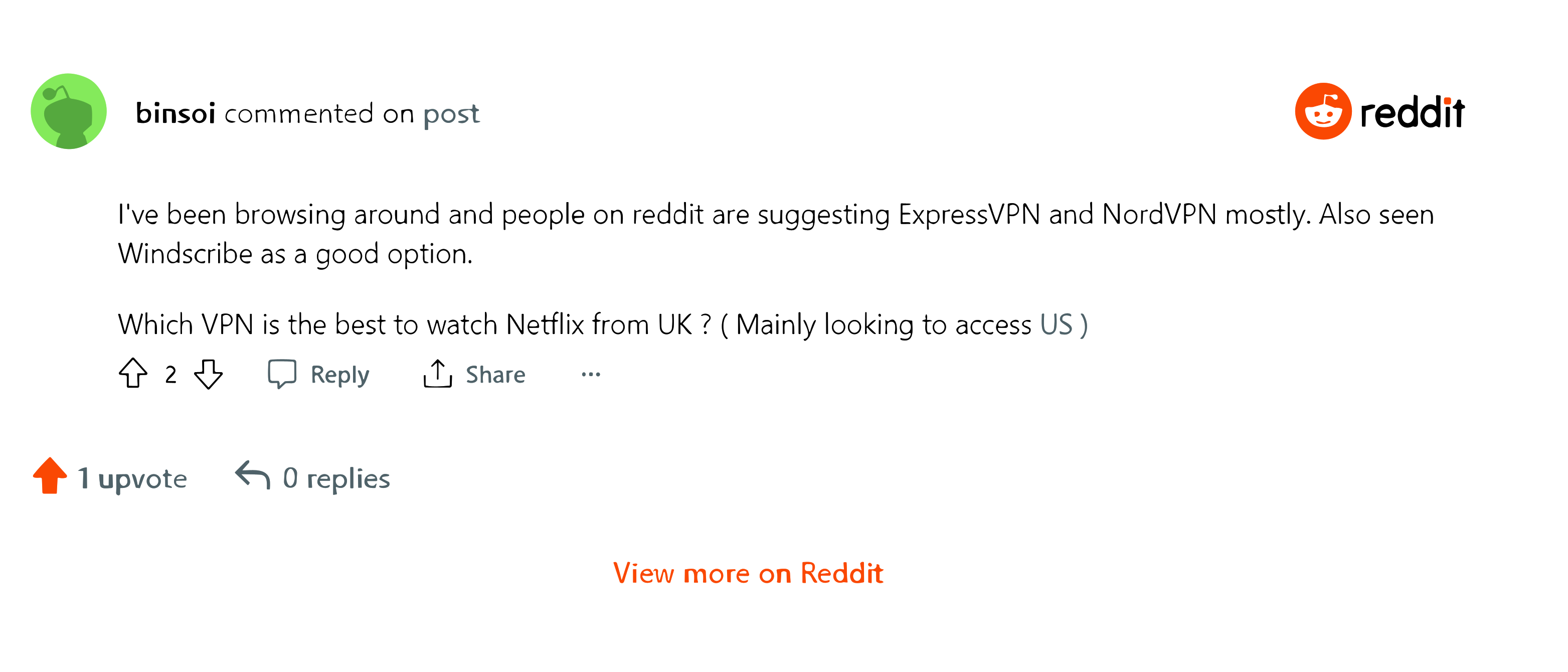
Comment
byu/KakyoInception345 from discussion
inNetflixViaVPN
Other VPNs for Netflix
- Does pia work with netflix ?
- Surfshark Netflix: Does Surfshark Work with Netflix?
[/customlinker]
FAQs: Free VPN for Netflix
💭 Does a free VPN work on Netflix?
⭐How do I change my region on Netflix for free?
💭 Is there any free VPN for Netflix?
⭐Is using a free VPN for Netflix legal?
💭 Can Netflix ban you for using a free VPN?
⭐Is a free Netflix VPN worth it?
Wrapping Things Up
While the suggested VPNs are great to stream Netflix, they do pose certain threats and limitations that completely ruin your streaming experience. Although they displayed consistent unblocking potential, you’re bound to get tired of the congested and limited server network with extremely slow streaming speed. For those looking to Free vpn for Rai TV in USA from abroad, consider using a reliable free VPN like ExpressVPN that can bypass geo-restrictions and provide seamless streaming.
Despite the quick overview of VPNs and our guide on the free VPN for Netflix, we do not recommend using one because of the risks. It is advisable to sign up for ExpressVPN and use its 30-day money-back guarantee to unblock over 20 Netflix catalogs. Happy streaming!



Thanks for sharing a great guide.
I have just bought the PureVPN’s German Dedicated IP and it works perfect on streaming German Shows and Channels.
I think its prices are a bit changed as you have mentioned in your read. You can update it.
Thanks
Well, I have tried NordVPNs 30 days trial with Netflix US, and it worked, so I decided to look no further and bought the subscription.
Hey Neal,
Feels great to see you commenting on our guide here. We are happy that you found the perfect VPN for your needs and you are satisfied with its performance.
Can you do us a favor and write a bit more detailed experience you’ve had thus far using NordVPN for unblocking Netflix US? We highly value user opinions and if your’s is good to, we might feature it in our guide above!
Thanks!
With Netflix, the problem is that they are improving on detecting VPNs and blocking them. But there is this gap, that if your VPN provider regularly creates new servers, that are unknown to Netflix, you will have a possibility to access the geo-blocked content. I found NordVPN to be the best fit because I can pick the newest servers myself and they are always creating new ones. I did talk with NordVPNs customer support about the fuzz going around Netflix blocking VPNs. They assured me that new servers are the key to bypass the restrictions. Also, this feature is handy when one server is full of users, and the speed gets a bit slow. From my personal experience, I can say, that Netflix US/AU worked great and I could watch all the shows, that were primarily blocked because of my location.
Hello Neal,
Thanks for sharing your experience.