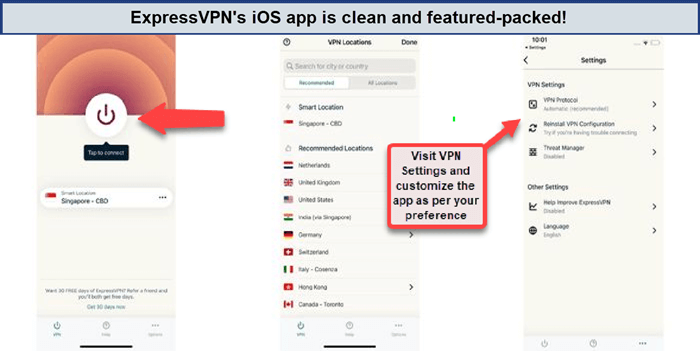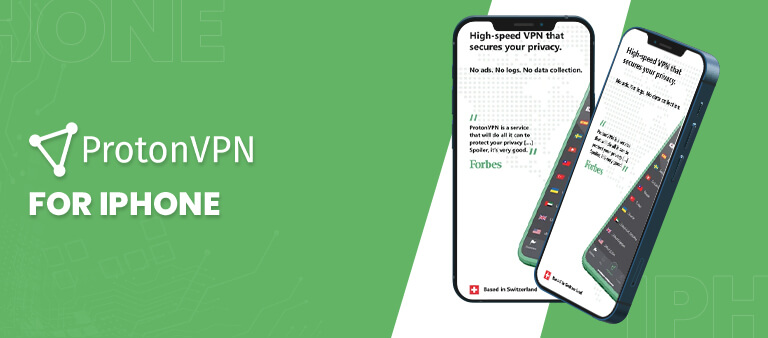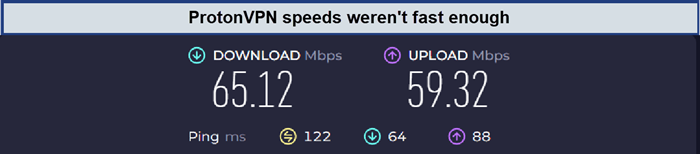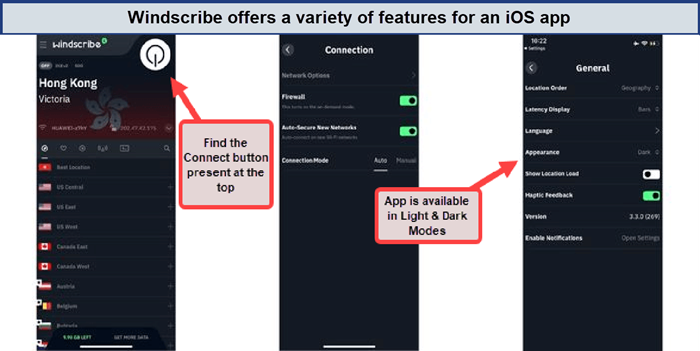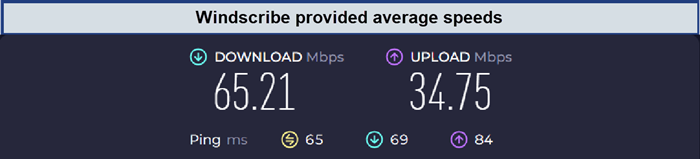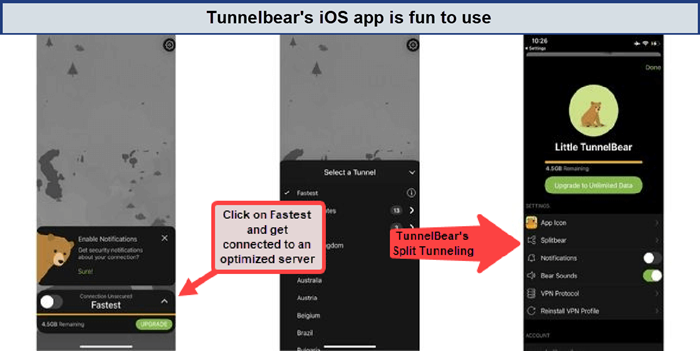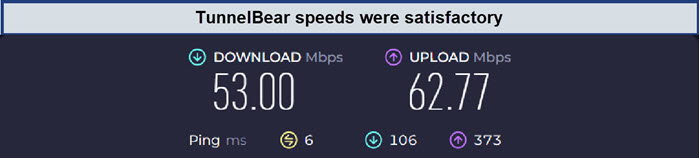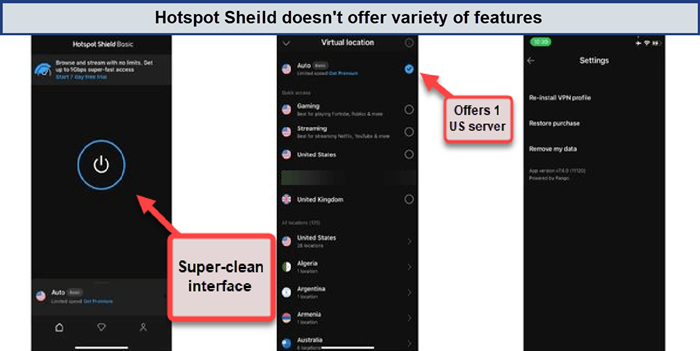Free VPN for iPhone In USA – Updated 2024

Are you concerned about online restrictions in the USA or the security of public Wi-Fi? Consider a free VPN for iPhone. Many options are available for iPhones and other devices, favored by those seeking to bypass geo-blocks and stay anonymous without cost.
While paid VPNs are generally seen as superior, trustworthy free iPhone VPNs with enhanced security can be found on the App Store.
Moreover, In this article, I’ll discuss the best free VPN for iPhone In USA, iPad, and other iOS devices to help you stay protected online. For the utmost protection, consider a premium VPN with a free trial and money-back guarantee, with ExpressVPN’s free trial being a top recommendation.
Therefore, I will recommend you the free versions of best iPhone VPNs. So, without any further ado, let’s get started!
Free VPN for iPhone In USA: Quick Summary
Below is a concise overview of the best free VPN for iPhone, enabling you to access the necessary information quickly.
- ExpressVPN – Best VPN for iPhone with a Free Trial In USA– It is a global network of 3000 servers in 105 countries, ensuring high-speed and unrestricted access. With its robust security features, ExpressVPN provides a reliable and secure browsing experience to all iPhone users, even on a free trial.
- Proton VPN: Free VPN for iPhone with no Data Limit- offers a free plan with unlimited data and servers in three countries, with strong encryption and a strict no-logs policy, it is one of the reliable VPN options for iPhone users.
- Windscribe: Free VPN for iPhone with 10GB Data/Month- This is another free VPN option that works with iPhones. It gives users a generous 10GB of monthly data and servers in multiple countries, including the United States.
- TunnelBear: Free VPN for iPhone with 500 Mb Data Cap with Free Plan – It is a free VPN for iPhone without a subscription with a user-friendly interface and a simple approach to VPN usage. While the free plan only provides 500MB of data per month, which may be limiting for streaming purposes, TunnelBear has a reputation for its strong privacy practices and robust security features for iPhones.
- Hotspot Shield: Free VPN for iPhone with 500 Mb Data Cap Per Day – It offers a free VPN plan with a limited data allowance and servers in select countries, including the US. While the free plan may have restrictions, it is known for its fast speeds and reliable performance, perfect for all iPhone users.
Why do you need a Free VPN for iPhone In USA
Free VPN is the safest, most private, and most secure VPN available on the App Store. Unlike its competitors, it does not require user logins, and it boasts a strict no-data collection policy. The utmost priority is placed on the privacy of Free VPN users, and its commitment to protecting their data is unmatched. Free VPN offers complete anonymity without registration, as all user traffic is encrypted while using the service.
Free VPN for iPhone In USA: In-Depth Analysis
Utilizing industry expertise, an extensive assessment was conducted, rigorously testing and comparing over 50 free VPNs for iPhones. This comprehensive evaluation led to identifying the top 5 options that offer both quality and safety.
1. ExpressVPN – Best VPN for iPhone with a Free trial In USA

- 3000 servers in 105 countries
- Speed: 89.42 Mbps on a 100 Mbps connection
- AES-256-bit military-grade encryption
- Compatible with iPhone 11, 12, 13, XS, XR, and SE
- Unblocks: Netflix, Disney+, Hulu, Amazon Prime Video, HBO Max, BBC iPlayer, and more
ExpressVPN stands out as the best VPN for iPhone In USA with a Free Trial. With ExpressVPN, individuals can delight in ultra-fast speeds, guaranteeing a smooth and uninterrupted browsing journey. ExpressVPN’s remarkable ability to effortlessly bypass geographical restrictions allows users to access restricted content with ease. In terms of security, it excels by providing top encryption features, thus ensuring the safeguarding of user data.
Free VPNs often lack quality and performance, whereas the ExpressVPN server list In USA contains 3000 servers in 105 countries. These servers utilize private DNS, guaranteeing the capability to bypass geographical restrictions worldwide.
The combination of ExpressVPN with Netflix is revolutionary for browsing and streaming your iPhone. With ExpressVPN’s incredibly fast connection, you can enjoy uninterrupted browsing and streaming, free from buffering or annoying delays.
During my testing, I was greatly impressed by ExpressVPN’s user-friendly iOS app. The app installation process was swift and effortless, taking only a few seconds to finish. By simply tapping once, I could effortlessly connect to a nearby server, guaranteeing a smooth and rapid connection experience.
I conducted an ExpressVPN speed test In USA and obtained impressive results. Our download speed reached 89.42 Mbps, and our upload speed reached 84.64 Mbp on a 100 Mbps internet connection, showcasing the exceptional efficiency and performance of ExpressVPN’s server network.
While the ExpressVPN split tunneling In USA feature is unavailable for macOS 11 and above, it remains accessible for users operating below these versions.
You can safeguard your iOS device using its strong security capabilities. For instance, the ExpressVPN kill switch In USA provided by ExpressVPN automatically disconnects you from the VPN if the connection becomes unstable. Moreover, the Threat Manager effectively blocks all websites from engaging with trackers, and the VPN strictly adheres to a no-logs policy, ensuring that your data remains unlogged.
Installing ExpressVPN on Mac In USA and other devices involves no complex steps, as it is the best VPN for multiple devices In USA. With ExpressVPN, you can connect up to 8 devices using a single account, allowing you to encrypt all your devices conveniently with just one subscription. ExpressVPN provides a unique MediaStreamer feature that enables users to enjoy its connection on devices such as FireStick, Kodi, Roku, Smart TVs, and more.
While I’ve focused on iPhone users here, it’s important to note that ExpressVPN, which I recommend for iPhone, also has dedicated apps for iPad on its free trial. If you’re an iPad owner interested in maximizing your VPN options, check out our companion article on free VPN for iPad In USA to explore additional choices and setup instructions tailored to your tablet.
On your iPhone, ExpressVPN costs In USA just US$ 6.67 /mo - Save up to 49% with exclusive 1-year plans + 3 months free. This pricing choice is perfect for users who are content with the service and want a long-term subscription. Alternatively, if you prefer to test it before committing, ExpressVPN free trial In USA offers a free 7-day trial that allows users to experience all the features and advantages it offers personally.
If ExpressVPN malfunctions, you can rely on its round-the-clock live chat support to address all your inquiries promptly.
ExpressVPN is the best VPN for iPads and iPhones. For more information, check out this detailed ExpressVPN review USA.
- Intuitive iOS app with a user-friendly interface
- Works seamlessly across all Apple devices
- Unblocks popular streaming platforms like Netflix, Hulu, Amazon Prime, BBC iPlayer, and more
- Provides robust security and privacy features
- Ensures fast connections on mobile devices
- Offers unlimited bandwidth for uninterrupted browsing
- 24/7 live chat support available for assistance
- No free plan is available
- Integration with iOS features is limited
2. ProtonVPN: Free VPN for iPhone with no Data Limit
Key Features:
- 1,720 servers across 63 countries
- Unlimited data with no bandwidth or speed limitations
- Speed: 65.21 Mbps on a 100 Mbps connection
- protection against DNS leaks
- Compatible with iOS 12.0 and above
- Unblocks Netflix Originals, HBO, Max, Hulu, BBC, Youtube, Spotify, Kodi
- iPhone and iPad widgets: Easily access ProtonVPN from a home screen widget on your iPhone (with iOS 14+) or iPad (iPadOS 15+)
ProtonVPN is a free VPN for iPhones with no data limits. The specifically designed iOS application is both easy to use and highly responsive, ensuring a smooth and enjoyable browsing experience. The free version of ProtonVPN offers the same fundamental security features found in its premium plan.
These features encompass strong encryption, a selection of protocols, a dependable kill switch, split tunneling, and a privacy policy that ensures no logs are kept. However, ProtonVPN’s free version does have certain limitations. It provides servers exclusively in three countries (the US, the Netherlands, and Japan), lacks support for P2P sharing, making it unsuitable for torrenting, and restricts its streaming unblocking capabilities to paid subscribers.
The free version of ProtonVPN provides a restricted range of features, such as access to just three server locations and a single login option. While it enables users to surpass geographical restrictions, it may not be the optimal selection for individuals seeking to unblock streaming services.
To establish safe connections, ProtonVPN employs the widely accepted OpenVPN and IKEv2/IPSec protocols, which offer strong encryption and authentication methods.
The top-rated VPN for iPhone that is available at no cost also offers protection against DNS leaks, which helps protect users’ IP addresses. It employs state-of-the-art encryption technology, specifically AES 256-bit, to ensure strong security. Moreover, this VPN maintains a strict no-logs policy, guaranteeing utmost privacy and anonymity for its users.
During our evaluation of ProtonVPN’s Speed test, I found that a download speed of 65.12 Mbps and an upload speed of 59.32 Mbps on a 100 Mbps connection may prove inadequate for certain users.
The ProtonVPN free trial In USA is remarkable as it doesn’t require a credit card, enabling users to enjoy all the premium features before deciding. It caters not only to iPhone users but also offers user-friendly applications for different operating systems like Windows, macOS, Linux, iOS, and Android.
Although the lack of live chat support may be considered a drawback for this free VPN for Apple, ProtonVPN still earns the second position on the list of recommended services/VPN iOS free.
For more information, check out this detailed ProtonVPN review USA.
- No payment details needed
- Unlimited bandwidth available
- The iOS app’s source code is open for inspection
- Improved speed on the US server
- Strong security with 256-bit encryption and a strict no-logging policy
- Limited to three server locations
- No kill switch feature on the iPhone app
- Unable to unblock many streaming services
3. Windscribe: Free VPN for iPhone with 10GB Data/Month.

- 50+ servers in 62 countries, out of which 10 are free
- 10 GB data per month
- Speed: 65.21 Mbps on a 100 Mbps connection
- AES-256-bit military-grade encryption
- Compatible with iOS 10.0 and above
Another secure free VPN, Windscribe, has been stellar on the performance front and has inherent stability. It allows its users to experience 2 GB of free bandwidth each month, but you can increase that limit to 10 GB if you provide your email address.
The free plan includes 11 server locations, but the speeds aren’t optimized or as fast as those in the premium version of the service. However, it opens the door to a world of streaming possibilities. The servers are in the US, UK, Germany, Hong Kong, Canada, and Turkey.
Despite not storing data logs, Windscribe does track the last VPN usage for bandwidth regulation, while its DoubleHop feature provides double data encryption for added security. Windscribe offers split tunneling to use a VPN server alongside a regular internet connection, making it a suitable choice for free iPhone and iPad VPN users.
With an integrated ad blocker, DNS leak protection, and military-grade encryption, Windscribe ensures enhanced security and blocks multiple ads for an improved browsing experience.
During the Windscribe speed test In USA, I conducted a targeted evaluation on its US server. On a 100 Mbps connection, I achieved a download speed of 65.21 Mbps and an upload speed of 34.75 Mbps.
Windscribe offers a tool called R.O.B.E.R.T. that can block ads, trackers, and malware. You can also use the split tunneling tool and the kill switch feature with the free plan. If you want to get the paid plans to unlock more features, then Windscribe offers 2 plans. A monthly plan costs $9, and a 1-year plan costs $49/year (around $4/month).
Free VPN configuration for iPhones like Windscribe on your iPhone is a straightforward process with no complex steps. It also offers a Build Plan, which offers 1 server location for $1.
For more information, check out this detailed Windscribe review USA.
- Intuitive iPhone app interface
- Choice of 10 server locations
- Simultaneous logins on multiple devices without limitations
- Ability to unblock Sky Go, BBC iPlayer, and YouTube
- Kill switch feature for enhanced security
- Monthly data allowance of 10 GB
- Company based in Canada, a member of the Five Eyes alliance
- Absence of a stealth protocol in the iOS app
4. TunnelBear: Free VPN for iPhone with 500 Mb Data Cap with Free Plan
Key Features:
- 3000 Servers in 48 countries
- 500 MB data per month
- Speed: 55.27 Mbps on a 100 Mbps connection
- AES-256-bit military-grade encryption
- Compatible with iOS 12.0 and above
- Unblocks Netflix, YouTube, Spotify, Facebook, and Instagram
TunnelBear users are allowed only 500 MB of bandwidth per day, which can be low, but it’s enough for a casual VPN user. It is probably the most secure free service, with a decent user interface. It is the one to go for first if you are looking for a non-paid VPN for your iPhone.
TunnelBear offers a dependable VPN iOS-free solution for iPhone and iPad users, but TunnelBear on iPhone In USA comes with certain limitations. One downside is the restricted amount of free data provided. Nevertheless, if you have modest VPN usage needs and value privacy, TunnelBear remains a viable option. Despite the data cap, TunnelBear delivers satisfactory performance and guarantees a secure browsing experience for its users.
The service doesn’t log your data, and the provider has a strict no-logs policy audited by an independent third party. The only data that TunnelBear collects is your first name when you register.
TunnelBear uses the AES 256-bit method to encrypt your traffic, and you can connect to 41 countries, including servers in Europe, Canada, North America, Oceania (Australia, New Zealand, etc.), Asia, and South America(Brazil, Argentina, etc).
With AES-256-bit encryption, a VigilantBear feature acting as a kill switch, and an Auto Tunnel feature, this VPN service provides robust data security. Additionally, it includes a safe Wi-Fi protection feature to safeguard your privacy when connected to public networks.
Furthermore, TunnelBear performs excellently across multiple browsers, including Chrome, Firefox, Safari, and Opera. This makes it a dependable choice for web browsing. So, if you’re searching for a free VPN for Firefox in USA or any other browser, TunnelBear is a solid option to consider.
My evaluation of the TunnelBear speed test In USA resulted in a download speed of 53.00 Mbps and an upload speed of 62.77 Mbps, surpassing the capabilities of a 100 Mbps connection. These results highlight TunnelBear’s reliable and efficient performance, positioning it as a suitable choice for the iPhone.
Torrenting is allowed with the free plan, but the data cap of 500 MB per day is not enough for torrenting activities. TunnelBear offers 3 plans. A monthly plan that costs $9.99/mo., a 1-year plan that costs $4.99/mo., and a 3-year plan that costs $3.33/mo. The paid plan works on Netflix, and you can have unlimited simultaneous connections with dedicated apps on Windows, Mac, iOS, and Android.
Free VPN configuration for iPhones like TunnelBear involves no complex steps. For more information, check out this detailed TunnelBear review USA.
- AES 256-bit encryption.
- Supports torrenting.
- No-logs policy audited by a third party.
- 500 MB data cap/day.
- The free plan cannot unblock streaming platforms.
5. Hotspot Shield: Free VPN for iPhone with 500 Mb Data Cap Per Day for Free User
- 3200 servers in 60+ countries
- 500 MB data per day
- Speed: 39.56 Mbps on a 100 Mbps connection
- AES-256-bit military-grade encryption
- Compatible with iOS 12.0 and above
- Works with Netflix, HBO, YouTube, ABC, Sky Go
Offering a 500 MB data cap per day, Hotspot Shield is an old name in the VPN industry, gaining user trust and credibility over the years. It offers 160+ fast VPN servers in 1 virtual location. There is a free version for iOS users, apps for Windows, Mac, and Android, and a Chrome extension for the Google Chrome browser.
The 500 MB of bandwidth daily makes up around a 15 GB data limit on the free service each month. However, unless you plan to go premium, you won’t have access to many other features like multi-logins or chat support.
Hotspot Shield provides robust 256-bit security, along with the OpenVPN and L2TP/IPSec protocols, to protect against hacking attempts. It also utilizes the proprietary Catapult Hydra protocol, ensuring fast speeds and a highly secure connection for downloads and uploads.
While Hotspot Shield’s free version is ad-supported and may have occasional annoying ads, it effectively helps you overcome censorship and content restriction issues on your iPhone device.
During testing, it showed a download speed of 39.56 Mbps and an upload speed of 40.21 Mbps on a 100 Mbps connection.
The free version cannot unblock streaming platforms. However, if you sign up for a premium plan, you can unblock streaming platforms, including Netflix, Hulu, Disney+, YouTube TV, and more. There are two plans for Hotspot Shield VPN: a premium plan that costs $8.49/mo. (allows 5 simultaneous connections) and a Premium Family plan that costs $12.77/mo. (allows 25 simultaneous connections).
- Military-grade encryption
- Utilizes Catapult Hydra protocol
- Limited to one server location (US)
- Supports only one device connection
- Provides a daily data limit of 500 MB
- Does not unblock streaming services
How we selected and tested these free VPNs for iPhone In USA
When it comes to choosing the best free VPN for iPhone, there are certain things that you need to keep in mind. Look for these qualities in your free VPN provider before downloading it.
Free version. I selected VPN providers that provide various free usage options. Our list comprises VPNs offering free plans, free trials, and money-back guarantees. Although not all of these versions are free, they enable you to experience the full iPhone VPN without incurring any cost for a limited period.
iOS app functionality. While iOS apps may have fewer features compared to other platforms, I focused on free solutions that include the essential kill switch feature. Furthermore, I exclusively selected providers that deliver a reliable connection on the iPhone app, devoid of any noticeable bugs or problems.
Security. Although iOS apps may offer fewer features compared to other platforms, our emphasis was on free solutions that incorporate the crucial kill switch feature. Additionally, we opted for providers that ensure a dependable connection within their iPhone app, free from any discernible bugs or issues.
Data limits. Our priority was mobile VPNs with minimal to no data limits, ensuring endless protection for your online activities.
Speed. I tested each free iOS VPN using the WireGuard protocol or its modern variation, such as NordLynx, across multiple locations. I meticulously compared their speeds to the baseline and calculated the download speed retention percentages. Only the fastest VPNs have been included in this list.
Features. Although free VPNs may lack extensive features, I focused on essential criteria. The key attributes that even free VPNs should possess include robust tunneling protocols, a stringent no-logs policy, and DNS leak protection.
Most Free VPNs for iPhone and iPad Aren’t Safe
Many VPN for iPhone free can put your online safety at risk. These are some of the risks to be aware of when you consider downloading a free VPN:
Free VPNs can potentially compromise your data by selling it to advertisers and third parties for profit. Ensure your online privacy with a VPN that adheres to a strict zero-logs policy.
Weak security features in free VPNs can lead to data leaks. These services often lack the resources to maintain up-to-date security, putting your information at risk. Protect your data using a VPN equipped with AES 256-bit encryption and IP/DNS leak protection.
Although Apple’s strict App Store policies mitigate this risk, free VPNs have been known to infect devices with viruses and malware. Additionally, their reliance on ads can be a nuisance and may increase the chances of malware infection.
Free VPNs often inundate users with ads, as they don’t generate revenue directly from users. Some even allow third parties to hijack your browser, redirecting you to ad-filled or malicious domains. Be cautious of these ad-heavy VPNs to ensure a smoother online experience.
What Features Should You Look for in a Free VPN for iPhone In USA
Here are the features that one should consider while choosing a free VPN, as follows.
- No-logs policy. The VPNs I’ve chosen typically adhere to a stringent no-logs policy, ensuring they do not gather users’ internet browsing data.
- Kill switch. I’ve highlighted this feature in all the free VPNs I’ve handpicked for this list. The kill switch function is designed to automatically sever your device’s internet connection if the VPN connection drops, thereby preventing the potential leakage of your data online.
- Split tunneling. Users can select which apps require access through the VPN and which can run on local IP addresses.
- VPN encryption protocols. The VPNs I’ve chosen typically provide users with the option to select from various VPN encryption protocols, including OpenVPN, SSTP, IKEv2/IPsec, WireGuard, and others. These VPN protocols are designed based on data transfer, switching between Wi-Fi and mobile data, or establishing a faster connection between the user and the VPN.
Advantages and Disadvantages of using free VPN for iPhone In USA
Here are the major advantages and disadvantages of using a VPN iPhone free, as follows:
Advantages of free VPN
- A free VPN conceals your IP address through an encrypted tunnel, safeguarding your online activities and hiding them from potential surveillance.
- Using a free VPN allows you to securely connect to public Wi-Fi, adding an extra layer of protection that makes it significantly more challenging for third parties to infiltrate your device.
Disadvantages of Free VPN
- Numerous instances in the past have raised concerns about free VPNs allegedly selling user data to data brokers and advertising companies.
- Free VPNs often limit users’ flexibility to switch among servers for improved performance and speed, as they typically provide access to only a limited number of servers. This limitation can restrict users from accessing content from their preferred locations, and the performance may not always meet expectations.
- Free VPN services limit access to major security features such as obfuscated servers and multihop functionality. Without these features, the distinctive characteristics of your VPN traffic may potentially allow your Internet Service Provider (ISP) to identify your VPN usage.
- Without essential security features, it is not advisable to transmit sensitive business or personal information while using a VPN
How to Setup a Free VPN on iPhone In USA
Here’s a step-by-step guide to using ExpressVPN on iPhone :
- Download the ExpressVPN app from the Apple App Store.

- Open the app and sign in with your credentials.

- Click on “Get subscription” to choose a plan with a 30-day money-back guarantee.
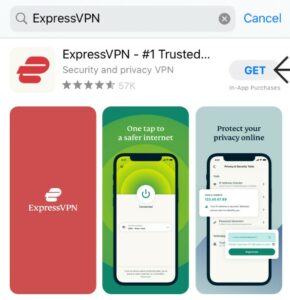
- Launch the app and go to the Settings icon in your account section.
- Connect to a server of your preference.
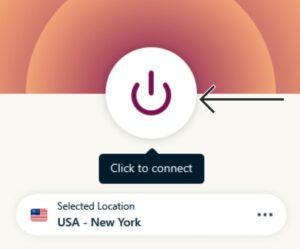
- Enjoy secure browsing on your iPhone!
FAQs: Free VPN for iPhone In USA
Does iPhone have a built in VPN in USA?
Does iPhone already come with VPN in USA?
Is there a safe free VPN for iPhone and iPad?
What free VPN works with Netflix on iPhone ?
Do free iPhone VPNs keep logs in USA?
Will a free VPN drain my iPhone’s battery?
What free iPhone VPN has the most servers?
Wrapping Things Up
I hope my guide to free VPN for iPhone In USA helps you make the right choice. A VPN will not only protect you from online threats but also give you access to geo-restricted websites and content. However, I highly recommend using ExpressVPN free trial to test out on your iPhone, as it offers top-notch security features.
If you have any comments or suggestions for us, feel free to include them in the comments section below. I will respond to all your queries and provide as much assistance as possible!